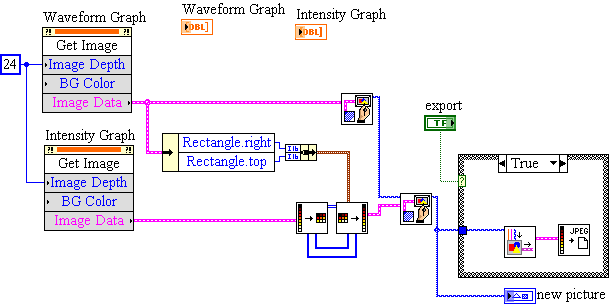Creating new image
In Photoshop, I go to file, new, then I enter the size of the image you want.
No matter what size I enter the new image appears long and thin.
I can't do anything with it.
I must have something handed to skinny.
I have no idea where and how remedy.
Note: Restart Photoshop does not help.
CTRL-k to get the screen below.
Reset your preferences in Photoshop as shown below, and then restart Photoshop. Is always the problem?
Tags: Photoshop
Similar Questions
-
Satellite L650: Created new Image but the FN buttons do not work
In the past, I created the image of my good installation with all updates and my installed programs.
After that once again L650 began to play up, I rebooted it and now my fn keys do not work and Health monitor does not start, but displays an error message "unable to get the type of bios.Don't know what else does not work here.
RELOADED according to factory instructions and everything is OK, but now I have to reinstall my programs and updates.
What a pain. Anyone know why "my image" has problems?This machine had 2 hard drives replaced, has graphic problems with some 3d foot crossings and freezes at the first chance with the mouse not working not and then the black screen. Still under guarantee.
What nonsense.I'll charge as directed by the plant and see when it will pack up again so I can get it repair.
Unfortunately, problems are random and difficult to prove.
This is computer/laptop worst I've ever had - very disappointed.Hello
Fn keys are controlled by VAP and Flash memory card Support utility.
In most cases, it allows to restart Flash Cards Support Utility tool.
You can find it in the * all programs-> Toshiba-> restart Flash Card Support *.
If this does not work, a reinstallation of VAP and Flash memory card Support utility should work
Welcome them
-
Satellite Pro A120: my Ghost image created new does not work
fokes, all the ideas that we are stuck and as normal phone support fate with a cracker of a response... "it seams Ghost is too recent." and unsupported. "
have a master machine installed and the installer under windows xp pro and about 60 bits of software school, smartboard and network settings. preparation time was about 2 days, so don't want to do the other 11 manually...
I took the image via the network and then sent to a new machine, and bingo, he sits on the bios screen, now enter the detailed checks so I can see what the bios checks the hard drive is fine and its just hanging somewhere on the wick between bios and where the hard drive takes over.
OK test 2, take the hard drive of the machine master and make a ghost of disk to disk to a new machine, image ends fine, replace the hard drive in the machine, try to start new machine, bingo same problem lies just to the bios.
After each test, the machine master fine boots.
have you tried the main hard drive in two new machines, its fine
have reinstalled xp pro cd on two hard drives, it must be installed fine
running spinrite all 3 disks that are very well
Ghost does not all problems with the master drive
have tried a fixboot and fixmbr chkdsk on the new machines after they have been imaged, still no startThis is the first time we had a problem with the ghosts of the machines of tosh in 7 years, (copied about 50 machines so far this year, as some of this model) just woundering if they changed something in the batch or the version of the bios?
answers please as soon as possible, thank you very much
AndyHello
I can't give you a precise answer why your new created Ghost image does not work, but I found this Toshiba useful knowledge base article
Norton Ghost 8.0 BACK tool is not put on the road correctly if you try to make an image of your drive or partition.
http://support.toshiba-tro.de/KB0/TSB5400Z20008R01.htmand
Norton Ghost 8.0 or 8.2 BACK tool is not put up properly on machines with S - ATA if you try to make an image of your drive or partition
http://support.toshiba-tro.de/KB0/TSB6801JL0006R01.htmMaybe your allowed some ghost image parameters that are not supported by satellite Pro A100 or missing some drivers SATA or IDE!
It seems in any case, there is nothing wrong with the Toshiba laptop. All functions using the Toshiba Recovery CD. Created your new image is not 100% good!
-
I do not see changes within a folder, except if I go up a level and then again enter the folder, for example, create new folder, rename the folder, rotate the image, etc..
By pressing the "F5" key would probably be to refresh the folder.
See if this article helps you with this problem:
"List of the files in the Windows Explorer folder is not refreshed after that you create, move, or delete files"
<>http://support.Microsoft.com/kb/823291 >HTH,
JW -
Addition of the new Image and text to an existing Page created with Tables
Work in DW 5.5
I try to add a new image/link and a small amount of text to an existing web page that was created with tables and centered. I use AP div tags. One for the image and one for the text. Everything works fine, but I can't get the new anchor points and to re - center with the rest of the page. I'm not able to get around the "absolute positioning". I tried different solutions of various tutorials but I can't make them work with tables.
Added items are a Facebook button and text.
Go to: http://www.sugarhollowfarms.NET/index.html See the problem.
Help, please. I'm not that experienced.
First, make a back up of the page before you implement the changes below!
Take the bit of code below to
...... to..........and insert it directly after the opening tag div FWTableContainer and before your opening table tag (see location below):
">Join us
on Facebook
Then add - position: relative; -to the css of FWTableContainer (as shown below):
{#FWTableContainer209091602}
/ * The div master to make sure that our contextual menus get properly aligned. Be careful when you play with this one. */
position: relative;
margin: auto;
Width: 800px;
height: 600px;
text-align: left;
top: 20px;
background-image: url(images/homepage_new3.jpg);
border: medium solid #336600;
position: relative;
}
Edit the css for FBlogo to as below:
{#FBlogo}
position: absolute;
left: 700px;
top: 380px;
Width: 91px;
z-index: 1;
text-align: center;
}
Edit the css for bodytext as below:
{.bodytext}
do-family: Verdana, Arial, Helvetica, without serif.
do-size: 11px;
line-height: 13px;
margin: 0;
padding: 0;
}
-
I changed my hard drive to take advantage of an SSD.
I tried several times to create an image, but it failed several times.
So I have a clean install on the SSD and the old facility as a 2nd hard drive.
It is installed without product key, because it is a update disc. He has no
find the previous installation on the other hard drive. I don't want to install Win XP,
Upgrade Vista, Win 7, THEN proceed. How to activate it?
Dave
You might give this a go.
How to activate Windows 7 manually (activate by phone)
1) click Start and in the search for box type: slui.exe 4
(2) press the ENTER"" key.
(3) select your "country" in the list.
(4) choose the option "activate phone".
(5) stay on the phone (do not select/press all options) and wait for a person to help you with the activation.
(6) explain your problem clearly to the support person.I hope this helps.
-
Satellite L350-170: creating the image of the partition backup system
New here so first of all, Hello to all.
Need some advice if possible please.
I just got a new laptop L350-170 with Windows Vista Home Premium.
I went thro' the installation process and created with the program toshiba recovery disks but also make the thro' the post.What I want to do now is create an image of the full backup ' c' drive now that I have installed additional programs and adjust settings to get the laptop how I want it.
I've tried acronis true image, but laptop won't boot from the restore cd, even tho ' cd/dvd is set in the bios as "first boot.
Says it can't find the "boot partition" and assume that it is something with the toshiba restore program not be circumvented.Is there a 'ghost' type program that will allow me to create an image, and then start the disk in order to restore everything from the created image and therefore not lose everything I installed carefully?
I suppose that, if I try to use the toshiba program once again, it will only reproduce the original installation.
I hope someone can advise.TIA
Hello!
The Toshiba recovery disc sets only the laptop back to the factory settings. It s not a program backup like Acronis, but with the recovery disc you have installation of Windows with all the drivers and tools of Toshiba.
What version of Acronis True Image do you use? I use version 11 and I have no problem on my laptops and PCs. It works perfectly.
Maybe you should do a update.Have you set the SATA mode in the BIOS to AHCI or compatible? Maybe you need a driver SATA when you have defined it AHCI, but I think in its new version of Acronis you t need a n.
I hope I could help a bit and if you have problems, make me know it.
Good bye
-
How to create an image of the hard drive on a PXI-8186
I have a PXI-8186. I want to make a backup copy of the current state of the hard disk of the controller. Is there a way to do this? I tried the Acronis software, but this controller may be to old for this.
Another message similar to this is that one, but it has not helped with the 8186.
http://forums.NI.com/NI/board/message?board.ID=270&message.ID=5656&requireLogin=false
Thanks in advance.
Mark L,
Your PXI-8186 is Phonix Firstware software of imagery to controllers. This software has a type of run-time license that allows the controller of our image re-imaging. The development license is not supplied with the controller.
To create a new image of your HARD drive, you will need to use a third party software like Norton Ghost or Acronis Disk Director.
Kind regards
-
Put the pictures side by side in a new image
Hello
In my program, I had two (each 400 x 400 px) images I want to combine them into a single image (and save it on the disk).
To do this, I extracted the image data and table construction allows to create a new image Board.
Then I create a new image with dimensions 0,0-800 400 and use the new table of image as input data.
The image is saved to the disk, but the two original images underneath the other.
I would like to have them side by side, but I don't know how to do this.
A screenshot of my original program is attached.Kind regards
Björn
There are two ways to leave the photo functions to do the work for you. The most effective is to change the rectangle of the second image, but the code to change this to that and add this to it's a bit ugly, so I take the easy this time, but suggest that you write a little Subvi to simply move the rectangle. You can choose side by side, on top, add padding, etc.
Here is the ease (in code).
-
Cannot create the Image of the system or system, unknown error repair disc: 0x80004005.
Original title: cannot create the Image of the system or system repair disc
I just bought a new Windows 7 computer. I tried to create a system repair disc, but still receive the error msg - error (0x80004005) unspecified. I tried - and lost - several DVDs in the process. Also, not able to create a System Image disc. The computer says that I have to format the drive and when I click OK, it goes through the movement, then gives me an error msg that the Format has failed. (In addition, it does me not the possibility not to format the drive.) Very frustrating...
Hi iamkira,
This problem can be caused by a conflict with other programs installed on your computer, usually antivirus software. Follow the steps described in this document to create the drive in a clean boot state.
Let us know if that helps.
-
How to Center exactly one circle in a new image?
Using Photoshop CS6 on Windows 7, I'm trying to Center a circle on a new empty image, but placement is not pixel perfect, so I guess that I'm doing it wrong.
My method:
Grid is enabled and set in the preferences for ' every 10% and 4 subdivisions.
Create a new image of 112 x 112 mm. Resolution 300 dpi, RGB, 8 bit, white background.
View, show grid.
Layer, new.
Ellipse, size, 108 x 108 fixed.
Press Alt and click the center of the grid to get walking circle of ants.
Edit, stroke, 4mm, color (all), inside, Normal 100%.
Ctrl\D, Ctrl\S.
So far so good. But if I create more layers and try editing in the small circles inside the first order, they do not seem to be in the perfect alignment when I finished combining the layers.
Is there a more precise way? I mean, I'm only the eye when I place the ellipse crosshairs on the center of the grid, which could easily be a little unhinged.
Advice, please :-)
PS: I forgot to mention, I also have on SNAP and ALIGNMENT ON THE GRID. That didn't seem to do anything.
If you have a background layer in the file, it's easy:
- Select the circle layer and the background layer (shift-click)
- Align the vertical and horizontal centers
The background layer can't move so the circle will focus on the background.
-
How to create multiple thumbnail images while creating the Image assets
Hi all!
I have a requirement to create several thumbnail images (of different sizes), while creating new assets of image. These vignettes must be associated with different attributes after the recording of assets. I thought you used miniature filter, but I read that it uses a library of swing, it's very very inefficient memory-wise and we can experience the memory leak and crashes with only a very limited number of images... Another solution is to set up the filter citing ImageMagick with a system exec: it's fast, it does not have the memory and it also generates a much greater quality of thumbnail image resizer that comes with swing.
What do you think, and how can I implement this?
Thank you very much!
Hello Elena,
We noticed some performance issues in our current client, so we changed the miniature filter by default:
A temporary file is no longer used for the input image. The source image is used directly, because it is not changed by the thumbnail generator.
This avoids some performance issues, we have detected. First of all, because of the way the image has been copied (a byte is read and written each time), and second, because of some file systems environments run badly.
In addition, it relies on "deleteOnExit", which can produce an impact on the performance of the application server, as the JAVA virtual machine must maintain a list of files to delete when leaving, and which consumes memory. It is even more problematic on servers that are not restarted very often. And if at the end the application server is not normally off, these files would not be removed.
On the other hand it seems that the thumbnail generator is not necessary that the image source file ends with the extension of the right.
Now we use the provided source image directly, it's a ".tmp" instead of a file (for example) the file ".gif".
It will be useful,
Gerardo
-
Flash CS6 is suitable to create this image editor?
I need to create an image editor and I think use Flash CS6 I've used in the past and I already have some experience with AS3, but I don't know if I can do all the things requested.
Here is the list of the features in the image editor:
1) decide the size in pixels for each new image
(2) define a background picture that covers the entire area (which extends from the bg image, if not necessary, no repetition, no need to keep the proportions of bg image)
(3) replace the background without restarting with a new image
(4) insert text by selecting only in view of fonts (not all fonts installed on the PC) and font sizes
(5) select a png image in a folder on the PC and put it on the stage
(6) there must be the possibility to move the text and pictures imported to place necessary
(7) the images to import represent 3 different types of objects (lights, flowers, pots), I would put a button for each type of object, the flowers should be resizable, lights and pots not.
(8) the text should be resizable only horizontally
(9) zoom in and zoom out the image while editing
(10) to remove any object from scene
(11) to save and print the created image
(12) the image editor must run on Windows machines (7 and more) as an exe
Is it possible to create an image editor like this with Flash?
Yes, everything that is doable with cs6 but there are limits on open and save files because you are using an exe file (see the filereference class) and not an air application (where you can use the file class).
-
How to make each new image have onion of previous skin? Also...
OK, so what I want is to have it so that when I create a new image on the same layer, it automatically creates a layer of the previous image but don't actually copy the previous drawing.
Is there a way to do this? I'm doing a short animation, each frame drawing myself, and it would become a lot faster. Thank you for taking the time to read this.
When you turn on the layer in the timeline you can drag the handles that appear in the timeline panel and have a number any next or previous image showing. Just the far right on the current image and the left end on the previous image. She will move with you as you scrub the timeline.
When you create this new framework, assuming that it is a key image of what was already there, you will get two executives who are looking for the same thing, but when you change the previous framework will be more obvious.
-
To download to the remote server using FlashFXP: new images will not upload. [was: Question]
I use Dreamweaver CS4 in my school. We create the Web site using a local drive and use FlashFXP to upload to a remote server. Suddenly, the new images we have inserted on the site will not transfer. The show upward in mode live view and when test us them in different browsers, but will not transfer out of the queue and will be not displayed on the Web site. It is only with the new images we have created; Download all the old images. Something is corrupt in our records, our code, or is FlashFXP?
This looks like a problem with permissions on the server.
Looks like that is not allowing you to replace the files that already exist.
Maybe you are looking for
-
When I tried to reinstall windows 8 in my laptop I have selected the wrong option and clear all the drive and remove the recovery partition.I need the key of windows, it is not a sticker with the key attached under laptop
-
Apple music no appearing is not on iMac
OK, I have a pretty old iMac. It is from 2009 and it has slow v. However, all my songs broadcast from Apple see music used in my music. For some reason, now they do not. When they were there, I tried to play a song, but I got a notification saying th
-
puedo como repara Windows Update para as actualice su en capeta prederterminada?
I have a problem with las plots of Windows Update, mi operating system are el Vista, he used the free Microsoft Fix it tool y al final parece than todos los problemas estan corregidos menos en a small detail that dice, as Windows Update location of l
-
How to display a given date in a DateField?
Hi Experts, I'm developing an app for BlackBerry in Java. I want to display a date I will give statically for example "October 4, 2008. I did, but while reading, it is displayed in January 1, 1970. How can I display a static date in a DateField? Than
-
Windows taskbar, jumplist missing ToolTips
I have two computers, both running Windows 7 x 64. One of them, I get ToolTips in the toolbar items of jumplist indicating the full path of the file to open, on the other, they are missing. When I have two files with the same name in different direct