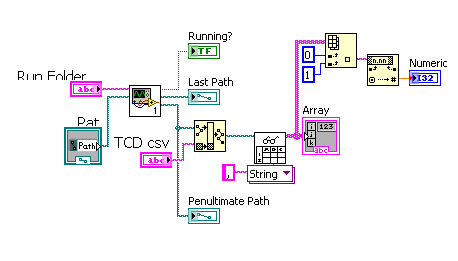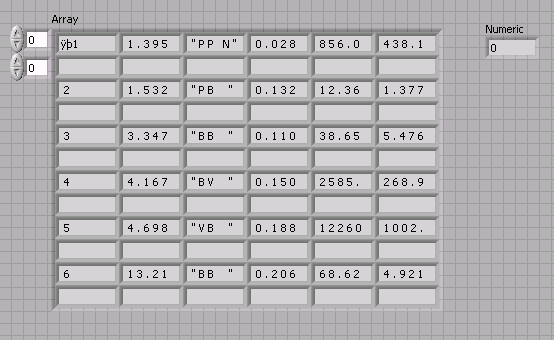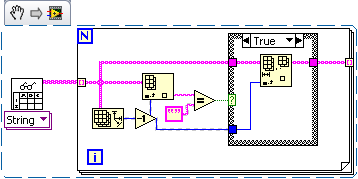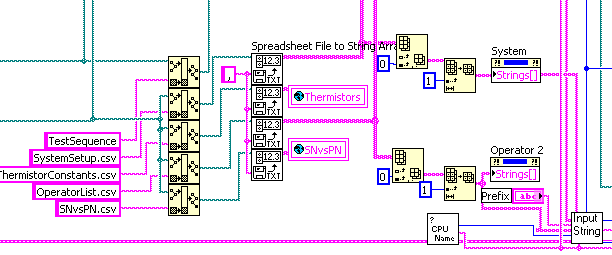CSV file reader
Hello
I have a file .csv locally (not the server) now, I want to add these csv files in my project and I have to analyze these csv file.
I don't get the point of departure for this feature.
I have to add these csv resources files? I'll take in the code... provide extract code if you have.
I have to make this request on OS 5.0
Thank you
Zahid Naqvi
copy the .csv file in the res directory.
Try this example
Vector lines = new Vector();
InputStream in = getClass().getResourceAsStream("test.csv");
LineReader lineReader = new LineReader(in);
while(true){
try {
String line = new String(lineReader.readLine());
String[] words = StringUtilities.stringToWords(line);
lines.addElement(words);
} catch (EOFException e) {
break;
} catch (IOException e) {
e.printStackTrace();
}
}
Tags: BlackBerry Developers
Similar Questions
-
LabVIEW csv file reading does not correctly.
I try to use the spreadsheet read vi file as follows the attached csv.
He did some things wrong:
(1) the first cell in the resulting table has ÿþ attached to the front of it, it looks like labview is striking some special characters, it should not? (Notepad, notepad ++ and excel can open all the file with no problem and no show ÿþ or something like that).
(2) it is abuse characters from end of LIFE as two line breaks, resulting in empty rows between each row of data. (Looking at the csv file in notepad ++ confirms that the lines are completed with a CR and LF (same as EOL).)
(3) I read in sub form of string, because one of the columns is nonnumeric, but then I remove this column of and try to convert the remaining string table in a digital picture (failure). It also fails if I shoot an individual element of the array and try to convert it to a number (in either case, using the string fract/exp number), below, I have an example of attempted to read from the 2nd column of the 1st row (index: 0.1) which is being shaped as a string: "1.37238168716431" and conversion which gives 0 as you can see in the snapshot of the façade into a number.
-
Remove the last comma before reading csv files
Hello
I'm working on a VI that reads a lot of files csv (created by an application) using the built-in "worksheet File.vi reading" before combining in a report by using the excel report generation tool. 'All lines' are read in the csv file by using the worksheet File.vi reading.
There are cases of csv files, where there an unwanted comma to the end of the line and an extra cell (with no data) appears in the final report. I was wondering if there is an easy way to remove it (rather than passing through each line and get rid of it).
Thank you!
You will need to go through each line, look at the last element and delete it if it is an empty string. But a loop, it's easy:
Read the spreadsheet, get 2D array of strings. For each line, download the last element. Test if she is a Virgin. If so, remove it from the table. If this is not the case, switch the blank table.
-
Is there a way to select an area of some of the elements of a csv file and read in LabVIEW?
Hello everyone, I was wondering if there was a way to select only a certain "box" of the elements of a .csv file in LabVIEW? I have LabVIEW 2011 and my main goal is to take two tables and graphs against each other. I can import the .csv perfectly and separate each line and each column to be his own, but I have a 8 X 8 but want graphic in the middle of 4 X 5 or something like that. Is it possible to extract a table without starting at the beginning and end in the end? Thank you in advance.
Hi Szklanam,
as a CSV file is a TXT file with a different suffix, you can read a number of lines in this file. For example, you can limit the number of rows in your table of resultung. To limit the number of columns, you must always use an ArraySubset, so maybe it is much easier to read the complete CSV file and select interesting places with ArraySubset...
-
1 reading coulumn .csv file and display its PSD
Hello
I have a .csv file that corresponds to the readings (all the 1 second) voltage.
I am able to read using LabView, I use Read spreadsheet take his exit (all lines) and then select the first column only, pass it to build a wave form and then, view the power spectral density.
Unfortunately, nothing is displayed.
Any ideas? The file only contains double numbers (for example 0.01234 etc.). There are 50 thousand lines.
Thanks in advance.
Hello
I solved the problem in unbundeling the signal out of the PSD, then take the subsignal of greatness and him alone, then wads of scale together.
-
Hello
This may be a really stupid and obvious question, but I work with LabVIEW for two days only. I'm trying to recover data to a .csv file and view it in a front panel. I was able to do this, but I want to do is retrieve the values, then put these values in a table, and then allow the user to adjust these values, then click on a button and save the file in the same file that the values have been removed from. I can read the values in a table and display them fine and I am able to take a picture and write new file, but I need a way to be able to use a single table that is displayed on the front panel. Basically, what I mean is I want to get a snapshot of a .csv file and display it on the front where the user can adjust the numbers from the file and re - write in the .csv file, and close the front panel. Is there an easy way to do this? I apologize if this is not clear or it has been answered here before. Remember, I'm new to all this!
Thanks in advance.
If you want that the user is able to change the values, you need to control and not an indicator. The problem has nothing to do with loops. If you change to a control and write in a local variable, everything should work.
-
Hello
I know this question has been asked several times, but I did write read the. CSV file in labview. Although I read only first coloum and also it does not read the exact value. It is rounded to almost integer. I checked all the settings in the representation of the data, but have no luck. Someone can help me.
Your 'CSV' file contains a semicolon as field separator.
Your VI uses the separator by default when reading the file. The default value is a character from
. You also index the column even twice. See attachment to see how to load the file you provided...
-
read text instead of .csv files files
Hello
I have this .csv file
It reads something like that
Thermistor A0 A1 A2 A3 M91157 3.99E - 01 2.76E + 02 1.15E + 06 1.33E + 08 M91158 -2.02E + 00 2.23E + 03 6.15E + 05 82247419 M91159 7.82E + 00 -6.86E + 03 3.34E + 06 -3.55E + 08 M92506 -5.56E + 00 5.76E + 03 -5.11E + 05 3.45E + 07 M92507 1.49E + 01 -1.28E + 04 5.04E + 06 -5.15E + 08 M101166 -3.63E + 01 3.27E + 04 -8.35E + 06 7.96E + 08 the only problem is... If anyone ever opens this file and save it, the formatting of the numbers has changed. I don't know why.
so rather than let excel to open the csv file and can change the format of the file, I rather to convert this text file, so it will never change.
Here is the current schema to read this file.
Can't you just rename it to *.txt and read it as you always do?
-
I have read easily csv files with XP but not without an external program with Vista Ultimate. I don't want a program to read the CSV, can circumvent this?
Hello
'Some' can be found in Wordpad or Word (if you have one) and most can be viewed in Excel, Excel viewer,
or with OpenOffice.Microsoft - Excel
http://Office.Microsoft.com/en-us/Excel/default.aspx
Microsoft Office, including Excel
http://Office.Microsoft.com/en-us/default.aspxMicroSoft Office - free - viewers excellent Viewer
http://Office.Microsoft.com/en-us/downloads/HA010449811033.aspxOpenOffice - free
http://www.OpenOffice.org/I hope this helps.
Rob - bicycle - Mark Twain said it is good. -
How about you, the personalization feature in reading a csv file?
I want to know about the personalization feature and how to implement it in j2me blackberry for reading a csv file
So guys someone help me about this
It is a code that I found somewhere that will provide this type of functionality.
It uses % and $ to indicate where substitutions must go, and the number between the two is used as the index in the array of strings that you provide as the second parameter.
I suspect that you can adapt it to your needs.
As Simon points out, it's really just a problem of standard Java, and you will be able to find solutions to these kinds of things looking around the Internet rather than here, where our attention is BlackBerry Java. in fact, I think I found this code somewhere on the Net.
private final static char LEFT_INDICATOR = '%'; private final static char RIGHT_INDICATOR = '$'; /** * Replace placeholders in template with parameters. * * @param message the template with placeholders * @param params array of parameters * @return buffer containing formatted message */ public static String formatMessage(String message, String[] params) { if (message == null || message.length() < 1 || params == null || params.length < 1 ) { throw new NullPointerException("formatMessage Template or parameter array is null or empty."); } boolean inside = false; boolean escaped = false; StringBuffer result = new StringBuffer(); StringBuffer placeholder = null; char lookingFor = LEFT_INDICATOR; char c; for (int i = 0; i < message.length(); i++) { c = message.charAt(i); if (c == lookingFor) { if (escaped) { result.append(c); escaped = false; continue; } if (c == LEFT_INDICATOR) { // look ahead for escaped indicator if ((i + 1) < message.length() && message.charAt(i + 1) == LEFT_INDICATOR) { escaped = true; } else { inside = true; lookingFor = RIGHT_INDICATOR; placeholder = new StringBuffer(); } } else { inside = false; lookingFor = LEFT_INDICATOR; // placeholder finished get parameter int index = -1; try { index = Integer.parseInt(placeholder.toString()); result.append(params[index-1]); } catch (Throwable t) { result.append(Characters.EM_DASH); // Something t.printStackTrace(); LibraryRepository.logEventError("Format Error for:" + message + ", placeholder: " + placeholder.toString() + ", parm #:" + params.length); } } } else { if (inside) { placeholder.append(c); } else { result.append(c); } } } // for return result.toString(); } -
Read data from the Table and load it into the csv file
Hello
I would like to read a table (select * from employees) and load the data into a csv file.
What methods are available?
Records will be at high volume.
Thank you
If it is to do a lot, use APEX.
Create a new page with an interactive report based on the SQL code you want. When you go to download Excel, it is actually a CSV file.
If it is large, you may need to go on the FILE_UTL road.
If it is only once, use an interface such as SQL tool * or SQL * Developer.
If it's a learning experience, you must do all three.
MK
-
ODI - read CSV file and write to the Oracle table
Hello world
After 4 years, I started to work again with ODI, and I'm completely lost.
I need help, I don't know what to use for each step, interfaces, variables, procedures...
What I have to do is the following:
(1) reading a CSV file-> I have the topologies and the model defined
(2) assess whether there is a field of this CSV file in TABLE A-> who do not exist in the table is ignored (I tried with an interface joining the csv with the TABLE model a model and recording the result in a temporary data store)
Evaluate 3) I need to update TABLE C and if not I need to INSERT if another field that CSV exists in TABLE B-> if there
Could someone help me with what use?
Thanks in advance
Hi how are you?
You must:
Create an interface with the CSV template in the source and a RDBM table in the target (I'll assume you are using Oracle). Any type of filter or the transformation must be defined to be run in the stadium. (you must use a LKM for SQL file and add an IKM Sql control (it is best to trim them and insert the data when it cames to a file if you want after this process, you may have an incremental update to maintain history or something like that).)
For validation, you will use a reference constraints in the model of the oracle table: (for this you need a CKM Oracle to check constraints)
Then, you must select the table that you sponsor and in the column, you choose which column you will match.
To article 3, you repeat the above process.
And that's all. Pretty easy. If you do not have the two tables that you need to use your validation that you need to load before loading the CSV file you need valid.
Hope this can help you
-
How stop on VMs by reading a CSV file or right next to the cluster
Hello
I have the CSV with the following headers: 'Name', 'Cluster', 'host ESX","data store ".
This csv lists all virtual machines powered in a cluster of XYZ.
How to read the CSV file and shudown all virtual machines?
or how can I stop the engine on the virtual machines in a cluster XYZ?
Thanks for your help,
To stop all the vm under tension is cluster xyz, you can do:
Get-Cluster-name xyz | Get - VM | Where-Object {$_.} PowerState - eq "Receptor"} |
Stop-VMGuest-confirm: $false
-
I created CSV file and want to read a particular item in the file of my vi
I use file read for the first time and created this vi. But I can't read part 4 of the file, so I can show the image given of the value 4. Could someone check my VI and tell me where I was wrong
(1) you must specify the delimiter as a comma.
(2) today, it is 18. 4 is the 17th day of June.
-
Read the csv file in the Windows directory
Hi all
I have a requirement to fill an Oracle table with the CSV file in the Windows directory.
Please help me to achieve this goal.
Thank you.
Published by: Amit1cs on June 4, 2013 08:46Then I suggest you mark this thread as answered and repost on the SQL/PLSQL forum. This forum is for Developer SQL related questions.
Good luck in your task!
Maybe you are looking for
-
When I opened a new tab, I get my fav sites I get lavasearch by yahoo.
How to move this back to my fav sites
-
Satellite M30-S309 - what is the fastest processor for upgrade?
I'm looking to upgrade the CPU in my M30 and wonder, what is the processor the faster, in that I can put? I am very familiar with the guts of the PC and I'm comfortable replace myself, I just need to know what the fastest I can get is. Any help is gr
-
Populate a table in a wordtemplate
Hallo, I need fill a table in a word with the measurement data template. I bookmarked the table in the model (it has 2 columns and 5 rows). The following test failed: Can someone help me? Thank you
-
Photo metro style app cannot find all the pictures from the picture library...
In windows server 2012, I added pictures to the image library for windows, but app photo metro style still can't find pictures from the picture library...
-
I can't find any icon or an app that allows me to open the typical menu of HP on my laptop to choose to do a scan.