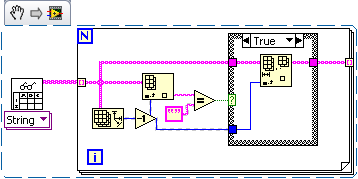Read/write to csv file
Hello
This may be a really stupid and obvious question, but I work with LabVIEW for two days only. I'm trying to recover data to a .csv file and view it in a front panel. I was able to do this, but I want to do is retrieve the values, then put these values in a table, and then allow the user to adjust these values, then click on a button and save the file in the same file that the values have been removed from. I can read the values in a table and display them fine and I am able to take a picture and write new file, but I need a way to be able to use a single table that is displayed on the front panel. Basically, what I mean is I want to get a snapshot of a .csv file and display it on the front where the user can adjust the numbers from the file and re - write in the .csv file, and close the front panel. Is there an easy way to do this? I apologize if this is not clear or it has been answered here before. Remember, I'm new to all this!
Thanks in advance.
If you want that the user is able to change the values, you need to control and not an indicator. The problem has nothing to do with loops. If you change to a control and write in a local variable, everything should work.
Tags: NI Software
Similar Questions
-
Can we read/write client side files using UTL_FILE?
Hi friends,
We have no use in Oracle PL/SQL for file operations (create, read, write, add) on the client side? I have my server DB under GNU / LINUX, but I run my queries through a Windows machine and I want to precess files on my machine (client side) of Windows. Can achieve us through UTL_FILE?
Thanks in advance,
DeepUTL_FILE isn't for treatment side server only.
You could write files to a network share of UTL_FILE, but that's all.
-
How can read/write on a file and stored in the internal memory of the device, 10 BlackBerry?
I want to store a string value of my request. After that, I remove my device app & reinstall my app. I want to get the previous value stored in recently installed application.
I think that if I can write the value to a file that is located in the internal memory of the device. After that, I read the value of this file in any time. I am new to the cascade of Blackberry, so I don't know how to write / read a file.
Please help me...
Thanks in advance.
Hi all
I solved my problem. I'm using the code below:
QString call: readFromFile()
{
QFile textfile("shared/documents/Test.txt");
QString str ="";
If (textfile.open(QIODevice::ReadOnly |) QIODevice::Text))
{
QTextStream in(&textfile);Str = in.readAll ();
}
else {}
QTextStream out (stdout);
off<>
}TextFile.Close ();
return str;
}Thank you all for the valuable suggestion...
-
Hello
I'm new to powershell and I can't seem to get my head around writing into a file and then read in.
It's my code.
get - vm | where {$_.} PowerState - eq "PoweredOff"} | Select name. out-file test.txt
The file contains the following items.
Name -
test01vm test02vm test03vmwith a blank line at the beginning and 2 empty lines at the end.
When I read the file using the.
$offvms = get-content $outfile foreach ($offvm in $offvms) {write-host "$offvm is off"}
I get the following result.
is turned off name is off.
died test01vn died test02vm died test03vm is turned off turned off the coast is offWhat I'm missing here? What I want is to create the file with only the names of the virtual machine turned off the power, then reread later.
Hope this makes sense, any help would be really appreciated.
Thank you
The out-file cmdlet writes just what would normally appear on the screen in a file.
The problem you see is caused by the Select-Object cmdlet.
This cmdlet formats the data (empty rows, header, highlighted...).
If you just want to save the names of the guests in a file do you better this way
get-vm | where { $_.PowerState -eq "PoweredOff" } | %{$_.Name} | Set-Content test.txtAnd it will work as expected.
$offvms = get-content test.txt foreach ($offvm in $offvms) { write-host "$offvm is switched off" }____________
Blog: LucD notes
Twitter: lucd22
-
Hey,.
I have a folder on my computer with 100 + text files. So I'm doing a projector which, once I chose a directory, move all the files in that folder looking for a string. I don't know how to use the FileXtra4 to set the directory and I had programs read and write to files before, but I don't know how to do it on such a large scale.
If anyone can help it would be greatly appreciated.You can use getNthFileNameInFolder() command to the Director to mke a list of
all the files in a given folder, then use pRegEx to search for in the
the text of each of them.A much simpler way would be to use BuddyAPI. It has a command called
baFileList() that will give you the names of all the files in a folder,
Then you can use pRegEx or another xtra search by each of them. The
the same people who brought us BuddyAPI are also budFile that allows to make the
search for text in a much easier way than pRegEx (although it will probably be a)
bit slower). Although it is terribly confused and difficult to use if you are
not familiar with regular expressions, this is by far the fastest method
the research of text. -
Hello
I know this question has been asked several times, but I did write read the. CSV file in labview. Although I read only first coloum and also it does not read the exact value. It is rounded to almost integer. I checked all the settings in the representation of the data, but have no luck. Someone can help me.
Your 'CSV' file contains a semicolon as field separator.
Your VI uses the separator by default when reading the file. The default value is a character from
. You also index the column even twice. See attachment to see how to load the file you provided...
-
The monitoring of test data to write in the CSV file
Hi, I'm new to Labview. I have a state machine in my front that runs a series of tests. Every time I update the lights on the Panel with the State. My question is, how is the best way to follow the test data my indicators are loaded with during the test, as well as at the end of the test I can group test data in a cluster, and send it to an another VI to write my CSV file. I already have a VI who writes the CSV file, but the problem is followed by data with my indicators. It would be nice if you could just the data stored in the indicators, but I realize there is no exit node =) any ideas on the best painless approach to this?
Thank you, Rob
Yes, that's exactly what typedef are to:
Right-click on your control and select make typedef.
A new window will open with only your control inside. You can register this control and then use it everywhere. When you modify the typedef, all controls of this type will change also.
Basically, you create your own type as 'U8 numéric', 'boolean', or 'chain' except yours can be the 'cluster of all data on my front panel' type, "all the action my state machine can do," etc...
-
Remove the last comma before reading csv files
Hello
I'm working on a VI that reads a lot of files csv (created by an application) using the built-in "worksheet File.vi reading" before combining in a report by using the excel report generation tool. 'All lines' are read in the csv file by using the worksheet File.vi reading.
There are cases of csv files, where there an unwanted comma to the end of the line and an extra cell (with no data) appears in the final report. I was wondering if there is an easy way to remove it (rather than passing through each line and get rid of it).
Thank you!
You will need to go through each line, look at the last element and delete it if it is an empty string. But a loop, it's easy:
Read the spreadsheet, get 2D array of strings. For each line, download the last element. Test if she is a Virgin. If so, remove it from the table. If this is not the case, switch the blank table.
-
Is there a way to select an area of some of the elements of a csv file and read in LabVIEW?
Hello everyone, I was wondering if there was a way to select only a certain "box" of the elements of a .csv file in LabVIEW? I have LabVIEW 2011 and my main goal is to take two tables and graphs against each other. I can import the .csv perfectly and separate each line and each column to be his own, but I have a 8 X 8 but want graphic in the middle of 4 X 5 or something like that. Is it possible to extract a table without starting at the beginning and end in the end? Thank you in advance.
Hi Szklanam,
as a CSV file is a TXT file with a different suffix, you can read a number of lines in this file. For example, you can limit the number of rows in your table of resultung. To limit the number of columns, you must always use an ArraySubset, so maybe it is much easier to read the complete CSV file and select interesting places with ArraySubset...
-
Hello
I save my data from a Vision image analysis results to a CSV file. Works great! Now, I want to read the CSV file automatically by a server application. I need some tips or tricks to avoid access by the server or labview violations if the two programs want to read / write to the file at the same time.
What I want to do:
The server application read the output file every 30 seconds:
Read the data and delete thereafter - so no duplicate data should return.
LabVIEW writes the data to the file:
If the file does not exist: (deleted) create a new
If the file is in use: try it next time again (to lose one or two sets of data is not important)
I want to use the function "write to the spreadsheet", but maybe someone can give me a tip on how to use this or that to do a better job!

Best regards
Paul
Hi Paul,.
couldn't you just try it (see attachment):
5 error the file is already open.
Is this OK for you?
Best regards
Christoph
-
How can I search for integer of 32 bits in .csv file
Hello
I'm working on a project where I need to store the serial number of 32-bit in .csv file. I am convert the hexadecimal number of 32-bit hexadecimal string and writing to spread sheet. I want to compare each new number with the number stored in the .csv file. How can I do this?
Thank you
Hi Sandy, some details in your question make me think you develop your LabVIEW application: If this is the case, you should repost this question in the appropriate forum, since this one is dedicated to LabWindows/CVI and its users.
If this is not true, to be more specific in your question, as I have caouldn can't understand weather you are puzzled by reading from the CSV file or by comparing numbers.
-
I have three users who have no problem with read/write & record readers records secure network access. I have two users who can read some files and save in some files, but cannot save or access certain folders even after receiving full access read/write for all files in the network drive. Help, please. The computers running Vista Ultimate and server access to Windows Server 2003. Thanks for your times * address email is removed from the privacy *.
Problems related to access to the files on a server networked in a business environment are a produce little for Windows answers Forum. I recommend you repost the question either in the Technet Forum to the:http://social.technet.microsoft.com/Forums/en-us/winserverfiles/threads orhttp://social.technet.microsoft.com/Forums/en-us/itprovistanetworking/threads.
I don't know that someone there can help you.
Good luck!
Lorien - MCSA/MCSE/network + / has + - if this post solves your problem, please click the 'Mark as answer' or 'Useful' button at the top of this message. Marking a post as answer, or relatively useful, you help others find the answer more quickly.
-
How to use the Precendence_rules.csv file to define the rules of priority in integration ATG-short
Hello
I'm integrating ATG 10.1.2 Catalogue of products with short. I am successfully able to publish data from ATG to store short CASE file and run the update of the base.
I used the model of integration of catalog:
Precedence.source_dimension_name, Precedence.source_dimval_spec, Precedence.target_dimension_name, Precedence.type
I think I understood the problem I had. FCM correctly reads the precedence_rules.csv file, but it supports the priority rules for the dimensions of the root level. I could create a prule for "product.category" (it is NOT a dimension of autogen) which is a dimension created by the components of indexing of the ATG.
It supports mapping prules for dims created in dev.studio and those created from on the side of the ATG and vice versa.
When I tried to add the "product.category/accessories" as the size of the CBC in the priority rule, it does not work. "Accessories" are a dimval under "product.category" and it doesn't have an entry in the record of the CASE of the application schema store. I guess that's the problem that prevents me to add prules to the dimval.
If someone managed to create the rule of priority for a dimval, let me know.
Any help would be greatly appreciated.
Kind regards
Arjun
-
Hello I am new to cold fusion.
I wonder if there is a way to query a csv file using cffile reading? Currently I have it install as a cffile read and then I try to query the file using cffquery. Obviously this does not work because I define a data source. Is there anyway to do this or any way to define a CSV like data source? Help or direction would be greatly appreciated.
Thank you.
You would have to read in the csv file and create a query using QueryNew(). Once you have the csv file in a format of query, you can then perform the query of queries more nothing to do you want on the data. It is probably already written code out there to do the csv to the query, you just need to find it. The query of queries is in the documentation. The only gotcha is this query of queries to sort and match is case-sensitive. I hope this helps.
-
Use OdiOutFile to create the csv file
Hello
I am trying to write a csv file by using the file ODIOutFile.The is created with success, but all EI tags column coming in one line.
I need to write different columns given different columns in csv. Kindly guide me which character I include as up to meet my requirement.
Thank you
RitikaRitika, as mentioned in the email, this error occurs because you did not mention something in the command on the source, in the jython code, we allocate the technology and the schema required so that we must manually provide all the required parameters and ODI can pick up from the root.
Also once you mentioned are, of course, call you this code after you odisqlunload else you don't have the header, since odisqlunload erases the file and write. Hope that this help please let me know if you have still problems with the program and also showed me a sample of the program odisqunload and header as well as the results, only a few responses back.
Thank you
Dev
Maybe you are looking for
-
fullscreen is not full screen, unless I use "expand" and later goes back
I used to be able rely on full screen and it would be nice, and when I closed ff, after reboot it will re-start in fullscreen. Something a gliched. When I press on full screen in regular format, mode full screen is not complete, only about 90-95% of
-
A site has been moved. I have a lot of bookmarks pointing to the site, with added information for each of them. Is there a way I can edit these bookmarks, simply by changing the common information, without having to do it one by one. IE: I can change
-
I'm on a laptop DV7 64 bit. I am trying to download data to a CD, but although the drive sounds like it's functional nothing happens. I checked and it is activated. It shows when I go into control panel > computer but it is not displayed in devices a
-
HELP: Activation server determined that the specified product key has been blocked
I did a complete reset of my ENVY 17 laptop and now whenever I try to re-activate Windows 8 Pro that I reinstalled using the USB recovery, I get error: Code: 0xC004C003 Description: The activation server determined that the specified product key has
-
Problem devices Exchange Activesync to 2013
Hello I have a strange problem, one of my registered user 2 peripheral ActiveSync in Exchange for the synchronization of mail, now it does not use one of the unit so we tried to remove it by PCTS but could not succeed (error in the unit could not be