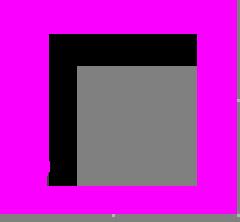Custom bitmap focus problem with toolbar
Hi all
I'm new development of BB.
I have screen with the title bar and after a toolbar customized
The custom toolbar contains 3 bitmaps in the side chain and the left text right.
Logo 'text'---> title bar
Image1 image2, image3 "screenName"---> toolbar custom
ListField
Three images are created using the bitmap.
I get the focus on the full range.
But I want to focus on the first image, image1 when the application runs.
If the user navigates the screen using the keyboard, change of focus to the next image, which is image2 and so on.
How can I do that.
I use the Blackberry API 4.2.1
My current code for the toolbar is like that
package com.pebbletalk.blackberry.ui;
import com.pebbletalk.blackberry.defines.PTDefines;
import com.pebbletalk.blackberry.utils.CustomFont;
import net.rim.device.api.system.Bitmap;
import net.rim.device.api.system.Display;
import net.rim.device.api.ui.DrawStyle;
import net.rim.device.api.ui.Field;
import net.rim.device.api.ui.Font;
import net.rim.device.api.ui.Graphics;
import net.rim.device.api.ui.component.BitmapField;
public class ToolBar extends Field implements DrawStyle
{
private int fieldWidth;
private int fieldHeight;
private int backgroundColor;
private String toolBarName = "";
private Bitmap homeIcon = Bitmap.getBitmapResource("go-home-1_16x16.png");
private Bitmap searchIcon = Bitmap.getBitmapResource("search-1_16x16.png");
private Bitmap refreshIcon = Bitmap.getBitmapResource("reload-1_16x16.png");
public ToolBar(String toolbarName)
{
super(Field.FOCUSABLE);
fieldHeight = Display.getHeight()/10;
fieldWidth = Display.getWidth();
// Setting background color to white
backgroundColor = Color.BLACK;
toolBarName = toolbarName;
}
public Bitmap getHomeIcon() {
return homeIcon;
}
public int getPreferredHeight()
{
return fieldHeight;
}
public int getPreferredWidth()
{
return fieldWidth;
}
protected void layout(int arg0, int arg1)
{
setExtent(getPreferredWidth(), getPreferredHeight());
}
protected void paint(Graphics graphics)
{
int height = this.getPreferredHeight();
int width = this.getPreferredWidth();
int left = this.getLeft();
int top = this.getTop();
graphics.setColor(backgroundColor);
graphics.fillRect(0, 0, width, height);
//graphics.drawBitmap(left, top, width, height, homeIcon, 0, 0);
graphics.drawBitmap(left, 5, width, height, homeIcon, 0, 0);
//int currentX = graphics.getTranslateX();
//int currentY = graphics.getTranslateY();
int homeIconWidth = homeIcon.getWidth() + 5;
graphics.drawBitmap(homeIconWidth, 5, width, height, searchIcon, 0, 0);
int searchIconWidth = homeIconWidth + searchIcon.getWidth() + 5;
graphics.drawBitmap(searchIconWidth, 5, width, height, refreshIcon, 0, 0);
int refreshIconWidth = searchIconWidth + refreshIcon.getWidth() + 5;
CustomFont titleFont = new CustomFont(Defines.TOOLBAR_DASHBOARD_TITLE_FONT_FACE, Defines.TOOLBAR_DASHBOARD_TITLE_FONT_SIZE, Defines.TOOLBAR_DASHBOARD_TITLE_FONT_STYLE);
graphics.setFont(titleFont.changeFont());
Font currentFont = graphics.getFont();
int textLength = currentFont.getAdvance(toolBarName, 0, toolBarName.length());
textLength += 5;
System.out.println("width : "+ width);
System.out.println("refreshIconWidth : "+ refreshIconWidth);
System.out.println("textLength : "+ textLength);
int remainingWidth = width - refreshIconWidth;
System.out.println("remainingWidth : "+ remainingWidth);
int startPosition = remainingWidth - textLength;
System.out.println("startPosition : "+ startPosition);
int newX = refreshIconWidth + startPosition;
System.out.println("newX : "+ newX);
//int xPosition = width - refreshIconWidth;
//System.out.println("tool x : "+ xPosition);
graphics.setColor(PTDefines.TOOLBAR_DASHBOARD_TITLE_COLOR);
graphics.drawText(toolBarName, newX, 5, (DrawStyle.RIGHT | DrawStyle.LEADING) );
}
}
and my toolbarScreen code is
MainScreen mainScreen = new MainScreen(Screen.NO_VERTICAL_SCROLL);
//MainScreen mainScreen = new MainScreen();
// add custom title bar
mainScreen.add(titleBar);
VerticalFieldManager verticalFieldManager = new VerticalFieldManager(Manager.VERTICAL_SCROLL | Manager.VERTICAL_SCROLLBAR)
{
public void paint(Graphics graphics)
{
graphics.setBackgroundColor(Color.WHITE);
graphics.clear();
super.paint(graphics);
}
protected void sublayout(int maxWidth, int maxHeight)
{
int displayWidth = Display.getWidth();
int displayHeight = Display.getHeight() - titleBarHeight;
super.sublayout(displayWidth, displayHeight);
setExtent(displayWidth, displayHeight);
}
};
//now add everything in the verticalManager
// add custom toolbar
mainScreen.add(toolBar);
mainScreen.add(new SeparatorField());
Please help me to solve my problem.
Remember that the BlackBerry smartphone focuses on a field, not a picture. Your toolbar is only a field, so one thing to focus on which is the Blackberry's.
You have two choices:
(a) change your toolbar to be a Manager and have several fields that it contains. You can make a HorizontalFieldManager and assuming that the other things are set correctly (in particular the width of the fields that you add) this will do what you want.
(b) substitute events in development movement in your toolbar to make it appear focus is moved.
I think the second option is more difficult, especially when you start to take the touch screen into consideration. However, with the second option, you get a much easier control over the look of your toolbar. But I'd go with the first one, as I think it is easier for new programmers. Initially, I wouldn't get to hung up on the appearance of the toolbar, get it works the way you want and then try to get it looking right.
Tags: BlackBerry Developers
Similar Questions
-
My camera will not focus. Not only the autofocus. I can't he focus even if I put manual focus.
The image is still blurry.
First I thought it was the lens I had but I tried with several, and the problem is the same.
Any ideas what could be the problem?
Thank you
Have you checked the viewfinder diopter? , It will be not clear even on the manual focus, and it happens with all your lenses makes me think that it is possible that the dial tiny bit right there on the eyepiece was implemented accidental market. The dial control what you see in the viewfinder, not something to do with the focus lens. The diopter is adjustable so that those who need glasses can see things through the viewfinder. If everything still seems blurry even when the camera thinks he's focused it is generally just that little diopter got hit accidentally.
IFIT is not this, then perhaps your screen focus got shifted.
-
Custom report model - problem with summary
Hello
I've created a report with the custom template. Everything seems okay except that the 'Sum' section (marked in red below) containing the header entries. I think, I might have placed the scripts in the wrong places bu tnot able to understand. What I expect is, the total value of the 9,920.00 show with label - "Total: '."
Only under sections are filled in the template, the rest is blank.
Line 1 a - model
<tbody> <tr> <th>Receipt No.: <td id="rpt_no" colspan="2">#RECEIPT_NO# <th id="rpt_dt">Receipt Date: <td>#RECEIPT_DATE# <tr> <th>Description: <td colspan="4">#DESCRIPTION# </br> #CHQ_DD# <tr> <th id="tab_head">A/c.CODE <th id="tab_head" colspan="3">HEAD OF ACCOUNT <th id="tab_head_amt">AMOUNT <tr> <td>#ACCOUNT_CODE# <td colspan="3">#ACCOUNT_NAME# </br> #INSTALMENT# </br> #PARTICULARS# <td class="num">#AMOUNT#
Line 2 - model
<tr> <td>#ACCOUNT_CODE# <td colspan="3">#ACCOUNT_NAME# </br> #INSTALMENT# </br> #PARTICULARS# <td class="num">#AMOUNT#
Front lines-
<div class="report-1" #REPORT_ATTRIBUTES# id="report_#REGION_STATIC_ID#"> <table> <tr> <th id="comp-name" colspan="5">&G_COMPANY_NAME. <tr> <th id="comp-adr" colspan="5">&G_COMPANY_ADDRESS. <tr> <th id="comp-adr" colspan="5">&G_COMPANY_PHONE. &G_COMPANY_EMAIL.
After the lines-
<tbody class="uReportPagination"> #PAGINATION# </table> <div class="CSV">#EXTERNAL_LINK##CSV_LINK#</div> </div>
Please let me know how to solve my problem.
Thank you and best regards,
-Anand
anand_gp wrote:
And Yes, it is built in formatting of column sum-
Who does not work with a named column template customized. You must calculate the sum in the report query and place the result in the report by using another conditional model.
See the sample application I've created in your workspace apex.oracle.com.
-
Custom authentication scheme, problem with LOGOUT_URL
Hi all
I use a custom database of authentication scheme in a 4.1 application. I have a problem when I logout, I use jQuery mobile because it is a tablet based application, and the navigation bar entry "Logout" is rendered using the following: -.
a href = "& LOGOUT_URL." data-icon = "Logout" class = "interface user-btn-right" > logout ' "
The application appears disconnected OK, I turned around to my 101 login page, but when I try to reconnect the page refreshes just, if I try again to connect, I'm connected to OK (so basically users will have to try twice to reconnect after disconnection, while the connection when the application is started first works OK).
When I logout and I return on page 101, the URL is: -.
< my host > /pls/apex/apex_authentication.logout?p_app_id=1000 & p_session_id = 882879595907101
After the first attempt to connect to the URL is (so the session ID has been updated);
< my host > / pls/apex/f? p = 1000:LOGIN:1610821365546101
Any ideas what I'm missing here?
Thank you
Mike
Published by: Mike, UK 21 June 2012 08:36Hi Mike,.
I replied the same day. In case you have not received my mail, I'll paste it below:
What I've discovered, is that submit it on the login page seems to use the old session id:
1. User enters http://mike/pls/apex/f?p=1150:1 -> Apex creates a new session and redirects to f?p=1150:LOGIN:168921246845801 2. User enters credentials and presses Login -> wwv_flow.accept with p_instance=168921246845801 -> Apex authenticates user and redirects to page 1 f?p=1150:1:168921246845801::::: 3. User clicks Logout -> apex_authentication.logout?p_app_id=1150&p_session_id=168921246845801 -> Apex removes session -> Apex redirects to home page f?p=1150:1 -> Apex creates new session and redirects to login f?p=1150:LOGIN:1175456815657401 4. User enters credentials and presses Login -> wwv_flow.accept with p_instance=168921246845801 -- WRONG SESSION ID! -> Apex sees that the session id and the session cookie value do not match -> Apex creates a new session and redirects to login f?p=1150:LOGIN:652507970485801My solution to this problem was to change the page to page 1 model to
have onedata-ajax = "false".
attribute on the logout url. This seems to have done the trick, but I'm
a backend guy and certainly not an expert in the user interface. Seehttp://jquerymobile.com/test/docs/pages/page-links.html
for help online JQM.
See you soon,.
Christian -
Dear community,
I have configured my Oracle SQL Developer toolbar to looks like this:
Unfortunately when I started third (or fourth, etc.) f instance SQL Developer, my beautiful minimalistic toolbar turn online very long ugly of icons (below only a small part of it)
So when I have only one or two instances of SQL Developer, toolbar is ok, when I start another it turns messy.
I use Version 4.0.2.15 Build 15.21
Please suggest.
To test my theory, if this happens to you, try
File > Data Modeler > close all
Does the 'bad' toolbar go?
-
Infinity focusing problem on my SX700
I always infinity focusing problems with my SX700. I have the yellow box indicating that the image will be sweet if taken. This happens on at least 1 other point cannon and shoot that I know. I can focus to several hundred feet but not 10 000. Does anyone else have this problem? I am at my end and ready to jump ship to another manufacturer if I can't get to the bottom of this. I never had this problem with my G-10. Could this be a problem with extreme telephoto lens Canon point and shoot models?
I have a Canon PowerShot SX150is and a Canon PowerShot G12, and I get the same questions. Here's what I learned. The problem with any long zoom point and shoot at the tele end is the amount of contrast detection that occurs to allow the development. With shorter zooms, the atmosphere is less dense, but more zooms to detect the density of the air. This is particularly noticeable on days with higher humidity levels, but would not have noticed the days of low humidity very dry. So the blur warning you get. The camera is not getting enough contrast to narrow the focus. No matter what brand you use, if the camera uses contrast detect focus, it will be the result. Not all use contrast detect, so be sure to check before you choose "deserting a ship."
I would keep the ISO as low as possible, and if you can manually set the focus to infinity, it should help. But this has always been a sore spot with me on cameras Canon PowerShot with how long and complex manual focus is. Hope this helps you understand what may be the problem you are experiencing.
Steve M.
-
problem with the configuration of the channel of width 40 mhz on Aironet 1141
Hello
recently we bought the model cisco aironet AIR-AP1141N-E-K9 stand alone. After you have configured it, customer has no problem with the connection and the cover, but there is problem with passage. clients are unable to connect to higher rates, even if I set the width of the channel to 40 mhz, the maximum for compatible client device N rate is 54 mb.
can someone give me some advice how to fix this?
This is my setup, or see attachment file
Thank you very much
Please change the encryption used by AES.
Here's more information: http://www.cisco.com/en/US/products/ps6366/products_tech_note09186a0080a3443f.shtml
THX //art
-
Problem with touch in a focus Manager
I searched the threads on this topic but impossible to find a solution.
Here's the thing: I have a screen, to which I add a custom handler that I add other components such as buttons, textfields, other managers and so on.
One of the components of this is a focus Manager, I did work as a button, because he was too customized to be a button, with two blocks of text and a bitmap.
In a trackball device it works fine, when I ride down he's focused and I can select normally, but when I use a camera touch (9550) touchs are ignored.
I had other problems with Tush, I used a VerticalManager for the front screen and no matter where I hit, the only button I could choose was the last. Then I changed VerticalManager to the Manager and it worked, but the focus Manager I mentioned previously still did not work.
Any ideas?
Thanks in advance.
Kind regards
Dan
It seems that the Manager cannot be selected unless there is an active field inside so you need to touch this area.
So, the solution is to add a new field to the handler, like this:
add(managerFocusButton = new Field() { protected void paint(Graphics graphics) { } protected void layout(int width, int height) { setExtent(width, height); } public boolean isFocusable() { return true; } protected void drawFocus(Graphics graphics, boolean on) { } });And then this kid with the width and height of his Manager.
The field is not visible and the Manager won't entirely.
Thank you.
-
Problem with fieldChanged() and custom button field
Hello
I created a custom button class by extending LabelField. I chose LabelField over field because the LabelField contains desirable properties that are already being implemented. The only problem I'm having has to do with the change listener. It seems to 'steal' the event click on other areas in my application.
For example, when I click on the custom button, a popupscreen with a listfield opens. When I click on an item in the listfield, then the fieldChanged() of custom button is called again...
Can you see anything wrong with my code?
package com.rantnetwork.fields; import com.rantnetwork.app.Constants; import net.rim.device.api.system.Display; import net.rim.device.api.ui.Color; import net.rim.device.api.ui.Field; import net.rim.device.api.ui.Font; import net.rim.device.api.ui.Graphics; import net.rim.device.api.ui.Ui; import net.rim.device.api.ui.XYEdges; import net.rim.device.api.ui.component.LabelField; import net.rim.device.api.ui.decor.BackgroundFactory; import net.rim.device.api.ui.decor.BorderFactory; public class CustomButtonField extends LabelField { private boolean highlighted = false; public CustomButtonField(String text, long style) { super(text, style | Field.FOCUSABLE | LabelField.ELLIPSIS); setPadding(10, 0, 10, 5); setFont(Font.getDefault().derive(Font.BOLD, Constants.DEFAULT_FONT_SIZE, Ui.UNITS_pt)); setBackground(BackgroundFactory.createLinearGradientBackground( 0x163d7c, 0x163d7c, 0x03162d, 0x03162d)); setBorder(BorderFactory .createBevelBorder(new XYEdges(1, 1, 1, 1), new XYEdges( Color.BLACK, Color.BLACK, Color.BLACK, Color.BLACK), new XYEdges(Color.BLACK, Color.BLACK, Color.BLACK, Color.BLACK))); } public int getPreferredWidth() { return Display.getWidth() / 3; } protected void paint(Graphics graphics) { graphics.setColor(Color.WHITE); super.paint(graphics); } protected void drawFocus(Graphics graphics, boolean on) { // Do nothing } protected boolean navigationClick(int status, int time) { fieldChangeNotify(1); return true; } protected void onFocus(int direction) { if (!highlighted) { setBackground(BackgroundFactory.createLinearGradientBackground( 0x4bb7df, 0x4bb7df, 0x1b96da, 0x1b96da)); setBorder(BorderFactory.createBevelBorder(new XYEdges(1, 1, 1, 1), new XYEdges(Color.BLACK, Color.BLACK, Color.BLACK, Color.BLACK), new XYEdges(Color.BLACK, Color.BLACK, Color.BLACK, Color.BLACK))); } } protected void onUnfocus() { if (!highlighted) { setBackground(BackgroundFactory.createLinearGradientBackground( 0x163d7c, 0x163d7c, 0x03162d, 0x03162d)); setBorder(BorderFactory.createBevelBorder(new XYEdges(1, 1, 1, 1), new XYEdges(Color.BLACK, Color.BLACK, Color.BLACK, Color.BLACK), new XYEdges(Color.BLACK, Color.BLACK, Color.BLACK, Color.BLACK))); } } public void showHighlighted(boolean focus) { if (focus) { highlighted = true; setBackground(BackgroundFactory.createLinearGradientBackground( 0x4bb7df, 0x4bb7df, 0x1b96da, 0x1b96da)); setBorder(BorderFactory.createBevelBorder(new XYEdges(1, 1, 1, 1), new XYEdges(Color.BLACK, Color.BLACK, Color.BLACK, Color.BLACK), new XYEdges(Color.BLACK, Color.BLACK, Color.BLACK, Color.BLACK))); } else { highlighted = false; setBackground(BackgroundFactory.createLinearGradientBackground( 0x163d7c, 0x163d7c, 0x03162d, 0x03162d)); setBorder(BorderFactory.createBevelBorder(new XYEdges(1, 1, 1, 1), new XYEdges(Color.BLACK, Color.BLACK, Color.BLACK, Color.BLACK), new XYEdges(Color.BLACK, Color.BLACK, Color.BLACK, Color.BLACK))); } invalidate(); } public boolean isHighlighted() { return highlighted; } }behrk2 wrote:
Now, I'm not sure why customButton.setText (calling) would trigger the fieldChanged(). Can anyone think of a reason why he can do?
Thank you!
Can you think of a reason why we can't do that? The field has changed, after all! Of course, the context (second argument to fieldChanged) will be PROGRAMMATIC in this case, that might be a pretty good indication for you. But not invoke fieldChanged at all would be wrong.
This is why I don't like the idea of extending LabelField and not just the field for your custom badges - you have much less control over his behavior. If you want an example showing how to create abstract off-screen buttons, take a look at BaseButtonField and his descendants in managers, fields and advanced buttons.
-
Problem with edit > Define Custom Shape
I have a dialog box that appears and indicates "unable to complete the command set of custom shape because of a program error". Does anyone have the same problem?
Thank you
VB
HI, I had the same problem with the latest version of PS. I fixed it in this way:
1. familiarize yourself with the tool Panel.
2. click hold in the lower part of it, when there is an icon with 3 points, and choose edit toolbar
3 TheCustomize toolbar appears. In the column of Extra search tools the shape tool customized and drag and drop it into the column of toolbar
3, tap done.
-
Problem with pointstyle custom
Hello, I want to create a pointstyle customized for my plots scattergraph. I want to create a rectangel with a black border.
I have read the following of section http://zone.ni.com/devzone/cda/tut/p/id/10526 and that it really helps.
But there is a little problem with the black border. The following diagram shows this problem, that the border is only on the 2 sides of my rectangel.
This is my code in my tiny class.
class BorderPointStyle of Ref: NationalInstruments::UI:PointStyle
{
public:BorderPointStyle (void)
{}public: virtual void Draw (Object ^ context, PointStyleDrawArgs ^ args) override
{
Graphics ^ g = args-> graphics;Rectangle rect_b = Rectangle (0,0,7,7);
Rectangle rect_i = Rectangle (0,0,6,6);System::drawing:pen ^ pen = New System::Drawing:Pen (Color::Black);
g-> FillRectangle (gcnew SolidBrush (args-> Color), rect_i); Draw the innerareag-> DrawRectangle (pen, rect_b) ;// draw the border
}
};Maybe someone has a resolution of my problem

Hello-
Your points are currently limited by the PointSize property. You can change your code as follows:
-
Original title: problem with Internet connection sharing
my laptop running on Windows Vista Home Premium SP2 (this one has access to the internet by using the dial-up modem and will to act as a sharer of internet connection or as a host) and the client computer runs on Windows 7 Starter
in a first step, I try internet connection sharing, I've set up an ad hoc network and I just changed my setting modem dial-up on the sharing tab, of course what I change, it of 'Allow an other network users to connect through this computer internet connection' and choose the on Home Networking connection wireless network connection , then my mobile client to connect to a special that I created and portable client connected to the internet via ICSthen the problem came when I restart my laptop. When I tried to use ICS once again, my customer laptop really takes a long time to connect, he continues saying 'identification' side host and client. and after that "identify" is complete, it says ad - hoc connection, I create has "no network".so, I'm a person answer in this forum' Obtain an IP address automatically is the wrong setting on the Ethernet connection. " To return to the sharing tab and unshare the wireless connection. Close all windows network, and then open them and re - share the wireless connection. Who must configure IPv4 for the Ethernet connection properties for:IP address: 192.168.0.1
Subnet mask: 255.255.255.0
Default gateway: no
"DNS server: none.I put this on my laptop of the host, and and I put the IP address on my laptop customer in 192.168.0.2 with the same default gateway as my portable computer host IPand made some progress in this case, when I try to connect host and the client is no longer to 'identify' phase, immediately connected laptop both but my mobile client can not connect to the internet and displays "No Internet access" on the ad hoc network, I have createI tried a lot of things but always completed my mobile client can not connect to the internet and displays the message "no Internet access.
What makes me confuse is first, I try to share the internet connection everything works like a charm, I set up an ad hoc network, and then change the setting on my modem dial-up so he can share the internet connection, and voila, computer laptop client connected to the internet. I change even not all IP settingsBut why after I restart my PC, this problem comes...someone knows how to help me with this problem?Hey, Mimbs,
You can try the similar thread to the next with a possible solution:
Also for reference:
-
Strange problem with HorizontalFieldManager - it does not show on real device bitmap
I have a rather strange problem with the HorizontalFieldManager on my Blackberry 8820, which I did not on the Simulator, or done other blackberries that I tried to install my game.
The problem is that bitmaps that I add, do not appear on the actual device, as in the images below. The code is provided below as well. No idea how to debug, or resolve is appreciated.
Here's what I see on Simulator and some devices
Here's what I see on the real blackberry:
Code:
......
OK, I found the solution - the problem is that there seems to be a bug where you can't put more fields button radio on a horizontal layout manager with 4.2.2.x.
The solution is to extend the RadioButtonField field and replace the positioning method:
RadioButtonField radioField = new RadioButtonHack ("", textureGroup, isSelected);
SerializableAttribute public class RadioButtonHack extends RadioButtonField {}
public RadioButtonHack() {}
Super();
}public RadioButtonHack (String label, group RadioButtonGroup,
Boolean selected, long style) {}
Super (label, group, selected, style);
}public RadioButtonHack (String label, group RadioButtonGroup,
Boolean selected) {}
Super (label, selected group);
}public RadioButtonHack (label As String) {}
Super (label);
}Protected Sub layout (int width, int height) {}
int temp = this.getPreferredWidth ();
setExtent (time, height);
Super.Layout (time, height);
}}
-
Problems with my toolbar menu and start pin
While typical work on the internet, my browser closed its own and restarted my computer. Once again, it does the same thing: closing the browser and restart. Next time, that it restarted, I got a continuous pop to the top of a windows application requesting permission to access my computer (I have never launched and continually decreased). Then I had a series of pop ups and warnings, etc.
Now, when I opened my Start menu, everything disappeared except 'all programs', 'search' and 'close '. Also, the icons located next to the time and date in the lower corner expanded how to a third party in the toolbar with no option to shrink. Finally, everything that had already been pinned to the toolbar disappeared and when I open a folder or a browser, it appears broadly and do not stack so organized, similar to how previous windows systems displays this information.
How can I find these questions to their normal state?
Hello
What antivirus application is installed on the computer?
I suggest you follow these methods and check.
Method 1:
Step 1: Restart your computer in safe mode and check if the icons are moved.
http://Windows.Microsoft.com/en-us/Windows7/start-your-computer-in-safe-mode
If it works fine in safe mode, try to perform a clean boot in order to find the root cause.
Step 2: Perform the clean boot using the suggestions mentioned in the link mentioned below.
http://support.Microsoft.com/kb/929135
NOTE: once you check the clean boot feature configure Windows to use a Normal startup using step 7 proposed in the above mentioned link.
Accidents with internet explore, check out this link:
Tips for solving problems when Internet Explorer hangs or stops workinghttp://Windows.Microsoft.com/en-us/Windows7/tips-for-solving-problems-with-Internet-Explorer
Also perform a full service scan using the Microsoft Safety Scanner.
http://www.Microsoft.com/security/scanner/en-us/default.aspx
Note: The data files that are infected must be cleaned only by removing the file completely, which means that there is a risk of data loss.
If the method above does not work, proceed to the next method.
Method 2: Run the system restore.
Restore the computer to the date where it worked great:
http://Windows.Microsoft.com/en-us/Windows7/products/features/system-restore
NOTE: When you use system restore to restore the computer to a previous state, the programs and updates that you have installed are removed.
I hope this helps!
-
Problem with download custom to CSV in APEX
Apex: Apex 4.2
Oracle 11g
Listener of the apex.
Hello I have a general problem with export to CSV using a custom process of pl/sql manual tabular.
I can't use the native 'Download' option because it will not be exported my textbox objects to CSV
So I have a custom download process that calls another page which has a prior to the process of the header as follows:
Maybe you are looking for
-
End of 2013 iMac, El Capitan 10.11.5, does not restart in the main menu and not the login screen restart. When selected restart, the screen becomes black for a little, then the cursor happens and things stop there. I let this sit for 5 minutes withou
-
Differential measurement across the ground of the card NOR referenced output.
Hello guys,. I have a question, our pure curiosity. I use map of USB6212 to apply a sinusoidal signal of 10V to a game to the top, then measure the tension between charges. I'm attching here a simple diagram showing the system. The implementation can
-
I've deleted direct 3d 9 Windows xp. Now my screen does not work when running windows
What should I do
-
Player Windows Media Player 11 in Windows XP is not playing dvd
I write on behalf of the client. Windows Media Player in Windows XP SP3 does not play the DVD. He plays sound, but no video. The client used to be able to read the DVD on this computer (XP SP3), but now it doesn't.
-
Grayed out to apply button sound properties
Recently, I cleaned up my registry and find now I'm unable to use the button apply in the sound properties. When I right click the speaker icon in the status bar and go to playback devices I can define what device I want a default, but cannot apply.