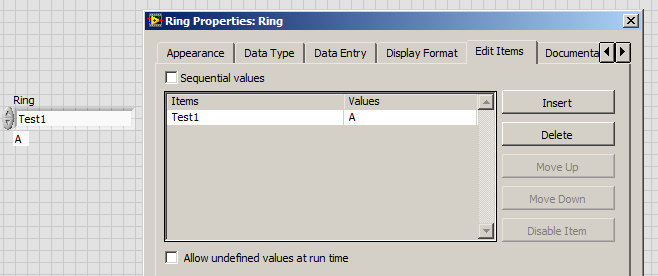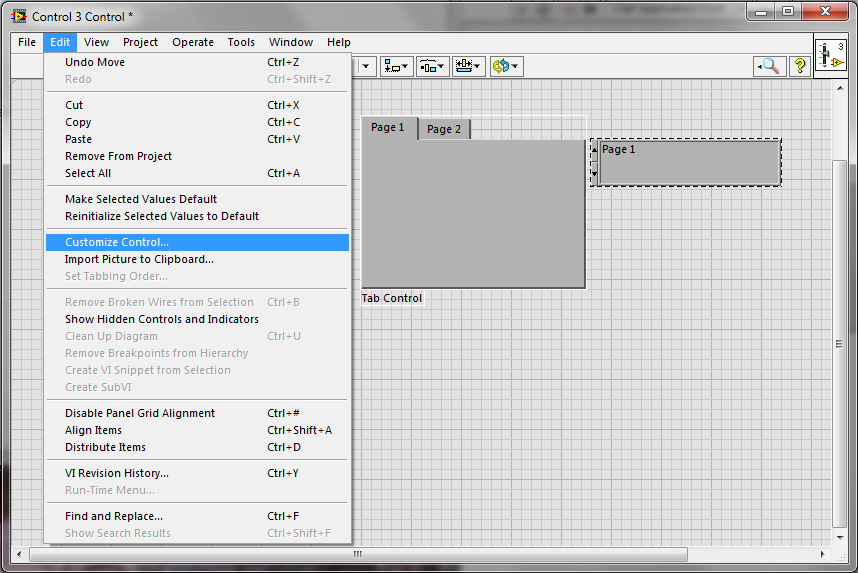customization of a control of enumerator
Hi all
I want to customize my control of enumerator, I want just my desire to have the up-down button to the right of the control and not on the left. I customized it but when I resize the control he move up-down arrow in the right way. Is this a bug? I don't have the same behavior if I customize the same way on a control number! I make a mistake?
Thank you all.
Just to let you know that I have this behavior just on labview 2010sp1 and not in a newer version so, I think we can say that it was a bug, and we can close the discussion.
Tags: NI Software
Similar Questions
-
Don't customize in my control panel
I can't change my theme because I have customize in appearance and personalization in my control panel... in the office when I right click it is customize... when I click it, unknown error shows up... help! :'(
Hello
- Since when are you facing this problem?
- Have you made changes on the computer before this problem?
You can refer to the 'Unspecified error' error message when you click Customize on the shortcut menu on a computer that is running Windows 7 or Windows Server 2008 R2
It will be useful.
-
I have been using text editor NoteTab Pro at least a dozen times a day for almost 10 years. How can I work around:"CONTROL USER ACCOUNT you want to allow the program following an unknown Publisher to make changes to this computer?"
Hello Kenoodle,
Right-click on the executable NoteTab Pro. There, click on properties. Select the Compatibility tab. It check the box to run as admin. Click OK. It should stop the guests of the UAC.
Kind regards
~ Alex T. ~.
~ MVP Windows desktop experience ~ -
Hello
I want to customize a Boolean control. the result should be a sign like a faucet. You can see in the attachment. first of all, I opened a Boolean control. I have add two decorations "raised right triangle" and put them on the control. the problem is when I change the size of the Boolean control does not change the size of the decoration.
Can someone help me?
THX
Markus
WeberM wrote:
Hello
I want to customize a Boolean control. the result should be a sign like a valve
I don't have what you mean by should be displayed as the value.
However, I made an order that looks like a control u posted.have a glance made me know that is what you want.
Ritesh
-
How to customize the cursor in UI Control Suite
Hi all
I installed UI Control Suite: NOR custom themed controls Suite but it is not possible to change the color of the cursor, is there a way to customize this custom control?
Are there other customized themes that can be installed?
Thanks in advance.
Hello Mariano76,
I took a peek at the library you're working. You can access the Panel to edit costrol as usual, then in order to update the properties like color, you can switch to editing of control mode. In doing so, you are correct when you say that there is no way to color to change, however, keep in mind that you are trying to update an image, so it is not supposed to be editabel. Furthermore, I suggest you right click on the component you want and select import in the file, and then replace the background with the plain color image you want. It will work.
What about tha chance to get more themes, or you could refer to this community group link, where you can get the most times cool libraries and experienced UI developers:
Let me know if you are able to overcome the problem.
Best regards
-
customization of a gauge in a steering control control
I would use sensor direction and to show leadership position on the façade, one of the ways would be to customize the gauge control. I've seen examples of control custom in to find examples where think gauge control could be customized in anything the user wants it to appear as. I would like to than the gauge control to be appeared as on the attachment, but I have no idea how to create image direction, replace with the needle of the gauge and so on.
Ideas please!
Best regards
Dear Kwaris,
I think you missed the point that Ben was. According to me, it suggests that you have numerious images (showing each position wheels different) and create code that runs through the positions. A very reasonable approach.
Please take a look at my code attached. It was a bit rushed, effort but he illastrates that your original idea is possible. As I said, this method is far eligant. Resizing the control will fill the effect.
There are plenty of articles and tutorials on custom controls created - including this awesome community page.
http://decibel.NI.com/content/docs/doc-4819
Hope this has been useful,
Best wishes
-
customize a pie chart in control
Hello
I'm trying to customize a button control. I created a graphic to replace one of the standard 'photo points' (accessible via the command Customize, double click on the chart).
The control I'm customization is circular. The graph I created is also circular, I saved as a. PNG or. EMF, with value white square background transparent.
When i 'Import from file' in BT import works well.
It's the image has always a square box shape (even if the background is transparent), then what makes the active control square area, which means that the control can be activated by clicking on the share of which is transparent (i.e. encompassing one of the corners of the rectangle).
Is it possible to create a graph that is round, or get the custom control ignore transparent areas?
- or who are all personalized with imported graphics rectangluar?
Thank you
Blue
In version beta LV 2009, I opened your VI and I can only change the value of the control when you click on the imported image. By clicking on where the arrow points or anywhere else in the rectangle but outside the black outline does nothing (so it works as you want). I don't know if it's because of a change in 2009 or something to do with my PC (XP on a virtual machine), but you should be able to find out soon enough when 2009 fate.
Alternatively, you can try for now is opening the custom control mode change and displacement of the shadow to the top of the z-order. Because the shadow is not clickable and has a 'hole' in the Middle it could work. It does not work here, but again, it is perhaps because of the new version.
-
Customization of the tab controls
Hello
How to customize the tab control so that the place where we are writing on behalf of the tab must be in one color and the body of the tab control in a different color. See the image. It is the color below the black line should be one color and above should be a different color. Is this possible?
You can also simply use a raised area (decorations) placed at each tab:
Christian
-
customization in Control Panel option is missing-it shows only appearance
Original title: I have windows 7 OS in my pc, at first, I saw customization option in Control Panel of configuration but from 1 week I have not found this option it shows only one appearance, what I do? h
If I want to change my theme and I want to choose the option "appearance and personalization". OK, but in my pc it only shows 'appearance' only.
so, what happens to my "customization", and what I do?Right-click on your desktop and select Personalize.
-
Customize the appearance of the attribute - text and control
The OPM user guide provides guidance on how to customize the text (issues, labels, etc.) and controls: here
However, the OPM IDE does not allow the two to be customized at the same time. If the 'IsHTML' box is ticked then the CSS fields are grayed (and occult content precedent).
Is it possible to customize text and control for the same attribute style?
In order to make the two guests of question HTML tagged and change the styles/class for the control, you must change the models in speed and/or CSS files directly. Guide the developer Oracle policy Automation for your version to reference:
http://www.Oracle.com/technetwork/apps-tech/policy-automation/documentation/index.html (for example for 10.4.3 article http://docs.oracle.com/html/E48376_01/toc.htm#Interviews/Change_Controls.htm covers the different types of changes to the controls)
-
I'm just starting to use the evaluation copy Veristand to see if it can do what I need it to do. It seems very customizable, and I tried to create controls in the workspace personalized with Labview. I would like to make things like radio buttons, lists and menus in the workspace to control my drop-down model. I have tried everything just by taking one of the digital controls and its replacement by one of the controls mentioned previously, but it gave me an error message saying they were not supported. It seems that I'd be able to do this using the free label template, but I'm not sure how to do this. I was able to find an example of a custom indicator (min/max one), but could not find everything related to custom controls. Are there examples or tutorials, that I could look at? How could I go for some of these controls of Labview in things that I could use the Veristand workspace?
-Eric
Hello Junior, I have some answers for your problem.
1. I have attached a zip file that contains your renamed control and build a project in it. You should be able to unpack, check the construction features and make sure that the output destination is C:\Documents and Settings\All Users\Documents\National Instruments\VeriStand\Display models. Trigger a build on that and you should get EricHettlerSample - Radio.vi and EricHettlerSampleControlSupport.llb in there. Once you have this launch a workspace, you will be able to drop the EricHettlerSample - Radio in the control list control.
2. for the explanation. I think that when you perform a save as on the example of the min - max you download the Web of LabVIEW cross link on the screws that the llb with that of the vi.lib. Do a save as will not work. What works, it is that you create a project and setup a source distribution to generate the custom control. Here are the steps that I have take based on your attached file:
- Rename in windows Explorer, the attached digital indicator - radio.vi to EricHettlerSample - radio.vi
- Open LabVIEW convert the .llb you connected to a directory.
- Create a new project file.
- Radio.vi open EricHettlerSample - under my computer, when LabVIEW invites me to some VI I search in the directory to convert llb. Note that LabVIEW search more files under vi.lib because these are the files that NI VeriStand install labview directory.
- Once I added some of the screws, I mass compile the project.
- Create a source distribution. Add the EricHettlerSample - radio.vi. Go to setting source file main vi for the folder models and all otherwise go to a folder of llb.
- Trigger the build, LabVIEW will do a better job in creating an isolated component which is properly connected.
In General, you always want to create a project to create a custom, control given that Save As not always worked with the LabVIEW VI link in NI VeriStand.
To create a completely custom control project base what you do is:
- Copy C:\Documents and Settings\All Users\Documents\National Instruments\VeriStand\Display Templates\Decoration - free Label.vi in Explorer windows in a directory of your choice.
- Make a change of name on VI in Windows Explorer.
- Open LabVIEW to create new project add the renamed VI in my computer. This will create an empty project to customize the custom controls.
I hope this helps, let me know if it still does not for you.
Also if you still embarrassed by the error messages appears so you will want to clean directory C:\Documents and Settings\All Users\Documents\National Instruments\VeriStand\Screens this directory being where NEITHER VeriStand puts all the controls that you drop into the workspace cache. So if you have a control that cannot be loaded remove all screws in this directory should remove the wrong screws.
-
Hyperlink in a Boolean palette control
some time there is need to display your menu item in the application as hyperlinks.
LabVIEW doesnot provide a direct solution for this.

If you want to customize the button control to look like hyperlink, it will add too much code including the structure of the event (if anyone has an effective solution for it please) which isn't really afforadble if you have several hypelinks.

I suggest that labview should have built into the hyperlink control that behaves like hypelinks when the mouse enter and leave control and evaluates to Boolean TRUE when you press.

---
-
Hi all
I am trying customize appearances of controls for my application and have been involved in some of the custom themes user interface on the Web site of NOR.
I am now stuck in the tab control - when I open up the control editor and add a tab control and then go to 'Customize Mode', I'm not able to get the typical menu if I right click on the tab control. The typical menu for other controls include options for "Import picture from the Clipboard", "Import a file", etc.
After that I watched the themes custom user interface on the site NOR even once, as themetal Themeand OR themeand realize, they do not have the tab control so.
A search of the forums also revealed a thread here, dating from a few years back, about not be able to use the tab control in a custom control.
So my quesstion is, the tab control still not able to be used as a custom control? And is there a solution?
Best regards
Victor
It works fine for me in 2011.
The method I use is to drop the tab on the front panel control.
Make it a typedef
Click EDIT > IMPORT the IMAGE TO the Clipboard
Import the image we want for the tab
Then right-click on the tab of interest
ADVANCED > LAYOUT TAB > IMAGE ONLY
Then right click on the new tab
ADVANCED > LAYOUT TAB > IMPORT THE IMAGE TO THE CLIPBOARD
If this method does not work for you, please let me know and I'll see if I can get access to a 2010 machine to try it myself.
Kind regards
Steve
-
Enumeration assimilating types?
Hi, in C, you can define enumerations for different types of say base16, I have a need to create an enumeration %valeurs hexa% against only the basic base10 values. Is this possible with labview somehow. I relize I can pump the enumeration of basic in a control case swtich and assimilate the enumeration of the values in any type I want to, but would like to know if there is a control of enumeration or other control that is more flexiable this way?
This is what I need for an enumeration:
Test1, 0x11
Test2, 0x14
Test3, 0x0C
etc...
TNX,
Rob
I believe you can. Use 'ring', select the desired data type and change the hex display format.
You are reffering to C, but:
do not forget
C language can understand number in all that is, hexadecimal, decimal, binary, octal format. you just use a declaration,
for example0x04; Hex 4
04; 4 octal
b 0, 100; 4 binaryBasically, you do the same thing in labview...
-
display labels on the customization page
I want to change the width of the display button not labels tab control page.
Of course, I can add more control of the ring to this effect, but I want to know the technical in the customization of the control.
However, I tried to replace the button with ring or other but no change, and it seemed to be protected.
Is it possible to change or edit button in the customization of the control?
labmaster
Maybe you are looking for
-
SENT mail shows 'From' instead of 'To '.
Every once in a while, when I go to my mail folder SENT, they all show my name as 'From '. But I * know * that comes from the email - of course, it's me! :-) What I need, is that I sent it to. Sometimes this happens whenever I click on SENT mail
-
Re: How to upgrade memory on a Qosmio G30 - 201 and where to buy memory
Hello I have a Qosmio G30-201, with the following specifications:-Technology Intel® Centrino® Duo Mobile with Intel® Core 2 Duo processor T7400 - Genuine Windows® XP Media Center Edition - 400 (200 + 200) GB drive hard - 2 048 (1, 024 + 1, 024) MB of
-
How to remove data from sleep on Apple Watch
I have a Apple Watch with the app "sleep ++ ', I used the app for the past 2 weeks. Its linked with health Kit that works well. It appears on the dashboard. I can delete everyday I want from the phone, but they always appear on the lookout. So now I
-
Printer LaserJet M1132 MFP range
I have this printer. Sometimes it prints and sometimes not. I went through the section of troubleshooting and at one point, he said that the problem was fix. And I printed a page successfully. But now, it does not print any more. I repeated the steps
-
RESTORED FOR LAPTOP, WINDOWS VISTA INVAILD Hi I'm new to these fornums I restored my laptop Toshiba because I had some problems with it and now my Windows Vista computer is indicating that it is 'invaild... I have the product key on a sticker on the