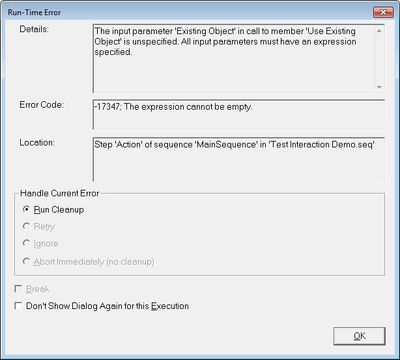Default user interface
Hello
I want to assure you that the default values for the user interface are really useless (or almost) in the APEX... They are made so that the consistent user interface, but AFAIK the default user interface values are applied only when you use Assistant in a new process of creating the page, but perhaps I'm missing just something obvious, or there are a few tricks...
Then... Please, could you confirm that
(1) if I create a region of the page with a normal SQL queries (not a Wizard), the default user interface cannot be applied.
(2) if I change a field name/description/help (whatever) in my default settings of the user interface, these changes are not (or can not better) be integrated into the existing already forms (situation fairly frequent - customer decides, that a few other suites better description and then I have to go through the entire application, search all fields and modify their description by one).
Why I ask... I've worked for a while with Lightswitch and behavior, there was as: Create entities from tables = > set the default values of the UI = > create forms (and on the particular shape, it was possible to replace the default description and help). If it was not overloaded, then it took the default values to the default settings of the definition/UI entity of and every time that the change was made in the model, all changes are propagated in the user interface. In this way, I think, you can simply keep your consistent user interface and it would be great if the APEX has worked the same way.
I also gave a short essay to essential ADF and it seems to have the same functionality described above which is not surprising that Lightswitch was probably strongly inspired by the ADF (create tables = > create features = > define the indications of the user interface or whatever there called) so I wonder why APEX may not behave in the same way.
Thank you very much
Pavel
Pavel,
Fair enough. But there are options built into the APEX. Navigate to the Application Builder > your Application > utilities. On the right side of the page, there should be an area called specific utility Page. They are grouped by the components. If you click on one of these, you will be able to both notices and change the selection these components. For example, if you select the utility button > grid changing all the labels of the buttons, you will see and be able to change all the labels of the buttons in this specific application. Hope this helps you approach what you are looking for.
Thank you
-Scott-
Tags: Database
Similar Questions
-
How to create the default user interface is newly added to the columns in the table
I added the new columns to the database table existed who got the default values for the user interface to the columns existed.
How to create the default UI for the new columns.
I couldn't see the newly added columns change the default UI (object browser-> database-> default UI - Edit-> Table).
Using APEX 5.0.3
Can you please help.
Thank you.
Find the option "Synchronize with database" under tasks on the interface's default user - Edit
-
Reset JDeveloper 11.1.1.2.0 at disposal of the default user interface
(Will continue the search for the answer elsewhere, but lifting here as well...)
Config: Windows 203 64-bit environment, JDeveloper Studio 11.1.1.2.0 using ADF but not other extensions.
Real problem: cannot call the window of the property inspector. In a hierarchical tree, have an output text that can be converted just to post a link. Select node, "display-> property inspector" does nothing. Closing and re-opening JDeveloper do not resolve it. I moved it to another machine, copied & open the TJ, managed to move forward. This is not a long-term solution, but points out that it is a matter of JDev UI.
(Back in JDev 10 g, we would delete just the "persistence UI files". Not sure which is the equivalent of 11 g - do not have my notes at hand.)
Thank youHans,
See {message identifier: = 3691922} thread...Timo
-
Display success or failure of the images only in the user interface custom
I built a user interface customized to my project VBAI 2010 that displays 2 images from 2 different cameras. I want to have the "View menu" available for an operator to choose between images, only passed, only having failed, etc. The view menu is using the default user interface, but when I build a custom one from one of the templates, this option is no longer available. How can I get the view menu to show up? If I can't do it, is there a good work around for this?
This is the VI amended with an additional option for any display puts is not up to date.
If you do advanced UIS Custom like this, you should definitely check out LabVIEW. You can even install it for evaluation to try... later, when you're not on the customer site

Hope this helps,
Brad
-
Hello
I have in fact 2 queries
(1) how can we access attachedobjects defined in QML in C++?
(2) I'm loving development on Blackberry 10 C++ is one of my favorites. But I'm a bit lost when it comes to managing the user interface in classes. For example when we create the project through momentics we have a class called ApplicationUI. It manages all the (default) user interface commands, we in C++. as for example creating the document qml and setting as root user interface, etc. I am now working on an app that have NavigationPane as root, and then I continue to push pages (like the screens). But now the code for all pages is inside my ApplicationUI. What is the best practice to keep the UI for each page logic in a separte C++ class?
I also develop for Android that a separate class for each activity, this code does not mingle for each activity. Please guide me how can I keep logic of user interface of each Page into a separate class of C++?
regarding your second question:
I think this is the simplest approach to keep all things in the UI in QML. You can easily put things into separate files.If you want to use c ++ to the user interface: can be done, too. just put it in separate classes and include those in your application class.
-
User interface timeout settings
Hey all.
Is it possible the web console to increase the connection time-out setting? I find it a bit on the low side and it's a pain rear connection and reset the points of view.
I loged in the cli of the virtual machine to the user interface, but couldn't find any timeout of web server as parameters?
Would be nice to extend ala the console vCloud etc.
Thank you
Hi, there is no way to change the default user interface. Currently, the only way to change/remove, it is this:
On the virtual machine to the user interface, edit /usr/lib/vmware-vcops/tomcat/webapps/vcops-vsphere/WEB-INF/web.xml and adjust the value for the session-timeout parameter. Minus one (-1) results in an infinite time-out - the session will expire at all.
Restart the Apache Tomcat web server by entering the command "restart service vcopsweb. -
The Shell user interface by default tab dynamic opening OnPageLoad
Hi all
I implement using Dynamic interface version Jdeveloper 11.1.2.4 User Shell.
UseCase-
Based on the role, I have to open a default tab (means when user LoggedIn, the user will see a default tab open).
IssueWhich I have to.
I try to open the tab by default, onPageLoad (I put my Launcher API call in constructor). This list is thrown exception of NPE.
May be because the Page has not yet rendered, so we can't get the handle of any user interface ID.
Where can we put our Launcher API to open new tab?
Any solution.
Concerning
Thank you all.
I have achieved this goal by adding onload javascript code, which calles the Launcher API and open a default tab.
Thank you & best regards
-
Adding default and hidden metadata using the SDK user interface values
Hello
Is it possible to add a default value to a xmp_property, but using the SDK UI?
Also is it possible using the SDK of the interface user of adding option to a document without him appearing on the opinion of the Committee?
For example, I want to add a file, XMP "animal" with the value "cat" label by using the SDK of the user interface, but without the information displayed on the Panel.
Thank you
Trevor
All the metadata in a file will be shown in the Raw, but this area will be added to the other point of view and change signs for anyone to be able to see or modify.
-
After changing the default threshlod in the user interface, where it stores the new value?
After I changed the value of the threshold warning/cirtical metric, I noticed there was a 'TARGET_TYPE' _ 'targetname '. XML generated in forlder $AGENT_HOME/sysman/emd/collection. It assumes that the registered here threshold has priority over that of collection.xml in $AGENT_HOME/sysman/admin/default_collection, right? I'm very curious, is if the new threshold is also recorded in some tables, the agent generates the 'TARGET_TYPE' _ 'targetname '. XML after reading the new value? If it is, could someone offer me the East?
Thanks in advance!
Thank you
SatineThe default collection file supplied with the plug-in is the basis of how the collection for the target type agent. If the user makes changes through the user interface, the agent record in a specific collection of target instance file that selectively replaces the default file in the collection.
Data collection should be TARGET_METRIC_COLLECTIONS view of $ MGMT.
-
How to return to the classic user interface?
I used the UI classic (this VERY old interface) with Firefox 28.0a1 nightly. My last update was November 10, 2013. Then I updated my nightly today and all of a sudden, after the reboot, my UI changed for the worse. Surely enough, it didn't look like the default, look-alike of Google Chrome, but it's just as bad. So my question is, how do I change it back to this old classic user interface? If possible, don't tell me modules, please... Thank you...
Mozilla said that it was necessary to create a user interface that is the same for mobile versions and Firefox desktop.
No, but it can be changed with the Classic theme restaurateur extension and selected pieces of userChrome.css or stylish user styles. -
UIMsg_BreakOnRunTimeError of completely custom user interface management
I develop a completely custom user interface for TestStand 2012 SP1 operator (without ActiveX / ApplicationMgr etc.;) "I know, I know...). I'm trying UIMsg_BreakOnRunTimeError to deal appropriately and need advice.
(1) my first question is what I call DisplayRunTimeErrorDialogEx() with the appropriate SequenceContext, but the dialog box disables many of the options. Under manage common error, recovery, ignore and abandon immediately (without cleaning) are grayed out (disabled) as well as the box jump of. With the same sequence SequenceEditor and the po sample UI display correctly this dialog box. Any ideas on what is the cause?
(2) Secondly, the best way to manage the selections to the user? dontShowAgainForExecution, dontShowAgainForBatchand suspendExecution seem quite simple documentation. i.e.
If (dontShowAgainForExecution)
execution. RTEOptionForThisExecution = RTEOptions.RTEOption_Continue;If (dontShowAgainForBatch)
thread. SetBatchRTEOption (RTEOptions.RTEOption_Continue);If (suspendExecution is false)
execution. RESUME(); Fix? Execution seems already paused. What to do if this value is true?Now what about the runTimeErrorAction? I guess for RTEOption_Abort the word execution of . Abort(). What are the appropriate steps to RTEOption_Continue, RTEOption_Ignore, RTEOption_Retry, & RTEOption_ShowDialog?
(3) Finally, once the dialog box is closed, my execution ends with the result success rather than error state. What happens here?
Your help is appreciated as always,
-Terrence Jones
(1) this is probably the user privileges, you may either not connected with user at all or the user has privileges to debug. If you do not use the users, you can disable the privilege check in the options of the station.
(2) something like this:
void ApplyRTESetting (TS:
 equenceContextPtr sequenceContext, TS::RTEOptions rteOption, bool breakExecution)
equenceContextPtr sequenceContext, TS::RTEOptions rteOption, bool breakExecution)
{
Thread TS::ThreadPtr = sequenceContext-> thread;
Execution TS::ExecutionPtr = sequenceContext-> run;Switch (rteOption)
{
case TS::RTEOption_ShowDialog:
case TS::RTEOption_Continue:
case TS::RTEOption_Abort:
wire-> ClearTemporaryBreakpoint();
break;
by default:
break;
}
do action according to the selected option
Switch (rteOption)
{
case TS::RTEOption_Retry:
sequenceContext-> NextStepIndex is sequenceContext-> StepIndex;.
wire-> ClearCurrentRTE();
If (! breakExecution)
execution-> Resume();
break;
case TS::RTEOption_Continue:
If (! breakExecution)
execution-> Resume();
break;
case TS::RTEOption_Ignore:
wire-> ClearCurrentRTE();
If (! breakExecution)
execution-> Resume();
break;
case TS::RTEOption_Abort:
execution-> Abort();
break;
}
}Also for the two other parameters we generally use the rteoption of the dialog rather than continue to hardcode, but you can do this job, how you want if you prefer different behavior:
Example:
If (dontShowAgainForExecution)
context-> run-> RTEOptionForThisExecution = rteOption;
If (dontShowAgainForBatch)
context-> thread-> SetBatchRTEOption (rteOption);(3) maybe you call ClearCurrentRTE() to ignore alternatives.
Hope this helps,
-Doug
-
Hi people, I think I found a bug in the hyperlinkctrl.c custom control, after the update/upgrade an old project CVI.
I found when I started using the "VAL_POINTING_FINGER_CURSOR" mouse in my UI, when adding a new hyperlink control.
The error is recoverable error: ' from the mouse cursor is not valid.
This error breaks in RunUserInterface (never seen anything like this before and I use CVI since version 3.1).
This happens whenever I mouse - hovering anywhere on the Panel that contains the new hyperlink control.
I also had a hack temporary to solve the problem, for now, I'll pass it along to this announcement...
The hyperlink control's source code is located in
\toolslib\custctrl\hyperlinkctrl.c The bug/problem lies in the service of reminder (of HyperLinkPanelCallback), specifically in lines 460 to 465.
This hyperlink control wants to use the VAL_POINTING_FINGER_CURSOR as its default cursor when you hover over the custom hyperlink.
However, if you already use 'VAL_POINTING_FINGER_CURSOR' in your user interface, the branch which verifies that you use what he thinks is 'his own' thread-safe mouse cursor ID, so that can reset it by using his "token concatenation" - created macro "GetTsvCursor", is not an 'else' branch to protect the picture when you actually use the cursor pointing finger... where the error that the mouse cursor is not valid. Here is the snippet of these lines.
The mouse is not over a hyperlink
If (cursor is VAL_POINTING_FINGER_CURSOR)
{
Reset the cursor to the previous cached cursor
cursor = GetTsvCursor();
errChk (SetMouseCursor (cursor));... etc...
}
So my hack was to change the type of cursor to "VAL_CHECK_CURSOR" in place and place the cursor of "VAL_POINTING_FINGER_CURSOR" in three locations in this function, then rebuilt files x 86 and x 64.
Hey Luis, finally win a free T-shirt of LabWindows/CVI with not only have reported this bug, but also to give the precise location of the source, as well as a work around?
:^)
JB
In the meantime, I have submitted a bug with ID #545203 report to track down this problem.
-Johannes
-
Logging of user interface actions
I have a requirement that stock operator in the user interface to connect to a file or a database. Far from creating a UI from scratch, how would you add this feature to any user interfaces provided by OR with TestStand?
Is it possible to intercept and record the traffic engine API of TestStand? The engine retains a kind of diary?
I need to capture events such as these:
User A connects to 14:35
The user has open the User Manager and add a new user, user B.
User A logs off at 14:15
B the user connects to 15:20
User B opens MySequence.seq
User B configuration entry point calls configure Report Options
Etc...
Any help is appreciated.
Chuck Cox
General Dynamics SATCOM Technologies
Longview, Texas
Hello
You can watch the TestStandUIControlsReferencePoster.pdf document to see the objects and events that you can handle in the operator interface.
And look for the user using TestStand interface Messages.
The default ProcessModels use some Messages in the user interface to send information to the UI (--> 'Test DUT' point of entry).
You can post your own messages (called UserMessages) of the ProcessModel.
Test method of PostUIMessage of thread objects or motor (TestStand API).
Operator interface can intercept these UIMessages, if you manage the UserMessage or the UIMessageEvent of the ApplicationMgr object.
I give you a starting point.
Hope that helps you.
Bruno
-
User Interface Application interface
Dear friends,
I need to develop and application using java to blackberry, I have developed a lot of application before use j2me but now try to use blackberry jde in eclipse. But my problem is that how to build and good user interface, menus as below applications:
BlackBerry App World - DUB Contact card
BlackBerry App World - Tungle.me for BlackBerry
If someone give me an example or a project open source, I can handle the rest.
I checked all the samples, but there is no sample like this
I think it's the canvas screen and how the button default blackberry has been added or signs more at form? How can I add them?
This isn't a canvas screen but a screen (blackberry UI).
the fields are custom fields (with rounded edges, special background, text of deletion etc.)
the signs are small bitmaps.
I can say that for you, I developed this app (mobility for SAP) with my colleagues.
Glad you like the user interface

-
User interface on Storm problem
Hi all
I have a question about the storm. I have developed an application using JDE 4.5. The application works well, the 4.6 as well. The problem is with the storm. The application is installed and to load, but I have some problems with the user interface.
Here's the scenario: I have a main screen with 4 buttons (like a telephone switchboard). From there, I can click on each button that will take me to another part of the application. in 4.5 and 4.6 I can use the trackball to scroll to the desired key and then I can click on it.
In Strom, however, if I try to click on a button, only the first box says (one that has focus by default). If I try to scroll down to a different button, I have to drag the cursor until the other button is selected, then when I let him go, is clicked. This behavior is not very friendly.
I use a Manager custom as a container for all the buttons.
I was wondering how I can detect which button is clicked and perform the click on this button, not on the one that is currently being developed?
In addition, associated with the same question, how do I change the focus to another field by clicking on it? For example, I have 2 EditFields and I want to click on the second to give it focus. For now I have to scroll, but in the storm, is not very convenient.
Thank you
Daniel
As you discover, "compatibility mode" is not very friendly to some aps.
You should try to re - compile on JDE 4.7 to get rid of the compatibility mode and see if it's better.
Caution: you may have to disable the compatibiliy mode manually (in the settings) now that the BB OS has identified your application as "not compiled on 4.7.
Maybe you are looking for
-
Don't run Firefox and I can't go in the Profile Manager to make a new profile.
Whenever I try to launch Firefox it does not open. I had this problem before and I fixed it by using the Profile Manager, I'm doing the same thing this time. However, the Profile Manager will not open at all.
-
Access Manager TrueSuite blocking most of the applications - Satellite U405
TrueSuite access crashes recently most of the applications.He also blocked msn and so when I entered my email asking my fingerprint.So I can connect, but I can t connect because of thisIs it possible to block this from happening?
-
Conversion to hexadecimal string
Hello world I'm using Labview 2012 and receive data on my serial port which I want to convert a hexadecimal string. I have attached a VI that only allows me to convert the first part of the string, but not the rest. Does anyone know how to do this? P
-
How to get digital signl in labVIEW
Hi, I have 1 problem is how to get the digital signal in LabVIEW without using the DAQ card
-
What should I buy instead of 5737 Inspiron?
Hello! I have worked for a time on Inspiron 5737, i7, full HD, 16 GB RAM, SSD, but couldn't find this laptop or this configuration more. It was extermely fast and well designed (love the design in aluminium). New DELLs are more plastic and defective