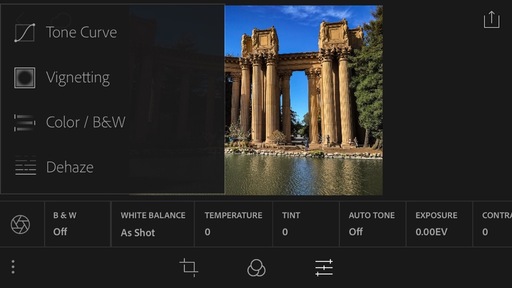Dehaze function
I have lightroom 6.1.1 for Mac and lacks the Dehaze function. How to do it?
Hi mdnadler,
The Dehaze feature is not a part of Lightroom 6, it only comes with Lightroom CC 2015.
However, for a workaround, you can use the plugin: https://cutthruthefog.wordpress.com/lightroom-6-dehaze/
Please let us know if it helps.
Kind regards
Tanuj Sandal
Tags: Photoshop Lightroom
Similar Questions
-
How to access the dehaze function in Photoshop?
How to access the dehaze function in Photoshop CC? This is supposed to be present in the new versions of Lightroom and Photoshop. I see it in Lightroom, but it cannot fine in Photoshop. Thank you.
It is in camera raw.
-
I can't find all this function, any advice would be appreciated.
Thank you
Dehaze is NOT available in the stand-alone versions of Lr6. It is on this point Lightroom CC
-
I bought Lightroom 6.x, then signed for Cloud specifically get the dehaze functionality, updated software, but there is no dehaze functionality. I just received a notice of an update to Lightroom and updated. Still no luck. "About Lightroom" shows 6.6 (no other suffix more, apparently disappeared with the upgrade). I suspect that the version CC with Lightroom not be activated, and yet I pay for the Cloud. Help!
First of all uninstall Lightroom and then install creative cloud from the following link: Download Adobe Creative Cloud apps | Adobe Creative Cloud free trial
Once install creative cloud from the link above, you can go ahead and install lightroom creative cloud.
There is no need to buy it again, you need to connect to creative cloud from the e-mail address that you had purchased earlier.
-
I bought the new slider dehaze LR6 and its all just not where the tutorial says it is.
cockerqueen wrote:
I tried to install a trial version of LR CC (I have LR 6.5.1 lokal)-a when I opened LR there is no way for the Hazel funktion.
Of course, you open the Lightroom 6.5.1 which do not have dehaze. You must open the LR CC version to see the dehaze function.
I don't know if you can install LR CC as a test, once you have acquired a license LR 6.5.1. Maybe someone else knows how to do this.
-
I can´t find dehaze tool Panel Lightroom vertsion 6.4 indeed
I can´t find dehaze tool Panel Lightroom vertsion 6.4 indeed.
Because the dehaze function has been added after the release of 6.0 in the stand-alone version, the functionality is not available until version 7.0, in the standalone version.
However, there are plug-ins, you can download that gives you access to the feature. :-)
-
Can not see dehaze option in LR mobile app
I see announced that dehaze is now available for Lightroom mobile but can not find the option in the application but have the last update-all advice appreciated
Hi BrianBracher,
Dehaze is available in Lightroom Mobile version 2.0 and above. (Only in iOS)
Click on the type of wheel of the symbol at the bottom left to get the Dehaze functionality.
Concerning
Sarika
-
Help!
I have Lightroom CC and have been using the Dehaze function in the develop Module. This feature has disappeared from the Panel. It was just above the camera Calibration. Can anyone suggest how to restore.
Thank you very much
ADrian
You hit the nail on the head. I have more countries and it seems that I have been expelled from CC. I didn't know it does default to Version 6. I joined CC and island Dehaze is restored. Thank you all for your quick responses.
Kind regards
Adrian
-
I bought lightroom 6 but it doesn't have the dehaze function. Any ideas how to change the software so it adds this feature?
Hi leeb25553700,
Dehaze feature is only available in Lightroom CC and not the standalone version 6 of Lightroom.
-
Dehaze adjustments do not appear when I open an image in Photoshop
Does anyone else have this problem? I make a few adjustments to LR and then put the image in Photoshop and not all changes are apparent. This never used to happen. I note in particular that the Dehaze function does not come through at all.
I use the latest versions of PS and LR.
Thank you.
Photoshop uses Camera Raw version 8.3.0.141. I have creative cloud, so I assumed it would always update the latest versions. It's really frustrating me.
Photoshop's Camera Raw 9.1 or later.
-
Dehaze adding circle colored in the center of the image?
I've noticed when I use the dehaze feature in Lightroom, a circle appears at the center of my images. See http://i.imgur.com/N30T25c.jpg and last 400 420 24 MQ - YouTube 1080 p h264. In the sound image clearly visible in the video, you must wait until the end and really look for. I can't say if the dehaze function exaggerates everything that already exists or if it is in fact the introduction this circle. Can anyone chime in with what they think? The camera I use is a Sony RX100M4.
The shot of the wall has rings without the dehaze treatment. It is easily highlighted with a huge boost in the curve of contrast and tone.
-
Lightroom - link to the help section comes up with page not available
I just installed the Lightroom dvd. The link for help said web page is not available and I can not find dehaze function effects section. Could he not have installed properly? If so, what should I do?
You can use this link for help: using Adobe Photoshop Lightroom | Lightroom help
If you do not Dehaze, it's because you have a version that does not have Dehaze. You need Lightroom CC 2015.1 or later, if you have Lightroom CC 2015, you can upgrade to the latest version of Lightroom maintaining .
If you have 6 Lightroom, you won't get Dehaze in any version of Lightroom 6.
-
I've just updated to Lightroom and do not see the older dehire, where is it located?
I just upgraded to Lightroom, but not to the dehaze cursor, where is it located?
You do not have the creative Cloud of Lightroom version, so you will not have the dehaze functionality in your Lightroom.
-
Buenos dias quiero saber if the version of Lightroom cc prueba en activa is the funcion of PMT niebla
Hi kepae julen,.
Yes, the Dehaze function is available in the Trial Version of Lightroom CC 2015.
Kind regards
Tanuj
-
Is it possible to go back to version 5?
I was not eager to update, but as he was free, and seemingly painful, I did. As it happens, LR CC 2015 has been a pain back here, I do not need the new features, and the last major update has me thinking that perhaps, it is wiser to buy 5 LR and stop this subscription thing.
I don't need to sincronize for LR Mobile (if I want something appears in all my devices, I just export it to a folder on the drive), I don't need to edit not calibrated Tablet displays, while the dehaze function seems nice, I can live without it, must also face recognition, you get the picture.
Then, I would have preferred if stick to a stable version and get no update than to have to go through this nonsense to have things have changed from one day to the next in the middle of a job...
If you are currently using version 6.2.x or 2015.2.x, you can restore the 6.1.1 version that has all the "problems" 6.2.x. Then you can wait to 6.3.0 out.
You should search the forum for instructions on how to roll back to 6.1.1.
Maybe you are looking for
-
Synaptics does not not on HP ENVY 15-J023CL NOTEBOOK PC
Hello! Hello I have a hp laptop with the following properties: 15.6 "ENVY 15-j023cl computer laptop computer Touchsmart with AMD elite Quad - Core 10 - 5750M accelerated processor, 8 GB memory, Touchscren, 1 TB hard drive and Windows 8.1 SN: (persona
-
Installed a Registry Cleaner software, now I can't connect to Windows
After that I ran the optimizer, I rebooted, now when I try to Tog on my account from the Welcome screen, it load and disconnects immediately. Any suggestions would be greatly appreciated.
-
Repeated unsuccessful attempts to reset the desktop computer (Windows Vista) to factory settings
I found that I have a virus on my pc. I tried to use recovery tools in the OS partition to reset the computer to factory settings. It keeps giving me an error: access to \Tools\dp.sc was denied, I tried to run as administrator, but still will not wor
-
Restore the Office Public folder
I have a problem in a laboratory on the Dell Optiplex 745 computers. In this workshop, there are 29 computers initially running Vista SP2. I cloned all 29 computers to Windows 7 Professional SP1. After I cloned these computers, I found 15 of them, th
-
I was recently uninstall adware/malware from my Windows laptop, 8 newish. I restarted, and now I have no sound. All sounds are in place, I checked my hardware driver, and I have RealTek High Definition Audio and Audio display Intel. Both are "working