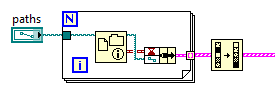Delete old files to free up space HD
Hello world!
I am a beginner with Labview and I'm doing my graduation project. Here's my problem:
My application generates .doc files and I have to make sure that the application deletes the oldest files once the free disk space is below a limit set.
I wrote a code that looks like the free space on the disk, which is compared to a value, the output of the comparator being connected to a Structure of case...
Currently, I have a list of all file paths in my file (using recursive file List.vi). I found the function giving the date of last modification of a file (using the file Info).
But I can't find a loop paths of sorting by date.
Thanks in advance
Package the timestamp with the path in a cluster, sort the array of clusters.
Tags: NI Software
Similar Questions
-
"Disk zero" was almost full warning. I deleted the files opened to create space. However, photoshop CC, crashed before that I was able to free up space. I tried several times to re - open Photoshop CC but within 2 seconds it crashes when loading. I then decided to upgrade to the 2014 version, update. He worked twice and now repeat the same problem, I have lived before update. This only happens when I'am connected under "other user account" as I had been when the accident happened first and not as an administrator. I purged the cache, more space for performance, etc. in Admin mode, I ran permission repair in public services, but when I change the user account, photoshop crashes with seconds loading. Please notify 2.8 GHz Intel Core i7, 8 GB 1600 MHz DDR3
As you can already read in your crash report - the crash has little to do with Photoshop and everything to do with your Nik/Google SelectiveTool plugin.
Disable this plugin and contact Nik/Google for an update that fixes bugs in this plugin.
-
All IT gurus out there who know Firefox... have lost the passwords saved when FF created a new profile and delete old files key3.dbf and logins.json profile. Any ideas, anyone?
So it's not a logins.json file?
I see a signons3.txt file and a file signons.sqlite older, if you can try to see if you can import passwords stored in this file.
You can force Firefox to re-import the passwords in the file signons.sqlite and regenerate the file logins.json with the following steps:
- reset the signon.importedFromSqlite pref on the topic: config page by default via the context menu
- Delete the logins.json file in the closed Firefox with Firefox profile folder
When you restart Firefox, then you should have the pref signon.importedFromSqlite with the value set to true.
You have passwords that are imported in the password manager, unless there were errors or signons.sqlite signons3.txt.You can open the topic: config page via the address bar.
You can accept the warning and click on "I'll be careful" to continue.You can use this button to go to the current Firefox profile folder:
- Help > troubleshooting information > profile directory: see file (Linux: open the directory;) Mac: View in the Finder)
- http://KB.mozillazine.org/Profile_folder_-_Firefox
-
Time Machine - I have masses of free space, but Time Machine keeps deleting old files - why?
Time Machine - I have masses of space free (about 2.5 TB) but time machine keeps deleting files of more than nine months. Is there a parameter limiting that I don't know? My backup drive is a 4 start Drobo drive. I have everything works fine except this irritating issue. Any ideas out there?
Hello Mike Oscar.
I hope that I am able to help you with your concern today. If I understand you correctly, in Time Machine, files of more than 9 months are deleted. Time Machine to save space. I'm not sure if Apple is allowing us to extend this period to 12 months or even 16 months, but it would be a great recommendation. I hope I could help you with your concern.
Best regards
Richard
-
How to remove temporary files and free up space on my XP computer?
How to remove temporary files. How do you free up space. What are cookies. I can delete these help, it's full... can someone help me on this... I like this pc I would go better... any suggestions... on the way... Yes, she's old...
* original title - could someone help... Please thank you all... *.
CCleaner is a very good tool for the removal of temporary files, simply use it to remove temporary files, do not use the cleaning of recording functions. Registry cleaning is mainly a wasted effort and it causes more harm than good. You can get CCleaner here: http://www.piriform.com/ccleaner
John
-
How can I stop OE 'compress files to free disk space,'
How can I prevent the notice OE ("compression of files to free up disk space"), constantly arise. I moved the cd, deleted files, shortcuts to files, etc., and I still get this pop up to compress files. very annoying. Help
Have let you compact? Disk space is not recovered until you do. Let compact, you should not see the prompt again for 100 closures of OE. If you see more often, after the return. If not, read this.
*******************
Why OE insists on compacting folders when I close it? :
http://www.insideoe.com/FAQs/why.htm#compactAbout file Corruption:
http://www.Microsoft.com/Windows/IE/community/columns/filecorruption.mspxCompacting your folders periodically is a must to keep OE works fine and at some point, you may lose all your saved messages if you do not. When you delete or move messages, the space they used remains until you compact.
Never touch anything until the compression is finished.* *.
See:
www.oehelp.com/OETips.aspx#2With SP2, Automatic compaction in the background has been removed because of problems he has caused. Now, you will get a prompt to compact after 100 closures of OE, you need to do, and do not touch anything until it's finished. If you compact manually, at your convenience, this will also set the counter to zero. See this for more information:
http://www.insideoe.com/files/maintain.htm#compactIf you are fully patched, you will now see a copy of your dbx files copied to the Recycle Bin as BAK files. If something goes wrong when compacting, the messages can be easily restored from this backup. A compact manual resets also the counter in the back of the registry to zero now.
For more information, see the information framed in red here:
www.oehelp.com/OETips.aspx#2To keep things running smooth and harden faster:
Do not archive mail in default OE folders. It will eventually become corrupt and you may lose mail. Create your own folders defined by the user for mail storage and move your mail to them. Empty the deleted items folder regularly. Keep user created folders under 300 MB, and also empty as is possible to default folders.
And backup often.
Outlook Express Quick Backup (OEQB Freeware)
http://www.oehelp.com/OEBackup/default.aspx -
If I saved photo on an external hard drive, now remove the laptop backup files to free up space?
If I saved photo on an external hard drive, I can now delete backup files from the laptop for free space - my 'E' drive is full and cannot run backups more. Also other documents that have now been removed still have backups that I need? How will I know what backup should I keep not individually through hundreds of files? Thank you in advance.
Original title: can anyone help please?
Hello
You can take a safe backup.
After you create your first backup, Windows backup will add new information or changed to your subsequent backups. If you save your backups on a hard drive or network, Windows backup will create a new backup, full for you automatically if necessary. If you save your backups on CDs or DVDs and could not find an existing backup disk, or if you want to create a new backup of all the files on your computer, you can create a full backup. Here's how to create a full backup:
Open backup and restore by clicking the Start button, clicking Control Panel, clicking system and Maintenance, and then clicking the backup and restore.
In the left pane, click on create new, full backup.
-
After reinstallation, I can delete old files?
I have reinstalled windows. What I need to keep old files windows on my machine. They take a load space.
Back up your data from it, and then deletes it;
http://support.Microsoft.com/kb/933212
How to remove the Windows.old folder that is generated when you perform a custom installation of Windows Vista
http://support.Microsoft.com/kb/933209
How to recover files from an earlier version of Windows in Windows Vista
See you soon.
Mick Murphy - Microsoft partner
-
I am trying to delete the old file to itunes, for upgrade.itkeeps say, the component you are trying to delete is on a network that is not available, a person can help. Damien
Please start in Safe Mode and then try to delete the file.
-
How can I recover the files that windows has compressed to free up space on the disk?
Hi Mickmen,
· How do compress you files?
· Have you used a third-party software to do?
· Y what were you not able to access these files?
Method 1: If it's just a file that is compressed using Windows then check to see if the following helps you.
a. right click on the file and select Properties.
b. click Advanced on the general tab.
c. Uncheck Compress contents to save disk space.
d. click Ok.
Method 2: Check to see if this article helps you if it's an entire volume that is compressed.
The use of the Compression of files in Windows XP
Note: You should uncheck the option Compress contents to save disk space .
-
Remove the old updates to free up space
Original title: updates for Windows Vista
I regularly receive notifications of a security update for Windows Vista a/o updated for Windows Vista a/o Update Cumulative security for IE9. In my history of update, the update files earlier I installed the date 08/04/2007.
Given that these update files are large in size, how can I tell if a file update can be removed safely and not harm, no matter what, because it has become obsolete by a more recent update? For example, I have several files update for "Security update for 2007 Microsoft Office System" and "Security update for Windows Vista" from 2007 to today.
Secondly, given that I am now using IE9, is it safe to delete all files updated: Cumulative security update for IE7 on Windows Vista, the security rollup update of IE8 for Windows Vista.
Thirdly, I do not use Outlook 2007 on my PC. Is it safe to remove all the files update "Update for Microsoft Office Outlook 207 Junk Email Filter" and "Update for Windows Mail Junk E-mail Filter"?
Hello, IVC,.
The files will review the little space on your physical hard disk, however, if you want to remove them you can use the http://support.microsoft.com/kb/310312 Disk Cleanup utility to remove the update files that are no longer needed.
-
We rotated a BDB with 3 tables, 2 are about 25MM lines, and a 3rd it's lines of 1.5 mm the whole DB is now up to more than 40 GB and consists of 449 files. We have not adjusted the default setting for the vacuum cleaner clean files that are less than 50% use.
Our files 449, about 250 of them are the original files written back in October 2010. Very few, if any, have been removed. Then, after this group of October 2010 files, the older file next is March 2011
000000fb.jdb October 20, 2010
Mar 15 11:36 000020f1.jdb
The file name is also far away beyond the end of the place where the initial report of the whole file is complete. It doesn't seem right to me at all. I expect that we would have files dated at all throughout all of the dates, October 2010 through now. However, it seems that our records in October 2010 is not never replaced, but our new files get replaced pretty regularly (if not, how can we explain no file of November, December, January, February?). In view of the new files should be for most, if not all of the valid data, I think that our old files would be much better at cleaning than our new files. So, can anyone clue me in what I have to search to explain this phenomenon?
See dates / names of file below:
=====================
00000000.jdb October 20, 2010
00000001.jdb October 20, 2010
00000002.jdb October 20, 2010
00000003.jdb October 20, 2010
00000004.jdb October 20, 2010
00000005.jdb October 20, 2010
00000006.jdb October 20, 2010
00000007.jdb October 20, 2010
00000008.jdb October 20, 2010
00000009.jdb October 20, 2010
0000000a.jdb October 20, 2010
0000000b.jdb October 20, 2010
0000000c.jdb October 20, 2010
0000000d.jdb October 20, 2010
0000000e.jdb October 20, 2010
0000000f.jdb October 20, 2010
00000010.jdb October 20, 2010
00000011.jdb October 20, 2010
00000012.jdb October 20, 2010
00000013.jdb October 20, 2010
00000014.jdb October 20, 2010
00000015.jdb October 20, 2010
00000016.jdb October 20, 2010
00000017.jdb October 20, 2010
00000018.jdb October 20, 2010
00000019.jdb October 20, 2010
0000001a.jdb October 20, 2010
0000001b.jdb October 20, 2010
0000001c.jdb October 20, 2010
0000001d.jdb October 20, 2010
0000001e.jdb October 20, 2010
0000001f.jdb October 20, 2010
00000020.jdb October 20, 2010
00000021.jdb October 20, 2010
00000022.jdb October 20, 2010
00000023.jdb October 20, 2010
00000024.jdb October 20, 2010
00000025.jdb October 20, 2010
00000026.jdb October 20, 2010
00000027.jdb October 20, 2010
00000028.jdb October 20, 2010
00000029.jdb October 20, 2010
0000002a.jdb October 20, 2010
0000002b.jdb October 20, 2010
0000002c.jdb October 20, 2010
0000002d.jdb October 20, 2010
0000002e.jdb October 20, 2010
0000002f.jdb October 20, 2010
00000030.jdb October 20, 2010
00000031.jdb October 20, 2010
00000032.jdb October 20, 2010
00000033.jdb October 20, 2010
00000034.jdb October 20, 2010
00000035.jdb October 20, 2010
00000036.jdb October 20, 2010
00000037.jdb October 20, 2010
00000038.jdb October 20, 2010
00000039.jdb October 20, 2010
0000003a.jdb October 20, 2010
0000003b.jdb October 20, 2010
0000003c.jdb October 20, 2010
0000003d.jdb October 20, 2010
0000003e.jdb October 20, 2010
0000003f.jdb October 20, 2010
00000040.jdb October 20, 2010
00000041.jdb October 20, 2010
00000042.jdb October 20, 2010
00000043.jdb October 20, 2010
00000044.jdb October 20, 2010
00000045.jdb October 20, 2010
00000046.jdb October 20, 2010
00000047.jdb October 20, 2010
00000048.jdb October 20, 2010
00000049.jdb October 20, 2010
0000004a.jdb October 20, 2010
0000004b.jdb October 20, 2010
0000004c.jdb October 20, 2010
0000004d.jdb October 20, 2010
0000004e.jdb October 20, 2010
0000004f.jdb October 20, 2010
00000050.jdb October 20, 2010
00000051.jdb October 20, 2010
00000052.jdb October 20, 2010
00000053.jdb October 20, 2010
00000054.jdb October 20, 2010
00000055.jdb October 20, 2010
00000056.jdb October 20, 2010
00000057.jdb October 20, 2010
00000058.jdb October 20, 2010
00000059.jdb October 20, 2010
0000005a.jdb October 20, 2010
0000005b.jdb October 20, 2010
0000005c.jdb October 20, 2010
0000005d.jdb October 20, 2010
0000005e.jdb October 20, 2010
0000005f.jdb October 20, 2010
00000060.jdb October 20, 2010
00000061.jdb October 20, 2010
00000062.jdb October 20, 2010
00000063.jdb October 20, 2010
00000064.jdb October 20, 2010
00000065.jdb October 20, 2010
00000066.jdb October 20, 2010
00000067.jdb October 20, 2010
00000068.jdb October 20, 2010
00000069.jdb October 20, 2010
0000006a.jdb October 20, 2010
0000006b.jdb October 20, 2010
0000006c.jdb October 20, 2010
0000006d.jdb October 20, 2010
0000006e.jdb October 20, 2010
0000006f.jdb October 20, 2010
00000070.jdb October 20, 2010
00000071.jdb October 20, 2010
00000072.jdb October 20, 2010
00000073.jdb October 20, 2010
00000074.jdb October 20, 2010
00000075.jdb October 20, 2010
00000076.jdb October 20, 2010
00000077.jdb October 20, 2010
00000078.jdb October 20, 2010
00000079.jdb October 20, 2010
0000007a.jdb October 20, 2010
0000007b.jdb October 20, 2010
0000007c.jdb October 20, 2010
0000007d.jdb October 20, 2010
0000007e.jdb October 20, 2010
0000007f.jdb October 20, 2010
00000080.jdb October 20, 2010
00000081.jdb October 20, 2010
00000082.jdb October 20, 2010
00000083.jdb October 20, 2010
00000084.jdb October 20, 2010
00000085.jdb October 20, 2010
00000086.jdb October 20, 2010
00000087.jdb October 20, 2010
00000088.jdb October 20, 2010
00000089.jdb October 20, 2010
0000008a.jdb October 20, 2010
0000008b.jdb October 20, 2010
0000008c.jdb October 20, 2010
0000008d.jdb October 20, 2010
0000008e.jdb October 20, 2010
0000008f.jdb October 20, 2010
00000090.jdb October 20, 2010
00000091.jdb October 20, 2010
00000092.jdb October 20, 2010
00000093.jdb October 20, 2010
00000094.jdb October 20, 2010
00000095.jdb October 20, 2010
00000096.jdb October 20, 2010
00000097.jdb October 20, 2010
00000098.jdb October 20, 2010
00000099.jdb October 20, 2010
0000009a.jdb October 20, 2010
0000009b.jdb October 20, 2010
0000009c.jdb October 20, 2010
0000009d.jdb October 20, 2010
0000009e.jdb October 20, 2010
0000009f.jdb October 20, 2010
000000a0.jdb October 20, 2010
000000a1.jdb October 20, 2010
000000a2.jdb October 20, 2010
000000a3.jdb October 20, 2010
000000a4.jdb October 20, 2010
000000a5.jdb October 20, 2010
000000a6.jdb October 20, 2010
000000a7.jdb October 20, 2010
000000a8.jdb October 20, 2010
000000a9.jdb October 20, 2010
000000aa.jdb October 20, 2010
000000ab.jdb October 20, 2010
000000ac.jdb October 20, 2010
000000ad.jdb October 20, 2010
000000ae.jdb October 20, 2010
000000af.jdb October 20, 2010
000000b0.jdb October 20, 2010
000000b1.jdb October 20, 2010
000000b2.jdb October 20, 2010
000000b3.jdb October 20, 2010
000000b4.jdb October 20, 2010
000000b5.jdb October 20, 2010
000000b6.jdb October 20, 2010
000000b7.jdb October 20, 2010
000000b8.jdb October 20, 2010
000000b9.jdb October 20, 2010
000000ba.jdb October 20, 2010
000000bb.jdb October 20, 2010
000000bc.jdb October 20, 2010
000000bd.jdb October 20, 2010
000000be.jdb October 20, 2010
000000bf.jdb October 20, 2010
000000c0.jdb October 20, 2010
000000c1.jdb October 20, 2010
000000c2.jdb October 20, 2010
000000c3.jdb October 20, 2010
000000c4.jdb October 20, 2010
000000c5.jdb October 20, 2010
000000c6.jdb October 20, 2010
000000c7.jdb October 20, 2010
000000c8.jdb October 20, 2010
000000c9.jdb October 20, 2010
000000ca.jdb October 20, 2010
000000cb.jdb October 20, 2010
000000cc.jdb October 20, 2010
000000cd.jdb October 20, 2010
000000ce.jdb October 20, 2010
000000cf.jdb October 20, 2010
000000d0.jdb October 20, 2010
000000d1.jdb October 20, 2010
000000d2.jdb October 20, 2010
000000d3.jdb October 20, 2010
000000d4.jdb October 20, 2010
000000d5.jdb October 20, 2010
000000d6.jdb October 20, 2010
000000d7.jdb October 20, 2010
000000d8.jdb October 20, 2010
000000d9.jdb October 20, 2010
000000da.jdb October 20, 2010
000000db.jdb October 20, 2010
000000dc.jdb October 20, 2010
000000dd.jdb October 20, 2010
000000de.jdb October 20, 2010
000000df.jdb October 20, 2010
000000e0.jdb October 20, 2010
000000e1.jdb October 20, 2010
000000e2.jdb October 20, 2010
000000e3.jdb October 20, 2010
000000e4.jdb October 20, 2010
000000e5.jdb October 20, 2010
000000e6.jdb October 20, 2010
000000e7.jdb October 20, 2010
000000e8.jdb October 20, 2010
000000e9.jdb October 20, 2010
000000ea.jdb October 20, 2010
000000eb.jdb October 20, 2010
000000ec.jdb October 20, 2010
000000ed.jdb October 20, 2010
000000ee.jdb October 20, 2010
000000ef.jdb October 20, 2010
000000f0.jdb October 20, 2010
000000f1.jdb October 20, 2010
000000f2.jdb October 20, 2010
000000f3.jdb October 20, 2010
000000f4.jdb October 20, 2010
000000f5.jdb October 20, 2010
000000f6.jdb October 20, 2010
000000f7.jdb October 20, 2010
000000f8.jdb October 20, 2010
000000f9.jdb October 20, 2010
000000fa.jdb October 20, 2010
000000fb.jdb October 20, 2010
Mar 15 11:36 000020f1.jdb
Mar 15 11:39 000020f2.jdb
Mar 17 12:14 00002155.jdb
26 Mar 15:12 00002e23.jdb
Apr 7 14:42 000042f6.jdb
Apr 27 17:40 00006932.jdb
4 May 15:24 00007561.jdb
May 5 00:22 00007654.jdb
May 8 01:20 00007b3b.jdb
9 May 20:02 00007e4a.jdb
10 May 12:31 00007f6f.jdb
May 11 00:19 00008096.jdb
15 May 15:29 00008810.jdb
17 May 03:12 00008ad3.jdb
17 May 15:30 00008b63.jdb
18 May 21:49 00008dcc.jdb
May 19 02:24 00008e3c.jdb
21 May 15:04 00009208.jdb
24 May 20:38 0000980d.jdb
25 Mai 14:36 00009947.jdb
May 26 03:47 00009aaa.jdb
26 Mai 23:40 00009bd4.jdb
27 Mai 14:37 00009cd4.jdb
27 Mai 16:52 00009d0d.jdb
27 Mai 17:05 00009d12.jdb
28 May 02:15 00009dfc.jdb
28 Mai 14:11 00009e5b.jdb
28 Mai 23:46 00009f4e.jdb
29 May 05:03 00009fde.jdb
June 10 to 13:54 00009ff5.jdb
June 10 at 17:42 0000a050.jdb
10 June to 21:46 0000a0b0.jdb
11 June 00:46 0000a105.jdb
11 Jun 02:33 0000a12f.jdb
11 Jun 04:23 0000a160.jdb
11 Jun 04:29 0000a163.jdb
June 11 06:18 0000a197.jdb
June 11 15:02 0000a1f3.jdb
June 11 21:40 0000a2b4.jdb
12 June at 17:45 0000a3c3.jdb
12 June at 21:54 0000a436.jdb
June 12 at 22:11 0000a43e.jdb
June 13 at 02:18 0000a4a8.jdb
June 13 at 03:19 0000a4be.jdb
14 Jun 02:25 0000a6d9.jdb
14 Jun 12:30 0000a709.jdb
14 Jun 12:43 0000a70e.jdb
June 15 at 02:29 0000a898.jdb
June 15 at 08:30 0000a8d5.jdb
June 15 at 08:51 0000a8e0.jdb
15 June to 11:14 0000a929.jdb
June 15 at 12:04 0000a946.jdb
15 June at 13:47 0000a984.jdb
15 June at 13:53 0000a987.jdb
15 June at 14:07 0000a98f.jdb
15 June-14:09 0000a990.jdb
15 June at 14:24 0000a999.jdb
15 June at 14:48 0000a9aa.jdb
15 June at 15:33 0000a9c8.jdb
15 June at 16:09 0000a9db.jdb
15 June at 16:16 0000a9df.jdb
15 June at 16:27 0000a9e5.jdb
15 June at 16:58 0000a9f6.jdb
15 June at 18: 0000aa44.jdb
June 15 to 21:28 0000aa99.jdb
15 June 22:31 0000aaab.jdb
15 June to 22:42 0000aab0.jdb
16 June at 02:02 0000ab12.jdb
16 June at 02:13 0000ab17.jdb
16 June to 02:23 0000ab1c.jdb
16 June at 02:38 0000ab27.jdb
June 16 at 05:53 0000abb2.jdb
16 June 06:21 0000abc5.jdb
16 June 09:08 0000ac34.jdb
16 June 09:24 0000ac3f.jdb
16 June at 10:20 0000ac5b.jdb
16 June at 10:24 0000ac5d.jdb
June 16 at 12:35 0000ac82.jdb
16 June at 14:27 0000acb8.jdb
16 June 14:57 0000acc7.jdb
16 June at 16:00 0000acea.jdb
16 June at 16:10 0000acf0.jdb
June 16 to 17:59 0000ad2e.jdb
16 June at 19:37 0000ad73.jdb
June 16 to 19:46 0000ad79.jdb
June 16 to 20:55 0000ada7.jdb
June 16 to 22:07 0000add8.jdb
June 16 to 22:14 0000addc.jdb
June 16 to 22:19 0000ade0.jdb
June 16 to 22:27 0000ade5.jdb
17 June 00:07 0000ae29.jdb
17 June 00:15 0000ae2e.jdb
17 June 00:16 0000ae2f.jdb
17 June 00:34 0000ae3b.jdb
17 June 00:37 0000ae3d.jdb
17 June 00:46 0000ae43.jdb
17 June 00:50 0000ae46.jdb
June 17 at 12:53 0000ae4c.jdb
June 17 at 12:57 0000ae4d.jdb
June 17 at 12:59 0000ae4e.jdb
17 June at 13:02 0000ae50.jdb
17 June at 13:11 0000ae55.jdb
17 June at 13:27 0000ae5a.jdb
17 June at 13:31 0000ae5b.jdb
June 17 to 13:36 0000ae5e.jdb
June 17 to 13:43 0000ae62.jdb
17 June at 13:50 0000ae66.jdb
17 June at 13:51 0000ae67.jdb
June 17 at 13:54 0000ae69.jdb
17 June at 14:13 0000ae6d.jdb
17 June at 14:20 0000ae6e.jdb
17 June to 14:26 0000ae71.jdb
17 June at 14:29 0000ae72.jdb
17 June at 14:30 0000ae73.jdb
17 June to 14:51 0000ae77.jdb
17 June to 14:52 0000ae78.jdb
17 June at 14:54 0000ae79.jdb
17 June to 14:56 0000ae7a.jdb
17 June 14:57 0000ae7b.jdb
17 June at 14:59 0000ae7c.jdb
17 June at 15:01 0000ae7d.jdb
17 June at 15:03 0000ae7e.jdb
17 June at 15:05 0000ae7f.jdb
17 June at 15:07 0000ae80.jdb
17 June at 15:09 0000ae81.jdb
17 June at 15:11 0000ae82.jdb
June 19 to 22:53 0000ae83.jdb
June 19 to 22:53 0000ae84.jdb
19 June 23:16 0000ae85.jdb
June 19 to 23:18 0000ae86.jdb
19 June 23:21 0000ae87.jdb
June 19 to 23:25 0000ae88.jdb
June 19-23:30 0000ae89.jdb
June 19-23:33 0000ae8a.jdb
June 19 to 23:36 0000ae8b.jdb
June 19 to 23:39 0000ae8c.jdb
June 19 to 23:42 0000ae8d.jdb
June 19 to 23:46 0000ae8e.jdb
June 19 to 23:49 0000ae8f.jdb
June 19 to 23:52 0000ae90.jdb
19 June at 23:55 0000ae91.jdb
June 19 at 11:59 pm 0000ae92.jdb
20 June 00:02 0000ae93.jdb
20 June 00:05 0000ae94.jdb
20 June 00:07 0000ae95.jdb
20 June 00:11 0000ae96.jdb
20 June 00:14 0000ae97.jdb
20 June 00:17 0000ae98.jdb
20 June 00:20 0000ae99.jdb
20 June 00:23 0000ae9a.jdb
20 June 00:26 0000ae9b.jdb
20 June 00:29 0000ae9c.jdb
20 June 00:32 0000ae9d.jdb
20 June 00:35 0000ae9e.jdb
20 June 00:38 0000ae9f.jdb
20 June 00:42 0000aea0.jdb
20 June 00:45 0000aea1.jdb
20 June 00:48 0000aea2.jdb
20 June 00:51 0000aea3.jdb
20 June 00:55 0000aea4.jdb
20 June 00:58 0000aea5.jdb
June 20 to 01:01 0000aea6.jdb
June 20 to 01:04 0000aea7.jdb
20 June 01:08 0000aea8.jdb
June 20 to 01:11 0000aea9.jdb
June 20 to 01:14 0000aeaa.jdb
20 June 01:17 0000aeab.jdb
20 June 01:21 0000aeac.jdb
20 June 01:23 0000aead.jdb
20 June 01:26 0000aeae.jdb
20 June 01:29 0000aeaf.jdb
June 20 to 01:33 0000aeb0.jdb
June 20 to 01:36 0000aeb1.jdb
June 20 to 01:39 0000aeb2.jdb
June 20 to 01:42 0000aeb3.jdb
June 20 to 01:44 0000aeb4.jdb
June 20 to 01:45 0000aeb5.jdb
20 June 01:47 0000aeb6.jdb
June 20 to 01:50 0000aeb7.jdb
June 20 at 1:53 0000aeb8.jdb
20 June 01:57 0000aeb9.jdb
20 June at 02:00 0000aeba.jdb
June 20 at 02:03 0000aebb.jdb
June 20 at 02:06 0000aebc.jdb
20 June at 02:10 0000aebd.jdb
20 June at 02:13 0000aebe.jdb
June 20 at 02:16 0000aebf.jdb
20 June at 02:20 0000aec0.jdb
June 20 at 02:23 0000aec1.jdb
June 20 at 02:27 0000aec2.jdb
20 June at 02:30 0000aec3.jdb
June 20 at 02:33 0000aec4.jdb
20 June to 02:36 0000aec5.jdb
June 20 at 02:39 0000aec6.jdb
20 June to 02:43 0000aec7.jdb
June 20 at 02:48 0000aec8.jdb
June 20 at 02:49 0000aec9.jdb
-
can I delete old files from the version of the download folder?
Original title: Deleting files from the download folder"
I have improved my bit in Windows Vista, there are a large number of files downloaded into my download folder, can I delete the old version files?
Hello
Thanks for posting in the Microsoft Community.
If I understand correctly you want to delete the content in the folder downloads.
Things that you download are actually Setup. Beams compressed files that are checked in the folder programs.
If after installing the program these installation files have no real use because all the content has been extracted and copied.
So you can delete them. But I suggest you keep a backup, because in case you want to reinstall them they will be very practical.
Hope this information helps. Response to help you further. We are happy to help you.
-
Fusion 6 crashes despite deleting old files of license, etc.
Like many others, I came across VMWare Fusion 6 crashing.
1. I deleted the old licenses.
Crashed.2. I manually uninstalled VMWare.
Crashed.
3. I disconnected all USB devices
Crashed.
I bought the updates today and am now dead in the water.
Hi feloneouscat,
Thank you for including the report of the accident. Your accident is exactly what we expect, if there is still a persistent license file. Are you sure you followed the steps in KB VMware: VMware Fusion 6 does not start properly and completely?
See you soon,.
--
Darius
-
Disable backups iCloud will delete old backups and free storage?
I need to keep my current backup in iCloud for awhile (maybe a month, maybe more, until I have find a way to download it somehow) and I'm afraid that my phone re-writing it one night if I forget and leave it with wifi at a charge.
Can someone check and to confirm disabling backups iCloud keeps intact old backups so I have access to them in the future.
Deactivation of the iCloud backups will prevent only future backups to take place. To delete older backups, you must remove them manually.
See you soon,.
GB
Maybe you are looking for
-
Use of data high IP6 cell mode
After I update my mobile recent iOS 9.3.2. my mobile is consumption * a lot of data and I cut 1. WiFi help 2. background app refresh 3. icloud drive to off.i lost 1 GB of data in 2 days.it would be great if someone can help me to solve this problem.
-
I'm having a problem with Itunes synchronization
Hello I'll have a synchronization and backup issued upward my iPhone with iTunes in Windows 6. I use iTunes on windows 7 bit 63 and ios 9.21 12.3.2.35 on my iPhone6. Upgrade to ios 9.21 Tuesday. When I connect my phone to my pc, sync would start, but
-
problems of copy of photo 4 x 6 on hp4630
I have a HP Printer 4630 and problems copy photos 4 x 6, the printer does not print, it goes through the motions but the page is empty, I selectected the size of the right paper. It allows to print on 8.5 x 11, but it is a waste of paper. Help!
-
If you have received the upgrade OEM disk that is not enabled can you use it on another PC
Purchased and received computer win7 upgrade disk. the computer crashed have returned to the store they could not repair but replaced by another brand. I asked if I would return the disk to upgrade to OEM or to them and they said no it was mine to us
-
There, nobody how to remove the windows update program?
If anyone knows how to remove the update on a laptop program can they please leave me a message telling me how to. It is causing major issues on my sister's laptop, but microsoft are not willing to help solve the problems caused by the update program