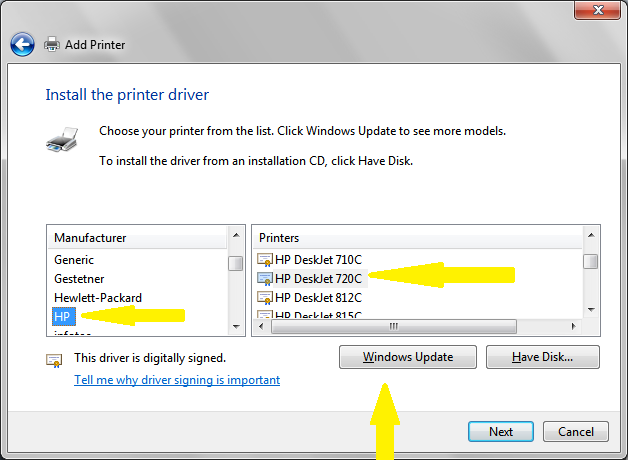Dell AIO 924 solution of driver for windows 7
Any who has any success installing the drivers that works for this Dell AIO 924 printer in Windows7?
mlasfeller,
Try to run the patch, it may or may not work. Also try...
Restart the computer, and then try installing the Vista drivers. It may or may not work, but Windows 7 is supposed to be backward compatible.
Please follow the instructions below and then tell me what happens.
First of all, let us make sure that your computer has the latest Windows updates, especially of .net framework, necessary to run many applications and the latest Java.
Unplug your printer.
Download and run this patch to completely remove the printer from your computer. Run the fix, a MUST on Vista machines, until it prompts you to restart your computer.
Restart your computer.
Download the correct drivers.
Right click on the file setup.exe, on the left, click Properties, compatibility of the left click. Change Vista compatibility. Then, install the appropriate drivers. You will be asked when connect (printer)
To install the drivers, sometimes the file decompresses and does nothing. You must find the setup.exe file, right-click on it, then on the left click on run as administrator *.
In the digitization, if you have the disc that came with the printer, and then insert the floppy disk to the printer and keep it from running. Go to my computer and double-click it. Locate the drive that contains the disk Dell inside. Right-click on it, left click Explore. Find the folder of the OCR. In the OCR folder, there is a folder of Abbyy. Right click on setup.exe, which is located in the folder Abbyy and left, click Run as administrator. This will install the OCR program.
Scanning
Scan using the USB connection, open the Dell all-in-one Center, click on the scan and copy and scan from there.
Scan wireless, use the buttons to scan on the printer.
Rick
Tags: Dell Peripherals
Similar Questions
-
HP Pavilion 23 AiO need USB 3 Driver for Windows 7 Pro 64-bit
Hello
I need driver USB for HP Pavilion 23 AiO for Windows 7 64 bit. I tried to install the chipset and USB drivers on the HP driver Web site, but he says that I don't have perfectly meets the requirements for installation?
Hardware ID
PCI\VEN_1022 & DEV_7812 & SUBSYS_2AEE103C & REV_03
PCI\VEN_1022 & DEV_7812 & SUBSYS_2AEE103C
PCI\VEN_1022 & DEV_7812 & CC_0C0330
PCI\VEN_1022 & DEV_7812 & CC_0C03OK, so I'm done fixing this problem. Because there, anyone having the same problem as me, here is how I did it.
Assuming that you are trying to install the USB 3 on Windows 7 64 bit drivers...
1. go here and download the Original Texas Instruments USB controller driver
2. before executing the downloaded file (sp57875.exe), click on Start/Run then type folder and press ENTER.
3. run the executable file (sp57875.exe). You will notice the content excerpt in the TEMP directory % opened in a randomly named folder.
4 copy the entire folder on your desktop and then cancel the rest of the installation.
5. go into your configuration/system control panel and Device Manager/security
6. right click on the USB controller in Device Manager and click on Update driver software...
7. click Browse my computer for driver software
8 go to the desktop where you put the TEMP folder and select the src directory
This should do the trick. I had to repeat 6,7,8 for all USB drivers that were not installed correctly. You can get a uknown device show up once you apply the first installation, just repeat steps 7,8,9 on the unknown device and it will install the USB 3.0 hub.
I hope this helps.
-
968w AIO driver for Windows 7 64 bit
Can someone tell me how to get a printer driver:
968w AIO driver for Windows 7 64 bit
Thank you, Rick
Hi Rick,
Please install the Windows 7-64 bit drivers for AIO Printer Printer Dell 968W from this link: http://dell.to/VtCRTY
Click on the above link-> click on the downloaded file and follow the instructions on the screen and complete the installation.
Please answer for additional help.
-
Need Driver for Windows 7 on a Dell Dimension 4600 w / integrated video
I was looking for a video driver for Windows 7 with no luck. The I need for the computer is a Dell Dimension 4600 with integrated video. When I tried the Dell Web site, they show only a driver for XP, because I'm assuming that it was the only BONE the 4600 can run without its standard equipment. The RAM has been improved to 1.75 GB, so 7 will run on it without any problem, but the only screen resolution that works is 640 x 480. I tried to go into the advanced settings, the list of all the screen modes, but when I select a higher resolution, reduce it, maximize, and close buttons go black and parts of the screen are becoming blurred. I tried two different monitors, so I'm sure I just need a driver. I can't find one that fits. Any help would be greatly appreciated. Thank you!!!
On Saturday, May 15, 2010 01:00:45 + 0000, Jayhawkman wrote:> I've been looking for a video driver for Windows 7 with no luck. The I need for the computer is a Dell Dimension 4600 with integrated video. When I tried the Dell Web site, they show only a driver for XP, because I'm assuming that it was the only BONE the 4600 can run without its standard equipment. The RAM has been improved to 1.75 GB, so 7 will run on it without any problem, but the only screen resolution that works is 640 x 480. I tried to go into the advanced settings, the list of all the screen modes, but when I select a higher resolution, reduce it, maximize, and close buttons go black and parts of the screen are becoming blurred. I tried two different monitors, so I'm sure I just need a driver. I can't find one that fits. Any help would be greatly appreciated. Thank you!!!Call Dell and ask if the driver you need exist. If they tell youthey did not create, you're out of luck.Ken Blake, Microsoft MVP (Windows desktop experience) since 2003Ken Blake
-
Dell Vostro 1500 - Wireless driver for Windows XP
I can't install the driver for my device wireless on my laptop Dell Vostro 1500 running Windows XP Professional. The laptop came with Windows Vista Basic Edition. I tried to install the driver for Windows XP from the CD of original drivers that came with the laptop and also by downloading from the Dell Web site. The pilot program installs without giving an error, but after installation of the unit is still not functional and Device Manager shows no information on wireless hardware.
My system spec is as follows:
-Model: Dell Vostro 1500
-Operating system: Windows XP Professional
-Processor: Intel Core 2 Duo 2.2 GHz
-Memory: 2 GB
-Video card: Mobile Intel (r) 965 Express Chipset Family
-
TEAC CA - 200 alli in a reader of card driver for windows 7 x 64
Hello I have dell T3400 precision. I installed window 7 x 64. My Teac CA-200 card reader is not istalled... on dell support website, it is has no driver for Windows 7 x 64 for this camera... Please help me...
Several people in the comments following report that this solution has worked with Windows 7 64 bit for the TEAC CA-200: http://mccombinc.com/teac-ca200-windows-7-support
-
Satego X 200-SATA driver for windows XP required
Hello... J need a SATA driver for windows XP
Help PlZ... .thanksAt only a short suggestion:
Solution was published a long time here in the forum.
Check this box:
http://forums.computers.Toshiba-Europe.com/forums/thread.jspa?threadID=26040Good bye
-
Satellite L30 - audio driver for Windows 7?
I need sound card drivers for my laptop (Satellite L30 PSL30L). I am looking for on this site but not yet found the driver for windows 7.
Are there solutions?Thanks much for the reply.
Hello
I checked the specs on the Web from Toshiba site and it seems that your model uses a for latest drivers Realtek sound card you can also download Realtek on page directly:
http://www.Realtek.com/On the Toshiba page I found only the Windows Vista audio driver. Have you already tested this driver?
-
HP Pavilion zd8333cl conexant AC-97 driver for Windows 7
Recently, I stumbled on this post:
I tried some of the solutions to my HP Pavilion zd8333cl notebook PC, but nothing has worked. I'm not sure what the original XP driver was for this machine, and I wonder if I've found and applied the proposed amendments, if it would work. However, the changes have not worked with some of the other drivers that I tried for Conexant AC - 97. Any suggestions?
At any time, Todd.
Should be no problem to get your laptop 100% functional.
DL and install this card reader driver.
-
Need graphic driver for windows 8.1
Hi all
I have:
HP pavilion dv6 7010tx
Windows 8 pro 64-bit
---------------------------------------------------------------------------------------------------------------------------------------
I found the update to windows 8.1 pro by Windows store, so I downloaded it but not able to install it due to the limitation of graphics drivers [I get the CODE of ERROR 0XC1900101-40019]
-------------------------------------------------------------------------------------------------------------------
I tried all of these methods:
* Clean install of windows 8 pro 64-bit
* only install the update that shows the Windows store 8.1 update
* Keep my NVidia driver update which is 332.21-notebook-win8-win7-64bit-international-whql. It is 64-bit capable of windows 8 and 8.1 64 bit.
* updated day to day my driver intel graphics is Intel (r) graphics 4000 v10.18.10.3379 HD
* check the latest updates for my model of hp driver download wesite [it doesnot provide me with graphics driver for windows 8.1]
* Graphics drivers from intel directly [ https://downloadcenter.intel.com/Detail_Desc.aspx?DwnldID=23323 ] windows 8.1 which is by train
V15.33.5.64.3316 [doesnot allow installation limitations requirements]
* A tried to upgrade to 8.1 windows 8 times intant (8x3.6 GB
 )
)* Called Microsoft technical support [I was told that my model does not support windows 8.1] I think he was referring to the lack of drivers.
* Called hp support [he said no available driver CURRENTLY] not clear if she can come out in the future or not.
------------------------------------------------------------------------------------------------------------
So help me with this problem. Give me the drivers for intel graphics hd for windows 8.1 or other solution for the above error.
Nevermind, I found the solution... It applies to these two errors 40019-0xc1900101 and 0xc1900101-4000 D (something like that)
I installed all the updates from Microsoft, including graphics drivers... then, went to the Manager of devices and uninstalled (and deleted) two display drivers and has not yet manually installed all the drivers... you hear just the default for both drivers.
It worked for me...
We hope someone also find it useful. -
HP Laserjet 1020: HP Laserjet 1020 driver for Windows 10
For the HP Laserjet 1020, HP publishes a printer driver for Windows 10? It prints on the old driver, but strangely, all crush in two dimensions.
Yes, it has been "published". "" This comprehensive software solution is the same solution the box CD supplied with your printer. This isn't a software upgrade. If a previous version software is installed, it must be uninstalled before installing this version.
-
HP Envy (700-420nx): HP Envy 700-420nx Ethernet (network driver) for Windows Server 2012
I recently converted my desktop (HP Envy 700-420nx) in a server machine PC, running Windows Server 2012. But unfortunately the network stopped working. Then I installed the network (Realtalk) for windows 8.1 driver. But the problems still exist as it is. Says "No correct IP configuration" after an auto repair, "United Nations identified network" on the list of the networks.
This is why I would like to download the specific driver for Windows server 2012 or any other possible solution to this matter is appreciated.
Thank you
Hello:
See if the driver directly from Realtek works... DL and install the 3rd pilot (4th point) on the list.
-
2000-2312TU HP: updates to driver for Windows 10
Hey,.
I just have a question on the driver updates...
HP has released updates to driver for Windows 10 because I have a problem with my Wifi and its solution is likely to update my wireless driver...
Any help will be appreciated!
Kind regardsSaboor.
No, it was for the wifi button was not working for some after the update to windows 10 I guess.
And you can open the Device Manager and check the updates here for the wireless card.
-
DESKJET 722C DRIVER FOR WINDOWS 7
I RECENTLY UPGRADED TO AN HP PAVILION. MY PRINTER IS AN OLDIE BUT GOODIE 722 C I BOUGHT AN ADAPTER CABLE TO CONVERT THE CONNECTOR 25 PINS ON THE PRINTER CABLE TO A USB CONNECTOR. I TRIED THE HP WEB SITE TO GET A DRIVER AND HP SAYS THAT THEY DO NOT HAVE A DRIVER FOR WINDOWS 7. DOES ANYONE HAVE A SUGGESTION ON HOW TO PROCEED FROM HERE IN DEEP SIXING MY 722 AND BUY A NEW PRINTER?
Sorry, but the above will not work. The Deskjet 722 is a printer host and is not compatible with the driver Deskjet 6980.
You can install the driver as follows: connect the printer with the USB converter / parallel. Click Start, devices and printers, add printer local printer and select the appropriate port. When the list of printers, click Windows Update, and wait a few minutes for the list to repopulate *. Once the list repopulates select HP as the manufacturer (not HP) and select the driver Deskjet 720C, then.
You have an 32-bit or the 64 bit version of Windows 7? If you have a 64-bit Windows 7, you need to a patch as the supplied driver crashes the spooler. After the installation of the printer (but before you print anything, including a test page) install the patch available here.
* Edit - if you get an error "Windows could not get a list...". "When you click the Windows Update button, then see the solution here.
-
XPS 12 Cypress Trackpad driver for Windows 10?
I have a XPS 12 (Q 9, 23, end of 2012) and I update Windows 10 Technical Preview almost a year ago. He currently works very well except for one key element... the trackpad (touchpad).
If I install the Cypress Trackpad driver for Windows 8.1 through the Dell support page for my model, it does not work properly and it floods my "Event Viewer" with errors.
I just keep the uninstalled driver and I find myself with a trackpad dump that only titles and clicks with the physical button. No tapping, no view, no guestures.
I've been very patient for a long time assuming you work on Windows 10 compatible drivers for this laptop, but now he gettting close to the official release of Windows 10 and still no update in the driver download page.
If you have an alpha or beta of the driver version, I'd be more than willing to test. I really miss power 2-finger scrolling.
Thank you!
Hovering above link of the egg651 on a mobile browser gave me the link below. I can confirm the 5.5.1.59 driver works! dellwindowsreinstallationguide.com/.../Dell-Touchpad-drivers
Maybe you are looking for
-
Download drivers slow speed - alternative download links
Is there no alternative for drivers download link? Current ties are very slow for me.I want to download the video card driver, which is 280 MB, and it takes forever.
-
Tecra A9: 'my safe' and problem .fdp
I hope someone can help me with what I need help...! I have a Toshiba Tecra A9. I used the app 'My Safe' - a fingerprint access - to keep them safe and private files of the book I'm writing. Unfortunately, the file is missing a day for some unknown r
-
high definition audio does not work - error code 10
Current title: idt high definition autio does not work My idt high definition autio does not work it gives me a code 10 how to fix
-
Installed an old game, Star Wars Episode I Racer, and after a few adjustments of compatibility, I can't always the game to run on my computer laptop windows 7. Game 95/98. I get the intro of Lucas Arts, then the screen turns white as if he takes ov
-
BlackBerry Smartphones support to create more memory...
I recently bought a 4 GB SD memory card for my 8830 World Edition via network (GPRS, CDMA) Bell v4.5.0.127 I followed the online instructions to install and activate the new card media. It seems that I did ok and changed all the settings media card -