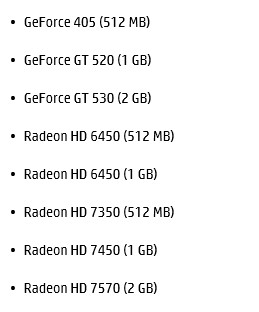Dell Optiplex 780 compatible graphics cards?
Hi all I'm new on the dell forum. I love my Dell Optiplex 780 SFF and last year I bought a
"Sapphire AMD HD6570 2 GB DDR3 Lite Retail PCI-E graphics card" which worked but was too big for the case.
Now, I am looking for the best compatible graphics card, I saw in another post that the Sapphire HD 7750 Low Profile fits, but is there something better than that, that fits and is not low profile?
CoreSciHi all I'm new on the dell forum. I love my Dell Optiplex 780 SFF and last year I bought a
"Sapphire AMD HD6570 2 GB DDR3 Lite Retail PCI-E graphics card" which worked but was too big for the case.
Now, I am looking for the best compatible graphics card, I saw in another post that the Sapphire HD 7750 Low Profile fits, but is there something better than that, that fits and is not low profile?
First, ask yourself "is there something better than that, which corresponds to and is not low profile? No, because there ONLY cards that will fit must be small footprint!
Second, 7750 HD cards are often recommended as a good choice for the Dells - unique slot and low power requirements. I am running a 7750 HD in my own 780 MT, having chosen as the best choice for fit and performance. That said, your power supply of the SFF is only 235W, which is very marginal. I've seen reports of others by means of this type of card in a 780 SFF, but you should make sure, that it is not overtax the power, depending on what you have in your computer.
Tags: Dell Products
Similar Questions
-
Dell optiplex 755 mt graphics card update
Hi all! :))
I have an optiplex 755 minitour. I have a gt graphics card EN8600, I want to buy http://www.asus.com/Graphics_Cards/R72501GD5/ it. It comes in the box? I know that low profile 7750 is the best choice, but in my country is not available. Sorry for my English when I wrote something wrong. Thank you for your answer :)OK, so I ended up buying the card low profile Diamond HD Radeon 1 GB for my Dell Optiplex 755 minitour, well right off the bat I knew there would be problems, firstly the big black box is really tight against the card and because of two "transistors" just above the video card slot radeon hd7750 didn't come home. So I removed the top of the video card fan and he went, but when I got to the top of the computer screen, black. OK for the next, that I made that I had uninstalled my previous ATI Radeon X 600 series drivers and Yes, they were gone I also ensured that in my BIOS, this graphics card was elected s and when it does not work I went back to "automatic". Still does not work, the monitor says no signal it stays black. I tried to install drivers before I put the video card in and that has not worked, I tried to put the card in and remove the cmos battery to see if it would work and that SO it did not work, either I am completely frustrated and it was my birthday present and I was very happy to receive now really upset! I know I should of treated Tigerdirect! I bought the video card in DiamondMultiMedia on eBay, that they had a positive rating of 99% so I thought ok good deal lets roll. After all this, I called support and the tech told me as if I was a student of fifth to which I informed him that I had tried everything. He wanted to give me another card but I have to pay the shkpping return this Radeon HD7750 and then they send me another lmao graphics card I said no as I want my money back on my card! Do not buy this
 is not going in the Dell OLptiplex 755 MT
is not going in the Dell OLptiplex 755 MT -
M17x R4 Compatible graphics card
I have an Alienware with serial numberADMIN NOTE: maintain the label removed by privacy policy >, Core i7-3630QM, 8 GB of RAM and Windows 7 64 bit, but my 660 M graphics card has failed. I checked the Alienware forum but couldn't find what are the compatible graphics card (with its thermal heatsink correspondents) which adapts and compatible with my device.
Everyone has new graphics card which is similar to my unit?
Thank you
JP
Compatible GPU upgrades (most probably need 3-pipe radiator)
- GTX 675 m
- 675mx GTX
- GTX 680 m
- GTX 765 m (2 lines should be good)
- GTX 770 m
- GTX 780 m
- GTX 870 m
- GTX 880 m
- GTX 965 m (2 lines should be good)
- GTX 970 m
- GTX 980 m
- HD 7970 m
- HD 8970 m / R9 m290x
Only the GTX 675 m, GTX 680 m and HD 7970 m have been tested by Alienware in the m17xR4. The rest are verified through members of the community.
-
H8 - 1000 in.: h8 - 1000 in the list of compatible graphics cards
I would like to know/have a list of compatible graphics cards for H8 - 1000 in. currently, I have the GT 420 and I can't seem to find any compatible graphics card.i don't mind the upgrade of the power unit to adapt new graphics cards that require more power.
The factory system specs are impressive except the graphic card that can't handle new games.
Please advice. IM desperate for money on a new upgrade system and no waste.
Hello
HP OEM graphics cards are made by different manufacturers to HP specifications.
If you want to try the new graphics cards and then contact the manufacturer and ask about compatibility with your specific motherboard and if the graphic card has a hybrid BIOS. (two issues)
Not all models of the NVIDIA GTX 750 will take place in every PC. The NVIDIA GTX 750 is a highly rated graphics card. Others come with a switch to toggle between UEFI and legacy mode and then some might claim to have a hybrid of video BIOS and some claim compatibility to PCI-E 1.1.
The reality is that there is no guarantee that any particular graphics card will work in any particular PC, even if the graphics card works in other PC or even the same or similar model PCs. Know what the return policy is before you buy.
A little-known secret MSI is that if the box is "stickers" with a logo of Windows 8 then the graphics card was supposedly a BIOS hybrid.
-
P7-1245 (QW762AA): list compatible graphics cards for p7-1245 (IPISB-CU)?
I bought a ZOTAC GeForce GTX 760 for my p7-1245 with a card mother IPISB-CU. Product specifications say that the motherboard supports PCI-E x 16 video cards. I also bought a 725w diet to accommodate the new video card.
After installation, the computer hangs on the splash screen for HP. I can't even in the setting menus.
After replacing the card with the original AMD Radeon HD 7450 everything worked again.
I did some research and discovered many similar problems when people try to replace or improve the graphics cards in their HP desktops. Recommendations including the update of the bios, etc. seem to be ineffective for others, with the possible conclusion is the incompatibility of the Council itself, with the graphics card.
Maybe the card I bought requires a newer generation PCI slot and is not backward compatible?
Is there a list of compatible graphics cards for the card mother IPISB-CU?
Thanks for any help.
Hello
The list of the HP OEM below graphics cards should work in your PC.
-
No tengo sonido en mi dell optiplex 780 tengo wxp
OLA me lla mo I have a dell optiplex 780 migue y lo muestra in el ordenador no audio rreproduce me pueden decir como instalo el driver of pc audio mid
-
OptiPlex 980 SFF graphics card
OptiPlex 980 SFF graphic card - what is the best, best, 2nd 3rd best. ???
There are not that many options. Low profile (not MUST NOT HAVE ENVELOPPANTE of RADIATOR)
Radeon 5450 or 6450 unit silent Fanless like the ASUS EAH6450.
http://www.Newegg.com/product/product.aspx?item=N82E16814121439
-
(Redirected) GPU that will work with my dell optiplex 780
Hello. I recently bought a dell optiplex 780 desktop computer (DT). I want to increase the power of the GPU, but I don't know what are the options I have or what I can get. I mainly play minecraft and MMORPG games. Does anyone have suggestions for me to be able to get without breaking the Bank or buy a new power supply? If you could help, I would really appreciate it. Thanks again.
Data sheet:
CPU: Intel Core2Duo E7600 (3.06 Ghz)
RAM: 4 GB (I don't know if its DDR2 or DDR3)
GPU: Integrated (it seems an Intel GMA 4500)
OS: windows 7 (64-bit)
link to the PDF of the dell optiplex 780 (the one I have is the desktop Dell Optiplex 780 (DT)
www.Dell.com/.../optiplex_780_tech_guidebook_en.pdf
Hi R3DSTON3R,
Please repost this in the forum Office help.
-
Add the second hard drive in the Dell Optiplex 780 SFF
Hello
I have dell Optiplex 780 SFF (Small Form Factor) PC. It has 3 options of SATA. I want to add 2nd hard drive in it, but I see no power for 2 hard drive cable.
At the present time, I have a SATA Hard Drive and a SATA Super Combo. But the power cable from the SATA Super combo is very unique, I can not able to give the power of this cable to my 2nd hard drive.
Is it possible to add 2 hard disk in the PC case?
Best regards
Dani
Hi Dani,
The SFF is using a drive slim lens that does not have a standard SATA power connection. You will need to buy an adapter or a SATA power cable splitter to power a second hard drive.
-
Windows XP 64 bit will run on a Dell Optiplex 780 SFF or Optiplex 980 SFF?
I intend to buy a Dell Optiplex 780 SFF or a Dell Optiplex 980 SFF, but I would like to know which one will work with Windows XP 64-bit.
For Windows XP 64 Bit its better to use the somewhat hidden (old ftp site):
http://FTP.Dell.com/Browse_For_Drivers/desktops/OptiPlex/OptiPlex%20780/
http://FTP.Dell.com/Browse_For_Drivers/desktops/OptiPlex/OptiPlex%20790/
http://FTP.Dell.com/Browse_For_Drivers/desktops/OptiPlex/OptiPlex%20980/
This has the old drivers listed in multiple versions, including XP x 64 drivers not mentioned on drivers and downloads. The new ftp site is currently slightly broken.
-
Dell Optiplex 780 memory update does not
I have purchase Dell Optiplex 780 supplied with memory DDR3 8 GB (4x2Go). I wanted to update so I bought 4 GB RAM (4x1Go) and tried to install it today. The diagnostic lights Dell on 3 and 4, which means that the memory is detected, but at fault. Now, I doubt that this new module of memory are defective. Here's what I did to solve problems:
I took the original strips and installed a new. There are 4 DIMM and I tried to put it in all the 4 connectors DIMM one, but my PC will not start and shows the Dell diagnostic lights lit 3 and 4. then I put my original RAMS but still the same problem has happened that I also tried the two Rams Original one by one in all the slots but same question :(
I also tried without installed memory but still Dell lights lit diagnostic 3 and 4 and no beep heard.
Can someone help me what is the problem real?
Hi Danish_smartpk,
Welcome to the Dell Community Forum.
If the 3 and 4 diagnostic lights are lit, it is code modules of memory detected, but a memory failure that occurred. You also mentioned that there is not only no beeps no heard when no memory is installed. When no memory is detected by the system, it emits beep codes indicating the same. If the motherboard is not beep when no memory is installed, it could indicate failure systemboard.
It is generally recommended that the BIOS updated before the new memory being installed. In addition, your computer supports a maximum of 8 GB of RAM DDR3 SDRAM (memory non - ECC only). If it already came with 8 GB of memory, it would not take an additional upgrade.
If the system is under warranty, contact me with a message private by clicking on my name highlighted in blue. On the next page, click on the envelope icon and provide your service and coordinates (as mentioned below) so that I can access your system folders.
- System Service Tag No.:
- Name of the registered owner system:
- Shipping address:
- Number of phone/s:
- E-mail address:
However, if the system is out of warranty, you can contact a local technician for assistance to the replacement of the motherboard or contact our warranty Support has expired on the link below:
Please do not hesitate to contact us in case of other queries.
Thank you and best regards,
Babita S
#iworkforDellFor easy access to the drivers, manuals and updates, please visit ourSupport Site .
-
Dell Optiplex 780 MT CPU Upgrade & radiator
Hello
I have a Dell Optiplex 780 MT Pentium Dual Core E5400 2.70 ghz I would put a quad Q9550 CPU in. The radiator of origin will be adequate for the new Q9550?
I know my 755 he had a nice copper radiator which had no problem with the same upgrade, but not sure about the 780 MT
I improved my 780 for the Q9550 and installed the RADIATOR SHROUD J9761 D9729 when I put in the new processor. When I do just normal commercial use of the computer, the 4 cores (reported by SpeedFan) run between 28-35 ° C, and when the machine is under heavy load with PlayOn transcoding/streaming, time edge up to 48 - 52C.
Was able to buy a NEW heatsink of heat/fairing with unused thermal compound patch $ 15 worth of Red Planet trading on eBay. Quite happy with this configuration!
-
Need video driver Windows 8.1 Overview for Dell Optiplex 780
Hello
I installed windows copy 9431 build Preview Pro Windows 8.1 evaluation (64-bit). I tried all video drivers http://www.dell.com/support/drivers/us/en/04/Product/optiplex-780 for Windows 7 64-bit.
But no driver is compatible with my windows. Single driver installed successfully named "VideoOPGA6_XP_A00_setup - R3M7Y_ZPE.exe", but does not properly. Can U please give me the link of good pilot?
Problem is only with the video driver.
My whole PC details:
Processor: Intel Core 2 Duo E8400 @ 3 GHz 2.99 .00GHz
Hadrdrive: 640 GB Seagate
RAM: 12 GB (4 GB x 3) DDR3
I am waiting for your kind reply.
Best regards
Danish Muhammad
Hi Muhammad Danish,
Windows 8 compatible drivers for OptiPlex 780 are not available on the Dell support Web site.
Have you tried to check for drivers on the video card manufacturer's website? Based on the file name of drivers you mentioned, I think that your computer is the AMD Radeon HD 3470 graphics card.
Try to install more software Catalyst from the following link: http://dell.to/16zWqy5
Do not answer with the results.
-
8700 XPS-compatible graphics cards?
Hello
I recently bought the desktop computer Dell XPS 8700 with the specifications
-4th gen I5 12 GB of RAM, 1 TB harddrive, graphics AMD 7570.
I was wondering which graphics cards are compatible with my system, I thought specifically make the Nvidia GT 640.
If someone can answer who will be greatly appreciated.
Hi Yan12345,
Yes, the ZOTAC GeForce GTX 650 Ti AMP! Edition has a configuration of power supply of 450W and based on the specifications, it should work with your system. You can see his review here for detailed information.
I hope this helps.
-
New HP 2011 x 20 '' LED monitor for old Dell Dimension 2400. necessary graphics card?
My in-laws have an old Dell Dimension 2400 and the monitor exploded. I bought a new HP 2011 x 20 '' LED monitor. My WIRE went to set up, and he tells her that a HMDI graphics card is required.
This is a pretty old computer. I think he might have as... 512 MB of RAM. Is there an inexpensive graphics card that will meet their needs?
And besides, when they buy the graphics card, are there all the cables that they must reach a new monitor to an old computer?
Thank you very much!

Nice description of Dell:
Video connector to 15 holes :-)
Seems to be a VGA connector.
From the description of the monitor:
http://support.HP.com/us-en/document/c02643130
There is an also vga connector, so you will have no problem to connect the two.
No additional card is necessary, no other cable - just use the old vga cable.
Your only problem might be the resolution:
resolution 1600 x 900 set at the factory for the monitor.
I don't know if you can set the resolution to Dell, you should test.
Otherwise a 4:3 normal/old monitor would be better than this 'big screen' new.
HTH
C.
P.S. the Dell printer documentation:
http://support.Dell.com/support/eDOCS/systems/dim2400/
Maybe you are looking for
-
I can't install the wireless on Satellite L40-14B
I can't install the wireless on this laptop. Was bought new with no software on it.I tried all the drivers recommended by Toshiba partner site: http://aps2.toshiba-tro.de/wlan/?page=downloadsIntel PRO/Wireless 2100Intel PRO/Wireless 2200/2915Intel PR
-
HP Pavilion G6 needs admin / power on password
I got a laptop HP Pavilion G6 that belonged to someone who died. He asks a power on password, and after three tries, I got a code system disabled 79308945. Is there a way to change the password for the market? I have read several threads in these for
-
Storage/printing adobe .pdf files
Recently, when trying to print a pdf file (from XP Home Edition w/Service Pack 3 installed and Adobe Reader v 9) I manages to get a print file and the printer spooler. Rather, I am redirected to a dialog box to store this file in a folder/catalog of
-
Deactivation of the system admin password
I have a windows 7 laptop HP somehow disabled system and he asked an admin password I don't have if I get three passwords it comes up with the error code 65701645. Please help thanks.