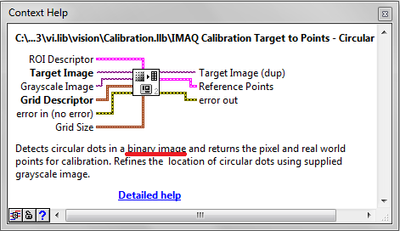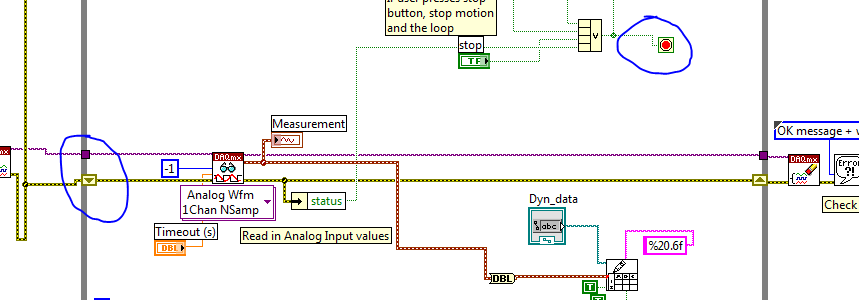DesignJet Z3200: HP Z3200 calibration/profiling issue: Error 58:10 ESP
my old Z3200 5.5 years prints perfectly. I wanted to calibrate/profile of new media, I had bought. but when I started the calibration/profiling of new media, the process fails and made the mistake of digitization that failed after the printing of the calibration sheet.
diagnosis of ESP test failed with error 58:10. I went through all the information which is available on the net about it and did what ever has been proposed: clean the print heads, to rehabilitate the printheads, update to the latest firmware version, etc. all look the same test prints correctly, even if some printheads are no longer under warranty. I also disassembled the machine by following the instructions in the manual maintenance and on different forums on the net and cleaned the unit of ESP. but still the same problem.
then I noticed that my ESP unit looked a little different of substance over all the images available on the net. There is a small mirror inside outside shutter. It seemed a little dirty, so I cleaned it. but always without success. then I thought that maybe it is supposed to be covered and some coating must have fallen. so I put a top band. ESP test succeeded and I was able to profile new media. but after two successful profiling the problem started and I am not able to calibrate/profile of new media.
any help to solve the problem will be very much appreciated.
Cheers. Sanjay
This forum focuses on the level of consumer products. For the Designjet that you can have better results, post in the forum HP DesignJet here, this is where the DesignJet experts.
Tags: HP Printers
Similar Questions
-
How to obtain warranty support - ink cartridges for DesignJet z3200
I have a HP DesignJet z3200 only two colors of ink (MK / LM) stopped printing. The diagnostics say there are still a lot of ink in the cartridges and they are still under warranty, but when I try to get a warranty support via the Web site it does not get additional information (email or phone number). Does anyone know how to obtain warranty support for ink cartridges?
Thank you
Support for your product number is 800-334-5144. I am also including a link to the support page Hp that list of e-mail and telephone contact information.
-
Designjet Z3200ps photo: Designjet Z3200 cannot print red
Hello
I had beautiful posters on my printer printing problems, because the colors are not exactly what I was seeing on my screen. Most of the color was beautiful, but always seemed a little cold, devoid of the Red range orangey color. I have calbrated the printer twice and all the colors look perfect. After several unseuccessful attempts to manipulate the colors with the HP utility
I decided to print a color chart with red, green, blue, Cyan, Magenta and yellow. All the colors are almost perfect, except for the Red; He printed almost black. What is c? How can I fix? Moreover, the Red cartridge is new, but there is no deal.
Thank you
Max
I suspect that your black carpet & red printhead was bad... replace & try again. also your media color calibration
Use of course good icc profile for the paper you are using. myself using the HP everyday photo glossy or satin paper.
or brilliant canvas. I use all the hp photo gloss/satin with icc GE Profile & very satisfied with the results.
My Z3200 44 '' 2 print the most beautiful, colorful posters vives, pictures etc and I also have 2
Z3100 & so perfect print
-
Designjet Z3200 Photo: Designjet Z3200 Photo - paper will not load
I got this plotter for less than a year (although it was purchased through a school and languished in receiving for a while before I was in fact, the guarantee is therefore).
Today when I tried to load photo paper in it he refused to recognize that I inserted the end of a roll in the plotter. I went through the procedure of typical paper loading, but it seems that the sensor that records the fact that the document has been inserted is borked/don't normally work. He's always telling me to load paper.
I tried to lift the locking lever to see if I could advance the paper and do recognize it, but had no luck.
The plotter was sitting idle for several months during the summer.
I can't find documentation on this problem. Is this typical? It's just a bad sensor? What?
I used previous generations of this tracer a lot in the past and would call me as at least a moderate user in advanced. I've never had this problem
Advice? Patches? What is it going to cost me, since I'm now out of warranty? It's a little irritating, as I ran less than 50 feet of paper through this thing - I don't expect that broke quickly.
Thanks in advance!
Problem solved thanks to another thread.
OOP sensor has been disconnected. No doubt some students unplugged knucklehead.
Thank you! Sorry!
-
Designjet Z3200 Networking question
I have 2 identical Z3200ps plotters. It runs like a champ, and the other would be if I could understand this last question... adding to my pc to be able to print over the network. I am able to do the plank drawing through i.p. on web page address, and I can even ping plotter. However, when I go to add through devices and printers... nothing. I tried it from a pc Windows 8 and Windows 7. He research and can't find anything. I replaced the trainer and still no go. I could even send a print of the web page of the tracer. Also sent one when you're connected via USB. Any help would be greatly appreciated.
Thank you!!
Don't know how or why, but I came this morning, plugged the network cable in the plotter, initialized, and in some sort the IP config had passed from manual back to DHCP and picked up a new address. I changed the config manual, keeping the new IP address. Decided that I would try once more to add the Tracker on the network. You know, the sonofagun worked. I had activated impression more than 9100 last week, thinking the same thing you Milo. But after I did it, there was no change. Maybe it was just to take the time to update? Who knows... but anyway his work and I appreciate all the help.
-
Hello.
I can not print on media of any of my Macs (normally print on media roll which still works fine) I can get the paper loaded in the printer without problem and it ends and knows that it is a sheet loaded and not a roll.
But when I print from any mac that work becomes the pritner, then a message saying "load roller for the next job support" rises and it used to feel.
I tried different files but still the same, been in implementing page and changed all the options sheet where I could find the paper source eg.
Any help would be appreciated.
Hello. Just tested this today and I fixed it by the Bill of lading, but indicating the printer is a roll. If the paper was beautiful and right he would not undergo a check of tilt loaded so well. I couldn't get the sheet to print any other way from a computer or a software package
All the best
-
1505 user profile Service error
I can't sign my computer. When I try to connect I get an Error Message that my user profile Service failed to load / error 1505. My account is the 'administrator' for my computer and my second user account (which actually 'works') is useless, because when I change anything the system will not accept the administrator password. Any suggestions?
Hello
If you have no access to any administrator account can then be able to try it.1. don't you make changes to the computer until the problem occurred?
I suggest you try the steps from the link below and check if they help to resolve the issue.
How to use system restore to log on Windows 7 or Windows Vista when you lose access to an account: http://support.microsoft.com/kb/940765
What to do if you forget your Windows password: http://windows.microsoft.com/en-US/windows-vista/What-to-do-if-you-forget-your-Windows-passwordHope this information is useful.
-
I recently moved to a new Macbook, and I can't get Firefox to start unless I run it with sudo.
Under osx, I looked in Users/steven/Library/Application Support/Firefox as well as the profile was there, but still does not work. I tried to remove the folder of Firefox and the .plist file, and it has always failed.
I looked at other issues of support that are similar, especially https://support.mozilla.org/en-US/questions/951989?esab=a & as = aaq - but it's bad for me operating system.
What I need now, I think, is a list of what folder locations and permissions * should * be defined on osx, because I know he'll be permissions since it works perfectly as root. If anyone of you have encountered this particular scenario before, and if yes, how do solve you this problem?
Solved!
Jscher2000 is right. Even if everything that said "steven: Editor", it wasn't very happy. It's what finally fixed it:
Yori - 20:Firefox steven$ sudo chown-r steven: staff ~/Library/
Yori - 20:Firefox steven$After that, it loaded perfectly.
-
Calibration target of error to points - circular points
Hello
Here's my VI where I want to use the function calibration target circular points points to start my calibration.
This function seems to be quiet, easy, and yet I came to an error which I can't get rid of. I think that there is nothing wrong with the image I want to, but you never know if you can find this image in attachments.
Kind regards
Ruts
Hello
you need to the threshold calibration grid image in order to extract the coordinates of the circles.
Take a look at the example of "Calibration of Perspective" in aid of Labview-> examples.
In addition, reading the detailed information of the features you use will help also:
Best regards
K
-
HP designjet 800ps eprint and sharing - banding issue
Hello world
I just installed the eprint & share for my designjet 800ps program. Its great and seems to knit as a rip and image very quickly compared to the rights to print of lets say photoshop processes or similar. The issue I'm having is that it's really bad banding. If I print the same file with better and more detailed photoshop selected image are perfect. However, the same file with the same print driver settings and also choose best on eprint & share and there terrible banding.
Can anyone offer any help with this?
Thanks in advance
John
Hi johnpirate,
The Designjet is a commercial product. I you a link towards the Designjet forums try to repost your question here for better coverage.
-
Execution Profiler causes error after that it is disabled.
Hi all
I have a set of software that we use the CVI execution Profiler with. I built the version with profiling enabled in the build options which also added the merge module in the build (see CVIProfilerMergeModule.jpg). I got what I needed the profile tool, but now I can't seem to turn it off.
I disabled in the code and the build for the project options and I deleted all of the software OR of the target machine (including the manual removal of the dll cviauto.dll and duration of the windows/system32 folder). And yet whenever I have installed my new, disabled Profiler, construction, I get the error seen in ProfileError.jpg on start up. How can I get rid of this?
Thank you
Judy
The error indicates that the Profiler calls code in your program, but the Profiler is not installed. Make sure that you rebuild your CVI program and all CVI DLLs you call with disabled profiling. To make sure you really all rebuild, mark all the source files for recompilation and then build. If not, remove the cvibuild directory and then build. If you have any instrument (.fp) files or files .obj or .lib in your project, make sure that they are also recompiled - remove the .obj and .lib files and make sure that ICB RECOMPILE their source. If you relink only the project without recompile all the source files, you have to the object code who is callling the Profiler.
-
Problems with emptying the buffer for profile motion; Errors-70061-and-70137
I'm trying to generate a movement code that synchronizes a motion profile with data acquisition using breakpoints; the VI (joint) is loosely based on the 25229.vi provided on ni.com. I use a PXI-7354 controller and running Labview 2011. I can run the VI once (successfully), complete the desired query, trigger the breakpoint and take data with no error message. Then if I try to run the same VI immediately after, the engine will move only steps 5 and 6 and then stops. No data is collected, and no error message is displayed. Then when I run it it a third time, movement and data acquisition complete, but I get error messages in the clear Buffer.vi saying that the buffer is used (error-70061). I also have error-70137 to the CheckBuffer.vi, which I think is because it is still monitoring the buffer after the failure of the ClearBuffer.vi.
Do I need to include a clearing of additional buffer somewhere initialization?
Thank you
Matt
Hi MattCS,
I think you see this undesirable behavior because you are not initializing your shift registers. Data of your last run are still saved in your shift registers so the next time you run it will start where it left off. So if you press stop during execution of the time VI the first it stops and everything works, but then the second time you run the VI the loop will stop after its first iteration since its listing, the old value of the shift register. Also if you ever get an error in the while loop will continue to be there every time that you run the VI. Please try the changes circled in the picture below and see if that helps.
Tim O
-
The user profile Service error
I got the error message saying that the operation has failed, I found instructions to fix, but it is the administrator account that is corrupted how can I fix the user accounts?
Hello jedboston,
Since you can not log on with the administrator account on the computer, we should see if we can in safe mode and if not proceed from there. Try, follow these steps.
1. reboot your computer and press F8 multiple times until you see a menu similar screen, if you see the Windows startup screen, then repeat this step
2. highlight and press enter on Mode safe mode with command prompt. Try to connect to it. If it still does not work, proceed to step17
3. If you are able to connect, once the command prompt appears, type: net user administrator password / active: Yes (you can specify the password for the administrator account.)
4. If you get a message "the command completed successfully" and then restart your computer by typing: shutdown - r
5. start again by pressing F8, but this time choose just the SafeMode.
6. you will be able to log in as administrator with the password set in step 3
7 hit (windows logo) + r.
8. type regedit
9. once the Registry Editor opens, search for HKEY_LOCAL_MACHINE\SOFTWARE\Microsoft\Windows NT\CurrentVersion\ProfileList
10. in the left pane, find the one that begins with S-1-5... and ends with. BAK; If you can't find one, go to step 15
11 right-click and click Rename, and then change it. TO BAK. BK
12 right-click with the same numbering but without the. BAK and Add. BAK add at the end
13. right click on the one that you have renamed in BK and clickRename, remove the. BK
14. Subsequently, you have activated the. BAK to the end of the second entry in the first. That should probably fix your problem.
15. If you do not find one. BAK then try this: open Explorer Windows for C:\Users\Default\AppData\Local\Application data
16. If you find an other Application Data below the one you are on, and then delete. Who should probably also solve your problem.
17. If you can not log in Mode safe mode, restart and press F8 until you see the menu again, and then press enter highlightingRepair your computer
18 wait for all the Windows files to finish loading, then hitNext when it asks for the language of the keyboard.
19. try to connect here also, choose your username in the menu drop-down, type the password, then go to step 23
20. If it still doesn't work, then if you still have your Windows installation CD, put it in, and then restart your computer.
21. press F12 until you see a menu of boot options, choose boot from CD
22. the language of the keyboard and then click Next. Find repair your computer for a little below the center-left.
23. choose Open command prompt and type: net user administrator / Active: Yes password (here again you can specify a password)
24. close the command prompt and click on restart and go to step 5Source: I receive error message: the user profile service has no logon. Unable to load the user profile
-
Update issues (error Code 646) or "WindowsUpdate_00000646" "WindowsUpdate_dt000"
I constantly have problems with updates. It seems to be their installation. But when it's over I get a message saying "some updates were not installed". "Error found: Code 646 Windows Update has encountered an error." Get help with this error"I click on get help with this error and a window opens. 1 result for "WindowsUpdate_00000646" "WindowsUpdate_dt000", and a troubleshooting link appear. But, I can't find any sollutions. What can be done to solve this problem and other future issues updated?
God,
A KB was created for 646 error code that appears during the installation of the updates of Microsoft Office. The KB includes a TI automatedFix, which corrects the problem. Look at the following KB:http://support.microsoft.com/kb/2258121
Please let us know if that helps.
-
WSUS issue error 800 b 0001 code found in Windows update of the client.
We used WSUS server 08 to Headquarters for a few months without any problems. Initially, all our machines HQ & branches are pointed to it. Recently, we configure WSUS in the branches which is the server WSUS downstream headquarters. We have created an advertising policy for point machines branches to them. Machines of branches are automatically detected in the new WSUS server, however, none of the machines' reported in.
Error code 800 b 0001 found in Windows update of the client.
Help, please. Thank you.
This issue is beyond the scope of this site (for consumers) and to be sure, you get the best (and fastest) reply, we have to ask either on Technet (for IT Pro) or MSDN (for developers)*
Maybe you are looking for
-
Firefox does not appear certain things. For example, the area around the text, the above options (bold, italic, type inserting a link - I can see what they are just by moving the mouse pointer in the approximate area and reading the small text that a
-
What is the update to the carrier settings?
Now that I've updated my iPhone to iOS 9.3 6s (13E234) I keep getting popup windows saying "the new settings to update the carrier settings are available. You want to update now? "Never met before. I'd be suspicious of this or go for it? Thank you.
-
Satellite A660 - 11 M - brightness adjustment does not work after hibernate
Sometimes, I find that you use F6, F7 to control brightness does not work. This only seems to happen after a fresh reboot, but after being out of hibernation. I am running Win 7 Home Premium 64-bit and using the latest NVidia driver (obtained from to
-
Trying to use and understand the strict type def and def/control type. Thought I heard until I opened the Level.vi of Simulation-Tank delivered w Labview (2014). On the front panel are two Boolean flags. They have been modified to look like symbol
-
what keys do you use to get double points
example http. only 1 point