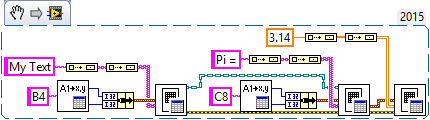Detect excess in cells and/or Force Wrap
Hello
I do not know if I use the wording correct, but here's the problem:
We have table cells containing text in excess, but cell.overflows does not work here, if my guess is that the overflow behaves differently in excess.
Basically what I'm trying to do is, to display the contents of the cell, no matter if it is too broad (it's some long cryptic codes, which do not seem to wrap at all), then perhaps the detection in excess is not necessary if there is an easier way to always show the content. The modular cell height, but not in width, this works very well for a regular text, which is wrapped automatically. But these codes not get wrapped.
Any ideas on how to force text to display?
Thank you very much
Hmm, that's strange. If I use your script in the finished document, I get "true" for each cell that is full, but when the script runs, only on a few cells returns true. For example, I have a line where 8 cells extend, but only one of them returns true, while executing the script.
This would be fine for me, but he needs the overflow check to work:
If a cell returns true, I rotate the text 90 ° and adjust the row height until he goes. But unfortunately, most of the cells of overflow return true. The cell styles and paragraph have already been applied until I check for overflow. Is there another element inside the cell, that I could check for overflow which works more accurately? Or is it a timing problem? Perhaps a timer would work here?
Thanks again
Edit:
Yes, it was a timing problem. I just put a 200ms sleep timer and it works very well. Now, it's just slow. If you have an idea how to solve this problem without the Sleep function, it would be great, otherwise I'll mark this as resolved and we need to be a little patient while the script is running.
Tags: InDesign
Similar Questions
-
Help with a script that detects the content in a cell and apply the cell style to line
Hello
I am trying to add an article to my table formatting script that is a cell with the word 'Budget' (but this can be written as ' Budget:' or ' Budget: (E) "- but without the speech marks) and apply the cell Style - SponsorCells - to all the cells of the whole line. I currently have on what it will, but it does not work:
function checkWhichTable() { // ensure the user made a selection if (app.selection.length != 1) return null; var currentTable = app.selection[0]; if (currentTable.hasOwnProperty("baseline")) { currentTable = app.selection[0].parent; } while (currentTable instanceof Cell || currentTable instanceof Row || currentTable instanceof Column) currentTable = currentTable.parent; if (!(currentTable instanceof Table)) { // No table selected return null; } return currentTable; } app.doScript(checkUserSelection, ScriptLanguage.JAVASCRIPT, undefined, UndoModes.ENTIRE_SCRIPT, "Process Table"); function checkUserSelection () { var a_table = checkWhichTable(); if (a_table == null) { if (confirm("No table selected. Do you want to process *all* tables?") == false) return; allTables = app.activeDocument.stories.everyItem().tables.everyItem().getElements(); for (aTable=0; aTable<allTables.length; aTable++) { processTable (allTables[aTable]); } } else { processTable (a_table); } } function processTable(table) { // do something here! //Set 1st Row Height table.rows[0].height = "30mm"; //Find Text in Cell and apply Cell Style to Row var myCellText=['Budget', 'Budget:', 'Budget: (E)']; var myRegEx = new RegExp("^("+myCellText.join("|")+")$"); for (i=0; i<table.cells.length; i++) { if (table.cells[i].texts[0].contents.match(myRegEx)) table.cell[i].appliedCellStyle = "SponsorCells"; } //end - do something here! }I can get the script to apply the cell style to "SponsorCells" for each cell that contain the word 'Budget' etc, but I need cell ever on this line to have the cell style applied. I tried to re-write line 56 which applies the style to a cell, but I can't seem to make it work. Any help would be great.
Separate on this issue, I would like to have a line of code similar to the 46 line, which sets the 1st height of lines, but I would like to say "If a cell has 'A cell Style' and then applies the value height 10 mm". If someone could result as a help of bonuses, things would be great double.
Thanks in advance!
But that could be painfully slow. To speed things up, follow these steps:
var cells = table.cells.everyItem().getElements(); for (var i=0; i
It is faster, because it creates an array of cells with a call to table.cells, which is several times faster than calling table.cells. And before assigning to line 12mm height is useful to check if it is already 12 mm. checking things in InDesign and do things only when it is necessary is much more effective than simply doing things even if they are not necessary.
-
I need to convert PDF to Excel, however, the columns and tabs make many merged cells and the number of columns empty. In addition to not separate the columns properly, I see many not separate lines together in the same cell. I even think that Adobe Acrobat Pro DC has limits. There is no way to set what points in columns to force the column break? Or create several columns that are unnecessary? How column in Excel, size fixed when import us text and define where breaks have columns of text?
Google Tradutor para empresas:Google para appsTradutor sitesGlobal market Finder traducao Toolkit
Acts traducao Instantaneasobre o Google TradutorCelularComunidadePrivacidade e TermosAjudaEnviar comments
PDF does not contain columns, lines, formats, styles or other aspects of word processing or spreadsheet file formats.
This is because the PDF is decidedly not a file format of word processor or a spreadsheet or something 'like' one of these.
(see ISO 32000 for what PDF "is")
Which allows to optimize the export of the content of a page PDF is to start with that tag well formed PDF (ISO 14289-1, PDF/UA-1).
Without that export is what it is and we performs the cleanup of any necessary content using the native application for the export of files (MS Word or Excel).
Be well...
-
can I change my old trackpad and replace Force touch trackpad on my macbook pro... it's going to work?
N ° any other hardware and firmware.
-
I updated ios 9.3 and be forced to log in icloud. I don't know because it's hidden icoud when checking machine. Please help me...
Writing an effective question of communities to Support Apple - https://discussions.apple.com/docs/DOC-5931
-
How to copy the numbers in a cell to another cell and gets their total
500.40
192932.90
231838 * 90
290414 * 15
222312 * 15
222314 * 5
141722 * 20
Hello, can I ask how to copy the numbers after the period/asterisk to another cell and then add up all the numbers copied without having to type them.thank you
Hi mirijin,
Break the problem into small steps:
Step 1. All separators (periods and asterisks) convert the asterisks.
Formula in B2 (fill down)
= SUBSTITUTE(A2,".","*")
Step 2. Find the position of an asterisk in each cell.
Formula in C2 (fill down)
= FIND("*",B2)
Step 3. Extract everything to the right of the asterisk.
Formula in D2 (fill down)
= RIGHT (B2, LEN (B2) −C2)
Step 4. Convert the text to numbers re using the VALUE function.
Formula in E2 (fill down)
VALUE = (D2)
This table has a header row and footer of the line, so the SUM in E9 apply to all cells in the body.
= SUM (E)
You can combine the individual forms in a unique and complex formula, or simply to hide intermediate columns B, C and D:
Kind regards
Ian.
-
Detect the PEAK, mount and average
I use a loop in LabVIEW 8.5 to capture the signals emitted continuously by a card, peak detector.VI is used to detect the signal peaks, then fit.VI nonlinear curve is used to climb the summits, signal now capture, detection of peaks, mount and display pics are all works very well permanently, but there are still some problems annoying me.
1. the received signals is not very stable, so editing results expected on average for 100 times, then how can I averaged the results of fitting on the condition that the capture of signal is not interrupted, this is the time loop does not stop, when the average is made this time, average is reset for the next 100 fitting results can be average again?
2. There is another way, that's 100 results of fitting is automatically saved to excel, then the results is an average manually in excel, then how to store results like this: the first 100 results of connection are stored in an excel file and the next 100 results for other excel connector or they are stored in an excell , but in different columns? Of course the thses are subject to the capture of signal is not interrupted.
3. There is a threshold for the detector.VI peak, but the captured signals entry isn't very stable, so the number of peaks detected is not the same every time, like this time, the number of vertices is 40, next will be 39, this will affect the results of fitting slightly, then how do to detect the same number of vertices every time such as the number is 40 each time?Any advice will be appreciated!
Maybe the pic attached detect.vi 'test' can help you. "medium signal.vi" is a sub VI on average the signal in a way online.
There are three methods using the input signal:
1. no average.
2. average exponential.
3. linear average.
Your problem is when the input signal is damaged by some noise, and you want the input signal before the detection of peaks on average. I use white noise to simulate a noisy environment.
By default, the average mode is 'Linear', and the number of averages is 50. The more averages, the best on the result, but more time to update.
Swith mode between 'Linear' and 'No way' to compare the difference before average and average.
Average exponential is not appropriate in your case.
Let me know if it works for you.
-
Named cells and entries in Excel report
Hello world
I use the report generation tool to fill an Excel template.
The problem is that I have to name and define as input a lot of cells, while MS Office report Express VI allows only 25 named cells and 17 entries.
Is there a way to avoid this problem? Otherwise, no matter what other ways to fill cells in a particular situation of a specific Excel model?
All kinds of advice would be helpful.
Thank you in advance.
Here's a technique I use with the GTA. Suppose you know the cell you want to put something, and you want to put. For example, you want to put 'My text' in cell B4 and want to put "Pi =" and (number) 3.14 in cells adjacent C8 and D8. Here is the code to do this (explanation below):
The 'Get Excel rental' function will be an Excel cell ID, as B4 and translate online and column (offset 0) numbers. If it is to group together, they become the 'address of the cell' who wants the easy table Excel function. However, the easy Table needs a 2D picture, and we have that one value - no problem, simply pass through the table to build twice to make a 2D table 1 by 1. Now, you can use Easy Table to put this unique value ("my text") in cell (B4) you want.
I did a similar thing with "Pi =" and put it in the cell C8. However, since I want the following value to enter in the next cell (right), I use the output of simple Table, 'next cell-top right', to indicate where the number 3.14 should go.
Bob Schor
-
I have a HP Pavilion notebook. My system does not detect my sd card and I can't eject. Help?
Original title: undetected sd eject notI have a HP Pavilion notebook. My system does not detect my sd card and I can't eject. Help?
From my understanding, most laptops allow you to simply remove the SD card back. Others have a simple spring mechanism that requires you to press the memory card slightly until you hear a "click", similar to a click on a retractable pen, which must eject the card.
-
Using excel, if I remove a value in a cell and you decide then he should not have been deleted, how I get it back?
Once you have removed the cell values and you have not saved the document again that you can always undo changes.
Keyboard shortcut for undo is Ctrl + Z.
MD MOEEN AJAZ KHAN - MCP, N +, A +.
-
Call the scam; Error message "fault had been detected between windows 7 and Chrome.»
* Original title: is 1866 324 6719 call a call scam?
I was working in Chrome and suddenly the computer started beeping wildly and I got a message that a malfunction has been detected between windows 7 and Chrome. IT gave a number without charge 866 to call and said not to stop the computer or my operating system is compromised. And it will allow me to close the window chrome. My gut says it of a virus, but want to be sure before we do anything. Course of windows essentials security scan now.
It's a scam call caused by malicious software (which is a nuisance rather than a threat). Do not call this number and in no case give some foreign to your PC access.
-
Original title: games
Since I updated to Windows 10, I can play is more my four games: Solitaire, Spider Solitaire, free cell, and hearts. What can I do to make them available to me.
See:
http://www.groovypost.com/howto/install-Windows-7-classic-games-Windows-10/Hope this helps,
J
-
How detect the NFC tags and features?
Hi all
Does anyone know how to connect with NFC Tag. I want to apply as if we put my phone blackberry on NFC tag while entering the call. So my request should end this call and send an sms to the caller.
Please let me know if anyone has an idea about this Protocol of NFC tag. How detect the NFC tags and features?
Thank you & best regards
Neeraj Chauhan
Hi Neeraj
There is a code library and items at your disposal. An article is precisely tag reading and writing, and there is an application open source in our GitHub repo.
See the next page for a list of all of our resources for NFC developers:
http://supportforums.BlackBerry.com/T5/Java-development/NFC-article-and-code-index/Ta-p/1538775
Concerning
mwoolley
-
Action Center says it has detected potentially harmful software and won't show me what it is or I solve Windows defender is to come clean and so security micro scan
Original title: Action Center
I recommend that you run Disk Cleanup or cCleaner to remove temporary files as this will reduce the time to scan security software.
Start the computer in safe mode with network and download and install Malwarebytes (free version for individuals only), updated definitions and run in normal mode. Disable other security software while you do the analyses.
http://www.computerhope.com/issues/chsafe.htmhttp://www.Malwarebytes.org/products/malwarebytes_free http://helpdesk.Malwarebytes.org/Entries/21892442-should-I-Scan-with-Malwarebytes-Anti-Malware-in-Safe-mode-
Download and run SuperAntiSpyware (Free Edition)
http://www.SUPERAntiSpyware.com/download.html -
I want to create a slide show. I have all the applications of CC. Which to cela and is there tutorials? Or should I get items?
several programs from adobe can do, but lightroom is one of the easiest to use: How to play and export of slideshow in Lightroom
Maybe you are looking for
-
iPod is on battery low, now dead but does not load
my ipod was on low battery and now it is dead, but it does not load, what do I do?
-
design of software of vibration model
Hi all I've struggled with design patterns with my market and stop the project work to develop software of vibration in the last 18 months and I've spent a lot of time on it. I have not nailed down something that I think really that easy to use. Basi
-
Can someone tell me what files are loaded in the registry when Combat Flight Simulator 3 is installed? I have loaded cfs3 on my computer. It worked fine with no problem. I loaded the original CFS on my computer and CFS3 stoped working. I uninstalled
-
I have a Touch Smart tm2. The wireless button is locked at the STOP. I tried to unplug the home network and reset (all other network equipment I have has no problem connecting with the exception of the tm2). Help, please. Thank you
-
Alienware M17X battery knows a permanent failure
September 30, 2016. I am the owner of an Alienware M17X R3 model I purchased in November of 2015. I had noticed that my machine seems to experience performance several questions when the battery shows it was plugged in, but do not load. Naturally, wh