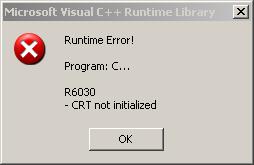DIAdem 2010 Runtime error R6030
Since noon yesterday, DIAdem will not start. The error message is not helpful for me:
DIAdem version: 11.2.0f4178
Operating system: Windows XP SP3 (en)
Can anyone give some advice how to locate and fix this bug?
I already tried this:
- Restart the system
- System Event Viewer (don't watch no index)
- Installation / repair
- Installation Unistall / New Installation
- Dependency Walker profile (see attachment)
GEMÜ
Hello Walter.
the problem is resolved.
Phone assistance (reference # 958592) had me send a newer version of the GfsData.dll (v11.2.0.4258)
Thank you
GEMÜ
Tags: NI Software
Similar Questions
-
When I try to install the Backup Exec 2010 Continuous Protection Server on Server Windows storage server 2008 I get error microsoft visual c ++ runtime library error. Runtime error! The setup.exe has put an end to this application has requested in a medium unusaul.
Hello
Your question is better suited in Windows server on TechNet. Please post your questions here.
http://social.technet.Microsoft.com/forums/en-us/winserverfiles/threads
-
Pro Evolution Soccer 2010 falls down when I'm trying to load a save game (runtime error!)
When I'm trying to load a backup game Pes 2010, the game crashes with the following message:
Microsoft Visual C++ Runtime Library
Runtime error!
Program:D:\Games\Pes2010\pes2010.exeThis application has requested the execution to terminate in an unusual way.
Hi sKybOy,.
Welcome
I suggest that you contact the manufacturer of the game for further assistance, given that the problem is specific with the patches published by the manufacturer.
Swathi B - Microsoft technical support.
Visit our Microsoft answers feedback Forum and let us know what you think. -
Runtime error! R6030 - CRT not initialized
Get the Runtime Error! R6030 - CRT not initialized when I try to start X-Rite i1profiler. I have X-Rite i1profiler installed on my desktop and laptop, but it won't run on my desktop. I also have Citrix XenApp running on both but IS min. my employee had to change the desktop installation to run.
Hey Doug,.
As a basic troubleshooting step, you can try to uninstall and reinstall the software and check if it makes a difference.
http://Windows.Microsoft.com/en-in/Windows7/uninstall-or-change-a-program
If this isn't the case, then it is best to get in touch with the assistance of X-rite team for the fixed number.
http://www.XRite.com/top_contact.aspx
I hope this helps. If you have any questions, please let us know.
-
Customer ADI display a runtime error in Office 2010
Hello.
We test Client ADI version 7.1 with Office 2010. We get a runtime error.
Please let me know how to solve this problem.
Thank you
POOJAThank you. Where can I find content mentioned in the document 1203991.1
My Oracle Support (MOS) Web site - https://support.oracle.com
We know that customer ADI is not supported with Office 2010. Is there a way we can use Office 2010 for ADI.
We are able to import Budgets, but wihile is and error import Journal entries.
Customer ADI only is not supported with Office 2010
Thank you
Hussein -
Stops running after the recall of custom Manager runtime error
I have written a custom runtime error handler based on the example of ErrorHandlerExample which comes with TestStand uses Teststand 2010 SP1. It has been implemented as a reminder of StationPostStepRuntimeError in my folder of reminders of the Station. I modified the example as follows:
(1) added code to disable the transmitter USE if it was on.
(2) added a call to an executable that sends an email to the currently logged in user.
(3) call the TestStand standard runtime error dialog box using the method DisplayRunTimeErrorDialog of engine.
(4) the user's selection process, then turn on the transmitter USE for any another option and then have an abortion.
The recall also checks the State of the break and "do not show this execution" options selected by the user. If the user selects break so the only option I can find is to call the method of the Execution.Break () API which breaks execution there in my reminder. The user must then step go out the recall. Is there a way to instruct TestStand to complete execution of callback and the break immediately after completing the callback (i.e.at the next step after the error)? I have compressed upwards and attached my modified sequence.
If not, is there a better way to do this?
Kind regards
David
Had the chance to try it yet but maybe StepOut is your solution?
The help of TS:
StepOut method
Syntax
Execution.StepOutGoal
Resumes the execution of a suspended state and then pauses again once the execution of the current sequence. -
Microsoft Visual C++ Runtime Library Runtime Error at startup of Windows
Runtime library
When I turn on the computer and when it is actually loading information, I get this massage in a box. Microsoft Visual C++ Runtime Library Runtime Error!
Program: Program Files \VERITAS Software\Update Manager\ sgtray.exe it\. How can I solve this problem?
Hi patsyyanez,
· You did changes to the computer before the show?
These errors can be caused mainly by two factors:
· The Visual C++ library runtime components are missing.
· Software problem.
You may I install the latest Microsoft Visual C++ redistributable package and look for the question. First of all, you can see this.
For 32 bit: Download Details: Package redistributable Microsoft Visual C++ 2010 (x 86)
For 64-bit: Download Details: Package redistributable Microsoft Visual C++ 2010 (x 64)
-
I don't know how to solve. I downloaded latest versions of some software, but still they wont run and the apears for a "Microsoft Visual C++ Runtime Library Runtime Error" message again!
Hi assassinated,
Did you do any hardware changes or software on your computer before this problem?
You can uninstall the Package redistributable Microsoft Visual C++ Runtime for Add / Remove Programs & reinstall again. Subsequently, check if the problem persists:
Package redistributable Microsoft Visual C++ 2010 (x 86)
Reference: How to solve problems when you install or uninstall programs on a Windows computer?Hope the helps of information.
-
Microsoft Visual C++ Runtime Library Runtime Error!
I am running Windows XP SP3, HP 2.8 GHz, Pentium 4 dual core, 2 GB of memory
I installed the HRBlock2010 tax program and received the following message:
Microsoft Visual C++ Runtime Library
Runtime error!
Program: c:\Program Files\HRBlock2010\Program\HRBLOCK2010.exe
This application has requested the execution to terminate in an unusual way.
For more information, contact the application support team.
Signature of the error-
AppName: hrblock2010.exe AppVEr: 2010.2.0.6402 ModName: msvcr90.dll
ModVer: 9.0.30729.4148 Offset: 0005bea4
What I tried:
1 Ran System Restore to before that I installed the program
2. ran Library Runtime reinstall
3A contacted support HR block that have been blocked and
suggested that I have contacted Microsoft.
4 program installed on another computer - it worked.
so I followed the file msvcr90.dll. Looks very good.
5 uinstalled and reinstalled program 3 times. Always get the error message
This only happens when I try to run this program. I have many others
significant programs and I'm not the freedom to run the system recovery.
I'm looking for a patch will install/correct the library dll for XP, SP3
without having to replace the entire operating system
Thank you
It's really about HR Block, despite the fact that tech support is countered. Perhaps could you call back and ask that the question be raised.
What do you mean by you "ran Library Runtime reinstall? Where did you got the runtime library to reinstall?
I have 9 different instances of msvcr90.dll on my XP Pro system, each installed by a different application. The interesting thing is that they are not all identical. Most are version 9.0.21022.8, but I have also 2 instances of version 9.0.30729.1.
Applications using Visual C++ are supposed to include the library runtime with their distributable package. Usually, the runtime library is installed in a subdirectory of the application directory in C:\Program Files. For example, C:\Program Files\TurboTax\Deluxe 2010\32bit\msvcr90.dll I
However, if another application that you have placed a different version of the msvcr90 in one of the system directories, for example, C:\Windows\system32, it is possible the executable HRBlock tries to use the wrong file.
I do a search on your hard drive to msvcr90.dll and see if there is an instance in one directory other than the one clearly associated with an application.
-
I get an error message. Microsoft Visual C ++ Runtime Library Runtime Error.
I get an error message. MicrosoftVisualC ++ Runtime Library Runtime Error programmed / Documents and Settings/name/Local Settings
This application has requested the execution to terminate in an unusual way. For more information, contact the application support team.Is there a way I can fix it myself?I just restored the computer to factory settings, perform all updates of Windows, installed a new protection security, scanned the disc and did a disk check so hoped to be back to normal, but the last check disk ended at the blue screen and then nothing happened so I went and turn it on again. I found that I no longer had a taskbar at the bottom and then this error message.Hello
· Why is - what have you done to restore the computer to factory setting?
I suggest to download and install Microsoft Visual C++ 2010 Redistributable Package, you can even download link: Package redistributable Microsoft Visual C++ 2010 (x 86): http://www.microsoft.com/download/en/details.aspx?id=5555
Follow method 1 from the link: after the Windows Logo appears, or after you log on Windows, a Windows XP computer can display the wallpaper, a black screen or a blue screen: http://support.microsoft.com/kb/318027
-
Error code 1306 and Runtime Error
I tried to upgrade my dell support center and received the following error message:
Saturday, November 20, 2010 MsiInstall er Product: Dell Support Center (Support software) - error 1306.Another application has exclusive access to the file nter\SYSTEM\state\logs\sprtcmd C:\Documents and Settings\All Users\Application Data\SupportSoft\DellSupportCe. Newspaper. Close all other applications, then click Retry. 14/11/2010 at 17:27, I received also a runtime error: program: C:\ProgramFiles\Internet Software. EXE
I am running Microsoft Windows version 5.1build 2600.xpsp.sp3 - gdr.100424 - 1636:service pack 3) and this product is permitted under the terms of the agreement of Lincens end-user; I am the end user.
Please help and thank you!
Hi Bridgette630,
Scenario 1:Step 1:I recommend you perform the clean boot.
Put your boot system helps determine if third-party applications or startup items are causing the problem. If so, you need to maybe contact the manufacturer of the program for updates or uninstall and reinstall the program.
See the following article in the Microsoft KB for more information on how to solve a problem by performing a clean boot in Windows Vista or Windows 7:
How to troubleshoot a problem by performing a clean boot in Windows Vista or in Windows 7
http://support.Microsoft.com/kb/929135
Note: after a repair, be sure to set the computer to start as usual as mentioned in step 7 in the above article.Step 2:I suggest you to disable any program of security on your computer and check if it solves the problem.After reviewing the question you must reactivate the security on your computer program.Note: The computer without antivirus software or firewall is a potential threat to the computer; Be sure to activate security software after completing the troubleshooting steps and after identifying the problem.Step 3:If the question sets, then I suggest you to visit this link to visit the forum below.Scenario 2:I suggest to perform an optimization of Internet Explorer on your computer and find the number.
How to optimize Internet Explorer
http://support.Microsoft.com/default.aspx/KB/936213
Warning: him reset Internet Explorer settings feature might reset security settings or privacy settings that you have added to the list of Trusted Sites. Reset the Internet Explorer settings can also reset parental control settings. We recommend that you note these sites before you use the reset Internet Explorer settingsThank you, and in what concerns:
I. Suuresh Kumar - Microsoft technical support.Visit our Microsoft answers feedback Forum and let us know what you think.
-
Microsoft Visual C++ RUNTIME ERROR
Hello
If I leave my PC on but unattended for a few moments, I come back to find up to 50 Microsoft Visual c++ Runtime errors saying "R6030-CRT not initialized." It does not allow me to close the error messages individiually, or group, but I have to turn of the computer competely and turn it on again.
any ideas how to solve this problem? has only started happening in the last 14 days after an automatic update of windows.
any help appreciated
Thank you
Gordon
Hi Gordon67,1. using Microsoft visual Studio 2005?
2. not this problem occurs when you run any application and let idle or unattended?
Method 1: you should first try safe mode and check if the problem persists.Follow this link provided below to start your computer in safe mode.Start your computer in safe mode
http://Windows.Microsoft.com/en-us/Windows-Vista/start-your-computer-in-safe-mode
Method 2: If the problem does not recur, then I recommend you perform the clean boot.
Put your boot system helps determine if third-party applications or startup items are causing the problem. If so, you need to maybe contact the manufacturer of the program for updates or uninstall and reinstall the program.
See the following article in the Microsoft KB for more information on how to solve a problem by performing a clean boot in Windows Vista or Windows 7:
How to troubleshoot a problem by performing a clean boot in Windows Vista or in Windows 7
http://support.Microsoft.com/kb/929135
Note: after a repair, be sure to set the computer to start as usual as mentioned in step 7 in the above article.Method 3:You can also use Event Viewer to search for information on the problem.Here is an article on how to do it:The display of the error messages in the event viewer
http://support.Microsoft.com/kb/947321You can see for more information on the issue at the time where it occurred.You can post this information here to help us narrow down where the focus.Thank you, and in what concerns:
I. Suuresh Kumar - Microsoft technical support.Visit our Microsoft answers feedback Forum and let us know what you think.
-
When a right click, Visual C++ Runtime Error occurs.
Whenever I right-click the desktop, I get this message:
Microsoft Visual C++ Runtime Library
Runtime error!
Program:
The application requested execution to terminate in an unusual way.
For more information, contact the application support team.
I used to click with the right button on the desktop, and then I couldn't do it at the beginning of the year.
Hello
Welcome to the Microsoft community. I would like to ask you some questions, in order to better understand the issue.
1. what was the last time, the computer was working fine?
2. you any software or hardware changes recently?
3. What is the brand and model of your computer?You can see the following link for the Correction of errors in Internet Explorer
http://support.Microsoft.com/kb/822521
I also suggest you try the following methods to solve the problem, as happens usually when there is corruption with components in Visual C++.
Method 1:
If the problem is caused by the lack of Visual C++ libraries, you can download and install the Runtime components of Visual C++ libraries from the link below:
You can uninstall all existing Microsoft Visual C++ Redistributable Package and install the latest Microsoft Visual C++ 2010 Redistributable Package to check if it helps.
Step 1: To uninstall the package:1. open programs and features.
2. in the list, find the Package redistributable Microsoft Visual C++ and click on it.
3. click on uninstall at the top of the list.Step 2: Download and install the latest package to see if it helps.
Package redistributable Microsoft Visual C++ 2010 (x 86)http://www.Microsoft.com/en-in/Download/details.aspx?ID=5555
Package redistributable Microsoft Visual C++ 2010 (x 64)
http://www.Microsoft.com/en-US/Download/details.aspx?ID=14632
Note: Install anyone, depending on the operating system installed on your computer.
Method 2:I suggest you to check and clean the boot if the problem persists.
Place the computer in a clean boot state, then check if it helps. You can start Windows by using a minimal set of drivers and startup programs. This type of boot is known as a "clean boot". A clean boot helps eliminate software conflicts.
How to perform a clean boot for a problem in Windows Vista, Windows 7 or Windows 8http://support.Microsoft.com/kb/929135
Note: After the boot minimum troubleshooting step, read the sections "How to reset the computer to start as usual after a clean boot troubleshooting" in the link provided to return the computer to a Normal startup mode.
I hope this helps. For any other corresponding Windows help, do not hesitate to contact us and we will be happy to help you. -
Original title: Microsoft Visual c ++ runtime library error to star up
Microsoft Visual c ++ runtime library error at startup
Runtime error!Program: C:\Windows\Explorer.exeI can't solve this problem.I tried these solutions:I deleted all versions of Microsoft Visual c ++ s old and re-installed Microsoft Visual c ++ 2010 and all other microsoft automatic updatesAutoFix used to define Internet Explore to the initial state (deleted programs side)Clean boot startup: error always happens after I uncheched all stars including Microsoft services servicesStart in safe mode: error persistsDone a full virus scans (avira and f-secure online)I tried to restore Windows but there is error and can't do.Hello
This error message or when you tried to restore Windows?
I suggest you try to create a new user account and check if it helps.
Create a user account:
http://Windows.Microsoft.com/en-us/Windows7/create-a-user-accountIf the problem is resolved in the new user account, here is fix a corrupted user account:
http://Windows.Microsoft.com/en-us/Windows7/fix-a-corrupted-user-profile -
Tried the FAQ help still getting a runtime error, server with a Web site error
I tried several times to go on texags.com forums that I have in the past, but get the following message.
In the Application Server error ' / '.
Runtime error
Description: An application error occurred on the server. The current settings of error customized for this application prevent the details of the error in the application being viewed remotely (for security reasons). It could, however, be read by browsers running on the local server computer.Details: To enable the details of this error message specific either visible on remote machines, please create a < customErrors > tag in a "web.config" configuration file located in the root directory of the current web application. The < customErrors > tag should have its attribute of 'mode' on 'Off '.
<!-- Web.Config Configuration File --> <configuration> <system.web> <customErrors mode="Off"/> </system.web> </configuration>Note: The current error page, you see may be replaced by a custom error page by modifying the "defaultRedirect" of an application < customErrors > attribute tag configuration to point to a custom error page URL.
<!-- Web.Config Configuration File --> <configuration> <system.web> <customErrors mode="RemoteOnly" defaultRedirect="mycustompage.htm"/> </system.web> </configuration>Other people on the forum using firefox without problems and I did in the past. I'm moving to Chrome, but it is a huge block for me. I checked the updates and erased the history and cache as suggested in the FAQ. Any advice?
Thank you. I tried only the part about the deletion of my story. Supposedly to forget this site or adjust my cookies solved the problem.
Maybe you are looking for
-
HP Pavilion 6500: hourglass on his wandering one day after downloading
NOTE: The hourglass runs again after the download is complete... HOW TO SOLVE THIS PROBLEM? If it is stuck in a loop to delete a faulty software/driver and redownloading a supposed glitch free version... gs34
-
No sound with video from Youtube
HP7-1210 Windows 7, Home Premium SP1, that is to say 10. This problem just started today. I have video but no sound with youtube. I have no sound with any other programs. I downloaded the latest version of Adobe Flash and restarted the computer.
-
How a 'reader' disappears abruptly from your system?
My D drive is my DVD player. titlee thereforthe if I need to recover my whole system and start over, I use D drive. Well, drive D no longer exist according to Windows. I've done everything I know how to do and I can't do back because it does not re
-
Windows Live mail pop-up window
Running W7 Home Prem, and Windows Live mail 2011. Everytime I open WLM I get 2 opening windows, 1st reading, you're stuck on your account due to changes in password... etc. When I close the window, the next window that appears is asking me to enter I
-
PIX - ASA, allow RA VPN clients to access servers at remote sites
I got L2L tunnels set up for a couple of remote sites (PIX) for several months now. We have a VPN concentrator, which will go EOL soon, so I'm working on moving our existing customers of RA our ASA. I have a problem, allowing RA clients access to a s