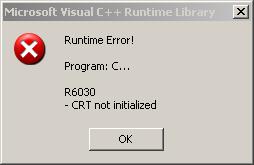Runtime error! R6030 - CRT not initialized
Get the Runtime Error! R6030 - CRT not initialized when I try to start X-Rite i1profiler. I have X-Rite i1profiler installed on my desktop and laptop, but it won't run on my desktop. I also have Citrix XenApp running on both but IS min. my employee had to change the desktop installation to run.
Hey Doug,.
As a basic troubleshooting step, you can try to uninstall and reinstall the software and check if it makes a difference.
http://Windows.Microsoft.com/en-in/Windows7/uninstall-or-change-a-program
If this isn't the case, then it is best to get in touch with the assistance of X-rite team for the fixed number.
http://www.XRite.com/top_contact.aspx
I hope this helps. If you have any questions, please let us know.
Tags: Windows
Similar Questions
-
We have an application CAN program written in C using the nicanmsc.lib and the nican.h. It ran correctly in Windows XP with the cards PCI and USB CAN, but when we tried it for the first time on a PXI system, it does not start. When we run it, the same executable Windows immediately opens a message labeled "Microsoft Visual C++ Runtime Library" box that says 'Runtime Error! ... R6030 - CRT is uninitialized. The PXI chassis contains a PXI-8512 CAN Board and a controller Embedded PXI-8105, among other things. What could go wrong?
I had to take one more step after you install XNET to make my program run. I recompiled and relinked my program once more with the new versions of nican.h and nicanmsc.lib that have been installed with XNET and NI-CAN. Now, my program starts correctly.
-
Microsoft Jscript Runtime error - object does not support the action of line 12
I get this error at startup on my laptop running Win 7. I have just respond ok and continue to work. How do I cure this?
Hello
Have you made changes on the computer before this problem?
A runtime error is a software or hardware problem that prevents a program to function properly. Runtime errors could cause you to lose information in the file that you are using, causing errors in the file (corrupt the file) so that you cannot work with it, or prevent you from using a feature. Unlike stop errors, errors lead usually Windows or a program to stop working.
See the following Microsoft article.
What is a runtime error? http://Windows.Microsoft.com/en-in/Windows7/what-is-a-runtime-error
I suggest you perform a clean boot and check if it helps.
Clean boot will check if any third-party application is causing the problem, as the clean boot helps eliminate software conflicts.How to solve problems using the clean boot in Windows: http://support.microsoft.com/kb/929135
Note: once the diagnosis has been made, make sure that you reset the computer as usual.
Keep us updated on the status of the issue.
-
DIAdem 2010 Runtime error R6030
Since noon yesterday, DIAdem will not start. The error message is not helpful for me:
DIAdem version: 11.2.0f4178
Operating system: Windows XP SP3 (en)Can anyone give some advice how to locate and fix this bug?
I already tried this:
- Restart the system
- System Event Viewer (don't watch no index)
- Installation / repair
- Installation Unistall / New Installation
- Dependency Walker profile (see attachment)
GEMÜ
Hello Walter.
the problem is resolved.
Phone assistance (reference # 958592) had me send a newer version of the GfsData.dll (v11.2.0.4258)
Thank you
GEMÜ
-
Microsoft Visual C++ RUNTIME ERROR
Hello
If I leave my PC on but unattended for a few moments, I come back to find up to 50 Microsoft Visual c++ Runtime errors saying "R6030-CRT not initialized." It does not allow me to close the error messages individiually, or group, but I have to turn of the computer competely and turn it on again.
any ideas how to solve this problem? has only started happening in the last 14 days after an automatic update of windows.
any help appreciated
Thank you
Gordon
Hi Gordon67,1. using Microsoft visual Studio 2005?
2. not this problem occurs when you run any application and let idle or unattended?
Method 1: you should first try safe mode and check if the problem persists.Follow this link provided below to start your computer in safe mode.Start your computer in safe mode
http://Windows.Microsoft.com/en-us/Windows-Vista/start-your-computer-in-safe-mode
Method 2: If the problem does not recur, then I recommend you perform the clean boot.
Put your boot system helps determine if third-party applications or startup items are causing the problem. If so, you need to maybe contact the manufacturer of the program for updates or uninstall and reinstall the program.
See the following article in the Microsoft KB for more information on how to solve a problem by performing a clean boot in Windows Vista or Windows 7:
How to troubleshoot a problem by performing a clean boot in Windows Vista or in Windows 7
http://support.Microsoft.com/kb/929135
Note: after a repair, be sure to set the computer to start as usual as mentioned in step 7 in the above article.Method 3:You can also use Event Viewer to search for information on the problem.Here is an article on how to do it:The display of the error messages in the event viewer
http://support.Microsoft.com/kb/947321You can see for more information on the issue at the time where it occurred.You can post this information here to help us narrow down where the focus.Thank you, and in what concerns:
I. Suuresh Kumar - Microsoft technical support.Visit our Microsoft answers feedback Forum and let us know what you think.
-
Microsoft VIsual C ++ Runtime error (R6025) (Toshiba/flashcards/...exe /...)
Help! I have a runtime error and can not find how to fix it. The error said:
Microsoft VIsual C++ Runtime Library
Runtime error!
R6025
Program:C/ProgramFiles/Toshiba/flashcards/TCrdmain.exe
I recently installed and ran EasyFix tools to clean my registry and I don't know if this could be related or not.
Does anyone know how to solve this problem. Thank you very much.
Cardfamily
Hi Cardfamily,
You will need to check the updated version of the utility of flash cards on the site of Toshiba, if found, install and check if the problem persists.
If you can't find any update of the utility so I would suggest that you uninstall using programs and features, reinstall it later using the Toshiba website, according to your model number of the computer to download the utility below.
Uninstall or change a program
http://Windows.Microsoft.com/en-us/Windows-Vista/uninstall-or-change-a-program
Toshiba downloads
http://www.CSD.Toshiba.com/cgi-bin/TAIS/support/JSP/home.jsp?NAV=download
I hope this helps!
Halima S - Microsoft technical support.
Visit our Microsoft answers feedback Forum and let us know what you think.
-
When I click on certain links in an e-mail message (and Firefox is the default browser), I get the following error:
In the Application Server error ' / '.
Runtime error
Description: An exception occurred while processing your request. In addition, another exception occurred during the execution of the custom for the first exception error page. The request was interrupted.If, however, I follow the same links (and Internet Explorer is the default browser), I get no error and the good content of the link is displayed.
What is causing this error? As I prefer Firefox, how can this problem be fixed?
Windows 7 Service Pack 1 operating system
Firefox Version 32.0.1
Internet Explorer Version 11.0.9600.17280Thank you for your help.
First
When you look at the address in the address bar, it seems to coincide with the e-mail?
It seems that Firefox has sent the server something it was not expected. Sometimes this can be caused by obsolete or damaged cookies - assuming that you have visited the site before. It could also result in changes of standard information sent to servers such as the string 'user agent' that specifies your version of browser and operating system.
To clear cookies for a site, while displaying a page on the site, either:
- Right click and select View Page Info > Security > "View Cookies".
- (menu bar) Tools > Page Info > Security > 'view the Cookies '.
Then try to reload the page. Who help me?
-
runtime error will not firefox start
I have Firefox 3.6
Whenever I try to open the browser, I get an error message that says: Runtime Error!
Program: C:\Program Files (x 86) \Mozilla Firefox\firefox.exeThis application has requested the execution to terminate in an unusual way. For more information, contact the application support tema.
Is it possible that you can help me with this situation?
Start Firefox in Firefox to solve the issues in Safe Mode to check if one of the Add-ons is the cause of the problem (switch to the DEFAULT theme: Tools > Modules > themes).
- Makes no changes on the start safe mode window.
See:
- Troubleshoot extensions, themes, and issues of hardware acceleration to resolve common problems of Firefox
- Solve problems with plugins like Flash or Java to solve the common problems of Firefox
If this does not work in mode without failure, then disable all extensions and then try to find out who is the cause by allowing both the problem reappears.
- Choose "Disable all add-ons" on issues to troubleshoot Firefox in Safe Mode to set window to disable all extensions.
- Close and restart Firefox after each change through "file > exit ' (Mac: ' Firefox > leave";) Linux: "file > exit ')
-
Hello
I use post step reminder of failure to manage failures in my sequence. The sequence of reminder post not failure has many steps inside. I realized that other reminders like post step runtime error reminder and Post result list enrty do not work to get the stage Post failure callback procedure. Any suggestions for the error handling in the reminder of failure stage post?
I also generate a report for the steps in the reminder of failure stage post. How can I do this?
Thank you
Yvette
Thanks for your reply. I use developed approach for reporting. I uses the property Locals.Resultlist of the recall of step seq file post failed to accumulate the results and have a LabVIEW VI in the Group of the cleanup step to remove the results of the local population. List results and writing in an excel file.
Thank you
Yvette
-
Library Microsoft visual c ++ runtime library: runtime error! R6002 - floating point not loaded
Name of the operating system Microsoft Windows XP ProfessionalVersion 5.1.2600 Service Pack 3 Build 2600Manufacturer of operating system Microsoft CorporationName of system IBM-265D34C41A8The IBM system manufacturerSystem model 18307BASystem Type X 86-based PCProcessor x 86 Family 6 Model 9 Stepping 5 GenuineIntel ~ 1598 Mhz1RETDRWW IBM BIOS Version/Date (3.23), 18/06/2007SMBIOS Version 2.33Windows C:\WINDOWS directorySystem directory C:\WINDOWS\system32Boot Device \Device\HarddiskVolume1The local United StatesHardware Abstraction Layer Version = "5.1.2600.5512 (xpsp.080413 - 2111).IBM-265D34C41A8\Home user nameThe time zone India standard time768,00 MB total physical memoryAvailable physical memory 273,73 MBTotal virtual memory 2.00 GBAvailable virtual memory 1.96 GBPagefile 1.83 GB of spacePaging file C:\pagefile.sys[Moved from comments]Already answered... here...
http://answers.Microsoft.com/en-us/Windows/Forum/windows_xp-gaming/runtime-library-error-R6002/5df5921f-3c42-4126-9da8-424ba35fc9eb?msgId=4fa43fce-C67D-4EAD-B863-a6d08fce01cb
http://www.SevenForums.com/BSOD-help-support/234747-error-runtime-error-R6002-floating-point-support-not-loaded.html -
Runtime error! R6002 - floating point not loaded support
I use a Hardrive external Transcend to back up my computer, but when I just tried to use the backup software of Transcend I get a runtime error that the decimal point floating support is not loaded
How can I fix it?Hi MZaman5,A runtime error is a software or hardware problem that prevents a program to function properly. Runtime errors can occur if you are running two software programs that aren't compatible, if your computer has memory problems, or if the computer has been infected by malware.Therefore, I suggest you to check if there are recent updates available for the program from the manufacturer's website.Contact the Support transcend for assistance on this issue. -
Original title: SQLDUMPER library initiation.
From the start of my computer, I get the following error message:
"The instruction at 0x010acd0c referenced memory is not able to be read. "SQLDUMPER library not initiation.
What can be done to perfect this problem?
Dump SQL program is a program that helps you to debug the SQL database on your system crashes.
If you don't have SQL Server installed on your system or don't know what it means, that the software SQL debugging could subsist a trial version of the software you installed and uninstalled then more late leaving the program SQL dump and now he doesn't know what to do with himself.
Take a look in Add/Remove programs to something like this:
Microsoft SQL Server VSS Writer
If find you it and know that you are not using SQL Server, uninstall Microsoft SQL Server VSS Writer, restart and see what things look like.
-
I recently downloaded a program, and when I try to run it, it shows this message: "runtime error 339: component GTGRPLST.» OCX or one of its dependencies not correctly registered: a file is missing or invalid. "I saw that someone had posted this question in the past and have followed the suggestions in the responses provided, but without success. Is there something else I can do?
I suggest you uninstall then reinstall the program and see if the GTGRPLST. OCX is loaded correctly.
Let us know.
-
can not access my aol email, I get a runtime error c ++ and loops twice and stops
can not access my aol email, I get a runtime error c ++ and loop two times and stops and asks me to come back to aol or at home< this="" happens="" after="" i="" enter="" my="" password="" and="" username="" wich="" are="" correct.="" i="" have="" windows="" vista="" home="" premiums="" and="" internete="" xplorer="">
Clearing cache didn't work, but its workin ok now the problem of his party do not know exactly how or why, but I've done a series of
desperate, moves like get ie updates several times and also added a bar aol to my internet explore with a small icon of mail on this topic
and I started to use this icon to get my mail, which he was the only way I could see the mail, I also downloaded AIM mail which I never used
but suddenly the stop error and now its back to normal.
Thank you.
-
I am trying to download the demo version of 'WoW' World of Warcraft. I get to the part where he is configing its parameters to my computer and get a runtime error that something caused my program is complete. I read the other posts which had similar problems so I ran sfc/scannow in the command prompt window. It reads... Resources Windows Protection found corrupt files but was not able to fix some. Details are provided in the CBS.log newspaper. I've shortened, but it is easy to understand that there is a question that the scan will not fix. I tried to access the CBS.log newspaper and opened a text doc, that was a bunch of YYYYYYYYY. I'm a little lost here and my 10 free WoW trial days is weathering away without me =)
Please help, thanks
Borrow a Microsoft Vista DVD(not Dell, HP, etc Recovery DVDs) to do a repair installation
If you see a startup Neosmart repair disk download here, this is NOT what you want.
You want a good Vista DVD that contains the operating system files.
~~~~~~~~~~~~~~~~~~~~~~~~~~~~~~~~~~~~~~~~~~~~~~~~~~~~~~~~~~~~~~~~
If you need a recovery media for your laptop back to factory settings, read this info:
How to get Vista recovery Media and/or to use the Vista recovery Partition on your computer.
There is no Vista free download legal available.
Contact your computer manufacturer and ask them to send a recovery disk/s Vista set.
Normally, they do this for a cost of $ small.
~~~~~~~~~~~~~~~~~~~~~~~~~~~~~~~~~~~~~~~~~~~~~~~~~~~~~~~~~~~~
In addition, ask them if you have a recovery Partition on your computer/laptop to restore it to factory settings.
See if a manual provided with the computer or go to the manufacturer's website, email or you can call for information on how to make a recovery.
Normally, you have to press F10 or F11 at startup to start the recovery process...
Another way I've seen on some models is press F8 and go to a list of startup options, and launch a recovery of standards of plant with it, by selecting the repair option.
~~~~~~~~~~~~~~~~~~~~~~~~~~~~~~~~~~~~~~~~~~~~~~~~~~~~~
Ask them if you can also make recovery disk/s for the recovery Partition in case of a system Crash or hard drive failure.
They will tell you how to do this.
Every computer manufacturer has their own way of making recovery disk/s.
~~~~~~~~~~~~~~~~~~~~~~~~~~~~~~~~~~~~~~~~~~~~~~~~~~~~~~~~~~~~
Or borrow a good Microsoft Vista DVD (not Dell, HP, etc).
A good Vista DVD contains all versions of Vista.
The product key determines which version of Vista is installed.There are 2 disks of Vista: one for 32-bit operating system, and one for 64-bit operating system.
If install a cleaning is required with a good DVD of Vista (not HP, Dell recovery disks):
Go to your Bios/Setup, or the Boot Menu at startup and change the Boot order to make the DVD/CD drive 1st in the boot order, then reboot with the disk in the drive.
At the startup/power on you should see at the bottom of the screen either F2 or DELETE, go to Setup/Bios or F12 for the Boot Menu
http://support.Microsoft.com/default.aspx/KB/918884
MS advice on the conduct of clean install.
http://www.theeldergeekvista.com/vista_clean_installation.htm
A tutorial on the use of a clean install
http://www.winsupersite.com/showcase/winvista_install_03.asp
Super Guide Windows Vista Installation
After installation > go to the website of the manufacturer of your computer/notebook > drivers and downloads Section > key in your model number > get latest Vista drivers for it > download/install them.
Save all data, because it will be lost during a clean installation.
See you soon. Mick Murphy - Microsoft partner
Maybe you are looking for
-
HP Pavilion f232nd 17: HP Pavilion 17-f232nd password administrator + OS problem
Hey guys,. I had some problems with my HP laptop and tried to reinstall Windows with a USB key. I started in the advanced options of windows, went in CMD and beginning of installation from there, deleted the partitions and then installed Windows, as
-
What is the best 50 inches or more large flat screen TV to use with my Apple TV?
I have an Apple TV 4th generation directv and ps3. I mainly sports games like racing cars golf football baseball and basketball, of course. Go Hawks. I record events of our grandchildren and use iMovie and posting to Itheater. Great, I can watch my k
-
HP compaq preserio: my mobile hpcq40 not start
My hp CQ 40 isn't cranking up yesterdy. only the allocation key and nuberlock will Flash simultaneously. is that the loptop has a serious problem. How can I delete files stored in the system
-
Cannot get the flash player to work. He worked fine2 weeks
flash player will not let me play the vidos it just stop working hope you can help me
-
Just bought a new Hp computer. It automatically retrieved my printer. I can print but not scan. I tried to disable the firewall, still not to scan.