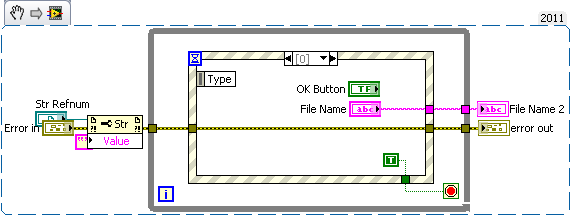Dialog box controls open file
Does anyone know all the controls that are available online for Flex that displays a file dialog box open because it seems that Adobe did in the standard controls with the SDK. If not, everyone started to work on this area and what the features of the actionscript library might use to retrieve system information of files needed to create this type of control Flex?Hello
You can use
import flash.net.FileReference;
public var fileRef:FileReferenceList;
fileRef = new FileReferenceList();
fileRef.browse)
to open the file dialog box
I think that this code can help u...
Good bye
Tags: Flex
Similar Questions
-
How dio I remove the unwanted of dialog boxes when opening files in FM9
Everytime I open the fm files in FM9 I am bombarded by a plethora of dialog boxes such as the ADD/EDIT VARIABLE, DITA CROSS_REFERENCE didn't intend to use. During the day, it must lead to probably over 100 clicks to get rid of these while being very annoying. Often, the work area is completely hidden by these dialog boxes. Is there a way to permanently delete these things and only open when we really want to do something like modifying a variable? Thank you very much.
1roach,
The feature you're looking for in FM9 is called "Workspaces." Your workspace is selected by using the dropdown in the top right of the window of FM, left minimize/maximize/close buttons. Simply set up the workspace exactly how you like it by opening the dialog boxes (or "pods") you use regularly, close the pods, you have not, fusion as the pods together as you wish, and moving everything exactly where you want. At this time, click this menu workspace and select "Save the workspace." The name that you want, and the next time that you open a document in FM, it should initiate this workspace automatically (assuming that it was the last workspace you had open... He memorizes the last workspace you used).
For example, I put in spaces of work different for when I'm in the office or work at home (I have larger monitors at work, so I can use the space differently), but also of different workspaces for different phases of the drafting process. For example, I have a workspace for 'creation' which includes the pods for the Structure, elements, Variables, markers and cross reference. I then have a different workspace for working with graphics which has more pods based graphics, and another for the creation of index that has the pods that I use the most when indexing.
Do a quick search in the help files of FM for "workspace." You will find a ton of info here. Indeed, if your help system is "online" mode and you select "include the results of the community" when searching, the first entry should be a blog entry titled "Workspaces in FrameMaker 9" on May 26, 2009... and the opening of the line is "Tired of loading dialog boxes, modeless, every time that you start your FrameMaker? Sounds familiar...
Good luck!
Mykimus
-
Why can't I get a glimpse of the indd files in the dialog box to open InDesign?
Hi all
It is unfortunate that Adobe does not add a plugin to display a preview of any Adobe source file in Windows Explorer (I mean, except for the PDF but I think that Microsoft did this).
But I think it's ridiculous that I can't preview the source .indd inside the dialog box to open InDesign files. He says just, "no preview available". I am sure that this failure is related to what Windows can preview... again, not a good excuse!
It is also the same problem in Illustrator and Photoshop... or program Adobe can get a glimpse of their own file format!
WHY? OR how can I fix this?
[UPDATE: SageThumbs |] [SourceForge.net seems to partially work on several Photoshop files (works reasonably well as long as I limit the file size to 70 mb), it doesn't seem to work with Illustrator files (despite the claim), and it does not work on InDesign.]
Yet the question remains: why Adobe is not taking responsibility for this?
I think that for the dialog open regularly, Adobe wants to use operation
Open the file integrated system of dialogue, so that users are familiar with it.
and also if they can use the peculiarities of their OS (Windows vs
Mac have different habits).
And to solve your problem, they created Bridge (and even Mini Bridge).
He could theoretically get into the habit to use to open the files,
That is, instead of file > open it just click on the bridge icon.
-
You cannot close Microsoft Office Word because a dialog box is open
When I try to print an electronic document, I get this message. Says nothing on the toolbar.
See if any of these articles to the knowledge base to adapt to the situation:
HAL
--
HAL Hostetler, TCE
Engineer senior/UPDATED--MS MVP-Print/Imaging - WA7BGX
www.kvoa.com - KVOA television, Tucson, AZ.
Live Hot Licks - www.badnewsbluesband.com -
Dialog box of the file in the application that is running in window 7 shows all of the UNC path
HELP PLZ!
We use the file dialog box to open the folder of the disk file network hard. Window XP showed the path UNC path, but when we run our application (developed in vba) on window 7, full unc path has been established instead of only last name of the folder.example of... UNC path \\abcd\abb\abfolder in window XP file dialog shows "abfolder" and then if we see in looking in then hierarchical set of path can be seenbut the file in window 7 dialog box shows all the way "\\abcd\abb\abfolde" as it is...Please suggest if some way where we can display in the file dialog box in the window 7 same folder in UNC path that showed before in XP.Hi Gary,Thanks for posting your question in the Microsoft Community forums.I see from the description of the problem, you have a problem with an application developed in Visual Basics for Applications running.The question you posted would be better suited in Visual Basics for Applications MSDN Forums. I would post the query in the link below.Hope this information helps you. If you need additional help or information on Windows, I'll be happy to help you. We, at tender Microsoft to excellence. -
Overview of the output only works when the preview dialog box is open?
The preview of the output adjustment certainly between into force, but only when the output preview dialog box is open, while precisely the preview of the images in playback mode is not possible; It is only possible to preview by clicking on an image and open the dialog of OP. As soon as the OP dialog box is closed, the image reverts to its prior Preview State. This is not normal!
That's how it has always been. Keep in mind, this is a modeless dialog box, it prevents you to navigate through the file.
What do you mean by "reading mode" specifically and why you can not use?
-
Cannot modify document metadata when a dialog box is open
Hello world
I get an error: cannot process the request because a modal dialog box or the alert is active. Whenever I try to edit document metadata and a dialog window is opened.
I put my extension is not interrupted by dialog boxes with UserInteractionLevels.neverInteract:
public static function run():void{var app:com.adobe.indesign.Application = InDesign.app;app.scriptPreferences.userInteractionLevel = UserInteractionLevels.neverInteract;// ...}However, when I try to save the metadata of the document, if a dialog box is open, this code does not work:
public class Metadata{public static function itemDownloaded(document:com.adobe.indesign.Document, dataXML:XML){// ...document.metadataPreferences.setProperty("http://mydomain.com", 'data', dataXML);}}This is the place where the metadata code is called, it fires when a file has been downloaded:
public class FileDownloader{// ...public function onComplete(completedFile:File):void{var app:Application = InDesign.app;Metadata.itemDownloaded(app.activeDocument, downloadInfoXML());// ...}}Is it possible to go around it? Any suggestions?
Thanks in advance for your help.
-Bastien
You don't say what modal dialog gives you bad.
I guess that you don't talk about your own ModalDialog CSXS. You should have no problem with it.
If you use no script or ScriptUI modal dialog boxes, these pose a problem, as the integrated modal dialog boxes.
The only thing that UserIteractionLevels done is prevent some modal dialog boxes popping up while a script is running. He's not the modaless.
Substances
-
Can not enter wildcard (*) in the file selection dialog box when opening a file
It's something I've not seen before. I posted this question in the forum Autodesk AutoCad LT five days ago, but I got no answer at all. Because I'm not sure whether it is a Windows or a problem with Autocad, I thought I'll try to post here, too.
On one of our AutoCad workstations, when you open a drawing, we cannot enter a wildcard character (*) in the file selection dialog box to help unravel the drawings.
In other words, say there are 10 versions of a drawing with the number 5008. I should be able to enter the 5008 * and just see these ten designs. On this computer, when I try to type an asterisk (*), I get this error message: invalid character. The following characters are not allowed in file names: \ /: *? "<>
Now, I know that they are not allowed... but I don't mean to create a file name. I'm just trying to classify them. On our other RTE Autocad workstations, the wildcard character works fine. What's up with this one? Y at - it a setting or a variable that controls this?
Thanks - Kevin
Hello
· The problem occurs with any other application?
It may be some setting in Auto CAD, which raises the question, and its best you seek help from experts in DAO automatic.
Diana
Microsoft Answers Support Engineer
Visit our Microsoft answers feedback Forum and let us know what you think.If this post can help solve your problem, please click the 'Mark as answer' or 'Useful' at the top of this message. Marking a post as answer, or relatively useful, you help others find the answer more quickly.
-
Open dialog box reorganizes the files that appear in the file text box
I asked about this problem for a while - it still exists under Windows 7 Microsoft apparent feels that it is the correct behavior. In an application using a dialog open, where multiple files can be selected by clicking on them, while the CTRL key is held down, the resulting list of file names appears in the file text box. However, the first clicked file name remains last in the list while others remain in the proper order. Why is this? (An example of application is Windows Media Player, where you do a right click, then click on file and then open. The open dialog box appears and allows the selection of multiple files). When this "feature" has been more boring, it's when I try to create a CD or DVD and I want to control the order of the files.
Hello RickL - CaryNC, welcome.
This feature is by design. Of course, you can select the files in reverse order. I would really recommend providing feedback about this here:
http://connect.Microsoft.com/Other than that, unless you use an alternative shell, the feature is a design problem. Ryan Thieman
Microsoft Answers Support Engineer
Visit our Microsoft answers feedback Forum and let us know what you think. -
Dialog box to open the file on the target in real time
It is possible to load data from a file on a local PC to a VI runs on an RT target? I have a RIO OR the VI running on. From the front panel, I want to be able to click a button and have a dialog pop up where I can choose a local file to load data from. The problem is that when I try to use the spreadsheet VI load data it returns an error indicating that the dialogue has been canceled. If I use the express VI from file dialog, the VI will always return true to cancel. The dialog box never appears. It is not possible to open a local file to a VI runs on a real-time target?
Jon VT-
This function will not work in time real (RT). Please see the bulletin 2S9D21OH knowledge base: creation of a dialog box file for use with LabVIEW Real-time for more information on this. However, it only locates the files on the target of RT. If you try to communicate with a file on your host computer, you can be forced to transfer this document to the target of RT, or implement a different architecture for this task. I would also add that given the user to define the source of the file manually create non-determinisme within your system. Again, it is perhaps another reason to implement a different architecture.
-
Could not open the dialog box of .msi files saying find a program to open the file type
In time, I used msi files to install many programs. But I know longer really since then, msi files could not open. Now, I can't open the msi installer, which I had used to install programs. When I click on the msi file, it displays a dialog box saying find a program to open the file type.
Hello
- Were there some recent changes to the computer before the show?
Method 1: I suggest you unregister and re - register the windows setup program and check if that helps you. To do this, please follow the steps below:
Unregister and register the Windows Setup program again
(a) click Start, click run and then type cmd in the dialog box, and then click command prompt.
(b) at the command prompt, type the following and press ENTER after each line:
MSIExec /Unregister
MSIExec/regserver
Method 2: When you run an .exe on a Windows XP, Windows Vista or Windows 7 computer file, the file can start another program.
http://support.Microsoft.com/kb/950505/
Method 3: Change default programs using Set Program Access and computer defaults:
http://Windows.Microsoft.com/en-us/Windows7/change-default-programs-using-set-program-access-and-computer-defaultsChanging the programs Windows uses by default: http://windows.microsoft.com/en-US/windows7/Change-which-programs-Windows-uses-by-default
Hope this information is useful.
-
Restrict the open dialog box to choose files (instead of files)
Hi friends
I ve searched in the reference of Photoshop, but has not found what I need. Yes I m asking for your help (new)
I´d to let the user choose a folder that, at a point in the script, will be used to open their records.
If I use > > > > var pasta = new file (app.openDialog ())
This opening of the dialog choose files... not folders.
Is there any method to use dialog box open Photoshop... but restrict to only select folders?
If the subfolder... include the contents of the subfolder... (the next step I´ll use pasta.getFiles to get an array of files).
Thank you for the help
Gustavo.
This should work for you...
var inputFolder = Folder.selectDialog("Please select the folder with Files to process"); -
the contextual dialog box control
Hello
Is there a better method of positioning of a contextual dialog box under a control of the chain? -See attachment (run parent.vi)
Can I get a ref section and a control string reference ref VI? while I need to pass the string ref
Thank you
Al
You can use the 'Own VI' property for reference of the chain to get a reference to the parent VI. You can get the referral of the pane as well. Note: it must wire your clusters of error. Errors can and occur.
-
Detect if the time information dialog box controls user has been activated
Hello
I have to make a few changes to my project. I can't edit existing program blocks, so I have to find a way to detect if the user has pressed icon for user dialog box to set up (control type is Time Stamp). I have now, I can compare the current values with the values from the previous loop pass, but this isn't an option.
I'm looking for some kind of property as active control node or something similar.
It does not exist. You can create your own time stamp control (like an XControl), or you can simply watch to see if the window is displayed. You can do the last using VI server functions or you can use the API of the operating system. For Windows, you can use the LabVIEW Windows utilities library.
-
dialog box: write the file name
Hello everyone,
I want to show a dialog box wich ask user write the name of the file before be registered with that name. (See attachment please)
Thank you ALL,
Tell him its very simple.
Good luck
Maybe you are looking for
-
Cannot install Windows 2000 on my Satellite 1800-514
I am trying to install windows on my Satellite 1800-514. but when Setup tries to copy files to the hard drive I have some errors on some files are not copied correctly (it says it can't find them, I checked well and they are on the cd). is not always
-
Satellite A300 PSAJOE - cannot retrieve BT stack driver - files are damaged
Hello I can't extract the drivers for Satellite A300 PSAJOE (Federation of Russia).One of them is Bluetooth Stack, there is a note that the archive is damaged. It appears when I try to extract the files.You will appreciate all help!
-
jump motion controller is disconnected
Product name: HP ENVY 17 Leap SE NB PC Motion 8.1 Windows 64-bit Greetings, After a complete restore of the system 'fn + SPACEBAR' does not have the motion controller tunring jump on, I checked in the device sound Manager there, when I move the mouse
-
How to install the Sidekick 98 files in Win 7 OS. I run H & S premium, 64 bit with Office 2010
Installation of Sidelkick 98
-
I am running Windows 7