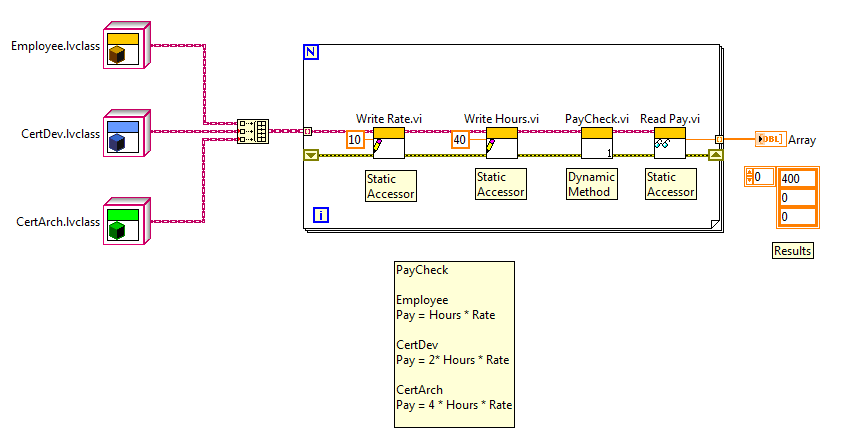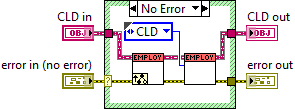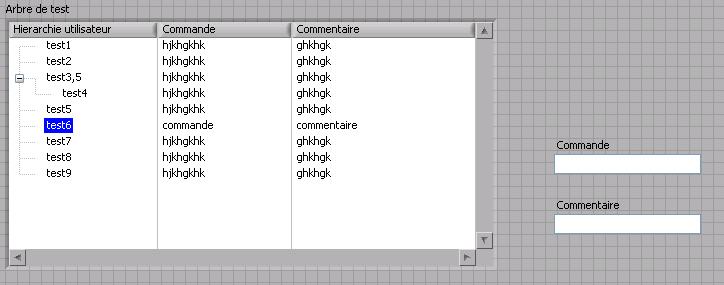Different users accessing the data with different rights
HelloI just started with Oracle and I don't know if
This is the right way for what I was intending.
I want to allow access to the data (tables, views,...) to different users with different rights.
For example a user with select only the rights and another with select and insert rights.
Database Oracle 10 g Express Edition is.
Here are the steps I did:
-This user will be allowed to select only
create user UserSelectOnly...;
-This user will have select and insert privileges
create user UserSelectAndInsert...;
-This user only contains data
create user BaseDB...;
-creation of test in BaseDB data
create the table tdTest (...);
-definition of role in BaseDB for right to select
create the role RoleSelectOnly;
-granting SELECT privilege for RoleSelectOnly
Grant select on tdTest to RoleSelectOnly;
-select grant (role) to the user UserSelectOnly
grant RoleSelectOnly to UserSelectOnly;
-definition of role in BaseDB to select and insert privileges
create the role RoleSelectAndInsert;
-grant select and insert privilege for RoleSelectAndInsert
Grant select, insert on tdTest to RoleSelectAndInsert;
-grant select and insert (role) to the user UserSelectAndInsert
grant RoleSelectAndInsert to UserSelectAndInsert;
My problem is that the definition of user (BaseDB) works as a database.
Are there more effective ways in Oracle 10 g Express?
Thank you
Wilfried
Hello Wilfried and welcome to the forum.
First of all, it's a property that you have given time to review the security of the database.
My immediate comments:
You have 3 users:
-This user only contains data
create user BaseDB...;
Very well, good thing. Use an administrative account/data owner.
You might consider locking when you do not have administrative tasks in the schema.
-This user will be allowed to select only
create user UserSelectOnly...;-This user will have select and insert privileges
create user UserSelectAndInsert...;
OK, but no need to take account of their privileges in the names. You could simply call their
SomeUser
AnotherUser
You have two roles
-definition of role in BaseDB for right to select
create the role RoleSelectOnly;-definition of role in BaseDB to select and insert privileges
create the role RoleSelectAndInsert;
Seems ok, it's a good thing here for the description of privileges in the role itself.
Maybe I would call them something like
RoleSelect or RoleRead or BaseDBSelectRole
RoleInsert or RoleWrite or BaseDBUpdateRole
Should be updated (and DELETE), as well?
Another approach would be to separate between the tables.
For a group of tables, select, insert, update, delete are granted to a role.
For another group of tables, different privileges are granted to another role.
That is, there is no general answer, correct, it depends on your application.
Often the roles are used for ease of maintenance. In other words, if you have several users who need
the same set of privilege, these are maintained by a role.
Maybe you don't want to use roles, but I like them.
But attention not only
Select on all tables to a single role
Insert on every table to another role
Update on all tables to a third party role.
Unless, of course, it gives meaning to your scenario.
My problem is that the definition of user (BaseDB) works as a database.
Are there more effective ways in Oracle 10 g Express?
Not sure what you mean. Schema in Oracle and user are often used for the same thing.
In your case, BaseDB is the owner of (all) the tables, no problem.
As mentioned, you might choose to block the account.
The main thing is, no application, or ad-hoc user should log in as BaseDB
And the users of your system should be exactly the privileges they need to do their jobs
nothing more, nothing less.
Concerning
Peter
Tags: Database
Similar Questions
-
How to read the data with different XML schemas within the unique connection?
- I have Oracle database 11g
- I access it via JDBC: Slim, version 11.2.0.3, same as xdb.
- I have several tables, each has an XMLType column, all based on patterns.
- There are three XML schemas different registered in the DB
- Maybe I need to read the XML data in multiple tables.
- If all the XMLTypes have the same XML schema, there is no problem,
- If patterns are different, the second reading will throw BindXMLException.
- If I reset the connection between the readings of the XMLType column with different schemas, it works.
The question is: How can I configure the driver, or the connection to be able to read the data with different XML schemas without resetting the connection (which is expensive).
Code to get data from XMLType is the implementation of case study:
1 ResultSet resultSet = statement.executeQuery( sql ) ;
2 String result = null ;
3 while(resultSet.next()) {
4 SQLXML sqlxml = resultSet.getSQLXML(1) ;
5 result = sqlxml.getString() ;
6 sqlxml.free();
7 }
8 resultSet.close();
9 return result ;It turns out, that I needed to serialize the XML on the server and read it as BLOB. Like this:
1 final Statement statement = connection.createStatement() ; 2 final String sql = String.format("select xmlserialize(content xml_content_column as blob encoding 'UTF-8') from %s where key='%s'", table, key ) ; 3 ResultSet resultSet = statement.executeQuery( sql ) ; 4 String result = null ; 5 while(resultSet.next()) { 6 Blob blob = resultSet.getBlob( 1 ); 7 InputStream inputStream = blob.getBinaryStream(); 8 result = new Scanner( inputStream ).useDelimiter( "\\A" ).next(); 9 inputStream.close(); 10 blob.free(); 11 } 12 resultSet.close(); 13 statement.close(); 14 15 System.out.println( result ); 16 return result ; 17Then it works. Still, can't get it work with XMLType in resultset. On the customer XML unwrapping explodes trying to pass to another XML schema. JDBC/XDB problem?
-
How can I access the data associated with an event within the event handler function?
Hello
In my LabWindows code, I try to use a DLL that has been developed in .NET (c#). I used the built-in labwindows Wizard that converts the DLL to a usable 'instrument'. Almost everything seems to work, except that I have 1 problem.
There is an event (defined in the DLL) that I am able to detect. I know that the reminder of the event is called at the right time. But the problem is that in this function, I can't access the data that is supposed to be attached to the event. It worked fine in c#, but I don't know how to do in LabWindows. Here's what looked like in c# event handler function:
void AppLoaderEventCallback (CommonLib.CommandResult MyResults)
{
MyResults is used in the body of this function
}
But in LabWindows, I can't seem to access the MyResults data structure. Here's what I do:
public static int CVICALLBACK AppLoaderEventCallback (CommonLib_CommandResult MyResults)
{
I can't access MyResults here
}
Can you help me with this? I'm doing something wrong?
Thank you very much for your help.
-Mike
I think that your statement of callback function is perhaps not quite correct. Look using the parameter "callback function" function Panel of the generated __Create function associated with this event. This shows the declaration of the callback function - make sure that your callback function is declared in the same way.
-
to access the data of the children with the static accessor of parent class
I'm new to LVOOP. I'm trying to create accessors of data in the parent (static) class and use them in the child's class. I don't need them to be dynamic becase the accessors are identical for child and parent. Is it possible to access the data of a class without creating an accessor for each class?
It is the dynamic method that I created that finally works. Once I found the VI "call Parent Method.vi' everything has worked.
So now I created all my data as static accessors and my methods are dynamic (assuming that they do).
Thanks for all the help.
-
To access the data from database to a remote computer
Hi all
Can someone tell me how to access data from a database, sitting on another computer? I use the Sqlite database. It works fine in my computer. But I don't know hoe to put the database in another computer (server) and access the data from there. In my program, it is essential to do this for a simultaneous use for different users. Someone please help.
Kind regards
Cindy.
I found the solution... http://ConnectionStrings.com/
-
Multiple column trees: how to access the data in columns? There is a bug?
Hello
I have a strange problem. I use tree column multi like this:
In this case, I have the tree column and two other custom columns.
Now, how to access the data in the SECOND column?
We can write all the data in a row thanks the EditElementTree:AddElement:ChildText, because it is an array of strings.
However, when I want to read the data, I use ActiveCell
 tring, meaning that a SINGLE string and not a string table oO (so I only have the value of the first column and never others.
tring, meaning that a SINGLE string and not a string table oO (so I only have the value of the first column and never others.So, I can do what I want? Is this a bug?
Thank you very much
R0b1n
OK, I have the solution.
We play with the ActiveColumnNumber attribute, to read the values of different...
I left the message, it may be useful for later someboby

R0b1n
-
Cannot access the internet with WRT54G hung Hughsnet Satellite HN9000 modem
I tried to configure my router to work with my Hughesnet HN9000 satellite modem WRT54G and my desktop tray. I have a Gateway PC and am using Windows XP. I had worked in the past but came out the router for a few months when my portable wireless is dead. Now, I can not the desktop computer to access the internet with the router in place so I can set it up. The cables are all plugged in right. Cable from the modem to the internet port on the router and the Router 1 port Ethernet cable or 4 for desktop. I cycled all over and outside. I can access the internet fine if I have the modem connected directly to my computer so I know that I have an internet connection. Hughsnet says it's the router. Because it is out of warranty, I can't get any help from Lynksis. I ran the set up disk Lynksis. I suspect that error messages I receive it has something to do with the IP address. But if I can't access the internet how can I do anything with the IP address of the router? I'm not very experienced when it comes to the routers and network settings. Anyone has any comments that could help. I should be able to figure it all out if I can get just the router connected to the internet. . Thank you...
Thanks, I found the problem. The Ehernet cable plug was defective. It would work on the Satellite modem, but not the router because of the localities of diffétent and different stress on the card. Changed the cable and everything works fine now. Thank you.
-
Access the data on the hard drive
My hard drive on my laptop failed. I replaced and reinstalled windows vista, but I could not access any data on the old hard drive. I was able to install it as a backup of my desktop computer hard drive and I can see the directory structure, however, whenever I try to access the data in My Documents, I get an error G:\users\moe\documents\my is music is not accessible access is denied. Any ideas how I can access this information, assuming that it is not a physical problem with the hard drive. I have the password of windows I used to access the computer, but I don't know how to use it since this drive is not the one I am running windows from. The computer that I use to access the data on the hard drive is on windows XP, if that makes a difference.
The computer tries to access the old hard drive and the old hard drive are XP. It is a forum for Vista. All the procedures I have on this issue are only for Vista. You should repost your question in the right place.
Please repost your question in the Forums XP: http://social.answers.microsoft.com/Forums/en-US/category/windowsxp where XP experts will be happy to help you to gain access. I don't know it's just a simple issue of permissions and/or property which can be easily solved with the correct procedures.
I hope this helps. If you later need help transfer of data to the Vista machine, then come back here and we will help you.
Good luck!
Lorien - MCSA/MCSE/network + / has + - if this post solves your problem, please click the 'Mark as answer' or 'Useful' button at the top of this message. Marking a post as answer, or relatively useful, you help others find the answer more quickly.
-
all my data records on the local disk c, how to share the data with the other drive, local drive d.
Hi Jasonbichard,
1. what type of drive is D? Is - this another partition on the same disk?
2 Windows operating system you are using?
You can change the location of the disk to save the data in the d: instead of C: and check if it helps.
a. navigate to the location (username) C:\Users\.
b. right click on the folder that you want to change the location, and then select Properties.
c. click on the location tab and change the location to D: drive.d. click on apply and Ok.
-
VSphere ESXi Update 1 to access the data on a USB key.
I have ESXi Update 1 installed and you want to access the data on a USB key.
(1) someone could let me know if plug a USB memory stick directly the ESXi server hardware is supported in update 1?
(2) and/or could someone let me know how I can access files on a sick memory that is attached to the computer on which I have installed client vSphere on (I'm then going to the VM to the server ESXi from this PC).
I want to just access the files (ona USB key) in the VMs (update information Lic) operating system. Is this possible?
You will not be able to do, vSphere does not allow access to USB devices.
You can try VMDirectPath with your USB PCI controllers, but anyway are still not supported.
Marcelo Soares
VMWare Certified Professional 310/410
Master virtualization technology
Globant Argentina
Review the allocation of points for "useful" or "right" answers.
-
How to access the data in the row (text of children) in a pragmatic control tree?
In LabVIEW 2010, I entered the data in row a tree with pragmatism control using the Add item and providing the child text table and the child tag for the line. When a row in the tree control is selected, I can get the line label in the Value property of the tree. But how do I access the data in the child text table when the line is selected? I can't seem to find a tree control property or method which will return data back.
What I'm trying to do is: once a line in a tree is selected and a button is pressed, if the line tag is valid, I want to transfer all the data in row in another tree the same formatting. For this I need the data for the tree line and the line that was selected. I don't find a way to get access to these data of the line when it was composed in the tree.
Can someone tell me how to access pragmatically the child text or row data in a tree control from a selected line in the tree? I have the label of the line, but how do I access data?
Thank you for your help.
Looking through numerous examples, I found how to do this using the properties ActiveItemRow and ActiveColNum, but I can't find these documented properties anywhere using LabVIEW. Even research through aid could not do anything about them.
Where these important parameters are documented?
Why they do not appear in the help?
Are there other ways to access the data in the row (child text) form a selected line in a tree control?
-
to access the data of hyperteminal using labview
Hello Sir,
I'm a problem to access the data of hyperterminal directly through LabVIEW. Whenever I go to hyperterminal and the text capture option allows you to select data and save it in another file. My application requires automatic access of hyperterminal instead of manually do each and bread time. Is this possible? I enclose a VI that I tried. Please give me a suggestion about the present.
Do not use hyperterminal. Use the series of VISA. Look at the examples that come with LabVIEW.
-
Cannot access the data on Western Digital My Book Essential.
Original title: Western Digital My Book Essential
Cannot access data stored on My Book Essential 3 TB. Desktop computer no longer recognizes. Laptop sees it, but I can't access the data. Cord replacement binding have at the least visible on laptop & office 'discover' for a long period of time. An hour pending with Western Digital with no live person on the line. Am now thinking the drive can't be fixed and Western Digital is not actually support.
If I buy a replacement, how to make the data from the old to the new? All suggestions will be useful.
Moved from IE
If you do not see the data, you can not transfer it. Keep trying with Western Digital.
-
Pavilion dv4: Windows 7 does not start and I can't access the system with f11 recovery
I use a Pavilion dv4. Windows just crashed on a blue screen with a message about physical memory dump. Now when I start the computer it will just a black screen with a blinking cursor to the place when windows normally should start. I can not access the system with the f11 key recovery. I went in with the f2 key diagnostic mode. Diagnostic tests except for the battery test that failed, but shouldn't the laptop to be able to run without a battery if it is connected? And besides, if the problem was the battery, the laptop wouldn't be able to turn on at all, no?
I'm not about to spend all that money on a battery just to know that it is not the battery.
Hello
If you have the 64 bit rescue CD, you would have received an error if it was bad.
Once you have all your data backup, try the following - which means that Windows has been installed on the C Partition.
Boot from the new rescue CD, select repair your computer and choose the command line. When this charge, enter the following commands and press on enter after everyone – including spaces as shown.
Bootrec.exe
bcdedit/export C:\BCD_Backup
c:
Boot CD
BCD attrib s h - r
Ren c:\boot\bcd BCD.old
Bootrec /RebuildBcd
Bootrec /fixmbr
Bootrec /fixboot
Remove the rescue CD and try to restart now.
Kind regards
DP - K
-
Cannot access the data of a dvd burned using Windows Vista
Mr President.
We burned a dvd using the integrated software disc Vista burning... the procedure was as follows:
After inserting the disc, we formatted the disk by checking the "Quick Format" option... the format once completed, we pulled the folders n files that are supposed to be stored on the dvd n that the process has begun... After the end of the burn, the dvd is ejected automatically... but the dvd is not readable on other laptops or desktops... well helping... data are very IMP... We have no other backup data... and we have formatted the old laptop and upgraded to Windows 7...
Forward to your response
Kind regards
Hitesh Baku
How does the combustion process end - did you finish it or simply eject a DVD? If you have completed it, exactly, that you have to finish? What type of backup has been made (or did you use just copy/paste instead of the grogram backup) and what version of Vista are you using? Did you use the live file format or the image ISO format http://www.ehow.com/how_5013668_copy-cd-dvd-windows-vista.html? What kind of CD or DVD (CD, CD - R, CD + r, CD - RW, DVD, DVD - R,...)?
Insert the DVD into the drive and go into Windows Explorer and right-click on it and select explore. Any files or folders appear? Go to start / Control Panel / folder opt / view on the and make sure that the button to view the hidden files is checked. Also check the box to show system files and uncheck to hide extensions of known file types (this can be useful later). Nothing now watch or it always seems to be empty.
Go to start / Control Panel / administrative tools / computer management / disk management and check on the DVD in the car and tell me what it says on the size and the amount of available space (in other words, think data on the DVD). Closer to your mouse on the DVD player and a text box appears above it lists criteria to this stationary player down. Please post what he says EXACTLY, in the same order, as it is presented. Does show as active for example?
Here are the instructions on how to copy data from a hard drive to a CD. Read carefully. You skip steps or fail to wait until the processes were completed before moving on to the next step? If we know what hurts you, it may be possible to fix it - but I don't know (because I have no idea, but why it happened). http://www.ehow.com/how_5013668_copy-cd-dvd-windows-vista.html. Also, check out the following article, especially the section about closing or to finalize the process and see if you have done this http://windows.microsoft.com/en-us/windows-vista/Disc-burning-frequently-asked-questions.
Here is another article on how to burn a CD/DVD in Vista to test to see if you followed the procedures as indicated or anything left side: http://maximumpcguides.com/windows-vista/burn-a-cd-or-dvd-in-windows-vista/.
I believe that you have finished the session before it was finalized and it's the cause of your problem (assuming that Disk manager shows ALL the data on the dik at all - in which case I am afraid that the information was not stored on the CD/DVD and are not recoveralble, because there is nothing there to recover). If the development is the issue, there may still be a way to finalize the disc - although I'll have to research further on this subject because I don't know how to finalize a disc that has already been ejected before it was finalized (and depends on what probably treat you used).
===========================================================================================================================
Even if you have your drive formatted and installed Windows7, it is still possible to recover some of the data that was stored there using special recovery software. I don't know if these programs work with Windows7 (it is a forum for Vista) but you can check the details before you download them or go to the Windows7 Compatibility Center to see if they are listed http://www.microsoft.com/windows/compatibility/windows-7/en-us/default.aspx.
The files are not really deleted until they are crushed (although they are no longer available through conventional methods). If you decide to try these recovery programs, you should stop using your drive hard immediately in order not to replace the data that you are trying to recover. He slave on another PC and launch the recovery of this PC. Even now you have definitely lost some of them if you use the same PC. If you can not do this (slave on another PC), you run the risk of overwriting the data with every action you do on the PC (but you may still be able to recover some or most or even all files - it's a matter of luck).
Only you can decide if the data is important enough to take the PC to an expert data recovery to recover files (they will have better programs and hardware to do that none of us do, and I've provided above). Do NOT go to the Geek Squad or one of these centers of store-, they generally don't know what they are doing - it take for expert data recovery. It will cost you a little and they generally offer no guarantees. The decision is yours.
Here are some free recovery programs that might help:
http://www.SnapFiles.com/freeware/system/fwdatarecovery.html (first try Recuva)
http://www.SnapFiles.com/get/DiskDigger.html (try this second - if it does not also the chances of recovery are very slim, but we invite you to try other options if you want)
http://www.SnapFiles.com/get/easusdfr.html
http://www.SnapFiles.com/get/restoration.html
http://www.SnapFiles.com/downloads/Recuva/dlrecuva.html
http://www.SoftPerfect.com/products/FileRecovery/
http://techpaul.WordPress.com/2008/06/23/how-to-recover-your-lost-files/
I hope this helps and I look forward to your reply with the results of the options I suggested, the I asked you to perform checks and questions I asked (and I know there were many, but I'm not here in front of your computer with the disk to try things myself so the only way I'm collecting information that I need help (if possible) is to seek your help for) help me. Thank you.
Good luck!
Lorien - MCSA/MCSE/network + / has + - if this post solves your problem, please click the 'Mark as answer' or 'Useful' button at the top of this message. Marking a post as answer, or relatively useful, you help others find the answer more quickly.
Maybe you are looking for
-
Aspire v5 471g computer laptop problems
When I start the pc and try to go to the bios by pressing f2 at the time... After a month, when I press f2, it just beeps (like before), clears the screen and proceed to load the operating system... 2nd thing, hyper v is not in the bios, I can't even
-
After the removal of the malware, no program shows up & not able to perform the system restore.
original title: System Restore problem. I had some kind of malware, a few weeks ago. I finally managed to get rid of it, but none of my programs, such as Excel, etc. make their appearance. I tried to use system restore, but it does not actually per
-
Disable the system 50954754 key can you help to unlock?
If laptop showing disable the 50954754 key and the custom to go further, y at - it a unlock code?
-
Once logged into windows, it tells me that I need to activate windows. I click Yes to activate and it tells me that windows is already activated, click OK and it returns me to my log in page over and over. Why? and what to do about it?
-
Users just began having problems sending e-mails of Group of 10 recipients or more towards the outside email addresses. Internal email works well. But everything goes to an external address like gmail, yahoo, hotmail and others all come back reshippe