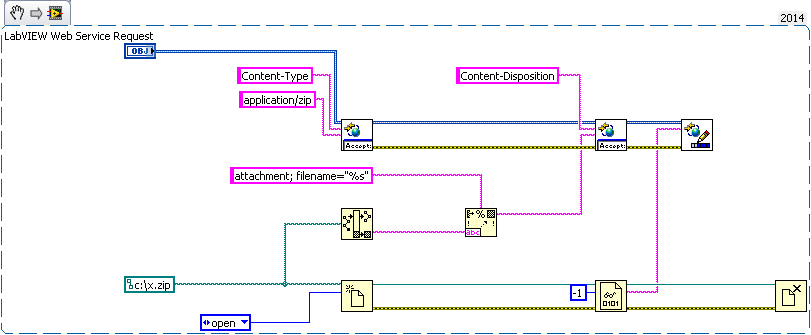Difficulties to read downloaded files
Recently I applied to various jobs that allow to download job descriptions, applications, etc. but when I opened them they are in Japanese and I was unable to figure out how I can display in English. Is this a setting problem, virus or what. I seem to have all updates current windows. I am currently using Microsoft Office Home and Student 2007. Any contributions to this issue would be much appreciated. Thank you in advance.
You're not Japanese. You see PDF commands. Microsoft Word 2007 is not the right tool to use to read PDF files. Download and install Adobe Reader at http://get.adobe.com/reader/
Tags: Windows
Similar Questions
-
Download file with LabVIEW webservices
Hello community,
I have running on a PC webservice and I would that my users to be able to log on the site (made), select the menu upload (done), select the file they want download (done), then using a POST method, I need a routine that acutally downloads the file to the server (not done) all of their browser. I found several links demonstrating how the customer can download a file from labview, but my clients do not have labview. Everything must be done through their browser.
I enclose my solution how the server can send a file to the user. This part works, but I need a file transfer in the opposite direction as well.
Thank you!
Use "read downloaded files info" in the range of Web Services. It will allow you to access the files that you download an HTML form in your web service. It will give you a temporary file path that you can then open or copy.
-
I am trying to record an mp3 file, but firefox does not allow me to save... it allows me to read the file but not download and asave to my computer. How can I activate the Firefox save MP3s on my computer?
Go to Options > Applications tab > MPEG Layer 3 audio(audio/mpeg) image search > use the "Save file" option on the menu drop down.
-
All of my windows files now are not recognized - as I do not have good software? I deleted it, try to free up space on my hard drive - but I indeed need this software: while my computer said I have no... I think that the software was called: windows 2003 pack basic service, although I do not know - and do not think the download. I have a Windows XP laptop and really need to download this software again so I can read my files. But I don't know what software I need? I tried to download some software 2007 your site Web - but that did nothing. Help, please?
These are the discs you originally installed the software from. Office 2003, if that's what we talk about, is too old for came in a version of direct download, so you must have instaled CD drives when you got it.
-
Windows Media Player error when you try to read the file: error downloading codec
Yesterday, I got no sound and video, today I have sound but no video. What is happening with this?
I updated my drivers and now the video does not work. I use Windows Media Player c. 9.00.00.4510. When I click on read the file, in the black bar at the bottom ready it flashes very fast "error downloading codec". Before I updated the drivers, I got the video with no sound. Where this codec disappeared to? How can I get that back?
I have updates for the 9 Series Player and I'm happy with it. If I move up to 10 or 11, codecs and drivers will work with it automatically or will I have the same problem?
OS: Windows XP sp3
Thanks for any help, Cdee.
Hi CDEKV,
Check to see if the following is useful.
Method 1: Follow the steps in the below article mentioned to see if it helps.
How to Download Codecs automatically in Windows Media for Windows XP player
Method 2: Install the Codec Installation Package to check the issue.
Download details: Codec Installation Package
Method 3: Upgrade to the latest version of Media Player.
-
I can't read my downloaded files... they appear in an unreadable code.
When I download files over the internet to open in mirosoft Word, this box appears and asks me to choose an encoding that make us the file readable. but none off the work of coding. What can I do to stop what is happening while I can read files downloaded without the box asking encode or at least which code to use.
Thanks :)
It is possible that the person who sent these emails is encrypt (or failing to read them before attaching them to the e-mail address). Check with that person. If this goes with more than one person (or if you are just downloading them off a website), maybe they use a newer version of Word and the file is saved to ad a .docx instead of a .doc and you cannot downloaded the patch to upgrade the earlier version to be able to read these files. Here's where to find the upgrade so that your version of Word can read these file types: http://www.microsoft.com/downloads/details.aspx?FamilyId=941B3470-3AE9-4AEE-8F43-C6BB74CD1466&displaylang=en. It is also possible that the type of file, the files you download can not be opened with Word - what are the types of files (extensions) of these files that you download that does not open in Word? Can you provide me with some links to sites where you download these files from and what file you chose to download so I can do it myself and see if I have the same problem? It would be a great help.
Maybe downloaded files are compressed and must be decompressed to get the real document. These have usually a .zip file extension, but there are many other options as well.
Try to send a file .doc that you know that you can read and open yourself and then try to open it. If it opens, there is nothing wrong with the file to .doc file associations (in fact, proved that if you are able to open a .doc in your Documents folder - but it also proves the files can be transmitted on the internet and always be open normally).
When asked to choose and coding or decoding option, what are all the options that are provided? This only happens with the .doc files or it happens with other files types as well (and if so, what other types of files)?
I hope this helps.
Good luck!
Lorien - MCSA/MCSE/network + / has + - if this post solves your problem, please click the 'Mark as answer' or 'Useful' button at the top of this message. Marking a post as answer, or relatively useful, you help others find the answer more quickly.
-
I'm reading a file mpeg and Windows Media Player C00D1199 error. How to get good download of the missing codec? I have windows 7 x 64 os.
All is not lost.
Download and install a pack of codecs, such as K-Lite (Google for it). You can find THAT WMP can then read the file.OrDownload and install a small program called Gspot (Google it)! Drag and drop in its window one of the files, you can't plzy. It will tell you which codecs are used. You can then download and install the only after doing a search on the web for it.See you soon,.Jerry -
How can I disable retention to the files on your system within the Areader? Already have downloaded files in the download folder. Enjoy your reading utility, but do not want to delete the list. I thank you, Director, actuarial Systems IBM WE
Edit > Preferences > Documents > open settings. 'Documents in the list recently used' zero value.
-
my download install when it reads the file "missing acroread.msi '. How to do this?
my download install when it reads the file "missing acroread.msi '. How to do this?
Hi tedm81099702
First of all, I'm no expert, but I had exactly the same problem and did the following. It worked for me:
First go to this site: ftp://ftp.adobe.com/pub/adobe/reader/win/11.x/11.0.10/en_US/
From this link I downloaded/installed the previous version of the US 11.0.10 of the drive. Don't panic when it does not work... It gives the same error, BUT click Browse for button location and the AcroRead.msi file appears (should in any case). Click top and then OK...
After I installed the previous version, I then installed the new version of Acrobat Reader DC from here: Adobe Acrobat Reader DC install for all versions
It removes the old version and install. I hope this helps!
-
Hi there, I need to be able to read the raw files on an Olympus Stylus 1 via CS5 and Lightroom 4. I downloaded Raw plugin v 6.7.1 file but still cannot read the files?
Read this http://helpx.adobe.com/creative-suite/kb/camera-raw-plug-supported-cameras.html table
The Olympus Stylus 1 was first supported Camera 8.3 crude which is compatible with the CS6 and CC.
It is not compatible with CS5 or more and never will be.
If you do not upgrade to CS6 or CC, then you can dwonload the free Adobe DNG converter, convert all Stylus 1 Raw files to DNG, and then edit the DNG in CS5.
-
the file is: next-generation visualizations. The Publisher is Microsoft. Advanced 3D Hardware. Version 1.0.0 of download:PsychedeliaVizPak.msi product name
Type: Windows Installer 5.53 MB Package of: download.microsoft.com
I have Service Pack 2 32-bit
When I go to the media player and use the bars drop to visualizations names of downloaded files are there, but when I click on it the screen remains empty. I downloaded other visualizations and they work fine.
Hello
.msi is simply microsoft program so if you have windows, means that you can run it... ;) I had the same problem too, but it turns out that it was caused by my graphics driver... I have nvidia and its recent update supported not only such things... I had to reinstall the whole system and now it works again (that I na not reinstall just cos of visualizations) but try to reinstall your graphics card driver... hope that helps... :-) or you can even try the opposite... uninstall the current driver and run the older again, might help, but will prevent probably other programs functions...:-/ then make the choice... :) but I can confirm that psychedelia skins are pretty cool... ;)
-
How to restore the ability to download files and documents?
End of last week I noticed that I had accumulated a large number of cookies. I decided to clear the cookies and history by selecting «Clear history of Firefox closing» I deleted cookies and closed Firefox. Firefox has started closing but stop responding before the end of the fence. I forced Firefox to close (Mac OS X 10.6.8) then restarted Firefox which has always failed. I unchecked 'Clear history of Firefox closing' and Firefox resumed normal operation except that I am now unable to download files and documents from any web site. I tried another browser (Safari 5.1.5) and downloads are normal.
Any help much appreciated.
-Joe
COR - el,
The problem I had was with a plug-in, I received in the most recent update of Adobe Reader I installed at the same time, my problem started. Thought you might like to know.
-Joe
-
downloaded files more open automatically - I need to double click on it in the downloads window
In the past when I have they automatically open downloaded files. I use Windows Vista
The measures taken will depend in part on the type of downloaded file, then on settings do, either by yourself, or modified by one of the extensions added to firefox. See change what Firefox does when you click on or download a file and possibly also troubleshoot and diagnose problems in Firefox
Read the article and post if you continue to have problems, good luck.
-
Hello
I signed up for iTunes game several weeks ago mainly to unprotected quality 256 kbps versions of songs that I bought before 2008 (when iTunes send 256 Kbps files instead of 128 Kbps of lower quality files). When I did, about half of these old songs I had bought are accompanied by a status of 'Bought' iCloud and the rest were listed with a status of "Matched". I was puzzled by this because it seemed to me that thought iTunes doesn't recognize no I bought have these songs.
Finally, I have determined that the reason iTunes game didn't recognize them as bought because these 'Matched' files were bought during my AppleID had a different e-mail that are associated with account. It's the same AppleID account, but another email. I also found that I could still upgrade files Matched from 128 Kbps to 256 Kbps. I also have available files of the song offline upgrade, which of course them on my hard drive.
Because I signed up to get the files updated level, I will finally be cancelling the iTunes account Match. Now, as many of these songs are listed as matched and not purchased, I wonder what will happen when I cancel iTunes game. Still, I'll be able to play the downloaded files, sync with my iPhone, etc. after that game is cancelled? In addition, there are a few songs that were purchased in the framework AppleID to my wife that currently are as well matched, and I am allowed to read files purchased with his account. I want to upgrade these files and download them as well. When I canceled the game, will I still be able to play the improved version of his songs?
Thanks for any information you can provide. :-)
Hello
Once you have downloaded the upgraded pieces, you will keep them. PS Keep another upward.
Purchased in General securities are purchased but some will come, probably because an upgrade of the original is not possible for example that the version of the album is no longer available.
The purchased prevoiuly of the corresponding securities does not appear under previous purchases. Also, be aware that if you need to redownload past purchases, you get the original version of the DRM 128 no upgrade.
Jim
-
Read/write file in Unicode (UTF-16)
Hi, I have a problem to write a file in Unicode (UTF-16)
I have to read a file with LabView, change some settings and write the new data in the same file. The file uses Unicode UTF-16.
I downloaded a few library here: https://decibel.ni.com/content/docs/DOC-10153
I can read the file, convert the data to ASCII/UNI/UNI and then write the file. But when I open the new file with an editor like Notepad ++ there is some unexpected characters at the end of the line.
Even read the file and write exactly the same doesn' data not work.
I've attached an example.
Thanks for you the kind of support.
Right click on your functions read and write text files. There is an option to "Convert End Of Line". Who turned off the two functions.
As a side not, you need not close file functions. The functions Read and Write Text File will close the file that reference output file is not connected.
Maybe you are looking for
-
Firefox asked a 'refresh', I pressed the button refresh and process running, computer then locked up to complete before. He has created a "old data file FireFox" on the desktop. I need to understand how trasfer the data in the old file of data in my
-
Goal opening on-line evolution of the view in manual mode
I just bought a 135 the opportunity and have noticed on 2 occasions that the aperature will start auto-adjustment in Live View mode, I increase or decrease the exposure. The device always said openness is 2.0 and it always makes the wide-open image..
-
Transfer photos from phone to PC
original title: photos from phone to Paolo How can I transfer photos from my phone with my pc? He has plugged into the port usb & says your device has been successfully installed, but I can't figure out how to sync the 2?
-
How to uninstall vista Ultimate edition trial
I installed a trial version of vista ultimate on my laptop, please tell me how to uninstall it. And the trial ended
-
I can't open .pps on email attachments. Says my security system keeping. What can I do?
I use Windows live mail and have AVG