Difficulty to share an entire Album
I have an album in the title of the 'Albums', I want to share with a parent.
Whenever I select 'iCloud Photo Sharing' it creates a new album but with no picture.
It won't let me drag one of the photos in my album in the 'Shared' album, I have created either.
The title of the album "Shared", I see that I can click and manually select the pictures, however, I want to choose my specific album, I spent hours to change.
Thanks to anyone who can offer help.
Alex,
Select all the photos in the album you wish to share by opening the album and by pressing the ⌘A key combination to select all, and then click share in the toolbar and click on iCloud, photo sharing.
Now select the empty shared album you want to add photos.
Léonie
Tags: Mac OS & System Software
Similar Questions
-
share a photo album on Facebook
This seems to be a basic question, but I can't understand it. I know how to share a single photo on Facebook, but I just spent time creating a photo album, choose the pictures to include, and I want to publish the entire album on Facebook as-is, with a post. When I select the album, I'm not able to select all the photos in the album. Only, it selects one photo at a time. I don't want to display each picture individually. I could probably select several photos, if I switch to the display of Photos (one that shows all the pictures in my library), but I don't want to have to re - select the pictures I want. This work has been done. Why don't I just post the edited together album?
Photos help - click Help in the top bar
Login to your Facebook, Flickr or Twitter account
Publish your photos and video clips on Facebook
- Select the photos or video clips that you want to validate.
- Click on the Share button
 in the toolbar and choose the Photos Facebook.If you requests to connect to your Facebook account, type your user name and password, and then click Sign In.
in the toolbar and choose the Photos Facebook.If you requests to connect to your Facebook account, type your user name and password, and then click Sign In. - In the Facebook dialog box, click options for the photos and if you wish, add a comment.
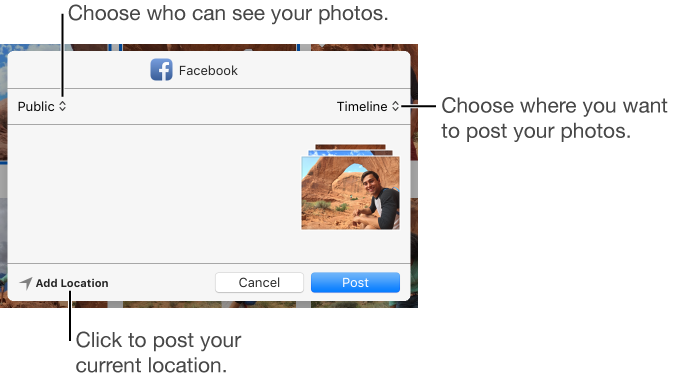
- Choose who can view the photos: Click the dropdown at the top left, and then choose an option.
- Choose a place to post photos: Click the pop-up menu for editing and choose your calendar or an album.
- Add the location of your computer for photos: Click Add location.
- Add a comment: Optionally, type a comment to accompany the photos.
- Click on publish.
Publish your photos on Flickr
Share a photo on Twitter
-
How to share all my Albums using Windows 7?
How to share all my Albums using Windows 7? Can I send everyone a URL?
If you want users to access a link via the web and not need to use of Revel, which is done on a per-album basis. See this link:
FAQ: How to share files to Revel?
If you trust the users to add/edit/delete of files, you can share a library of Revel in collaboration with up to 50 users. You must be a premium user or be on the premium of the trial 30 days to create a new library and share all your library this way. The link above will explain this as well. You must enter their email address and they also have this revel. It will give them access to all the photos in an entire library. I hope this helps.
Guinot
-
Why my iPod is unchecked music and why he plays an entire album when it is supposed to play songs randomly? This happened some time now. Since the last update? It's really annoying.
Why my iPod is unchecked music synchronization
In iTunes, select iPod (click on its button on the device on the horizontal bar) to show his summary of the settings screen. Make sure that the sync only checked songs and videos is checked. If this is not checked and click apply.
why he plays an entire album when it is supposed to play songs randomly?
On the screen of the settings on the iPod, there is a setting for Shuffle. It's probably on Albums. Set it to shuffle songs.
-
iPhone 6 s more. The music will not play an entire album. Just of repetitions the first track. How can I get it to play all tracks in order?
In-app music, press the "mini player" (the narrow ribbon at the bottom showing the song that is playing). Which opens upward from the view of work full screen of the song being played - down at the bottom of this screen are icons for shuffle and repeat, press Repeat until the gray background disappears.
-
Can I share an existing album without creating a new album?
I have about 50 existing albums in different folders in the Photos. These are all uploaded to iCloud.
What I would do is:
- share all these albums (not to create a new album, but just to share existing ones)
- allow other users to contribute to the albums, and have these photos automatically uploaded to my local machine (so there is sometimes a copy in the cloud, as well as a complete copy on my local machine to use when I'm offline - I join the other machines to download a full copy, so that they can use offline too).
Is there a way to do this? When I try to share he invites me to create a new album, which I don't think I want to do.
If I create a new album, it seems I should create this shared album and then delete my existing album (so I did not have 2 the same albums).
Does this sound correct?
I saw a few answers to this on the support forum, but not quite respond to what precedes.
This looks like what I have read that you cannot share an existing album, however.
I do not use the iCloud Photos (which I think I use, the names still confuse me) back up, is just to share with my family. I use another service for backup.
Go to shared in the sidebar and select the existing album you want to share with others and click on this button at the top of the window:
Add those you want to share the album with.
-
Why is it not possible (for the people who receive the album) to download an entire album instead of having to individually download each photo? In this way could be more effective.
Thank you
Revel currently lets you download one photo at a time. Download the album in bulk has been requested and is on the list for product management assess and take into account for future versions. Thanks for you comments.
Guinot
-
I have a Windows operating system. How can I import an entire album in my catalogue of PSE11?
When to use the function "Import of Revel" If PSE11 it opens the entire catalog of Revel in no particular order can be used. Since I have 25000 + photos in many albums, is no help.
I've found that I can "save image under" in specific on my hard drive folders and then import the latter in my catalog of Photoshop, but Revel just allows me to upload a picture at once to a file, even though I "select" multiple photos, making it practically worthless because I have so many images.
Is there a way to select an entire album and save it in a folder in my drive hard if I can't do this directly in PSE11?
Hi Claude.
Here is a link to a page that will help you:
http://helpx.Adobe.com/elements-Organizer/using/revel.html
Guinot
-
How to share an entire folder?
I have several images, I need to share with a group of people. Sharing each image is heavy, is there a way I could share an entire folder?
Thank you
Cosmin
Currently, you cannot share a foler of individual files.
-
iCloud shares photos - Big album
Hello
So I just got back from vacation, and I have a big album with all my vacation photos and videos, already uploaded to iCloud (I can see them in the icloud.com page). Then, I wanted to share it with the family with any iDevices. I selected all the photos and videos and created a shared album with web link to it. Then I realized that the shared page was almost empty at the beginning, then more and more size about 5 images a minute. Wait, why? Then I put my phone in airplane mode and stopped updating its contents page. Then I realized... was my phone to download everything again?
My question: If the photos are already synced in the cloud, why should I on my phone to download again? The album was like 1 GB in size, I would like to share with the quick family. In addition, I don't know if I'm wifi connected, I'll use data connection to what he...
Thanks in advance,
João Cruz
Shared albums use reduced resolution photos and videos, so no, they do not already exist and that you need not download.
-
I have iCloud Photos active and fully work / sync on my Mac, iPhone and same iCloud on a PC. I created a folder shared and sent invites to 2 PC users only. They never receive the prompt (re-sent several times) or get a message not available on your system if they try and accept the invitation. Sending them the web link that the window share me offer allows them to see the images in the folder via a browser - but they cannot comment on or add new images.
So, is full of sharing limited to the Apple world, or am I missing something?
Hi cclift1,
Welcome to the communities of Apple Support! I apologize for any confusion over the shared Albums. Although any user can view an album shared via the web link, you reason that to work with this album (photos/video post, comment, etc.) they would need to be on an Apple device or have iCloud installed on their Windows, such machine as mentioned in this article:
What do I need see and share videos, contribute to someone of another shared album, and add comments or like photos and videos?
- iPhone, iPad or iPod touch with iOS 7 or later
- Mac OS X Mavericks v10.9 or later and iPhoto 9.5 or opening 3.5
- Apple TV (2nd generation) with software from the Apple TV version 6.0 or later
- PC with Windows 7 or later and iCloud for Windows (or iCloud Control Panel 3.1 or later version)
If the owner of a shared album activates the Public website option and share the link with you, you can use any browser to update to see photos and videos added by the owner and all contributors.
Get help using iCloud, sharing photos and shared albums - Apple Support
Concerning
-
Can I share my photo album using a custom URL?
I use pictures for OS X El Capitan. I am able to create a shared album and enter the album publicly using the generated URL successfully. I have my own registered domain. My question is if I can access the album using a URL custom instead of a generated randomly.
NO.
LN
-
share your entire photo library (v1.2) locally
Hi all
I don't know how to make my photo library locally share with other Macs. Please show me how, I'd rather not go through iCloud library since my library is huge.
Thank you
There is really no way except iCloud photo library
Photos is not a multi user program and does not work with a library network - it must have the library on a locally connected drive
There are other photo managers that allow network libraries and are set up for multiple users - Apple is no not one
LN
-
How to export an entire album to use in another program
I use a different Slideshow program but do not know how to import more than 400 photos without having to individually - any help?
inesr74016322 wrote:
I use a different Slideshow program but do not know how to import more than 400 photos without having to individually - any help?
It is the job of the organizer 'export as new files feature.
When you want to prepare a batch of files to a slide show, you generally want photos resized to the size of output at a level of compression correct and sorted in the correct order.
You are right to start with an album (a kind of 'playlist', you can sort the as you want). The problem is the 'custom' sort order will not be recognized by other software. The solution is to be renamed in sequential order when exporting: your photos are ready for use in the size and the sort order.
The 'exported' files go to the folder that you create for this purpose note that 'files exported' is not in your default catalog. You can import this file if you want to include in the catalog.
-
I can't share the album on flickr or facebook
Hello:
I have started to use pictures and still trying to find a way to do some very basic housekeeping!
First, however, can't you share a photo album. The only option that appears when I chose to share, is iCloud, which I'm not interested in using for the most part.
I put accounts in Sys Prefs for Flickr and Facebook that appears if I select a photo, but they are not offered in the options for all sharing. I restarted twice. Always unable.
I can also share if I go to the Photos to find them all laboriously everyone I want to share, but it was the goal of creating the album!
Is there a way?
Thanks in advance!
Tannis
What version of Photos do you use?
I can also share if I go to the Photos to find them all laboriously everyone I want to share, but it was the goal of creating the album!
You can only share photos, not the albums on Flickr and Facebook.
However, if you create an album, you can select all the photos in the album and share both selected photos.
In Aperture and iPhoto, you can share albums of photos and keep them in sync with Facebook and Flickr. Now, you can only add photos already existing albums on Flickr and Facebook.
You can also start from the Facebook page, create an album, then download using the web interface. You can select your photo library in the media section of the file selector Panel.
Maybe you are looking for
-
I use thunderbird and firefox but not be able to get support. My credentials are not recognized.
I have been using Thunderbird and Firefox for more than 12 months and at that moment there registered for Mozilla Support. Several times during this period, I tried to connect to the Support without success due to 'details' unrecognized and as advise
-
How to run IOS 6 on Iphone 6 s more. Because that old is gold
Iqbal *. My Question today is how to use IOS 6 on Iphone 6 s more. Because I want feel like very different to another. < personal information under the direction of the host >
-
Microsoft lifecam xv5000 program se problem
Unit is running, the program now does not, when first installed quite...
-
Is the Sony SMP N200 Streaming Media Player NTSC or PAL?
I have a Sony SMP N200 from the United States. I wanted to know if there is a specific PAL or NTSC version of the device? Or there is only once for both device and it is not serious? Concerning
-
ERROR READING FILE in microsoft photo editor
I get this message if I try to open an image (new or old). To my knowledge we are not doing nothing differently when we load the digital camera. Here are JPEGs. The help topic makes no sense because the guests do not match my guests of computers. I c


