share a photo album on Facebook
This seems to be a basic question, but I can't understand it. I know how to share a single photo on Facebook, but I just spent time creating a photo album, choose the pictures to include, and I want to publish the entire album on Facebook as-is, with a post. When I select the album, I'm not able to select all the photos in the album. Only, it selects one photo at a time. I don't want to display each picture individually. I could probably select several photos, if I switch to the display of Photos (one that shows all the pictures in my library), but I don't want to have to re - select the pictures I want. This work has been done. Why don't I just post the edited together album?
Photos help - click Help in the top bar
Login to your Facebook, Flickr or Twitter account
Publish your photos and video clips on Facebook
- Select the photos or video clips that you want to validate.
- Click on the Share button
 in the toolbar and choose the Photos Facebook.If you requests to connect to your Facebook account, type your user name and password, and then click Sign In.
in the toolbar and choose the Photos Facebook.If you requests to connect to your Facebook account, type your user name and password, and then click Sign In. - In the Facebook dialog box, click options for the photos and if you wish, add a comment.
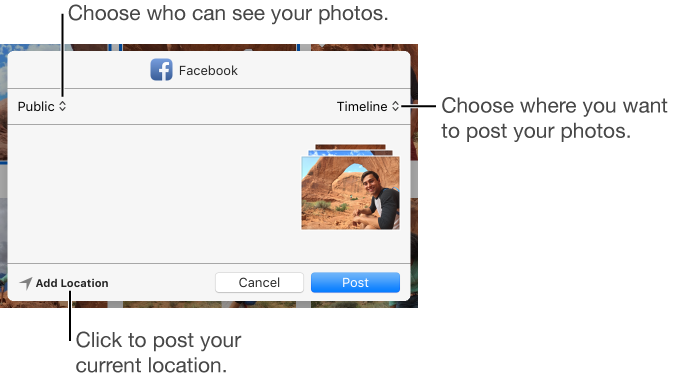
- Choose who can view the photos: Click the dropdown at the top left, and then choose an option.
- Choose a place to post photos: Click the pop-up menu for editing and choose your calendar or an album.
- Add the location of your computer for photos: Click Add location.
- Add a comment: Optionally, type a comment to accompany the photos.
- Click on publish.
Publish your photos on Flickr
Share a photo on Twitter
Tags: Mac OS & System Software
Similar Questions
-
I have iCloud Photos active and fully work / sync on my Mac, iPhone and same iCloud on a PC. I created a folder shared and sent invites to 2 PC users only. They never receive the prompt (re-sent several times) or get a message not available on your system if they try and accept the invitation. Sending them the web link that the window share me offer allows them to see the images in the folder via a browser - but they cannot comment on or add new images.
So, is full of sharing limited to the Apple world, or am I missing something?
Hi cclift1,
Welcome to the communities of Apple Support! I apologize for any confusion over the shared Albums. Although any user can view an album shared via the web link, you reason that to work with this album (photos/video post, comment, etc.) they would need to be on an Apple device or have iCloud installed on their Windows, such machine as mentioned in this article:
What do I need see and share videos, contribute to someone of another shared album, and add comments or like photos and videos?
- iPhone, iPad or iPod touch with iOS 7 or later
- Mac OS X Mavericks v10.9 or later and iPhoto 9.5 or opening 3.5
- Apple TV (2nd generation) with software from the Apple TV version 6.0 or later
- PC with Windows 7 or later and iCloud for Windows (or iCloud Control Panel 3.1 or later version)
If the owner of a shared album activates the Public website option and share the link with you, you can use any browser to update to see photos and videos added by the owner and all contributors.
Get help using iCloud, sharing photos and shared albums - Apple Support
Concerning
-
Can I share my photo album using a custom URL?
I use pictures for OS X El Capitan. I am able to create a shared album and enter the album publicly using the generated URL successfully. I have my own registered domain. My question is if I can access the album using a URL custom instead of a generated randomly.
NO.
LN
-
My shared links to photo album are not received by friends
I gave permission to friends to see the photo album. When sharing the link through the form provided, however, it says shared, but the message is not freceived by my friends.
Hi SunDog3238,
· Where exactly did you share the photo album?
· It's on Windows Live SkyDrive?
If it's Windows Live SkyDrive, then you can send your query to Windows Live Solution Center.
Portal SkyDrive - Windows Live Solution Center
If this isn't the case, then, if so please respond with more information, we can help you better.
-
My pictures do not want me to share a photo on Facebook
Hi, my pictures I want to share photos on Facebook, but it does not work, and then everything freezes.
Photos help has instructions - read you them?
Publish photos on Facebook, Flickr and Twitter
You can publish your photos and video clips directly from Photos on your Facebook, Flickr account, or Twitter account.
Note: When you publish a picture live on Facebook, Flickr or Twitter, Live Photo is transferred as a still image only.
Login to your Facebook, Flickr or Twitter account
- Choose the Apple menu > System Preferences, and then click Internet accounts.
- Click on Facebook, Flickr or Twitter.
- Type your user name and password, and then click Next.
Publish your photos and video clips on Facebook
- Select the photos or video clips that you want to validate.
- Click on the Share button
 in the toolbar and choose the Photos Facebook.If you requests to connect to your Facebook account, type your user name and password, and then click Sign In.
in the toolbar and choose the Photos Facebook.If you requests to connect to your Facebook account, type your user name and password, and then click Sign In. - In the Facebook dialog box, click options for the photos and if you wish, add a comment.
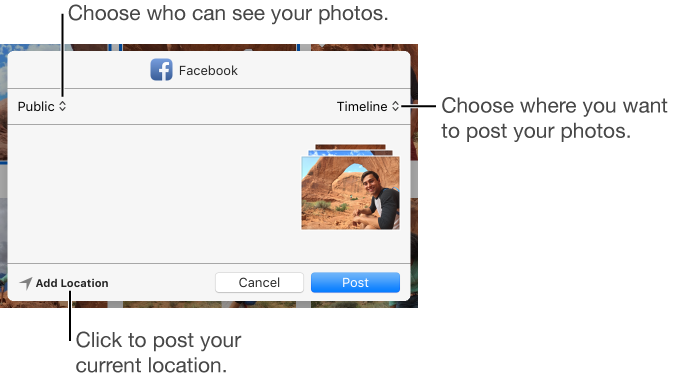
- Choose who can view the photos: Click the dropdown at the top left, and then choose an option.
- Choose a place to post photos: Click the pop-up menu for editing and choose your calendar or an album.
- Add the location of your computer for photos: Click Add location.
- Add a comment: Optionally, type a comment to accompany the photos.
- Click on publish.
Publish your photos on Flickr
Share a photo on Twitter
-
Using pictures of Yosemite 1.0.1 I created a 400 photo album. I custom sort them. When I copy a USB to share with friends my custom sort is lost. Is it possible to maintain the current order of photo on a USB?
Of course, not as the sorting, the viewer sees is defined by them not by you - given the same USB you can use the finder to display in alphabetical order, last updated order etc. size - files have no command - the viewer defines the order
You can select Photos and export using a file for sequential access to export name so if the Viewer uses an alpha sort they correspond to your order desired - you can facilitate this, but they must define their queue viewer correctly for them to see it as you wish
LN
-
How do I enlarge the pictures in Photo Albums when you are logged into Facebook
could someone help when I go to facebook I can see my photo albums, but when I click on a photo its suppose to enlarge so you can the look, but it will not expand or I would see them. But when I go on another laptop it allows me to do so I think that a setting or something on my computer laptop needs change can someone help me this is driving me crazy! This only happens on facebook not on my Office photos that they enlarge again when I click on them!
could someone help when I go to facebook I can see my photo albums, but when I click on a photo its suppose to enlarge so you can the look, but it will not expand or I would see them. But when I go on another laptop it allows me to do so I think that a setting or something on my computer laptop needs change can someone help me this is driving me crazy! This only happens on facebook not on my Office photos that they enlarge again when I click on them!
==========================================
Just a guess but maybe some type of popup stopper prevents
pictures of the loading. If you hold down your CTRL key when you click on the
Vignette it should substitute a pop up Cap if it is the problem.John Inzer - MS - MVP - Digital Media Experience - Notice_This is not tech support_I'm volunteer - Solutions that work for me may not work for you - * proceed at your own risk *.
-
Z10 blackBerry how to share a photo on facebook
Can't figger how to share a photo on Facebook Facebook is no share button? I don't want to have to record every pic I want to share any help?
Hi Weazyd,
The share button is there but not yet active, if you press the photo it ejects right, workaround is to use the browser to access facebook content you want to share. I hope an update is underway to allow sharing directly from the App.
-
How to add a facebook app air photo album?
It is not too easy, but the milkman games DONKEY of GoViral we you contact your Facebook application detailed instructions on how to configure things.
Read this getting started section:
http://www.Adobe.com/devnet/air/articles/GoViral-ANE-iOS.html#articlecontentAdobe_numbered header_1
I do not know for sure that you get access to the user's photo album, but think you can using the Facebook Graph API. Here is more information about this:
-
Change the pictures in the photo album
Need help, I have upgraded to ios10 and thought that the sweep of the face in photos was fab! Only problem is, my children alike and he put in the album of bad 'person '... I can't find a way to disable the branding or re-branding or removal of the album or anything... Please help
See the help on the people page: http://help.apple.com/iphone/10/#/iph9c7ee918c
Remove misidentified one. Press a person in the photo album, and then view all to display all the photos they appear in. Press Select, tap Show Faces, tap the misidentified face, press the Share button, then tap not this person.
There are a lot of plays, but you can delete the incorrectly identified people in this way.
To give them a correct name, click "Add people" and the face of the person will meet you to rename.
-
How can I subscribe to the photo albums of any other iCloud photo library?
Greetings,
I would like for the members of the family to be able to see the photos that I download on my iCloud photo library. Is it possible, if their phones are not on my account? In other words, is there a way for them to subscribe to these libraries of photos, so that when I download on iCloud, they automatically have these photos synced on their phone?
Thank you
John
You need to set up the sharing of the family: family shares - Apple Support. You can then each have exhib photo albums and also have a shared family album.
-
One of my shared photos albums is frozen?
I have several shared photo albums and did not have any problems until recently when the album that I share with my girlfriend stopped updating.
I almost always add my photos from my iPhone, but on May 17, I got a few photos on my iPad, I wanted to add. I added 14 photos and never really thought more about it. Since that time I had been adding many more photos from my iPhone, but I noticed that it never came on my iPad. Then I noticed that on 14 photos on my iPad, I added, only 2 people appeared in the album shared on my iPhone.
Today, my girlfriend told me that she had recently added a bunch of pictures, but I never had my iPhone or my iPad. So I asked him to check who were the last pictures got me in his shared album, and it turns out that the 2 pictures that made successfully from my iPad to the album shared on my iPhone were also the last pictures got me.
I tried to disable and the reactivation of the shared albums in iCloud settings on my iPhone and my iPad, but that doesn't seem to force the update anything. I can also confirm that my devices properly receives photos in all other shared albums, and photo streams also seems to synchronize photos between my iPhone and iPad successfully (photos on the iPhone appear on my iPad and vice versa).
Clues why this a shared private album could suddenly break and what I could do to fix it?
Apparently, the album was full. iOS could not provide this information, but once I got to my Mac and tried to add a new photo in the album, he says the album was full. So in case anyone else has this problem, there you go
-
Can I share an existing album without creating a new album?
I have about 50 existing albums in different folders in the Photos. These are all uploaded to iCloud.
What I would do is:
- share all these albums (not to create a new album, but just to share existing ones)
- allow other users to contribute to the albums, and have these photos automatically uploaded to my local machine (so there is sometimes a copy in the cloud, as well as a complete copy on my local machine to use when I'm offline - I join the other machines to download a full copy, so that they can use offline too).
Is there a way to do this? When I try to share he invites me to create a new album, which I don't think I want to do.
If I create a new album, it seems I should create this shared album and then delete my existing album (so I did not have 2 the same albums).
Does this sound correct?
I saw a few answers to this on the support forum, but not quite respond to what precedes.
This looks like what I have read that you cannot share an existing album, however.
I do not use the iCloud Photos (which I think I use, the names still confuse me) back up, is just to share with my family. I use another service for backup.
Go to shared in the sidebar and select the existing album you want to share with others and click on this button at the top of the window:
Add those you want to share the album with.
-
Well, my family is not the young family has spoken in promos. My children are on their own, but we would like to share a unique photo album that we can all contribute to what I see as possible. But, is it possible while keeping everything else, including iTunes and App purchases, separate?
I don't know about the sharing of the family and to do what you want, but you can create a Photo Album sharing, set up so that others can add and comment. Only, you will be able to remove a photo from the album.
Your entire family using Mac? If this isn't the case, you may create a public shared Album and give it the URL to those you want to participate. I don't know about that as I've never used a PC so have no. first hand experience with them (Yes, I've led a life of protected and privileged)
-
How do I upload a photo to the photo gallery for facebook
How do I upload a photo to the photo gallery for facebook
http://explore.live.com/Windows-Live-Photo-Gallery-share-online-using?OS=other
Maybe you are looking for
-
Satellite series is turning off itself
Hello I have a Toshiba laptop which is the series of satellites. It s quite old, as I've had around 2001-2002. It's a portable Windows XP Home. I had just done a bit of problems with it, viruses, etc.. However, after the recent removal of virus, the
-
The wrong processor speed is displayed on my Satellite A100-813
Satellite A100-813, I bought a week ago. When you right-click on my computer and take the properties, you can see the details of the system including CPU speed and RAM etc. The speed of the processor showed 2.00 GHZ, 0.99 GB of RAM up to this morning
-
What does SP3 fixes related to Microsoft Office 2007?
-
I can't create a folder in my documents or on a memory stick.
Since owning this computer for about 3 years ago, I was able to create new folders in my documents or on a memory stick. Two days ago, I tried, you click on 'New' and the option for a folder was not there. In its place was 'shortcut '. I don't know w
-
I have Illustrator CS6 and by using police Fago No black TF.It is far for these lines of text. The font size is set to 48 and the leader is set to auto, but I've never had this happen before with this font. Anyway is to align the main?Also, when I ch




