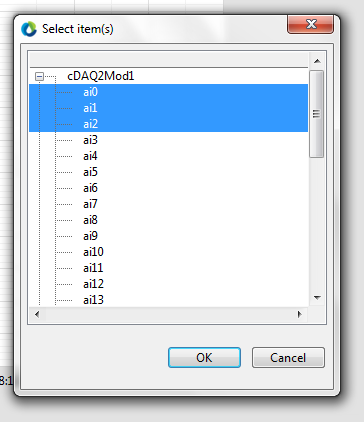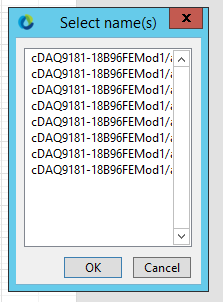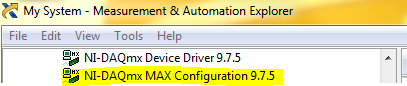Disable the dialog box for the plugin
Hi guys,.
I tried to disable the entry in the "about plug-ins" for my filter plugin but I can't find the right property. It must be possible as there are a only few who have a topic of dialogue inside the plugins integrated.
I missed a property in the file PIPL?
Put this in your PiPL. Make sure that, under windows, you right-click on the Pier and compile, right-click on the .rc and compile, compile your plugin and nuke photoshop preferences. You must also make sure that you manage the selector for hosts that do not support this property PiPL Photshop.
|
NoAboutBox {}, |
Tags: Photoshop
Similar Questions
-
OfficeJet 3830: dialog box for the scanner
Just replaced an Officejet 6500 with an Officejet 3830. The 6500 had a dialog box analysis from the top of the office, which showed levels of ink and scanner options. The new 3830 seems not to have this. Is there a way to get this dialog box for the the 3830?
Hello
Please install the software and driver from the CD that came with your printer to your computer.
Kind regards.
-
Dialog boxes for the interface user uses the wrong font
Don't know how to explain it. Windows 7 x 64 bit with adobe reader 10.1.10. It seems that the dialog box for example use a courier font. Don't know what it is supposed to be using. Forums suggest Segoe. I went into regedit and here's what I see here, but when I go in c:\windows\fonts, I see only 5 fonts listed. Microsoft has an update of symbol Segoe font but do not know if this is what I have to replace all of these missing fonts or if that's still the problem. This isn't only the dialog box, this whole adobe reader has this particular font. S Windows 7 fonts, however, are not at all this font and displays correctly anywhere else. Any suggestions?
Hi mo4ya2000,
Try the latest Adobe Acrobat Reader DC Adobe - Adobe Acrobat Reader DC Distribution.
Kind regards
Nicos -
How to make or force the Save dialog box for the link pop-up in Dreamweaver
How do or force the Save dialog box for the pop-up link in Dreamweaver, legally?
I looked on google how to and what is the code for this but all the answers are to use php or javascript code and paste it into "Web page editor" and edit with your file name. I wonder what the 'legal' way to do that using Dreamweaver options for getting to this: when I click on my link to the image on my Web page, I created, pop-up "save under" dialog box, then the visitor of my site for can save file that my site wish to offer for download.
It is very easy to just a link certain file (in my case is png image) and open in a new page in the browser, but I want to save as dialog window appears and then visitor on my site to save my png file or not.
Help!
You will need to use a script. If your server supports PHP, this will do what you want. Change filename & path to point to your download folder. SaveAs download.php.
Place a link on your page parent download.php file.
Nancy O.
ALT-Web Design & Publishing
Web | Graphics | Print | Media specialists
http://ALT-Web.com/
http://Twitter.com/ALTWEB -
From one day to the next video (youtube, Vimeo, etc) stopped not working in Firefox. I checked my plugins/addons and discovered the plugin Adobe "primetime content decryption module" which I had not noticed previously had been installed. I've disabled the plugin and found that the video playback was still functional.
I realize the Primetime plugin is intended to facilitate playback of certain content (DRM), which would not otherwise play with Silverlight/Flash plugins, but unless that I turn it off it's actually prevents me from normal video content playback.
As this is a Firefox/Adobe plugin suggested I prefer it to work as expected rather than disable/remove it.
colmacc said
From one day to the next video (youtube, Vimeo, etc) stopped not working in Firefox. I checked my plugins/addons and discovered the plugin Adobe "primetime content decryption module" which I had not noticed previously had been installed. I've disabled the plugin and found that the video playback was still functional.
I realize the Primetime plugin is intended to facilitate playback of certain content (DRM), which would not otherwise play with Silverlight/Flash plugins, but unless that I turn it off it's actually prevents me from normal video content playback.
As this is a Firefox/Adobe plugin suggested I prefer it to work as expected rather than disable/remove it.
A quick update to my problem noted above (maybe I should try this first)
I ACTIVATED the plugin once more see if it would cause video playback yet, but everything seems to be ok now (IE, Primetime plugin is activated and all videos play normally)
Will report if the problem arises again
-
How to disable this dialog box by default on 'Storm' of 9530 Simulator
Hello
I'm programming with SDK 4.7 and I develop application which
currently uses the simulator of the storm.
When I click on the button and open the new screen I get this dialog box each time:


How can I disable this dialog box?
Thank you in advance.
You eat not navigation, click.
If it's a ButtonField causing the problem, you can rectify by specifying the CONSUME_CLICK style in your constructor.
For other types of fields, the question varies. You want to substitute navigationClick(). If so, make sure you return 'true' If you use a click event. Otherwise, the system will pick up the event q perform the default action, which is in this menu.
-
How to make a dialog box for a user to choose a file to disk
Hello
Is it possible to make a dialog box for a user of photoshop, choose a txt, process of my javascript file?
I have a txt file with all the names and locations of the psd files, I want to treat by photoshop. I have e.g. 100 out of a folder with 250 images.
If anyone has a shot "sample code" how to select a file - I will be happy.
/ T
Here is an example of selection of a text file...
var dlg= "dialog{text:'Script Interface',bounds:[100,100,500,220],"+ "testFile:EditText{bounds:[10,40,310,60] , text:'' ,properties:{multiline:false,noecho:false,readonly:false}},"+ "Browse:Button{bounds:[320,40,390,61] , text:'<<' },"+ "statictext0:StaticText{bounds:[10,10,240,27] , text:'Please select Text File' ,properties:{scrolling:undefined,multiline:undefined}},"+ "Process:Button{bounds:[10,80,190,101] , text:'Process' },"+ "button2:Button{bounds:[210,80,390,101] , text:'Cancel' }};" var win = new Window(dlg,'test'); win.center(); win.testFile.enabled=false; win.Browse.onClick = function() { selectedFile = File.openDialog("Please select TEXT file.","TEXT File:*.txt"); if(selectedFile != null) win.testFile.text = decodeURI(selectedFile.fsName); } win.Process.onClick = function() { if(win.testFile.text == '') { alert("No text file has been selected!"); return; } win.close(1); selectedFile.execute(); } win.show(); -
Whenever I put a disc in my dvd player, a dialog really embarrassing opens asking me what I want to do with the contents of the disc. I can't find any obvious way to stop it.
Anyone know the secret?
Hi Alan,
This box appears because Windows didn't say what to do with the content it finds on the disk. Part of the installation for Windows includes this type of information so that the application will be launched when a disc is inserted.
There are two ways to deal with it: -.
1. when the dialog box appears, select the application you want to use for the type of disc, and then click the checkbox "always use this application. Then in the future of the dialog box will not appear and the application will launch automatically. (Note that you will need to do this for each type of content on the disc you are using.) You can even choose an option "Time to Action No." If you wish.
2. you can disable the optical drive AUTO play feature so that Windows will not attempt to launch applications at all when a disc is inserted. It is up to you to start some application that you want to use with the disc you have loaded. (The best way to proceed is to use the Microsoft TWEAKUI application, which is part of the software available on the web site of Microsoft Powertoys).
concerning
-
Dialog box for browsing the channels DAQmx looks different on a PC without development of LV system
Hello!
When I browse for the physical channels or cDAQ from my development PC (Windows 7 64 bit, LabVIEW 2013), the following dialog box appears:
This screenshot is the stand-alone executable. And the resulting string is: "cDAQ2Mod1 / ai0:2". Perfect.
However, when I run the same executable on a machine that doesn't have a development system LabVIEW, but only runtime environment 2013 (automatically included with the Installer), the dialog box looks like this:
"windows is tiny and not resizable, so he won't let not the user see the entire line, there no nice tree and the resulting string is: 'cDAQ9181-18B96FEMod1/ai0, cDAQ9181-18B96FEMod1/ai1, cDAQ9181-18B96FEMod1/ai2" which is much less readable than cDAQ9181-18B96FEMod1 / ai0:2.
Apart from that, the apps work well.
Is it possible to get the dialog box 1 on a PC running only the runtime environment?
Thank you
Baobob
Support for Configuration DAQmx for MAX
-
How do hide us the modal dialog box for the second time.
Hi all
I've done the process by creating the dialog box modal, everything works fine but once again when the page is loaded it is showing the new dialog box.
How we can limit the process of dialogue.
The steps of #.
1 created an onload function like onload = "promptUserSearch (); »
2. has created a vaibale hidden like 'P6_CHECK '.
3. setting of what is hidden as "O" in javascript as funcation
function promptUserSearch() {}
{if ((document.getElementById('P6_CHECK').) Value is 'Y')}
$('#dialog-confirm').dialog ('open') ;}}
4. has created a process of the page header and check the number is greater than or not.
5 given that I am setting the P6_CHECK as "Y" or "N".
6 intally when loading the page in the scrren mine it will be and by deafult if they click on the button search then I need display the dialog box that is to the poster, but when I click on the "entry" button in this dialog it will load the same page but once again the dialog is apperaing agaian in this scenerio. How I need to solve this problem?
For your Favorites, I put the query in the page header process
declare
number of v_count;
Start
SELECT count (*) from v_count
MF FORM.
BM bench,
part PP,
tag KT
WHERE MF. ENGAGEMENT_ID = BM. ENGAGEMENT_ID
AND WB. ENGAGEMENT_ID = PP. ENGAGEMENT_ID
AND PP. ENGAGEMENT_ID = KT. ENGAGEMENT_ID
AND (MF. ENGAGEMENT_ID =: P6_ENG_ID OR KT. KEY_TAG =: P6_ENG_KEY OR BM. REFERENCE =: P6_ENG_BENCH OR PP. PARTICIPANT =: P6_ENG_LEAD
OR FM. ENGAGEMENT_COUNTRY =: P6_ENG_CNTY OR MF. ENGAGEMENT_COUNTRY =: P6_ENG_CNTY OR MF. ENGAGEMENT_STATE =: P6_ENG_STA
);
If v_count > 0 then
: P6_CHECK: = 'N';
on the other
: P6_CHECK: = 'Y ';
end if;
end;
Thank you
David...Can you reproduce this on apex.oracle.com?
Also to encapsulate the code between the tags {noformat} {noformat}
-
An hour ago, I watched with happiness of the videos from youtube on Linux using Firefox 20.0 and 11.2 flash. I've just updated firefox and it of now my blocking flash and invites me to update. The problem is I can't update because 11.2 is the LATEST version of the flash for firefox plugin, there is no other version.
Is there a way to prevent the deactivation of my firefox plugin?
The directory structure, at least for linux, seems to have changed for version 21. I have my distribution of firefox / opt/firefox /, and so far I keep the plugin flash in/opt/firefox/plugins /. Verse 21, the plugin directory should be/opt/firefox/browser/plugins/EC directory does not exist by default. You can create or mv just the old directory of plugin to the new location
$ cd/opt/firefox / #(ou partout où votre firefox est installé)
$ mv plugins / browser /.Icons / directory has also been moved to that subdirectory, that's why my office firefox button was not correctly displayed after the update.
-The main thing that firefox really should do is to archive the previous version of firefox, whenever there is an update. It is ridiculous to have to deal with this kind of issue immediately after an update when you have important work to do on time! To do a simple option to temporarily return to the previous version of firefox. It would be trivial to implement and could be used when a new release breaks something.
-
I made a custom with Adobe Configurator 4 with several buttons settings panel.
However, if I press "Brightness/contrast" example, I Don t always wants to confirm the dialog box (name of the layer).
How to skip this step? I thought to implement somehow the entry command in the Script, but how is this possible?
Here are several photos to see what I mean:
Try this...
newBCLayer(); selLayerRGB(); setBC(); function newBCLayer() { var desc2 = new ActionDescriptor(); var ref1 = new ActionReference(); ref1.putClass( charIDToTypeID('AdjL') ); desc2.putReference( charIDToTypeID('null'), ref1 ); var desc3 = new ActionDescriptor(); var desc4 = new ActionDescriptor(); desc4.putBoolean( stringIDToTypeID('useLegacy'), false ); desc3.putObject( charIDToTypeID('Type'), charIDToTypeID('BrgC'), desc4 ); desc2.putObject( charIDToTypeID('Usng'), charIDToTypeID('AdjL'), desc3 ); try{ executeAction( charIDToTypeID('Mk '), desc2, DialogModes.NO ); }catch(e){} }; function selLayerRGB() { var desc = new ActionDescriptor(); var ref = new ActionReference(); ref.putEnumerated( charIDToTypeID('Chnl'), charIDToTypeID('Chnl'), charIDToTypeID('RGB ') ); desc.putReference( charIDToTypeID('null'), ref ); desc.putBoolean( charIDToTypeID('MkVs'), false ); try{ executeAction( charIDToTypeID('slct'), desc, DialogModes.NO ); }catch(e){} }; function setBC() { var desc9 = new ActionDescriptor(); var ref5 = new ActionReference(); ref5.putEnumerated( charIDToTypeID('AdjL'), charIDToTypeID('Ordn'), charIDToTypeID('Trgt') ); desc9.putReference( charIDToTypeID('null'), ref5 ); var desc10 = new ActionDescriptor(); desc10.putInteger( charIDToTypeID('Brgh'), 0 ); desc9.putObject( charIDToTypeID('T '), charIDToTypeID('BrgC'), desc10 ); try{ executeAction( charIDToTypeID('setd'), desc9, DialogModes.ALL ); }catch(e){} }; -
How to disable the Plugin Check to open every time browser opens
Whenever I open firefox, "plugin check" opens. Even after I installed and updated all the plugins, the plugin check appears whenever firefox opens. After update all plugins that I restarted my pc, reset the browser and checked for if ensure that my homepage has not changed change plugin firefox, deactivated all my plugins and even tried to block the website by GUESTS.
I am quite able to check to see if my browser and plugins are up to date and I don't appreciate the unnecessary loss of time with this plugin-control running in every time the browser opens. Similar to the updates, this should be an OPTION check not FORCED and that there should be a way to disable it without the browser opens a blank tab extra or forcing the user to change the subject: config to work around.
Website: https://www.mozilla.com/en-US/plugincheck/
Hello, please update firefox to the latest version - it's a problem that normally appears only on older versions...
-
Everytime I open firefox browser one very ANNOYING "Plugin check the window" opens. My plugins are up to date. I don't want this reminder... Please let me know how to disable it... Thanks
In the address bar, type Subject: config
Click on the "I'll be careful, I promise!" button if it appears.
In the filter box, type 'plugin '.
Find the plugin.scan.plid.all entry and set the value to false.
You're done!
-
Disable the plugin Lhite netowrk
I'm running somehow, to have installed a plugin called the Extension of the Lhite network. It creates links to sites advertising the "Key words" plain text in web pages. The author of the plugin, it's called advertising Support, Inc. (symbol of gear). and their website is www.advertisingsupport.com. Delete this site instructions are generic and do not provide the specific name of the plugin for Extension of network Lhite.
Lhite network Extension, nor anything of Advertsinig (gear) support are listed in the lists of plugins and extensions to Firefox, showed nothing in 8.1 Windows Add/Remove program utility. Thus, registry searches are negative. Running Firefox on mode "safe" prevents the add on loading, but I still don't know who he is.
Any suggestions on how to get rid of it would be appreciated.
Hello rbmorse, please try to remove the HTML5 YouTube all THE 39.2.6 extension - it is quite unusual and could be used to fool users whose generic name...
Maybe you are looking for
-
After running a Norton PC Cleanup utility, some web pages are formatted incorrectly
I had installed Firefox v17 and it was running. I installed a copy of Norton PC Tools and ran from cleaning that removes temporary internet files, cookies, and other things. After running Norton, some web pages do not properly format. Instead of the
-
Satellite L650 - no sound on the TV using an HDMI cable
using a HDMI to connect to the TV picture cable works fine but no sound through the TV, sound out of speakers to computer. How can I configure so sound comes through the TV?
-
method of machine utiliboard connection not available
I have the latest educational version of Ultiboard (11.0.2) and the method of connection Machine to place lines is not anywhere to be found-no icon, nothing, not even greyed out. I'm on the copper layer. This feature has been removed?
-
Black screen after the release of sleep
Original title: black screen When my conputer is going to sleep and I try to use it again the screen remains black. I have to turn the computer off, then turn it on again to get the screen to come back. I can here the computer sounds just as he works
-
How to convince win8 I personal
I try to install the coupon printer, I get to a certain point & I get the error message that this must be done by the administrator. I think it's me!