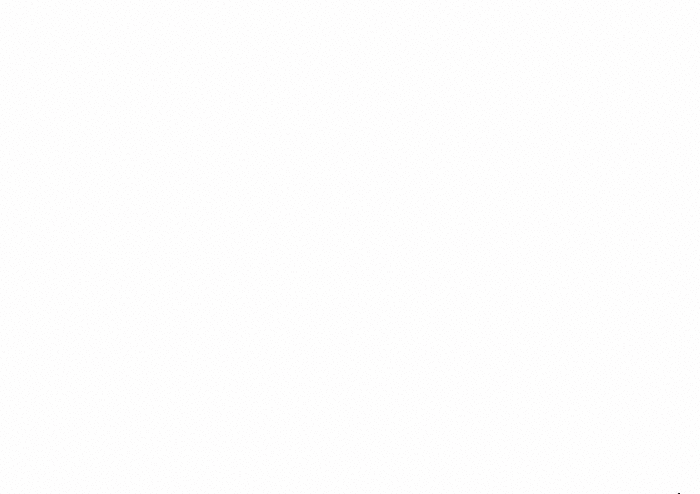Disable the untrusted connection
Hello
I use firefox for work and use only some sites and this message is really annoying, especially for intranet sites.
So, I really want to know how to completely disable this type of security controls.
I've spent a lot of time and this, I don't want to perform the debugging or stuff like that, I just have to turn off completely any control for "untrusted sites" and Yes, I am fully aware of the dangers, attacks etc..
And actually, I find it quite annoying that blocks Firefox me access to something what I want. Warnings are OK, but totally blocking me, not even ' I understand that, add exception... blah blah "is not kosher. (the error is sec_error_unknown_issuer)
Thank you.
Thank you guys for answers. None of this has worked well. in any case I uninstall firefox, if I really want to see a site, I should be able to see it, security problems or not, I do not need firefox to filter my navigation. Using chrome now, no problem what so ever.
Thank you.
Tags: Firefox
Similar Questions
-
Completely disable the "Untrusted connection" dialog box
I am a professional developer stuck behind a proxy at work. The behavior of this power of Attorney causes the SSL connection attempts get a certificate signed by my company, not the web site I try to connect to. I have no control over the proxy, so change this behaviour is out of the question.
I need to use Firefox for a number of things and am generally fine adding exceptions for sites that I want to connect. However, some sites like github.com loading resources many other areas via SSL (CDN, Google Analytics, Gravatar, etc.). For these sites, I try to add exceptions in order to allow the company a signed, cert but I can only add to github.com, not any other sites, so even after adding an exception I'm brought back in the right to the page "this connection is untrusted". No matter how many times I try to grant a waiver, I never really get to github.com.
Other browsers on my system are administered remotely and seem to be configured to automatically trust signed certs society. I need to know how to manually configure Firefox to always trust these certificates OR never shows me the unreliable connection dialog box and just maybe show red in the address bar when he does not trust the site cert.
Apparently in OS X, there are at the level of the authorities of certification system. I don't know why it does not use Firefox, but I was able to export the CA company and import it in Firefox. Finally solved my problem.
-
How can I disable the automatic connection on Ubuntu OS Netbook
During initialization of the machine AUTO LOGIN has been already highlighted.
Unfortunately I only noticed that I hit the next key.How can I disable the automatic connection?
I think I change the etc/gdm/gdm.conf, but would like confirmation that there is a slightly different version of Linux.
malcolli
Decided to give the full answer on this point Ubuntu system and it works fine.
In a terminal, run the command: sudo/usr/sbin/gdmsetupThis will bring up the gdm gui and there you can disable auto login and the login timed.
malcolli
-
At my place of work, there are a data server with LAN and internet networking. I want to disable the internet connection before it is infected with the virus.
original title: server and virus problemHi SurajMendon,
Your Windows XP question is more complex than what is generally answered in the Microsoft Answers forums. It is better suited for the platform of networking on TechNet. Please post your question in the TechNet Windows XP Networking forum.
Networking platform
http://social.technet.Microsoft.com/forums/en-us/winserverPN/threads
-
original title: connection to a network PC 2
I use Windows XP, when I try to install 2 network connection on a PC, AAQMS has stopped working, but if I disable the secand connection quite well.
1 connected directly to the AAQMS system for the Air monitoring
2. connect directly to the LAN of the company
There is a solution that I can't connect two without any AAQMS system shutdown.
Hello
Your Windows XP question is more complex than what is generally answered in the Microsoft Answers forums. It is better suited for the IT Pro TechNet public. Please post your question in the TechNet Windows XP Networking forum. -
Disable the Internet connection for the virtual machine.
Is it possible to disable the internet connection to the virtual machine from Windows XP with on the neutralization of him on my Mac? I just want to connect to the internet if/when updates are required. Any other time.
I run Windows XP Pro SP1 on VMware Fusion v. 2.0.1
You have a virtual NETWORK adapter, Fusion UI calls it just a network adapter (which, due to a bad design, choice flowing from the settings box, but it's another criticism for another time...) This screenshot shows a disconnected virtual NIC:
-
Disable the automatic connection for Windows 7 with 1 single active account.
I've searched high and low on Google but all I could find are methods to allow the automatic connection.
Is it possible to have Windows 7 load to the top of the selection of Auditors even screen with 1 single active account?
I remember what is a function available in XP.
There are probably more simple methods, but it certainly works: create a fake account, then bring it to be hidden from the logon screen. The following batch file will do it for you when it is run under elevated privileges. Of course, you must disable the usual automatic connection setting via this command:
Control userpasswords2
And here's the batch file. Use the copy & paste - do not retype! Note that the line starting with
"echo > % RegFile" is a very long line that ends in 'UserList]. " Not to break upward.off @echo
Set RegFile="%temp%\reg.reg".
echo > RegFile % REGEDIT4
echo > RegFile % [HKey_Local_Machine\SOFTWARE\Microsoft\Windows NT\CurrentVersion\Winlogon\SpecialAccounts\UserList]
echo > RegFile % "DummyUser" = DWORD: 00000000
Regedit RegFile %
NET user DummyUser supercalifrag / add -
Disable the auto connect the beginning and the end with brush
Hello! This is my first post. And maybe it's a stupid problem.
I can't find a solution online. Maybe because I don't know what it is.
So when I triple tap and make a related on my Wacom tablet, it connects the beginning and the end as follows:
I don't know if it's the tablet or photoshop.You aren't the only one with this problem. If you search this forum you will find others also have this problem. I don't. I've seen any solution to the problem. Ons suggestion that I've seen is to disable the double distance tap in preferences of Wacom pen.
https://forums.Adobe.com/search.jspa?place=%2Fplaces%2F1413024&sort=updatedDesc&q=Wacom+Li not
-
How to disable the auto connect wireless in windows 7
every time I turn on my pc it connects to the WiFi automatically, I want to know how to disable this option, I want that it ask me to put the password key to connect to my wireless network, at the same time that it always automatically connect pls give me the solution to this...
for the first time that I have connected to the wireless network, he asked me to put in the password to connect, now everytime I turn on the computer it connects to the net without prompt to put me in the authentication key...
Go to control panel > all items in the control panel > network and sharing Center > manage network wireless (in the left pane) and right click the one you want to change, and then click Properties > tab connection.
There are three fields that can be changed: automatically connect when range, connect to a more preferred network and connect even if the network is not broadcasting. Change them accordingly.
-
How to disable the automatic connection at the opening of Thunderbird?
Thunderbird will automatically connect with my server when opening. I want a login Panel that requires that I get my password. I checked the tools > Options > advanced but find no option "saved passwords".
I'm glad you found it. If you mark this one resolved please?
-
You will need to disable the automatic connection when I launch Skype.
When I run Skype (using windows 7) there was to be a box to check connect automatically when I launch Skype or not, this box is now gone and randomly, she sign me automatilly or request my password.
I still want to ask me my password - if it is possible I would like to also forget my username without having me clear the record in the appdata folder every time...So, I can easily leave Skype and if someone else is trying to boot from my computer, they don't see any of my data.
But I need to at least ask me my password.Open tools-> Options-> General settings. Uncheck the option: ' Sign me in Skype on startup. Save options.
https://support.Skype.com/en/FAQ/FA12081/how-do-i-sign-in-to-Skype-for-Windows-desktop
-
Specific update for Windows on Windows 7 disables the internet connection in Internet Explorer
I have Windows 7 Home Premium 64-bit. 10/14/2010 my computer installed something around 18 updates to Windows. Immediately after the restart, I couldn't get an internet connection on Internet Explorer. My computer tells me I have 90% Wi - Fi, but I get nothing on Internet Explorer. I restored my computer to until I installed updates, and immediately after the restart of the internet worked well. I decided then to individually install each update of Windows one by one and found a specific update that causes this problem on my computer. It's "Cumulative Security Update for Internet Explorer 8 for Windows 7 x 64-based Systems (KB2360131). I am able to install all the updates, only this specific one stop my internet to view Web pages.
On a side note, I have another computer with Vista, and this computer shows no problem after installing all updates. I don't want to change my settings to manually install updates, I love that they install automatically, but that just doesn't work if this particular day keep install and maintain close my internet. Any suggestions as to why it continues to be?
Thank you![I turned first on my new computer on 30 August.] I tried to activate [the 60 days Norton free trial] in the first week or two, so maybe between 7 September - 14 September... not [uninstall before I installed MSE] however.
You must have activated the free trial immediately (i.e., August 30), not a week or two later. In addition, you should have uninstalled Norton free trial AND download / run the Norton Removal Tool BEFORE you installed Microsoft Security Essentials.
I suspect that you see the effects of a hijackware infection. Chances are that your computer is already infected at the time wherever you tried to activate the free trial of Norton. See...
Cleaning a compromised system
http://TechNet.Microsoft.com/en-us/library/cc700813.aspxPersonal data backup (which none should be considered 100% reliable at this point) then format the HARD disk and do a clean install of Windows. Please note that a repair installation (upgrade AKA on-site) will NOT fix it!
HOW to do a clean install of Win7: see "using the custom installation option" and formatting the hard drive section of http://windows.microsoft.com/en-us/windows7/Installing-and-reinstalling-Windows-7
NOTE: If your computer came with a set of disks, there is a hidden partition restore (not to be confused with the restoration of the system) you would use to do the clean install (AKA a "destructive recovery").
After the new installation, you will have the equivalent of a "new computer" once again in order to take care of EVERYTHING on the next page before connecting the machine to the internet or one local network (i.e. other computers) AND BEFORE to plug in a flash, SD card, or any other external drive to the computer otherwise:
4 steps to help protect your new computer before going online
http://www.Microsoft.com/security/pypc.aspxVERY IMPORTANT!-online The Norton free trial will be reinstalled (but invalid!) when Windows is reinstalled. You MUST uninstall the trial for free AND download/run the Norton Removal Tool before you install any Windows updates AND before installing your new antivirus application (for example, Microsoft Security Essentials).
See also:
Risks & benefits of P2P file sharing
http://www.Microsoft.com/protect/data/downloadfileshare/filesharing.aspx
http://blogs.technet.com/MMPC/archive/2008/10/06/the-cost-of-free-software.aspx
http://www.us-cert.gov/CAs/tips/ST05-007.htmlMeasures to help prevent spyware
http://www.Microsoft.com/security/spyware/prevent.aspxMeasures to help prevent computer worms
http://www.Microsoft.com/security/worms/prevent.aspxAvoid fake security software!
http://www.Microsoft.com/security/antivirus/rogue.aspxIf you need additional assistance with the clean install, please start a new thread in this forum: http://social.answers.microsoft.com/Forums/en-US/w7repair/threads
If these procedures look too complex - and there is no shame in admitting this isn't your cup of tea - take the machine to a local, good reputation and stand-alone computer (that is, not BigBoxStoreUSA or Geek Squad) repair facility.
Wish I had better news for you. Good luck!
~ Robear Dyer (PA Bear) ~ MS MVP (that is to say, mail, security, Windows & Update Services) since 2002 ~ WARNING: MS MVPs represent or work for Microsoft
-
WRT160N and disable the internet connection?
Hi pipol there (^ ^) I just bought new wrt160n I change my old netgear, my question is why my Office internet connection is on and off, while the other wireless connection is fine, just as in my office. I have the ethernet port on my evga 680i on standing start that until I choose one of them for example. Ethernet n ° 3 after installing air everythings ok, but later, my connection start on and outside, I have to unplug the modem and router to return to the connection. right now im to my router by default, anyone can say what's wrong with my connection on my netgear b4 I do not experience this kind of problem, everything is smooth. Thanks in advance
If you have version V2 of this router, you must downgrade the firmware because of a known problem. Go here:
-
last 64 bit Itunes disables the internet connection
I tried to install the latest 64-bit version of itunes (11.1.0.126) for Windows 8. All in the middle of the installation, I lose all connectivity Internet, Wi - Fi and wireless. Windows troubleshooting programs say that "it could be a problem with the driver."
The only thing I could to is to run the system restore to go back, so I get my Internet back.I tried to run as administrator and run in Win 7 Compatibility Mode. No luck.Someone had this problem? Or have any idea how to get past?I looked at the Forums of Apple, and apparently this is a problem, on and outside, going back at least three years.
The solution is inelegant, but effective.After completing the installation of itunes, I went into Device Manager and uninstalled Ethernet adapters and wireless. Then I stopped. When you restart the PC, Win 8 recognized that connectivity was missing and reinstalled adapters.It's a bit ridiculous that Apple may not be not solved this problem once and for all, but at least there is a workaround solution. -
How to disable the automatic connection to the site
I created the new site with Site Studio. Now, when I'm open this site in the browser, he puts on the connection. I want to put some text button and log in on the home page, but why CS ask password when I just try to open the home page? How to remove this dialog box that appears?
Thank you!If the site is to ask for authentication which means probably one of page resources/images/css/js/model/whatever is a secure resource.
Maybe you are looking for
-
Satellite Pro M30 in IEEE 1394 error
Hello...I think I have a problem whit the IEEE 1394 driver I can't find the drive to any party, and the cd of drivers do not have this driver, I don't know how to solve, and the re-installation of the S.O. do not solve me the problem... Anu thing? Ta
-
Backup the files before reinstalling XP
I'm trying to back up files before as I have reinstall XP Pro on my computer. Do not remember where to find my Outlook Express e-mail files and favorite files in Explorer.
-
Monthly error code Back-Up 0x8100002F and 0 x 80070002
While doing my monthly relief, I was getting error code 0 x 80070002 and 0x8100002F so I started to do what follows that is recommended by you guys You can ignore this error message. However, you can also use one of the following methods to remove th
-
Problem of Sync of Smartphones from blackBerry "BOLD" to BES/Exchange
I work this problem for some time and still cannot find a solution. BES 4.1.6 (fully patched) on W2k3 fully patchedBlackBerry "BOLD" (fully updated)Exchange 2003 (completely up to day/patched) on W2k3 fully patched When an appointment is entered in O
-
BlackBerry Storm Smartphone keyboard does not
So here's my problem: my keypad does not work. When I push a number nothing happens. The works of 0 and when I hold down the 1 goes to voicemail. When he goes to voicemail, however, where the numbers should be there are letters. If I have someone in