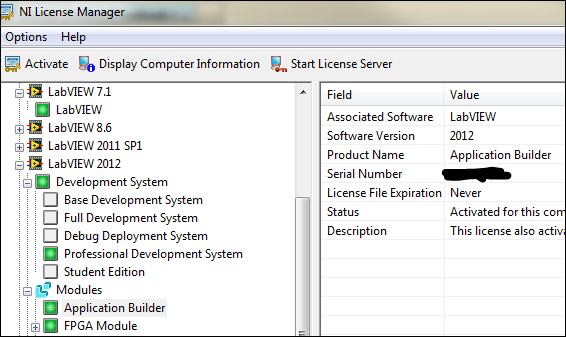disable the windows dialog detection interactive service
Hi, I have an overview than opends Acrobat reader 9 program, but in a computer, I get the popup with the interactive service dialog box, even if I accept to see my document, it blocks several options of acrobat, for example, I do not have access to the printers, how can I avoid to start this interactive service?
Thank you all!
Hello
Follow the steps below to disable interactive services dialog detection windows and check if the problem is solved or not.
un) Click Start and type services.msc in the search boxhit enter.
b) locate the Interactive Services Detection service.
c) right click on the service and stop it .
Note: Interactive Services detection allows notification of user input for interactive services user, which enables access to dialogs created by interactive services when they appear. If this service is stopped, notifications of new interactive service dialogs will no longer function and there may be no access to the interactive services dialog boxes. If this service is disabled, the notifications of and access to the new interactive service dialogs will no longer function.
Hope that helps.
Tags: Windows
Similar Questions
-
Constant error detection - dialog box - Interactive Services
Starting this morning, that I was bombarded by a dialog box "Interactive Services Detection" - I have never heard of the program and am not sure what to do with it. Him will disappear for minutes about 10 close the dialog box or if, at which it will then return. I got a bluetooth or error detection warning this morning as well (I didn't see what he says before he went).
I'm running Win7 x 64 on an Alienware Laptop - I've run Mcaffee, as well as a few other security programs and nothing came up with a security issues - so I'm guessing that it is actually a windows program (although I have not heard of it). I went through some of the sites from Microsoft and Google and have yet to find all the information about what the parent program is, what it does, how to disable, etc.
I bought this new laptop about 6 months ago and this is the first time I have encountered this particular error dialog box /-I do not install, download or change programs recently (within the past, minimum week). So I'm a bit puzzled as to why it rises now - no change in my system. So if someone could provide some help/literature on what this program, it's program of parents and any matter relating to this fact, is, etc. and if this program is actually a virus or a simple program and what I would do with it (delete, repair, etc.) would be greatly appreciated.
> Win 7 x 64
> Computer laptop Alienware
> Most if not all of the drivers, updates, etc. downloaded and applied
> Router wireless, Bluetooth printer/fax(not connected to this laptop)
Thanks in advance!
For more information on the detection of Interactive Services:
http://wiki.blackviper.com/wiki/Interactive_Services_DetectionMore on Blog MSDN (Microsoft Development Network):
http://blogs.msdn.com/patricka/archive/2010/04/27/what-is-interactive-services-detection-and-why-is-it-blinking-at-me.aspx
Itknowledge24.com -
Disable the windows backup utility
How can I disable the windows backup program? I could not make a backup by using the utility for running Windows Vista. Problem since upgrade to Windows 7. The program continues at the prompt for a DVD and I would rather just turn off.
Valerie
Reference: http://www.sevenforums.com/tutorials/618-backup-files-schedule-turn-off.html
You could also disable the backup services service
Start > service.msc > Windows backup > stop the service.See you soon! "That's all a pension chequer nights and days,"
Where destiny with men for pieces plays;
Here and there, mates and kills.In a world without walls and fences, who needs windows and doors? Life sucks! Getting used to!
-
I was informed by Norton that the windows base filtering engine service is not running on our laptop.
And I need to notifify you.
The filter Base (BFE) engine is a service that manages firewall and Internet Protocol (IP, IPsec) security policies and implements user mode filtering. Stopping or disabling the BFE service will significantly reduce the security of the system. It will also result in unpredictable behavior in IPsec management and firewall applications.
Firewall Windows depends on BFE works correctly.
To find out if BFE is running on your system, click Start, and then type this command:
cmd /k sc qc bfe
Press {ENTER}
If you receive the following error:
[SC] OpenService FAILED 1060:
The specified service does not exist as an installed service.
It is generally the work of one or more malicious software. See this address for the explanation and information on how to restore the missing service:
The motor filter (BFE) basic service is missing: why it is happening and how to restore:
http://www.hageltech.com/blog/2012/02/07/base-filtering-engine-problems.htmlor you can download and apply the patch from BFE (#11) of this page service registry:
Register various fixes for Windows 7/XP/Vista - the Winhelponline Blog:
http://www.Winhelponline.com/blog/Misc-registry-fixes-for-Windows-7-XP-Vista/ -
Anti-Viris. I can not disable the window security alert
I can't disable the window security alert x I've tried everything! How to get that down... Help, please.
Moved from feedback
Original title: Anti-Viris.
Hi Mike,.
Please answer the following questions:
1. what version of Windows operating system you have on the computer?
2. What are the steps you tried?
3. when exactly you get alerts?
You can go through the link of the article to know what operating system you are using.
Operating system Windows am I running?
http://Windows.Microsoft.com/en-us/Windows/which-operating-system
Depending on the operating system you are using, follow these steps.
Windows Vista:
Go through the article and uncheck the box for security alerts.
Disable Security Center alerts
http://Windows.Microsoft.com/en-in/Windows-Vista/turn-off-Security-Center-alerts
Windows 7:
You can go through the article to go to the center of the action and uncheck the check box for security alerts. Here is the link that explains how.
How is the Action Center research problems?
http://Windows.Microsoft.com/en-us/Windows7/how-does-Action-Center-check-for-problems
Windows 8:
Follow these steps to not have security alerts.
a. press the Windows key + W and type Action Center.
b. Select Action Center and click then on Change Action Center settings.
c. uncheck the check for spyware and malware protection box and click OK.
Get back to us with answers, so that we can offer you the exact steps to disable the Windows security alert.
-
Cannot access the Oblivion cheat console, but I stopped the windows media center Receiver service.
Hey, I tried to set up the console cheats for oblivion, but it does not work I followed the steps on how to stop the windows media center Receiver service, but even after that I stopped it it won't let me put up the cheat console. no idea what I should try next. ?
Hi daking9002,
To bring up the cheat console into oblivion, you will need to unplug the sensor remotely from the PC. Once it has been disconnected, the oblivion cheat console will come just as it would on any other PC.
I also tried equipping my number 1 access key. It works very well now, I just press 1 and the console opens. To close simply press ESC twice and press 1 once the UN-equip the ring.
You can also download: " http://www.tesnexus.com/downloads/file.php?id=13133 ."
-It gives you an inventory item: "Ring of Console" problem solved. -
QUESTMSG
-
I want to completely disable the Windows Magnifier. How do I do that?
I want to completely disable the Windows Magnifier. How do I do that?
See this thread.
http://social.answers.Microsoft.com/forums/en-us/w7desktop/thread/409861dd-c0c5-4D64-AAEC-fb42f23647b7 Bruce Hagen MS - MVP [Mail] -
It is possible to disable the windows password request for Windows 8?
OT: password.
It is possible to disable the windows password request for Windows 8?
Hello
Control Panel - Power Options - "require a password on wakeup" - value "need not."
-Save the changes.Desktop computer (Windows key + D) - right click on an empty area - customize - lower right Screen Saver.
Uncheck the box - the resume, login screen - APPLY - OK.----------------------------------------------------------------------------------------------------
How to make so that Windows 8 connect you to a user automatically at startup account
http://www.eightforums.com/tutorials/2894-log-user-account-automatically-Windows-8-startup.htmlSee #5
Or use this method:
How to turn on or off course connect by using Ctrl + Alt + Del in Windows 8
http://www.eightforums.com/tutorials/5761-secure-sign-CTRL-ALT-DELETE-enable-disable-Windows-8-a.htmlOthers:
How to automatically log on to Windows 8 [direct access]
http://www.AddictiveTips.com/Windows-Tips/how-to-automatically-login-to-Windows-8-direct-logon/Windows 8, how to connect automatically
http://www.gHacks.NET/2011/09/16/Windows-8-How-to-automatically-log-on/I hope this helps.
Rob Brown - Microsoft MVP<- profile="" -="" windows="" expert="" -="" consumer="" :="" bicycle=""><- mark="" twain="" said="" it="">
-
Installing the Windows updates even though services have been disabled
Hello
I disabled the BITS and the service windows update under windows 2012 even after doing so, updates are proceed to the installation of pc and the status of disabled services are modified car.
Kindly advice
If it is Windows server 2012, post here: Technet - Windows Server - Microsoft forums if not reply back would be happy to help you.
-
problem with the Windows Vista print spooler service, hp
Ive just bought a printer hp deskjet 2050 all in one series printer j510, instillation goes very well until you connect the usb to the pc printer, then the next bit says sorry cannot locate the driver, so I try to download the driver from the Web site after that try again it says "the following questions have been detected. windows print spooler service. I have no idea how to get around this and annoyed the need the printer last night when I bought:(toute aide serait appréciée, nous avons essayé de passer sur le matériel et aucune imprimante n'apparaît, si nous allons ajouter une imprimante à travers cela ne fonctionne pas:()
Hello
1. you receive an error message?
2. were you able to install the printer successfully on your computer?
3. when exactly you receive the Windows print spooler service message?
4. have you made changes on the computer before this problem?
You can check out the following link and check.
Solve printer problems
http://Windows.Microsoft.com/en-us/Windows-Vista/troubleshoot-printer-problems
-
How do you get the Windows Image Acquisition (stisvc) service to restart?
HP Pavilion DV6-2088dx running Win 7.0 64 Bit Ultimate
When I try to restart the Windows Image Acquisition Service I get a message access denied (Services tab in the Task Manager) or an "error 1068: the dependency service or group could start" (in the Services window).
Hello
One thing to check is the following.
Open windows control panel, open administrative tools, and then open Services. Make sure that the following services (order of th specified below check them) are all showing that status = started and the Startup Type = Automatic
Remote procedure call (RPC)
Detection material core
Windows Image Acquisition
If you need to make a change to one of the above, just right-click the service and select Properties, and then in the drop-down list box next to "Startup Type", select automatic and click on apply to save the changes. Then click on the Start button.
Kind regards
DP - K
-
Restart the Windows Audio endpoint Builder Service?
Poverty and economic hardship MS caused me by disabling my 3 computers with incompatible drivers in the forced updates! For example:
How can I restart my sound by restarting the Service Windows Audio Endpoint Builder? According to the Services snap-in, this is why I have no sound. And I really need the Narrator because I have bad vision.
I am the SMA, no problem, but he needs another permission and I don't know what it is.
Hello
Isolate us the problem by answering the following:
- Did you get any error messages?
- Did you do the changes on your PC before this concern?
- What are the updates in your PC?
You can check if the driver is already installed or updated by check on your Device Manager under sounds, video, and game controllers.
You can also download and run the Windows Update Troubleshooter on this link.
Thank you.
-
Do I have to disable the Windows key of I intend to reinstall Windows on another hard drive?
I have a TB HDD which was once my main OS (Windows 7) until the motherboard and the PSU broke. I bought new equipment and could not get my old hard drive as Windows 7 above to start. I would like to get a quick flash of the blue screen of death, and the system was in the same boot loop. My brother-in-law brother let me borrow an another disk drive hard 80gig empty I was able to install the OS on and reconnect my old drive to recover all my pictures, music, videos and documents. Now I want to format my old 1 TB drive and reinstall my OS on that drive. I have to turn off the key? Is there a limit to how many times you can use your key? I could have sworn that Windows XP has been like that?
It would be similar to Apple's iTunes software, where you can disable the service before you can reinstall.
If it is a complete retail Windows 7 license and this is the same computer, you can just reinstall and reactivate automatically. If the Activation of the Internet does not work, use the phone activation:
How to activate Windows 7 manually (activate by phone)
1) click Start and in the search for box type: slui.exe 4
(2) press the ENTER"" key.
(3) select your "country" in the list.
(4) choose the option "activate phone".
(5) stay on the phone (do not select/press all options) and wait for a person to help you with the activation.
(6) explain your problem clearly to the support person.
http://support.Microsoft.com/kb/950929/en-us -
Disabled the Windows search option and can no longer switch back on. Any ideas?
My problem:I can not turn on WINDOWS_SEARCH with the box Panel configuration/programs/WindowsFeatures. I get error "an error has occurred. Not all features have been changed successfully. »I rebooted and logged on as administrator with the same result. Windows Search Fixer gives the message "Windows Search is not updated... This issue applies only to Windows Search 4 or a later version. ». Please note that I updated Win7pro64Sp1 to date. An update can't find any other updates. In addition, there is no Windows Search service listed in services.msc.What I think caused the problem:I was wondering if Windows Search may use too many resources so I thought I would try disabling it for a while. I used the control panel configuration/programs/WindowsFeatures check the box to disable Windows Search. I also stopped the Windows Search service with services.msc and I believe manual setting (disabled) because I only wanted to run 'on demand' so to speak. When I realized that I had lost the search to RUN from the button box START, I have tried to re - activate the search function of Windows.What I tried:After repeatedly trying the FixIt tools as administrator, I looked everywhere on the internet for a few hours. Almost all refers to the Windows Search function; but I have not even listed anymore. There is some guidance on the definition of a key to RegEdit (search index finished) to 0 (in my case it was a 1), but after this the FixIt did not yet & neither did attempts to reactivate the feature. The only direction that comes close is:http://support.Microsoft.com/kb/2484025.These instructions of sense, but they do not work: there are three. BLF and. REGTRANS-MS files in the C:\windows\system32\config\TxR folder as even by admin full granting rights I can not remove - the message says they are in use by "SYSTEM":in \windows\system32\config\TxR\{016888cd-6c6f-11de-8d1d-001e0bcde3ec}. TM.blf 26/11/2012 21:25 64 KB{016888cd-6c6f-11de-8d1d-001e0bcde3ec}. TMContainer00000000000000000001.regtrans - ms 26/11/2012 21:25 512 KB{016888cd-6c6f-11de-8d1d-001e0bcde3ec}. TMContainer00000000000000000002.regtrans - ms 10/04/2012 22:22 512 KBWhen I tried to activate the search functionality of Windows on another game of .blf & .regtrans-ms files are added:{016888cc-6c6f-11de-8d1d-001e0bcde3ec}. TxR.blf 26/11/2012 23:28 0 KB > 64 KB{016888cc-6c6f-11de-8d1d-001e0bcde3ec}. TxR.0.regtrans - ms 26/11/2012 23:28 0 KB > 5 120 kB{016888cc-6c6f-11de-8d1d-001e0bcde3ec}. TxR.1.regtrans - ms 26/11/2012 23:28 0 KB > 5 120 kB{016888cc-6c6f-11de-8d1d-001e0bcde3ec}. TxR.2.regtrans - ms 26/11/2012 23:28 0 KB > 5 120 kBEven with granting of control full administrator in these files I can't remove them as suggested by the KB/2484025. I get a message "cannot complete, open in the file system." After trying to remove them from the TxR.0 - 2 became 5 120 KB and 64 KB .blf. The old files are still there.Earlier, I tried to start without failure/Cmd prompt mode. Even with [...\config\TxR\ERASE/p/f/a H *] I was unable to delete the .blf files & .reg-trans-ms. The message says something like "file used by the process.
Conclusion:I am really at a loss to go further. I'm guessing there is a corruption of the registry that makes your computer think think search runs & locks files.Any ideas to solve this problem. I want to just re - enable Windows Search without re-setup of the computer.I think that the best starting point If someone can tell me how to remove the files recommended by http://support.microsoft.com/kb/2484025.I tried, but my knowledge of the command prompt is not enough. How do you delete these files that refuse to die?Hello
I suggest to perform a restore of the system and check if it helps.
http://Windows.Microsoft.com/en-us/Windows7/products/features/system-restore
If this is not enough, you can perform an upgrade on the spot also known as the name of a repair install. This will just replace the files corrupted and missing Windows and leave your files and settings intact.
http://support.Microsoft.com/kb/2255099?WA=wsignin1.0
Note: Remember to backup the data before performing the inplace upgrade.
Hope this helps and keep us.
-
disable the license dialog box
We have just installed LV 2012 on 85 machines and checked the box in the license dialog box that says do not show this message.
but without fail, it keeps coming back every day because we have not authorized the Application Builder (and don't want).
How get rid of this very annoying screen?
It happened when we installed LV 2011 but now it's even worse because after checking the box (AGAIN) to display the Panel, it is said that we can extend the evaluation period, if we want (probably for the Application Builder which we do not want).
Finally, after the expiry of the period of 30 days for App Builder evaluation I imagine it will go away, but it's very inconvenient in the meantime.
Use OR License Manager to disable the evaluation for the application builder, as shown. the box next to components that are in the evaluation is 1/2 yellow rather than green you see here:
Maybe you are looking for
-
Re: Satellite A500/026 shows Blue Screen of Death
Hi all Just a quick winge / to complain/ask for help! I recently acquired a Satellite A500/026 for Christmas (2009) I installed Windows 7 via Toshiba built in software thingy, 64-bit, and it was running ok, then all of a sudden I started having scree
-
1000 pictures lost in iOS 9.2.1 update
Recently, I updated my iPad iOS 9.2.1 air and lost thousands of pictures in the process. I tried to restart my iPad, juggling storage iCloud in the settings but nothing works. After research, I've seen people with the same problems which supported th
-
Advice of battery for 3000 C100
Dear Sir.I use a Lenovo 3000 C100. As you know that it has a lithium-ion battery 8 cells. I would like to know some tips on how to extend the life of the battery, so the time for which the battery can operate without mains. If agrees to run it AC pow
-
HP ENVY 15 t-k000 CTO notebook: lack of bluetooth equipment
I bought this laptop with great admiration for its author to blueray processor, high RAM, etc.; But after purchase I notice that I can't use all devices with this laptop. Is this laptop has bluetooth equipment or not? can anyone certify on this plea
-
Acrobat DC update appears in creative cloud Apps
I have Acrobat Pro installed locally and recently purchased InDesign CC (2015). Creative cloud now appears to show that acrobat DC has an update. When I try to update is said: I have to uninstall earlier versions of Acrobat. I uninstalled all vers