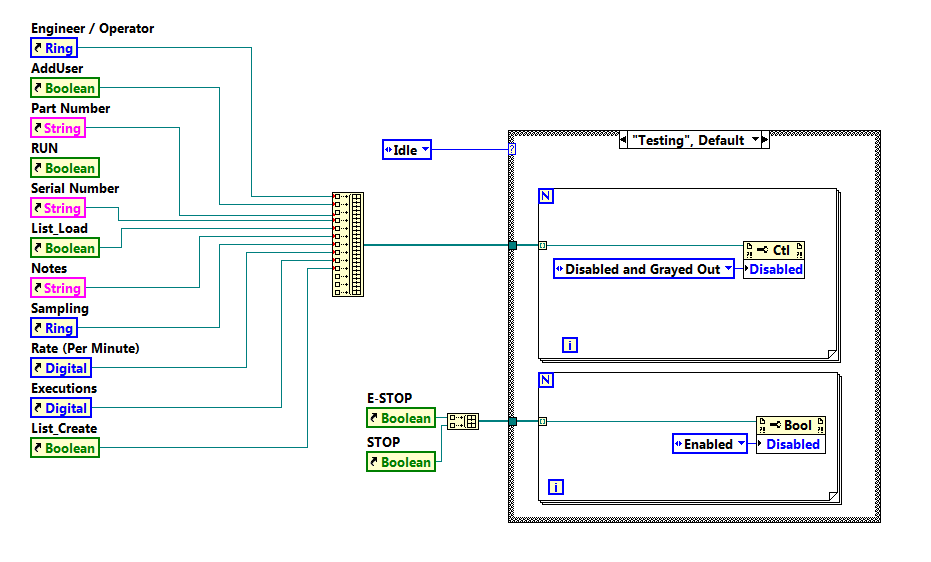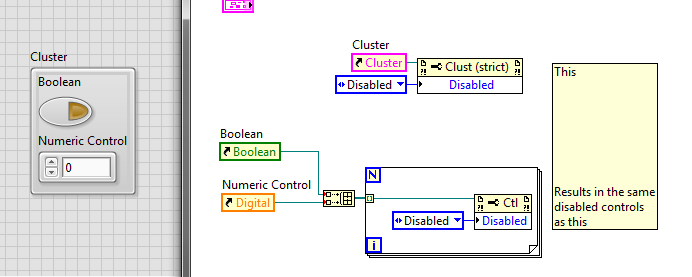Disabling controls
Hello
I am to evaluate Dasylab 13.
Is it possible to prevent the user to move the specified switch?
For example, when Switch00 is ENABLED the user cannot push Button01. But when Swirch00 is DISABLED, the user can operate Button01.
It is perhaps useful to you:
Tags: NI Products
Similar Questions
-
If you change a value on a disabled control programmatically, become reactivated?
I'm trying to solve a problem on a surface that worked before I added new codes...
I have a cluster with Boolean LED, ring type dropdown menus and text boxes.
Before... I've had situations where I've disabled the entire cluster... and it worked, and I even felt on the mouse down, that someone was trying to make changes while he was disabled and I put forward a teling user message that them no change is possible.
Now... I have added code, it'll make the updates on the value of the function from code LEDs now a serial connection. I am wanting to change the value of the LED (and possibly the other controls on the cluster) even if it is disabled.
However, now when I click on the disabled so-called cluster... I can now change the value of the LED... as it is not off more, but the code for the Message of the user triggers always.
Just to test things... I set the disabled property of 1 to 2... so it would be totally disabled and grayed out... THAT is not the case now... so, I'm stumped.
My first thoughts were... may LV is the reactivation of some of its parts when I change programmatically a value of something is disabled on the Panel before... is this the case?
Thank you
Cayenne
In a cluster when you update the value of a disabled control, it will be updated and you can read the value programmatically, but if the same command that you try to access it manually through the front side you can not access this similar case with the disabled grayed out property. So that you can understand the property is given to show the user that the control is in-accessible, but it will not be reactivated unless you change the disabled property of the control.
-
Problem with the background color of a disabled control
I have a few controls on the top a box colored and elevated. When I disable and gray (round button) control an adverse change occurs in the background color of the control-it gets surrounded by a grey version of the color of the raised area. I would like that the bottom remains the same as it does on the default gray Panel.
I looked through all of the properties, but can't seem to change this behavior.
Thanks for the link, looks that it may have been fixed now for controls tab (?) but no decorations. The solution is to use a tab control to single page with no tab, rather than a raised area. The difference in behavior can be seen in the joint, if we look carefully it is always a small amount of color change surrounding control disabled on the tab.
-
Please excuse me if the title of the post is not clear, I would try to explain what I need to do here.
In the application, I am currently in train, UI use multi column listboxes in several places where a set value (one line) is selected, and based on the rowset / selected, relay/material are enabled to match a given configuration (which is then verified with your comments). The problem is, I can easily rush into the user interface and make program stuttering and choke...
I just put my finger down in one of the rows in the listbox control and drag my finger up and down the screen as a 5 year old child see a touch screen for the first time - he tries to each entry cache/buffer. After I stop being 5 years old again I sit and listen to the click click of the relay for a bit. One of these list boxes, I've already implemented enable and disable to pieces of code to implement the right before the digital output and solve the controls right after that feedback has been verified. It was kind of a pain to do, so I wonder if there is an easier way to do it.
Any idea or suggestion appreciated!
Thank you
-Pat
PS - i As training until this weekend so I will probably not be quick to answer, but still thx for any info
Use a "Mouse Up" event instead of an event of "change the value.
-
Structure of the event with gray and disabled controls
I'm working on a data acquisition program that uses the structure of the event to manage the graphic user interface. I have a 'start logging' button that raises an event when the value changes and starts to collect data. While collecting data, the program disables and gray on all controls on the front panel except the button "stop logging" that ends a while loop with in the event of data logging. If this event is active only when you press "stop recording." There are other events that are triggered by a mouse up/down, action others controls disabled on the front panel. The problem is that, while the program collect data if you click on one controls disabled and gray that has a mouse up/down, event, the program seems to hang and will not push the button ' stop logging. I don't know if his attempts to run another event, but he continues to logging data, I just can't stop it. I have to use the Cancel button to stop the program.
The real problem is that a control, even when disabled and grayed out, can still trigger a mouse to the high-low event - controlled, it true? Also, what happens if an event is raised during execution, another event my understanding was that a single event can run at a time.
Thank you
Doug
Doug,
By reading between the lines, here a bit... Looks like you have your data collection and logging code in the box to Start Logging event. If so, this is part of the problem. No other case of event cannot run until this one is over. Move data collection and the registration code to a parallel loop. Have this loop to sit in an inactive state until you press the Start Logging button. Then, in case for the button change send a command via a queue to the loop of logging and out the case of the event. The event loop is then immediately ready to respond to the next event.
Generally the code within a case of event should run quickly, no more than 10s of milliseconds for maybe 100 ms to avoid slow response to another event.
Look at the producer/consumer (events) design pattern which comes with LV for an example.
Lynn
-
Disable Control Panel for all users in Windows Xp
Hi, I use windows XP Professional, I tried to disable the control via "gpedit.msc" Panel but it is always open to guests account n other account... Is it possible to disable the "Control Panel" / workstation and anything else that the case may be for all user accounts? How can I set privileges for any user / account of comments...
Van ' t disable you my computer because that's where all the CD USB and all that jazz. You can restrict access to drive Local (c) but I'll have to check with a couple of my tech people to discover the steps on how to.
-
Said automatic updated Security Center is disabled; Control Panel says it's on
Recently starting Win xp, Security Center displays indicating that automatic updates is disabled. When I click to turn it on, he says he cannot not and indicates that it takes to do this via the control panel. In the Panel, it is stated that automatic updates is enabled actually.
It started a few weeks ago the same then, as a malware attack, which since then has been cleaned (apparently).
I don't know if associated: try to use Microsoft Windows Update: breaks down, ditto always fails just check the updates.
Even if the infection has been removed some repair work is needed.
Take a look at the following article in the knowledge base.
Error message when you use Microsoft Update or Windows Update Web sites to install updates: 0 x 80070424
http://support.Microsoft.com/kb/968002
If restarting of the services mentioned in the article above does not resolve the problem, you may need to use the Reset of Windows Update by using the tool FixIt.
How to reset the Windows Update components?
http://support.Microsoft.com/kb/971058
I also found a convenience store of third-party, try at your own risk.
Tool for troubleshooting Windows Update version 1.2 (April 13, 2011)
http://hacksys.byethost2.com/winupdate/Windows-Update-Troubleshooter-v1-2.html
I hope this helps.
-
How to disable control panel access to other users
I would like to set up a Windows 7 Pro machine so that the administrator or the Administrators group can access the control panel and disable other users to access. So far, I can use GP to disable all access or allow access for ALL, but not to be selective in who I grant access.
Thank you. These items were not what I was looking for.
That's what I needed.
-
Can I disable controls for level 2 privilege users?
Hello
I'm trying to set up some users with different privileges on 7505 router.
I use the local aaa method on the 7505.
I do not use a server RADIUS or GANYMEDE.
I created some users with the privilege 15 and some with the privilege level 2 level but I want some users to have access only to the show command.
The problem is that, if a level 2 to level 15 user activate password it may have full access. I want to disable the enable command 15 for all users of level 2 of privilege.
Can I do this?
Thank you
Hello
This works for other orders (I don't have cli to test right now), so it should work:
Move the enable command to upgrade 3 or any other higher level you want:
privilege exec level 3 select
-
Disable the startup of the Volume control in the system icon tray.
I need to disable volume control start in the system tray so that it does not show users that connect.
So far, I've fiddled with regedit, msconfig and mmc. I can turn it off for my own login, but when others open a session, it appears.
Note: the volume must remain on and to a preset level (so I can't just delete or disable control of Volume of Mater).
Also note: Perfessional XP
Thank you
~ epsix.How to disable or limit access to the Panel (Windows NT, 2000, XP)
1 - political group; to do this, click Start > run > and type gpedit.msc, and then press OK.
2 - left under the Configuration section of the user select models of administration and click (+) and select Control Panel. On the right:
3. in Windows 2000, double-click on turn off the control panel and in Windows XP, double-click on prevent access to the control panel.
4 - select on, then press OK.To hide the items in the Panel of the Control Panel window:
1. double click on hide the cmdlets specified control panel and select enabled.
2 - click on view; in a new window, click Add.
3. If you want to hide the Control Panel, the elements of the control panel type its name in the dialog box. For example: If you type system, Windows will hide the Control Panel's system icon.
Note that group policy allows to hide control panel items in Control Panel, a professional user can type sysdm.cpl in the dialog box run and run the system properties. Please rate me upward if you find my post helpful. Thank you! -
How can I disable tapping on Satellite A210-103 with a Synaptics touchpad
Hello
How can I disable tapping an A210-103 with a Synaptics touchpad.
Tapping means to me, that when I touch the touchpad of the notebook translate under circumstances like a mouse click, on which I don't want.In the settings of the Germans, I found nothing of such "tapping."
Jürgen
Hello, Hans Juergen
Of course, you can turn off the tapping.
I assume that you want to disable this tapping and instead of tapping you want to use the two buttons on the touchpad. Am I wrong?
This can be disabled
Control Panel-> mouse-> last tab settings of the device (or similar).
There you have to choose the Synaptics TouchPad settingsThe new window should open, and you could find a lot of different details and parameters.
You must mark the second option tapping. It s from the point of view of all.
Here you uncheck the option enable tappingThat s all ;)
-
Reduce clutter in the control on my block diagram reference...
Is it possible to reduce the amount of clutter on my block diagram when needing to enable and disable controls so that the tests are running? I know that I can place the instruction box in a Subvi, but I'm looking for the best method recommended to reduce clutter when listing references. Using LabVIEW 2015.
Here is a small example of what I speak, there will be only for references to be added as the devlops of VI.
Thank you
Kellen
rkmadse wrote:
When you say I can clustor FP, say things that I did, and I have a group of controls such as those below in a clustor. I still have to generate reference constants, which are then placed in clustors. If I want to disable I would have then to consolidate each reference in the clustor, then ungroup and disable each control individually. I bet I'm really missing the point here and I'd love more explanation.
Thank you
Kellen
My main problem is not being able to place real dangerous in a Clustor.
You think about transportation, when I talk about the horse. Your façade elements can be in a cluster, and then you can use the reference to the pole to disable all. See:
You will get a façade looking slightly different between the two options if you use disabled and Grayed out because when you grey on the whole cluster, the gray edges. When you gray unique items in the cluster, the cluster edges remain normal.
-
I just inherited the labview code to run a system of imaging optics mamography.
It has 32 sources 128 detectors and 2 games of light and the user has the possibility to control the parameters of gain for each sensor to each source for each source of wavelengths, so as you can imagine there are a lot of orders and LEDs on the front panel.
The user also has the possibility to choose the number of sources and that they would like to use detectors. v: * {behavior:url(#default#VML) ;} O'Bryan: * {behavior:url(#default#VML) ;} w\: * {behavior:url(#default#VML) ;} .shape {behavior:url(#default#VML) ;}}}} Normal 0 false false false MicrosoftInternetExplorer4 / * Style Definitions * / table. MsoNormalTable {mso-style-name: "Table Normal" "; mso-knew-rowband-size: 0; mso-knew-colband-size: 0; mso-style - noshow:yes; mso-style-parent:" ";" mso-padding-alt: 0 to 5.4pt 0 to 5.4pt; mso-para-margin: 0; mso-para-margin-bottom: .0001pt; mso-pagination: widow-orphan; do-size: 10.0pt; do-family: "Times New Roman"; mso-ansi-language: #0400; mso-fareast-language: #0400; mso-bidi-language: #0400 ;} "}
Depending on how many sources are entered labview code through a loop For which in fact a 'smooth box' visible or invisible, on the adjustment of gain control depending on whether the current detector is greater than the seizure of the number by the user. This loop slows down the program because it works 128 times (max number of detectors) and has 4 structures deal (2 sets of wavelengths, 2 for each breast) with 64 nodes of property each where it is visible property to enabled or disables the box with that covers the detectors.
I was wondering if there was an easier way to enable or disable controls for unused detectors, not only that slows down the program but to reconfigure the data to use more sources, I stop the program and restart it.
Any advice on the creation of a dynamic front would be appreciated
-
How can I disable requirements start required pass codes
How can I disable, control alt deleat when you connect, more a password, using windows 8, I don't require eather, it just slows down upwards the boot process, I am the only user of the computer on the computer. Thank you
If you have windows 8 (not pro), you may need to use this method - opens the box run and type:
control userpasswords2 in the box. Go to the Advanced tab and uncheck the Ctrl + alt + del requirement. This method also works in pro. While you're there, try to uncheck users must enter a password. -
Hello
With the help of HP dv8t-1000, product number: NQ226AV, Windows 7 64-bit.
The control keys keep popping up and auto setting, even if I'm not touch. Wireless and bluetooth will be turned off unexpectedly.
This has been an ongoing problem for a long time.
Please let me know if there is something I can do - it would be similarly disable control keys.
Thank you
Chris
Hi Chris,
Is there a Firmware update to fix this problem which can be downloaded from the page on the link below.
Kind regards
DP - K
Maybe you are looking for
-
How can I edit searh history without deleting it?
Is it possible to edit just off the few search for items in the list, I want more?
-
Satellite Pro A10 - CD/DVD drive - updated?
I have an A10 and a few remnants of the A15 which I cannibalise the parts.The A10 has DVD playback only, while the A15 motorway had features of reading / writing DVD. Desperately the A10 BIOS does not recognize the A15 CD/DVD drive.Anyone know if it
-
Cannot connect after upgrade to version 7
After the forced to version 7 upgrade I can not connect over a long time (microsoft account) to Skype. It displays the following error (see attachment). Can someone help me please? I can not connect to Skype for the first time in years, and really, I
-
I installed toolkit myRIO 2014 and Real - Time Module, but the problem that I can't find myrio palette in the palette of features and I don't know why When I open anyprogram myrio project there is no problem with it and the blocks of myrio is found a
-
my hotmail account is sending emails without my permission
My hotmail account is sending * to everyone in my address book