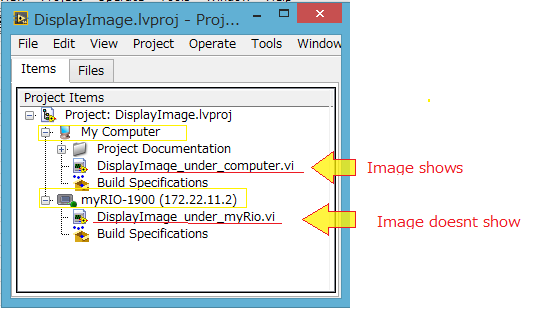Display Image dynamically in ADF 11 g
Scenario is,
I have an employee form on which employee can go into its details and upload a profile image to fill the area of the Image on Form.I successfully upload image but trying to show this image uploaded Image Area(Active Image or Graph Image)...
How can I do?
J DevVersion: 11.1.2.0.0
Zaid,
Have you checked Ashish on this blog:
This could also help:
See you soon
AJ
Tags: Java
Similar Questions
-
Hello
Is it possible to download images dynamically and add them to an ImageView?
Ive got a listView withcustom ListItem elements, which are essentially an imageView and a label. After you have added the list on a page I would like images in a dynamic list and put them in the ImageViews of my custom components displayed on my listView.
I already download the image and create a bb::cascades:Image (QByteArray). But I can't find a way to assign them to the custom my components in the ListView. I got this error in the console:
Error: Access to ListItem.indexInSection on a node that is not the node root of a Visual list.
Code of P.S.:any would be great!
So I developed this class which will allow you to display the internet dynamically downded images without having to be stored in the unit:
/* * RemoteImageView.h * * Created on: Oct 2, 2012 * Author: aluialarid */ #ifndef REMOTEIMAGEVIEW_H_ #define REMOTEIMAGEVIEW_H_ #include
#include #include #include #include namespace bb { namespace cascades { class Container; } } using namespace bb::cascades; class RemoteImageView: public CustomControl { Q_OBJECT Q_PROPERTY(QString url READ URL WRITE seturl NOTIFY urlChanged) public: RemoteImageView(Container *parent=0); virtual ~RemoteImageView(); Container* mRootContainer; ImageView* imageView; Q_INVOKABLE void loadImage(); void seturl(QString url); QString URL(); public slots: void onImageLoaded(QNetworkReply* reply); void onurlChanged(); signals: void imageUnavailable(); void urlChanged(QString url); private: QString murl; }; #endif /* REMOTEIMAGEVIEW_H_ */ /* * RemoteImageView.cpp * * Created on: Oct 2, 2012 * Author: aluialarid */ #include "RemoteImageView.h" #include
#include #include #include using namespace bb::cascades; RemoteImageView::RemoteImageView(Container *parent) : CustomControl(parent) { //Q_UNUSED(parent); mRootContainer = new Container(); mRootContainer->setLayout(new DockLayout); imageView = ImageView::create().image( QUrl("asset:///images/defaultarticlelist.png")).horizontal( HorizontalAlignment::Center).vertical(VerticalAlignment::Center); imageView->setScalingMethod(bb::cascades::ScalingMethod::AspectFit); mRootContainer->add(imageView); setRoot(mRootContainer); connect(this, SIGNAL(urlChanged(QString)), this, SLOT(onurlChanged())); // connect(mRootContainer->layout(), SIGNAL(CreationCompleted()), this, SLOT(onurlChanged())); } RemoteImageView::~RemoteImageView() { //delete mRootContainer; } void RemoteImageView::loadImage() { qDebug() << murl; QNetworkRequest request = QNetworkRequest(); request.setUrl(QUrl(murl)); QNetworkAccessManager* nam = new QNetworkAccessManager(this); bool result = connect(nam, SIGNAL(finished(QNetworkReply*)), this, SLOT(onImageLoaded(QNetworkReply*))); Q_ASSERT(result); Q_UNUSED(result); nam->get(request); } void RemoteImageView::onurlChanged() { loadImage(); } void RemoteImageView::onImageLoaded(QNetworkReply* reply) { if (reply->error() != QNetworkReply::NoError) { emit imageUnavailable(); return; } Image image = Image(reply->readAll()); imageView->setImage(image); } void RemoteImageView::seturl(QString url) { if (murl.compare(url) != 0) { murl = url; emit urlChanged(murl); } } QString RemoteImageView::URL() { return murl; } See you soon!
-
Display image datebase jspx page without using Servlet
Hello
I use jdeveloper 11.1.1.6.0
I want to display image from database, I know that I can use Servlet for that of of Adeel's Technology Blog: load and display images from database column of type Blob in Oracle Jdeveloper 11 g R2 ADF
but in the Servlet should I manually set the connection even if I don't want to manually set the connection. How can I avoid to define the connection manually? or is there a way to display the database without using a Servlet?
Habib
There is no need to do so. Still a servlet (alone!) will be sufficient. Read my blog http://tompeez.wordpress.com/2011/11/26/jdev11-1-2-1-0-handling-imagesfiles-in-adf-part-1/ part 1-3 for your solution. Part 4 is the rear port for Jdev 11.1.1.7.0, but it will take place in 11.1.1.6.0 too.
Timo
-
How to load and place images dynamically
I have a problem with loading images dynamically. I want to import a series of images and the display in the order across the screen. The images will have different widths, so it is important to know the width of each imported image as IM will place an image immediately to the right of the previous image. I thought that the code below would control the presentation, but the event handler seems to work (perhaps partly because the images are different sizes) not well.
What should I do to control the positioning of the images?
Thnks a lot.
XML version = "1.0" encoding = "utf-8"? >
" < = xmlns:mx mx:Application ' http://www.Adobe.com/2006/MXML "layout ="absolute"creationComplete =" init () "> "
< mx:Script >
<! [CDATA]
Mx.events import. *;
private var imageLoader:Loader
private var imageX:Number = 0;
public void init (): void {}
for (var i: int = 0; i < 4; i ++) {}
imageLoader = new Loader();
var url: String = "images/animal" + i + ".png";
var urlReq:URLRequest = new URLRequest (url);
imageLoader.load (urlReq);
trace ("image =" + URL)
container.addChild (imageLoader);
imageLoader.contentLoaderInfo.addEventListener (Event.COMPLETE, imageLoaded);
}
}
public void imageLoaded(e:Event):void {}
imageLoader.x = imageX;
trace ("imageloader.x =" + e.Target.Width);
imageX += e.target.width
imageLoader.y = 100
}
[]] >
< / mx:Script >
< mx:UIComponent id = "container" / >
< / mx:Application >Unless I'm mistaking completely your goal, you do the way of things too hard on yourself.
Install a HBox and addChild() to add images to that:
(I made a few changes to make it work for me locally in order to do not copy/paste).
In addition, you need to use the charger because it has other ways to load images, e.g., you can create a new Image, as I do above and set the source property to the path of the file, or you can embed images, but I guess that is not an option.
-
Do not get Images dynamically in RTF
Hi all
I'm trying to get the images dynamically by placing images at the top of the OA_MEDIA. It works fine when I hard-code, it's the syntax I used.
URL: {concat (' ${OA_MEDIA}', ' / ',' RD.)} (JPG')}
to get dynamically, I created column (IMAGE_FILE) formula in rdf and get the value 'Rd. JPG' hardcode in the formula column. but the image is displayed not in the output, it's the syntax I used
URL: {concat('${OA_MEDIA}','/',IMAGE_FILE)}
Please help solve this problem.
Thank you
RajeshPost here your xml code.
-
I recently decided to spend autour colours in Firefox. I work in a fairly dark environment and have the dark color on white or light background text is quite difficult on my eyes in the dark.
I changed the background to a dark gray, light gray text and visited the two and links not visited in a blue light. With these changes, I unchecked the "allow pages to choose their own colors, instead of my selections above" box.
After unchecking the box, I'm more able to display images on many sites. Turn all grey images - as if Firefox has changed their image in part of the background. When I check the box, I am able to see fine pictures, however, Web sites typically return to their light background with dark text.
Any help and assistance with this is greatly appreciated!
Thank you!You can use the NoSquint extension to define the font size (zoom text/page) and colors of text on web pages.
-
last mozilla does not display image in yahoo personals email, just black squares.
Latest version of firefox does not display image in yahoo personals email, just black squares
This has happened
Each time Firefox opened
is latest update of firefox
See the problems that cause to not show images and http://kb.mozillazine.org/Images_or_animations_do_not_load
It is possible that you clicked the 'Block Images' item in the context menu by attempting to save an image.
Check the image exceptions: Tools > Options > content: Load Images: Exceptions - see the web content, pop-ups, fonts and language settingsA way to see what images are blocked is to click on the favicon (Site ID icon) on the left side of the address bar and click the button "additional information".
This will open the Security tab of the window of the Information Page (also accessible via Tools > Page Info).
Go to the Media of this Page Info window tab.
Select the first image and scroll though the list with the arrow pointing downwards.
If a picture is grayed out and there is a check mark in the box of block Images of... then remove this brand in order to unlock the images from this area. -
Display image on vi as myRio problem
Hello

This system supposed to be an easy task, but I don't know why it does not work. I am trying to create a game by myRio 1900 and I'm putting a jpeg image. However, I get an error message or an empty image on the Panel before the myRio Vi (Vi project myRio label) [see photograph below]. On the other hand, if I create the same VI under my computer, the image shows without any problem. What should I do to enlarge a picture on my VI as myRio. I need the image either on this VI because I am creating a program requiring myRio and it may not work properly if it is not under label myRio (I need its integrated sensor). I am attaching a zip file of only the part display image of the commandments and not my whole project easier to visualize.
Problem in brief:
Please see the project (as a zip). The vi computer label works and the vi under myRio does not.I want to solve:
I want to put an image on VI myRio label.I have:
MyRio Labview 2014
MyRio 1900
Already tried to: (but unfortunately did not work)
(1) put the jpeg file in the USB key and plug myRio directly. I gave the file path ' / u/bg.jpg ". (File system)
2) created by Subvi from 'computer' then it reminds on the (main) vi under myRio. And vice versa (Subvi myRio and MainVI on 'computer')
Please ask me any questions if you need further information. I will answer as soon as possible.
Thanks in advance for your help,

I am very greateful for your time.
Stephany

Stephany,
It seems that reading JPEG/PNG/BMP screws are not based on targets in real time, as your myRIO. As an alternative, you can get our Vision of shared resources (I think you need to install with Vision Development Module), install Vision RT to the myRIO and use the IMAQ ReadFile VI to open the file on the myRIO.
-
I'm looking to display images from a folder of images containing mostly jpg images. I want to be able to display images on the façade and cycle through them with a button. How can I do this?
LabVIEW 2013
This is the solution, if anyone needs

-
How to adjust display image horizontal display
everytime I turn on my labtop, the image would jump to display vertically and not horizontally, which is the setting of display image of normal labtop, what key I have by mistake, press
High graphics most of range, the cards are equipped with display rotation built in and adjustable via display properties or via the display properties of the display icon in the Notification area (to the left of the system clock). It is a nice feature if you want to read things more like a book on your laptop, etc.
Some examples would be ATI, NVIDIA, Intel, Matrox, S3, XGI... These adapters can be integrated into your system, and not always his own card.
This phenomenon of rotation screen sometimes inadvertently some keystrokes (the cat walked on my keyboard).
Pressing on the keys Ctrl-Alt top/arrow down arrow rotates screen 90 degrees at a time for some graphics (like NVIDIA) cards
If this does not work, we will need to know your system brand and model and see if we can look at the rotating screen for you shortcut keys.
-
I can't display image icons when working with my photo folder. How can I see the photos without having to click on them in preview mode?
-It used to work and for some reason, now it does not work
Greetings, d_chiuch1104,
There is one thing that I know that you need to check that COULD be your problem. Open Control Panel (in Classic view) and click Folder Options (or, in Control Panel, click on appearance and personalization and then Folder Options).
Open the view tab and make sure that "Always show icons, never thumbnails" is NOT checked.
It would be good to hear from you as to whether that was the problem!
GL - Bob
-
Album App do not display images of internal storage
Hello
I use a ultra Xperia ZI always have problems with my album app, it shows no content from the internal memory, but only from SD card. I tried to clear the cache of data and restarted the phone, but it does not help. I recently updated my OS to lollipop 5.1.1 it worked once, but as soon as I plugged the phone on the laptop it stopped to show the content of the internal memory. He gave me problems even if you use 4.4.2
The version of the album App is 7.3.A.0.4, please make a permanent fix because it's very annoying to have to go through the file Commander to display images from the internal memory.
Thanks in advance
When you try to change something on the external SD card using advantage 3:rd app, you must allow access to the application.
In Total Commander you have to get a popup saying 'Write protected!', then press 'OK', then select the SD card on the left side menu och then press "confirm" at the bottom. Total order then deletes the file.
And when the file has been deleted, don't forget to erase the data to storage media and then reboot the phone. It can also take a little while for the phone to analyze all of the media, which may take a little while before, you see all the pictures.
Which you must use the file manager is a matter of preference. You can have both installed if you want to.
-
sidebar on the desktop are not displayed images of only a red cross
sidebar on the desktop are not displayed images of only a red cross
Take a look at the following:
Sidebar will not run on start up
http://www.Winhelponline.com/blog/fix-Windows-Sidebar-does-not-start/
Component cannot start Windows VistaSidebar Gadget not working not properly

Note: look for responses from the veebull
and president of the DNA
http://social.technet.Microsoft.com/forums/en/itprovistadesktopui/thread/5d734cdb-757f-4801-8f28-3cca36ccf7baHow can I restore windows sidebar
http://support.Microsoft.com/?kbid=963010How to fix broken sidebar
http://www.howtogeek.com/HOWTO/Windows-Vista/how-to-repair-your-crashed-or-hanging-Vista-Sidebar/ -
question of sizing qnx.ui.display.Image
I found something weird on qnx.ui.display.Image setSize. I have an Image object do not show the expanded size that I put in the constructor, but appear in its place in the resolution of the image. But he did show well with expansion of size during the function of mouse event. I really have no idea what's going on... Thanks in advance for the help

package { import flash.display.Sprite; import flash.events.Event; import flash.events.MouseEvent; import qnx.ui.display.Image; [SWF(width="1024", height="600", backgroundColor="#cccccc", frameRate="30")] public class AIRHelloWorld extends Sprite { private var image1:Image; public function AIRHelloWorld() { image1 = new Image; image1.setImage('assets/abc.png'); // image resolution 57 x 57 image1.setPosition(200, 10); image1.setSize(77, 77); // it does NOT display 77 x 77 size, but 57 x 57 instead image1.addEventListener(MouseEvent.MOUSE_DOWN, downWindow); image1.addEventListener(MouseEvent.MOUSE_UP, upWindow); addChild(image1);Hey,.
so I have found that when you first declare the image and add it to the parent object fair instructions telling what to do. However, you give instructions to an empty object. That's how rule where a sprite has no dimension of width or height unless you add children. If this applies to this case as well. until the image is loaded to define its width and height does nothing because he has no "children" in the object. Once the image is loaded from the application he finally has dimension and can be changed. So what I recommend is to attach an event listener to listen to when the image is loaded as below:
var myImage:Image; (...) myImage = new Image(); myImage.addEventListener(Event.COMPLETE, onLoad); myImage.setImage("images/ball.png"); myImage.setPosition(600,300); //dont mind this just random addChild(myImage); (...) public function onLoad(e:Event):void { var myImageObject:Image = (e.target as Image); myImageObject.setSize(myImageObject.width*2,myImageObject.height*2); }We load instantly, but in execution, it's not even load so nothing do for her before loading. so, once its loading you should be able to handle it if you wish. hope that helps! Good luck!
-
Impossible to change the wallpaper, the location of the image does not display images.
Original title: photo location not display images
I'm trying to access my pictures folder and select a background for my office. But when I search for the location of the image and select the folder of the screen does not display images, even if the pictures are present in the folder. The screen shows only 'solid colors.
I moved to the location of my pictures, sounds and video to another folder. Then, the default folders are different.
In Explorer when I just click on the photos forlder ther is a location tab saying my it's the default folder.
One last thing.
If I go to explore and navigate to the folder my pictures, right click on a picture and select 'Set as wallpaper', then it displays the content and the folder.Any ideas?
JamesI got it working again.
And that's a good reason to not mess with the registry.
I have used a tweak registry to hide the libraries in the Explorer navigation pane. Once I've restored it Windows seems to have found the files for my photos. I then re - hid libraries and everything seems to work ok.James
Maybe you are looking for
-
Is there a feature that allows an iPad 2 Air will be located, if it is lost/misplaced?
I wonder if it is possible to locate an iPad 2 air in case it is lost or misplaced.
-
I installed an addon that modifies the address bar, and after installing it, the address bar drop-down no longer appears. By clicking the arrow to the right of it, does nothing. Even in safe mode, it does not work. I don't want to lose the settings f
-
Re: How to reset Satellite P200 - updated 1FC to upgrade to 7
Hello Is it possible to reset my Satellite P200 - 1FC supplied with Vista, with the product recovery disc if I upgraded to windows 7? The problem is incredibly slow internet connection where the other cell phones all work very well - is this likely t
-
In MS access throught labview connection problem
Hello I use MS Access 2010 and 2012 of Labview. When I'm under vi of Create table and insert a column, but I get a repetitive mistake that is shown in the images. Please help me solve this problem.
-
This error occurred when while previews of image were loading in Win Explorer & Win Fax & Image Viewer... Here are the data collected in the event viewer: Event type: errorEvent source: app errorEvent category: (100)Event ID: 1000Date: 2010-11-09Time