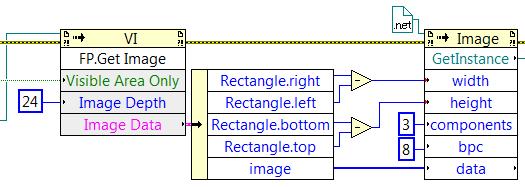Do not get Images dynamically in RTF
Hi allI'm trying to get the images dynamically by placing images at the top of the OA_MEDIA. It works fine when I hard-code, it's the syntax I used.
URL: {concat (' ${OA_MEDIA}', ' / ',' RD.)} (JPG')}
to get dynamically, I created column (IMAGE_FILE) formula in rdf and get the value 'Rd. JPG' hardcode in the formula column. but the image is displayed not in the output, it's the syntax I used
URL: {concat('${OA_MEDIA}','/',IMAGE_FILE)}
Please help solve this problem.
Thank you
Rajesh
Post here your xml code.
Tags: Business Intelligence
Similar Questions
-
Hello
Is it possible to download images dynamically and add them to an ImageView?
Ive got a listView withcustom ListItem elements, which are essentially an imageView and a label. After you have added the list on a page I would like images in a dynamic list and put them in the ImageViews of my custom components displayed on my listView.
I already download the image and create a bb::cascades:Image (QByteArray). But I can't find a way to assign them to the custom my components in the ListView. I got this error in the console:
Error: Access to ListItem.indexInSection on a node that is not the node root of a Visual list.
Code of P.S.:any would be great!
So I developed this class which will allow you to display the internet dynamically downded images without having to be stored in the unit:
/* * RemoteImageView.h * * Created on: Oct 2, 2012 * Author: aluialarid */ #ifndef REMOTEIMAGEVIEW_H_ #define REMOTEIMAGEVIEW_H_ #include
#include #include #include #include namespace bb { namespace cascades { class Container; } } using namespace bb::cascades; class RemoteImageView: public CustomControl { Q_OBJECT Q_PROPERTY(QString url READ URL WRITE seturl NOTIFY urlChanged) public: RemoteImageView(Container *parent=0); virtual ~RemoteImageView(); Container* mRootContainer; ImageView* imageView; Q_INVOKABLE void loadImage(); void seturl(QString url); QString URL(); public slots: void onImageLoaded(QNetworkReply* reply); void onurlChanged(); signals: void imageUnavailable(); void urlChanged(QString url); private: QString murl; }; #endif /* REMOTEIMAGEVIEW_H_ */ /* * RemoteImageView.cpp * * Created on: Oct 2, 2012 * Author: aluialarid */ #include "RemoteImageView.h" #include
#include #include #include using namespace bb::cascades; RemoteImageView::RemoteImageView(Container *parent) : CustomControl(parent) { //Q_UNUSED(parent); mRootContainer = new Container(); mRootContainer->setLayout(new DockLayout); imageView = ImageView::create().image( QUrl("asset:///images/defaultarticlelist.png")).horizontal( HorizontalAlignment::Center).vertical(VerticalAlignment::Center); imageView->setScalingMethod(bb::cascades::ScalingMethod::AspectFit); mRootContainer->add(imageView); setRoot(mRootContainer); connect(this, SIGNAL(urlChanged(QString)), this, SLOT(onurlChanged())); // connect(mRootContainer->layout(), SIGNAL(CreationCompleted()), this, SLOT(onurlChanged())); } RemoteImageView::~RemoteImageView() { //delete mRootContainer; } void RemoteImageView::loadImage() { qDebug() << murl; QNetworkRequest request = QNetworkRequest(); request.setUrl(QUrl(murl)); QNetworkAccessManager* nam = new QNetworkAccessManager(this); bool result = connect(nam, SIGNAL(finished(QNetworkReply*)), this, SLOT(onImageLoaded(QNetworkReply*))); Q_ASSERT(result); Q_UNUSED(result); nam->get(request); } void RemoteImageView::onurlChanged() { loadImage(); } void RemoteImageView::onImageLoaded(QNetworkReply* reply) { if (reply->error() != QNetworkReply::NoError) { emit imageUnavailable(); return; } Image image = Image(reply->readAll()); imageView->setImage(image); } void RemoteImageView::seturl(QString url) { if (murl.compare(url) != 0) { murl = url; emit urlChanged(murl); } } QString RemoteImageView::URL() { return murl; } See you soon!
-
How can I get a dynamic mic to work on the iMac?
How can I get a dynamic microphone to work via the usb input? Do I need a plug-in?
Well Yes, if it is a USB microphone, the support is to plug. Note, Apple provides an Audio configuration and Apple Midi utility in Applications-> utilities that once connected develops on the parameters in the menu-> Preferences-> sound-> entry
Some microphones require Mac OS X drivers. It would therefore be important to determine if yours is a. Google your brand and model micro with Mac OS X and the drivers of Word to see if someone needs.
-
With the Get image method (Front panel, control,...), what is the resolution of the image? The resolution of the screen? It is possible to increase the resolution?
JM
J - M wrote:
Hi, Maxim,.
It's for details on table or chart. When I add some graphics image in a report, the result is not as good as I would like. If the method get Image pixel of the screen resolution, I have to live with that...
Jean-Marc
You could create a Subvi with graph and make it very big. Pull your image of this and resize to your report on the outside or if the report is HTML uses tags in size, while the raw image is stored and able to be looked at more in detail.
Just a note however, if you do this, in order to export the image, you need to open the Panel the Subvi front. What I've done, is to ensure that, when the front is open, that it is open off screen.
-
When I click right I do not get a print option
Original title: Print Option
When I click right I do not get a print option
What happened to your system between the time where he used to work and the time where it does not?
What types of files are you a click right on?
Is 'print' missing when you click
- txt files
- PDF files
- doc or docx files
- jpg or other image files
In order to have the option 'print ' -.
- You must have a program installed that will open and print the document you choose and that file type must be associated with this program (i.e., is the program that opens when you double-click the file).
- You must have a default printer, which must be the printer you want to print.
Right-click on an empty space on your desktop and select new > text Document.
If when you right click on the newly created text document you get a print option, then you need to repair or reinstall the applications associated with other types of files (for example, Adobe Reader for PDFs, Microsoft Word doc or docx files, etc.).
-
Windows Media Center will not show images
My windows media game will not display images in the library. They appear as being there but have no photo attached. If I open them it says "cannot display the image.
Videos seem to work very well.
Help, please.
Hi sjeri,
If you want thumbnails to display in your library, you can do the following:
1. click on the "Start" button, type options files and click on the link 'Options folders' that appears.
2. when several tabs 'Folder Options' dialog box is displayed, click the "View" tab
3 always check "show icons, never thumbnails" to disable the generation of thumbnails. Clear this check box to enable the generation of thumbnails.
4. click 'OK' to close the dialog box.
Please check if you get a symbol of locking for images icons in windows Explorer.
You can also visit the link below:
Change the thumbnail size details and file
http://Windows.Microsoft.com/en-us/Windows7/change-thumbnail-size-and-file-details
Hope this information is useful.
Please let us know if you need further assistance.
Concerning
Rehman - Microsoft Support
-
Export Collection Action listener does not work on dynamic VO?
I have a screen that generates a dynamic table using the createViewObjectFromQueryStmt().
The screen works as expected, and all except when I drag an export Collection on it. My excel sheet is empty.
Is there something I'm missing? It works only on real and not dynamic ViewObjects?
With the help of 12.1.3 and built in 12.1.3
Thank you.
Then done using BLOG of VINAY @ http://www.techartifact.com/blogs/2013/08/generate-excel-file-in-oracle-adf-using-apache-poi.html
as my heel.
APACHE POI has problem to download an excel sheet.
However, the Blog does not include my dynamic qurery can return records 10000 +. His solution was not memory friendly approach, the best was to create a set of child line iterator and iterate over the lines instead of load everything at once in a TABLE... also if you end up copying and pasting the solution and you get back only 25 records make sure that you assign-1 to your reach and attend the slowness of your application.
Thanks.@v
-
Hi all
I recently installed a GeForce GTX 1070 video card and drivers current in my bench mounted, very happy for the potential break in the rendering and playback (I was using previously a very old ASUS Radeon HD 7850). I had nothing else problems since.
When I first tried a project of creation of opening, audio refused to play (speakers, headphones, everything...) I looked at the volume mixer while playing through the timeline and no audio only showed upward). Everything seemed fine. I closed, cleared the cache, opened the first, this time hold Alt while doing so to reset the preferences. Open very well, audio read back fine, that only now first was blocked indefinitely the generation of PEK files for a short audio clip in the project.
After a long bit of troubleshooting in the speakers, I went ahead and did a complete uninstall of Premiere Pro and After Effects, then reinstalled both programs to their current versions (2015.4 and 2015.3, respectively). No more problems of generation PEK, but something much worse. Now, whenever I try to change the CUDA acceleration enabled, I can maybe five minutes absolute performance first until I get an error "Could not create image buffer", warning of notifications of Windows that your computer is low on memory, and finally, a complete crash where the screen goes black, flickers a couple times, then stays black for good with only the mouse cursor appears on the screen.
The images that I'm editing is all images Go Pro, no effects applied. I am doing this for a client and need ready in a week, but the constant crashing makes them difficult to work around. I can more or less run by changing the acceleration of software only, display options but it is much slower and the memory is still eaten up like crazy (if I place the open Task Manager and start to scrub through the timeline I can watch the memory usage get up to 95% in 20 seconds approximately). Reading suffers as a result once the RAM is full until almost full.
Technical specifications
First Pro CC 2015.4 (latest version)
OS: Windows 10 Pro (Version 1511)
CPU: Intel Core i7 - 5820 K CPU @ 3.30 GHz
RAM: 16 GB
GPU: EVGA GTX 1070 (latest drivers)
SSD (OS and Adobe Suite installed): SanDisk SSD internal 240 GB 2.5 inch SDSSDA - 240 G - G25
Hard drive (where I put my multimedia files): WD Black 2 TB Performance Desktop Hard Drive: 3.5 inch, SATA 6 Gb/s, 7200 RPM, 64MB Cache
Motherboard: ASRock X 99 Extreme4 LGA 2011-3 ATX Intel
Film source - source footage is an hour of video of Go Pro, all arranged on the timeline, no effect applied (I'm just trying change the original film in a short video).
Type: MPEG Movie (.mp4)
Image size: 3840 x 2160
Frame rate: 29.97
Format of the pixels: 1.0
It is worth noting that, with my old dusty Radeon GPU, I was able to edit these clips with ease. No reading, no problem of image buffer. I do not see my RAM never go above 60% usage, when I got this card is installed.
Also worth noting, that the first, I have noticed absolutely no problems, and the video card itself seems to work very well. I can play MGSV at max settings with perfect reading, as well as other graphics intensive games.
Any help?
It's been almost a week and I had zero problems. First Pro CC 2015.2 works like a dream! I'll go ahead and mark this thread closed.
For those just tuning, I was able to find a solution by uninstalling the Premiere Pro and After Effects, and then reinstall them back to last known stable on my bench (Premiere Pro 2015.2 and after 2015.2 effects). So far, running these versions has been very good, even with active CUDA acceleration.
The only downside is that all the projects I've done in Premiere Pro version 2015.4 should be re-edited from scratch. But I've had absolutely zero problems using the program, which is a relief. Hope Adobe fixes this problem whenever 2015.5 is out!
-
PSC 2015 does not print images
I use a psc 2105 with windows 7 Home.
For some time the printer does not print images of any program, Word, paint etc.
I've been in contact with a Dutch forum and desperately, I installed a driver for a PSC 3050 and Yes, it worked.
However, I get the message: GET /DevMgmt/DiscoveryTree.xml HTTP/1.1, which is well documented on the internet.
So, I looked to Decice tab settings and everything I could find information on the feeder.
Then, I went to try to download a dribver universal printer PCL6, as advised, but couldn't it works, so I'm or solutions.
can someone please help me more?
Concerning
Arie
I'm happy to have contributed in any way I can. Just to let you know that you can show your appreciation by clicking on the star by each of my posts to provide praise or step that fixes your problems, you can choose that as the solution for this thread.
If not, have a great day and stay dry!
-
Have reloaded LR6, but can not get into my catalog
Have reloaded LR6, but can not get into my catalog
Hiwandao,
Where your Lightroom Catalog?
Have you registered in an external drive?
Refer to retrieve the catalog and images after resetting preferences in Lightroom and let us know if this helps.
Kind regards
Assani
-
Source Import Lightroom devices shows not all images on the card
After importing images via the Lightroom Import Panel, I found that not all images on a card camera appear if "Source: devices" is selected.
My camera creates a new image file (located in the DCIM folder) after 999 images taken by the camera. In this particular case, the images numbered _DSF0999. RAF and this is in the folder 110_Fuji and all that (for example, _DSF1000. RAF and above) is located in the 111_Fuji folder. However, Lightroom "Sources: Devices" (in this case, "Untitled") shows all the images in the second image file, 111 - Fuji. Only images in 110_Fuji are visible.
"Copy all" is selected in the central part of the import Panel.
The images are displayed if you select the card (in this case called "Untitled") in section "Files" from the dialog box import on the left side of the import Panel and check the box "include subfolders." It is not subfolders box or selection in the devices section of the import Panel, but rather a "eject after the entry" checkbox if the device is selected.
Is this normal, or is there a way for all images on the card to be seen (and imported) through Sources: devices? Yet once, there is nothing like 'include subfolders' through Sources: devices, since it is in the section "Files" from the import Panel. Is there something that I am missing, or is this a bug? I looked through many books, google this deliverance, etc and I've not seen anything that addresses this issue. I usually just insert an SD card into a card reader and click on "import". The Lightroom import default settings of the control panel to the Sources: devices.
Wadiest wrote:
So, he was at least six months as this was reported and it has not been fixed or even recognized by Adobe? Awesome.
This is the wrong forum. You can not "report" a bug to Adobe in this forum, and they don't recognize it in this forum.
If you want to report a bug to Adobe and get a response, try here: http://feedback.photoshop.com/photoshop_family
-
Highlight the line does not work after dynamic refresh
Hello
Request Express 4.2.1.00.08
Hoping someone can help with this. I have a report (list of loans for a person) who gets refreshed dynamically when the account number is changed. The loan id column is a link when you click fires a dynamic action that uses JavaScript to highlight the current line
$('.highlight-row').removeClass ('point culminating-row');
$(this.triggeringElement) .parent () .parent () .children () .addClass ('point culminating-row');
It works fine first time around, but if the loans area is updated the javascript does not work anymore and the current line is not highlighted.
Thank you
Neal
Hello
What is the scope of the event?
It must be dynamic.
You can create a new DA the event which is:
After Refresh.
Selection type: report
-
My 10 photoshop element stop working, I'm not able to open it more. ? I posted this question a few days ago and I did not get all yer anwer, please help
I have photoshop editor item 10 and organizer first and I have a Macbook pro 10,9,9
When I try to open an image with the Publisher of the item or if I try to open the PS Editor directly I see this
file:///users/main/desktop/screen%20Shot%202014-11-26%20at%201.17.35%20PM.PNG
When I click on edit it does not open and I have this window
file:///users/main/desktop/screen%20Shot%202014-11-26%20at%201.21.07%20PM.PNG
and if I click on REOPEN, I still got the same message
Lucie
-
selecting a value in the drop-down list but page must not get recharged again.
Hello
I created a drop-down list. After you have selected a value from him, I can get a value in the box of text below according to updon one sql query. but the problem is that I HAV to select Page Action when the changed value parameter to the set value and redirect. Thanks to her whenever I have to select a value from the drop-down list, page get updated. Is there a way that will satisfy the requirement but page does not get new dependants.
I use apex 4.2.
Thank youYou can create A dynamic Action to set the value while changing the value in the Select list (drop-down list).
Event: change
Selection type: item (s)
Article (s): choose your selection list item
Action: Execute the PL/SQL Code
PL/SQL code:begin select colum_name into :Px_text_item_name from table where column_name=:px_select_list_name; end;Page elements to send: px_select_list_name
Page referred to return: Px_text_item_nameIts work for me without refreshing the page. Assume that, if you want to pass this value to the element in another page, then use the branch for redirection and assign the value to the element on the page of another.
Thank you
Lacombe -
How to get images in indesign CS5 with javascript?
Hello world
How to get images in indesign CS5 with javascript? I want to delete them.
Can someone give me some example codes?
Thank you
Bridge
var doc = app.activeDocument; var graphics = doc.allGraphics; for (var i = graphics.length-1; i >= 0; i--) { try { graphics[i].remove(); // delete only image // graphics[i].parent.remove(); // delete image and its containing frame } catch (err) {} }Note: Tested in CS3, Windows
I hope this helps.
Kasyan
Maybe you are looking for
-
I have the current model iPad Pro and the latest version of the OS and the paid version of Book Creator. I would like to be able to import images from Google App Photo in the book that I've created in the book creator. How can I do this? Ta
-
Pogo games won't load after installing windows updates
Windows updates were installed last night. I was on the computer at the same time play games on pogo.com. I closed IE and authorized updates run. After installation and restarting, my pogo games will not load. Everything else on the site seems to wor
-
Have two XP installation diskettes. How can I know who is 32-bit or 64-bit?
I have two Right now I'm under XP-64 bit. I want to change to XP 32-bit. One of my discs said "Microsoft Office XP Small Business" and the product key begins with G364J-xxxx. Other discs said "Microsoft Office XP - Version 2002 - Service pack 1", but
-
How can I get upgradation of Vista Home Basic to windows 7? is it free or paid
-
How to make a picture of the email to my library of images?
I got photos in an email - I'd like to put in my library of images