Display Images based on the URL of the site
Hello! I'm working on a project and I want a different logo image to appear on the first slide in a captivate course based on the URL of the site. I wonder if there is a way to do this and that this would imply. Thanks in advance!
Then it should look like this:
/* Convert the web address to lower case for comparisons sake */
var webAddress = window.location.href.toLowerCase();
/* Check if the web address contains part of the URL name */
if(webAddress.indexOf('victortechnologies')>-1){
/* The Web Address contains "victortechnologies' so set the Captivate User Variable to 'Victor' */
window.cpAPIInterface.setVariableValue('vImageToDisplay', 'Victor');
}else{
/* The Web Address does not contain "victortechnologies' so set the Captivate User Variable to 'Thermal' */
window.cpAPIInterface.setVariableValue('vImageToDisplay', 'Thermal');
}
So you should use a conditional tip Action 2 steps at the entrance to the first slide to:
- Run this JavaScript (1 set = 1 for the State)
- Check the value of the variable user vImageToDisplay and show/hide the appropriate image.
Note that you will want to check if vImageToDisplay is equal to 'Victor '. I was using "HTML5" in my action below because my images are different.
I've tested this and did not run in synchronization problems.
Tags: Adobe Captivate
Similar Questions
-
How to conditionally display images based on the values of the variables
I am building a demonstration Captivate containing a slide branching that allows the user to choose which way they want to view; Once they are done, they come back on this slide branching, and I want a check mark to display the button/path that they have already completed.
I'm new to the use of variables and actionscript in Captivate, so I went the the documentation and the creation of variable is clear, as well as the use of conditional constructions, but I didn't know the instructions of scripts that look like they will allow me to display an image from the library when she is called in the conditional.
Is this possible? If so, a pointer to an appropriate documentation or sample code would be greatly appreciated.
Thank you
Josh
Hello
When you insert images of the box, you click the Options tab and give the image a name that you may recognize. Then clear the Visible check box. This allows to keep hidden until you want to show it.
However, note that even if all the image names are listed in the dialog box advanced Actions as being available for show, you will only be able to show an image if you run the fast Action of the blade where the image exists. So you will likely build a means by which you are setting up a variable to indicate that a section has been visited. Then create an action that is performed on slide enter to show the images based on the values of the variables.
See you soon... Rick
Useful and practical links
Captivate wish form/Bug report form
-
OBIEE reporting requiremnt:Display image based on the value of result report
Hello
I have an OBIEE reporting requirement, the report displays the result out of 10 based on a value selected in the command prompt dimension, what I want is if the score is less than 5, the image of warning should appear right in the report score with a sufficient distance and if the score is greater than 5, I want a right image tick.
It will be a great help if someone will give me the solution as soon as possible, because I have a very urgent need.
Thanks in advance.
It took 3 clicks to hide the structure of the table...
For the "how to return an image of the formula in the column" it's just the data format of the column that should be set to the URL of the Image and your column value must be the URL of the image. If you add a formula as CASE WHEN your_condition THEN 'http://.../picture1.jpg' WHEN your_condition_2 THEN 'http://.../picture2.jpg' END
-
Display image based on the value of the variable of the choice by the user
Hi all, I hope someone can help with what I think is a simple request. Ive only been using Captivate 7 for a few days and still feeling my way around things.
I installed a question multiple choice quiz that has 4 possible answers (correct 1: incorrect 3.)
It works fine out of the box, and when a user presses the button send the response box appears showing if the user responded to this correctly or not.
What I want to do, that is forward a bit, and if the user gets the answer wrong I would a small image of a check mark appears next to the correct answer.
I have included my image on the stage, he gave an alpha of 0 to hide effectively.
In interactions in advance, I created a variable called showImage with an initial value of 0
What I am struggling with now is how to increase the value of the variable to 1 when a user selects a wrong answer and change the alpha of 0 to 100 for show the image illustrating the choice of the correct answer.
I know that what I have described, is essentially what is happening at the end of the quiz, if a user has access to review their answers but I would like to be able to do as they progress through the questions.
Thanks a lot for your help
D
Hi D,
What you need to do is rather than make his alpha 0. It completely hide the scene until the user gives the correct answer.
So, I want you.
(1) insert a picture
2) go to image and all properties panel up - untick 'Visible output.
(3) open properties Quiz, select under Actions failure level 1/2/3
(4) select 'Last attempt' as 'Show' and the image you you inserted
This way the image will appear if the user selects an incorrect answer.
I hope this helps.
See you soon,.
Anjaneai
-
Change the Image based on the line of dashboard
Hello
IM using OBIEE 11 G 11.1.1.5
I need to show a dashboard (Image) the company logo on a line of dashboard. I have 5 companies and each has its own logo. That a company can be selected.
Is there a way to building that?
Thank you
Published by: Andres on 16-ene-2012 12:52Hi Andres,
We can make use of the "conditional display of sections within the dashboard based on the results of the analysis. One option is certainly write different analyses (static text or narrative mode) with your company newspapers and their incorporation in the various sections of their reports in the dashboard. These sections should be displayed conditionally based on the fast one of dashboard. You can create analysis, each read the variable of presentation (associated with the command prompt) and display a record only if you choose a particular company. (Ex: create a business with a single column as @{variables.CompanyPrompt}.) Create a filter on it as "equals 'Oracle'. If this analysis, would post a record only if the presentation variable is set to 'Oracle').
I would keep you updated if I hit many effective otherwise.
I hope this helps.
Thank you
Diakité -
"WARNING: Images not within the site"
"WARNING: Images not within the site"
(Dreamweaver 8 - Mac)
I am trying to download my first site, but I get the warning above when I try. My images ARE in the 'root' folder in a file named "images". AND in my finder, they are all fine. And when I load in a browser to test the site everything works fine.
During my construction, I imported images in my site from another file outside my "root folder" and Dreamweaver automatically copied them more in my "pictures" folder in my "root folder".
Because Dreamweaver copied the images automatically, I deleted the original with the image file.
Can anyone offer an explanation and a solution?
Check your site definition. You can set a folder of images by default wrong with an absolute path.
Mylenium
-
Display of the image based on the menu drop down.
I'm new to the Live Cycle Designer and trying to create a form where you can select a name of an image in a drop-down list and the image appears on the page to print. The images would be vary in size, so what matters.
I have copy and pasted using Microsoft Front Page code and it works but not sure how to convert a .pdf file. Maybe it is not even possible I wonder where the images reside?
Here's my code for the cover Page:
< html >
< head >
< script type = "text/javascript" >
{Window.OnLoad = Function ()}
setImage() {} function
var img = document.getElementById ('image');
IMG. SRC = this.value;
Returns false;
}
document.getElementById("ImageList").onchange = setImage;
}< /script >
< / head >
< body >
< select id = 'ImageList' >
< option value = "images/transimage.gif' > Select Image < / option >"
< option value = "images/image1.gif" >
Image 1 < / option >
< option value = "images/image2.jpg" >
Image 2 < / option >
< / select >
< p > < img id = "image" src = "images/transimage.gif" / > < / p > "
< / body >
< / html >
Thanks for any help.If you did that the value of exports is set on the binding tab, then it should work. You save the form as a "dynamic" PDF vs static? Otherwise, try recording in a dynamic form.
-
Display image gif from the Internet in labview
Hello
I want to display a gif of the Internet and display them in the labview. How can I do this? for example: http://icons-ak.wxug.com/i/c/k/nt_cloudy.gif
I couldn't find any vi for gif images in the "palette of graphical Format.
You can manually convert the image in another format or do a search here for screw read GIF files. Here's an example - http://forums.ni.com/t5/LabVIEW/Controlling-Gif-aninimation/m-p/970543?view=by_date_ascending#M43520...
If you want to transfer the image using LV, you can use Datasocket Read and add '[text]' at the end of the URL. This will return the binary data as a string, you can then write to a file.
-
display images resized in the table
Hi, experts,
I want to display images on the display of the table
in the column properties, I chose the "Image URL".
! http://img35.imageshack.us/img35/16/17295270.PNG!
the images display correctly on the table.
However, I want to resize the image (phyiscally not resize images)
I choose custom text Format and type _@[html] "< img width =""50" "height =""50" "src=""@H" "" > "_"
! http://img35.imageshack.us/img35/4553/58315768.PNG!
but cannot display images
! http://img710.imageshack.us/img710/3879/51723842.PNG!
Thank you very much!Set your column in HTML format and create a shot as:
'
 '
'What about John
http://obiee101.blogspot.com/ -
Filtering the images based on the stars?
After you apply star/side images, how do filter you your images in that based on the number of stars that you applied?
As an alternative to the suggestion of Rob, which is correct, you can also click the filter located at the bottom right of the window of content (i.e. just above the film). The advantage of using this alternative method is that it is available in all modules. See screenshot below.
To filter the images per side, labels, etc., you simply click the attribute (button label for example red, 3 button star, etc.).
-
Auto level entire image based on the selection?
I'm scanning some old magazine pages. But because certain cuts are irregular in shape, the bright white of the scanner cover is in the image. Then he throws off Auto levels & auto contrast. If I take the marquee tool to select a portion of the image, is there a way to auto level, all of the document based on the text box scrolling selected smaller?
I put option in parentheses, because it is optional, option-click if you want to see the settings dialog box. If you just click on Auto, it will call the function of auto tone, if you want a color Auto or auto contrast, need you to option-click
-
Display values based on the flag
Oracle 10g version
Hi I have a model in a variable and I need display or hide some lables based on certain values.
I have an example below .copying the output from the example below.
I love lables I need to show or hide based on the values of the label. Please let me know the solution...
Out put/* Formatted on 2010/07/08 20:50 (Formatter Plus v4.8.8) */ set serveroutput on; DECLARE v_content VARCHAR2 (4000); v_mflag VARCHAR2 (1) := 'N'; v_cflag VARCHAR2 (1) := 'Y'; v_template varchar2(4000) := 'Date :mail_dt Dear :cust_name Request Number :vzb_track_no Order Number :ord_no Order Activity :ord_activity Product :prduct Managed :managed Cpe :cpe_ord'; BEGIN v_content := replace(replace(replace(replace(replace(replace(replace(replace(v_template, ':mail_dt',sysdate), ':cust_name','Steven'), ':vzb_track_no','ABC123'), ':ord_no','XYZLKJHGVC'), ':ord_activity','Assigned'), ':prduct','Phone'), ':managed',v_mflag), ':cpe_ord',v_cflag); dbms_output.put_line(substr(v_content,1,254)); dbms_output.put_line(substr(v_content,255,499)); END;Date 08-JUL-10 Dear Steven Request Number ABC123 Order Number XYZLKJHGVC Order Activity Assigned Product Phone Managed N -- i dont need this row Cpe Ynew learner wrote:
Out putDate 08-JUL-10 Dear Steven Request Number ABC123 Order Number XYZLKJHGVC Order Activity Assigned Product Phone Managed N -- i dont need this row Cpe YYou can strip the line before the declarations to REPLACE;
DECLARE v_content VARCHAR2 (4000); v_mflag VARCHAR2 (1) := 'N'; v_cflag VARCHAR2 (1) := 'Y'; v_template varchar2(4000) := 'Date :mail_dt Dear :cust_name Request Number :vzb_track_no Order Number :ord_no Order Activity :ord_activity Product :prduct Managed :managed Cpe :cpe_ord'; BEGIN if v_mflag = 'N' then v_template := regexp_replace(v_template,chr(10)||'.*:managed'); end if; v_content := replace(replace(replace(replace(replace(replace(replace(replace(v_template, ':mail_dt',sysdate), ':cust_name','Steven'), ':vzb_track_no','ABC123'), ':ord_no','XYZLKJHGVC'), ':ord_activity','Assigned'), ':prduct','Phone'), ':managed',v_mflag), ':cpe_ord',v_cflag); dbms_output.put_line(v_content); END; / Date 10-07-08 Dear Steven Request Number ABC123 Order Number XYZLKJHGVC Order Activity Assigned Product Phone Cpe Y -
dynamically display title based on the value selected in the column picker
Hi all
Would it be possible to display the title of the dynamic report based on the value selected in the column picker. Suppose I have two State of the column and region. When I choose the status in the column picker the title of the report will show 'Summary of the situation' when I'll choose the region then the title will change to "summary of the region. Please help me...Hello
Check your mail before I send the entire process with screenshots.
Concerning
NGO
-
LOV display value based on the locale change
Hi all
I have this problem:
my application is supposed to support two languages, English and another language.
the user can change the regional settings by pressing a command link in their browser and switch between these two regions.
all messages and labels are converted correctly.
but in my case I use several objects in display list of choice as a data source for my LOV.
for example, the views contain three columns:
1 - id: which is the return value
2 - English_meaning: description in English
3 - Another_language_meaning: description in another language.
is it possible to change the value displayed in LOV based on locale
(i.e. If the user choose English locale English_meaning column will appear on LOV and when it goes to non_English_locale, the Another_language_meaning column is displayed)
any help please.Maybe you find this post useful
http://adfpractice-Fedor.blogspot.com/2011/02/ADF-BC-multiple-lovs-for-Vos-attribute.html -
I have a website I want to put on the theme months too by the presence of an image swap. I tried searching on the web for different image swaps, but nothing seems to come who would read the calendar of the users to determine what image to display. I was wondering if you know a script which would do this? I hope that whoever comes with a troubleshooting Guild since I have never had much luck with this sort of thing. Thank you!!!
c fqgy wrote:
> I have a website I want to put on the theme months too by the presence of an image swap.
> I tried searching on the web for different image swaps, but nothing seems to come
> who would read the calendar users to determine what image to display. I have
> I was wondering if you know a script which would do this? If all goes well
> one that comes with a troubleshooting Guild since I have never had much luck with
> that kind of thing. Thank you!!!
>
In the table anonymous ("jan.gif" etc), the list 12 images of the CBC
you want to display.
I can be reached by removing BOGUS in my email.
Mick
Maybe you are looking for
-
Newby here: must be a current situation... I have an old iMac from 2004 still purring along and I use it only for iTunes, fuelled an amp for home. There are about 20 GB of songs. My 'new' baby is an iMac 2012 also with about 20 GB music. A large p
-
Error of the bad Image of Skype?
A few days ago, Skype was working for me, but now all of a sudden I get this error: C:\Windows\system32\SHFolder.dll is not designed to run on Windows or it contains an error. Try to install the program by using the original installation media or con
-
Blind Presenter: apply the font size to all slides
Hi all! Keynote is a great tool for blind people create presentations; It works very well with the Apple own screen reader, VoiceOver. I have a few questions for you guys. your answers will make my workflow much more effective. (1) I know, use the mi
-
HP SLATE 6 VOICE TAB - AFTER THAT INSTALLATION 4.2 ANDROID RESTARTING PHONE.
Hello 2 months back, I bought this phone. Today, there is an update on my HP Slate 6 for upgrade version of Android and once its done, the phone continues to display the home page frequently but againg goes back to restart with HP logo screen I have
-
Presario cq50: by clicking in the top left
When I turn it on, I get a clicking sound on the top left. Yet, there is an operating system on it. It gave me a year ago and it not working find. I pulled out of storage and put a hard drive in it and turn it on and got a clicking sound. I even p




