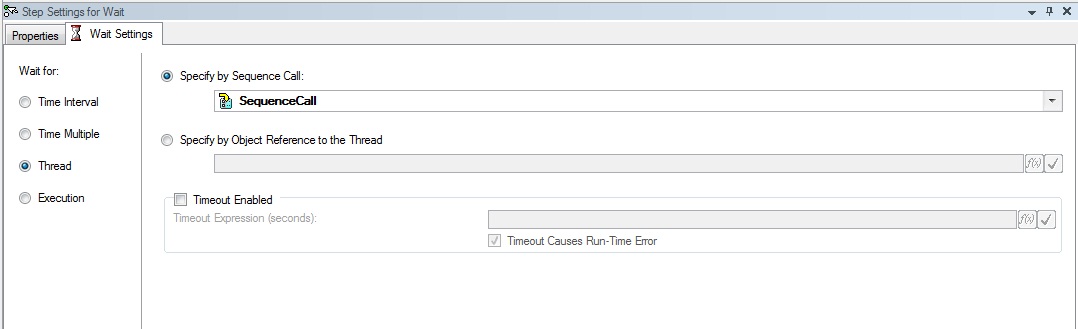display of the image in the report of BLOB
Hi allI have a requirement i.e.
I want to display the image in a basic report to condition
as if id = 1 then babou picture, id = 2 then second picture and id = 3 then third image
I have the image in the database by type of BOLB
I need to view in the report of this condition
Please help me this requirement is urgent
Reg,
Jell
It's not clear to me exaclty what you mean by
>
as if id = 1 then babou picture, id = 2 then second picture and id = 3 then third image
>
ID the ID of the image field is? Then you have not nead a condition in your report. But here's how show you it with a condition:
Tags: Business Intelligence
Similar Questions
-
The limit to the number of columns to display in the report. Help!
Hi all
Maybe this is a stupid question. But why get this error with a report of the IR? and what is the solution for this. Please help me with this.
Error
The limit to the number of columns to display in the report. Please, click on select columns under Actions menu to minimize the list of columns in report view.
Oh... And I also have a blob column... If the format is not given, the table is very good... but happen to get this error only when the BLOB download format is given.
Thanks and greetings
John
Published by: JB on March 30, 2012 11:08Hello
I implemented a small suitcase of test on apex.oracle.com and I get the error even if I use the download format.
I have a table
test_blob (identification number, name varchar2 (10), blobcont blob)If I create IR as
select id, name, blobcont from test_bloband then I set the download format I got the error.
If you want this to work you need to change your query to
select id, name, dbms_lob.getlength(blobcont) blobcont from test_blobAnd there still define download for blob on column blobcont format.
Kind regards
Aljaz -
Special characters are not displayed using the report query
I run my ad page APEX reports BI using apex_util.download_print_document (see below).
Looks like it's stripping on the '+' in the report during the display. It displays correctly in the XML file.
I even tried encoding with SELECT max (replace (I1.alpha_grade, ' + ', '% 2B')). This displays the '% 2B' instead of the ' + '.
Any ideas?
() apex_util.download_print_document
p_file_name = > l_form_description,
p_content_disposition = > 'attachment ',.
p_application_id = > v ('APP_ID').
p_report_query_name = > nvl (l_report_query_name, l_form).
p_report_layout = > l_layout,
p_report_layout_type = > 'rtf ',.
p_document_format = > v ('P507_OUTPUT_FORMAT'));Bob,
Try
REGEXP_REPLACE ( i1.alpha_grade, '\&\#43;', '(+)' )Jeff
-
Step failed in New Thread does not display in the report
Hello
I call a sequence of sub in a 'new topic '. A step inside this sequence of subroutine fails.
The end result is the Test failed because it is supposed to be, but the step failed does not show. (I show not only failed in the report).
Can it be fixed?
Thank you
Rafi
It is correct. If you look at the entry Point of the execution of the process template, you'll notice that once completed execution of the main sequence, the generation of reports and other things start.
If spawn you a sequence in the new thread from the main sequence, MainSequence could finish before the subsequence ends its execution and the results of the sous-suite propagate to MainSequence. So as Ray mentioned, you can force the MainSequence expect the subsequence full run using a queue time.
See attached screenshot and/or example:
-
How the setting to display in the report?
Hi all... I have a multi select parameter in a report.
Generally, we use this statement to initialize the model parameters
<? param@begin: ParameterName? >
and to show that we use: <? parameter_name? >
But it's good for the parameters a unique value
I have a multi selection setting, I need to show all these values(suppose 3) in the title of the report. (They may not be included in the SQL in a column)
How to achieve this?
Thank you very much in advance!You can use the same for multiple selection of values also
-
Evolution of the values displayed in the report and the form editing window
Hello experts,
I need some advice...
I have a simple little application that shows a table (report and form).
Now my table has values where I can edit these values.
What I do is when I click on icon small change, I need to change the existing automatically without the user to manually change them.
How can I do it please?
Thank you
Published by: Kevin CK on March 19, 2010 12:23 AMYou can do this with a process Page or javascript. Depends on your specific needs.
-
Couldn't able to reduce the size of the image while storing in the report
Hi friends,
Im trying to save the image in my table, so that these are the steps that I follow...
First, I created a table:
After this sequence, relaxation and the procedure,.CREATE TABLE "A_IMAGES" ( "IMAGE_ID" NUMBER(10,0) NOT NULL ENABLE, "FILE_NAME" VARCHAR2(4000) NOT NULL ENABLE, "BLOB_CONTENT" BLOB, "MIME_TYPE" VARCHAR2(4000), CONSTRAINT "A_IMAGES_PK" PRIMARY KEY ("IMAGE_ID") ENABLE )
Let me show you the procedure
Everything worked fine, but the following error occurs when im trying to insert an image into a table with a browse button.create or replace PROCEDURE "DISPLAY_IMAGE" ( inID NUMBER ) AS vMIME VARCHAR2(48); vLENGTH NUMBER; vFILENAME VARCHAR2(2000); vBLOB BLOB; BEGIN SELECT MIME_TYPE, BLOB_CONTENT, FILE_NAME, DBMS_LOB.GETLENGTH(BLOB_CONTENT) INTO vMIME, vBLOB, vFILENAME, vLENGTH FROM A_IMAGES WHERE IMAGE_ID = inID; owa_util.mime_header(nvl(vMIME, 'application/octet'), FALSE); htp.p('Content-length: ' || vLENGTH); owa_util.http_header_close; wpg_docload.download_file(vBLOB); END;
ORA-06502: PL/SQL: digital or value error: character of number conversion error
The error above if I include the following line in the source code of my region report...
' < img src = "#OWNER #." DISPLAY_IMAGE? inID =' | NVL (IMAGE_ID, 0) | "" height = "50" width = "50" / > "IMAGE
mainly, I added the above line in my source region only query for the image (size setting)...
If I give the report source region coding as the means below, it works like a charm
:)
But what is the problem with the above code means, as he worked successfully and I can also see the images in the report, but each image is looking too big...SELECT FILE_NAME,IMAGE_ID, dbms_lob.getlength("BLOB_CONTENT") "IMAGE" FROM A_IMAGES ORDER BY FILE_NAME
In order to reduce the size of the image that I gave this line,
' < img src = "#OWNER #." DISPLAY_IMAGE? inID =' | NVL (IMAGE_ID, 0) | "'" height = "50" width = "50" / > ' IMAGE
but if I gave ways online, error is occurring as the image does not store in a size appropriate for the table...
But there, I noticed one thing,
dbms_lob.getlength ("BLOB_CONTENT") 'IMAGE' is normally in a type of NUMBER , and it works very well...
But instead of dbms_lob.getlength("BLOB_CONTENT") 'IMAGE', if I replaced it with *' < img src = "#OWNER #." DISPLAY_IMAGE? inID =' | NVL (IMAGE_ID, 0) | ' ' ' height = '50' * width = "50" / > ' IMAGE means, it is converted to a string...
I think mainly for that alone, it's show error...
How to rectify this problem friends...
I also downloaded this app in my sample workspace,
Please check with this application
application name: region 50787-new report and here is the link http://apex.oracle.com/pls/apex
WS: Mini_WS
United Nations: [email protected]
PWD: mini4i
Thanks in advance
Kind regards
MiniI created a new page 3 which shows how to use the CSS (in the header HTML page) to control the scaling of the images displayed in the reports using BLOB support declarative.
However, you really need to use generated thumbnails to the right size instead of scaling of the images in the browser. If the images used in your demo are for guidance, so they are waaayyyy too big to use in this scenario. This just kill performance on your web server and database and unnecessarily consume massive amounts of band network bandwidth. Your DBA, system administrators, ISPS and users will be very unhappy.
-
How to display a BLOB (Image) in a report of the EBS?
User has requested to add a Logo image to a report called the E-Business Suite (EBS).
The image is currently stores in a BLOB column.
How can I make the image to display in the report?
Thank you!I don't see why it wouldn't work on Unix. Each element in the layout is a source based on a column in your query (in the datamodel). It doesn't matter if it's Windows or Unix.
Reports done automatically if you use the wizard. If you change an existing report, you need to add the column (in the datamodel) and element (in the layout) yourself.
-
Good so I a DoWhile loop with a numeric value to test. The loop will run 10 times. I want only the status of success/failure of the test of the numerical value of the last iteration of the loop is displayed in the report. I don't like on the other iterations. Help, please! Thanks in advance
 I think that this can be accomplished with the recall of ModifyReportEntry and fancy logic...
I think that this can be accomplished with the recall of ModifyReportEntry and fancy logic...Thanks for your comments everyone. I ended up changing the reportgen_txt.seq to identify during my test was in a loop (by setting an additional result in the different stages of my comment loop-step to say "Record last loop.".) Once this indicator lies in the ResultList I turn to reportgen_txt, I have to loop through all the ResultList entries and if the current entry has the same name and the "record last of loop." as a previous entry, I delete the previous entry and store the current. All this way, I have to do is to set a flag in my test sequence, and if when debugging, I want to see all the data for all the iterations, I just remove the flag.
The reportgen_txt.seq include:
C:\Program NIUninstaller Instruments\TestStand 2010\Components\Models\TestStandModels
I'm not worried about the time constants on my generation of report and I am not limited to stress strict memory so this seemed like the best way for me to do what I had accomplished. I'm sure there are better ways, but it seemed simpler than the generation of report definition to be disabled and then enabled...
-
Patterns of data record TestStand 2010 SP1 default shared this cluster in two tables stored as binary data, resulting in two graphs displayed in the report: one for data and one for X data Y. We need the elements X and Y, couples on the same graph. This cluster is marked for logging as a step output variable. It seems possible to add a table "PROP_XYGRAPH" (similar to the PROP_ANALOGWAVEFORM) to the schema to simplify the other treatment after the database record, but how can we get the Builder, to accept this type of data is displayed correctly? XY graphics come from LabVIEW 2013 SP1 exclusively as a cluster of two matrices, usually between 500 and 1,000 items long.
... Geoff.
Hello Geoff,
Had a few resources for you to check. Let us know if none of them work for you.
Inserting an image of LabVIEW Control:
<>http://www.NI.com/example/30736/en/ >
Display of graphics in TestStand:
<>https://decibel.NI.com/content/docs/doc-38945 >
Display of measurement data in the shape of graph:
<>http://zone.NI.com/reference/en-XX/help/370052J-01/tsref/infotopics/measurement_data/ >
See you soon!
-
Dynamically show/hide columns in the reports of the IR
Env
RDBMS: Oracle XE 11.2
Request Express 4.2.4.00.08
Hi all
I am bulding an open source oracle apex app to track aircraft using ADS - B technology.
I have somes types of units. for example (kilometers, miles, knots, feet and metres).
So, in the report of the IR, I want pick capable of showing a unit in time.
For example
Radio Group.
Ground speed: (*) km/h () Mhp (Knt)
Vertical speed: (*) ft/s (m/s)
Can anyone help to build a code or point a direction to get above result?
I tried already a thread, but did not work.
Apex: Display/hide report column with Radio button. 2 cents to Oracle by Christoph
Display / hide column IR dynamically
I have a limited knowledge of Oracle APEX.
Levi Pereira says:
I am bulding an open source oracle apex app to track aircraft using ADS - B technology.
I have somes types of units. for example (kilometers, miles, knots, feet and metres).
So, in the report of the IR, I want pick capable of showing a unit in time.
For example
Group of radio buttons.
Ground speed: (*) km/h () Mhp (Knt)
Vertical speed: (*) ft/s (m/s)
There are different ways to do this. Probably the easiest would be:
- Create lists of values (LOVs) for units.
- Add the elements of the Group of radio -based unity LOVs report interactive region (IR), by specifying one of the units as a default value.
- Present the radio group via the Items property of the Page to send IR region.
- Create multi-column report for each metric combination / unit.
- Control the display of the report columns (applies to IR, but also classic report columns) conditionally using value of element in the Expression 1 = Expression 2 conditions Expression 1 is the group element of relevant radio and Expression 2 unit LOV value corresponding to that used in the column of the report.
- Add a dynamic action on the evolution of the components of the radio to refresh the IR region.
A less obvious approach would also use LOVs, group radio elements and dynamic action of change/update as above, but only have one column for each measure in the report. The column value is calculated using an expression based on the value of the radio group, for example:
. . . /* Assuming base speed unit is km/h */ ground_speed * case :p1_ground_speed_unit when 'mph' then 0.621371 when 'kn' then 0.539957 else 1 end ground_speed . . .The unit could be indicated in the column heading in the report referring to the element of the device by using a substitution of static text string:
Ground Speed (&P1_GROUND_SPEED_UNIT.) -
Why bind variables/page items does not work in the report query?
Hello world
I am trying to use the page as a bind variable in the query of my report. I checked the box to state of Session and also added my page elements in the LIST of ITEMS in the SESSION STATE.
but NO RECORD not DISPLAYED IN THE REPORT at RUN TIME.
to see live please connect to
http://Apex.Oracle.com/pls/Apex/f?p=52297:LOGIN_DESKTOP:8355343133792
user name: [email protected]
password: 123456
Hello
I looked at the application.
Do you want to go to the report page after click on the report button? If it is, your button to submit the page. Then, you need a branch to access this URL. By submitting the page, your value should be set at the session.
Kofi
-
Doubt about the report of the ADDM
I want to generate report ADDM for more than 3 days, because it shows 3 days by default? How to change this setting if at all possible?check
http://www.Oracle-base.com/articles/10G/automatic-database-diagnostic-monitor-10G.php#dbms_advisorThe link above:
BEGIN
-Create a task ADDM.
() DBMS_ADVISOR.create_task
advisor_name-online 'ADDM. "
Task_Name-online "970_1032_AWR_SNAPSHOT."
Task_DESC => "Advisor for snapshots 970 at 1032");-Set the beginning and ending snapshots.
() DBMS_ADVISOR.set_task_parameter
Task_Name-online "970_1032_AWR_SNAPSHOT."
parameter-online "START_SNAPSHOT."
value-online 970);() DBMS_ADVISOR.set_task_parameter
Task_Name-online "970_1032_AWR_SNAPSHOT."
parameter-online "END_SNAPSHOT."
value-1032 online);-Execution of the task.
DBMS_ADVISOR.execute_task (task_name-online '970_1032_AWR_SNAPSHOT');
END;
/-Display of the report.
THE VALUE 100000 LONG
SET PAGESIZE 50000
SELECT report AS DBMS_ADVISOR.get_task_report ('970_1032_AWR_SNAPSHOT')
DOUBLE;
SET PAGESIZE 24 -
Display all the fields in a column
Hello
I have a standard report and on the one hand of the columns (status), I have 3 domains. lets say 'won', 'lost', 'draw' with their respective w, l, d codes displayed in the report.
When I try to insert a new record, it displays only the 'draw' (d) case. the other two cases also get inserted but does not appear on the report. the research too does not detect the other two.
How can I get the other two fields also appear in the cloumn (status) on the report on the home page.
Thank you
NeyaWith a dynamic lov, you want your column display or "D" is the name (which is meaningful to the user) and the column back or 'R' is the one that will be the value stored in the database column.
So, you can
D R -------- Draw D Won W Lost LI don't know why the Select list that displays on the form (using the dynamic LOV) displays all the values that are output when you run the same query on the DB schema.
Maybe try to create an another NEW LOV in APEX shared components and see how it goes?
Amanda.
-
hidden lines in export the report to excel
Hello
If there is a report with the hidden fields, the fields will be displayed when the report is exported to excel.
Is it possible to prevent this?
The setting in pref.txt ExportGroupSortedItemsAsBlank does not seem to be an excel report. In both cases, we have already defined as 1.
Thank you.
LeahHi LEA
Sorry you can not remove the export of hidden lines. The reason why they are generally there to sort and without them the data would be a mistake, so you cannot remove their export. Inside the discoverer, they are only is removed from the display, they are still used in the SQL code and will always be used in exports.Sorry about that
Best wishes
Michael
Maybe you are looking for
-
< image published personal information >
-
What laptop would be best for Vlogging?
I have a Macbook Air - about 4 years now and still works perfectly. I'm Vlog, (planning to get the Final Cut for the edition) and wonder if a Macbook Pro would serve me better. Any thoughts?
-
Display guard Magnifier
-
Satellite P30 - straight line appeared on the screen
Hello all 2 yesterday a vertical straight line cyan (1 pixel thin) appeared at my laptop screen, the line is not constantly on the screen, but randomly disappears and appears once again, (the problem is not about the operating system or resolution se
-
can I upload several pictures of office
The photos that accompany El Capitan are good, but there are not enough of them. Y at - it somewhere that I can download them? Thank you.