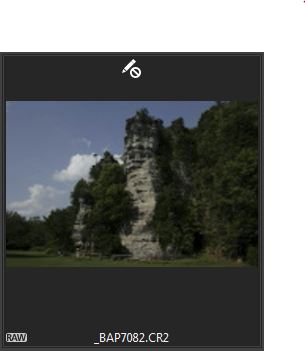Display RAW files
Last week, on the advice of many, I upgraded from Business to ultimate so that I can work with video, etc. After a few hiccups, which worked well. Unfortunately the viewing of RAW images has evaporated. I have hundreds of images on external drives so that they are safe if the computer breaks down. In all other versions I was able to view these images, while searching for the one I want - they are currently organized by year and location. I don't want to download them all in the image viewer doesn't I want to open one at a time. Do you have the update removed some piece of the viewer that I need to download or what?
Suggestions would be welcome!
Thank you
Katycopsey,
It seems that the Codec for. Files RAW is missing. This is necessary to be able to view this file format. Try and reinstall the drivers/software supplied with the camera, as is usually where the codec is form.
I hope this helps.
Jeff B.
Tags: Windows
Similar Questions
-
HannahMahassen wrote:
Open the images in iPhoto gave correctly colored final images.
iPhoto is only to display and to use the preview JPEG embedded within the raw file.
https://support.Apple.com/en-us/HT202428
HannahMahassen wrote:
Unfortunately, the toolset is not so advanced that LR would prefer being able to edit my photos out there. Any suggestions as to why it cannot interpret the correct values in files? Camera Canon G15 btw.
If you use the auto white balance setting in the camera it is remove the Green tint in the embedded preview raw file (JPEG files). LR White Balance tool is more limited in range compared to the correction of the White Balance in the camera. On your screenshot posted the tint WB slider is set to 150 (Magenta), but clearly it is not sufficient to correct the under cast of green water. You can create a custom profile of DNG to extend LR Temp WB and range of hue as shown here:
Lightroom: Setting the white balance for underwater photography
One of the Green images issued by export to the DNG format and open it in Adobe DNG Profile Editor. The corrections described above and then name and save the new DNG profile in below the location of the folder. Restart LR to load the new profile of the camera.
Lightroom 4, 5, 6 and CC
Windows Vista through 10
C:------users------[your user name]-AppData-Roaming------Adobe------CameraRaw------CameraProfiles------.
Mac
Macintosh HD / users / [username] / Library / Application Support / Adobe / CameraRaw / CameraProfiles /
Lightroom 1, 2, 3
Windows XP
C: \ Documents and Settings------all users------Local Settings------Application Data------Adobe------CameraRaw------CameraProfiles------.
Windows Vista or 7
C:------ProgramData------Adobe------CameraRaw------CameraProfiles------.
Mac
Macintosh HD / Library / Application Support / Adobe / CameraRaw / CameraPro! them.
-
I recently purchased Lightroom 4.4 for use on an IMac (10.8.5) but cannot display files RAW (NEFF). A discussion forum suggested downloading a DNG Converter, but I still struggle to see the RAW files. What I am doing wrong?
This device requires Lightroom 5.3 or newer. You need to update or use the 8.3 DNG Converter or newer. You can just download the DNG Converter and expect to be able to see the raw images. You use the DNG Converter to create copies of your raw DNG files. These DNG copies can then be opened using the Lightroom you have.
-
RAW files from my EOS T3i. My computer is Windows 7-64 bit.
I want to use the Raw files from my EOS Rebel T3i. When I went to load the Canon driver to convert this it turns out there is no driver for my computer operaing system. I have a fairly normal computer with Windows 7-64 bit. They do support the 33 bit processing. There seems to be no support for Windows 8. Now what? Is there a driver outside sonversion, should I use instead? It's will be supported for Windows 8 in the near future?
zetscha wrote:
I want to use the Raw files from my EOS Rebel T3i. When I went to load the Canon driver to convert this it turns out there is no driver for my computer operaing system. I have a fairly normal computer with Windows 7-64 bit. They do support the 33 bit processing. There seems to be no support for Windows 8. Now what? Is there a driver outside sonversion, should I use instead? It's will be supported for Windows 8 in the near future?
Default method of Windows 7 to display RAW files is to use the Canon RAW Codec, a utility that must be installed on the computer and that has (or had, I mean, I knew) No 64-bit version. For 64-bit Windows 7 cannot display files RAW except via a program, usually a photo editor, specified by the user.
Windows 8 has its own conversion utility, the Microsoft Codec, which allows it to display different suppliers, including the Canon RAW files. The Microsoft Codec works on 32-bit versions and 64-bit of Windows 8. While the Microsoft Codec is used by default to display RAW images, the user can replace it with a photo editor, just like in Windows 7.
None of this applies to the actual editing of RAW files. Many (most?) photo editors will run in 32-bit versions and 64-bit Windows 7 and Windows 8. An exception is the version 4 of Digital Photo Professional, which runs only under the 64-bit versions of operating systems.
-
Display of the 70 d Microsoft OneDrive and Canon RAW files problem
Hello guys,.
I have a Canon 450 d and I was really surprised that my RAW files (*.) CR2) were posted on Microsoft OneDrive without making a JPG files.
It's really cool!
A few weeks ago, I get my new Canon 70 d.
I download my RAW files (*.) CR2 also) on OneDrive and the file does not appear.Simply put, you will find two files here:
I have all ready ask for support on their forum: here
But they ask me to ask you...
By chance, has Cannon changed their. Format of files CR2 that explain Microsoft must update their "converter"?
Thanks in advance for your time!
If you want a OneDrive space, you can use my referral link or Bing OneDrive ;-)
Camera RAW is more of a 'concept' as a specific standard. The idea behind a RAW file, is that the unloaded data in the chip will not be altered in a way that results in a loss of original data.
JPEG images using a compression algorithm "with losses" that standardize data when the differences are so subtle as your eye probably would not have noticed the difference. But when images are adjusted, subtle differences can be "stretched" and the loss of the original data can affect the ability to adjust the image later and still get good results.
BUT... as all the cameras may have a sensor of difference, at different resolutions, etc. the method necessary to decode a RAW file and display the image may be different literally on a model by model basis. When you work with RAW files, you must always the specific codec that very model camera... not just "any". CR2 codec will work. It is the same with all other brands of cameras as well.
Microsoft does not include updates to camera RAW in the default value of the OS updates that you can apply to your computer on a regular basis (Apple made... every two months, I get a camera RAW update and if I read the notes, it will have a list of the new camera models on the market for which they have added RAW support). But Microsoft DOES make the FIRST available updates... they are just not automatic. Go download and install them.
See this link on the Microsoft Web site: http://support.microsoft.com/kb/2899189
If you look to the bottom of the page on this link, you will notice a list of cameras why they added RAW support and Canon 70 d is among them.
-
Vista cannot display my Nikon RAW files.
My laptop running Vista Premium 64 - bit, 4 GB RAM, cannot display the RAW files from my new Nikon D7000, using Capture NX2 v2.2.6. The laptop has a small problem because files come when I change the user, but not when I open the program under my name. If I switch to Windows 7, will be also transferred glitch?
Update: I've upgraded to Windows 7, and the problem has simply disappeared. It works fine now. Thank you for all your help.
Charles
-
The photo app can display Nikon NEF Raw files?
The app Show Photos Surface RT Nikon NEF Raw files?
Methinks Yes.
I dropped a file .nef on a USB key and if I double-click on the application file Photo opens almost immediately and after a delay the display of the photo. In the office library, view of the key file is assigned the Photo icon.
It's not fast, but it does not work.
-
Photoshop CC 2015 will not display the RAW files
I installed Photoshop on my new computer and it will not display the RAW file when I go to change. Instead, it shows a rectangle cream colored with a dark blue background. If I click Open a picture, it will open it for further editing and I can see the image once again, but it will not display in the initial screen. I have version 9.4 of the camera RAW plugin and the computer is a HP Envy with Windows 10 if that helps. See screenshot for reference.
Can someone tell me how to solve this problem?
Click on Photoshop (Mac) or edit (Windows) > Preferences > Camera Raw
Uncheck the box use Graphics Processor.
-
I have redownloaded my CS5 Photoshop and Camera Raw will not accept my RAW files or Adobe Bridge displays the display of the image of these files. A message appears saying: it does not support this camera. I have a Nikon 5100 digital SLR. He has always displayed them in the past. How do I get to view these photos in Bridge, then open them in RAW?
Your Nikon 5100 requires a minimum of 6.4 ACR.
The ACR, which is installed with CS5 default is 6.0.
You must update your ACR to the latest version available for CS5 - ACR 6.7
-
Photos of Pentax RAW file do not correctly display in LR
Using Macbook Pro, OS X 10.8.5
Lightroom version 5.7, 8.7 gross
Pentax K7 camera
Lightroom doesn't seem to be able to properly display the Pentax RAW files. Colors are unnatural, muddy and lack yellow. Photos lack detail and watch muzzy. Preview displays the RAW photos very well with a correct color cast and images are clear with lots of details. Photos treatment of RAW to JPEG using Pentax digital camera utility, then imported into LR library perfectly display. LR doesn't seem to be able to deal with the Pentax RAW files, despite being listed as a supported on Adobe file list compatible file types. IPhoto even does a better job than LR.Which; s past on Lightroom people? Do I have to manually enable some kind of plugin?
(Lightroom, just an excerpt left image)

If you use the Standard Adobe LR camera Calibration profile it will be different than the camera JPEG image files. The Adobe Standard profile apply color and toner to raw image file to get an image that looks the same (i.e. ' Standard') regardless of the camera model used. This is what professionals such as wedding photographers demand while the images shot with multiple cameras all have the same appearance.
To get a look similar to the test JPEG in camera using one of the profiles 'Camera' provided for your camera model that appear under the Calibration of the camera > list drop-down profile. You should also be aware that the setting of White Balance "As Shot" (WB) can differ from the JPEG in camera and may require adjustment.
In order to get the best results with the camera image raw files that you will need to use a hardware display calibrator such as a display device or Spyder i1 to adjust your monitor. Also, I suggest to buy a map of the white balance and turn in at least one image in place for 'normal' lighting conditions (light of the sunny day, etc.) so that you can better determine the correct LR WB settings. The LR "As Shot" reading of the camera is rarely accurate. Once you have determined this, you can change your default settings of LR for profile BM and Calibration of the camera. There is no need to pull the white card in each image. Simply, use it as a learning tool to determine the appropriate settings of the WB for your normal shooting conditions.
Al the tips above apply little matter if you use LR or the software of camera manufacturer for processing your raw image files.
El buho wrote:
Photos lack detail and watch muzzy.
It is a totally different issue. This phenomenon occurs in the library module, module development, both and at what Zoom setting do they look fuzzy (Fit, extra, 1:4, 1:1)? In addition, you use an external monitor with the laptop?
-
Cannot display raw or jpeg files taken on a new Nikon D7200
I have questions not being not able to view my raw or jpeg files using lightroom what photos were taken on my new SLR digital of Nikon D7200. I also have the Nikon D7000 and D3000 and can see raw and jpeg files without any problem. I can open the files D7200 Microsoft photo look an software, but not Photoshop and Lightroom. Don't know how to reinstall the software Nikon D7200 if it would help.
Nikon said, the problem is with the Software Photoshop and Lightroom, but it's true, why the other cameras files work fine.
Can you help me?
Frustrated in Wisc. Dells, WI
Todd M. Galbrecht
You need Lightroom 6.0 or Lightroom CC 2015 at least to open the D7200 raw files. If you are using an older version of Lightroom, you can use the DNG format free version converter 9.0 or newer to create copies DNG that you can use with your old version of Lightroom.
-
Why can I I have no display and edit RAW files on the iPad?
CMA view or edit RAW files in iPad? All three apps of photoshop can't see or edit RAW files. The pictures are on the Filmstrip, and other applications can open and edit them!
Sorry, we currently do not support importing RAW files in difficulty of the PS. Please open your RAW file in another application, and then choose share > open with... > Photoshop Fix.
-
When be OSX El Capitan support the Canon 5 d Mark IV RAW files?
Just got a Canon 5dmk4 camera and found that OSX v10.11.6 will not read or display the RAW files. What support will be added to the utility Digital Camera RAW? Thank you.
This is a user forum, so we have no idea of what are Apple's plans.
-
Software PLR 4 will not open old Raw files
I went back to open some older Raw files 6 years ago which had been transformed with DPP 3. ? but the DPP software displays the icon with the image and does not open it. What is going on?
DPP4 works only with some cameras RAW files.
-
How to format the RAW file system in my pen-drive?
Dear friends,
I have a 2 GB key USB "GENX". I used it for about six months without any problem. But now I have a serious problem that has changed its system of RAW files accidentally. I didn't really know what the reason for that! He didn't connect with any dangerous computer.
Its file system is FAT 32. It contains a few songs, some software, photos, videos etc, but they are not important. So I don't want to put data files.
My question is: at y - it software or sort {command type us in the command e.t.c. prompt} to format my USB? I don't want to give anything, I just empty it transform the FAT32 or NTFS file system.
I use Windows X P-SP3. For 2 months, I searched the entire internet to solve my problem, but no use. I tried many software! They are not useful for me, because they help just to recover the files that it contains.
When I connect my pen-drive, an error message appears "the disk in drive G is not formatted. You want to format it now? "When I click on YES an other error message is displayed-"Windows failed in the full format.
If someone help me which can give pleasure to thousands of people. Because when I looked / was asked about this issue, I realized that many suffer from it.
Dear friends please help...
BY Abin cherish.
Dear friends...
Its with great pride and joy to inform you that I formatted my pen-drive successfully. After almost one and work hard for semesters. I tried several software but they all failed.
I ask you all to try transcend recovery tool online to achieve this. (link:- http://www.transcendusa.com/Products/ORTCount.asp?URL=Software/OnLineRecovery.exe&action=Download ).
Its a small tool. He RAW file system format, even if our pen-diving is not made by Transcend. Even if the format successfully completed, we are not able to use the device because it shows that it is write protected. So can you please do the following:
1) click Start-> Run.
(2) type regedit and press to enter.
4) click the plus sign next to HKEY_LOCAL_MACHINE
5) click the plus sign next to SYSTEM
6) click the plus sign next to CurrentControlSet
7) click the plus sign next to control
8) click the plus sign next to StorageDevicePolicies
(9) write click on WriteProtect and click on modify.
(10) if the value is 1 change 0, and then click ok.
(11) the registry editor close and restart the computer.
Now, you're done. Your pen-drive is now ready.
But one of the problems is that we do not have the same space as before. In my case my previous device of ability was 1.87 GB. But after I fixed, reduced ability to 1.67 GB. I'm not worried about it because I think I'm the only one to format this type file system.
Thank you friends...
Maybe you are looking for
-
I recently acquired a new PC. I installed Firefox and T bird as usual and mozill backup to transfer emails etc. from the old PC.I use a master password in T-Bird, which works very well.When I launch Firefox, I wonder a password. Masteer password does
-
Can I view and edit documents of MS (for example, word, excel, ppt) on a device iOS using iCloud Drive on my Mac and iOS devices? Thank you
-
Flex 2 14 (58429728) full HD... MOTION CONTROL S/W
Hi bought this lappy 4 days back due to touch screen and the functionality of CONTROL of MOVEMENT of LENOVO. lappy even come with preinstalled MOTION CONTROL S/W. to know the use I called lenovo techies and they said to uninstall the s/w and to downl
-
1 D table boolean (true false) & amp; Boolean (true-false)
Could solve this problem? and please explain to me why this happened? Thank you very much...
-
How can I get a document outside of Quebec? I followed all the advice. printer does not work
Failed to get the document outside Quebec for printer