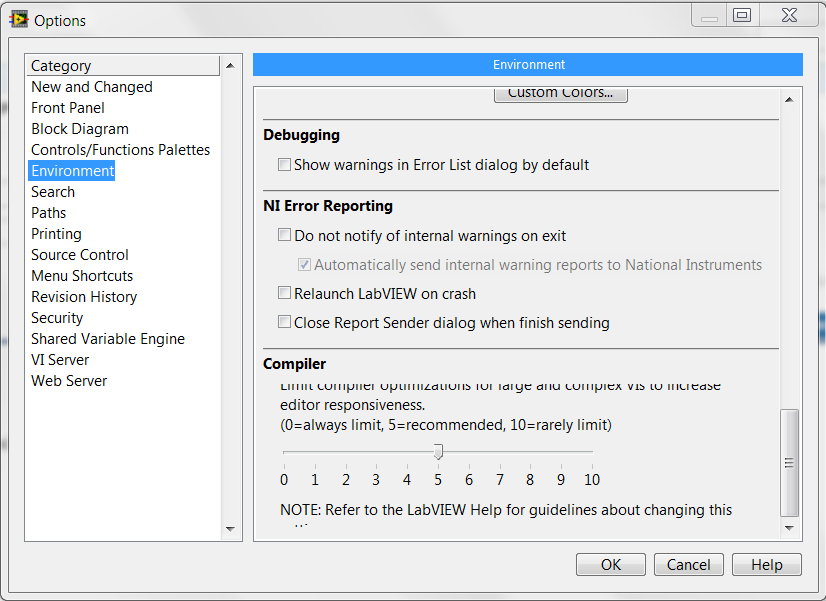Display size of Spider Solitaire
Anyway is to decrease the size of the cards while playing? They are big enough for people on the street to see my pieces.
Hello
This can be due to the incorrect screen resolution, try to set the different screen resolution.
Change your screen resolution:
http://Windows.Microsoft.com/en-us/Windows7/change-your-screen-resolution
Let us know if that helps.
Kind regards
Clement Kumar.
Microsoft Answers Support Engineer. Visit our Microsoft answers feedback Forum and let us know what you think.
Tags: Windows
Similar Questions
-
After defragmentation, in Spider solitaire, game is off the screen
Defragged my hard drive now, Spider Solitaire opens with just the square selector - the game is off the screen. The only way I can access is to choose a level of play, and then reduce the taskbar, right-click on it and select 'mazimize '. The Green game board appears and the game is played. However, I can't reduce the size of the game at all. Tried to reload, but could not find it on the CD-ROM of Microsoft XP all ideas anyone?
Hello
Try the methods:
Method 1: Change the Display Mode
a. right click on the Windows desktop and then click Properties.
b. click on the settings tab and then click high color (16 bit) or true color in the color box.
c. click OK to apply your changes and restart your computer.
Method 2: Reduce hardware acceleration
a. Click Start, point to settings and then click Control Panel.
b. double-click System.
c. click on the performance tab, and then click Graphics.
(d) Note the position of the hardware acceleration slider. Move the position of a slider to the left to reduce the hardware acceleration, click OK and then click Close.
e. restart your computer and test Spider Solitaire. If the problem is not resolved, repeat steps 1 through 5, move the hardware acceleration slider one more step left to what it is set to none.
-
When I try to play I get the message "critical error. The system is out of memory. Try closing some applications and try again"How can I fix. All other games work fine. I have Vista Home Premium.
Hi Brusky,(a) you have multiple programs open when you play Spider solitaire?(b) when this issue has produced? You did it changes on your computer before the show?(c) what is the size of your RAM?Sometimes if you have less RAM and you have several programs running in the background, you can see this message.You can change the size of virtual memory and check if the problem persists following the steps from the link
http://Windows.Microsoft.com/en-us/Windows-Vista/change-the-size-of-virtual-memoryAlso refer to Dave_D suggestion from this link: http://social.answers.microsoft.com/Forums/en-US/vistaperformance/thread/28b875ff-b51a-40ec-a416-888f0595ec42I also suggest you clear the game on the computer, restart the computer, then turn on the game and check its operation.1. click the Start button, select Control Panel, click programs and then click turn on turn Windows features on or off. If you are prompted for an administrator password or a confirmation, type the password or provide confirmation.
2. develop the Games folder, clear the check box next to solitaire to turn a Windows feature (game) off
3. click on OK.That repeat steps but next time make sure that the box next to solitaire.Turn on or off Windows features
http://Windows.Microsoft.com/en-us/Windows-Vista/turn-Windows-features-on-or-off
Aziz Nadeem - Microsoft Support -
PLAY SPIDER SOLITAIRE WENT BLURRED
Just recently, my game of Spider solitaire had developed the fuzzy edges and some of the words are blurred. Y at - it something I can do to remedy this. The rest of my computer is behaving properly.
Hello
Try to increase the hardware acceleration and check.
-Right click on your desktop
-Click on Customize
-Click on display settings
-Click on the button Advanced settings
-Select the Troubleshooting tab
-Click the Edit settings button
-Drag the slider to the far right. -
FreeCell and spider solitaire on windows 8.1
Original title: question of windows card game
If I want to play some of the classic card games like freecell and spider solitaire win 8.1 but I still no internet connectivity how can I do this without xbox live?
Hi Harold,.
I'll be happy to help you with the issue you have with the games on the computer. I understand the frustration when things do not work as it should.
FreeCell and Spider Solitaire are not available on Windows 8, but you can download and install store games and play without the use of the Xbox.
Please follow the steps below to download games:
1. open the App Store.
2. press on the Windows key + Q to display the search.
3 type Solitaire in the search box, click the search icon.
4. in the results, you will see a lot of different Solitaire games that you can install.
You can follow the link more about games below:
http://Windows.Microsoft.com/en-us/Windows-8/Solitaire-Minesweeper-hearts
Hope this information is useful. Please report if you have any questions. I'll be happy to help you.
Thank you.
-
Spider Solitaire is included in Windows 8? I can't find.
Spider Solitaire is included in Windows 8? I can't find. Where is he? I need!
Spider Solitaire is included in Windows 8? I can't find. Where is he? I need!
Hello
The games that have been installed in previous versions of Windows are not installed in Windows 8.
Open the App Store.
Press the Windows key + Q to display the search.
Type Solitaire in the search box, and then click the search icon.
In the results, you will see a lot of different Solitaire games that you can install.
Concerning
-
Satellite U200: sound strange game Spider Solitaire
I just bought a U200-161. Fab small notebook sub BUT... If play you Spider Solitaire on it the sound does not work, instead of cards with a "rat-tat-tat-tat", etc. they are all face and you hear just a 'splat' on the end. I took it back to PC world that it two-way for another who was similarly... I've tried 2 others at an another PC World (Exeter) - still.
Sound is OK on all other programs except for "Skype", which is terrible. I restored using the CD but the problem is the same. Currently I have a credit score and need another note of urgency, but I hesitate to buy one that has a failure again, please help as soon as possible.
See you soon
Hello
It s very strange that the sound is working and it seems fine with all other applications.
Maybe the sound drivers card is damaged or is not compatible with Windows solitaire and spider games.
I recommend you visit the page of the Toshiba driver and first update the sound card driver. -
Windows 8 has the same version of Spider solitaire, Windows 7 done...?
Hello
The improved offer of classic games for Windows 8 available Windows store there and also a method to copy these games from a machine Windows 7: see the guide on the following link for both options.
http://www.howtogeek.com/122145/what-happened-to-Solitaire-and-Minesweeper-in-Windows-8/
Kind regards
DP - K
-
Double-click the mouse events to change the display size
Hello to everyone.
Thank you very much for reading this post and be able to help.
I have an image on the screen in front of the Panel.
I would like that when users double click on it, the display size increases at a specific site for user ca better view.
How can I do this event?
Thank you very much.
Here you can get information about how to create a mouse double click event:
http://digital.NI.com/public.nsf/allkb/391D522B0FDD4B3F862571E300739F44 -
For what display size is optimized Labview 2012?
Hello
I have a top of Tower with a high resolution (1920 x 1080). After that I installed Labview2012, on some of the dialogs, e.g. Tools-> Options (see image) not all text is shown completely.
Also, when I opened VI designed for a lower resolution display I overlap on the labels and controls.
Can someone tell me if this is due only to the display resolution, or also the Labview? And what display size optimized Labview2012?
Concerning
Hi, I found the problem. Text size DPI in my Windows display settings has been set to 120 DPI. After, I changed to 96 DPI, text and labels returned to their normal position.
-
Somehow, I got an incredibly high score from 1292 to Spider Solitaire (Beginner)
Somehow, I got an incredibly high score from 1292 to Spider Solitaire. I was playing on beginner level. Looks like a bug. What should I do?
Hi IanCandy,
If you think you have found a bug in a Microsoft product, please contact our Department of Support technique Microsoft to report a bug to Microsoft product.
Hope the helps of information.
Concerning
Joel S
Microsoft Answers Support Engineer
Visit our Microsoft answers feedback Forum and let us know what you think. -
Spider Solitaire games keep repeating
Recently got a new desktop with Windows 7.
I like to play the hardest version of Spider solitaire... but the games keep repeating... more... and more! Problem is that I think I've seen perhaps only 5-8 "of the games." Keep repeating the same games. Keep thinking that this will change ultimately I am nearly 60 games... but it didn't! He wasn't an isue on another computer, I had... could have seen the same game, once or twice in 500 tests.
I must have played the SAME game now 8.10 times already. One of my favorite games match3 ruin! How can I fix it?
Hi GJMK,
Try the steps below and check them off and see them if Spider Solitaire resets and play many varieties of the game:
i. Click Start, in the search box type in turn windows features turn on or off
II. the search for games from the list
III. clear the check box and restart the computer.
IV. follow the same procedure and check out the games to install it back.
c. make sure you restart the computer
You can check the link below: features on or off Windows activate:http://windows.microsoft.com/en-US/windows7/Turn-Windows-features-on-or-off
With regard to:
Jeremy K - Microsoft technical support.
Visit ourMicrosoft answers feedback Forum and let us know what you think.
If this post can help solve your problem, please click the 'Mark as answer' or 'Useful' at the top of this message. Marking a post as answer, or relatively useful, you help others find the answer more quickly.
-
Display size of the files that make up a LAW degree?
Does anyone know if there is a way to display "size" in the LLB Manager?
In a project or lvlib.
-
Found the Bug in Spider Solitaire
I found a bug in Spider Solitaire, on xp64, don't know if it still exists in Windows 7.
I was a 'Simple' game and removed 7 combinations of Spades before trying to deal with the last set of 10 cards.
With 7 costumes removed, there were only 3 cards remaining in the game.
When I tried to cope, I got the dialog box error "You are not allowed to deal with a new line while there are empty slots."
The problem is that I didn't let enough cards to fill all of the empty boxes, so there is no way to end the game.
I did some quick calculations, and decided the likelihood of this situation arising from is about 1/100 for a simple game, but much less for average games or difficult.
Hi Alistair Ward.
Please report the bug in the website below. This site is a point of connection between you and Microsoft and eventually the entire community. Your feedback helps Microsoft make software and services the best they can be, and you can learn and contribute to exciting projects.
Microsoft Connect
Azeez Nadeem-Microsoft support
[If this post was helpful, please click the button "Vote as helpful" (green triangle). If it can help solve your problem, click on the button 'Propose as answer' or 'mark as answer '. [By proposing / marking a post as answer or useful you help others find the answer more quickly.]
-
Spider Solitaire playing at the bottom of the screen, it moves on a regular basis
I bring the game spider solitaire. Playing at the bottom of the screen it moves on a regular basis. It also slows down the game by. Any thoughts on what is causing this problem. It seems that it is the only time wherever it occurs.
Hello
1. which version of the windows operating system is installed in the computer?
2. have you made any changes to the computer?
Method 1: To turn off and turn on Windows games
(a) click the Start button, select Control Panel, click programs, and then, under programs and features, click Turn Windows features turn on or off. If you are prompted for an administrator password or a confirmation, type the password or provide confirmation.
(b) clear the Games check box, and then click OK.
Restart the computer
(c) follow the same steps as above, this time place a check against Games check box and then click OK.
Check whether the problem is resolved
Turn on or off Windows features
http://Windows.Microsoft.com/en-us/Windows7/turn-Windows-features-on-or-offMethod 2: If a Protection of resources Windows (WRP) file is missing or is damaged, Windows may not behave as expected. Auditor of file system (CFS) scan to fix all of the corrupted system files. To do this, follow the steps mentioned in the link below:
How to use the System File Checker tool to fix the system files missing or corrupted on Windows Vista or Windows 7
http://support.Microsoft.com/kb/929833
See also:
Use the Games folder
http://Windows.Microsoft.com/en-us/Windows7/working-with-the-Games-folder
Install a game in the Games folder
http://Windows.Microsoft.com/en-us/Windows7/install-a-game-in-the-Games-folder
Maybe you are looking for
-
Could not save the privacy settings!
I go into 'Settings '. On the 'privacy' in 'history' written ' Firefox: will be remembered in history. " Change to "use... custom parameters. ». Click OK. And then I go into 'Settings '. And behold, it is written: "Firefox: will be remembered in hist
-
Photosmart 7510: Access to the separate wifi network printer
I have 2 wifi networks, for the expansion of the range in my house; We built my router (Fios) fios and others (Asus) connected to the same router via ethernet. My printer is connected to the wifi Fios network. When I'm at the back of the House, I c
-
Why my vista doesn't have a windows media center
I can't find my windows media center I have vista so I can use my xbox 360 media center and I can not find it... Why? bunch of idiots creators of media center, they are, when they made the xbox 360 for only work with media center in vista only...
-
The key of product is not recognized.
I checked my product key w/MS, and they said to come to support.microsoft.com and follow the links it so that my product key will be accepted. What helps? Well worth it, and I can't accept. I bought a new laptop and try to make him accept my prod
-
You can remove DefaultAppPool?
I found a folder in C:\Users that I don't recognize, DefaultAppPool. Is it save to delete? Please tell me!