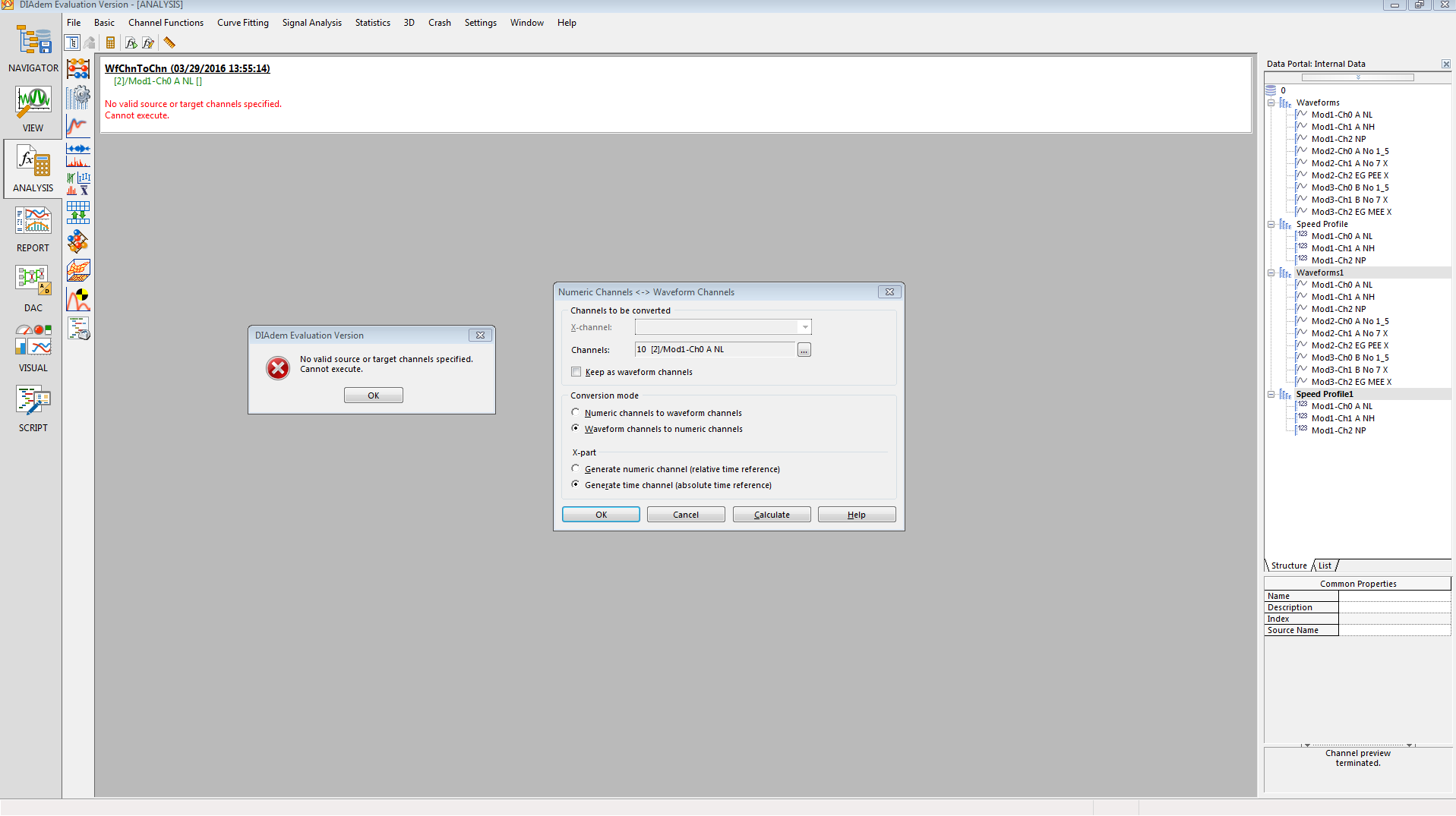DLL cannot run
Original title:
DLL
When I start my PC, I get the box saying that I can't run DLL. How can I change this problem?
Hello
- When you say 'can't run DLL' is the full error message?
- Since when are you facing the issue?
Step 1:
You can test the problem in safe mode:
Safe mode starts Windows with a minimal set of drivers and services. For more information, refer to the following article to do the same thing:
Startup options (including safe mode)
http://Windows.Microsoft.com/en-us/Windows7/advanced-startup-options-including-safe-mode
Step 2:
If it works fine in safe mode then you may also start your computer in a clean boot state to rule out the involvement of a third party software conflict.
How to troubleshoot a problem by performing a clean boot in Windows Vista or in Windows 7
http://support.Microsoft.com/kb/929135
Note: When the diagnosis is complete do not forget to reset the computer to a normal startup. Follow step 3 of the article mentioned above.
Please post back with the State of the question.
Tags: Windows
Similar Questions
-
Deleted files ExplorerFrame.dll, cannot run anything. What should I do now?
I tried to change the file ExplorerFrame.dll to use another theme, and I end up doing something I shouldn't. So now I'm unable to see anything, another that its use by the Task Manager click ctrl alt delete.
Help.
Hello
You will not be able to repair your damaged without having to reinstall system, but you can try this: Manager tasks on the Applications tab, click "new task". Click Browse and navigate to C:\Windows\System32. Search the cmd.exe file and right click, choose 'Run as administrator'. Click on continue in the UAC prompt. From the command line, run "sfc/scannow" for the system to validate all system files, it should replace missing or damaged files. When you are done, reboot the system by running "shutdown - r" from the command line.
Good luck, Rick Rogers, aka "Crazy" - Microsoft MVP http://mvp.support.microsoft.com Windows help - www.rickrogers.org
-
Cannot run "solve problems" in netwoking "
I am faced with error "Diagnostics scripted Native Host has stopped working" when executing "solve problems". repair network and cannot run the "problems".
My windows update works correctly and is not facing any other question.
Reliability history States 'sdiagnhost.exe' stopped working and also APPCRASH.
I also created new user and find the same mistake made its appearance.
Run the sfc and he found some files it cannot repair, summer of these added files. PL also help me if I can replace these files manually (and then how to extract the right files from windows sources CD) I find this article linked to this
http://support.Microsoft.com/kb/929833/en-us#manually repair
Find a file in journal SFC:
Cannot repair the military record [l:30 {15}] "acppage.dll.mui" Microsoft-Windows-Application-experience - Tools.Resources, Version = 6.1.7601.17514
Cannot repair the military record [l:42 {21}] "CipherSuiteOrder.adml" Microsoft-Windows-CipherSuiteOrder - Adm.Resources, Version = 6.1.7600.1
Cannot repair the military record [l:18 {9}] "upcfl.ttf" Microsoft-Windows-font-TrueType-FreesiaUPC, Version = 6.1.7600.16385
Cannot repair the military record [l:26 {13}] "RSSFeeds.html" Microsoft-Windows-Gadgets - RSSFeedsGadget.Resources, Version = 6.1.7600.16385
Cannot repair the military record [l:22 {11}] "license.rtf" Microsoft-Windows-license-default - Ultimate.Resources, Version = 6.1.7601.17514
Cannot repair the military record [l:22 {11}] "L2SecHC.dll" Microsoft-Windows-Layer2SecurityHelperClass, Version = 6.1.7600.16385
Cannot repair the military record [l:30 {15}] "msprivs.dll.mui" Microsoft-Windows-LSA - MSPrivs.Resources, Version = 6.1.7600.16385
Cannot repair the military record [l:34 {17}] "dpapi_keys DL.man" of Microsoft-Windows-Migration-DownlevelManifests, Version = 6.1.7601.17514
Cannot repair the military record [l:40 {20}] "Telnet Server - dl.man" of Microsoft-Windows-Migration-DownlevelManifests, Version = 6.1.7601.1751
Cannot repair the military record [l:76 {38}] Microsoft-Windows-Migration-DownlevelManifests's ' Microsoft.Windows.COM.DTC.Setup DL.man', Version = 6.1.7601.17514
Cannot repair the military record [l:26 {13}] Microsoft-Windows-Migration-DownlevelManifests's ' GPBase DL.man', Version = 6.1.7601.17514
Cannot repair the military record [l:38 {19}] Microsoft-Windows-Migration-DownlevelManifests's ' IasMigPlugin DL.man', Version = 6.1.7601.17514
cannot repair the military record [l:34 {17}] "dpapi_keys DL.man" of Microsoft-Windows-Migration-DownlevelManifests, Version = 6.1.7601.17514
Cannot repair the military record [l:40 {20}] "Telnet Server - dl.man" of Microsoft-Windows-Migration-DownlevelManifests, Version = 6.1.7601.1751
Cannot repair the military record [l:20 {10}] "ds16gt.dLL" Microsoft-Windows-Microsoft-Data-Access-Components-(MDAC)-ODBC-Driver-Setup-Thunking-16, Version = 6.1.7600.16385
Cannot repair the military record [l:52 {26}] "PreviousMenuButtonIcon.png" Microsoft-Windows-OpticalMediaDisc-Style-Performance, Version = 6.1.7600.16385
Cannot repair the military record [l:42 {21}] "Perf_Scenes_Mask1.png" Microsoft-Windows-OpticalMediaDisc-Style-Performance, Version = 6.1.7600.16385
Cannot repair the military record [l:48 {24}] "photoedge_videoinset.png" Microsoft-Windows-OpticalMediaDisc-Styles, Version = 6.1.7600.16385
Cannot repair the military record [l:44 {22}] "NextMenuButtonIcon.png" Microsoft-Windows-OpticalMediaDisc-Style-Performance, Version = 6.1.7
Cannot repair the military record [l:60 {30}] "NavigationUp_ButtonGraphic.png" Microsoft-Windows-OpticalMediaDisc-Styles, Version = 6.1.7600
Cannot repair the military record [l:64 {32}] "menu_style_default_Thumbnail.png" Microsoft-Windows-OpticalMediaDisc-Styles, Version = 6.1.7600.16385
Cannot repair the military record [l:36 {18}] "BlackRectangle.bmp" Microsoft-Windows-OpticalMediaDisc-Styles, Version = 6.1.7600.16385
Cannot repair the military record [l:38 {19}] "cloud_Thumbnail.bmp" Microsoft-Windows-OpticalMediaDisc-Styles, Version = 6.1.7600.16385
Cannot repair the military record [l:58 {29}] "Heart_SelectionSubpicture.png" Microsoft-Windows-OpticalMediaDisc-Styles, Version = 6.1.7600
Cannot repair the military record [l:20 {10}] "pubprn.vbs" Microsoft-Windows-printing - AdminScripts.Resources, Version = 6.1.7600.16385
Cannot repair the military record [l:32 {16}] "pwrshmsg.dll.mui" Microsoft-Windows-PowerShell - Message.Resources, Version = 6.1.7600.16385
Cannot repair the military record [l:22 {11}] "cscript.exe" Microsoft-Windows-writing scripts, Version = 6.1.7601.18283
Cannot repair the military record [l:24 {12}] "helpcins.dll" Microsoft-Windows-ServicingStack, Version = 6.1.7601.17592
Cannot repair the military record [l:22 {11}] "cmnicfg.xml" Microsoft-Windows-SharedAccess, Version = 6.1.7600.16385
Cannot repair the military record [l:24 {12}] "wmipjobj.mof" Microsoft-Windows-WMI-CreateJobObject-provider, Version = 6.1.7600.16385
Cannot repair the military record [l:24 {12}] "secrcw32.mof" Microsoft-Windows-WMI-Mof, Version = 6.1.7600.16385
Cannot repair the military record [l:24 {12}] "wmipjobj.mof" Microsoft-Windows-WMI-CreateJobObject-provider, Version = 6.1.7600.16385
Cannot repair the military record [l:34 {17}] "I386\GS2171E3. PPD"prngt004.inf, Version = 6.1.7600.16385.
Cannot repair the military record [l:32 {16}] "HPZEVW71. DLL.mui"prnhp003.inf.Resources, Version = 6.1.7600.16385,Hello
Glad to know that you have addressed the issue.
In Control Panel, you can enable Windows features enable or disable link on the left. .NET Framework will be in the window that opens, a check mark beside that that means that it is installed.
Windows 7 comes with .net Framework 4.0 Client profile, you must install the lower version.
I suggest you follow the instructions in the link:
See also:
How to determine which versions and service pack of Microsoft .NET Framework levels are installed
http://support.Microsoft.com/kb/318785/en-us
Important: This section, method, or task contains steps that tell you how to modify the registry. However, serious problems can occur if you modify the registry incorrectly. Therefore, make sure that you proceed with caution. For added protection, back up the registry before you edit it. Then you can restore the registry if a problem occurs.
How to: determine what version of .NET Framework is installed
http://msdn.Microsoft.com/en-us/library/hh925568 (v = vs. 110) .aspx
Hope this information helps.
-
Cannot run auto desk maya 2012
whenever I have install and then try to run the program it says "the program can't start because d3dx9_42.dll is missing on your computer. try reinstalling the program to fix this problem. ", but when I have it and try again the same thing happens
Hi shatayja.
Thanks for posting of application on Microsoft Community.
From your description, I understand that you cannot run 2012 Maya auto Office
Autodesk Maya 2011 is compatible with Windows 7. But for Autodesk Maya 2012, we have no information about its compatibility status
See the link.
I want you to try the following methods to resolve the problem.
Method 1: install Autodesk Maya 2012 in compatibility mode.
Follow the link for compatibility mode.
http://Windows.Microsoft.com/en-us/Windows-Vista/what-is-program-compatibility
http://Windows.Microsoft.com/en-us/Windows-Vista/make-older-programs-run-in-this-version-of-Windows
Method 2: I suggest you run direct x diagnostic and audit tool.
Follow the link.
http://Windows.Microsoft.com/en-in/Windows7/diagnosing-basic-problems-with-DirectX
I also suggest you to post this question in the Autodesk community and check with them.
See the link.
http://usa.autodesk.com/adsk/servlet/index?id=7460177&siteID=123112.
Hope the above information helps.
Get back to us and let me know if you need help with Windows.
-
Hello
I created a single mosaic and get error below in the file standby0.wrf.
As stated in the doc, I made a 32-bit windows to watch VM and installed 32-bit staf followed by staf configurations. I have installed all critical updates for windows.
Exception in thread "main" java.lang.UnsatisfiedLinkError: C:\STAF\bin\JSTAF.dll: cannot load the .dll AMD 64-bit on a 32-bit IA platform
in java.lang.ClassLoader$ NativeLibrary.load (Native Method) at java.lang.ClassLoader.loadLibrary0 (unknown Source) at java.lang.ClassLoader.loadLibrary (unknown Source) at java.lang.Runtime.loadLibrary0 (unknown Source) the impossible (unknown Source) to com.ibm.staf.STAFHandle. < clinit > (STAFHandle.java:306) at IdleVMTest.main (IdleVMTest.java:30) I enclose my test log.
Please let me know how to fix it.
Thank you
Suresh
Hi Suresh,
In fact, the first client does not generate wrf files. Customer of the tile, client0, generates the wrf files. The first customer runs the harness and brings together the results of each client in the results file.
The program which ensures the pings is located on client0, and he struggles to leave because of the bad number of bit Java on client0. This program writes to standby0.wrf. Your VMS Eve is probably fine.
Rebecca
-
Why my iMac (27 inch, mid 2011) cannot run Windows 10 in boot camp? And if he can't, he would work in something like parallels?
To be honest, Windows 10 is compatible with your Mac, but Apple does not release from Windows 10 drivers for it. There are various guides on the Internet to install the drivers for Boot Camp Windows 10 even if your Mac is not supported, but follow them at your own risk (don't forget that you won't receive help to make).
However, you are free to run Windows 10 on a virtual machine. To do this, you can use Parallels, VMware or VirtualBox, but remember that a virtual machine will give you less performance than Windows natively on your iMac. Read-> Windows in BootCamp or Virtual Machine?
-
Cannot run Windows 7 SP1 on big HDD (1 TB)
Hello
I just realized about this very recent which is apparently now closed:
http://forums.computers.Toshiba-Europe.com/forums/thread.jspa?MessageID=275105
I had same problem with a Toshiba 1 TB drive - I lost on that day and tried at least 10 Windows 7 installs with various behaviours/settings/partitions and still the same result. Cannot run Windows Update.
I also tried to install Windows 7 SP1 from a DVD and have failed with a catastrophic mistake. I also tried to reformat the disk, the WIndows repair tool (ha!) update and installation when you're standing on my head while reciting the works of Shakespear.
I gave up in the end and decided to NOT use it as a system disk at all. Instead, I installed Windows 7 on a smaller drive and uses the 1 TB and successfully as a secondary on the same PC drive with a single partition of 1 TB.
I'm likely to have problems - maybe when the player is more complete and if I might be wise to split into 2 or more partitions?
I just bought the drive so I can send it if it's going to be a waste of time.
Thank you very much.
And what model of Toshiba laptop do you have?
-
Re: Cannot run programms that requires OpenGL using the Satellite L
I have a Toshiba laptop with ATI Radeon 4650, but cannot run programms that requires OpenGL.
I can't install the new ATI driver on their homepage, because they are not compatible with the Toshibaproducts.I also can't update the driver from Toshiba, because their driver ATI latest is since March 2009.
I already have googeld problem, but can't find it.Please guys, someone knows a solution to this annoying problem?
> I can't install the new ATI driver on their homepage, because they are not compatible with the Toshibaproducts.
Because ati - driver must be changed to support, protection against overheating.
> I also can't update the driver from Toshiba, because their driver ATI latest is since March 2009.
Yes, it may take quite a long time when Toshiba released updated Gpu driver
-
I'm trying to convert a waveform channel in one digital channel and a channel of absolute time, but I get the "no valid source or target channels specified. Error cannot run. ».
I'm trying to concatenate several files TDMS InsightCM so I can display the data in a continuous flow over time. If the first file loaded (one of the channels in the group "Signals") convert the same channel, it works fine, but when I try to do the same thing with any of the channels from the second file (one of the channels in the group "Waveforms1"), I get the error.
Hi JEBalles,
I was able to reproduce this behavior when I chose a digital channel as my channels to convert. In this case, it looks like you run the operation on the speed profile > Mod1-Ch0 A NL, which is a digital channel.
Could you try to select a waveform another channel? It looks like [3] Mod1-Ch0 A NL is a waveform channel.
Kind regards
-
Generation of LabVIEW Code Fix cannot run
I'm using LabVIEW 2011. I try to use DAQmx support for generating a pulse of my USB-6259 signal. LabVIEW jumped out an error message 'Generation of LabVIEW Code cannot run.
I try to reinstall LabVIEW 2011, but the error is still there. Help, please
Problem went after DAQmx and LabViEW re - install.
Thank you
-
lack of PIDOCOB6.dll cannot open the program
lack of PIDOCOB6.dll cannot open the program of old software from microsoft for photos
lack of PIDOCOB6.dll cannot open the program of old software from microsoft for photos
=========================================
The article Microsoft Knowledge Base that address the
Question of PIDOCOB6.dll are no longer available, but I think
the fix was to uninstall/reinstall Picture It!.Also... the error could be related to a printer driver... If you
recently installed a new printer or your printer driver update
It is maybe at fault.Sorry that's all I have on the subject.
There is a Picture It! Group on Yahoo Groups... maybe
could someone offer a few ideas:A_Picture_It_Help · Creative with Picture It & SOAK!
http://tech.groups.Yahoo.com/group/A_Picture_It_Help/ -
Cannot run Windows Update from the PC that was previously on a domain.
Original title: cannot run Windows Update
I got my PC of my former company with a local login. However, the PC has been joined to a domain. The company no longer exists, but because the PC has submitted to its group policies, I can't run Windows Update. Is there a way around this problem? Thank you.
Strongly suggest that you contact the administrator of the domain so that it can correct or remove strategies group that are applied to the system.
In addition, ask the installatiion Media for the edition of Windows installed if you don't have it now.
MowGreen Services update - consumer safety
-
After the upgrade to windows 7, Warcraft3, Battlefield Viet Nam cannot run in 4:3 screen but 16:9
After the upgrade to windows 7, Warcraft3, Battlefield Viet Nam cannot run in 4:3 screen but 16:9... my East of 1366 X 768, so the games are run with black screen on the left and right sides... What can I do? He has run well in Vista =]
1366 x 768 is the strangest resolution that I've ever heard of. Your video card drivers helped "keep the proportions" and decided to not to stretch imagine because I assume that you can't choose this exact resolution in the game. If your monitor has an overdrive video or image format option, you can enable or disable that or if you have a NVidia card, you can change the picture format option in the properties of the video card.
If you have an ATI card, then you're stuck with a proportional image: P

-
CANNOT RUN FILE__CODEPROCESS FAILED; CODE 14001
I try to install some programs, such as CamStudio, and this error pops up.
"Cannot run the file:
C:\Program Files\CamStudio2.6b\Recorder.exe
CreateProcess failed; code 14001.
This application has failed to start because the application configuration is incorrect. Reinstalling the application may fix this problem. »
I did, and it solves nothing. How can I stop this error and install the program correctly?
Let's turn off all those, reboot, try download and install again and see what happens. If it works you enavle all the elements mentioned above.
In addition, if you do not use Internet Explorer, then do it for these downloads.
--
Gina Whipp
Microsoft MVP (access)Please post all responses on the forum where everyone can enjoy.
-
Windows cannot run disk checking on this volume, because it is write protected.
I can't get the start menu appears in safe mode then I have botted on a cd with the command prompt and when I type chkdsk/r, so, it gives me "windows cannot run disk checkingo n this volume because it is write protected." Can someone tell me what I can do to fix this?
If you encounter a problem that you need help, follow these steps:
Please provide additional information on your system:
What is your system brand and model?
What is your Version of XP and the Service Pack?
Describe your current antivirus and software anti malware situation: McAfee, Symantec, Norton, Spybot, AVG, Avira!, MSE, Panda, Trend Micro, CA, Defender, ZoneAlarm, PC Tools, Comodo, etc..
The question was preceded by a loss of power, aborted reboot or abnormal termination? (this includes the plug pulling, buttons power, remove the battery, etc.)
You have a true bootable XP installation CD (it is not the same as any recovery CD provided with your system)?
What you see you don't think you need to see?
What do not you think that you should see?
Fill in the blank: my system worked well until: _.
If you just want to start by running chkdsk /r on your hard drive (a good idea), I would follow the instructions below:Use the XP Recovery Console to check the file system on your HARD drive and fix all the problems.
Boot into the Recovery Console Windows using an XP bootable installation CD.
If you have no XP bootable media (or aren't sure you have) create a bootable XP Recovery CD of Console and do not forget.
This is not the same as recovery disks that may have come to a store to purchase the system.
You can make a bootable Recovery Console CD by downloading an ISO file and burn it to a CD.
The ISO bootable image file you need to download is called:
xp_rec_con. ISO
Download the ISO from here:
http://www.mediafire.com/?ueyyzfymmig
Use a new CD and this simple and free program to burn your ISO file and create your bootable CD:
Here are some instructions for ImgBurn:
http://Forum.ImgBurn.com/index.php?showtopic=61
It would be a good idea to test your bootable CD on a computer running.
You may need to adjust the computer BIOS settings to use the CD-ROM drive as the first device to boot instead of the hard drive. These adjustments are made before Windows tries to load. If you miss it, you will need to restart the system again.
When you start on the CD, follow the instructions:
Press any key to boot from CD...
Installing Windows... going to pronounce.
Press 'R' to enter the Recovery Console.
Select the installation that you want to access (usually 1: C:\WINDOWS)
You may be asked to enter the password (usually empty).
You should be in the folder C:\WINDOWS. It's the same as the
C:\Windows folder that you see in Solution Explorer.
The Recovery Console allows base as file commands: copy, rename, replace, delete, chkdsk, fixboot, fixmbr, cd, etc.
For a list of the commands in the Recovery Console, type help at the command prompt.
Start by checking the integrity of your file system by using the chkdsk command.
In the command prompt window, run the chkdsk command on the drive where Windows is installed to try to fix any problems on the afflicted player.
Running chkdsk is fine, even if he finds no problem. It won't hurt anything to run it.
Assuming your boot drive is C, run the following command:
CHKDSK C: /r
Let chkdsk finish to correct the problems, he could find. It may take a long time for chkdsk complete or they seem to be "stuck". Be patient. If the HARD drive led blinks always, chkdsk is something. Keep an eye on the amount of the percentage to be sure that it is still making progress. It may even seem to go back sometime.
You must run chkdsk/r again until it finds no error to correct.
Remove the CD, and then type "exit" to exit the RC and restart the computer.
You have not to set the BIOS to boot the disk HARD since the CD won't be.
Do, or do not. There is no test.
I need YOUR voice and the points for helpful answers and propose responses. I'm saving for a pony!
Maybe you are looking for
-
ScanJet G3110: g3110 output handling
I use TMA to copy slides. Image is all 5 with a hidden. I stretch the mask to include all images' and after analysis, I get the travel of slides. Is it possible to get the strip of spit in the orinals 5 and then save them. I have Photoshop as well as
-
Satellite Pro 6050 refuses to turn on
Hello Someone has encountered this problem before? My 6050 Pro Satellite refuses to turn on. There is no indication of activity when I press the button 'on', but when it is plugged into the "trendy area" power and "recharge battery" are turned on. I
-
Hello! Is it possible to get the Red-cyan color channels two almost the same images? Almost the same means now, I did the photos from an object with two cameras in two different places, and I want to show the difference between them in the Red-cyan c
-
I'm just curious.
-
I have a T3600 with 635w power supply. I want to put a video in card that has two 8-pin power connectors. The T3600 I has two connectors 6 pins, which come from a single connector 8 pins on the power supply Board. Is there another cable that provi