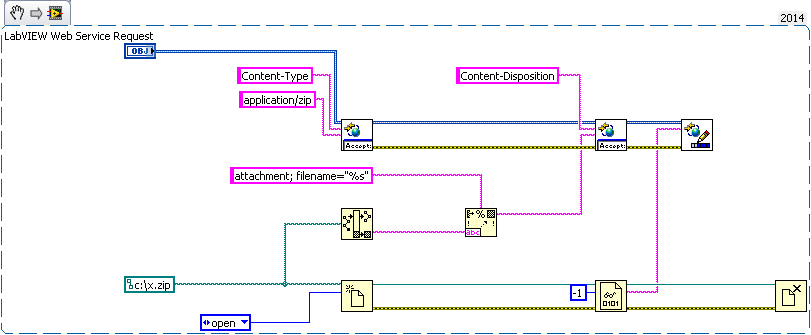Download files to run hp deskjet f2280
Hi, I have lost or misplaced my disk to run my office jet. I have a top of dest hp with windows 7, the computer running.
I want to know if you can load the disc to my deskjet f2280 I looked but don't know what to download.
any help would be good.
Thank you.
Hello
Please download the full feature software and drivers and install yo your Winodws 7 machine (s):
You can order the CD/DVD/USB Flash drive if one link that you, among the following options:
Kind regards.
Tags: HP Printers
Similar Questions
-
Firefox can not play videos, download files or run updates
All of a sudden my browser isn't more videos. Firefox tells me my ins plugg java are blocked because there are unstable, but I can't update. later I noticed that I can not download files or run updates. What could be the cause of the problem?
I already tried other things: System Recovery, deleted temporary files, etc. I received an alert from avira anti virus, but this doesn't seem to be a dangerous virus that is causing the problem more I received this alert a day after the trouble started.
BEGIN scan in "C:\Documents and Settings\Gebruiker\Local Settings\Temp\Ge1lqHQ6.exe.part"
C:\Documents and Settings\Gebruiker\Local Settings\Temp\Ge1lqHQ6.exe.part[DETECTION] Contains virus patterns of Adware ADWARE/InstallRex.Gen [NOTE] The file was moved to the quarantine directory under the name '560cb63d.qua'!
More old version of Malwarebytes (cannot update), can not find malware.
I don't have access to another computer to download files or updates and transfer... No idea what could be the cause of the problem, it would indeed be the java plugin? and how to solve?
It turns out that it was a problem with the router/modem, nothing related to malware. I did not know before, but my phone could not also download new applications or updates and a friend's computer had the same exact problems once connected to the network wireless home.
Not quite sure what caused her but restarted the modem and the router and everything works again.
Thanks for your help anyway, if tried my phone earlier, maybe I would have thought it more early then
-
Downloading files or running files from drive - antivirus and other
When I download or you try to run a file I get no response... It is said that it is downloaded, but when I try to run... nothing... no error message > also computer says I have no program for viruses so I did... did restore the system several times and tried to install the new program anti-virus but cannot run
It comes with Vista, upgrade install and activate Forum.
http://social.answers.Microsoft.com/forums/en-us/vistaprograms/threads
They will help you with your question in Forum Vista programs at the above address.
See you soon.
Mick Murphy - Microsoft partner
-
I use Windows 7 with firefox as my default browser. When I download a program using firefox, I wonder if I want to save the file, and then must go to the download folder to start the download. When I download using internet explorer, I gives me the ability to run the download at the time where it is downloaded instead of save the download. Is there a setting I can change to allow me to run downloads when using firefox instead of record?
Hi shortwedge3,
You can use the OpenDownload2 extension for the run option when downloading files with Firefox
-
I can't run or download files or programs
Original title: vista downloads
cant get downloads, files or apps.wont run or save anything... Download files, but don't
run... just dissapeer... ive turned off firewall, ok security etc... first year, now this has
in progress...?Hello1. what internet browser do you use to download the files?2 have you tried to change the save location?First of all I ask you to run a virus scan and online check.Step 1.Sometimes the security program installed might not be fair enough. I also recommend you update your security software regularly.
a. follow the link below to start the free online scan:
http://OneCare.live.com/site/en-us/default.htm
b. run the malware removal tool from Microsoft.
Microsoft Malicious - 32-bit removal tool
http://www.Microsoft.com/downloads/details.aspx?FamilyId=AD724AE0-E72D-4F54-9AB3-75B8EB148356&displaylang=en
Microsoft Malicious removal tool - 64 bit
http://www.Microsoft.com/downloads/details.aspx?FamilyId=585D2BDE-367F-495e-94E7-6349F4EFFC74&displaylang=enStep 2.Delete temporary files and check and then try to download the files and check.Here's how:a. click on start folder type in the search bar, and then press ENTER.b. remove all files in the folder.I hope this helps.Thank you, and in what concerns:
Shekhar S - Microsoft technical support.Visit our Microsoft answers feedback Forum and let us know what you think.
If this post can help solve your problem, please click the 'Mark as answer' or 'Useful' at the top of this message. Marking a post as answer, or relatively useful, you help others find the answer more quickly. -
DeskJet F2280: Printer prints wrong color
Hello
I have a DeskJet F2280, when my laptop Lenova with Win 10 printing all colors are OK, but when I plug the printer on my laptop HP with Win10 it prints blue colors in red, in all programs.
I tried to reinstall the driver but it back no help.
Can anyone help?
Arne
Hi @Arne2,
Welcome to the Forums of HP Support! I see that you are having problems, print the correct colors, just the computer Windows 10. I want to help you solve this problem. If this helps you to find a solution, please click on the button "Accept as Solution" down below in this message. If you want to say thanks for my effort to help, click on the 'Thumbs Up' to give me a Kudos.

Try another application, to see if you have the same results.
I wasn't sure if you meant that you have downloaded and installed the full feature software, or if you use the preinstalled Windows drivers. Here is the link to the full feature software: DJ_AIO_03_F2200_NonNet_Full_Win_WW_140_404 - 4.exe
If you haven't already done so.
You can check the settings of the print using this paper driver, HP printers - change the print settings (Windows 8).
Do not take into account the title.
You can also download and run the print and Scan doctor, he will diagnose the problem and could solve it automatically.
What were the results when you ran the Print and Scan Doctor?
Please let me know the results and if there is anything else I can help you. Thank you.
-
Error HP Deskjet F2280 peripheral USB not recognized.
Original title: How can I get my printer recognized. When I turn my printer I get the error notice following (USB device not recognized). I'm working on Windows XP.
It was working fine until last week when he suddenly showed the error notice. It's a HP Deskjet F2280. I've uninstalled and reinstalled it but no luck.
Hello
Is the issue limited to this device only or you get the message with other USB devices as well?
Method 1: Remove and reinstall all USB controllers
To remove and reinstall all USB controllers, follow the steps mentioned below:
a. click Startand click run, type devmgmt.msc in the Open box, and then press ENTER.
b. expand Bus USB controllers.
c. right-click on each device under the Bus USB controllers node and then click on uninstall to remove them one at a time.
d. restart the computer.
e. plug the removable USB storage device and then check if the problem is resolved.
Method 2: Install the latest drivers
Download the latest version of the driver from the below website and install it:
Method 3: Update the drivers for the chipset of the motherboard
See the following site:
How to manage devices in Windows XP
-
RESUME downloading files always fail after the last update.
Right click on the download file and click on suspend, then right click again and choose RESUME is not resume the download, it says failed. I tried many downloads all of them are failed, but before the last day it's work very well.
Hello
Try Firefox Safe mode to see if the problem goes away. Safe mode is a troubleshooting mode, which disables most of the modules.
(If you use it, switch to the default theme).
- Under Windows, you can open Firefox 4.0 + in Safe Mode holding the key SHIFT key when you open the desktop Firefox or shortcut in the start menu.
- On Mac, you can open Firefox 4.0 + in Safe Mode holding the key option key when starting Firefox.
- Under Linux, you can open Firefox 4.0 + with leaving Firefox then go to your Terminal and running Safe Mode: firefox-safe-mode (you may need to specify the installation path of Firefox for example/usr/lib/firefox)
- Or open the Help menu and click on the restart with the disabled... modules menu item while Firefox is running.

Once you get the pop-up, simply select "" boot mode safe. "

If the issue is not present in Firefox Safe Mode, your problem is probably caused by an extension, and you need to understand that one. To do this, please follow article Troubleshooting extensions, themes and problems of hardware acceleration to resolve common Firefox problems .
To exit safe mode of Firefox, simply close Firefox and wait a few seconds before you open Firefox for normal use again.
When find you what is causing your problems, please let us know. It might help others who have the same problem.
Thank you.
-
Satellite A100-756: browsers close attempt to download files from the Internet
I bought a Satellite A100-756 just before Christmas and it has been running XP Pro SP2 absolutely fine without any problem.
I've upgraded to Vista Ultimate this weekend and I can't download files to PC from the Internet using ANY web browser I installed.
I dropped all the security settings just in case it was the cause of the problem but still can not do.
If I click on a link to downliad an exe file, for example, the Run/save/Cancel dialog pop up, if I click on RUN it run the application, but if I click on SAVE, the browser closes right down.
The same thing happens if I'm going to transfer a system file to MySpace or one of my web servers via HTTP.
I tried IE7 +, FireFox & Opera and all do the same thing.
It's the exact even if it is a pure install or an upgrade, and the same copy of Vista works fine on all the other machines I have here (I installed to test just in case it's a Vista only bug. it's only the Toshiba that has the problem.)
Nothing is written to the event logs, or error report.
Someone at - it ideas?
Hello
You solved this very strange problem?
I m very interesting because I ve google around and don't find advice or similar problems.Have you checked the settings of Windows Defender?
-
HP Envy M6 - cannot download files
I have a new HP Envy M6 computer laptop running 64-bit Windows 8. I tried to download (Adobe Reader and Firefox for example) files through Internet Explorer 10 and he did not finish the download. When I select the download of the site form, it starts the download process and runs for a few seconds, but stops about 65% to 98% and never complete. More when you try to watch a video on You Tube it starts the process of download plays the video and then stops about 20 seconds in and never finished. I disabled my antivirus and get the same result. Regarding the Internet connection, I have another computer running Win7 with the same anit virus and have no problem to download files and watching videos You Tube. I tried the cable connections and wireless but get the same result on both. As a side, note the Windows Update tool has no problem downloading Windows updates and install them. Suggestions on how Win8 and IE 10 manage downloads differently than Win7 because the only difference between my two laptops is the hardware and OS?
Hello
Good to hear

In General, a resettlement often solves this kind of question, but I would like to know if this isn't the case.
Kind regards
DP - K
-
Download file with LabVIEW webservices
Hello community,
I have running on a PC webservice and I would that my users to be able to log on the site (made), select the menu upload (done), select the file they want download (done), then using a POST method, I need a routine that acutally downloads the file to the server (not done) all of their browser. I found several links demonstrating how the customer can download a file from labview, but my clients do not have labview. Everything must be done through their browser.
I enclose my solution how the server can send a file to the user. This part works, but I need a file transfer in the opposite direction as well.
Thank you!
Use "read downloaded files info" in the range of Web Services. It will allow you to access the files that you download an HTML form in your web service. It will give you a temporary file path that you can then open or copy.
-
Can not get my Sylvania windows embedded 7 smartbook to download files.
I have a Sylvania 7 '' Wireless Smartbook, running on Windows Embedded Compact 7.
Internet Explore cannot download files. It is said "website not found" when I try to download an attachment to email (Gmail, Aol, MS exchange web, etc.), or click on a link that should cause a file download start.
Hello
The question you posted would be better suited in the MSDN Forums. I would recommend posting your query on the MSDN Forum site:
http://social.msdn.Microsoft.com/forums/en-us/category/windowsembeddedcompact
-
Windows Embedded Compact 7 on the smartbook Sylvania - IE cannot download files
I have a Sylvania 7 '' Wireless Smartbook WEC7 (http://www.sylvaniacomputers.com/product.php?id_product=45) with the latest firmware, running on Windows Embedded Compact 7. It is produced by a Chinese company that manufactures several similar models, both with Windows Embedded and Android.
Internet Explore cannot download files. It is said "website not found" when I try to download an attachment to email (Gmail, Aol, MS exchange web, etc.), or click on a link that should cause a file download start.
I think it's at the level of the BONE, because I also installed Opera Mini 5.1 Windows mobile, which works well on the machine, and also, it can not download attachments or files.
I also have the earlier version of the Sylvania Smartbook running Windows CE 6 (http://www.sylvaniacomputers.com/product.php?id_product=41). IE and Opera Mini 5.1 work as expected, and download files.
Anyone has an idea why Windows Embedded Compact 7 on the Sylvania is unable to download files?
Hello
Your question of Windows is more complex than what is generally answered in the Microsoft Answers forums. It is better suited for the IT Pro TechNet public. Please post your question in the TechNet forum
http://social.technet.microsoft.com/Forums/en-us/categories.
-
Downloaded file to open for securitry reasons has failed
Downloaded the file fails to open for securitry reasons?
How to open?
Hi Bernard,.
In addition to questions asked ahaap, what browser you are using (name and version)? Where is the downloaded file (in your folder on your desktop or downloaded files or where)? What kind of file is it (the file type - 3 or 4 digits after the point in the name of the file)? And, once more, please provide the FULL error message and EXACT Word for Word, including all codes. What exactly did you download and what Web site (Please provide the URL, so I can check myself)?
Try right-clicking on the file, and then click 'run as administrator' to see if that helps. Even if logged in as an administrator, I have seen this work for some stubborn programs and that he know of cases where this is pretty much the only way to get the installation works.
I hope this helps, or that the information you provide in response to our questions helps us to identify the cause of your problem so that we can better help you.
Thanks and good luck!
-
can not download files or attachments
I have a compaq presario cq57 laptop computer with windows 7 and IE 9 every time that I try to put in programs and or download an attachment when I click Open or save, I get a message that the file could not be downloaded and it will give me the opportunity to try again or cancel but will not download. any type of file that is to say pdf adobe ucam up-to-date and even some windows update. What I have to change?
Hello
Just for that I'm sure about that, do you mean Windows 7 64-bit with Service Pack 1?
In addition, you should be able to create a game for your notebook recovery DVDs - see guide here - you need at least 5 blank DVD for this.
One way to solve this problem of download can be run Windows System Restore as follows.
Shut down the laptop. Windows system restore is usually better run in Mode without failure. Tap away at f8 that you start the laptop to enter the Windows Recovery Console. Use the arrow keys to select Safe mode and press ENTER. When it has loaded, on the Start Menu, click principally made programs, accessories, click System Tools and run the system restore. Choose a restore point at least 24 hours, the HP/Windows updates on 18 and then proceed to the restoration. When you are finished, Windows will restart normally.
If the above fixes the problem, such as Windows Defender is really just an AntiSpyware utility, then you should consider installing an Antivirus application such as the free Microsoft Security Essentials.
Kind regards
DP - K
Maybe you are looking for
-
EliteBook 8740w: HP elitebook 8740w mobileworkstation
My HP elitebook 8740w mobileworkstation, continues to give me a message unknown device is not a driver & shows the problem with the PnP devices. Trying to use my laptop to hook a projector, but it will not mirror or even appear on the screen. Can a
-
How will I know if my iPhone 6 is fully charged?
How will I know if my iPhone 6 is fully charged? Y at - there no sign or indication of that? Thank you
-
IdeaPad Z470 Wifi Fn key no longer works after upgrade to Windows 8
Hi all, I recently upgraded my ideapad Z470 to Windows 8, however, after the upgrade, seems the function key to not activate the wifi/bluetooth no long work, when I press the function (Fn + F5) key, it just would not bring up the software switch let
-
India - problems of signal/SIM?
If you use a G motorcycle in India and have signal or SIM problems when 4.4.2 thanks for posting here. That's what we want to know. What happens exactly? (Please describe only, do not assume) How many times it happens? What version number and compila
-
suddenly, I could not print because the computer cannot identify the printer
Original title: printers I have windows XP Professional and a printer is connected to my PC, all of a sudden I could not print because the computer is unable to identify the printer. I unplugged the printer and plugged again and I turned off the comp