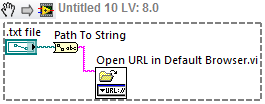Download text files with non-English characters
I use an Apex page to download text files. Can I retrieve the contents of the wwv_flow_files.blob_content files and convert them into varchar2 with utl_raw.cast_to_varchar2, but the characters like o, to, u become garbage.What could be the problem? Characters lost when files are stored in wwv_flow_files or when I do the conversion?
Some other info:
* I don't see wwv_flow_files. DAD_CHARSET has the value 'ascii', wwv_flow_files. FILE_CHARSET is null.
* Try utl_raw.cast_to_varchar2 (utl_raw.cast_to_raw ('aoeu')) returns "aoeu" correctly;
* NLS_CHARACTERSET setting is AL32UTF8 (not only English ASCII)
Hello
Take a look at the csv upload - suggestion required with characters non-English in the csv file , it might help you.
Thank you
Manish
Tags: Database
Similar Questions
-
Extracting columns with non-English characters?
Hello
I have a query using SQL Developer on a table that contains several names of companies from different countries, and is one of the controls I should do to ensure consistency of data to find all the rows that the company name contains special or non-English characters (such as c, a, as example).
I don't know what can I use to do this. I tried to gather using NLS_SORT, but it did not work.
Is there a way to select only the lines that contain these special characters or non-English, excluding the results the lines containing only English characters? Please have in mind that we have a lot of languages in this table.
The area that I would like to make the conditions is VARCHAR2.
Please let me know if there is any additional information I should give you so that you can help me.
Thanks in advance for the help.
Kind regards
LuisJust list all characters that or not special for you, use something like
with test as ( select 'Behringer Harvard Eldridge Venture, LLC' txt from dual union select 'Behringer Harvard Redwood, LLC' from dual union select 'Behringer Harvard Lovers Lane Venture I, LLC' from dual union select 'Atlas Pipeline Mid-Continent KansOK, LLC' from dual union select 'AB JÄRNBJÖRNEN' from dual union select 'FRONTBILAR I GÖTEBORG AB' from dual union select 'ARANDA HERMANOS MUEBLERÍA, S.A. DE C.V.' from dual ) select * from test where translate( txt, chr(0) || 'ABCDEFGHIJKLMNOPQRSTUVWXYZabcdefghijklmnopqrstuvwxyz0123456789.,- ', chr(0) ) is not null -
How to read/select only the records from a table with non-English characters
Hello
I need to find all records in a table with non-English (mainly Chinese) characters in at least one of the varchar2 columns. Let me kow if someone knows a way by which it can be done using SQL/PLSQL.
Best regards
Imranselect * from your table where your_column != convert(your_column, 'UTF8', 'US7ASCII)Replace UTF8 with your database character set
Published by: thtsang on October 15, 2009 03:53 - unequal sign change of! =
-
Multi load: error downloading the text file with more than 5 times
Hi all
I am getting below error while trying to load a text file with more than five periods of data through Multi charge.
" File can not be treated because the number of specified periods exceeds the available periods!" ".
FLTFILE_TO_PLANNING3
BUDGET
30/04/2013
6
Q.
A, C, UD1 UD2 UD3, UD4, UD5, UD6, UD7, UD8, V, V, V, V, V, V
AC_11102, CC_104204, Local, year 0, target, Final Budget, SA_000000, P_000001, HSP_InputValue, entry, 60, 70, 80, 90, 100, 110
AC_11102, CC_104207, Local, year 0, target, Final Budget, SA_000000, P_000000, HSP_InputValue, entry, 60, 70, 80, 90, 100, 110
AC_12542, CC_102101, Local, year 0, target, Final Budget, SA_000000, P_000000, HSP_InputValue, entry, 60, 70, 80, 90, 100, 110
AC_11102, CC_113242, Local, year 0, target, Final Budget, SA_000000, P_002478, HSP_InputValue, entry, 60, 70, 80, 90, 100, 110
AC_11102, CC_113243, Local, year 0, target, Final Budget, SA_000000, P_000000, HSP_InputValue, entry, 60, 70, 80, 90, 100, 110
AC_17802, CC_113244, Local, year 0, target, Final Budget, SA_000000, P_000856, HSP_InputValue, entry, 60, 70, 80, 90, 100, 110
AC_11102, CC_113511, Local, year 0, target, Final Budget, SA_000000, P_000000, HSP_InputValue, entry, 60, 70, 80, 90, 100, 110
AC_11102, CC_124111, Local, year 0, target, Final Budget, SA_000000, P_000521, HSP_InputValue, entry, 60, 70, 80, 90, 100, 110This file works fine with 5 periods.
Please notify.
APR
Hello
Yes, table period contol FDM was not properly defined. Now it works fine. Thank you very much.
APR
-
How to open a text file with Notepad to labview vi?
Hello
How can I run a program of a vi?
I want to open a text file with Windows7-block-notes after a file-path-control selelecting and pressing a button.
Thx for the help
Another option is the URL opened in VI of default browser located in the HUD assistance. If you use the path to the string function, you can feed the result as a URL, and the Windows shell knows the default program-oriented, which is Notepad.
Edit-
-
Hello
for my test application, I want to store test data in a text file with header. It should be like this:
name, series, count, current, min. Max run
Mister Smith
1234567890
111
10
1000
data:
1 345 34
2 355 23
3 360 34
...
The first row are only on the lines of header information. ' data: ' is the beginning of the data marker. The data consists of a number, the average value of the current regulation time in s.
Now I write an array of strings in the file text, but if the length of the header of Exchange I overwrite the data. For example, the name is Mister John Smith.
In my program, I can create a new file with header and I cannot change the header later. In the routine of the measure, I put the data in the file.
How can I solve this?
Thank you
Schwede
Hallo Schwede,
Here is an example:

Carefule and do a few checks, at this time, it will reduce 'your comments' when it exceeds 512 bytes...
-
The Pro Adobe bought, downloaded the file (with 1, 67MB) on laptop with OS Win8. When you try to install (my memory C: 2.39 GB free) the file, Adobe dialog says "the computer memory space is not enough. This is ridiculous. What can I do?
Just click on the link acrobat XI and download download Acrobat pro products, acrobat XI | Standard, Pro | XI, X
-
Unload tables to text file with delimiter;
I want to empty all table data in a text file with. as a delimiter without applying a | ; || between the fields. Is there a ' select * from myTable ' method;
And this applies to other tables.
Want to run a script every day to ftp to other sources or keep them as backup.
Thanks for your help.You must call the sqlplus from a shell script. Think you're in a windows environment. So you can have something like this
create a run.bat file or command called run.cmd batch file and place the following code in there and save it
This command file will create a new file called run.sql in the c:\ drive which will be managed by sqlplus.
DateTime variable will create value "mmddyyyyhh24miss" (depending on your settings for date format) and be preceded by ".txt".set mydatetime=%date:~0,2%%date:~3,2%%date:~6,4%%time:~0,2%%time:~3,2%%time:~6,2% echo set linesize 124 > c:\run.sql echo set colsep ';' >> c:\run.sql echo set pages 0 >> c:\run.sql echo set head off >> c:\run.sql echo set verify off >> c:\run.sql echo set echo off >> c:\run.sql echo set trimspool on >> c:\run.sql echo set feedback off >> c:\run.sql echo spool c:\%mydatetime%.txt >> c:\run.sql echo select * from tab ; >> c:\run.sql echo spool off >> c:\run.sql echo exit >> c:\run.sql sqlplus -s user/passw0rd@connect @c:\run.sqlNote: You can add all the environment variables with a single instruction set in sqlplus Parry set linesize 124, etc.
But I have separated them for readabilityJust run from the command prompt
c: > run.cmdSee your updated file pending with current datetime.txt and go to the c:\ drive
-
Export InDesign text in a text file with paragraph styles
Hello
is it possible to export text in InDesign in a text file with included paragraph styles?
I want not only to include the formatting of the text that I must have still all paragraph styles applied to the text after the export.
Thank you
With the text tool in the ready to type text block. Choose file > export > RTF (Rich Text Format)
For all text to export text all images must be strung. If they don't you will have to do them individually.
If you just want a select few paragraphs then highlight and choose then export > RTF
Which can be opened in Word with all styles of tact.
It is unclear with your workflow is here, can you elaborate on what you are trying to do?
-
Download a file with a different name
Hi guys,.
I was wondering if there was a way in flex to download a file with a different name, without having to change the name on the file system. Is this possible?
See you soon
just by the way your new file name as pamameter extra at your request
-
A message for the downloaded text files
I'm using the download / download the example of Mr. Kubicek who works very well. If the file is a jpg or xls or something it pulls a popup download but request if it
is a text .txt file, it downloads it, but gives no message, some users keep clicking on download and 30 copies of the file on the hard drive to get there.
If I could popup just a message to the downloaded text file then it would solve the problem.
Thank you
DougThis really looks like a browser configuration issue... the browser that you use can be configured to accept files of that MIME type (text/text?) without presenting an open/save dialog box.
What browser are you running that illustrates this behavior?
I would also test other browsers (IE, Firefox, Safari, etc.) and/or the same browser on machines replacing, to see if you can find a pattern of behavior. (In other words, is this just happening on your machine, or just IE browsers, or...).
-
Failed to get file name of attachment on a part (with non ascii characters)
Hello, all, and good year :)
My problem is with non-ascii file name in attachments... Yes, I read the FAQ: http://www.oracle.com/technetwork/java/faq-135477.html#encodefilename
I can't get the file name of the part of the body for this kind of attachments
Here is my unit test:
/**
* contains different parts of various mailer coded in different ways...
*
*/
Private enum EncodedFileNamePart {}
OUTLOOK ("Content-Type: text/plain;") \n name =------"=?" ISO-8859-1? ' Q? this estd = E9j = E0no = E7ac = EBl'estcool.txt? =-"\nContent-Transfer-Encoding: 7bit\nContent-Disposition: attachment; \n filename =------"=? ISO-8859-1? Q? it estd = E9j = E0no = E7ac = EBl'estcool.txt? =-"\n\nnoel 2010\n", "it estdejanoelcac'estcool.txt" ').
GMAIL ("Content-Type: text/plain;") charset = US-ASCII; name =------=? " ISO-8859-1? B? ZOlq4G5v62znYWNlc3Rjb29sLnR4dA is? =-"\nContent-Disposition: attachment;" filename =------=? " ISO-8859-1? B? ZOlq4G5v62znYWNlc3Rjb29sLnR4dA is? =-"' \nContent-Transfer-Encoding: base64\nX-attachment-Id: f_giityr5r0\n\namluz2xligjlbgxziqo=\n","dejanoelcacestcool.txt"), "
THUNDERBIRD ("Content-Type: text/plain;") \n name =------"=?" ISO-8859-1? Q? d = E9j = E0no = E7acestcool = 2Etxt = EBl? =-"\nContent-Transfer-Encoding: 7bit\nContent-Disposition: attachment;" "\n filename*0*=ISO-8859-1''%64%E9%6A%E0%6E%6F%EB%6C%E7%61%63%65%73%74%63%6F;\n filename*1*=%6F%6C%2E%74%78%74\n\njingle bells! \n","dejanoelcacestcool.txt"), "
EVOLUTION ("Content-Disposition: attachment;") the file name * = ISO-8859-1 "d%E9j%E0no%EBl.txt\nContent-Type: text/plain; name * = ISO-8859-1 "d%E9j%E0no%EBl.txt; "charset =------'UTF - 8\' \nContent-Transfer-Encoding: 7bit\n\njingle bells\n","dejanoel.txt"), "
;
String content = null;
The string target = null;
Private EncodedFileNamePart (string target, string content) {}
This.Content = content;
This.Target = target;
}
part public get() {}
try {}
ByteArrayInputStream bis = new ByteArrayInputStream (this.content.getBytes ());
Part part = new MimeBodyPart (bis);
bis. Close();
return the part;
}
{} catch (Throwable e)
Returns a null value.
}
}
public String getTarget() {}
Return this.target;
}
}
@Test
Public Sub testJavamailDecode() throws MessagingException, UnsupportedEncodingException {}
System.setProperty ("mail.mime.encodefilename", "true");
System.setProperty ("mail.mime.decodefilename", "true");
for (EncodedFileNamePart party: EncodedFileNamePart.values ())
assertEquals (part.name (), MimeUtility.decodeText (part.get () .getFileName (), part.getTarget ());
}
I take a NullPointerExcepion in the decodeText because getFileName() returns a null value in the case of EVOLUTION and works well with OUTLOOK, THUNDERBIRD and GMAIL.
Content type of evolution is ' Content-Disposition: attachment; " the file name * = ISO-8859-1 'd%E9j%E0no%EBl.txt' which does not resemble the other (it looks like the RFC 2616 or RFC5987 to do this.)
How can I handle this situation except by writing my own decoder?
Thanks for your replies!
Published by: user13619058 on 4 Jan. 2011 07:44Set the system property "mail.mime.decodeparameters" "true" to enable support of RFC 2231.
See the javadocs of the package javax.mail.internet for the list of properties.Yes, the FAQ entry should contain details as well.
-
How to save the string in a file with some special characters
Hello
I m using MD5 - llb to create a password.
So, I want to save this MD5-string to a file and read it later abd compared again.
Works perfectly with a proplem:
Some Word create a '\r' in the string of MD5 and when I save this string in a file and read it at the time its read as a '\n' for the comparison does not work.
My question is: How can I record a string exactly as if it were somewhere and read back (also the invisible characters)
For example, the word: heinz
is in MD5: \r\FB^\07\A6\07T\C7\D9\C2\94\AB\C9\1DS\95 (string as display codes indicator)
When I save the string in a file, then I rerad back: \n\FB^\07\A6\07T\C7\D9\C2\94\AB\C9\1DS\95
I used the "write text file" and "read text file".
What should I use to record and play back the same thing?
THX
Have you tried right click and deselection "convert EOL?
-
Is there a way to open the text files with arbitrary extensions?
As part of the mobile platform iOS, is possible to open arbitrary text files that have an arbitrary extension? For example, in the course of my work day, I meet regularly with plain text files that have an .out extension. I'd love to be able to open these simply with iOS notes without renaming them in .txt. I meet many of them and only need to do this for a few minutes, so take the time to rename them significantly adds both.
On the desktop a BONE can generally "open with", then choose the application. I'm looking for the equivalent in iOS. Please note that to access the files on iOS is not a problem with icloud drive, dropbox, etc.. they just can not be opened easily. Simple text editor, word processor not full blown.
You will need a software that can handle the file.
Usually the file management applications can manage any type of file. I like the 5 Documents to Readdle, it can open almost anything.
https://iTunes.Apple.com/us/app/documents-5-file-system-PDF/id364901807?Mt=8
The equivalent of 'Open with' in the iOS is "open in", 'Share xxx' or even 'Copy To '.
How to get to it, depends on where the file is located.
ICloud drive for example, you can do open the file in a specific application by holding your finger on the icon of the file and by selecting more «...» "in the menu that appears, and then selecting"Share point... ". "and finally select an application from the list.
-
AppleScript - extraire extract values from a table, create a text file with these values
Hello world
Lets say I have a table that looks a bit like this
And this table I would create 2 text files (or even more, depending on how many switchnames are there) who look a bit like these
Is it still possible?
I suppose to create a Service (which can be called in numbers) with Automator which includes an Applescript script - but - no idea since the script is not one of my strong suits.
There is not need to be perfect, because tables are not necessarily the model presented above - so to tweek the script to the application will be necessary. The text files can be created/saved in the same folder as the file numbers is in.
Y at - it script-genius out there?
See you soon
Florian
Select the column of fist of the data, and then run this script by copying the Forum and paste it into the script editor. The files will appear on the desktop
say application "Numbers".
say front document to tell the worksheet active
say ( class is worn) fromfirst table whose selection range
selectionRange defined in column 1 of the selection
set cnt to 0
the value destRange for range
the value currentList to {}
-the list of switches
Repeat with acellule in selectionRange cells
-say acellule to set the value on the NTC
pass the value to the value of cell
if and ((cnt > 0) (switch is not missing value) and (currentList is not contain switch)) then
switch and the value in the currentList currentList
end if
NTC put to the cnt + 1
end Repeat
-Display dialog box "to the list of items is:" & currentList & "a list" & (currentList County) ".
Repeat with aswitch in currentList
" game textOut to '# Script generated with Applescript for switch' & aswitch &"
# on "& (today's date) &"
!
conf t
"
set cnt to 0
Repeat with acellule in selectionRange cells
-say acellule to set the value on the NTC
pass the value to the value of cell
-Display dialog "aswitch is []" & aswitch & "] and switch is []" & switch & "]".
if (aswitch contains the switch) then
the value cellCol to address a column of first cell of acellule
address of line of first cell value cellRow in of acellule
value to the aport (value of the cell of the column (cellCol + 1) cellRow) integer
the value vlan for the (value of the cell cellRow of column (cellCol + 2)) integer
the value desc to the (value of the cell cellRow of column (cellCol + 3))
" put to textOut textOut &.
!
"" IG 1/0 interface / "& aport &.
switchport mode access
switchport access vlan "" & vlan & ""
Description LINK TO "" & desc & ""
"
on the other
-Display dialog box "did not: []" & aswitch & "] and []" & switch & "]".
end if
NTC put to the cnt + 1
end Repeat
Set myFile to open for access (path to the Office as text) & aswitch & '_output.txt' the with write permission
textOut write to myFile
MyFile close access
end Repeat
end say
end say
end say
Maybe you are looking for
-
Plugged in new iPhone 6 s and stupidly selected restore from backup instead of the new phone option and therefore lost a bunch of videos and photos taken today. No way to recover the files? Thank you very much...
-
Upgrade of connections 4.52 access: fails to detect WiFi networks
-
I have windows xp professional I can't play file video avi in windows media Player
Hi dear, I can't read the file video avi in windows media player
-
can you install XP Home on a system with XP Pro.on it
-
Fax driver for Mac OS x 10.9 for Hp Officejet J4580
Helloto tell you that my printer in question,.After the transition to the new operating system Mac OSX 10.9.2 (Mavericks), the fax feature does not. When I try to use the fax, pops up a message telling me to update the drivers, but the drivers on you