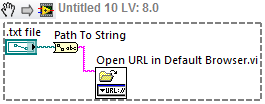Unload tables to text file with delimiter;
I want to empty all table data in a text file with. as a delimiter without applying a | ; || between the fields. Is there a ' select * from myTable ' method;And this applies to other tables.
Want to run a script every day to ftp to other sources or keep them as backup.
Thanks for your help.
You must call the sqlplus from a shell script. Think you're in a windows environment. So you can have something like this
create a run.bat file or command called run.cmd batch file and place the following code in there and save it
This command file will create a new file called run.sql in the c:\ drive which will be managed by sqlplus.
DateTime variable will create value "mmddyyyyhh24miss" (depending on your settings for date format) and be preceded by ".txt".
set mydatetime=%date:~0,2%%date:~3,2%%date:~6,4%%time:~0,2%%time:~3,2%%time:~6,2%
echo set linesize 124 > c:\run.sql
echo set colsep ';' >> c:\run.sql
echo set pages 0 >> c:\run.sql
echo set head off >> c:\run.sql
echo set verify off >> c:\run.sql
echo set echo off >> c:\run.sql
echo set trimspool on >> c:\run.sql
echo set feedback off >> c:\run.sql
echo spool c:\%mydatetime%.txt >> c:\run.sql
echo select * from tab ; >> c:\run.sql
echo spool off >> c:\run.sql
echo exit >> c:\run.sql
sqlplus -s user/passw0rd@connect @c:\run.sql
Note: You can add all the environment variables with a single instruction set in sqlplus Parry set linesize 124, etc.
But I have separated them for readability
Just run from the command prompt
c: > run.cmd
See your updated file pending with current datetime.txt and go to the c:\ drive
Tags: Database
Similar Questions
-
Multi load: error downloading the text file with more than 5 times
Hi all
I am getting below error while trying to load a text file with more than five periods of data through Multi charge.
" File can not be treated because the number of specified periods exceeds the available periods!" ".
FLTFILE_TO_PLANNING3
BUDGET
30/04/2013
6
Q.
A, C, UD1 UD2 UD3, UD4, UD5, UD6, UD7, UD8, V, V, V, V, V, V
AC_11102, CC_104204, Local, year 0, target, Final Budget, SA_000000, P_000001, HSP_InputValue, entry, 60, 70, 80, 90, 100, 110
AC_11102, CC_104207, Local, year 0, target, Final Budget, SA_000000, P_000000, HSP_InputValue, entry, 60, 70, 80, 90, 100, 110
AC_12542, CC_102101, Local, year 0, target, Final Budget, SA_000000, P_000000, HSP_InputValue, entry, 60, 70, 80, 90, 100, 110
AC_11102, CC_113242, Local, year 0, target, Final Budget, SA_000000, P_002478, HSP_InputValue, entry, 60, 70, 80, 90, 100, 110
AC_11102, CC_113243, Local, year 0, target, Final Budget, SA_000000, P_000000, HSP_InputValue, entry, 60, 70, 80, 90, 100, 110
AC_17802, CC_113244, Local, year 0, target, Final Budget, SA_000000, P_000856, HSP_InputValue, entry, 60, 70, 80, 90, 100, 110
AC_11102, CC_113511, Local, year 0, target, Final Budget, SA_000000, P_000000, HSP_InputValue, entry, 60, 70, 80, 90, 100, 110
AC_11102, CC_124111, Local, year 0, target, Final Budget, SA_000000, P_000521, HSP_InputValue, entry, 60, 70, 80, 90, 100, 110This file works fine with 5 periods.
Please notify.
APR
Hello
Yes, table period contol FDM was not properly defined. Now it works fine. Thank you very much.
APR
-
How to open a text file with Notepad to labview vi?
Hello
How can I run a program of a vi?
I want to open a text file with Windows7-block-notes after a file-path-control selelecting and pressing a button.
Thx for the help
Another option is the URL opened in VI of default browser located in the HUD assistance. If you use the path to the string function, you can feed the result as a URL, and the Windows shell knows the default program-oriented, which is Notepad.
Edit-
-
Hello
for my test application, I want to store test data in a text file with header. It should be like this:
name, series, count, current, min. Max run
Mister Smith
1234567890
111
10
1000
data:
1 345 34
2 355 23
3 360 34
...
The first row are only on the lines of header information. ' data: ' is the beginning of the data marker. The data consists of a number, the average value of the current regulation time in s.
Now I write an array of strings in the file text, but if the length of the header of Exchange I overwrite the data. For example, the name is Mister John Smith.
In my program, I can create a new file with header and I cannot change the header later. In the routine of the measure, I put the data in the file.
How can I solve this?
Thank you
Schwede
Hallo Schwede,
Here is an example:

Carefule and do a few checks, at this time, it will reduce 'your comments' when it exceeds 512 bytes...
-
Export InDesign text in a text file with paragraph styles
Hello
is it possible to export text in InDesign in a text file with included paragraph styles?
I want not only to include the formatting of the text that I must have still all paragraph styles applied to the text after the export.
Thank you
With the text tool in the ready to type text block. Choose file > export > RTF (Rich Text Format)
For all text to export text all images must be strung. If they don't you will have to do them individually.
If you just want a select few paragraphs then highlight and choose then export > RTF
Which can be opened in Word with all styles of tact.
It is unclear with your workflow is here, can you elaborate on what you are trying to do?
-
AppleScript - extraire extract values from a table, create a text file with these values
Hello world
Lets say I have a table that looks a bit like this
And this table I would create 2 text files (or even more, depending on how many switchnames are there) who look a bit like these
Is it still possible?
I suppose to create a Service (which can be called in numbers) with Automator which includes an Applescript script - but - no idea since the script is not one of my strong suits.
There is not need to be perfect, because tables are not necessarily the model presented above - so to tweek the script to the application will be necessary. The text files can be created/saved in the same folder as the file numbers is in.
Y at - it script-genius out there?
See you soon
Florian
Select the column of fist of the data, and then run this script by copying the Forum and paste it into the script editor. The files will appear on the desktop
say application "Numbers".
say front document to tell the worksheet active
say ( class is worn) fromfirst table whose selection range
selectionRange defined in column 1 of the selection
set cnt to 0
the value destRange for range
the value currentList to {}
-the list of switches
Repeat with acellule in selectionRange cells
-say acellule to set the value on the NTC
pass the value to the value of cell
if and ((cnt > 0) (switch is not missing value) and (currentList is not contain switch)) then
switch and the value in the currentList currentList
end if
NTC put to the cnt + 1
end Repeat
-Display dialog box "to the list of items is:" & currentList & "a list" & (currentList County) ".
Repeat with aswitch in currentList
" game textOut to '# Script generated with Applescript for switch' & aswitch &"
# on "& (today's date) &"
!
conf t
"
set cnt to 0
Repeat with acellule in selectionRange cells
-say acellule to set the value on the NTC
pass the value to the value of cell
-Display dialog "aswitch is []" & aswitch & "] and switch is []" & switch & "]".
if (aswitch contains the switch) then
the value cellCol to address a column of first cell of acellule
address of line of first cell value cellRow in of acellule
value to the aport (value of the cell of the column (cellCol + 1) cellRow) integer
the value vlan for the (value of the cell cellRow of column (cellCol + 2)) integer
the value desc to the (value of the cell cellRow of column (cellCol + 3))
" put to textOut textOut &.
!
"" IG 1/0 interface / "& aport &.
switchport mode access
switchport access vlan "" & vlan & ""
Description LINK TO "" & desc & ""
"
on the other
-Display dialog box "did not: []" & aswitch & "] and []" & switch & "]".
end if
NTC put to the cnt + 1
end Repeat
Set myFile to open for access (path to the Office as text) & aswitch & '_output.txt' the with write permission
textOut write to myFile
MyFile close access
end Repeat
end say
end say
end say
-
Mapping of the 2 text files with conditions
Hello
Just trying to get my head around what would be the best solution that could be implemented in ODI with the next task I.
I have 2 text files, that the first file is in the format
AccCode | ChildCodeStart | ChildCodeFinish
1000-1099 B1000
1100-1199 B1001
The second text file
ChildCode | Alias
1000 depenses1
1001 depenses2
1100 available1
1101 disponibles2
The logic is now that I want to AccCode the first map file and match all the codes in the file two which are between ChildCodeStart and ChildCodeFinish
So my output
AccCode | ChildCode | Alias
B1000 1000 depenses1
B1000 1001 depenses2
B1001 1100 available1
B1001 1101 disponibles2
I don't know what would be the best route for this in ODI, I should load the files in the tables first or can make directly via an interface?
Thanks for any help
JohnHello
Yes, it is necessary to use a package... Sorry I forgot to mention. The package defines the 'stream of action '.
Good to hear it works...
Cezar Santos
-
Is there a way to open the text files with arbitrary extensions?
As part of the mobile platform iOS, is possible to open arbitrary text files that have an arbitrary extension? For example, in the course of my work day, I meet regularly with plain text files that have an .out extension. I'd love to be able to open these simply with iOS notes without renaming them in .txt. I meet many of them and only need to do this for a few minutes, so take the time to rename them significantly adds both.
On the desktop a BONE can generally "open with", then choose the application. I'm looking for the equivalent in iOS. Please note that to access the files on iOS is not a problem with icloud drive, dropbox, etc.. they just can not be opened easily. Simple text editor, word processor not full blown.
You will need a software that can handle the file.
Usually the file management applications can manage any type of file. I like the 5 Documents to Readdle, it can open almost anything.
https://iTunes.Apple.com/us/app/documents-5-file-system-PDF/id364901807?Mt=8
The equivalent of 'Open with' in the iOS is "open in", 'Share xxx' or even 'Copy To '.
How to get to it, depends on where the file is located.
ICloud drive for example, you can do open the file in a specific application by holding your finger on the icon of the file and by selecting more «...» "in the menu that appears, and then selecting"Share point... ". "and finally select an application from the list.
-
How to write graph of waveform data to text file with the option to the user to do
So, I'm new to labview and will have bad to write a program in particular. I have a waveform graph that runs for 120 seconds, generating a sine curve. I am, however, having a time difficult get the program to write the x and are coordinated in a text file. I've attached what I have so far.
The first task I was assigned was to write a program that creates a curve of snusoidal on the front panel by adding a data point every half second for 120 seconds. The plot should starts only if the user presses a button to start.
The next part is to give the user an option to write the data generated in a file of worksheet called 'sine.txt '. The file name and location should be hard-coded. The file must contain the x and there contact information of each data point in columns separated by tabs, also known as the delimited.
I spent several hours refining the attached program, and I can't seem to make it work right. Any suggestions would be helpful at this stage.
Sincerely,
A student of chemistry frustrated whose research mentor is out of town

First, you create files Excel. You create text files. And it seems that your writing on a file already created X (time) vs Y (curve of data) that is delimited by tabs.
All you do is simply too complicated or a Rube Goldberg.
All you need is the joint.
-
Reading of the text files with mixed data types.
I was able to read a text file ASCII with different types of numbers (whole, real) and the chains are associated. However, I can't read a timestamp that is in the calendar and the clock for carpet (dd/mm/yy HH). In view of the line
34 03/26/12/11 01:23:45 56 78 90
I want to read the time directly, but so far all I can do is read the date and time as a string. If the reading string is the best I can do, how to convert a value of internal time?
No need to separate the date/time string in two different things. Do it in one fell swoop.

-
Download text files with non-English characters
I use an Apex page to download text files. Can I retrieve the contents of the wwv_flow_files.blob_content files and convert them into varchar2 with utl_raw.cast_to_varchar2, but the characters like o, to, u become garbage.
What could be the problem? Characters lost when files are stored in wwv_flow_files or when I do the conversion?
Some other info:
* I don't see wwv_flow_files. DAD_CHARSET has the value 'ascii', wwv_flow_files. FILE_CHARSET is null.
* Try utl_raw.cast_to_varchar2 (utl_raw.cast_to_raw ('aoeu')) returns "aoeu" correctly;
* NLS_CHARACTERSET setting is AL32UTF8 (not only English ASCII)Hello
Take a look at the csv upload - suggestion required with characters non-English in the csv file , it might help you.
Thank you
Manish -
How to read a text file with line breaks
Hello
I'm reading a text file in a textFrame. We read in, but does not include line breaks is just a big long line of text. I use the following code to read the file. I tried to insert a \n character after each readln() but that has not helped. I also tried to create a variable that the readln() was crammed in before setting the textFrame.contents variable, but which does not work either. I'm puzzled. Any help would be appreciated, thanks.
While (! notesDoc.eof) {}
noteTextRef.contents += notesDoc.readln ();
}Doug
Just use fileObect.read () instead of fileObect.readln () / / read online also try to use instead of \n \r
-
Hello
I have two master & detailed for example, EMP, Dept table.
I need my output in the text file with delimiter ~ in the format below.
Rgds10~accounting~newyork 7782~CLARK~MANAGER~7839~6/9/1981~2450.00~10 7839~KING~PRESIDENT~11/17/1981~5000.00~10 7934~MILLER~CLERK~7782~1/23/1982~1300.00~10
VKHello
This should work to get the right file name, but you can add your own code.
clear buffer clear screen clear columns column fname new_value my_spoolfilename input prompt Enter a valid department id.. accept dept number prompt 'Department ID. :' select 'IND'||upper(d.department_name)||to_char(sysdate,'yyyymmddhh24miss')||'.txt' fname from departments d where d.department_id = &dept; spool c:\temp\&my_spoolfilename spool offIf I run it as a script, I get:
Voer waarde voor dept in: 30 oud 3: where d.department_id = &dept nieuw 3: where d.department_id = 30 FNAME --------------------------------------------------- INDPURCHASING20090517125510.txt Verstreken: 00:00:00.39 HR%xe>And my c:\temp\ dir contains a file named INDPURCHASING20090517125510.txt:
-
Writes a table to a text file. (Save the children).
I'm trying to break down an InDesign file in his sentences and export it to a text file. When I created a prompt with the contents of newArr.join ("\r") that everything looks exactly as I would like that there, the Sun is shining and the kids are happy. However, when I try to write the table to a text file, it seems as if nothing is happening, the Sun hides and the children are unhappy.
How can I make the kids happy again and write the table in the text file?
Thanks for any help!
indesign #target
myDoc = app.activeDocument; in file
reportFile = File("c://users//kudrow//desktop//reportFile.txt"); file
newArr = [];
Goal management texts related to the file, split frames of related texts, push related on table frames
for (i = 0; i < myDoc.pages.count (); i ++) {}
for (j = 0; j < myDoc.pages [i].textFrames.count (); j ++) {}
myFrame = myDoc.pages [i] .textFrames [j] .silence;
newFrame = myFrame.split(/\r|\n|\./)
for (k = 0; < newFrame.length; k ++) {}
newArr.push (newFrame [k]);
}
}
}
write table to text file
reportFile.open ('w');
reportFile.write(newArr.join("\r"));
reportFile.close ();
Post edited by: KuddRoww
Probably a text encoding problem. Add
reportFile.encoding = 'UTF-8'
somewhere after the definition of your reportFile but before opening it.
(Unsolicited concern follows: where are your var?) Probably, it will not be a problem if you have no function and run in the main engine, but as soon as your scripts begin to grow in complexity, you will run in hard-to-find problems with the scope of variables. Better get into good habits now.)
The f
-
Mr President.
I have a unique requirement. I have proposed something and I put a single PDF file in this folder. I also have a text file with the name and number of the user. I want to make a script that will read the name in the list and print a copy of the PDF document with the name and the number one watermark diagonally on each page. Then the second name is included in the list and printed. All the names on the list should be printed with the unique name & number a watermark on each page.
Can help me please, in the script.
First of all, you have posted in the forum of reader. You have the drive or the complete Acrobat? You can not do with precedent, only the last (and then even in special circumstances).
What you're asking for is possible to achieve (in Acrobat), but it requires a script to measure. You cannot expect the people here to write this script for you. We will be happy to help you with any specific questions you may have, but if you want someone to create the whole thing for you, you will probably need to hire to do it. I have developed several similar tools in the past (for example: Scripts Adobe custom: Acrobat - file PDF Batch Watermark A ), so I'm happy to create this script for you, for a fee.
You can contact me to discuss it further, if you wish.
Maybe you are looking for
-
Email Yahoo contacts do not sync on iPhone5
Email Yahoo contacts do not sync on iPhone5/latest 9.3.2. I have the contacts enabled in the settings - it used to work fine earlier - recently completely stopped working
-
Since going to OS X 10.11.4, I was make great daily backups (+ 3 GB) on time machine. This seems to happen even if I hadn't used the machine so far here. I noticed that the Photos had a new date of all everyday even if I had not opened it or loaded n
-
What is the best way to check if the trigger was held
What is the fastest way to check if the trigger was held. Right now, the only way I can think is to query the number of samples acquired on the AI channel (which is triggered). Is there a faster way? Is there a property node (that I can't find) that
-
HP ENVY x 360-m6-w102dx: HP ENVY x 360-m6-w102dx
I just bought the HP ENVY x 360 - m6-w102dx and I checked the space on my HDD and it said 458 GB are used the 1 TB. Is it normal to use nearly half of the hard drive space to run the system etc. before I eaven add anything to my machine?
-
hp6100 keeps ejecting the paper when printing
HP6100 keeps grabbing and ejecting the paper during printing.