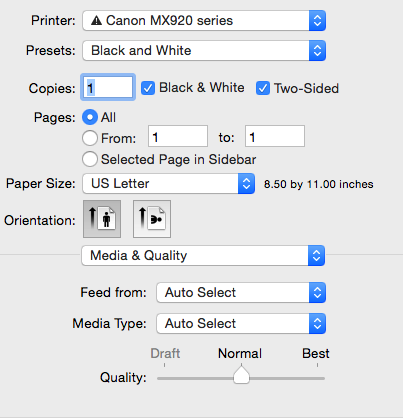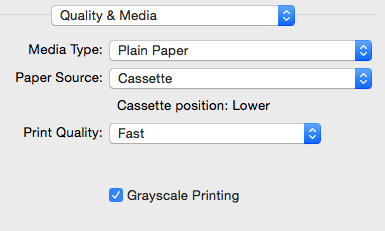Draw Image Option grayed out
On mac. Dreamweaver 2015.1 Build 7851.
In the menu display, rules, Guides, grids and Tracing Image is all grayed out.
I'm sure that it is a mistake of mine. Have you tried to modify - properties of the Page, etc. But can't get the image to display. Have tried Jpg, tiff, png etc. gift.
Any ideas?
Patrick
To use Image tracing options on the view menu, you can switch to Design view.
Tags: Dreamweaver
Similar Questions
-
Display the text in html option grayed out in canvas mode
Does anyone know why is the rendering of text html option grayed out in canvas mode?
Need of this option so that the text box, I created able to get dynamic content html from the server. Thank you
Easeljs does not support html, text, yet.
You can change that in the file js added, however.
-
Import of image sequences: grayed out option
I am trying to import a numbered as a video clip in Premiere Pro CS6 image sequence, but must not be the files:
I've got 9480 JPEG image files named like BlahXXXX.jpg where XXXX is 0000 to 9479.
Now when I go to file > import... and select all the files, the box at the bottom of the file choose window (image sequence) is grayed out. If I simply select a single image, I can check it out, but when you click on 'Import' then, first will be important only this single still image.
What I am doing wrong?
Hi Digihill1,
This works as expected for me. Try this:
- Choose file > import (not the media browser)
- Put in the folder with your pictures in sequence
- Click the first image in the image sequence (select only the first image, not all the images in the folder)
- Click the box image at the bottom of the import dialog box sequence
- Click the import button
- Your image sequence is imported in the form of a clip
Thank you
Kevin
-
Elite x 2: Pen Input - Option grayed out on Windows 10
I bought a new elite x 2 with Windows 10 Pro. The tablet includes a pen for direct entry. The pen works well for drawing and writing in OneNote, but the handwriting recognition does not seem to work.
First of all (and especially), when I bring the on-screen keyboard and select entry options, the option for the Panel of handwriting recognition to enter text using the pen is "grayed out" and can not be selected. All other on-screen keyboard options work fine. Secondly, I think that there should be an option "convert to text" in OneNote to allow me to select the handwritten text and get OneNote to convert to writing. This option seems to be missing - I guess for the same reason that I can't select inking in Windows.
It's frustrating because inking was one of the reasons why I chose this tablet. Can someone tell me if there is anything else I need to do, or what could be wrong?
Hello TH270,
I don't really know why the selection of pen Layout is grayed out.
The only thing I could think is maybe to check the language pack that is installed.
I use the English of the United States and his work on my X 2 spectrum that corresponds to your Elitepad.
Reach:
Settings/time & language/region & language/languages - add a language
and see what the default is set to.
If its already on English (United States), go to the options and see what keyboard is installed. It would be us QWERTY and not something else.
My guess is that if another language is loaded, handwritting recognition may not available.
Other than that, I don't know. I'm sorry.
Add a language or keyboard - Windows help
@WyreNut you have this problem on your X 2 Elite?
-
redirection policy also apply to windows 2000 option grayed out
I am trying to redirect users images, music and video files to a different location by using Group Policy management. When I open... say music properties. I go to the settings tab. The checkbox "also apply redirection policy systems use windows server 2003, windows xp, windows 2000 and windows 2000 server" is grayed out. I do this with a computer Server 2008 r2 server group policy. Most of the PCs in my domain are windows xp. I think that's why my redirection does not work. Any ideas on how to get this option available? Thank you
Hello
I suggest you to send your request from the link and check.
http://social.technet.Microsoft.com/forums/en-us/itproxpsp/threads
-
See AVCHD option grayed out in prelude CC 2014
I am trying to ingest footage C100 prelude, but since she recorded in AVCHD, I need to use the Option "view as AVCHD. But it is grayed out. Why? Help!
Hi Hamiltus,
I am trying to ingest footage C100 prelude, but since she recorded in AVCHD, I need to use the Option "view as AVCHD. But it is grayed out. Why? Help!
Video and audio glitches. AVCHD video
- The first thing to do is to copy the images to a hard drive. Don't forget to copy the structure of the whole of the map instead of just the clips folder.
- Leave in the prelude, follow these steps:
- Click on the button to interfere in the top toolbar.
- Choose the storage card from the camera, or the directory that has been moved on your hard drive.
- Ensure that Ingest dialogue said that view as AVCHD.
- Select the clips that to ingest.
- Under transfer Options, check the box to transfer Clips at Destination.
- Choose transcode.
- Under Transcode, choose the format you want to transcode files in.
- Click Copy Ingest and transcode the files.
Hope that helps,
Kevin -
Black and white option grayed Out
I have a jpeg image that I want to apply a black and white adjustment layer and then ideally fade by about 50 percent to use as a background image. However, when I try to apply the black and white adjustment layer option is grayed out. Does anyone know why this is, and also how I can work around this problem? It's not an image under copyright or anything like that. This is a picture of our building that a former employee took years ago.
Thanks in advance for any help!
Mel
Switch to RGB 8 bit.
-
Headphone issues and options grayed out reading preferences
The basic problem is that when I play music via iTunes, if I plug my headphones, it covers only playback through the computer speakers, not headphones.
If I closed iTunes, plug in the earphones, THEN restart iTunes and play music, it will come through the headphones, but if I unplug, it is paused and not restart, even if I plug the headphones insert it again.
Although I can change speakers headphones by stopping iTunes and restarting, I'm often trailing long playlists, it is not practical to do so.
Other advice, it seems that I have to change the "audio playback" setting using "Session of Windows Audio' 'Direct Sound', or something similar, HOWEVER, when I go in Edition > Preferences > reading, the box is grayed out, and I can't change it.Any advice on how I can do so I can change the option, or any other fixes for the problem of helmet? Thank you very much
(Running for laptop HP with Windows 8.1, iTunes 12.5.1.21,
Installed new hard drive and reloaded the operating system on June 16, i.e. when the headset/speaker turn is more, before, and then it worked fine.)
Have you found a solution? I've just updated to iTunes 12.5.1.21 and I have the same question, ' Edit > Preferences > reading > play Audio using the "gray
Direct Sound is the vastly superior choice if you have several outputs such as speakers and headphones and now if have to stop iTunes whenever I output to the speaker.
Apple bring back this feature.
-
"new folder" option grayed out
I was organizing my files photo in year folders and subfolders of months on an external portable 1.5 TB harddrive. I've only used less than 1%, so I have a lot of memory still available. Suddenly my "new folder" option is grayed out. How can I get this working again? (The file is available, but I don't want this kind of file.)
You format your drive Seagate for a Mac? It is delivered formatted for Windows and if you are wrong in the installation of the software on the drive, it will be read/write until the software stops, then you will be able to read the disc.
Select the drive, then the get info (cmd - i). See if it says that the format is NTFS. If this is the case, it is formatted for Windows and OS X can only read the drive natively. You can install a third-party software to read and write, but it is apparently not well maintained and seems to fail to update to OS X.
If this is the case, I would say you move the files to another drive and then format the drive as Mac OS extended (journaled), then move the files back.
-
Dear experts,
Please help me on what I am making a solution for about 4 hours now...
Somehow my recovery partition is damaged, so I use the recovery disk that I created when I bought the computer.
I used the disc to start the computer and after loading files and everything on the menu of Recovery Manager "System Recovery" is grayed out. Note that I have not changed any hardware on the computer.
Help, please!
Thank you!
Hello
You did do the right thing. But you created a Win 7 recovery disk, not the game of HP recovery disks.
You can switch to Win own 10.
You will need the product key Microsoft of the COA sticker attached to the frame of your PC of 25 characters.
Images of example COSTS:
Do a clean install of win 10 If you do not know the product key of Windows 7 on the certificate of authenticity.
Win 7 PC sometimes have problems updating to Win 10.
I really think you should get support from HP Win 7 recovery. If the Win 10 upgrade fails you can always return Win 7 If you have a Win 7 HP recovery media.
Your choice.
Jay
-
Bluetooth monitor - power option grayed out
I just got a laptop Toshiba Satellite A100-163 and trying to set up bluetooth.
It came with XP Home installed, but I formatted and installed xp professional.
I had to install drivers manually and got most sorting
There is always the network left of network controller in the Device Manager I have a feeling is the bluetooth because its nowhere else in Device Manager
I have problems turning on bluetooth - I installed the bluetooth stack and bluetooth monitor
Bluetooth monitor is in the taskbar - I right click on it and an option is a wireless link which does not seem to do anything. There is an option to power on and off, but the two are grayed out
any ideas? I've rebooted etc.
Thank you
Hello
A simple answer: you cannot use the Bluetooth because the Bluetooth device is not available on the Satellite A100-163.
-
MX922 project Option grayed out in OSX
Hello
What should I do to activate the option 'Project' in the slider quality under OSX (screenshot below)?
I have black and white serveral documents mutlipage I want to print without wasting, it seems arbitrary to me that this option could be grayed out.
Thank you!
Finished answering my own question, went to the download area of the MX922 software and downloaded / installed the driver of "Canon IJ CUPS" Yosemite OSX and can now see an option 'Fast' (yay!)
-
Ability to save the settings of the system - custom option grayed out
OS - Windows Vista Home Premium, SP2
Kodak ESP7 AIO printer-
When I use my desktop application to create an envelope to the special dimensions, after entering the size and process information, I click on properties of the file, the printer settings, so that I can create the same envelope of size here with the custom option.
My problem - the custom option is grayed out with an 'I' next to it.
When I click on the 'I', a consultative mechanism opens with:-this feature is not available because you are not allowed to save the settings on this computer system.
Please help, thanks.
R.K.Hello Rknott
Thank you for using Microsoft Vista answers Forum!
You have administrative rights on this machine? There are some functions that you will not be able to perform on a PC, unless you have the administrative law on this PC. Save your work, exit the program. Before launching the program again, right click on the .exe file and select run as directors. Click on continue or provide credentials admin if prompted.
If please reply and let us know if your problem is resolved or if you need more help
David O
Microsoft Answers Support Engineer
Visit our and tell us what you think. -
Color Laser Jet MFP M880 flow: Staple Option grayed out
Hello world
So basically one of our users has not had the function of staples when it tried to print a document. It is located in the tab out in properties during printing. But it was grey for him. I checked the drivers and everything was set up very well. No one else has this problem, wait for him.
I use a HP Universal print PCL 6.0 driver.
Anyone know what could be the problem? As you can see in my attachment, it works very well for me. This option is grayed out for a single user and is quite a problem.
I hope someone is able to help me. Thanks in advance!
>> ... Sometimes, it appears that it can staple, and sometimes it is simply grayed...
Maybe for some reason, the driver periodically performs an action of "automatic detection" to check the capabilities of the target device and this fails, then the pilot sets the unit of the stapler by is not installed.
Then a subsequent reverse it.
I don't know that if or why the driver should do, but perhaps one of the possibilities is that the Automatic Configuration is not set to Off in the part of Installation Options in the tab device settings in the dialog printer properties for the instance of the printer in question?
... or maybe it depends on which paper size and / or paper type is selected for the print job?
-
Impossible to reconfigure RAID5, expand VD size option grayed out on mini H710
H710 mini installed on a server R320.
3 Sata drives in a RAID5, 1 VD group
1 Sata Drive not configured
All readers of the same make and model,
I try to add the 4th disk and expand the VD, but the size option to expand VD is grayed out.
Installing OMSA is not an option on the server.
What I'm missing here?
Thanks for the reply, but it looks like I'm the problem ;)
It actually is a 2 step process to get this working.
1 - Setup (f2)--> device--> management--> management VD h710 settings--> reconfigure VD--> selected Raid 5--> Select new drive--> click on apply.
then, the screen returns to the previous menu
2. ensure that Raid 5 is still selected, click on apply again
voila...
Maybe you are looking for
-
-Pop-up message: insert the CDROM with the virtual truck program
When I start my computer, a message is displayed as below;Please insert the CD-ROM with the virtual truck program. Looking for file: D:\installs\PaceEth\VTruck.exeCan someone please guide me to get rid of him.
-
I could change the HDD in my laptop HP ENVY TS 15 E3S19UA #ABA
Hi all I want to change my HARD drive 1 could select 7200 RPM, SATA III HARD disk? Because the original HARD drive is only 5400 RPM SATA II. 1.1 How do I clone the original HARD drive new HARD drive? 2. could I add an mSATA SSD over 120 GB? 3. If I w
-
in a café which has wifi, my laptop says I'm connected, but it is also "no internet access.
Hello I have a Pavilion dv6-2162nr laptop with Windows 7. I was in a coffee shop, try to connect to the wifi. My ' currently connected to: "box/screen said I was connected to wifi coffee, but he also said"No Internet Access". I couldn't go on the int
-
Installed a version not genuine Windows 7 and can no longer connect to my wireless network.
REMOVED FROM WINDOWS VISTA AND NOT GENUINE WINDOWS 7 INSTALLED Hello What is the best way to go to solve the following problem? My brother downloaded a non-genuine version of windows 7 to Utorrents. My laptop had Vista originally. I can't find any tr
-
Why can't I paste it from the Clipboard?
Why can't I paste it from the Clipboard on my desk?