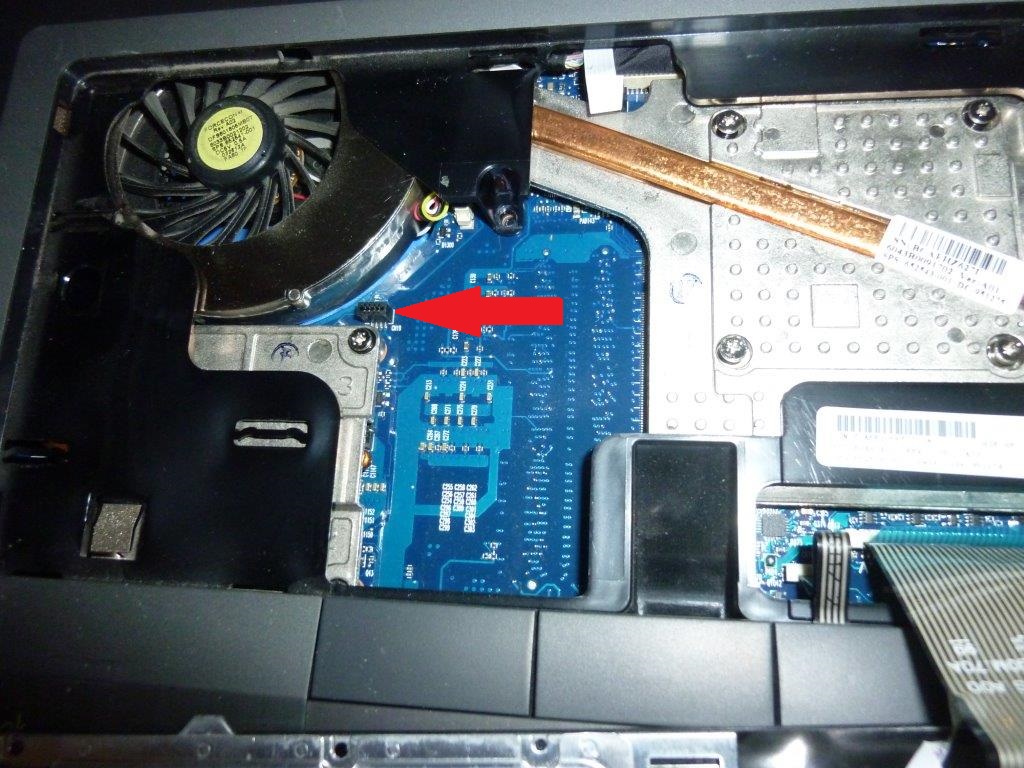Enable/disable or change the "timing" on the backlit keyboard
I love the backlit keyboard, which was a key factor for buying the P750.
But is it possible to change the State of the backlit keyboard?
I found that the economic mode turns off the light, but is it possible to turn it on continuously - or change the "timing"? In my opinion, that he died too soon.
Please open Toshiba Assist > Optimize > HWSetup and you will find all the options related to the keyboard backlight.
Tags: Toshiba
Similar Questions
-
Any way to change the screen, keyboard split in OS9.2 version? I hate it
Any way to change the screen, keyboard split in OS9.2 version? I hate it
Split keyboard is purely optional. You probably activated by accident.
Settings > general > keyboard > turn off the keyboard Split option, so it does not happen.
-
Is satellite L100 - possible to change the Spanish keyboard to a Portuguese?
I bought this laptop in Spain and had some problems with usage because of the Spanish keys.
Is is possible to change the entire keyboard or keys of a Portuguese?Thank you
Of course you can do it. You can contact the service allowed in your country and ask them if they can order the keyboard for you or you can order directly by some independent shops. Today you can order what you want.
Unfortunately, I wasn't able to find the order number, but partner in your country can help you.
Good luck!
-
Satellite M55-S3292: change the American keyboard to the keyboard UK
Hello world
I bought a M55-S3292 so that in the United States, and now he had trained in the United Kingdom.Is there anyway I can convert the US in UK keyboard.
I know that I can change the input language, but then the keys are not correct to their brands.
Can buy you single replacement keys, IE, the number 2 key that also moves to ' symbol and the number 3 key moving also to the symbol£ a.» If yes where can I get.
Thanks for any help.
Neil
Hello
No, it of not possible to change the individual keys. What you can do is to change the entire keyboard of the American provision in UK available. Compatible keyboard, you can buy from the Toshiba service partner in your country.
As you say, you can change the keyboard input language.
If you put WE change to the English of the United States. In this case, you could type the right keys. -
How to change the mouse keyboard and mouse wireless in one click?
Original title: How can I change the mouse to a single click? more it is difficult for an older person with arthritis.
I would change the mouse keyboard and mouse wireless in one click. I have windows7. with windows xp, it was part of the accessibility options, but I can't find this option now. Any help would be appreciated. Thank you
Hi knufyn,
I certainly understand your concern and I will be happy to provide the steps to check if we can change the settings click on the mouse.
Let us, perform the following steps and check if you are able to change mouse click settings.
By default, the mouse is configured to use the double-click to open an item (single click to select) in Windows 7. To configure the mouse to use the single-click to open an item (point to select) setting, follow these steps
un) Click Start
(b) type appearance and personalization in the start search box, and then click appearance and personalization in the list programs.
Note: If you are prompted for an administrator password or a confirmation, type the password, or click on allow.
c) in appearance and personalization, click on Folder Options.
d) in the general tab, click single-click to open an item (point to point)
(e) click apply and click OK.
It will be useful. For any other corresponding Windows help, do not hesitate to contact us and we will be happy to help you.
-
I have a Dell Inspiron N5040 bought in France, with French Windows 7. I'm back in the United Kingdom and would like to change the physical keyboard of English UK. Looking on Ebay UK English keyboard is the same provision. Am I correct that I can buy one and swap the keyboard, and then configure it in Control Panel? Looks like, but I want to check before you buy! Thank you
Hello damienfossey
Nice day. Nice to hear from you.
Yes you can buy a UK keyboard and install and change under ""region and language""settings. "
You change the windows for English (if it was already in french)?
Make sure that you fill in form of ownership transfer to
www.Dell.com/ownershiptransfer
Hope this helps
Concerning
-
Default settings of the backlit keyboard
Is it possible to have the backlit keyboard to activate by default? (Acer Aspire M5)
* bangs head on desk *.
Sorry, I misread the unit.
M5 has Fn + F9 to turn on and off the backlight on the keyboard.
Regarding having by default to IT:
I'm not aware of a framework which will enable by default, because it adds extra power and reduce the battery life.
Leave the form a framework for the user through toggle (Fn + F9) allows everyone to use the parameter when they need or want to do.
Again, sorry for the mixture to the top.
-
Satellite L650 - 1 M 0: standard keyboard by default for the backlit keyboard replacement
Hello
Can a laptop Toshiba L650 - 1 M 0 can replace the standard keyboard by default for the backlit keyboard?
Sorry for my bad English, but I used the Google Translator because I do not know how the English language. I only know the Polish ;)
Please write without mistakes, because the Google translator will be able to translate for me.
> Can a laptop Toshiba L650 - 1 M 0 can replace the standard keyboard by default for the backlit keyboard?
Recommend that you check this thread:
http://forums.computers.Toshiba-Europe.com/forums/thread.jspa?threadID=58628Usually the upgrade of a keyboard normal backlit keyboard doesn't have to be a big problem if there is an extra connector on the motherboard for a backlit keyboard.
If this extra connector is not available, then you will NOT be able to use the keyboard backlight. -
Can I put dv7 laptop computers for the backlit keyboard? 6143CL & 4183 CL
I have two laptop dv7 which are 2-3 years. (Bought at COSTCO - models see below.) Question: Can I put these units for the backlit keyboard? Thank you, Ed.
My Info:
laptop dv7 6143CL
Windows 7
Product name: HP Pavilion dv7 Notebook PC
laptop dv7 4183CL
Windows 7
Product name: HP Pavilion dv7 Notebook PC
Hello ElyMayor, -
What is this connector for the backlit keyboard? (with photo) EliteBook 8760w
I recently bought a workstation EliteBook 8760w Mobile with the standard keyboard (not backlit). I really, really, REALLY want to replace the keyboard with a backlit. I think I found the connector to the Ribbon of bavklight, but I would like confirmation before ordering a new keyboard. Can (will?) someone please let me know if the arrow on the picture is oriented on the backlight Ribbon connector? It seems to be in the right place, based on images of the underside of the backlit keyboard for the 8760w. Thanks in advance for any help!
Yes, there is nothing else, it might actually be.
-
Just bought a Dell Inspiron 7000 15 - How can I activate the backlit keyboard feature?
I don't know how to turn the backlit keyboard feature. There is a button (f10) that is supposed to turn it on but when I press nothing happens. Would be grateful for the help here! Thank you.
DellJezz,
Contact Dell Technical Support and they can help with this question. Since you have the sticker, if it doesn't work, the cable can detach.
Rick
-
I use the Switzerland of Windows 7 version in English on a German keyboard (QWERTZ). The general shortcut to switch between QWERTY and QWERTZ keyboard's CTRL + SHIFT. When you use Excel, I use this combination all the time with arrows to navigate large worksheets. If I start a movement, only by pressing CTRL + SHIFT, but do not press the arrow, I find keyboard layout changes. Is it possible to change the General shortcut or for otherwise, delete or disable this feature?
Hi Thalwil,
What is the number and model of your computer?
You cannot use the shortcuts by default windows to other applications unless the application has been designed accordingly.
If you want to change your keyboard type to refer:
http://Windows.Microsoft.com/en-us/Windows7/change-your-keyboard-layout -
PowerCLI: Enable / disable alarm on the hosts Actions / clusters
Hi all
I did some serious research on Google and am about to accept that it is not possible through PowerCLI.
But I wanted to make a last effort by asking you guys.
For the ESXi host interview, I want to use a PowerCLI script that does this:
- -Disable alarm on Cluster actions
- -Disable alarm on the hosts actions
- -maintenance (can be anything, but will include the host reboots)
- -turn on the alarm of the actions on the hosts
- -activate the alarm actions on Cluster
Because we have 300 + hosst ESXi, you can imagine that I want to cela scripted.
Is it possible to toggle alarm actions via PowerCLI?
Thank you and best regards,
Harold
OK, it seems we are talking about two different things.
What you want to do can be done from a script PowerCLI.
Something like that
$alarmMgr = Get-View AlarmManager $cluster = Get-Cluster MyCluster # To disable alarm actions $alarmMgr.EnableAlarmActions($cluster.Extensiondata.MoRef,$false) # To enable alarm actions $alarmMgr.EnableAlarmActions($cluster.Extensiondata.MoRef,$true)
The same can be done for a host ESX (i)
$alarmMgr = Get-View AlarmManager $esx = Get-VMHost MyEsx # To disable alarm actions $alarmMgr.EnableAlarmActions($esx.Extensiondata.MoRef,$false) # To enable alarm actions $alarmMgr.EnableAlarmActions($esx.Extensiondata.MoRef,$true)
Sorry for the confusion
-
How to disable or change the settings of the fan check rpm at startup?
Hi all...
My system features:
HP p6180t
Prod #: AV129AV #ABA
Processor Q9550
8 GB RAM
Card mother IPIEL-A3
Updated:
PSU Corsair HX650W
ASUS GeForce GTX560
My original processor cooling fan has stopped working recently and I chose to replace it with a heat sink better while I was home. I used a Cooler Master Gemini II M4 because it was the only cooler increased capacity that would fit in my current case.
After the installation, I got the "error: CPU fan does not, the computer now shuts down to prevent damage to the CPU." Etc... »
My guess is that the motherboard don't like the new fan supplied with the new heat sink. The fan is bigger and I am sure that laps at a RPM lower than the stock fan. I checked my BIOS settings and do NOT have the "Hardware Monitor" section under the "Advanced" tab My BIOS is a newer level than the HP site will provide updates (mine is):
BIOS Version/Date American Megatrends Inc. 5.09, 19/08/2009).
Is there another way to change the speed of the fan RPM to avoid the error at startup in the BIOS?
I am able to start the computer by using similar fan size 4 pins on the motherboard, while the proper size fan (actually mounted on the radiator) is disconnected. Even with no fan, the new radiator keeps the processor to 45 C or less through all 4 cores under load average.
I guess I could always leave this small fan plugged into the motherboard for the BIOS to be happy and to power the CPU fan off (with an additional case fan) molex power. That would be a last option because I rather know if my CPU fan does not work...
Any help is much appreciated, thank you!
John
I understand that your new fan is not detected as work correctly by the BIOS. The BIOS does not provide all that many options to control functions such as the speed of the fan, and it's not a way to access this function to the best of my knowledge. I'm afraid that the workaround you mentioned may be your only option with the existing fan do not have access to this setting in the BIOS.
You mentioned that you have connected a fan of similar size to ignore the error. Is there a RPM higher than the fan at the top of the heat sink fan? See the pictures here, it seems that the fan is detachable and can be replaced by the fan who works with the BIOS. It comes as the fan who gets past the BIOS will fit the heatsink.
-
Pavilion G6: How to change the Canadian keyboard double language on Pavilion G6
I have a pavilion G6 and forget the keys on which to push to change the double Canadian English/french keyboard.
Thank you for your help.
MarkmBha wrote:
I have a pavilion G6 and forget the keys on which to push to change the double Canadian English/french keyboard.
Thank you for your help.
Not all keys are in the same location. I never heard talk of a keyboard with one language do before. You also search online on the configurations to do this?
Maybe you are looking for
-
Satellite M30-107 does not start successfully after using recovery disk
Hello I recently got my hands on a toshiba Satellite M30-107 laptop second hand and decided to freshen it.I used the toshiba recovery disk, but after that the laptop is no longer support windows. When turned on it shows booting Toshiba disc for about
-
Satellite L100: CD/DVD drive is not recognized in the Bios or workstation
Satellite L100 - 170 No.PSLA3E model 02501QEN under Win XP. The icon of the CD/DVD drive has disappeared from the desktop and is not listed in the Device Manager or showing in the BIOS.There is power to the drive and the tray ejects OKI tried to use
-
I have Windows XP Pro SP3 and the Security Center and firewall stopped working. I couldn't restart using various commands in the statutes for help. I keep getting the below error messages. It seems that there is a service or services that I have to i
-
I think I have pick up a virus from e-mail who contacted everyone on my contact list.
e-mail virus Hi, I have pick up a virus from e-mail who contacted everyone on my contact list. He left my mail hotmail and bell with the seeds which are very annoying. He jumps from Inbox of spam without asking or it allows emails that should go to
-
Please see the full error below [2013-10-08 12:17:53] Start the Mediaplayer project checklist... [2013-10-08 12:17:53] Skip Mediaplayer to check, because the apk file has not changed. [2013-10-08 12:30:22] Start the packaging Mediaplayer project... [