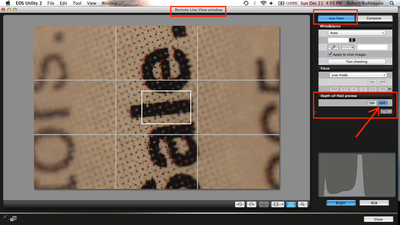EOS Utility multiple programs at once?
Hello world
I have a really quick question. I have a project where I have 4 Rebel T3I connected to a device and want to know if there is a way to launch an individual EOS Utility application for each of them. When I first launch the utility, it asks me to choose which device I want to use. Save time of closing and reopening the application to choose a different device, I would like to just run four applications simultaneously. It is not the end of the world if I can't, it would simply make life a little easier.
Thank you!
dthielemier,
You are right. Multiple instances of EOS Utility can not be launched for you to connect to several different cameras.
Tags: Canon Camera
Similar Questions
-
I just bought the 70 d and want to connect with my Macbook for simple file sharing, but my laptop doesn't have a drive of CD-ROM. I downloaded the utility of the Web site, but it won't allow me to run without the CD provided with the camera. Anyone know how I can install the EOS utility without using the CD?
Canon will allow you to download the contents of the CD.
Go to their site to download here: http://usa.canon.com/cusa/consumer/products/cameras/slr_cameras/eos_70d#DriversAndSoftware
If you run that Mavericks then indicate the download site you're still under Mountain Lion (10.8) because they have not released new software, but everything I run works fine.
Choose the software section and it displays multiple download options - which most is updated and that you have installed the basic version. But... one of them is named «EOS Digital Solution Disk Software»... "with a version number and will say that it is for Mac OS X. The description States that it is for users who cannot use the supplied Canon CD (your situation).
When you select this download, at some point a window opens and asks you to enter the serial number of your camera. Once you have this basic software, you will never have to download the latest updates in the future and those who do not ask for serial numbers.
-
EOS Utility doesn't work more (version 2.13.10.0 on windows 10)
Hi I use EOS utility version 2.13.10.0 on windows 10 for more than 6 months on 2 different computers with excatly same settings for shooting with Canon EOS 100 d remotely connected directly to the computer with the USB cable.
2 days ago, that the EOS Utility stopped at the beginning of the PC on one of my computers, I received the message "EOS Utility stopped working" and must close the program. I uninstalled and intalled again the program, but without success.
Y at - it a newer version that I can use?
I absolutely need to recover this program because it is part of my routine work. I can't work without this tool.
Please help it is urgent, I need to get this PC to provide services to my clients.
Thank you in advance!
Greg
You can download the latest version of the software for your computer and firmware for your camera here.
https://www.USA.Canon.com/Internet/portal/us/home/support?tab=drivers
If it is an emergency situation, I suggest that you download the software and firmware and call Canon technical support at 1-800-OK-CANON. Don't bother with these forums if the time is of the essence.
-
Without apparent reason, EOSU seems to have stopped working, kinda. The main of the application does not load. I use a D70 with EOSU on Win 7. I am trying to connect wirelessly, it worked well enough before.
I tried to use the EOSU updated via the Canon Website, but nothing helped. Before the update, I have paired sussesfully wireless, but as utility devices load after clicking on the icon on the desktop, no error not messaged. Display of the wifi camera seems ok (not) - so I opted for the update. After that, when I click on the EOS UTility, he said only: "application already running."
I'm now at the end after trying everything I could think of, please help!
I discovered what was causing the problem on my computer. It was AVG Antivirus. EOS Utility stopped working on another computer and no I thought it was very strange. I started looking harder at my configurations and start to turn things off. Of course, it is AVG Antivirus. As soon as I disabled it the EOS utility has started working. They must have had a recent update causing problems because he was working before. No error in AVG so I'll have a few words of choice with them. To disable a program is unacceptable and does not display any notification that you do. I spent a considerable amount of time troubleshooting.
-
How to keep the liveview on my PC using 2 EOS utility
I just installed EOS Utility 2 on my macbook air and am coupled with my T3i camera, when I go to Liveview via my pc, it keeps turn off after 15 seconds or more.
Is it possible to keep this?
I keep having to click on preview of the "depth of field" in and out, and it shows in fact alive when clicked on to the wide (blue), but even once, it stops too soon.
Thank you!!
Hi traveler582!
Thanks for posting.
After 30 seconds of inactivity, the device will turn off to save batteries. You can then wake it by pressing a button, usually the shutter button in halfway pressed works best. I recommend that you change the Auto Power Off setting when that happens so often, or at all.
- Press MENU.
- [#1 Tools] tab.
- Select [setting auto power off].
- SELECT [off] or another setting desired.
-
How can I uninstall several programs at once? (Feature request)
Hello
I just installed package 12 small programs installed in my Windows 7 installation.
Is there a way to uninstall them all at once?
In "Programs and features" I would like to be able to select multiple programs, right click, select "Uninstall" and then uninstall them all at once, without be requested on any other issue.
Wojciech
The option you are looking for will not happen.
If a program that you install also installs the associated software, often requires to have the main software, you usually uninstall the primary program before you can uninstall those secondary
-
How to remove multiple tags at once?
When I opened display all bookmarks, I have a long list of tags - although I'm not there. The only way I found to remove is one at a time. Is it possible to remove multiple tags at once?
Thank you!
Have you tried to select the main tags folder in the left pane of the library and select several or all the tags in the right pane?
You can remove all of the tags selected via the context menu.
-
A tab open, when I click on a bookmark, the browser IS NOT open it in a new tab. It open in the same tab, replacing the old site.
In FEATURES it says:
«Browse multiple sites at once, simply and easily.» Each new site appears as a new tab.
I wish it would.
Install one or both of these modules.
- https://addons.Mozilla.org/en-us/Firefox/addon/open-link-in-new-tab/
- https://addons.Mozilla.org/en-us/Firefox/addon/open-bookmarks-in-new-tab/
In addition, see How to set the home page which explains how to open several sites such as your homepage.
-
How to disable the auto launch in canon EOS utility on my mac?
Can someone let me know if you can disable this automatic launch. I'd like to use capture one, utliity eos on my computer as a backup plan. With the eos utility auto launches it will not capture to mount the camera. I tested it on my tour where I have the utility and capture works perfectly. So I think this is the device of auto-launch or it could just be that eos is installed and which has precedence.
I use the eos utility 2 - 2.14.20.2 with a mark II
My os is Yosemite 10.10.5
Thanks in advance for any help
See you soon,.
Brad
In the Canon utilities in the Applications folder, there will be an EOS Utility folder. In this case would be an EOS Utility application and EOS Utility 3 folder. If you run the application it gives you the icon on the menu bar.
-
Shooting distance shot always twice in Eos Utility?
Hello
After I upgraded my computer and reinstalled Eos Utility for use with my Canon EOS 7 d (mark I), Eos Utility now * always * shoots twice when I take pictures of the computer (remote shooting). No idea why this is so? I disabled gross and the two photos are stored on the PC in their Jpeg format. I do hundreds of stems from a photostand and it's annoying to wait for the double shoots, but also to remove every second frame of the computer later. I hope someone has the same experience and can provide a solution.
Well, it seems not be AEB, auto exposure bracketing, which is only available in creative modes. AEB is available only in creative modes and AEB taking 3 images, not two. But, make sure that it is not activated, in any case.
You seem to have the latest version of the software in your computer. Make sure you have the latest firmware of the camera. If all else fails, check your manual and reset the camera to factory settings.
-
How to find software EOS utility compatible with my Mac?
I just bought the T31 rebel and downloaded the software provided with the camera. All software works except the EOS utility, which States that it can not work with the version of my OS. I have a MAC (Mac OS X Lion 10.7.5 (11G 63)...) How can I find the version of the software?
Go to the Canon USA website under support.
-
EOS Utility does not work after update - 70 d and Windows 8.1
I hope someone can help. I updated my EOS Utility on 20 July 2015 and passed to EOS Utility 2, including the update (an installation of the add-on on Canon's site). After that, nothing happens when I plug in the camera and try to open EOS Utility. I can hear (jingle) as always, the computer recognizes the camera. Around that day, my computer has also installed a Windows Update.
I uninstalled EOS and reinstalled, with and without the update. Still nothing happens. Has anyone else had the same problem? On another forum, disable wifi seems to work, but I checked that the wifi is already turned off (even by activating and deactivating re).
All ideas are accepted with gratitude. Thank you.
You would be much better to add an exception for the software, you get a flase positive on, to disable AVG.
You can do within AVG by searching for 'Exceptions' in the 'Advanced settings' dialog box (located in the Options menu).
This is not uncommon and it just means that there is some pattern of byte in the file that is similar to a known virus. If you disable AVG you open yourself up to attacks when it is off. By adding an AVG exception will simply ignore this file, and since you know it's OK, that's for sure.
-
I'm trying to use the eos utility to do some fundimentals time, but it seems that the shortest time between photos, that I can put it 5 seconds. It's a bit long for my purposes. Is there a way I can set the time to 1 or 2 seconds instead? I do not enough time to make it worth my time buying an intervalometer.
Hi HowardLane!
Thanks for posting.
The value of most short interval you can set is 5 seconds. It cannot be set shorter than that.
This has not answered your question? Find more help contact us.
-
Canon 5dm 3, EOS utility - remote live view - can't stop the automatic exposure.
Canon 5dm 3. Addicted to the PC running view EOS utility - remote control - live. Utility EOS insists on auto exposure even if the camera is set to manual and ISO is NOT automatic.
Hi mannfilm!
Thanks for posting.
I would like to ask a questions in order to get a better understanding of the issue and what can be the cause of this.
- When you look at distance window, the letter M appears indicating manual exposure is defined?
- What exposure values change?
- You have activated exposure Simulation?
- The resulting image appears different from the image you see in the window?
If it is a time sensitive matter, additional support options are available to contact us.
-
Start EOS Utility grayed out mac
Hi, I have a Canon EOS 20 d and that you want to download images on a mac (OS X 10.9.2) but 'Start EOS Utility' is greyed out. I just downloaded this DPP version: dpp3.14.15x. Any help? Thank you!
Digital Photo Professional doesn't include EOS Utility, which is a separate download.
But there's a catch. EOS Utility no longer supports the 20 d - the 20 d is a very old camera. This means that you should really use a card on the Mac reader to unload the images. I * think * that if you put the 20 d in "PTP" mode then the camera appears to the computer as if it is a card reader (the computer would be able to read the images of your device) but advanced features such as attached shooting, etc will not work. I think that the camera must have a processor DIGIC III Imaging (or newer) and the 20 d has a DIGIC II.
So, then the DPP will launch EOS Utility * if * EOS Utility is installed (separately)... There is probably little interest to install EOS Utility, given that the only thing she could do is to transfer files if the device is in mode PTP... but it turns out that you don't need EOS Utility just to do as long as it.
Maybe you are looking for
-
an ipod is detected but could not be identified correctly
-
I want to buy watch education channel. But I don't have a reduction, what is right, what should I do to receive cheaper?
-
Windows Vista - installing SP2... ! __ERROR_NOT_FOUND (0 x 80070490)
Taken all measures suggested... DL'd autonomous 5Language... same error This is to reinstall Vista (Original OEM) SP1 installed...
-
help - with top please
-
Original title: Windows Mail - collection of e-mail addresses over eight years for professional use - last year I knew trouple receive emails - are these two related? I started my email account in 2002 for businesses. As buyers across the USA would