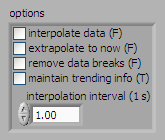Error-1967362041, DSC module, read the historical traces
Hello.
I'm reading some historical traces, but I get error-1967362041 and the message:
HIST_ReadNumericTraceCORE.VI, \\hostname\library\Variable: IAK_SHARED: (Hex 0x8ABC7007) out of reach.
This happens when using VI server to run my remote application, if I run the application locally, it works normally.
The VI Server interferes with DSC?
Any ideas?
Hey, Marisol.
Thanks for yor reply.
I found the error: I created an 'Options' for ReadTraces.vi control but somehow left the interpolation interval as 0.
I never thought it was a problem to interpolate the data being False.
I wonder why is the required interval if there is no interpolation...
Tags: NI Software
Similar Questions
-
Firefox does not open, but is rather the error message "Unable to read the configuration file." He has worked in the past, but not now.
I REINSTALL 10 TIMES SO DON'T TELL ME THAT!
I'm piss because I need firefox work again, so I can finish my reseaching in 5 days.
-
BlackBerry smartphones "an error occurred trying to read the media.» (Videos/YouTube) (WiFi)
Hello
I have a Storm 2, YouTube and videos work fine and dandy, and then yesterday suddenly YouTube stopped working. I would like to click on a video, he strives to buffer for 30 seconds, then said "an error occurred trying to read the media.» I tried to do the thing optimization YouTube, check again. I thought that maybe it wasn't the internet bad connection, since we were our friends, but he came home today, same thing happens.
Also today I tried to record a video, and when I finished recording and tried to play, same error. I have connected my BB to my PC and played, played very well. The video is in 3GP format.
The storm 2 is from Verizon, but it is unlocked and I am with Bell. I have not given or the internet with bell is throughout the WiFi.
Halp meh please.
Still, first, reboot the device...
With the BlackBerry powereddevice, remove the battery for a minute and then reinsert the battery to restart. A reboot in this way is prescirbed for most the gltiches and operating system errors, and you will lose any data on the device doing so.
Now, try again your video playback.
-
A network error occurred trying to read the file c: WINDOWS\Installer\iTunes.msi
I'm not able to go to iTunes or watch videos on my program Corel due to an error in Quick Time. It keeps telling me that I need to improve my Quick time and when I tried it wouldn't let me so I tried to remove it and couldn't because of an error and then I came here to get the Windows Cleanup utility and who eventually removed the program out of my control panel and I thought that would fix it but it didn't and now it gives me this message. What should I do now?
Ok!
This problem occurs in all applications in all environments such as Windows XP, Amiga and Windows 7. I have only my current computer with Windows 7 64 bit related to the problem. After following suggestions to cure the problem without success, I read the error message that displayed the MSI being read in C:\Windows\Installer. There is no such MSI placed in this directory. SO to solve the problem, you must put some Apple msi installation which gives the error message in the C:\Windows\Installer directory. Just drag it directly into the directory. Do not use any subdirectory. If your don't have a copy of the MSI, you can extract it from the EXE installer with a program like WinRar. My problem was with iTunes to bleed the system looked like this C:\Windows\Installer\iTunes64.msi. Run the MSI file or the original from Apple download. It worked for me as expected if you give it a try. -
Hard drive erased, now receive the error occurred trying to read the boot configuration
I erased my hard drive but when I restarted my computer, it said that there is an error then produced than that to read the boot configuration, I tried to use the windows vista download recovery disc but when I turned on my computer nothing the same thing appeard. HELP PLEASE!
* original title - I erased my hard drive but when I restarted my computer, it said that there is an error then produced than that to read start configuration.*
Here's how to use the Vista startup repair disk. is NOT a Vista reinstall disk.
Download the ISO on the link provided and make a record of repair time it starts.
Go to your Bios/Setup, or the Boot Menu at startup and change the Boot order to make the DVD/CD drive 1st in the boot order, then reboot with the disk in the drive.
At the startup/power on you should see at the bottom of the screen either F2 or DELETE, go to Setup/Bios or F12 for the Boot Menu.
When you have changed that, insert the Bootable disk you did in the drive and reboot.
http://www.bleepingcomputer.com/tutorials/tutorial148.html
Link above shows what the process looks like and a manual, it load the repair options.
NeoSmart containing the content of the Windows Vista DVD 'Recovery Centre', as we refer to him. It cannot be used to install or reinstall Windows Vista, and is just a Windows PE interface to recovering your PC. Technically, we could re-create this installation with downloadable media media freely from Microsoft (namely the Microsoft WAIK, several gigabyte download); but it is pretty darn decent of Microsoft to present Windows users who might not be able to create such a thing on their own.
Read all the info on the website on how to create and use:
http://NeoSmart.net/blog/2008/Windows-Vista-recovery-disc-download/
ISO Burner:http://www.snapfiles.com/get/active-isoburner.html
It's a very good Vista startup repair disk.
You can do a system restart tool, system, etc it restore.
It is NOT a disc of resettlement.
And the 32-bit is what normally comes on a computer, unless 64-bit.
~~~~~~~~~~~~~~~~~~~~~~~~~~~~~~~~~~~~~~~~~~~~~~~~~~~~~~~~~~~~~~~~~
How to reinstall Vista:
Vista recovery media obtain and/or use the Partition Recovery Vista on your computer to the factory settings .
There is no Vista free download legal available.
Contact your computer manufacturer and ask them to send a recovery disk/s Vista set.
Normally, they do this for a cost of $ small.
~~~~~~~~~~~~~~~~~~~~~~~~~~~~~~~~~~~~~~~~~~~~~~~~~~~~~~~~~~~
In addition, ask them if you have a recovery Partition on your computer/laptop to restore it to factory settings.
See if a manual provided with the computer or go to the manufacturer's website, email or you can call for information on how to make a recovery.
Normally, you have to press F10 or F11 at startup to start the recovery process...
Another way I've seen on some models is press F8 and go to a list of startup options, and launch a recovery of standards of plant with it, by selecting the repair option.
~~~~~~~~~~~~~~~~~~~~~~~~~~~~~~~~~~~~~~~~~~~~~~~~~~~~~~~~~~
Also ask them if it is possible to do the recovery disk/s for the recovery Partition in case of a system Crash or hard drive failure.
They will tell you how to do this.
Every computer manufacturer has their own way of making recovery disk/s.
~~~~~~~~~~~~~~~~~~~~~~~~~~~~~~~~~~~~~~~~~~~~~~~~~~~~~~~~~~
Or borrow a good Microsoft Vista DVD (not Dell, HP, Acer, recovery disk/s etc).
A good Vista DVD contains all versions of Vista.
The product key determines which version of Vista is installed.There are 2 disks of Vista: one for 32-bit operating system, and one for 64-bit operating system.
If install a cleaning is required with a good DVD of Vista (not HP, Dell recovery disks):
At the startup/power on you should see at the bottom of the screen either F2 or DELETE, go to Setup/Bios or F12 for the Boot Menu
Go to your Bios/Setup, or the Boot Menu at startup and change the Boot order to make the DVD/CD drive 1st in the boot order, then reboot with the disk in the drive.
http://support.Microsoft.com/default.aspx/KB/918884
MS advice on the conduct of clean install.
http://www.theeldergeekvista.com/vista_clean_installation.htm
A tutorial on the use of a clean install
http://www.winsupersite.com/showcase/winvista_install_03.asp
Super Guide Windows Vista Installation
After installation > go to the website of the manufacturer of your computer/notebook > drivers and downloads Section > key in your model number > get latest Vista drivers for it > download/install them.
See you soon.
Mick Murphy - Microsoft partner
-
Hello
In Event Viewer, I see a lot of mistakes like:
Source: The customers DNS events
There was an error trying to read the local hosts file.
I read that threat indicating to rename the hosts for "hosts" file
http://answers.Microsoft.com/en-us/Windows/Forum/Windows_7-networking/system-log-shows-repeating-error-code-3221225485/3700e855-ded4-4F12-960f-1577f6132c04
HOWEVER, the name of the file in my computer appears as it should
C:/Windows/System32/drivers/etc / "hosts".
and the content of the file is as it is supposed to be according to: http://support.microsoft.com/kb/972034
What should I do to fix this error?
P.S. I suspect my computer is compromised. Last weekend, Security Essentials has reported a malicious file backdoor and it has been deleted, but I have a weird behavior of the computer
Thank you
Veronica
Try to re-create the hosts file.
Open Notepad as administrator (click right on the Notepad icon or shortcut and click Run as admin) and type the following information in it:
127.0.0.1 localhost
: 1 localhost
The '1' in the '127.0.0.1' must be in the first column of the line and there must be at least one space between "127.0.0.1" and "localhost". In the second line, there must be at least one space between ": 1" and "localhost".
Save the file with name "hosts" in the C:\windows\system32\drivers\etc folder.
Source: http://www.sevenforums.com/system-security/130518-hosts-file-missing-should-i-worry.html
You seem to have a hard drive problem. Please provide a copy of your system information file. Type the system information in the search box above the Start button and press the ENTER key (alternative is select Start, all programs, accessories, System Tools, system information). Select file, Export and give the file a name noting where it is located. Not to place the cursor in the body of the report before exporting the file. The system creates a new information file system each time system information is available. You must allow a minute or two before the file is completely filled before exporting a copy. Please download to your OneDrive (formerly Sky Drive), share with everyone and post a link here. Normal mode preferred report. Please say if the report was obtained in safe mode.
-
RecoveryMgr.exe - error message "unable to read the memory.
The rest of the message said: "the statement in memory of reference from 0X800d030 to 0x0012ac60." The memory could not be read. I can't recover my hard drive? This happened after a TROJAN horse was recognized by my anti-virus yesterday (09/04/12), then quarantined. The laptop was re-analysis and found without error. But, when I tried to open a particular application on my hard drive, access was denied, even though I was in administrator mode. Then a pop up, obviously in rear view, NOT my antivirus program, said a threat was found and restart my computer now... and an option for more late was there. It was the third time yesterday warning popped up, and I chose "restart later". This last time, I chose "restart now." It restarts ok... but then this morning, I had 'No Boot Device Found, hard disk does not exist'; etc. My hard drive is fried? Is there nothing that can be done? I got the message from subject when I used the 1 recovery disk, I did when I first bought the laptop. This can be corrected?
No Trojan horse has not damaged, hard drive cannot be detected at the hardware level, which
means it failed completely.
Unfortunately, this means that your data is unrecoverable by conventional means.
You will need to replace the hard drive and use the HP recovery disks to install windows.
-
Error message "network error occurred trying to read the file" xnafx30_redist.msi
I was download microsoft touch pack for windows 7 when I received the following message: "network error has occurred trying to read from the file c:/programdata\applicationcache\xnafx_30redist.msi" and the download stopped. I have a hp touchsmart computer, running windows 7, sp1. is there a conflict? What can suggest you or will they still co-exist? Thanks for any help for the beginner!
Hello
1. don't you make changes to the computer before the show?
2. which web browser is installed on the computer?Method 1
I would say you can do clean start and then try to install XNA Framework. When you perform the clean boot, make sure that you disable all antivirus programs.How to troubleshoot a problem by performing a clean boot in Windows Vista or in Windows 7
http://support.Microsoft.com/kb/929135
http://Windows.Microsoft.com/en-us/Windows7/disable-antivirus-software
Note: Microsoft does not recommend that you disable the antivirus protection in most conditions. Disable the antivirus protection that temporarily to restore a computer.
Note: Follow step 7 clean boot KB929135 article to reset the computer in normal mode.Method 2
I suggest you to uninstall XNA Framework completely, and then download and install XNA framework from the following link. Once you install XNA Framework then Touchpack.
http://www.Microsoft.com/en-US/Download/details.aspx?ID=20914 -
"Error 1316. A network error occurred trying to read the file C:\WINDOWS\Installer\kis.en.msi"
Working for days trying to set up my latest software - appears to download from the site OK and runs through the entire installation to the right at the end, then shows code error above.
I don't have any idea how to solve this problem - many attempts to find a solution/updated via Windows update site fail too miserably.
Any suggestions gratefully received!
Has taken a lot of time and a lot of past backward and forward over problem. Finally I had to remove all the previous editions of the software and perform a clean installation of the new version.
Now faced with W7 questions! It will never end...
-
- If we had a software incorporated into our windows media player that could convert all formats in SGF format which media player works with.and would give the correct codec, seeking a new kind of film because we wouldn't not error of windows media player cannot play the file the player might not support the file type or is unable to support the codec used to compress the file.i know it y has many converters of FOSS by there .but why is it not incorporated into the windows media player 11 to make it the best player support ever.you must know of software that will do all this .and would work with media player 11. Please if you know an update that would do this please please write me on * address email is removed from the privacy * waiting for your reply thank you
Hi bbdunford,
There is nothing of MS that does this, but this codec pack will work just fine: http://download.cnet.com/Media-Player-Codec-Pack/3000-13632_4-10749065.html?tag=mncol
-
network 1316.A error error occurred trying to read the file: C:\windows\Installer\KAVKIS.msi
Try to uninstall Kaspersky Anti-virus 2013.
Hi William,.
I understand that you get a 1316 error message when you try to uninstall Kaspersky Antivirus 2013.
I suggest to refer to the following article and check if it helps.
Installation/uninstallation of Kaspersky Anti-virus 2013 error: Error 1316. Impossible to install the application
http://support.Kaspersky.com/9600Activation error. Activation procedure returned an error 1316
http://support.Kaspersky.com/4713
If the problem persists, I suggest you to contact Kaspersky support.
For any other corresponding Windows help, do not hesitate to contact us and we will be happy to help you.
-
Questions: licenses and have the availability of the DSC module
Hello
I transferred to another PC development project. When I opened it, some of my shared network variables (NSV) have been marked with errors of functionality: "Initial value: not allowed or can not be changed outside of LabVIEW.". I found out it's because I didn't install the DSC Module on the newer machine. removal of the function 'initial value' made the error message disappear.
That the error itself was not a big deal, but it made me think and study. http://www.NI.com/white-paper/4679/en says:
If you want to use the LabVIEW DSC Module features, you must host variables shared on Windows. The LabVIEW DSC Module adds the following features to network-has published the shared variables:
· History by connecting to the database OR Citadel.
· Network alarms and alarm logging.
· Scaling.
· The user-based security.
· Initial value.
· The ability to create custom I/O servers.
· Integration of the LabVIEW event structure with the shared variable.
· LabVIEW VIs for programmatically control all aspects of the shared variables and the shared variable engine.
Question 1
I didn't know that the initial value function was part of the DSC Module. If I use it in a project, means that my client needs to buy a DSC run-time license? (I don't use another function DSC)
Question 2
In my project, the NSV in question was hosted on a target of cRIO, yet my prototype (which had an initial value enabled) was happily running without problems. This contradicts the above documentation that says «you must host variables shared on Windows» Should it?
Question 3
I created a new NSV on my new machine (which has not installed a DSC). I saw the option of "Graduation". Is scaling part of the DSC module or not?
Question 4
Initial value and the scale are generic features, not related to the control of monitoring/recording of data. Why are they in the DSC Module? They do not in the motor base of the OAS?
Hello
1 Yes, whole generation using DSC features require a run-time license.
2. This is a recommendation for more reliable operations.
3. No, it's a native capacity of LabVIEW. DSC module adds just more features related to communication protocols, alarming, etc.
4 development, Yes. Scaling, no I think is for easy access. Old school method is shown in here to the section 'initialize Variables shared your»
Visit this pagefor more information on DSC.
-
while trying to uninstall Microsoft visual studio 2010 Tools for office Runtime(x86) of the Control Panel, it is showing an error as [Error1316.A network error occurred trying to read the file "C:\Program Files\Common Files\Microsoft Shared\VSTO\10.0\Microsoft Visual Studio 2010 Tools for Office Runtime(x86) \vstor40_x86.msi"] but the physical location of the file exists.
Hi Haran,
The Microsoft Answers community focuses on the context of use. Please reach out to the business community of COMPUTING in the TechNet forum below:
-
Hello
I am a systems and software engineer based in Vancouver. I developed a test system automated using 2013 LabVIEW and TestStand 2013 with custom operator interface.
I encountered problem 'lack screw' which is kind of weird because I went to analyze the sequence for the TestStand Deployment Utility and TestStand sequence editor > files broadcast tab.
But when I tried to build the installer and reach the point ' called distribution screw, it always throws an error saying "an error occurred trying to read the error of the screw, possible because the screws are not saved in the latest version of LabVIEW. Do you want to save any changes now? ". I tried both (that is to say Yes and no) for this option, but it has not solved the problem.This is part of the original error message displayed in the TestStand deployment utility:
" ***************************
Then the treatment live...
Error: Cannot locate all the subVIs screws saved because a Subvi is missing or the VI is not registered in the last version of LabVIEW.
The chain of calls to missing screws:
1 - ATE_AccelerometerTest.vi
2 - CreateAndMergeErrors.vi (missing)
3 - LogControl_CheckForErrorSendUpdates.vi (missing)"All screw missing come from userlib.
Actions performed:
-File of sequence analyzed by using the TestStand Deployment Utility and TestStand sequence editor
-Checked "search directories" include all the necessary files/dependencies.
-Mass to compile the directory of the missing screws
-Added all the necessary files and folders in the workspace file.The result is always the same function according to the actions performed.
Debugging last I did earlier, is that I tried to find the sequence and steps missing screws as shown above (for example ATE_AccelerometerTest.vi)
and I discovered that the measure appears to be an empty action step. This would be possible even if it has already passed the analysis?Other considerations include:
I'm using sp1 2013 LabVIEW and TestStand 2013. We tried the building three 3 computers and we only managed once to a freshly installed comptuer.
Hoping to hear from you soon.
Kind regards
Michael Panganiban
Engineering systems and software
www.Synovus.ca
[email protected]Hi all
We were able to solve the problem. First of all to note is that the release notes in 2013 TestStand is obsolete and we confirmed engineer OR Austin TestStand 2013 works very well with LabVIEW 2013 SP1.
Second, we played option deployment TestStand that solved the problem. Attached are the pictures.
We have activated just the 'delete unused Components VI'. It could be one of the libraries (lvlib) we have included in the compilation, but we've not thought of it again because we have checked that all the screws are working. It could also be something else that I think is very hard to find from information. However, if someone had the same problem, this could be useful.
Again, we return to using 2013 TestStand and LabVIEW 2013 SP1.
I appreciate all comments and feedbacks. Otherwise, you can close this request for assistance.
Thank you.
Kind regards
Michael Panganiban
Engineering systems and software
-
Where can I download DSC Module 2011
Hi all
I want to install my labview, LabVIEW Datalogging and Supervisory Control (DSC) Module but the one I downloaded from the home page is DSC2013, and it can only be installed on Labview 2013. Unfortunately, my labview is 2011SP1. So I did not install it.
Guys do you know where I can download the previous version of the add-on of DSC instead of DSC2013?
Thanks in advance!
Best,
Lin
In order to download an older version of software you must subscribe to a Service Standard program of NOR (http://www.ni.com/services/software_benefits.htm).
Then log on ni.com, go here: http://www.ni.com/downloads/products/ and select "Labview toolkits.
Filter the list for DSC and the version you need.
Kind regards
Marco
Maybe you are looking for
-
How can I get bookmarks two folders deep appears?
Under Favorites, I have a folder named 'Photo Info'... In news photo, I have a folder named 'Photo Webstores'... When I fly over 'photo webstores' list of links does not appear although there are some 50 links in this folder... This is just an exampl
-
HIS 60 dead after trying to update BIOS
Since we bought the machine we had problems with the graphics card when the machine goes to sleep (returns with a low resolution). I checked this forum and found messages recommending to try a bios update. I tried this (using the correct update) and
-
I can't find the hardware on my computer, is a windows vista hp, it used to work and now it just stopped working
-
One of my change request are approval of the seller, it is said to be closed, but how do I get rid of him? The other 2 are applications for release, the first said, require approval of content and release, the most recent release request said. Those
-
the tabular shapes on several tables - best way on Apex 4.2
Which is the easiest way to Apex 4.2 update/insert/DELETE with a tabular presentation on 2 related tables that do not have primary keys?I understand how to create a view, but do not know how I handle updates/deletes/inserts with optimistic locking et