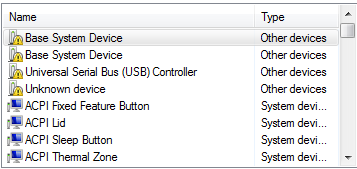Error bb.system.phone is not installed
Hello friends. I develop an application that uses the phone, but I get this error: 'the 'bb.system.phone' module is not installed.
I added - lbbsystem and - lbbdata to the .pro file.
I imported bb.system.phone 1.0 on my qml
I registered for use on the qml with
////
qmlRegisterType("bb.system.phone", 1, 0, "DialPad");
bb::data::DataSource::registerQmlTypes();
/////
My DialPad.qml class is as follows:
import bb.cascades 1.0
import bb.system.phone 1.0
Page {
Container {
TextField
{
hintText: "Enter Number"
}
Container
{
}
onCreationCompleted: {
phone.requestDialPad("(519) 555-0100")
}
attachedObjects:
Phone {
id: phone
}
}
}
What could I do it wrong?
Maybe I need to install something?
Thank you
Hello, I believe you get this error in the QML preview. Right? I read this in another post, I think that it is a known problem in Momentics IDE.
However the app should work/run properly without any problem? Let me know
Thank you
Kareem.
Tags: BlackBerry Developers
Similar Questions
-
Error: 80070426-Windows Update may not install as Cryptographic Services does not start.
Hello!
As you can guess Windows Update is not installed for a few months. Cryptographic services does not start . CPP is the beginning.
Error: 80070426
Already tried a few suggestions MSKB.
Method 2: Set Cryptographic Services to automatic, network logon. Result: Error (unsigned) 1083
Method 3: Rename the Catroot2 folder
Reregister DLL files that are associated with Cryptographic Services.
However, suite couldn ' t be installed.regsvr32 initpki.dll
regsvr32 gpkcsp.dllregsvr32 sccbase.dll
regsvr32 slbcsp.dllDCOM service - access denied when running.
sfc/scannow couldn't fix some corrupted files.
Computer HP laptop came with Vista pre-installed, so I do not have the repair disk.
No doubt the system restore won't help, as I remember recently that c-Cleaner wiped the old restore points.
NOD32 Antivirus + Spyware Doctor still running. Already run MSRT and Super Spyware, but nothing much.
Kindly help!
Kind regards
Satyajit
Diagnostic report (1.9.0011.0):
-----------------------------------------
Given WGA-->
Validation status: genuine
Validation code: 0Code of Validation caching: 0x0
Windows product key: *-* - GD2PK - BD3R2-44MV3
The Windows Product Key hash: f7FPE6g/CLFmnJ4E6GbEU9Xn1sA =
Windows product ID: 89572-OEM-7332166-00021
Windows product ID type: 2
Windows license Type: OEM SLP
The Windows OS version: 6.0.6000.2.00010300.0.0.002
ID: {5FC29B42-80DC-4BE3-B5EA-37281853FA7D} (3)
Admin: Yes
TestCab: 0x0
WGA version: registered, 1.9.9.1
Signed by: Microsoft
Product name: Windows Vista (TM) Home Basic
Architecture: 0x00000000
Build lab: 6000.vista_gdr.080917 - 1612
TTS Error: M:20091104073513946-
Validation of diagnosis:
Resolution state: n/aWgaER data-->
ThreatID (s): n/a, hr = 0 x 80070002
Version: 6.0.6002.16398WGA Notifications data-->
Cached result: n/a, hr = 0 x 80070002
File: No.
Version: N/a, hr = 0 x 80070002
WgaTray.exe signed by: n/a, hr = 0 x 80070002
WgaLogon.dll signed by: n/a, hr = 0 x 80070002OGA Notifications data-->
Cached result: n/a, hr = 0 x 80070002
Version: N/a, hr = 0 x 80070002
OGAExec.exe signed by: n/a, hr = 0 x 80070002
OGAAddin.dll signed by: n/a, hr = 0 x 80070002OGA data-->
Office status: 103 blocked VLK
Microsoft Office Enterprise 2007 - 103 blocked VLK
Microsoft Office Home and Student 2007-100 authentic
OGA Version: N/a, 0 x 80070002
Signed by: n/a, hr = 0 x 80070002
Office Diagnostics: 77F760FE-153-80070002_7E90FEE8-175-80070002_025D1FF3-364-80041010_025D1FF3-229-80041010_025D1FF3-230-1_025D1FF3-517-80040154_025D1FF3-237-80040154_025D1FF3-238-2_025D1FF3-244-80070002_025D1FF3-258-3_B4D0AA8B-920-80070057Data browser-->
Proxy settings: N/A
User Agent: Mozilla/4.0 (compatible; MSIE 7.0; Win32)
Default browser: C:\Program Files\Mozilla Firefox\firefox.exe
Download signed ActiveX controls: fast
Download unsigned ActiveX controls: disabled
Run ActiveX controls and plug-ins: allowed
Initialize and script ActiveX controls not marked as safe: disabled
Allow the Internet Explorer Webbrowser control scripts: disabled
Active scripting: allowed
Recognized ActiveX controls safe for scripting: allowedAnalysis of file data-->
[File mismatch: C:\Windows\system32\Slsvc.exe[6.0.6000.16509]
[File mismatch: C:\Windows\system32\drivers\Spsys.sys[6.0.5840.16389]
[File mismatch: C:\Windows\system32\Slcext.dll[6.0.6000.16386]
[File mismatch: C:\Windows\system32\advapi32.dll[6.0.6000.16386]
[File mismatch: C:\Windows\system32\kernel32.dll[6.0.6000.16386]
[File mismatch: C:\Windows\system32\rpcrt4.dll[6.0.6000.16525]
[File mismatch: C:\Windows\system32\authz.dll[6.0.6000.16386]
[File mismatch: C:\Windows\system32\msvcrt.dll[7.0.6000.16386]
[File mismatch: C:\Windows\system32\samlib.dll[6.0.6000.16386]
[File mismatch: C:\Windows\system32\ntdsapi.dll[6.0.6000.16386]
[File mismatch: C:\Windows\system32\dnsapi.dll[6.0.6000.16615]
[File mismatch: C:\Windows\system32\ws2_32.dll[6.0.6000.16386]
[File mismatch: C:\Windows\system32\nsi.dll[6.0.6000.16386]
[File mismatch: C:\Windows\system32\user32.dll[6.0.6000.16438]
[File mismatch: C:\Windows\system32\gdi32.dll[6.0.6000.16766]
[File mismatch: C:\Windows\system32\msimg32.dll[6.0.6000.16386]
[File mismatch: C:\Windows\system32\powrprof.dll[6.0.6000.16386]
[File mismatch: C:\Windows\system32\setupapi.dll[6.0.6000.16609]
[File mismatch: C:\Windows\system32\oleaut32.dll[6.0.6000.16609]
[File mismatch: C:\Windows\system32\ole32.dll[6.0.6000.16386]
[File mismatch: C:\Windows\system32\shell32.dll[6.0.6000.16774]
[File mismatch: C:\Windows\system32\shlwapi.dll[6.0.6000.16386]
[File mismatch: C:\Windows\system32\version.dll[6.0.6000.16386]
[File mismatch: C:\Windows\system32\winmm.dll[6.0.6000.16386]
[File mismatch: C:\Windows\system32\oleacc.dll[4.2.5406.0]
[File mismatch: C:\Windows\system32\mmdevapi.dll[6.0.6000.16386]
[File mismatch: C:\Windows\system32\wtsapi32.dll[6.0.6000.16553]
[File mismatch: C:\Windows\system32\regapi.dll[6.0.6000.16386]
[File mismatch: C:\Windows\system32\crypt32.dll[6.0.6000.16425]
[File mismatch: C:\Windows\system32\msasn1.dll[6.0.6000.16386]
[File mismatch: C:\Windows\system32\userenv.dll[6.0.6000.16386]
[File mismatch: C:\Windows\system32\secur32.dll[6.0.6000.16386]
[File mismatch: C:\Windows\system32\netapi32.dll[6.0.6000.16764]
[File mismatch: C:\Windows\system32\psapi.dll[6.0.6000.16386]
[File mismatch: C:\Windows\system32\netrap.dll[6.0.6000.16386]
[File mismatch: C:\Windows\system32\wldap32.dll[6.0.6000.16386]
[File mismatch: C:\Windows\system32\winbrand.dll[6.0.6000.16386]
[File mismatch: C:\Windows\system32\iphlpapi.dll[6.0.6000.16386]
[File mismatch: C:\Windows\system32\dhcpcsvc.dll[6.0.6000.16512]
[File mismatch: C:\Windows\system32\winnsi.dll[6.0.6000.16386]
[File mismatch: C:\Windows\system32\dhcpcsvc6.dll[6.0.6000.16512]
[File mismatch: C:\Windows\system32\gpapi.dll[6.0.6000.16386]
[File mismatch: C:\Windows\system32\slc.dll[6.0.6000.16509]
[File mismatch: C:\Windows\system32\gpsvc.dll[6.0.6000.16386]
[File mismatch: C:\Windows\system32\sysntfy.dll[6.0.6000.16386]
[File mismatch: C:\Windows\system32\winsta.dll[6.0.6000.16386]
[File mismatch: C:\Windows\system32\nlaapi.dll[6.0.6000.16386]
[File mismatch: C:\Windows\system32\ncrypt.dll[6.0.6000.16386]
[File mismatch: C:\Windows\system32\bcrypt.dll[6.0.6000.16386]
[File mismatch: C:\Windows\system32\mpr.dll[6.0.6000.16386]
[File mismatch: C:\Windows\system32\credui.dll[6.0.6000.16386]
[File mismatch: C:\Windows\system32\cryptui.dll[6.0.6000.16386]
[File mismatch: C:\Windows\system32\wintrust.dll[6.0.6000.16386]
[File mismatch: C:\Windows\system32\imagehlp.dll[6.0.6000.16470]
[File mismatch: C:\Windows\system32\dbghelp.dll[6.0.6000.16386]
[File mismatch: C:\Windows\system32\mssign32.dll[6.0.6000.16386]
[File mismatch: C:\Windows\system32\wininet.dll[7.0.6000.16809]
[File mismatch: C:\Windows\system32\normaliz.dll[6.0.6000.16386]
[File mismatch: C:\Windows\system32\iertutil.dll[7.0.6000.16809]
[File mismatch: C:\Windows\system32\tapi32.dll[6.0.6000.16386]
[File mismatch: C:\Windows\system32\rtutils.dll[6.0.6000.16386]
[File mismatch: C:\Windows\system32\rasapi32.dll[6.0.6000.16386]
[File mismatch: C:\Windows\system32\rasman.dll[6.0.6000.16386]
[File mismatch: C:\Windows\system32\rasdlg.dll[6.0.6000.16386]
[File mismatch: C:\Windows\system32\mprapi.dll[6.0.6000.16386]
[File mismatch: C:\Windows\system32\activeds.dll[6.0.6000.16386]
[File mismatch: C:\Windows\system32\adsldpc.dll[6.0.6000.16386]
[File mismatch: C:\Windows\system32\atl.dll[3.5.2284.0]
[File mismatch: C:\Windows\system32\certcli.dll[6.0.6000.16386]
[File mismatch: C:\Windows\system32\winscard.dll[6.0.6000.16386]
[File mismatch: C:\Windows\system32\netplwiz.dll[6.0.6000.16386]
[File mismatch: C:\Windows\system32\urlmon.dll[7.0.6000.16809]
[File mismatch: C:\Windows\system32\propsys.dll[6.0.6000.16386]
[File mismatch: C:\Windows\system32\xmllite.dll[1.1.1002.0]
[File mismatch: C:\Windows\system32\mlang.dll[6.0.6000.16386]
[File mismatch: C:\Windows\system32\advpack.dll[7.0.6000.16809]
[File mismatch: C:\Windows\system32\apphelp.dll[6.0.6000.16386]
[File mismatch: C:\Windows\system32\msiltcfg.dll[4.0.6000.16386]
[File mismatch: C:\Windows\system32\shunimpl.dll[6.0.6000.16386]
[File mismatch: C:\Windows\system32\devmgr.dll[6.0.6000.16386]
[File mismatch: C:\Windows\system32\newdev.dll[6.0.5054.0]
[File mismatch: C:\Windows\system32\dwmapi.dll[6.0.6000.16386]
[File mismatch: C:\Windows\system32\winspool.drv[6.0.6000.16386]
[File mismatch: C:\Windows\system32\cscapi.dll[6.0.6000.16386]
[File mismatch: C:\Windows\system32\uxtheme.dll[6.0.6000.16386]
[File mismatch: C:\Windows\system32\windowscodecs.dll[6.0.6000.16740]
[File mismatch: C:\Windows\system32\ntshrui.dll[6.0.6000.16386]
[File mismatch: C:\Windows\system32\feclient.dll[6.0.6000.16386]
[File mismatch: C:\Windows\system32\shdocvw.dll[6.0.6000.16386]
[File mismatch: C:\Windows\system32\browseui.dll[6.0.6000.16386]
[File mismatch: C:\Windows\system32\imm32.dll[6.0.6000.16386]
[File mismatch: C:\Windows\system32\msctf.dll[6.0.6000.16386]
[File mismatch: C:\Windows\system32\duser.dll[6.0.6000.16386]
[File mismatch: C:\Windows\winsxs\x86_microsoft.windows.gdiplus_6595b64144ccf1df_1.0.6000.16386_none_9ea0ac9ec96e7127\gdiplus.dll[5.2.6000.16386]
[File mismatch: C:\Windows\winsxs\amd64_microsoft.windows.gdiplus_6595b64144ccf1df_1.0.6000.16550_none_56f0fd51b4f462f8\gdiplus.dll[hr = 0 x 80070002]
[File mismatch: C:\Windows\system32\msrating.dll[7.0.6000.16386]
[File mismatch: C:\Windows\system32\ieframe.dll[7.0.6000.16809]
[File mismatch: C:\Windows\system32\msi.dll[4.0.6000.16386]
[File mismatch: C:\Windows\system32\mshtml.dll[7.0.6000.16809]
[File mismatch: C:\Windows\system32\msls31.dll[3.10.349.0]
[File mismatch: C:\Windows\winsxs\x86_microsoft.windows.common-controls_6595b64144ccf1df_5.82.6000.16386_none_87e0cb09378714f1\comctl32.dll[5.82.6000.16386]
[File mismatch: C:\Windows\winsxs\amd64_microsoft.windows.common-controls_6595b64144ccf1df_5.82.6000.16386_none_40339432230aebeb\comctl32.dll[hr = 0 x 80070002]
[File mismatch: C:\Windows\system32\comdlg32.dll[6.0.6000.16386]
[File mismatch: C:\Windows\system32\printui.dll[6.0.6000.16386]
[File mismatch: C:\Windows\system32\cfgmgr32.dll[6.0.6000.16609]
[File mismatch: C:\Windows\system32\puiapi.dll[6.0.6000.16386]
[File mismatch: C:\Windows\system32\hlink.dll[6.0.6000.16386]
[File mismatch: C:\Windows\system32\imgutil.dll[7.0.6000.16386]
[File mismatch: C:\Windows\system32\usp10.dll[1.626.6000.16386]
[File mismatch: C:\Windows\system32\inetcomm.dll[6.0.6000.16669]
[File mismatch: C:\Windows\system32\msoert2.dll[6.0.6000.16480]
[File mismatch: C:\Windows\system32\ieui.dll[7.0.6000.16809]
[File mismatch: C:\Windows\system32\efsadu.dll[6.0.6000.16386]
[File mismatch: C:\Windows\system32\mfc42u.dll[6.6.8063.0]
[File mismatch: C:\Windows\system32\odbc32.dll[6.0.6000.16386]
[File mismatch: C:\Windows\system32\oledlg.dll[6.0.6000.16386]
[File mismatch: C:\Windows\system32\linkinfo.dll[6.0.6000.16386]
[File mismatch: C:\Windows\system32\query.dll[6.0.6000.16386]
[File mismatch: C:\Windows\system32\clbcatq.dll[2001.12.6930.16386]
[File mismatch: C:\Windows\system32\cabinet.dll[6.0.6000.16386]
[File mismatch: C:\Windows\system32\scecli.dll[6.0.6000.16386]
[File mismatch: C:\Windows\system32\w32topl.dll[6.0.6000.16386]
[File mismatch: C:\Windows\system32\rpchttp.dll[6.0.6000.16386]
[File mismatch: C:\Windows\system32\winhttp.dll[6.0.6000.16386]
[File mismatch: C:\Windows\system32\fwpuclnt.dll[6.0.6000.16386]
[File mismatch: C:\Windows\system32\ktmw32.dll[6.0.6000.16386]Other data-->
Office details:{5FC29B42-80DC-4BE3-B5EA-37281853FA7D} 1.9.0011.0 6.0.6000.2.00010300.0.0.002 x 32 *-*-*-*-44MV3 89572-OEM-7332166-00021 2 S-1-5-21-3747016915-1105364745-1034703816 Hewlett-Packard laptop Presario V6500 Hewlett-Packard F.2A A4313507018400EE 4009 0409 India Standard Time(GMT+05:30) 0 3 HPQOEM SLIC-MPC 103 103 12 C0A25836FDBE5AC FmDbcrRY1pTOcrz4ZUZRHhpUuc0 = Microsoft Office Enterprise 2007 89388 726-2958074-6564314 100 Microsoft Office home and Student 2007 12 19 Spsys.log Content: U1BMRwEAAAAAAQAABAAAAC58AgAAAAAAYWECADAgAADCBCA/81zKARhDs/4hWdo7Xkl9D+HKpni6Sfv7jmoHEBVqqW/xcrQYytms9RtRtLWsIPXcLJpmwOfDvX0zCybmDilyQLttVIyTRhimAiUiBLOYhz3eEQj3sEGnmR0ReJ9KlWCJouxq6PAIwHwHVMfvNauSbFvmaTCDPKtQZQFIQcDXIAwFGl6D9S/GUDYecePFRKM/leS97bxOVVm9fICZUkfHdDNbo72qUqYYmAlRJO05+WV1r70w2O6Pl99gqTnSYR4j0FashTOQ1ifb1stzrqx+w3WNaAwzkNYn29bLc66sfsN1jWgMM5DWJ9vWy3OurH7DdY1oDDOQ1ifb1stzrqx+w3WNaAw=
License data-->
The software licensing service version: 6.0.6000.16509
Name: Windows Vista HomeBasic edition
Description: operating system Windows - Vista, channel OEM_SLP
Activation ID: 199086aa-6cb8-4e5b-b698-f2be56f1e8ee
ID of the application: 55c92734-d682-4d71-983e-d6ec3f16059f
Extended PID: 89572-00146-321-600021-02-16393-6000.0000-0492008
Installation ID: 234075993312598255872244522405847072649516093605215141
Processor certificate URL: http://go.microsoft.com/fwlink/?LinkId=57201
The machine certificate URL: http://go.microsoft.com/fwlink/?LinkId=57203
Use license URL: http://go.microsoft.com/fwlink/?LinkId=57205
Product key certificate URL: http://go.microsoft.com/fwlink/?LinkId=57204
Partial product key: 44MV3
License status: licensed--> HWID data
Current Hash HWID: QAAAAAEABwABAAIAAgABAAAAAwABAAEAnJ9ERYTHdhu84yC + gASIzAaYmGC6ZEQsznDy9J4v6lrYfiqsrFZ4qg isActivation 1.0 data OEM-->
N/AActivation 2.0 data OEM-->
BIOS valid for OA 2.0: Yes
Windows marker version: 0 x 20000
OEMID and OEMTableID consistent: Yes
BIOS information:
ACPI Table name OEMID value OEMTableID value
APIC APIC PTLTD
FACP NVIDIA MCP67-M
SRAT AMD HAMMER
HPET PTLTD HPETTBL
START PTLTD $SBFTBL$
MCFG MCFG PTLTD
TCPA Phoenix x
SSDT PTLTD POWERNOW
SLIC SLIC-MPC HPQOEMThank God!
Finally, I worked it out myself. But it's painful to watch than virtually any other that Uday has responded to my problem. Something I've been waiting for so eagerly.
I applied my common sense and defragmented the dirives then sfc/scannow, and it worked. Cryptographic Services said when I began to log in as network account. So my problem is solved. Now, windows update works fine.
Interestingly, Microsoft Fix it, says it cannot start the Cryptographic Services. Are God, while the _____ you supposed to difficulty? It made Internet Explorer icon on my desktop and other places.
-
I keep getting a prompt to install the automatic update, and whenever it will not install, I have included the error code and update of information. I tried to us Microsoft Fix It, but that did not work or another, can anyone help. Thank you
Hello
Are what fixit you referring?
Method 1:
Run the System File Checker (SFC) scan and verify.
File system (CFS) Checker
http://www.Microsoft.com/resources/documentation/Windows/XP/all/proddocs/en-us/system_file_checker.mspx?mfr=trueMethod 2: Try to reset the windows update componentsHow to reset the Windows Update components?Important This section, method, or task contains steps that tell you how to modify the registry. However, serious problems can occur if you modify the registry incorrectly. Therefore, make sure that you proceed with caution. For added protection, back up the registry before you edit it. Then you can restore the registry if a problem occurs. For more information about how to back up and restore the registry, click on the number below to view the article in the Microsoft Knowledge Base:
322756 (http://support.microsoft.com/kb/322756/ ) how to back up and restore the registry in WindowsAlso read the following article:
You are prompted to upgrade Microsoft Security Essentials in version 4
http://support.Microsoft.com/kb/2691905
If the problem persists, try to post the question on the following link for assistance:
http://answers.Microsoft.com/en-us/protect
Let us know if it helps!
-
Base system device is not installed.
After you have installed windows 7 on my HP Pavilion dv6700 computer, I get an indication of error as follows: the Base system device driver is not installed. Install the latest driver for the device. When I try to do what it cannot find the driver (in line or computer). When I tried to dig to find answers, I think it's on 9 PCI bus, device 9, function 3. I confess that I have no idea what it is. Also 'sleep' is not functional. Maybe the two is connected. Can someone help to solve these problems. HP support doen't seem to have drivers for windows 7 on my model. My problem is that I don't know what the device is and how to get and install the driver.
Base system device of card reader, install the card reader driver Vista.
-
Firefox could not install this point because 'install.rdf' (provided by the element) is incorrect or does not exist. Contact the author to this problem.
The above statement is in the box pop up error every time, when I run Firefox. If I click on ok in the box of Firefox opens. How can I solve this problem of initialization/launch?
Start Firefox in Firefox to solve the issues in Safe Mode to check if one of your modules is causing your problem (switch to the DEFAULT theme: Tools > Modules > themes).
See the extensions, themes and problems of hardware acceleration to resolve common troubleshooting Firefox problems and troubleshooting questions with plugins like Flash or Java to solve common Firefox problemsIf this does not work in safe mode and then disable all your extensions and then try to find out who is causing by allowing both the problem reappears.
You can use "Disable all add-ons" window the startup of Firefox to solve the issues in Safe Mode to disable all extensions.
You will need to close and restart Firefox after each change via "file > exit ' (Mac: ' Firefox > leave";) Linux: "file > exit ') -
error message: Media Player is not installed
I tried Fix It online but I get always an error message my Media Player is not installed properly and I need to reinstall, how do I do this?
original title: Media Player is not installed
Uninstall first to:
1 menu start > Control Panel > Add or Remove Programs.
2. I assume you are using version 11, so look for and uninstall runtime 11 and 11.Download the latest version of Windows Media Player for XP (version 11) to:
http://www.Microsoft.com/download/en/details.aspx?ID=8163 -
HP EliteBook 8540w: "Base system device is not installed driver.
Hello
I recently installed Windows 7 Enterprise on my HP Elitebook 8540w, and since then the unit has been a couple of kinks.
The material under properties pc looks like the picture. It does not install a driver for my printer/scanner, and the headphone jack has not worked since installing Windows 7 Enterprise.
Thanks in advance.

Hello:
Please first install the chipset driver and restart:
The base system device is lack of card reader driver:
See if this driver USB 3.0 solves the problem of USB.
If the unknown device persists after installing the above drivers please do as David has requested and post the hardware ID's for her if we can send you the link for the drivers.
Paul
-
error "windows media player is not installed correctly and must be reinstalled.
When I start windows media player, the program does not start and a dialog box appears saying "windows media player is not installed correctly and must be reinstalled. You want to install the player from the microsoft web site screen? "I downloaded the program and when tried to install it says that a newer version is already intalled in my computer. What should I do to recover the functions of the program?
Hello
Have you recently installed another player?
Right-click on taskbar - Task Manager - processes and see if WMPlayer.exe is already hidden.
If the end then on her process.--------------------------------------------------------
Follow these steps to remove corruption and missing/damaged file system repair or replacement.
Run DiskCleanup - start - all programs - Accessories - System Tools - Disk Cleanup
Start - type in the search box - find command top - RIGHT CLICK – RUN AS ADMIN
sfc/scannow
How to analyze the log file entries that the Microsoft Windows Resource Checker (SFC.exe) program
generates in Windows Vista cbs.log
http://support.Microsoft.com/kb/928228Then, run checkdisk - schedule it to run at next boot, then apply OK your way out, then restart.
How to run the check disk at startup in Vista
http://www.Vistax64.com/tutorials/67612-check-disk-Chkdsk.html---------------------------------------------------------------------------
Have you recently added stores or ANY application from Stardock?
Using 64-bit Vista?
Can you think of recent things you did in WMP which could be the cause? Have you added
recently another player or an add-on for WMP?When I try to use Windows Media Player 11, the program does not start, or some UI elements
are empty - a Mr Fixit
http://support.Microsoft.com/kb/925704/en-usMaybe something here
http://msmvps.com/blogs/chrisl/articles/17315.aspx
and here
http://msmvps.com/blogs/chrisl/Archive/2004/10/30/17399.aspxCheck here the news of WMP11
http://zachd.com/PSS/PSS.html
----------------------------------------------------------------Do this to reregister the Jscript.dll and Vbscript.dll files.
Start - type in the search box - find command top - RIGHT CLICK – RUN AS ADMIN
type or copy and paste-> regsvr32 jscript.dll
Press entertype or copy and paste-> regsvr32 vbscript.dll
Press enterRestart and if all goes well, it will run now.
--------------------------------------------------------------
Have you recently installed another player?
Reset your associations:
How to set default Associations for a program under Vista
http://www.Vistax64.com/tutorials/83196-default-programs-program-default-associations.html
How to associate a file Type of Extension to a program under Vista
http://www.Vistax64.com/tutorials/69758-default-programs.htmlI hope this helps.
-
HP dm1z error message: "HP Connection Manager not installed. Application will exit.
My HP dm1z laptop shows this error message at startup: "HP Connection Manager not installed. Application will exit. "What should I do about it?
Hi Rick,
Try to download and install this version of the HP connection on the following link manager.
FTP://ftp.HP.com/pub/SoftPaq/sp52501-53000/sp52822.exe
Kind regards
DP - K
-
Latest version of flash installed, but I get an error message that Flash is not installed
Hello
I got a new computer running Windows 7 with SP1 family
Flash: You have installed 15,0,0,239 version
Flash is tested as works fine in Chrome and Firefox, but locally, it doesn't.
I have 2 requests of different telling me that Flash is not installed on my computer when I try to launch them (one being a user manual for one new screen from Samsung, the other 'killer network management').
I don't see how to solve the problem, an idea someone?THx in advance
Mike
These local applications frequently integrate Internet Explorer. Each browser has its own copy of Flash Player (almost anyway), so if you have never used IE on your system, you might need to start it and install Flash Player http://get.adobe.com/flashplayer to go beyond that.
-
WinHlp32.exe KB917607 error: the following updates were not installed.
Original title:
WinHlp32.exe for Windows 7
I have Windows 7, 64 Bit and downloaded the WinHlp32.exe - Windows6 version. 1-KB917607-x 64.msu. During the initialization of the installation, all right. When he moved, he said "the following updates were not installed. Update for Windows (KB917607). "All I can do at this point is to close the program, and my problem is not fixed.
Run Microsoft Fixit leave of the following and then try to install the update:
http://Windows.Microsoft.com/en-us/Windows/troubleshoot-problems-installing-updates#1TC=Windows-7
http://Support2.Microsoft.com/mats/malware_prevention/
-
Cannot download mail outlook express. «product thiis does not install on a platform 64-bit;.» New toshiba / windows 7. pls help
Outlook Express is not comaptible with win7, until what the mail application you installed?
-
Premiere Pro error saying Media Encoder is not installed (it is)
I am trying to export a sequence of first Pro CC 2014 to Media Encoder CC. After changing all the export parameters for what I want to in the first, I'm going to click on queue and the message "Adobe Media Encoder is not installed. Please download and install it to use this feature. Go to https://creative.adobe.com/apps".» I have Media Encoder open right now. No idea why they are not in communication? I use a Macbook Pro btw.
You need SOUL 8.0.1 to match this version first. The most up to date for both is 8.2.0. Try clicking on help-updates in each program rather than using CC updater.
-
Error code 646. Do not install the update of Windows for MS Office 2007 System KB2288931 security
Have tried to install the Windows for MS Office 2007 System KB2288931 security update that has failed several times since 12/2010 with errors found Code 646. Windows Update Troubleshooter could not identify the problem.
Tried using the troubleshooting as well as various solutions of help at home in Windows without success.
See the following topic for your question
http://social.answers.Microsoft.com/forums/en-us/vistawu/thread/6336c34e-fd96-4ff8-bea7-a8f14a98d6fe>
-
I deleted the partition system, pure can not install Win 7 Pro because of the error message
So, I tried to install Windows 10 on a friends old PC (acer aspire 5920g). I bought a new SSD and traded with the HARD disk, performed a clean install of win 10 and realized that I should return to Win 7 after that too many things were not working well. So, I formatted the disk (230 GB) and system reserved partition. (I took the SSD and put it in an external enclosure that I have connected to my PC to 10 Win.)
I didn't know much about this system reserved partition but read that it didn't really need when you want to perform a clean installation of another OS. After the partition reserved for formatting system, he said 500 GB of unallocated space. I didn't quite understand that the reader is a 240 GB Sandisk SSD. I put the other (230GB) partition to active and primary with the management tool disc to win 10.
I put in the Win 7 DVD and change the setting of this kind it would be DVD first the bios startup. However, the Win 7 installation dialog does not appear at all. Instead BACK gives me this message: 'an operating system not found. Try disconnecting all drives that do not contain an operating system. Press Ctrl + Alt + Delete to restart. »I tried different startup commands but did not get any result. What should I do next? How can I make a simple clean install of Windows 7 Pro (on the new SSD)?
There are no problems reported by those who follow these steps for a Clean install Windows 10 Upgrade
then you might want to try again and this time stick to these steps.
Otherwise clean reinstall Windows 7 you can turn on with the installation media checked in the player by pressing F12 to Acer to get a Boot Menu, choose the bootable media, custom Setup, to the selection screen of disc to remove all partitions until the unallocated space, and then click next to leave automatic formatting and start the installation. With the Installer do the partition creation and formatting avoid you unnecessary problems second guess the necessary system partitions and you can ignore all this.
All the other things you did remove the HDD to format in another PC were unnecessary because that's all that is needed. If other installation problems arise when it's properly you must follow these additional steps to fix failed Installation Windows 7 , that cover all possible problems.
Maybe you are looking for
-
I have some files in my downloads folder, say I downloaded something that he will add something in my downloads folder, and then I open it and he told me to slide something in my applications folder, I did this, the application will work if I delete
-
Why access keys disappear on the solitaire games?
When solitary reading (preloaded) shortcut keys (h = index, d-deal) will not work after clicking any key on the keyboard, except these two. Any ideas?
-
Original title: URLS not clickable links WinXP SP3 all updatesAMD Athlon2 2.7 GHZ2 GB 800 mhz SDRAM256MB NVIDIA GeForce video I'm more able to launch a web page, when I click on the URLs in Email, Skype and other internet applications, etc. I downloa
-
Replace the message of service module
I have a HP Officejet H470 mobile printer. I really like it, but... I got the message to replace the ink (cuspidor) service module. I ordered the package and installed. I think that the new spittoon is installed correctly. The printer will pri
-
What is the problem in this sqlite statement
st1 = db.createStatement("select[" + KEY_ITEM_ID+ "]From [" + DATABASE_TABLE_FavItems + "] Where ["+ KEY_FAVORITE_ID + "] " + fId + "AND ["+ KEY_ITEM_ID + "]" + "=" + fId); Please someone help me