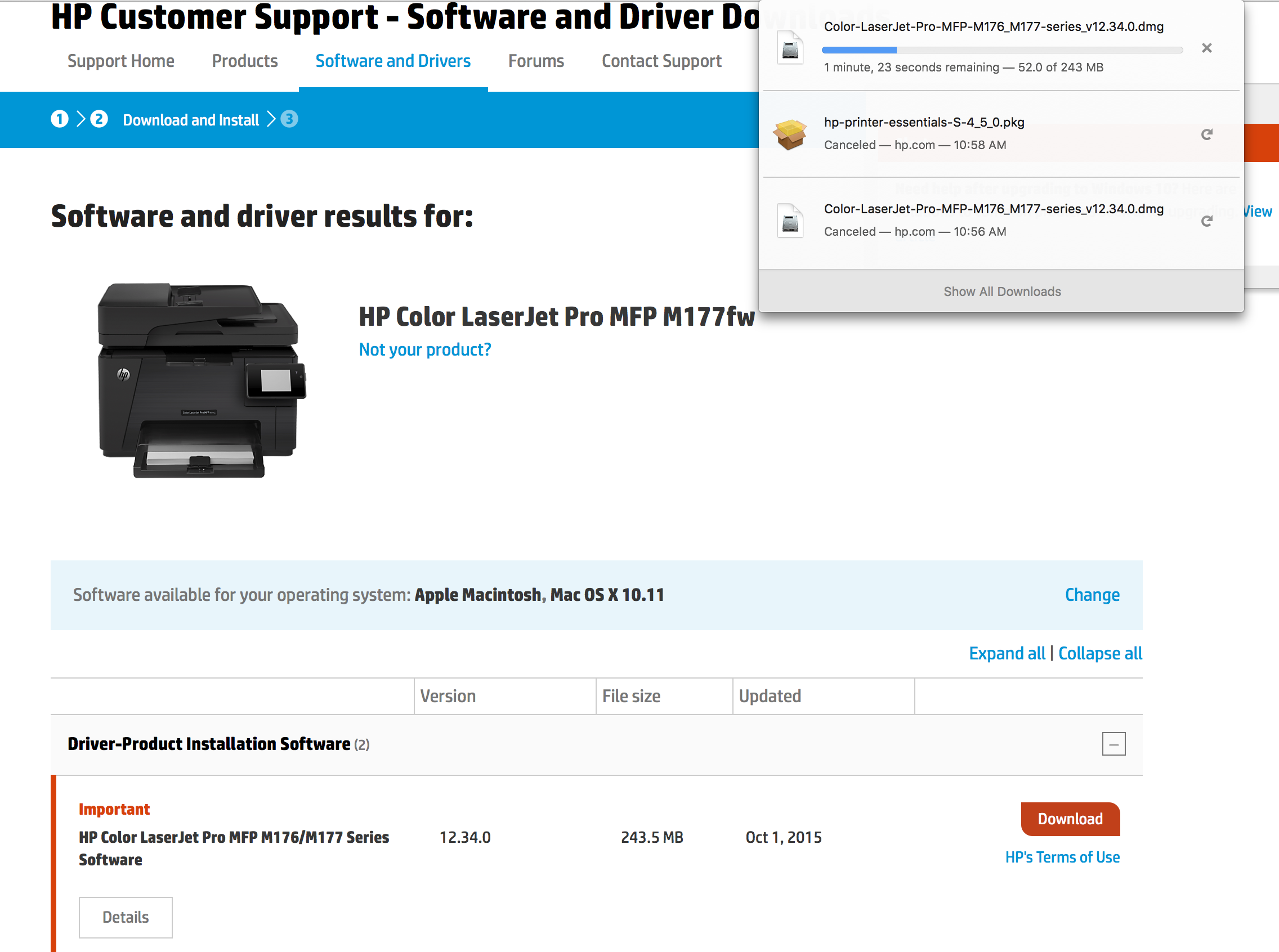Error loading software for my second 8600 pro printer
I encountered an error when I tried to load the software for my second PRO 8600 printer disk. Apparently, I must first of all remove the first printer before I can install the second one. My laptop does not recognize the second printer to this place, as it is the serial number is different.
Hello
As the software is already installed, you must configure the new device only...
First go to control panel > devices and printers, remove an existing instance of the 8600 and reboot your PC.
Then go to start > programs > HP > HP Officejet Pro 8600 and select Configuration & printer software.
Click on connect a new printer and follow the steps to configure the device.
Shlomi
Tags: HP Printers
Similar Questions
-
Cannot install the downloadable software for a hp officejet pro 8600 more. running vista 64 with
I'm running vista 64 on an asus p5qc with a q9550 with intel and 8 GB of ram. I downloaded the software for a hp officejet pro 8600 and it worked for a wireless configuration, while it stops. I was impossible to uninstall or install the program.
Hello richardieo3,
Try again with the doctor of printing:
* Click the stars KUDOS to say thanks

* Click the accepted Solution if the answer to the question.
See you soon,.
ferRx.
-
Recently, MS windos XP sp3 fails to recognize the common plug & play devices. Says error message "software not signed" then demand load anyway?... I say yes, but the charger just an infinite loop, preventing the drivers to load.
MS refuses to load software for printer Plug & Play, [Kodak ESP7] and Viewsonic monitor. MS = unsigned. Was the load ok previously.
This is how I have to upgrade? I have five computers and two are 98 and 95 for some software. That line. TonyR
The signed data are perhaps crushed or damaged on the HARD drive.
Hello
See this Microsoft KB article and check if that helps.
How to troubleshoot unknown devices listed in Device Manager in Windows XP
http://support.Microsoft.com/kb/314464
When you install a device driver and Windows detects that it is not digitally signed, you receive a warning message and the option to cancel or continue the installation this message only appears if your computer is configured to display a warning message whenever an installation program attempts to install a device without a digital signature driver.
Note A device driver is signed digitally can still be listed as an unknown device in Device Manager.
For more information about driver signing for Windows, see the Microsoft Web site at the following address:
-
HP laserjet more than 8600: can I get OCR software for a more 8600 with a mac?
can I get OCR software for a more 8600 with a mac?
If so, how?
Hello
OCR software, I included in the HP scanning software.
In the Applications folder, find the Hewlett-Packard folder and launch the HP scanning software.
After the analysis, you can select RTF or TXT files that save by processing OCR scanning.
If you do not have the HP scanning software installed, remember to install the following software by checking the option of scanning HP during the installation:
Kind regards
Shlomi
-
B110a Photosmart All in One printer loading software for Windows 7
Have a new unit but software will open in Vista, but not for Windows 7, try CD, download and also such HP Officejet Pro 8500 A909A recommended by HP centre. Still get fatal error code 08573521 also mentions the MSI file. SCAN. Any body recommend a solution to loading the software for Windows 7-bit
Thank you
Bob
HI - go ahead and try following the steps described in this document. I'm not sure that identifies the specific error, you see, but take a look through the document and it should offer a few suggestions that might solve the problem.
Hope that helps.
-
Yoga loading 500 for a second, then does not charge for a second
Hello. I recently bought a Lenovo Yoga 500 laptop, and I am very disappointed. When I plug my charger, 9/10 times it starts to require, immediately stop charge, then charge again for a second. This translates to never charge. Finally, she normally perceives, but it is completely random and sometimes requires 5 + restarts. I need this laptop for school so take off for repair is difficult for me but I'll do it if there is no other way. I received a second charger from a friend, and in this case yet, so the problem is not with the charger. Someone has an idea for a fix?
Thank you
The energy Manager reintsall has failed. We took the laptop and they recognized the problem and that it is a manufacturing defect. We got a new back, problem solved

-
How can I download the software for a second time without a backup with the serial number?
Hi guys,.
stupidly my gear broke and I missed it to make a backup for programs. May this is a stupid question, but how can I download Lightroom for the second time? I have the serial number for this, but can not find a link without buying it again...
Thanks a lot for your help!
See you soon,.
Hannah
Lightroom - all versions
Windows
http://www.Adobe.com/support/downloads/product.jsp?product=113&platform=Windows
Mac
http://www.Adobe.com/support/downloads/product.jsp?product=113&platform=Macintosh
-
Get an installation disc software for HP all-in-One printer J5750 Q8233A for Windows XP
How to get a disk to install the software for printer HP all-in-One J5750 Q8233A Windows XP operating system?
I had a problem and had to reinstall the software, but did not find my software installation disc. How or where can I get a new drive or load down the instalation. I tried to download the installation, but wth that the configuration of your new site is confusing and difficult to use. I couldn't maneuver to the right place. I kept getting driver updates etc., but not could not get complete instalation software.
Hello
You can download the full software by following the link to download below:
If you prefer to order a CD, which can be done from here:
Shlomi
-
Windows cannot start due to software error: load needed for dll Kerneal
Okay so a few minutes before I started to write this question I have connected my Xbox 360 controller to my computer. When I did the connection popup Wizard and asked to check the updates of windows to the right files to download to the controller. After that, he finds the correct files and downloaded said files. He then asked me to restart my computer for the software could take effect. Well, after that I did the error message, it's in the title, came on the screen and now my computer will not pass this error.
Also I know you hear this is a lot but, honestly its really annoying that you don't have a phone number on your website
MS10-047: vulnerability in Windows kernel could allow elevation of privilege
http://support.Microsoft.com/kb/981852>
The repeated failures to install KB981852 suggest very strongly that you see the effects of a rootkit infection W32/Alureon-Variant!
Following the instructions on this site should help you:
http://www.bleepingcomputer.com/virus-removal/remove-TDSS-tdl3-Alureon-rootkit-using-TDSSKiller>
~ or ~.
Visit the Microsoft Solution Center and antivirus security for resources and tools to keep your PC safe and healthy. If you have problems with the installation of the update itself, visit the Microsoft Update Support for resources and tools to keep your PC updated with the latest updates.
Buying to meet problems installing Microsoft security updates also can visit the following page for assistance:https://consumersecuritysupport.microsoft.com/>
For more information about how to contact your local Microsoft subsidiary for security update support issues, visit the International Support Web site:http://support.microsoft.com/common/international.aspx>
For enterprise customers, support for security updates is available through your usual support contacts.
-
Management software for more than 8600
Installed the full version of the drivers for 8600 more in windows 7 64 bit without error. However cannot find the software on my PC to manage the printer. You are looking for something similar to the center of the solution. No icon on the desktop will not created during installation. Is there anything extra I have to do?
Basically, this prinmter have solution Center
Please click on start-> all programs-> do scroll down and look for a yellow folder with the name HP-> HP open and then Loof for a folder with the name HP officejet 8600-> open this folder, and then click HP Officejet 8600 and you will see an option printer and your ink etc as you can see in the center of solution and this version of the 8600 is called Solution Center lite...

-
HP Officejet Pro L7680 Allin1: Software for HP all-in-One Printer
I have a HP all-in-one Officejet Pro L7680, and every now and then it disappears from my computer Windows 7 64-bit. It is removed from the list of printers in any program use to print something, and it has also disappeared from the list of printers and Windows devices. The center of HP Solutions icon cannot access the computer and gives an error message saying that the printer is not completely installed. Printing software is always on the computer, in order to reinstall the printer, I have to go through the process of uninstalling all software before installing again from scratch. I thought I had all the printer installed updates, but there may be something I don't know. I know how to uninstall and reinstall from scratch - I will do now - but this product every two months, and I would like to avoid having to do that later.
Help or advice you can provide would be greatly appreciated.
Thank you very much.
I add this addendum to the message a day after posting the original message in order to provide additional information. Yesterday, I removed and installed from scratch print drivers. I ended up having to do this three times. Each time, I managed to install the complete printer very well, but when I installed updates (directly or in the past), the printer drivers "disappeared" in my list of printers and it was not accessible more programs I need to print things (processor or browsers). After the disappearance, I deleted programs and reinstalled. In the end, I chose to not not to install updates because that has caused the printer to disappear. I was able to print. However, today when I booted up my computer, the printer was 'gone' again. I deleted the drivers (using windows 7 uninstall a program function) and I reinstall drivers again, but given the speed at which the printer is missing, I'm not optimistic that this will work for a long time. I don't know all major changes I made to my computer recently that could possibly cause the disappearance of the printer suddenly occur so frequently. I get Windows updates each week. Hmm. Another note - after installing the drivers yesterday so I could print, I created a "restore point" on my computer. Today, when the printer was "gone", I tried to restore to the restore point, but the restore process has failed. That's why I have to reinstall the drivers again today.
Thanks for any help you can provide.
Thanks for letting me know.
Let's start with the instructions I posted, but change a few steps: please do not follow the steps in RED
- Hold down the Windows Logo key on the keyboard and the 'R' to open the dialog box run, type % temp %
- Delete all files and folders in the temp folder. Choose Skip if all pop ups seem to say all files cannot be deleted
- Download the software and choose Save as, save to desktop > OJProL7X00_Full_14.exe
- Download and install the Microsoft Visual C++ Runtime Error fix
- After step 3 and extracted downloads software, open the temp folder, use the instructions in step 1.
- Locate and open the folder starting with 7z (example: 7zS2356)
- Open the Util folder
- The CCC folder
- If you have a computer HP run the L3uninstall.exe. If you have a computer no HP run the L4uninstall.exe
Instead of the procedure described in the reading, please uninstall the software by following the steps in this link: uninstall the printer software Instructions
Now, you can return to pick them up to step 10 and complete all the steps of the procedure.
-
ScanJet 4890: Problem loading software for the scanner
When I try to load the software from the CD, it tells me that I must have administrator rights, tells me to connect off & on again.
When I do all this happens just with the absurdity even. How to overcome this obstacle annoying & useless?
(And yes I AM the ADMINISTRATOR)
Hello
The Scanner is old enough, it was made in a preliminary manner release of Windows 7, and thus the CD is not designed for Windows 7.
Download and install the software Windows Visa and stable on your Windows 7 machine using Compatibility Mode.
First save the Vista software below on your computer:
http://h20564.www2.HP.com/hpsc/SWD/public/detail?sp4ts.Oid=447377&swItemId=sj_50009_1&swEnvOid=2100
Then install it using Compatibility Mode by following the instructions in the following article:
http://h20566.www2.HP.com/hpsc/doc/public/display?docid=emr_na-c03129972
Kind regards
Shlomi
-
How can I load software for the scanning device "neat"?
I recently bought a "stick" used "Pure" scanning device and was not given to any software. They said I can go online and 'download' software which I was not able to do. What step am I missing?
This forum is for posting comments on the web site of Microsoft Answers, not to ask for help with unfamiliar material.
Two seconds with Google would find your answer for you. http://www.neat.com/support/downloads
-
HP Color LaserJet MFP M177 Pro: Cannot download the software for HP Color LaserJet Pro M177fw MFP
Hello!
I can't download the software. I tried several times and breaks download about a quarter of the way through (attached image). I tried to restart my computer, updating my OS to the newest. I read through other suggestions for blog without result.
I also tried to download Easy Scan on the App store, but it will not find the printer / scanner. In the meantime, I am able to print to the printer / scanner without the software.
Help, please!
Alex
Hello.
Try to install the following package:
https://support.Apple.com/kb/DL907?locale=en_US
Then add you printer in Printers & Scanners, be sure to select your printer model from the menu drop-down use.
Then try to print and try to use HP Easy Scan once more.
You can see any difference?
-
Loading software for HP Photosmart C4500
Hello
I had to restore my HP desktop computer factory settings. Trying to reinstall the C4500 printervfrom one CD, I get a message saying I cannot use the command run and must log on as an administrator. I have done this and get the same message when connected as an administrator. Can anyone help
Thank you for having given me everything that I need to provide a link for you. I will guide you on how to install the software on the internet. First, check your programs (uninstall a program folder) in the control panel and make sure that you do not see the HP C4500 here. If so, go ahead and uninstall it now. If you have the USB cable plugged, remove it before running the installation. It will then ask you to plug.
It's software Photosmart C4580 full functionality and drivers for a PC running Windows 7 64 bit. Simply click on the 'Download' box (on my computer, the software will appear in a 'download status bar' at the bottom of my screen) and orange open installation PS_AIO_04_C4500 once the download is complete. Next is the extraction process that should not take too long. The next window is poster should have the option 'Install' so just click on that and I hope that you will install for you now. Let me know if you have any problems with it. I'm happy to help you!
Here's a video if you need Visual aid.
Maybe you are looking for
-
I can print double-sided, but even number pages (second printed side) are backwards. In addition, my options on the Properties tab are no description of the manual, so I don't know if I'm setting up correctly
-
Original title: when adding a friend perspective encounters an error and needs to close. Windows XP: I'm under Outlook Express. I also have the total package of McAfee. Recently, I tried to add a friend to spam, and whenever I try (different email
-
Hello I have to develop an application that allows you to print a document (text or pdf) previously created by a web service. Are there API (or samplecode) to manage the Protocol between the bb and the printer? SampleCode would be nice I already chec
-
Impossible to install WebAuth cert on 5508 WLC
Hi all I have a certificate that is chained from a public certification authority that I am trying to download to a WLC for Secure Web Auth (guest wireless). On the TFTP transfer, I get a message "error installation of certificate". Newspapers are be
-
Hello everyone, i'have a VerticalManager I got a browserField, then a ButtonField. When I run my application, the browser and the button are not displayed correctly but my button won't get the focus. I can only move the pointer browserField. in fact,