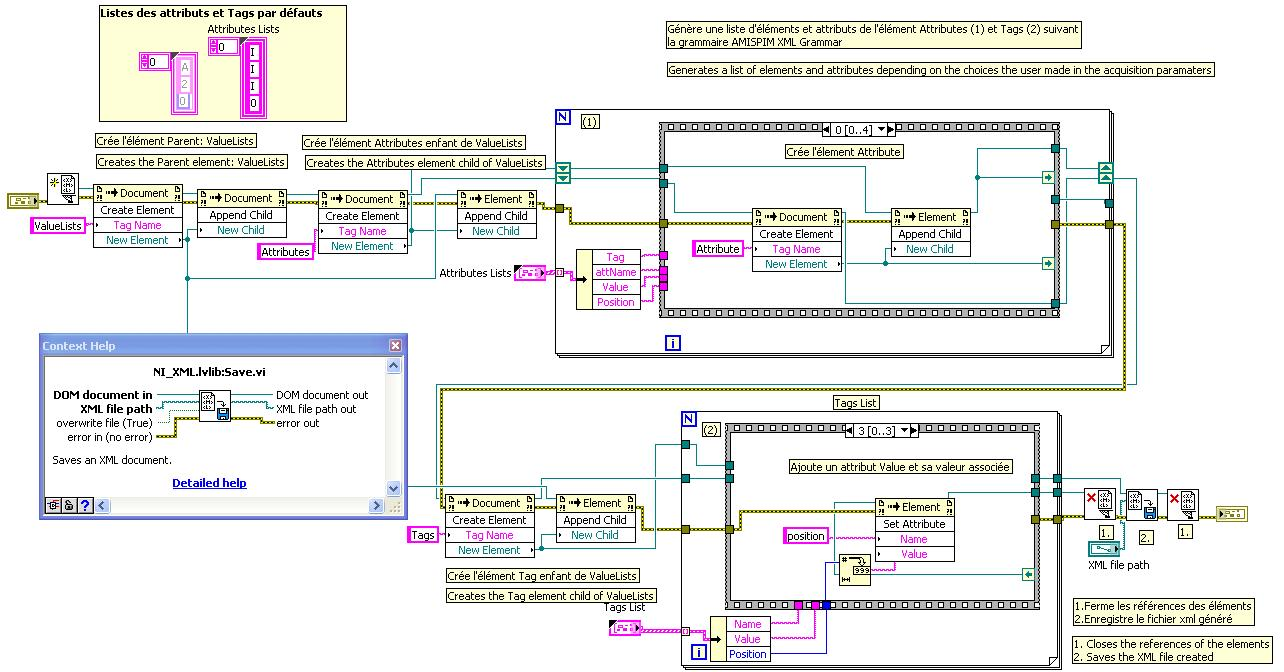Error trying to write files in .png format
Hi all
I'm stuck on a problem that I can't find a solution. We receive impressions from client saved in PDF format and then save them as PNG file to import it into Excel.
Until this morning it was never a problem. On the Windows 7 machine we allows you to do that, we are receiving an error message, see below.
We can save the original PDF as any other type of file except as a PNG on this machine.
We tried the same process used on 2 other machines (identical machines, software versions and network locations) and it works fine, no errors.
All 3 machines are Windows 7 Professional 64 bit running Adobe Acrobat XI 11.0.09 Version
Thank you and all help is appreciated!
Andy
Managed to make it work, if I changed "RGB color management" PNG settings off, rather than embed the profile.
Parameters:
Interlacing: no
Adaptive Filter
RGB: Off
Grayscale: Off
Color space: color: RGB
Resolution 118,11 pixels/cm.
See you soon,.
Tags: Acrobat
Similar Questions
-
System specs
OS X El Capitan
Version 10.11.1
MacBook Pro (retina, 15 inches, beginning 2013)
Intel Core i7 2.8 GHz
16 GB 1600 MHz DDR3
Macintosh HD
Intel HD Graphics 4000 1536 MB
Adobe Acrobat XI
Architecture: i386
Build: 11.0.13.17
AGA: 4.28.145
CoolType: 5.11.141
JP2K: 2.0.0.32097
When you try to save any PDF to an image format, the message "error trying to write to the file. This may be due to insufficient disk space"appears.
However, there is more than enough disk space for the image file.
I noticed some error reports similar to mine with more and more often on this forum. Each of them must still be addressed.
Problem exporting PDF to image files
Can't export to JPEG - disc can be locked or full
Problem exporting PDF to image files
Acrobat X Pro error when save as JPEG: not enough disk space to perform operations
Acrobat will be PDF is more secret in PNG format
This seems to be a problem independent of the operating system or version of the product. What happens and when can we expect a patch? The fact that Adobe is unable to save a PDF file to other file formats has been a permanent frustration of my colleagues and myself for some time. I would be very grateful to know a method to fix the error so that we no longer have to rely on third party software to do the job that your product is supposed to do.
Also, if anyone out there is in the same boat, I encourage you to take the floor. I also encourage other people to try to save the PDF files as images and report if you encounter the same problem.
Hi Geoffrey,.
Thank you for pointing out this problem. Let me check a few details about this problem with Acrobat.
In the meantime, please try this:
Open a PDF in Acrobat
Go to file > export to > Image > JPEG
Save as dialog click on the settings button in the lower part
In the color management pane
Click on the drop down to RGB
Select Off & Ok
Save the file in JPEG format
I would like to know if it works.
Thank you
Abhishek
-
What happens to my ability to save a file in PNG format when I upgraded Photoshop CC?
You can use Save as to save the images in RGB, indexed color, grayscale, and Bitmap in PNG format.
If it is in CMYK mode, png is not an option.
Gene
-
I can't save my file in .png format .psd
I just created a .psd file, and for some reason any I don't get an option to save as a .png. I have CS5. In case it makes any difference, the file contains:
Three photos were originally .jpgs, we transformed with "tilt".
Text that has been transformed with "rotation".
The mode is CMYK with 8 bits.
What is going on?
PNG is a single RGB format.
-
' RMAN: ORA-19502: error on the write file.
Hi all
I have an oracle 9.2.0.6, I take primary database backup, my DB is on Sun box and the data file are raw file systems...
But while taking backup I get an error...
I checked on the internet and I got to know that the error occurred because of the space as such catalogue is on win 2003 oracle db catalog House is having 20 GB of space, while I take backup H:\ here I'm not having more than 100 GB of space...
Please help me solve this problem...
RMAN-00571: =========================================================== RMAN-00569: =============== ERROR MESSAGE STACK FOLLOWS =============== RMAN-00571: =========================================================== RMAN-03009: failure of backup command on ch1 channel at 05/11/2009 13:00:19 ORA-19502: write error on file "H:\mainbackup\bk_inc0_65_1", blockno 269825 (blo cksize=8192) ORA-27063: skgfospo: number of bytes read/written is incorrect Additional information: 131072 Additional information: 1048576The catalog database can be "everywhere". Logically, it makes sense that it is NOT on the same server as the database target.
However, the server on the target database process is one that reads the database files. The server process must connect AS SYSDBA.
See
http://download.Oracle.com/docs/CD/B19306_01/backup.102/b14192/setup003.htm#sthref211See MetaLink Note # 145843.1 which explains how an RMAN backup of a database on the TARGET computer can write to a drive mounted shared on the network. This is the TARGET database server that must be able to 'see' the shared drive. (The Note covers installation of Windows privileges).
The RMAN Script must specify the mapping that the TARGET server uses for the drive shared as destination drive BackupSet. For example, a database on a Windows Server can write to a drive that is mapped from another Windows Server.For the database on the Solaris server to write to your disk in Windows, you must use NFS, such as Windows 'export' the reader and Solaris Server "monte" drive with a name of 'local' mapping (for example/MNT) and not a name of windows.
-
Error message: "an internal support function returned an error" trying to attach files in emails.
Original title: Error message-not invited
Trying to electronic. Error message: 'an internal support function returned an error.'
Hello
Which email client you are using?
If you are facing the issue in Microsoft Office, you can post your question in the Microsoft Office community & get help support professionals.
Hope the helps of information.
Please post back and we do know.
-
Reference still cs6 Blu - ray error 3 cannot write file M25
Hi guys
I still use cs6 to burn Blu - Ray without any problem so far
Tried to burn a wedding video and I get now this error 3 failure etc etc.
I use a Mac with a plugin blu - ray LG burner.
I burned a picture of the still fron of marriage on my hard drive and using Toast right click to burn to disc
Message arrives to insert a drive of 25g in drive.and is here
It will not pick up my external hard drive for some reason any.
Can someone help me find out sort yet or what software would I need for the mac to be able to burn blu - ray discs
Thank you
Nige
To install to this discussion in the forum again.
-
Error-2625 cannot write the file call node in NI_XML.lvlib:Save.vi
I get this error when you perform a certain acquisition with a CoolSnap HQ2. The user defines its parameters, then these settings are saved in the file so that they can be easily identified later in the database. The error came to us when we did a test with 4 different parameters. We did: Laser X w / filter X; Laser X w / filter Y. Laser Y w / filter X; Laser Y w / filter Y.
The first and the third is saved without errors, but the second and fourth receive errors.
Error-2625 cannot write file call node in NI_XML.lvlib
 ave.vi
ave.viSomeone has an idea, what happens? This is the vi I'm talking about.
I forgot to mention that the name of filter attribute is 593/LP, could the "/" be the cause?
Found the solution. It is indeed the "/" in the name of the filter that caused the problem. I replaced it with a '-' and everything worked

-
Photoshop CS3 .png format not listed is not in the menu "save under" drop-down?
I looked everywhere on the internet and forums like this for a solution, but have not met one that works. I tried to install an update for 8 bit .png and replacing the file in .png format, completely and nothing works. I know not all updates are there for my Photoshop CS3 because I just had my lap top work and they had to add my CS3, so I think that if updates are necessary they would have done that. I've worked with programs like Photoshop for some time now, but I don't know much on its domestic workers (files, etc.) so I don't know what the problem is, and I really need this problem as soon as POSSIBLE. I'm working on the work and I need this .png format. I can't do without it and .png appears in the "Save For Web Devices", but I'm on trasnparency and there is not any justice in my images.
Windows Vista
Adobe PhotoShop CS3
15.7 GB free on 105 GB
I was working on Photoshop yesterday - all day without problem. Today, I can not .png.
Please show the grabbing of the screen, but you have cut parts of your screen that are important to see.
I didn't show you to prove what you said, it's true. I thought you.
It would be better to see the entire screen, including all the other parts of Photoshop current at the time you try to make your backup. There are many indications on the screen that could help someone identify what goes wrong. When you take the entire screen, try to ensure that the dialog box save as is not put in front of anything except the image.
And I almost hate to ask, but in the list of formats that you have shown in the screenshot of the dialog box save as you have shown, did you scroll down to see things in which showed?
-Christmas
-
a disk error has occurred while trying to write the following file
I was working on my video and I put in a video file and a 10 seconds later, I get an error saying "a disk error occurred while trying to write the following file.
and audio of the video was not working I close Premiere Pro and open again to do the same thing and it happens again if you know how to fix this please tell me I need to change my video so I can get it to the top on youtube tomorrow.

I contacted support and it turns off everything, I had to do was move the first clip on the desktop... lol Thanks much for the great help! Sorry for the trouble
-
error: could not write the destination file (1 003)
I am trying to export 40 photos of Photos. I just installed OX El Capitan. Only 13 of them get downloadable. For the rest, I get this message: error: could not write the destination file (1 003)
I tried to manually fix the library but still does not work (command + option + opening photos).
And I do not have a backup on icloud photo library I have a backup on an external drive...
You try to export the originals of your photos or revised versions?
When you try to export photos to?
You try to export to a folder on your system drive or a folder on an external drive? If an external drive, which is the file system? And how the player is connected?
You have permissions to write to the folder, when you export to?
-
When I try to install it it comes up with an error about 16% in the installation, saying that there is a disk error when you write to the file C\:Program files (x 86) \microsoft games\dungeon siege\resources\objects.dsres
Any ideas?
Hi MouseToe,
What version of Dungeon Siege you trying to install?
The cause of this problem could be the corrupted resource (.dsres) file or disk error. Here are some things you can do to solve the problem.
Method 1: Run the disk check.
Check the integrity of your hard disk for lost clusters and errors.
To do this, follow the steps in this article: check a drive for errors
Method 2: Defragment the hard disk.
This improves the performance of your hard drive.
Reference: improve performance by defragmenting your hard drive
Method 3: Run the game as administrator.
Here's how:
(a) right click on the game configuration file.
(b) choose 'Run as administrator'.
Method 4: Try to install the game in a different folder or to a different drive
Try to install the game in a different folder. If the computer has another hard disk, try to install the game on the other hard drive.
Follow these steps.
a. Insert the game disc in the drive.
Note: Do not click on Quick Installation during installation.
b. follow the setting menus until you see the change button.
c. click change.
d. in the path box, delete the existing path, and then type the following text:
drive: \Program Files\Microsoftgame name Games\
In this example,drive is the letter of the hard disk drive and the name of the game is the name of the game you are trying to install.
e. click OK when finished.
f. follow the instructions that appear on the screen to install the game.
This should be it.
For more information, please visit:
http://support.Microsoft.com/dungeonsiegeiifaq
For additional assistance, please post your concerns at the forum below.
http://www.Microsoft.com/games/en-us/community/pages/forums.aspx
Kind regards
Shinmila H - Microsoft Support
Visit our Microsoft answers feedback Forum and let us know what you think.
-
- I tried to move my catalog and PE6 install to a new computer. This is on a Dell Windows XP machine, and I moved it to a Toshiba Windows 7 (64-bit) machine. I always kept my photo on an external hard drive files. My library is 50 GB, 10,000 files. Here's what I did.
- Copied the original PE6 installation file on the Toshiba. Installed but not activate it.
- Copied my catalog folder to the location of the Windows 7.
- Plug the external drive into the Toshiba. So makes that same letter drive as a front.
- Fired up to PE6 on Toshiba. Seemed fine in the Organizer. Everything seemed to be there, but I didn't try to make any changes at this time there.
- PE6 disabled on the Dell. Enabled on the Toshiba.
- Then I realized that it is not fair. I can edit the keywords and the stars rating on photos, but not the dates, legends or notes. I get "an error has occurred during playback of files or write files to a disk." The drive is may be full, or there may be problems with the source media. »
- Only a fraction of the external drive is in use.
- I can access the files on the external hard drive with another application (Windows Photo Viewer).
- I tried the reconnect All missing files. Somewhat ambiguous, she said "There are no files to reconnect."
- In the properties in the organizer for each photo are the appropriate file names and paths. Folder view works fine in the Organizer.
- I can put new files in the directories of the same external drive, import them into PE6, then change them normally.
What is the best way to get Organizer connected correctly to my files? I guess I could import all photos on the new machine, but I guess I'd lose some of my metadata. So it's out of the question.
Thank you
Bill
Well, the recommended method for moving the catalog is to use organizer of the PSE6 on your old computer to do a full backup on your DHM. (Which backs up the catalog and media files). Then, on your new computer, open the Organizer PSE6 and restore from this backup.
Your method seems logical, but...
Ken
- I tried to move my catalog and PE6 install to a new computer. This is on a Dell Windows XP machine, and I moved it to a Toshiba Windows 7 (64-bit) machine. I always kept my photo on an external hard drive files. My library is 50 GB, 10,000 files. Here's what I did.
-
Original title: error: violation of access 0x7C92A82C
I'm under win xp sp3, I get this message after the airstrike, I installed: error: violation 0x7C92A82C (tried to write to 0x00030FC8), program terminated access. Please help me guys, thanks.
Hi Iwan,
Welcome to the Microsoft community!
After you have installed the Airstrike game, you get error access violation 0x7C92A82C (tried to write to 0x00030FC8), has been abolished.
1. When do exactly , you get this error?
2 - is the full name of the game?
Respond with more information so that we can better help you.
See the article:
Suggestions for a question on the help forums
http://support.Microsoft.com/kb/555375
If you need any other assistance, let us know and we would be happy to help you.
-
Original title: automation of file tiff without elevated rights association
I tried to write a script, the user can use. This return number file *.tiff associations back using the image viewer is caused each month.
Hi, Unclemarcus2002,
You would be wiser to post on the Forum TechNet where there is COMPUTER experts.
http://social.technet.Microsoft.com/forums/en-us/newThread
Maybe using the ASSOC and FTYPE command in a script will do what you want? I think that these orders would also apply the association throughout the world, rather than on a per-user basis.
ASSOC: http:
FTPYE: http:
Here is an example, that you can try.
Let's say you have a text file called "foo.bar" and you want the extension .bar always open with Notepad. There is an association for text files, so get him by typing "Ftype | more' at the command prompt (it will make a major announcement). Finally, you'll see the line "txtfile". On mine, it's "txtfile=%systemroot%\system32\notepad.exe %1" without the quotes.
First create your association: assoc .bar = FooBarText
Now to assign your request to your file type association: ftype FooBarText=%systemroot%\system32\notepad.exe %1
You should now be able to double-click the foo.bar file and it will automatically open in Notepad.
If you already have a Microsoft Office Document Imaging association, I think that it should be relatively simple type of substitution. Use ftype /? for a little more help.
http://community.Spiceworks.com/topic/119639-Windows-7-automate-file-assocations
Maybe you are looking for
-
I went in every thing help I could find and tried everything I could but nothing changes. I hate chrome and IE, but I'll have to go to them if I can't make it work. A person who seemed to have a similar problem says something about reset but I can no
-
Reboot and select proper on the Satellite L10W-B1768 boot device
Dear I have this error in my Toshiba Satellite L10W B1768 Reboot and select proper boot device or insert boot media in selected boot device and press a key I can't do recovery also USB does not work, I try to install windows from USB / driver externa
-
Satellite A100 - 785 Problm Audio
Hello There is a * computer laptop satellite A100 series released system * does does not at all; but the audio drivers are ok, can anyone help please?
-
Satellite A100-692: after an error of installation of Windows XP Prof blue
Hello I bought a new satellite A100-692 with Windows XP Home OEM as an operating system.But when I tried to access the internet using the local area network and a Proxy Server, it does not work. I tried everything I knew and even ask some Forums to g
-
is bthomehub2, protected and secure? someone can he hack?
can someone hack my bthomehub2 If so, how can I stop this