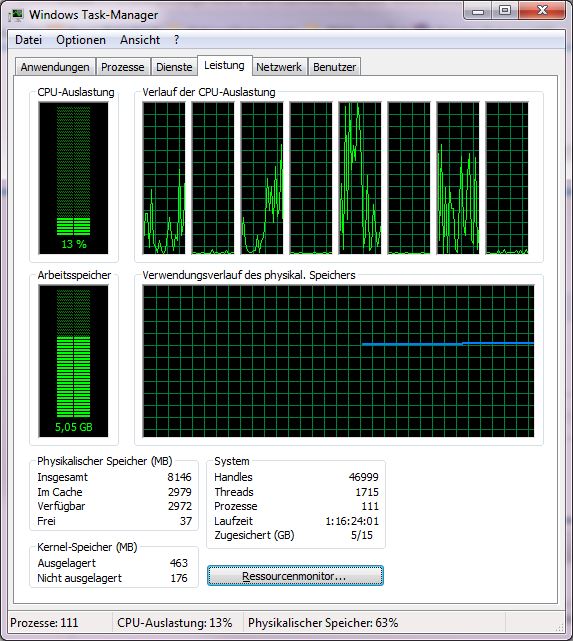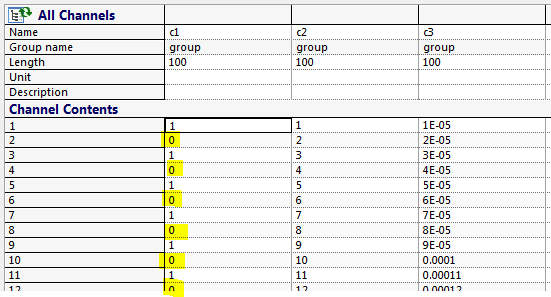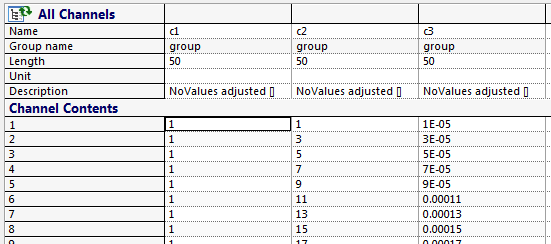Event 37, core - for 8-processor CPU power
Hello!
Thanks for reading!
First of all, I should mention that my computer works well. However, in the Event Viewer I see several warnings for:
Event 37, kernel-processor-Power
The messages that I receive is:
The speed of the processor (0-7) in group 0 is restricted by the system firmware. The processor has been in this state of reduced performance (usually 3-5) seconds since the last report.
Whenever there are 8 of the same event, at the same time, one per processor.
I was wondering what could be the cause. I think that this could happen while my pc is in standby mode when it is and I do not use it.
Is it a "problem"? The temperature always seems to be cool. And flipping through the event log, I see that it happened almost since I bought the computer (nine).
Alienware m14x.
Windows 7 Home Premium
Intel Core i7-2630QM CPU
Installed RAM: 6 GB
System type: 64-bit
All THE drivers/bios updated.
Yet once again, I see nothing wrong with how the PC behaves. But the warnings that I see in the event viewer are alarming.
Is this common? This could be the cause?
Thanks again for reading!
Hello
Method 1 : check that the power setting are set to the maximum, even when the battery is in use.
http://Windows.Microsoft.com/en-us/Windows7/products/features/power-management
Method 2: check that the BIOS (Basic Input Output System) of the power settings are set maximally.
Warning: Be careful when you change the BIOS settings. The BIOS interface is designed for advanced users, and it is possible to change a setting that can prevent your computer from starting properly. BIOS update should be made only if necessary (to solve a compatibility problem, for example). It can be a complicated process, and if an error occurs, your computer could be rendered inoperative. Be sure to observe the instructions of the manufacturer.
Reference link provided below for more information:
BIOS: Frequently asked questions
http://Windows.Microsoft.com/en-us/Windows7/BIOS-frequently-asked-questions
Note: You must contact the manufacturer of your computer, in order to update the BIOS power settings.
Hope this information helps.
Tags: Windows
Similar Questions
-
VM is to have 1 CPU, can we reduce the number of core for CPU.
VM is to have 1 CPU, can we reduce the number of core for CPU.
In this article: the number of cores per processor in a virtual machine (1010184)
-
sound driver for intel (r) core (tm) 2 quad cpu q6600@2.40ghz windows xp
I need driver for pavilion hp intel (R) core (tm) 2 quad cpu q6600 2.40 mhz m9280.me
Hello:
Click on the link below, accept the agreement. Download and install the driver for the operating system you are using.
-
Update Intel® Core™ 2 Duo processor E6300.
I have Intel® Core™ 2 Duo processor E6300 (1.86 GHz, front side bus at 1066 MHz, 2 MB Cache).
His quiet old, so my questions are:1. the question of whether I should upgrade my processor or buy a new one (or another desktop computer / laptop)?
2 and if there is a possibility of an upgrade, then can evolve this processor to the 2nd genration i3/5/7?
3. I like to play games, and I have only 256 MB Nvidia graphics card. Can I level too? If so, then how?
Thanks in advance!
My office details: Compaq Presario SR1932 IT
(Adding 2.5 GB RAM)rish_raj2 wrote:
I have Intel® Core™ 2 Duo processor E6300 (1.86 GHz, front side bus at 1066 MHz, 2 MB Cache).
His quiet old, so my questions are:1. the question of whether I should upgrade my processor or buy a new one (or another desktop computer / laptop)? My rule of thumb is do not upgrade the processor unless the speed is almost doubled. I don't think that the performance will be enough to justify the increased cost.
2 and if there is a possibility of an upgrade, then can evolve this processor to the 2nd genration i3/5/7? This is supported by HP CPU upgrades: see below.
3. I like to play games, and I have only 256 MB Nvidia graphics card. Can I level too? If so, then how? The first thing to determine is the power of the power supply unit (PSU). I think that it can be only 250W. You can open the case and read the label on. Latest maps of intermediate level require at least 400W. So, if my guess is correct, you will need to upgrade the PSU also. I like the graphics cards XFX, BFG, EVGA, Sapphire and PNY in that order. I love OCZ and Corsair PSU.
With this information, you can determine if you need to upgrade or buy a new computer. If you decide to buy a new computer, I suggest a desktop computer for games. They run a lot cooler. Be sure to buy one with the power supply with the most power possible. The PSU is the backbone of the computer. If you have any other questions, let me know.
Thanks in advance!
My office details: Compaq Presario SR1932 IT
(Adding 2.5 GB RAM)Rish_raj, welcome to the forum.
Type of socket: 775 -
Why Lightroom keeps using 30% of CPU power all the time?
Hi all
I'm relatively new to LIghtRoom.
I started working on a new series of photos (400 app.). I opened it to the new directory.
Since then, all the time I'm working on theses images Lightroom guard using about 30% of the time processor.
More all the time, I spent on these photos is estimated at over 30 hours, then (Yes, I'm slow and open each one in Photoshop while Lightroom is still open). So I guess that Lightroom has completed all rendering, they wish to do.
My question is why and what she maintains the calculation and is there a way to stop it?
The system configuration:
Single core Intel Pentium 4 CPU, 3.6 GHz (Hyper Threading allowed)
2 GB OF RAM
Graphics based NVidia 6600 (256 MB)
2.3 LightRoom and PhotoShop CS4 are open
Please help - the system is slow anyway. He can really use these additional CPU power.
Utzly
Check your preferences and make sure that the option to write metadata are automatically disabled.
With your set to the top, I would not go PS and LR simultaneously for a long time.
Select all the photos and made them LR average Previews might help a bit. Make sure that the task is completed before doing anything else.
-
Tecra S3: > 50% CPU power to the driver NVidia (DAAC)
Hello
I just installed my new Tecra S3 and found that the fan was working most of the time. When I analyzed the processes running on the machine (using Process Explorer from www.sysinternals.com) I found that a lot of time was spent on the DPC. There are deferred procedure calls that are normally called by a driver when a piece of hardware to generate an interrupt hardward.
This problem (the DPC taking over 50% of the CPU power) goes away when I uninstall the NVidia driver.
Someone of you (have a Tecra S3 or similar) has the same kind of problems, or now a solution?
Hello Eddy
Are you using a designed Toshiba graphics card driver?
I use Tecra M1 and have no problem with the use of the processor, even if many different processes are active.
Thank you for using the Toshiba driver because they are design and for the units. Other pilots could damage the components of the laptop -
Get ID for the processor affinity vCPU!
Hello
While my reading (wisely understand possible case of the processor affinity), I cam cross vsish, the question is how to identify the logical processors belongs to the same taken as an example and get his number to be configured for the processor affinity.
This list is confusing bit source because there is no guide to how to use
All Configurations of VSISH - built on Mon 23 August 21:53:13 PDT 2010
But a few google took me here:
/ > cd/hardware/cpu.
Hardware/cpu/> cat/hardware/cpu/cpuInfo
{Global information CPU
Hyperthreading State: Hyperthreading State: 3-> active
State of State: HV HV: 3-> active HV
Number of packages: 2
Number of cores: 8
Number of CPUs (son): 16
Number of cores: 8 available under license
SLC64 of measure: 0
HV capable Replay: 1
First reason why playback is disabled on the host: why replay is disabled on the host: 0-> HV Replay is supported
Several reasons why replay is disabled on replay host: reason is disabled on the host: 0-> HV Replay is supported
---
Hardware/cpu/> cd/hardware/cpu/cpuList
/ hardware/cpu/cpuList / > ls
0
1
2
3
4
5
6
7
8
9
10
11
12
13
14
15
so:
* How do I know what CPU logic belong to what CPU and will be one of the useful information for NUMA or configuration of the processor affinity?
the question is to know how to identify the logical processors belongs to the same socket for example and get his number to be configured for the processor affinity.
You don't need to do this vsish, esxcli already provides this info.
The ID value of package tells you what physical socket the respective logical CPU belongs to:
# esxcli hardware cpu overall get
Packages of CPU: 2
CPU cores: 16
CPU Threads: 32
Hyperthreading Active: true
Hyperthreading supported: true
Hyperthreading Enabled: true
HV Support: 3
HV Capable Replay: true
HV Replay off the reasons:
list of UC # esxcli material
CPU:0
ID: 0
Identifier of the package: 0
Family: 6
Model: 45
Type: 0
Step by step: 7
Brand: GenuineIntel
Base speed: 1995191853
Bus speed: 99759598
APIC ID: 0X0
Node: 0
L2 Cache size: 262144
L2 Cache associativity: 8
L2 Cache line size: 64
L2 number of CPU for the Cache: 2
L3 Cache size: 20971520
L3 Cache associativity: 20
L3 Cache line size: 64
L3 Cache CPU Count: 2
[...]
-
Non - VT dual core 64-bit processor support
I'm fighting with the VMWare compatibility and in general matrix processor for ESXi 4.1 needs. It will install (in box running a thin VM) on the non - VT dual core 64-bit processor as an Intel E2200 with 2 GB of RAM? Or can I * need * to install VT?
Can I install it on the system without head the serial console?
Thank you!
Welcome to the community,
It will install (in box running a thin VM) on the non - VT dual core 64-bit processor as an Intel E2200 with 2 GB of RAM? Or can I * need * to install VT?
You can install ESXi, but you will not be able to run the 64-bit without VT support clients. With only 2 GB of RAM, you will be able to install the OS and run it, but it will not be too much RAM left for the virtual machine that you want to run.
Can I install it on the system without head the serial console?
What type of console is not sure. As long as you can start the installation from the CD or set the ISO as a virtual CD, you should be able to install it. You need to try. If this does not work there are other options. For example, to prepare a USB stick with ESXi, attach it to the system and the boot USB hypervisor.
Whether or not it is possible to install and run ESXi on your system, depends not only of the CPU. There are other requirements for the material too. As the controller of disk, network cards,...
André
-
Licenses for single processor in a server dual socket
Hi, I keep getting conflicting information regarding the authorization of a CPU socket server two filled with a single processor. The question is what I have to concede to the number of available sockets on a given server even if not all are met? For example, if I have a server for 2 sockets with a single physical processor installed, can I get a license ESX Server for a processor or two outlets available?
I thought that strategy was changed in 2008, according to the statement of VMware (link below), but one of my colleagues contacted VMware support this last July asking this question and I was told that each outlet available should be allowed regardless of if they are populated with a processor.
VMware uniprocessor license policy
It is a new implementation of Enterprise vSphere 4.1 on compatible servers HCL with centralized authorization.
Thank you
You will need the licenses by "processor in a socket.
of http://www.vmware.com/files/pdf/vsphere_pricing.pdf
Capacity of the CPU
Each kit of vSphere or edition is allowed on a per processor basis,
Depending on the number of physical processors (CPUS) on each host.
In the case of the kits of vSphere, the payment listed for the capacity of the CPU
discussed later in this document applies to more than one host.
Visitors can buy and deploy or redeploy any combination of servers,
as required; each processor in a socket may contain multiple cores.
...
André
-
HELP - Get AE ONLY USED 1 CORE for in-comp
Hi AE community.
I have a pretty solid but am very disappointed by the slow update frames in After Effects. I'm quite familiar with how to set up the AE for distribution of RAM/CPU, but maybe I clicked something that causes this problem.
My system has 24 cores and 64 GB of RAM.
I am hosting AE to use 8 of 24 hearts and give each a 4 GB of RAM
Also have enabled for a gtx580 CUDA / 3GB.
Operating system is Mac 10.8.5 with AE cloud creative, completely up to date with NVidia drivers.
I enclose a picture (below) that shows 12 of my 24 hearts leaping to action during a back of frame (strange b/c I said AE only to use 8, but I'm not complaining... more merrier), then a simple core ends make it very slowly.
Another point to note is that I am made a framework for an animation of card that uses a 20K jpg, which is 10.7 MB in size. There are a few pictures like what comes to overlap another. 10.7 MB size is actually quite small given the resolution, but maybe that's a problem... but I don't know how that relates to EI, quite simply, do not use the immense power that it has.
I use the CLASSIC 3D rendering engine. The Raytraced 3D rendering engine is very fast, but I can't use my different overlays that are necessary, if this is not a viable option for me at the moment.
I'm still stuck I was wondering why all of my CPU power will lose within the program. Perhaps its worth mentioning that when I make a final report to be filed (especially using the Background Renderer script) all 24 cores are used and frames are rendered much more quickly when I'm still working on my computer.
Info on the image:
#1 = what happened the first 10 seconds after moving to a new image in the timeline
#2 = another 30 seconds of rendering on a basis only
There is no new idea to give, except perhps to say that we currently have a large part of our team working on the production of all After Effects better behavior (i.e., faster) in this area.
-
Simple Script Execution: Days and only using 15% of the CPU power
Dear community,
I have a data file (.tdm) with 17 channels of waveform point each containing 13742499 data. I want to delete all the data points that are not actual load points. I have build a canal ("LoadTrigger") that is a trigger for points of interest. With the following script, I tried to erase the im not interested datapoints:
Dim RowCount
Number of lines = 1 to GlobalChnLength
ChnVal if (RowCount, "/ LoadTrigger") = 0 THEN
Call the DataBLDel ("1-17 ', RowCount, 1" ")
End If
Next
The script is now running for more than 20 hours with no result. Can someone please tell me if I am wrong in my script, or if there is a way to make it faster?
In addition, I wonder why DIADEM uses no more than my cpu power? As you can see in the photo attached DIADEM mainly use a carrot and never more than 15% of the CPU.
Best regards and hoping answers of construcitve!
If you try to delete rows based on conditions, you can use code like this:
Option Explicit
CreateExample"Make sure that the correct group is active.
data. Root.ChannelGroups (1). Activate
' chncalculate allows you to set values that match a NOVALUE condition
Call chncalculate ("Ch (1) = Ch (1) + CTNV (0 = Ch (1))")
'Delete the lines that contain a NOVALUE in channels '.
Call ChnNovHandle ("[1] / [1]", "" [1] / [2]'-' [1] / [3]'","Delete","XY", 1,0, 0)Sub CreateExample()
data. Root.Clear
Dim g: g = given game. Root.ChannelGroups.Add ("group")
Dim c1: set c1 = g.Channels.Add ("c1", DataTypeFloat64)
Dim c2: set c2 = g.Channels.Add ("c2", DataTypeFloat64)
Dim c3: set c3 = g.Channels.Add ("c3", DataTypeFloat64)
I have Sun: for i = 1 to 100
C1 (i) = I mod 2
C2 (i) = I have
C3 (i) = i * 0.00001
Next
EndSubthat will remove all lines that contain a 0 in the first round.
will be converted to
-
How can I download the drivers for a processor that crashed and does not have access to the internet
How can I download the drivers for a processor that crashed and does not have access to the internet. The drivers seem to be the problem.
How can I download the drivers for a processor that crashed and does not have access to the internet. The drivers seem to be the problem.
First of all, please note that you mean a computer, not a cpu. "CPU" means "Central processing unit". In modern personal computers, the CPU is a relatively small chip, an integrated circuit. It is located on the motherboard inside the computer case. It is not the case itself, nor is it the total computer, which includes the case and what it contains.
Download drivers on another computer and put them on CD or thumb. Bring them to the computer in question, and then copy them there.
-
Vista starts is no longer with my Intel core 2 duo processor.
I am unable to start my Vista Home premium PC using my Intel core 2 duo processor. Initially, my PC came with an Intel P4 - 641, which I've upgraded to a processor E4700 Intel core 2 duo. I had no problem with the upgrade for four years until recently where it would not start. I get the message to repair windows. I tried to repair and restore the windows are done everything to nothing. I even bought a new hard drive and a different processor - core 2 duo Intel E6600. Only when I re inserted the P4 would normally start from the PC to the top. I tried to install the firmware for vista reliability update: KB936357 to solve problems of stability with Intel core 2 duo processor. But the installer tells me that the update is not applicable, because I am running a P4. Please help as I really want to turn the core 2 duo on my system. I already installed the latest version of the bios available for my system.
Read the section of files of dump for more information on what these files are made up of: http://support.microsoft.com/kb/315263
-
Information system appears my Core 2 Duo T9300 CPU as having 1 core only instead of 2 cores.
When I go to system information, it displays details such as Intel(TM) Core (TM) 2 Duo CPU T9300 @2 processor. 5 Ghz, 2501 Mhz, 1Core (s), 1 logical processors. I think the display is incorrect, because the CPU must have 2 hearts, since it is a Core2 Duo processor. And according to specifications, Intel Core 2 Duo T9300 processor 2 carrots and 2 sons. My question is that why the system information displays wrong information about the processor. All other information about RAM, video card is accurate. My System Configuration is.
Processors:-Intel Core 2 Duo processor T9300 @2. 5 Ghz, RAM:-3 GB, video card:-Nvidia GeForce 8400 M GS. OS:-Windows Vista Home Premium Service Pack 2
Any help is greatly appriciated
Thanking all
pedababu
Hi pedababu,.Step 1: Download and install the latest chipset drivers.a. visit the manufacturer of the system or the site of manufacturer of device to download and install drivers from the chipset.b. once the driver is installed, restart the computer and check the difference.Step 2: We recommend that you check if the processor information is displayed correctly in the BIOS (Basic Input/Output System). Generally the ability of multiple base option must be enabled in the BIOS.We recommend that you contact the manufacturer of the system to correct the BIOS settings.
NOTE: Changing the BIOS settings incorrectly can cause serious damage to your computer.
Kind regards
Syed - Microsoft technical support.
Visit our Microsoft answers feedback Forum and let us know what you think. -
upgrade processor 2.0 ghz core 2 duo processor t5800 dv3500ea
I would like to know what kind of processors I can upgrade my current computer.
I have a HP dv3500ea with processor current intel 2.0 ghz core 2 duo processor t5800, I want something 2.6 ghz... is it possible? Thank you
Hello
I enclose a link that provides the processors supported for your laptop:
http://h10032.www1.HP.com/CTG/manual/c01846031.PDF
If you have at least the version of the BIOS installed F.10E which is the only BIOS where I saw release notes pertaining to processors, you should be able to upgrade to one of these listed processors.
Paul
Maybe you are looking for
-
Re: Can't disable touchpad using Win 7 and do not want to go back to Vista
Hey,. I'll have the touchpad jumpy condition where I'd like to just turn off my touchpad because I use my mouse anyway, but since I installed a version of the legitimacy of Windows 7 to get rid of Vista I am unable to do anything with my mouspad. Fn
-
Screenshot on Iconia one 7 B1-770-K651
Just buy a new unit. I want to make a screenshot, but the usual Android button + Volume up (or down) do not work. No idea how to take a screenshot?
-
Cannot connect my windows vista PC to new LG 42 '' tv
Hi all PC Spec: ACER Aspire x 3200 2.4 GHz Dual Core, 3 GB Ram, Nvidia Geforce 9200 with HDMI Operating system: Windows Vista Edition Home Premium Service Pack 2 TV model: LG 42LS3450 Could someone give me some advice as to why my LG TV keeps showing
-
Windows Vista everything becomes black and has a static cursor in the upper left
Original title: I can't get my vista pc to boot at all. I think I have a virus in my laptop, it is a toshiba satelite machine. All we can get it to do is see the toshiba start screen, listing the f2 and f12 options then just, the screen becomes black
-
application/Windows Explorer & rundll32.exe ending in an unusual way
What can I do about it? My computer keeps telling me that rundll32.exe and windows explore asked to be terminated in an unusual way. I did chkdsk/f, as administrator cmd and he said: he can't fix everything, because the program is in use. I tried s