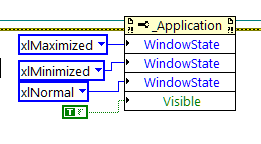Excel 2007 and Smart View 9.3.1.4.041
Dear Experts,We are currently working with Excel 2007 and Smart View 9.3.1.4.041, and having the problem that all times open protected file excel there is the message warning "drawing objects in one or more sheets of the workbook are protected. Please unprotect the and try to save again. »
The one you suggest.
1. how to set the security settings for Excel to Excel 2007 work for smart display?
2. how to avoid the above message when working with Excel 2007?
3. how to create an Excel file protected to work with Smart View 9.3.1.4.041 in Excel 2003 and Excel 2007?
TKS
Published by: Moonlight on May 19, 2010 10:00
Looks like you meet which is a known bug. You should switch to Smart View 9.3.1.5 or higher. See the 1072551.1knowledge base article, for example.
Tags: Business Intelligence
Similar Questions
-
ThinApp Excel 2007 and opened a specified excel files list
I would like to know if there is a way to Thinapp Excel 2007 and opened only a list of specified excel file and or directory.
No, you assign application for file extension and there is no way to limit it only to some files.
-
ThinAPPed Excel 2007 and Excel 2010 - who wins?
Hello everyone.
I have a curious question to submit.
I use ThinApp 5.0 in a test environment.
I created an application with ThinApp with Excel 2007. Everything is OK, the application and Excel 2007 work perfectly and there is no problem with ThinApp (Excel 2007 is used in this application ONLY and cannot interact with anything).
The problem arises when I have 'transport' of ThinAPPed enforcement in an environment where Excel 2010 is already installed.
If I double-click a. Xls file, the file is loaded from Excel 2010 = Correct.
If I run the application Excel 2007 (ThinApp) and explore and I click two times on a. Xls file, the file is loaded from Excel 2007 =?
If I run Excel 2007 (ThinAPP), Excel 2010 and Explorer double click on a. Xls file, the file is always loaded from Excel 2007 =?
The question is: How can I force to open the files. XLS (or other) Excel 2010 always and forever (even if charged) of Excel 2007 in ThinApp?
Already test:
Package.ini = file types = deleted .xls and .xlsx for [Microsoft Excel 2007.exe]
HKEY_LOCAL_MACHINE.txt = deleted all .xls and .xlsx
ChildProcessEnvironmentDefault = external
Thank you.
OK, I found the problem.
With Office 2007 and Office 2010 introduces a new "feature" that allows you to open documents on the same instance open.
To fix (it is more accurate to say "escape") I used "Open in a new instance", explained on this link: http://ptihosting.com/blog/it-blog/force-excel-20072010-to-open-in-Separate-window/
In practice, by pressing the button on the DX. Xls file, it seems "Open in a new instance" and the file is still open in Excel 2010.
I hope this can help others with the same "problem".
-
SmartView: Excel 2007 and 9.3.0.1
Is there a version of Smartview 9.3.0.1 who works with Excel 2007?
If yes where can I get it? And are there any known issues with it?
Thank you
Dave WI think it's 9.3.1.1 and especially http://download.oracle.com/docs/cd/E10530_01/doc/epm.931/hsys9_install_start_here.pdf
-
Excel 2007 and oracle 10 g problem report
Hi all
When I put desformat = "spreadsheet" in oracle 10g of form and run the report and the 2007 office release
Open the browser and then disappear why?Hello
Your problem with IE seems to be similar to the one discussed here:
http://www.experts-exchange.com/software/Internet_Email/Web_Browsers/Internet_Explorer/Q_23304982.html
You can test the suggested solution:
We found the framework we needed, in the Internet Options
Security tab, if you select the internet zone, then click Custom level
button, then scroll down to the downloads section, the first option is
Ask confirmation for file downloads, set this to allow Guard IE 7
to interfere with this kind of download.Example with screenshots:
http://www.Celt.iastate.edu/WebCT/SecuritySettings.htmlConcerning
-
Hello
SmartView is compatible with windows 7. We have Hyperion 11.1.1.3. I searched through the forums and found a link where it says that smartview is not supported in Windows 7.
Is it a different version of smartview that works with windows 7 or do I have to install a patch? Please advice.
Kind regards
Brig.You should be fine with Windows 7.
The thread you referenced is for HFM 4 and 7 of SmartView (there was a SmartView 7? Who would have thought?).
If you have any questions regarding compaitibility, Oracle product this nifty set of Excel workbooks with everything you always wanted to know about certified platforms:
http://www.Oracle.com/technetwork/middleware/bi-Foundation/Hyperion-supported-platforms-085957.htmlKind regards
Cameron Lackpour
-
Update security for 2007, MS Office 2007 and Powerpoint Viewer 2007
KB2288931, KB2289158, KB2413381
What about 'em?
~ Robear Dyer (PA Bear) ~ MS MVP (that is to say, mail, security, Windows & Update Services) since 2002 ~ WARNING: MS MVPs represent or work for Microsoft
-
Satellite L30-134: view corruption in Excel 2007 after upgrade to Vista
Hello
I recently upgraded my WIndows XP home to Windows Vista professional L30-134 and I have display corruption problems in Microsoft Excel 2007 and Remote admin. It doesn't touch the bottom of the screen and disappears when I refresh the diaply or move the window.
I checked in device manager and microsoft drivers have been installed - I tried to download and install the driver VIsta for the ATI xpress 200 m from toshiba, but they would not - install they gave a device error.
I ran a tool called driveheaven mobility.net that allows the ATI drivers be installed, downloaded the latest driver from ATI and I still have the problem.
The problem seems to go away if I run at resolution 1024 x 768, but this makes the blurred text.
Everything worked fine on WIndows XP - thanks Microsoft!
Please can anyone suggest what I can do to fix this - its driving me crazy!
Hi mate,
I believe that the problem makes you mad, but in this case, you must contact microsoft or at least check the microsoft forums, since this problem is not really associated with toshiba.
Please contact support by microsoft for this problem as here will be no power specifically answer your question...
Welcome and good luck
-
Remove the add-on bar Excel Tools and in XL 2007
How can I remove a snap toolbar in Excel 2007, and Excel without uninstalling client Essbase?
I managed to remove menu entries, but not the toolbar in the Add ribon.
Is complement compatible XL XL 2007?
Concerning
(Version 9.3.1)
Published by: user643304 on 26 September. 2008 07:11Depending on your version, it is not supported (7.1.6 and above are supported, IIRC). They work with relatively minor problems, however (a search of Excel 2007 in this forum will tell you more I can summarize quickly).
To remove the toolbar from the customer, just right click on one of the controls in the toolbar - one of the options should be to remove the toolbar from the customer. Easy, but not obvious.
-
Essbase Smart view Setup error
Getting error when installing the smart view on the windows operating systemThe error is "Please exist all the microsoft office applications to proceed with the installation."
I did not open any excel, to do not understand what this errir for and how to solve it.
Please help the Essbase gurus.
You probably have another Office application running - remember, Office is not just Excel and Smart View works with those of other applications also - and / or open invisibly. If you open the Task Manager and look at the process, you can see an instance of EXCEL. EXE (for example) even if Excel is not visible as an application on your desktop.
-
Excel 2007 to carry forward when called LabVIEW v9 in Windows 7
I'm building a dual system using LabView and Excel 2007 v9, Windows 7. The original system used Windows XP, Excel 2007, and LabView v8.6. The problem is that the original system has been able to bring forward to Excel when it is called LabVIEW by using the node property - application-> visible. This new configuration is running Excel, loads the data, run macros, but does not Excel forward. The icon flashes in the bar of tasks Win7 and when selected displays at the top of LabView. If I reduce the window of Labview, Excel is here. This brings me to the conclusion that Excel is visible, as requested but will not come forward until this that selected in the taskbar. The only differences, not to mention the versions, is used the extension .xls in model of original system files was performed in Excel in compatibility mode. At the request of customers, the new system uses on model files Excel .xlsm extension. I tried to use application.visible = True in the macro as well. Could be a setting in Labview? Could be a setting in Excel? Could be .xls vs. .xlsm? Or a problem with Windows 7 and the latest version of Labview.
HP workstation - Labview v9 - Windows 7 - Excel 2007 sp2
Thanks in advance
Stephen
SFM - dss says:
I'll try the windowstate change. Were these done successively? (i.e., property node-> property-> property node node) Or have they done along the way like the open call ActiveX and a property node then in a spreadsheet etc editing area, so there was some time between calls?
I just use something like this in any place where I normally just would make excel visible. Works for me on Win7 x 64 even though I don't really know why.
On Windows XP, I never had no problem with just using the visible property, with a change unique windowstate or even without one.
-
Why do I get a file lock unexpected error every time I try to open excel 2007
try to open and work in excel 2007 and receive the following error message, the file is taking also etremely long to open, save, and close.
file location: Server
file size: 214 mb
the file is a shared workbook
error message
unexpected by file locking. You can replace this file lock, or continue without doing so. If you continue without overriding this lock, you will not be able to save this file, but you can use the file save as to save your work in a separate file. Dou you want to continue?
Excel forums can be found here:
http://answers.Microsoft.com/en-us/Office/Forum/Excel -
In Excel 2007, copy the conditional formatting cells is very slow
I've just upgraded to Excel 2007 (SP 2) since 2000 in the hope that it would be faster. I have a large spreadsheet consisting of a database of about 5000 lines and a number of leaves each grids showing cells of 7 x 7 with conditional formatting in each cell.
In 2000, I had to stop automatic recalculation. In 2007, the recalculation is much faster, but when I created a piece of copy and past cells 7 x 7 with their conditional formatting, it is very slow and eventually is short-term memory.
I am running XP service pack 3 on processor 1.6 ghz with 1.9 GB of ram.
Any suggestions?Hello bailes2,
Thanks for posting on the Microsoft answers Forum.
The question you have posted is linked to Excel 2007 and would be better suited to the office community.
Please visit the link here to find a community that will provide the support ask youSincerely, Marilyn
Microsoft Answers Support Engineer
Visit our Microsoft answers feedback Forum and let us know what you think -
Excel 2007 column Selection colors
It's a bit complicated to explain, but here go us. I have excel 2007 and since we moved to this new version when I am selecting a column and then run the search function in this column of the cell that has the information I'm looking for is almost in the same color as the column of highloghted all that makes it VERY difficult to see. How can I change the color of the column selected to be darker so then white blood cells stand out? Hope that makes sense. Thank you
Please post on forum of MS Office Excel. (you are the Vista forum)
http://answers.Microsoft.com/en-us/Office/Forum/Excel?page=1&tab=no -
Cannot save files Windows 7, sharing violation excel 2007 - have lost many hours of work it corrupts files after he supposedly has found and tried the same (copied) files on the machine xp without problem. Also sometimes on the stand alone machine without network and excel files generated on this machine. Any thoughts?
If you use Internet Security of Trend Micro with Windows 7, this combination is probably what is causing the problem.
To fix this, open the main Trend Micro Internet Security (or similar). Open the Virus & Spyware controls. Choose the Protection against viruses & Spyware; Click settings, then advanced settings. Uncheck the box next to 'save files before you try to remove the virus '.
This solved my save all problems in Excel 2007 and Word 2007.
Maybe you are looking for
-
AirPort Express 'expand' works not
I just got a new AirPort Express Terminal 2nd gen and I'm trying to expand the network. We do not have an Extreme or Time Capsule. AirPort utility happens me an error stating that "this AirPort base station could not extend the wireless network. Make
-
Qosmio G50/04J (Q55) WD eSATA external HARD drive crashed windows Explorer
Hi all, this is a crazy... I've been using a WD MyBook drive for a year with USB, no problem, except the message of 'the write failure delay' occasional (big problem with WD drives) I bought an eSATA cable as the reader has an eSATA back port.The fir
-
Hi all, I hope I can get help here with my questions: I use my 8gig Sansa Fuze with firmware updated on Mac PPC. My primary mp3 playback software is itunes and Songbird. I'm unable to learn how to get playlists to work with the "rocket" If you do no
-
Request code PIN 3 G bug annoying as hell
I've read some older posts on this issue and not really found something on Lenovo working on this. The problem is that TPT randomly asked the SAME sim card pin 3G TURNED OFF! This is particularly troublesome when your TPT is hooked up to a projector
-
Classification of message blackBerry 9900 Smartphones (facebook alongside emails)
Hi guys, I just got myself a 9900 and im trying to see if I can get it as my 9700... where if I get a facebook notifications or update it always wiped the "messages" folder slot... messages > options > Inbox management -out of emails and text, there