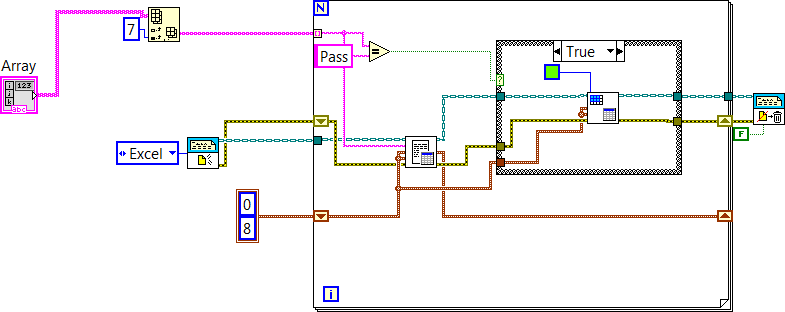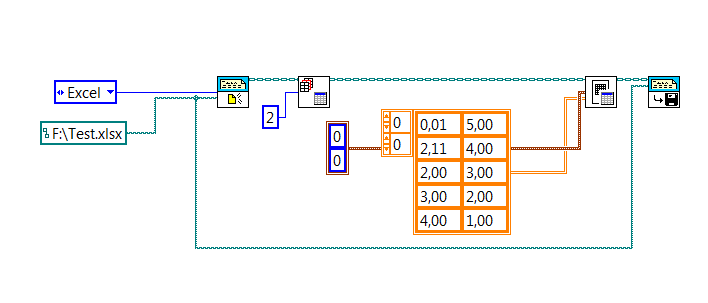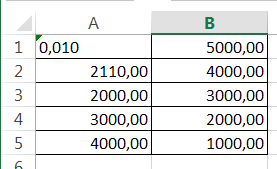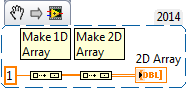Excel cell formatting
I have a program that sorts the results of tests and selects rejects it according to its value "delta". I noticed now that some releases have not been included for some reason any. As a fail safe module, I want to be able to highlight any cell whose value exceeds a certain limit to two columns.
Any ideas?
Hello Kevin,
Here's a quick diagram that should help you get started on highlighting the desired data. It examines the data in the column '7' and he compares to a requirement then the formatting of the cell green if equal to true. As you can probably guess the Flase case changes the color of the cell to red.
I hope this helps.
Tags: NI Software
Similar Questions
-
All excel cell number format using "excel cell format.vi set.
Hi all
I am writng 12 numbers to Excel cell, but it seems to me that 2.00207E + 11 instead of 200207106040. I use entire excel function cell phone format.vi but it is not useful, because I have no number format...
Reference in the image file setting a VI.
Thank you
Got the answer.
-
Hello world
I'm trying to calculate interest using the following table:
Of
TO
Days
Rate
Principle
Interest
11.1.2016
31.1.2016
20 D
5
3000
8 d 8 h
The problem is that I can't change the format of the cell to pass: interest of size in number of days/hours. I have the same question on the Pages (5.6.1) and number (3.6.1). Col: Days contains the following formula: "b2 - a1" and the cell automatically converts the result in the date format. When I try to calculate interest using the ' days * rate * principle/36000 "the result of 8 d 8 h appears and this format is not editable to 8.33 as I expect to see.
I put your percentage rate, the main field field to currency with two decimal places and the field of interest in the currency with four decimal places. The same formulas and cell formats work in Pages v5.6.1 and numbers v3.6.1. Tested on OS X 10.11.4.
The result:
The days of cell:
The cell of interest:
-
How to create a custom cell format in numbers that display 128598 as 129
Hi Steen,
The value of this cell will be used in addition to calculations, or is this is the last stop, and it's here as a Visual presentation only?
How do you think the cell to display a number such as 3128598? 28598?
If the value of this cell should not be used in the calculations more, the easiest way is probably to split the value of 1000, and round off the result to the nearest whole number. Here's and example:
I assumed that the number is the result of a calculation in the cells in column a. cells in the reference column in column B to get the value, then reduce and around the reduction to get the result in column B. Although the formula requires the 'real' value in column A, it is not necessary for all who look at a table to see, so this column might be hidden, leaving the B column to display the result.
B2: = ROUND (A/1000,0)
The formula is filled down the column B for as many lines as necessary. Results with more than three digits can be displayed as line 3 or line 5 by checking or unchecking "thousands separator" in the cell format pane.
If you want to avoid having a hidden column, replace A in the above formula with some formula generates the result in column A.
Kind regards
Barry
You could ignore the hidden column by replacing the 'A' in the formula
-
Can I save a custom cell format and apply it to NEW worksheets (Numbers ' 09)?
When I do a custom cell format in figures ('09), is not available in the new worksheets or others created previously but not using does not format custom. The format be recorded somehow so that it can be applied in any spreadsheet, existing or new?
Hi dabell,.
The only way I can think to apply a custom format for the new sheets is to create a model with these formats. I don't think that you can add a format, in bulk, to the last leaves.
Quinn
-
Link an Excel cell in a block of text in InDesign
I hope to incorporate an Excel cell in a text box and have this value in the text box the file exchange linked Excel is updated. Imagine the following: "... There is a significant number of 123456 and the text goes here...". »
So far, I could successfully change the preferences so that a linked Excel file is linked and can be updated, but it's an entire file, or range of cells in its own table.I have JUST the text in the cell appear (with no discernible denotation of its attributes) in the static text block and be linked to an update in the links Panel?
Why is BTW that sometimes only the first two columns appear in the table?
Thank you all
This is the solution!
A table online! I made a small framed, linked to the cell, then makes an inline element in the paragraph of the text. Then it's just hair she and design.
Thank you very much
-
is it possible to produce spreadsheets Excel of APEX?
not only the files csv - files .xls with "BOLD" editing, inclusion of jpeg etc..
Regs, JBDYou can open your report in the application builder. Go to the attributes of printing on tabs.
'Enable report Printing' choose 'yes '. Choose Excel output format.
Then you can "BOLD" need "BOLD".
-
can export us all the data in the Excel file format table in oracle?
Hello
Is it possible to export all the data in the table to the excel file format?
Thank youHi Mohammed_82!
Oracle itself has no tools to export in csv or excel format. You have to search third-party tools such as Toad or the Torah.
concerning
-
Weird behavior of format when writing numbers in Excel cells
Hi guys,.
I am trying to wrap my head around a weird problem:
I write a double 2D table (decimal separator is a comma, so 1/100 is 0.01) in an Excel workbook. I created this 'Test.xlsx' file by hand and not changed anything about the formatting of the cells.
But what I get in Excel is the following:
Why
1. is the cell A1 different in the formatting of all the other cells (presentation and justification)
2 the values in other cells bad? There seems to be a problem with the decimal separator.
Thanks for your comments!
Zou > I do not, I think it's yet another situation where NEITHER has not thought of countries who do not have the same decimal as in the United States.
joptimus > the solution is to power through 'Number of fractional string' table with the parameter 'use decimal system' = false and then do go to Excel table easy.
Then it won't work.
-
How to set default cell format 'text' instead of 'general' sheet in excel using pl/sql code?
Can someone please help me on how to generate excel file using pl/sql? I have generated csv files successfully, but now I need to generate a excel. I changed the code generation of the csv file, but the file gives me error when opening:
"The file you are trying to open,"XXXX.xls", is in a different format than specified by the file extension. Do you want to open it now? »
If I choose Yes then open the excel file, but it excludes the leading 0 in the front for one my column. How do I configure excel type default column as text rather than General, when you create the files? I also tried to generate excel file using xml. But I do not know how to set the type of column there, too. I'm using Oracle 11.2.0.3.0 and APEX 4.2.6.00.03. I'll call all these codes apex.
Code1 is used:
Declare
output_header varchar2 (4000);
fichier_en_sortie VARCHAR2 (255);
Varchar2 (2) EOL: = Chr (13) | Chr (10);
BEGIN
output_header: = 'tls_tracking_id ' | Chr (9) | ' fnn_ext' | Chr (9) | "path_id' | EOL;
fichier_en_sortie: = 'report_excel' |'. XLS;
owa_util.mime_header ("application/octet ', false");
HTP.p ('Content-Disposition: attachment; filename = "" | ") fichier_en_sortie |' « ') ;
owa_util.http_header_close;
HTP. PRN (output_header);
for r in)
Select tls_tracking_id, fnn_ext, DWD_DTOV_OUT_VW path_id
where nbn_loc_id = 'LOC000138413115. '
The order of tls_tracking_id LOOP)
HTP. PRN (r.tls_tracking_id
|| Chr (9) | r.fnn_ext
|| Chr (9) | r.path_id
|| EOL
);
END LOOP;
END;
Code2 used :
create or replace PACKAGE BODY IS pkg_excel_export
PROCEDURE excel_open (l_xml_body IN OUT NOCOPY CLOB) IS
BEGIN
l_xml_body: = ' <? XML version = "1.0" encoding = "ISO-8859-9"? > ' | Chr (10) |
"< workbook xmlns =" "urn: schemas-microsoft - com:office:spreadsheet" ' | "
Chr (10) |
""xmlns:o ="urn: schemas-microsoft-com ' ' |
Chr (10) |
"xmlns: x =" "urn: schemas-microsoft-com: excel" ' | "
Chr (10) |
""xmlns:ss ="urn: schemas-microsoft - com:office:spreadsheet" ' |
Chr (10) |
'xmlns:html=" http://www.w3.org/TR/REC-html40 ">' ||
Chr (10) |
' < ExcelWorkbook xmlns = "urn: schemas-microsoft-com: excel" > ' |
Chr (10) | ' < WindowHeight > 8580 < / WindowHeight > ' |
Chr (10) | ' < WindowWidth > 15180 < / WindowWidth > ' | Chr (10) |
' < WindowTopX > 120 < / WindowTopX > ' | Chr (10) |
' < WindowTopY > 45 < / WindowTopY > ' | Chr (10) |
' < ProtectStructure > false < / ProtectStructure > ' | Chr (10) |
' < ProtectWindows > false < / ProtectWindows > ' | Chr (10) |
' < / ExcelWorkbook > ' | Chr (10) | "< Styles > | Chr (10) |
'< ss:ID of style = 'Default' ss:Name 'Normal' = >' | Chr (10) |
"< ss:Vertical alignment = 'Bottom' / >" | " Chr (10) |
' < borders / > '. Chr (10) | ' < police / > '. Chr (10) |
' < Interior / > '. Chr (10) | ' < NumberFormat / > '. Chr (10) |
' < protection / > '. Chr (10) | "< / style > | Chr (10) |
'< ss:ID of style 's22' = >' | Chr (10) |
"< x: font family = ss"Swiss":"BOLD"="1"ss:Underline ="Single"/ >" | "
Chr (10) | "< / style > | Chr (10) | "< / style >";
END excel_open;
PROCEDURE excel_close (l_xml_body IN OUT NOCOPY CLOB) IS
BEGIN
l_xml_body: = l_xml_body | ' < / workbook > ';
END excel_close;
/ * Opens a worksheet in the Excel file. , You can open multiple worksheets. **/
PROCEDURE worksheet_open
(
l_xml_body IN OUT NOCOPY CLOB,
p_worksheetname in VARCHAR2
) IS
BEGIN
--
-Create the worksheet
--
l_xml_body: = l_xml_body | "' < worksheet ss:Name = ' ' | p_worksheetname |
"" > < table > ";"
END worksheet_open;
/ *Farm the worksheet in the Excel file. **/
PROCEDURE worksheet_close (l_xml_body IN OUT NOCOPY CLOB) IS
BEGIN
l_xml_body: = l_xml_body | ' < / table > < / worksheet > ';
END worksheet_close;
/ *Opens the tag line * /
PROCEDURE row_open (l_xml_body IN OUT NOCOPY CLOB) IS
BEGIN
l_xml_body: = l_xml_body | "< row >."
END row_open;
/ *Farm the tag line * /.
PROCEDURE row_close (l_xml_body IN OUT NOCOPY CLOB) IS
BEGIN
l_xml_body: = l_xml_body | "< / row > | Chr (10);
END row_close;
/ *After the opening of the line, we can write something the first cell* /
PROCEDURE cell_write
(
l_xml_body IN OUT NOCOPY CLOB,
p_content in VARCHAR2
) IS
BEGIN
l_xml_body: = l_xml_body | ' < cell > < data ss:Type = "String" > ' |
p_content | ' < / data > < / cell > ';
END cell_write;
/ * If you use this package of APEX, you get to download the excel file. **/
PROCEDURE excel_get
(
l_xml_body IN OUT NOCOPY CLOB,
p_filename in VARCHAR2
) IS
XX BLOB;
make the NUMBER;
This NUMBER;
BC NUMBER.
LC NUMBER;
w NUMBER;
BEGIN
DBMS_LOB.CREATETEMPORARY (xx, TRUE);
make: = 1;
so: = 1;
BC: = dbms_lob.default_csid;
LC: = dbms_lob.default_lang_ctx;
w: = dbms_lob.no_warning;
DBMS_LOB.converttoblob (xx,
l_xml_body,
DBMS_LOB.lobmaxsize,
do,
Thus,.
British Colombia,
LC,
(w);
owa_util.mime_header ("application/octet ', FALSE");
-set the size so that the browser knows how to download
HTP.p ("Content-length: ' |") DBMS_LOB.GetLength (xx));
-the name of the file will be used by the browser if users only one save as
HTP.p ('Content-Disposition: attachment; filename = "" | ") p_filename |
'.xls ' | '"');
-close the headers
owa_util.http_header_close;
-Download the BLOB
wpg_docload.download_file (XX);
END excel_get;
END pkg_excel_export;
I know it's a bit long code, but to better understand please consider...
Thank you.
I did worked putting just one extra line in my l_xml_body in the XML (Code 2 used). Now my excel generates with cells type 'Text' and there are no left falling to zero. Also the columns display not scientific format as 2.3D + 12. Current recording shows without default formatting.
'
-
How to write a unique number in a single Excel cell
I'm using Labview 2013 SP1 with the Microsoft Report Builder and I can't understand how to write a number of DP to a specific cell in an Excel spreadsheet. I have no problem writing tables of numbers to specific cell ranges, formatting of cells, the writing of titles, using models, everything I need, except the possibility to write a number to a specific cell. All vi who write the numbers seems to require tables 2D for the entries. I must be missing something, but I think I crossed every vi in the palette of MRG and found nothing.
Any help/examples were greatly appreciated.
... and you probably know that the best way to do it is with build table, twice.
Note the lines is 'thick' goes from left to right.
Bob Schor
-
MS Office 2007 Excel Auto-Format Question
I have a .csv file I open, update, and save using Excel 2007. I have a "10-1" auto part number always formats for a date when I open the file (passed to "Oct - 1"). I change the formatting to the text and re - enter "10-1" and then save the file as a .csv and I guess it saves as "10-1" and not "Oct - 1" but I cannot say because when I open it again... boom... changed into "Oct - 1". "" It's just a huge disadvantage since I am in this folder all the time.
Is there a way to permanently who go off in this document, but leave it on for all my other documents? A column or a cell must be in the text? The auto shape can be disabled?
Please advise! Advice?
The f
"10-1" must be a date? Right-click on the cell and choose Format from cell and find the Date in the category on the left list. Select the format you prefer. If she is not supposed to be a fair date change the General category or another format you like.
-
Read excel cell when excel is already open
Hello
I want to read a specific cell of a spreadsheet with excel already open. LabVIEW has only to read the cell and can't open excel.
I have several examples that show:
- Labvview open excel
- Select excel file
- Select the workbook
- Select Sheet
- Select the cell
- read the cell
- close the workbook
- close excel
In my vi I only need 3 to 6 step
Thanks for your help
Djamel
The joint vi (LabVIEW 2012) will return the value in cell "A1" "Sheet1" of the already opened excel workbook "Book1".
Change the values for your specific names in the workbook and worksheet and of cells needed.
The value returned is a Variant needs to be converted with 'Variant to data' according to the type of data
Ken
-
Read excel cells into variables
I'm trying to read cells of an excel file and store the contents in variables. The idea is to pass information such as the numbers test, high/low limits, ect.
I looked through the activex/excel samples and found excel2000dem which has a function called ReadDataFromExcel. I copied over the
Excel2000.h file, most other variables and defines that it seemed to need. I get no error to generate/compile but when I SHIFT/F5, I have 7 errors of link
for symbols not defined such as ' _ExcelSheetsItem @28' and '_ExcelWorkbooksOpen@208'. '. I am new to LabWindows so I don't know how
track down a link error. Can someone point me in the right direction?
Mike
Well, I think that I finally managed to pinpoint the problem. It seems that the file .c for this instrument has been disconnected. Here's how to fix it. Go to tools and select Edit. Then click Attach and Edit source. Recompile it and I hope that set the excel2000.c on the instrument. Go ahead and try this.
-
List box served selection range of excel cells
I used the llb file found on this link to enter data from an excel spreadsheet.
http://zone.NI.com/DevZone/CDA/EPD/p/ID/3409
My problem is I want the ranges of cells to be hard-coded according to what the user selected in a drop-down list box.
My starting point in the worksheet excel always being cell (3, 2), I managed to get rid of the control 'start' and hard-coded entry departure (3: 2). This method works.
However, depending on what the user selects from the drop-down list box, my arrival point is different.
Tell if it takes 'Apples' from the drop-down list box, the final cell can be (15: 10), if it takes 'Oranges', it'll be (9, 9).
I just started to use labview one last week, still getting used to all the buttons.
Thank you!
You must use a box structure. Each case represents one of the items in the ComboBox and sets some constants are required to represent each Excel range that you are interested in.
Maybe you are looking for
-
The URL I type in Talk21 is not clickable. They are Chrome and IE.
Hi guys,. When I'm composing a new mail in my account Talk21.com , the url is not clickable. This is not the case if I open Talk21 in Chrome or IE. I tried 3 different computers laptop (Windows 7) and a desktop computer (XP) does not. I am running Fi
-
Install the Mini PCI wireless network card. Need help!
HelloI have laptop Toshiba 5200-701 which is upgradble of wireless network, so I bought the mini PCI card Philips wireless brand. The reference is PH12127-E/PH11107-E and support 802.11a/b/g network address MAC 00 4F 05 43 88 F4.When I inserted the c
-
Opening without recognizing camera
When I connect my camera to the Mac through a USB cable, opening used to open automatically and recognize the images on the camera, she stopped now, and when I opened opening it still does not recognize the existence of the camera, it is impossible t
-
New page appeared on Iconia B3 - A20 after update: what is it?
Hello I just got a beautiful and brilliant Acer Iconia 10 B3 - A20 for Christmas and I love him to pieces, but I found something incomprehensible. He requested an update of the system, so I let it run in the interests of stability, but now an additio
-
Photoshop elements 13 does not open on iMac
I can longer open Photoshop elements 13 on my iMac which works very well so far.I have attached the running system, that I have on the iMac and the running system according to the app store than 13 Photoshop is compatible with photoshop pop upI spent