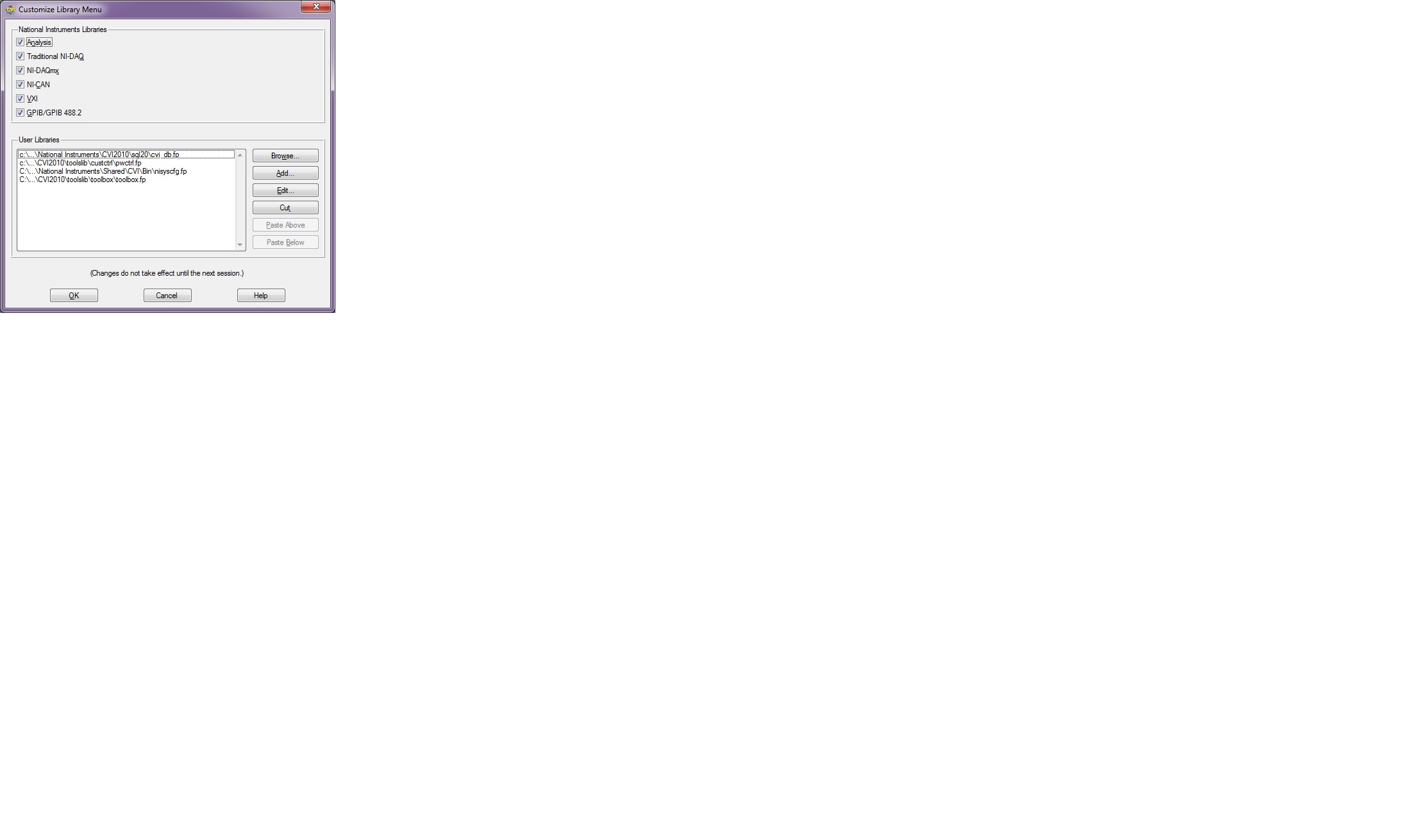excelreportdemo project link error with CVI2010 on windows 7, 64-bit operating system
I try to run the project for excelreportdemo in CVI2010 on windows 7, 64-bit operating system. I have the Excel2013 installed as well. I chose the build configuration release or debug for 32 bits of the system in order to be compatible to the test for the production platform.
However, I get errors in link project 12 as follows:
Undefined symbol '_ExcelRpt_RangeBorder@24' referenced in "excelreportdemo.c".
Undefined symbol '_ExcelRpt_WriteDataFromTableControl@16' referenced in "excelreportdemo.c".
Undefined symbol '_ExcelRpt_SetCellValue' referenced in "excelreportdemo.c".
Undefined symbol '_ExcelRpt_SetCellRangeAttribute' referenced in "excelreportdemo.c".
Undefined symbol '_ExcelRpt_ChartAddtoWorksheet@40' referenced in "excelreportdemo.c".
Undefined symbol '_ExcelRpt_ChartWizard@52' referenced in "excelreportdemo.c".
Undefined symbol '_ExcelRpt_SetChartAttribute' referenced in "excelreportdemo.c".
Undefined symbol '_ExcelRpt_WorkbookNew@8' referenced in "excelreportdemo.c".
Undefined symbol '_ExcelRpt_ApplicationNew@8' referenced in "excelreportdemo.c".
Undefined symbol '_ExcelRpt_ApplicationQuit@4' referenced in "excelreportdemo.c".
Undefined symbol '_ExcelRpt_WorkbookClose@8' referenced in "excelreportdemo.c".
Undefined symbol '_ExcelRpt_WorksheetNew@12' referenced in "excelreportdemo.c".
I found a previous discussion in 2007. Unfortunately, it did not help for the same problem on my new machine and CVI2010. Could someone give me help on that.
Thank you!
Yuwei
I get it worked after that I removed the excelreport.fp in the Menu library customize. The excelreport.fp has been added to the Menu library customize to my other work on the project, which, but had similar problems. It seems CVI is getting better and better, so that you don't need extras like it was before. Do not add reduntant libs.
Tags: NI Software
Similar Questions
-
There are video games that are compatible with windows 7 64 bit operating systems?
Hello Peter.
Yes almost all games in 10 years works perfectly on 64-bit Windows. What Call of Duty games are you having problems with? If the first two, you might have to enter the video drivers for your graphics card/computer manufacturer as the first two required OpenGL which is not included with the drivers that Windows uses by default (this has been the case since at least Windows XP).
Paul Smith - MVP for Windows desktop experience... I crawled off NNTP - for now. Detachment Aldershot, United Kingdom. On the internet at windowsresource.net and dasmirnov.net. Please post back to let us know what works and what does not. :-)
-
Incompatibility of printer Epson LQ-680 with Windows 7, 64-bit operating system
Incompatibility of the printer Epson LQ-680
I got a new machine (with Windows 7, 64-bit operating system).
Earlier I had been using an Epson LQ-680 with a serial cable.
The new machine has a USB port, so I have to use a USB to PS/2 port.
I installed the Energon USB but still cannot print.
Incompatibility of the printer Epson LQ-680
I got a new machine (with Windows 7, 64-bit operating system).
Earlier I had been using an Epson LQ-680 with a serial cable.
The new machine has a USB port, so I have to use a USB to PS/2 port.
I installed the Energon USB but still cannot print.
I read your post with a lot of attention. There seems to be some confusion on your part. I want to arrempt in order to clarify the information so that a good solution might be found for your needs.
The Epson LQ-680 is a matrix printer with a print head 24 pins. It is designed to use a parallel port. This means that its computer interface conforms to the IEEE 1284 specification. This is often referred to as a Centronics parallel port. Series No.
Thus, because your computer does not have a port for a direct connection, you must use a parallel to USB device.
Not all of these devices are supported printers. Please check the specifications of the device that you use to connect your USB printer and confirm that it supports the printers. It is preferable that it supports bidirectional printing through the device. If it is not the case, getting the arrangements put in place for this printer could be a problem.
Driver for printer:
=================
You did not mention whether your machine is a laptop or computer desk/workstration. If the latter, and if she will allow to install PCI cards or PCI-E, install a parallel port card would work more simply.
If you want other help, please let us know the make and model of the parallel to USB device.
-
Impossible installed hp laserjet 3055 to windows 7 32-bit operating system
Impossible installed hp laserjet 3055 to windows 7 32-bit operating system
Hi Abhay,
You can not install printer HP with Windows 7.
1. do you receive an error message when you connect to the printer?
2. what happens when you connect to the printer?
3. were there any changes made to the computer before the show?
Please follow the steps from the link and check that it works very well.
Solve printer problems
Please let us know if you need more assistance. We will be happy to help you.
-
Where can I get a driver bluetooth on HP Pavilion g6-2260us windows 8(64 bit) operating system
Where I can get a bluetooth on HP Pavilion g6-2260us windows 8(64 bit) operating system driver. It doesn´t appears in the settings.
Hello:
Your model does not come with built-in bluetooth technology.
Here is the link to the product for your model specifications page.
If it came with bluetooth, which would have been listed next to the section of wireless connectivity, as well as the wireless card.
-
I have Microsoft Windows Vista 64-bit operating system.
I have lost my file "Download". How retrieve/recover my file "Download"?
Thank you
Elliott
e-mail: * address email is removed from the privacy *
Hello
1. did you of recent changes to the system before the show?
2 are. what file download you referring?
3. have you deleted the file using option DEL or SHIFT DEL?
Method:
If you have downloaded the file with success and deleted, I suggest you to check if the files are in the trash and check if it helps.
If you are not able to find the files in the Recycle Bin, you can use all of the third party tools and check if you can recover the files.
Warning: Using third-party software, including hardware drivers can cause serious problems that may prevent your computer from starting properly. Microsoft cannot guarantee that problems resulting from the use of third-party software can be solved. Software using third party is at your own risk.
In addition, for more information, see the link below.
http://Windows.Microsoft.com/en-us/Windows7/recover-lost-or-deleted-files
Let us know if it helps.
-
HP Pavilion DV6-C80EL HD 7690 M XT graphics card. Windows 7 64-bit operating system
I have a PC HP Pavilion DV6-C80EL, with HD 7690 M XT graphics card. Windows 7 64-bit operating system
B0B34EA TYPE S/N {removed privacy}
I have try the card READER was updated to use windows 8
HP told me to turn to AMD.
AMD housewrap me to turn to HP.
What should I do?
THE PC was purchased in June 2012.
Thank youHP has released a disc for the PC in question, associated with 64-bit Windows 8
Greetings -
I lost my DVD to my laptop recovery. Now I Heve reinstalled the OS with the drivers and want to create a recovery media for later retrieval options.
Please help me to download the Recovery Manager. I have hp Pavilion dm4-1222Tx Entertainment notebook, Windows 7 64-bit operating system. Thank you
Sorry, but HP only provides Manager HP recovery as part of the installation at the factory. HP doesn't provide downloads of the HP Recovery Manager and you may need to order recovery HP media to get the computer to a factory State. Please contact HP in your country / region via the Portal Support HP's worldwide to the order of HP recovery disks.
If you have installed a "generic" Windows copy, you should be able to create an image of your hard disk system in Windows. Please see "Back up your programs, system settings, and files - System Image".
Please click the White Star of KUDOS to show your appreciation
-
My canon EOS 20 d is not detected by my computer lenovo, OS Windows 7, 64-bit and Gateway laptop with Windows Vista 32 bit operating system. This means plug-and-play is not available or does not so I have to use for my compact flash card reader to transfer pictures. I've already updated the firmware by downloading the upgrade of the Canon website. I tried to turned touble this problem following what is suggested in the Canon Website, and still the problem is not corrected. Thank you.
Hello
Follow the steps mentioned below and check if the problem persists.
Method 1: Open the hardware and devices Troubleshooter
http://Windows.Microsoft.com/en-us/Windows7/open-the-hardware-and-devices-Troubleshooter
Method 2: You can also try to connect the camera to a different port and check if it helps.
Method 3: You can also try changing the normal mode to print/ptp in camera mode where you can print directly from camera by connecting printer directly using the usb cable.
Hope this information helps. -
original title: file sharing?
File sharing is automatically turned on whenever I turn on my PC window vista 32 bit operating system-buisness? I cut file sharing at least a thousand times and find this desktop pc which is not wireless it is pluged to my internet modem wireless broadband! Well, I find that file sharing is enabled immediately... What can say me... This is a hack or security or file-sharing compromise after the ' turn off just turns on immediately when I restart my desktop PC under administrator who is past-on account! HELP PLEASE! Jason Grant Cozzie.
Hi Jason SR.,.
1. did you of recent changes on the computer?
2. do you have security software installed on the computer?
Usually, this would happen if you have any third-party security software installed on the computer.
I suggest you temporary disable the security software installed on the computer and check if it helps.
Disable the anti-virus software
http://Windows.Microsoft.com/en-us/Windows-Vista/disable-antivirus-software
I hope this helps!
Halima S - Microsoft technical support.
-
I'm unable to download Microsoft Silverlight on my computer. I have a Windows 7 from Microsoft with the 32-bit operating system. I need to use this program to watch my movies. Can anyone help? When I try to download it, it says it's impossible. How can I fix?
See this thread:
also
Start by resetting Internet Explorer 11
Press the Windows key + S
type: Internet Options
Press enter
Select the "Advanced" tab
Under reset Internet Explorer settings, click "reset".
This should restore the Internet Explorer default settings.
Restart the computer and try reinstalling Silverlight:
-
I have windows 7 64 bit operating system says my computer starts windows system 32
I have a gateway laptop with windows 7 Home premium. Clealy system I.D. indicates 64-Bit os. Windows has been shut down and restart without being invited. I wanted to see the info to start. This computer starts up and all the info in the trunk are saying Windows 32-bit system? What happened here? According to me, that's why Windows keeps stopping. How can I fix this? At all times, may not install certain security updates as well.
How can I suddenly have a 64-bit os which is starting to 32-bit. It started in early April.
Where do you see this saying 32-bit?
If you open your Start menu, click computer and select Properties, the system properties box that opens will tell you the correct number of bits of your operating system.
Please note that it is possible (and very common) to have a 64-bit processor in your computer, but a 32-bit operating system. In fact, it is the most popular configuration of Windows 7.
-
I have problems with IE 9 on my 64-bit operating system.
I have a HP laptop with a 64-bit operating system. Windows 7 Home Premium SP1. I understand that it comes with a 64-bit IE9 and IE9 32 bits. I know because I started having a lot of problems with Adobe Flash Player and Shockwave. Somehow the two IE9s became the 64-bit. I tried to uninstall IE9 and returned to IE 8 then reinstalled IE9. I still have the problem, and if someone can tell me how to get these back to usable without restore back to out of the box programs I would be very grateful.
in 64-bit windows, the two IE32 and IE64 versions are included, but IE64 is not intended to be configured as the default browser. She is more included for purposes of development, however, the average user should not use it and should stick with THE 32-bit
http://blogs.msdn.com/b/ieinternals/archive/2009/05/29/q-a-64-bit-Internet-Explorer.aspx
You have Internet explorer still installed? If you do, it should be located at the:
"C:\Program Files (x 86) \Internet" just create a shortcut and PIN to the start menu.
The average end user really should never need to use 64-bit IE and should simply ignore its presence
Good luck hope I helped let me know
-
Director of photography of CyberLink 3.0 not found DRIVERS for windows 7 64 bit operating system
Director of photography on CyberLink 3.0 DRIVERS not found for help pl. of 64-bit windows operating system 7.
Hey @Aniruddha049 ,
Welcome to the HP Forums!
I understand that looking for the software CyberLink PhotoDirector for Windows 7 64 bit.
You can download the CyberLink PhotoDirector for Windows 7 here: Software from Cyberlink PhotoDirector (version 3.0.1.3919)
Keep in mind, it's a software package and not a driver. Drivers are used to control communication with the hardware.
Thank you!

-
System recovery failed for a HP Pavilion p7 - 1446 s PC, Windows 8 64-bit operating system.
My wife was using her recovery of system on its flag, when we had a power outage for about a minute. She tried to restart the computer, but we get a blue screen saying there was an error and we need a system recovery disk. Well my wife never had time to do a computer system recovery disk. I was just wondering what we can do to solve this problem. Can we get a recovery disk HP system and if so how much it will cost. She has the operating system windows 8 on it.
The product number is H3Z36AA #ABA and serial number is {deleted personal information}.
We checked and its HP Pavilion is still under warranty. S thank you very much in advance.
You can order drives recovery HP HP HERE or the third party provider ComputerSurgeons.com HERE. The disks should cost $27 or less, depending on where order you from.
Please send BRAVO
Maybe you are looking for
-
Lose speed between the modem and the router. Internet "extreme" TWC who is 30mbps and router has been deliver 22mbps both ethernet and Wi - Fi direct ethernet while the modem had shown on 40mbps. Upgrade to 'ultimate' internet which is 50mbps and alw
-
My DeskJet 3845 has stopped working. When you try to print, I get a message... "is in error state". I replaced the color and the blackcartidges but without result. Ditto with the re-boot and remove and then reinstall the device. My devices of
-
vertical line on printout of Copier HP 6500 all in one
ON HP6500 all in one... which copy using the print RDF has a vertical black line. If I copy with the original on-screen, I don't get the black line. Seems that the problem is in the document feeder
-
is a body knows how to copy a folder. for example copy a:\a\*.* b:\ I search in MSDN and he looks at the file copy function available only js or VB, how can we make c.? B.R Gerry
-
Cannot correctly click after removal of malware
Yesterday a Microsoft tech removed malware on my laptop after the menu and toolbars in Word has disappeared. I discovered, after turning off the remote share and chat, I can is no longer with the right button to select with the touchpad on my laptop.