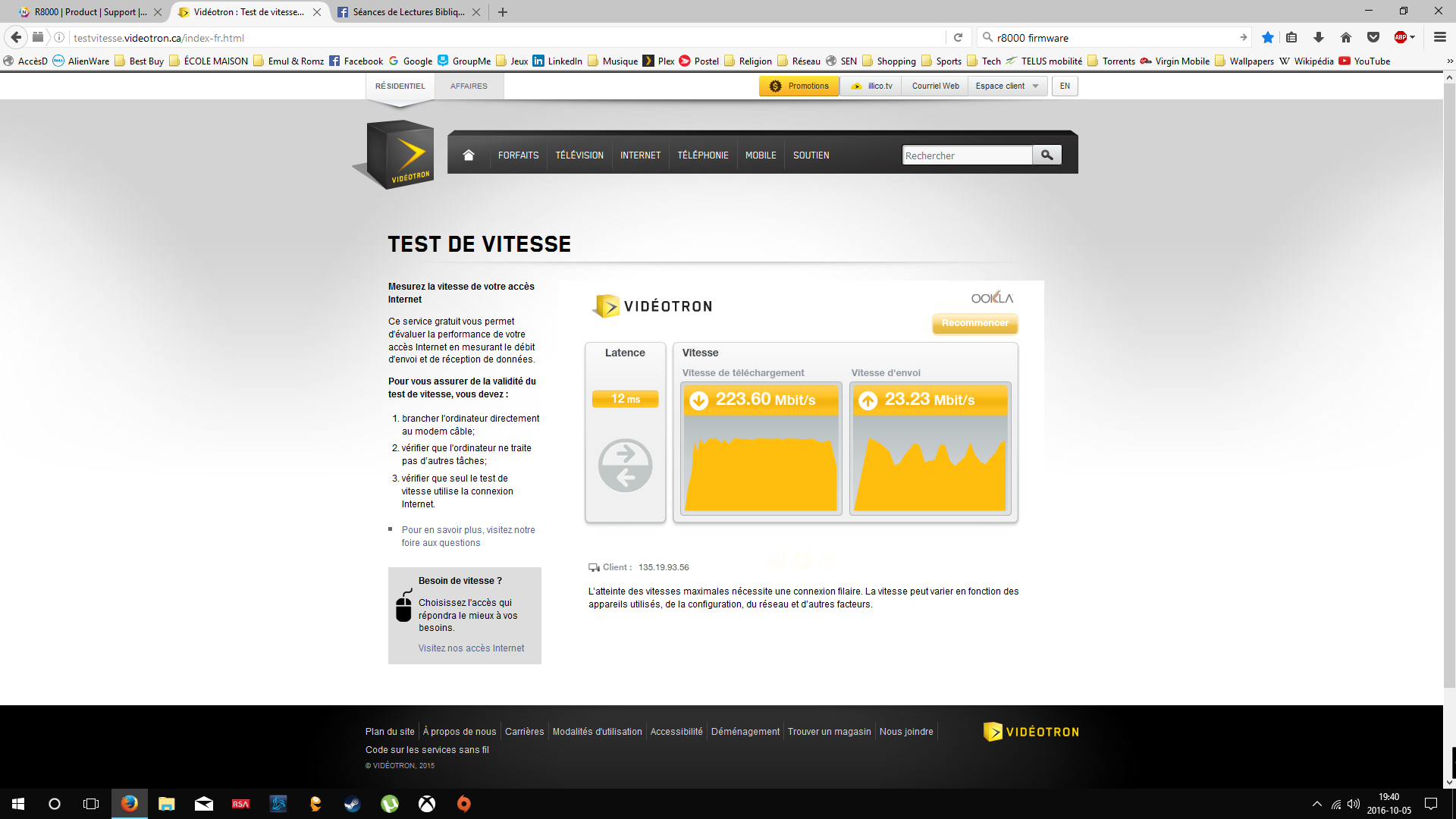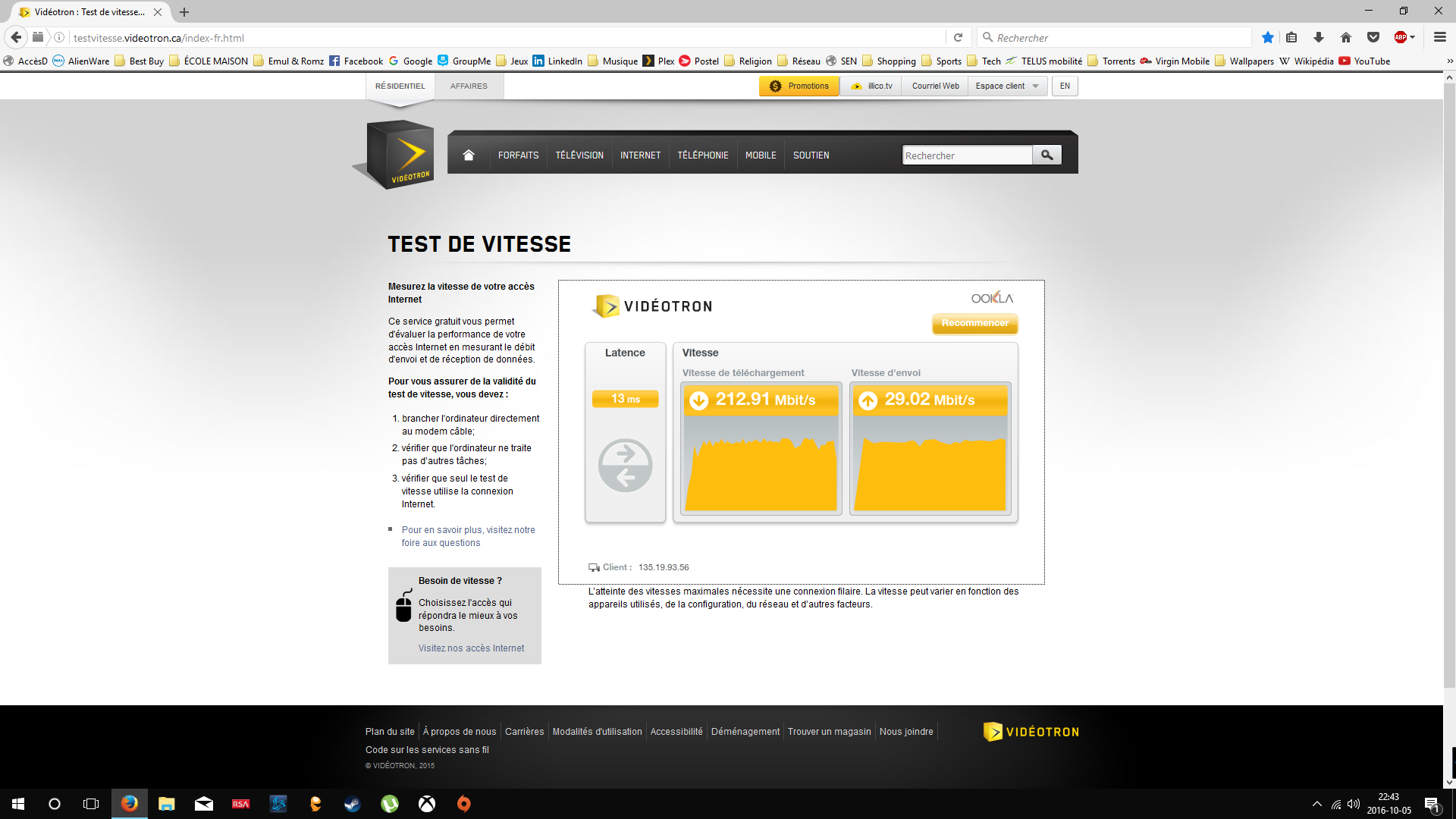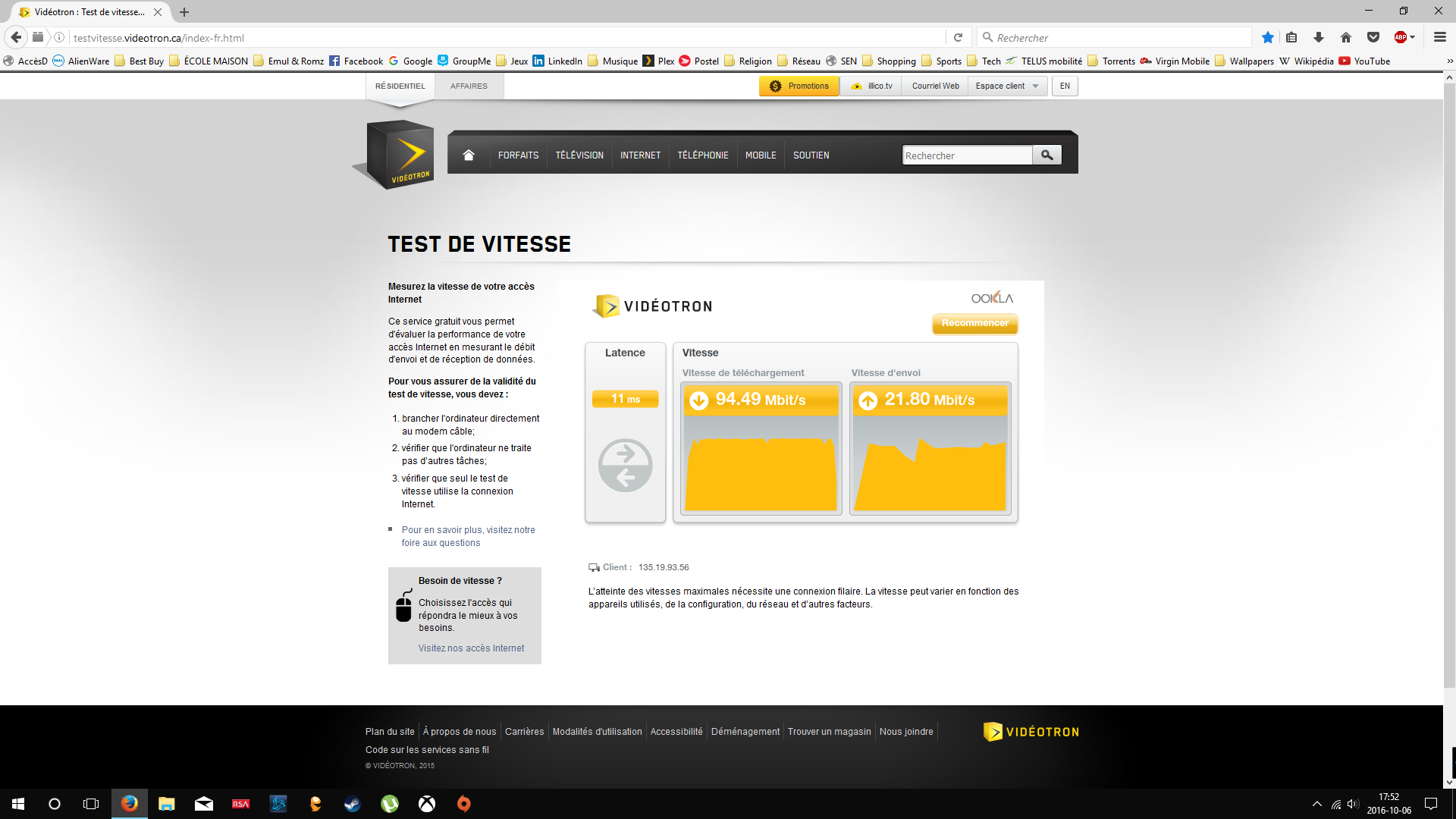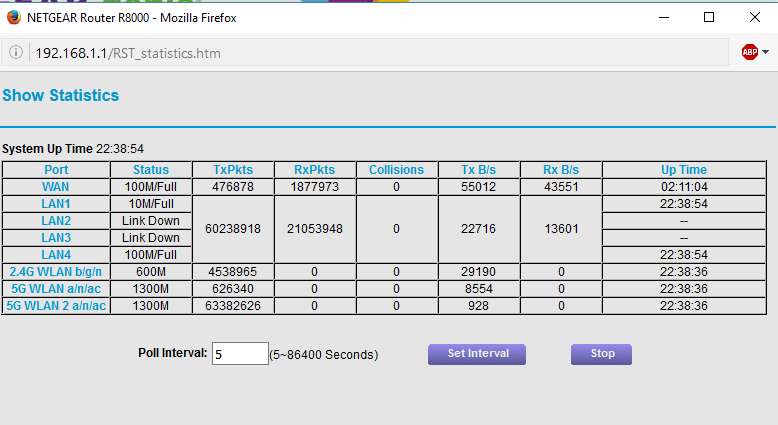R8000 losing speed
Lose speed between the modem and the router. Internet "extreme" TWC who is 30mbps and router has been deliver 22mbps both ethernet and Wi - Fi direct ethernet while the modem had shown on 40mbps. Upgrade to 'ultimate' internet which is 50mbps and always get the same output from the router, cannot get more than 22mbps. Direct modem Ethernet shows 62mbps. Have updated firmware Nighthawk R8000 and modified without changing the performance channels. The distance between the router is less than 20 feet. Any ideas?.
In Terminal 3 I gave you a suggestion to follow, you have to first solve the wired problem. Reset to default values and test, same problem contact the technical support.
Reset to the default values is done by pressing reset util power led flashes, check the manual if in doubt always of this process.
Tags: Netgear
Similar Questions
-
I am using Microsoft Windows XP Professional, version 2002, Service Pack 3.
I recently reinstalled my operating system on my Dell Dimension 2400 PC and allowed for automatic updates. Previously I did not allow updates. I use very slow dial-up on a BCM 56 k
Voice/Fax/Modem. My previous connection was about 26 Kbps.
During updates of Windows XP, Microsoft notified me of the update following software:
(Broadcom Corporation - Modems - BCM. v92 56 k Modem, size: 2.8 MB, Broadcom Corporation modem software update published on August 27, 2003.) only the Microsoft Update downloaded and installed on my PC.
After the installation of update BCM, my modem went much more quickly in about 40 Kbps, however, I lost the Unimodem half-duplex audio driver configuration.
After the automatic BCM update, my modem sounds is the audio connection as he had done before.
I checked and the following driver files still exist where they belong: [C:\Windows\system32\drivers\ks.sys; C:\Windows\system32\DRIVERS\MODEMCSA.sys; C:\Windows\system32\ksproxy.AX; C:\Windows\system32\kuser.dll], however registration is missing in browser, under 'Sound, video and game controllers' Device Manager where it was previously before the upgrade.
How can I reinstall my audio Unimodem half duplex driver without roll back my BCM upgrade?
My audio driver is not my problem. The speaker still works in my Modem when I have dial-up. Otherwise, the rest of my sound works fine, so I don't think I need an audio driver. What's missing on my upgrade was my driver for unimodem half duplex, and everything remained the same after the upgrade.
Here's what's happening. Often, I reinstall my OS together by formatting my hard drive. After the initial installation and install the drivers for Dell provided, my modem works fine, but at a slower speed. When I switched I hear the dial through my external speakers, which I prefer because I have restriction of hearing Audio and can hear it better amplified by the modem speaker.
When I install the update to windows BCM, it accelerates the rate of transfer of my modem, I like, but it removes my driver audio unimodem half duplex, which means I can hear is no longer my dial-up connection to know everything is going well. The sound comes directly to my modem card, however, due to the location under my desk, my PC I can barely hear the connection is established and can not use this sound for diagnostic purposes if I can't connect. It allows to hear the connection to remind me in case the line is disconnected or the phone company disconnects and provides their voicemail automated on how to restore our service.
I just want to still hear my modem amplified through my external speakers without losing speed BPS who provided me the upgrade.
Not yet tried to use the dell service tag for Dell drivers. Don't know how to specify this tag, or if it would provide other drivers that I already downloaded, but will check the next.
In the meantime if anyone has a useful answer as to how I can get my external returning without sacrificing my BPS speed increase, I would like to hear it.
Thanks for all the answers everyone, even if for the time being not useful yet.
I don't think that it is half-duplex driver Unimode (even if I'm wrong). My XP3 box has a Unimodem full-duplex audio driver "" list in the device under ' Audio, video and game controllers' Manager, and I've never had the modem sounds come through the main speakers. [The difference between "half-duplex" and "full-duplex" is if you wait until a part expresses before the start of the other or if both parties can talk at the same time.]
Rather, apparently some - but far from everything - modem drivers have a checkbox somewhere in the modem properties dialog box (accessed through Device Manager or control panel > modems Options and) who runs the sound of the system's external speakers.
While you're in the control panel > phone and Modem Options, click on the "Advanced" tab and check the Unimodem 5 Service provider is installed. It must have been installed by default, but if not, you might want to add (using the 'Add' button).
I suspect that your previous modem driver - which limited the speed of your connection - had the external speaker box, but that the new driver - who has more speed - connect does not work.
It is probably not very satisfactory, but you can increase the volume of the tiny speaker of the modem (a little) by using the "Additional initialization commands" box in the "Advanced tab" in the modem properties dialog box. There are two relevant orders, the order of M (which determines when the speaker is on) and the command L (which sets the volume of the speaker):
M0 speaker always off [that's a zero]
M1 Speaker is activated when the modem is off the hook and the carrier is not detected. [default]
M2 The speaker is always on.
M3 Speaker is activated after dialing the ends and turns off when the carrier negotiation is complete.L0 low volume
L1 low volume
L2 medium volume
High volume of L3Orders are entered, preceded by "AT" (without the quotes) in the box "Additional initialization commands", and there is no spaces. Thus, for example, if you want to hear the sounds, most at very high volume (which unfortunately is usually not very high), you define L3 and M3 by entering the following text in the box:
ATL3M3
With regard to the number of Dell's Service: on the page linked in my previous post, there is a link "enter serial number". If you click on this link there is a box to enter your Dell service tag (and yet another link to tell you how to find if you don't know where it is). Dell uses the "service tag" to identify your specific computer hardware configuration, because the same model Dell (e.g., Dimension 2400) can come with a variety of different hardware options. Using the service tag is supposed to customize the material presented to you so that it is applicable to your computer.
Sorry I couldn't give you a better answer on your modem sounds.
-
R8000 Nighthawk X 6 AC3200 receives only half of internet speed
Hello guys,.
So here I am with my weird question. My router removes just a half bandwidth (download only) after 24 hours. Let me explain. My ips hit my bandwidth to 200 Mbit/s/30mbps of 20/100. After running several speed tests, I only got 100 / 30. Reset modem and router, finnally back 200/30 but the next day at 100/30... Even with modem/router reset could not get bandwidth back to normal. So I decided to roll back the firmware version for initial and see what I get. Take a look at these photos taken yesterday evening after the cancellation of the firmware:
Thought that I fixed my problem! But tonight... after coming home from work...
No question on a lot of time, I run the speed test, of the same... Even through speedtest.net. Cannot retrieve my bandwidth. If I reset the modem and connect directly to it tho, I get full bandwidth!
Let me give you some details on my router settings:
Firmware: 1.0.0.46 (updated in a moment tho as long as the problem persists)
Off of WMM: I forgot to specify - this fixed the issue the first time a week ago.
MTU = 1500 (1300-1400-1450 unsuccessully tried)
The Internet port statistics:
Anyone with an idea?
Thanks a lot guys!
replace the cable between the modem and the WAN port on the router SHOULD connect @ 1000 m
don't get me wrong WMM must be enabled for WIFI
-
What is the speed for OS 10.10 on 13-inch, early 2009
My 13-inch, Early 2009 MacBook runs with OS 10.9.5 basically OK on speed, and it's a very good, loaded with the fine software is useful but old and slow sometimes with all additional popups and deflect and is very nervous about the links I don't want and mail that I didn't delete.
The system is pushing me to the update/update 10.10 and I continue to resist the Apple push, the fear of losing what I have and I'm really happy with.
I was looking for the answer among existing similar concerns, but did not get the simple answer and clear what will I win by the new OS 10.10.
My fear is real or just scared?
Apple has removed 10.10.5 and 10.11.5 from the App Store, so only your option upgrade is 10.12.
-
Airport Extreme dislike gigabit speed
I'm having a strange problem. Backstory... I have an older Ooma VoIP device. It works very well. The connection is Modem > Ooma > router - my modem (ARRIS Surfboard SB6141) and I use Airport Extreme. When the devices are connected as indicated everything works fine. The modem has a 'connection' light which is orange with this configuration. According to the manual of the modem, this light indicates Ethernet (10Base-T) or Fast Ethernet (100Base-T) is running. When I remove the Ooma system and connect the modem directly to the router, the yellow led lights up blue saying that the signal that the modem sends is now a high-speed Gigabit Ethernet (1000Base-T). Sounds great, but my router then ceases to broadcast and distribute a signal, directly and without wire connected with a cat6 cable.
You could say, then leave him alone and I can do, but I'm willing to reconfigure my system with updated Ooma device, and causes my modem from orange to blue, thus losing my Wi - Fi. I talked to Arris (modem does not work as expected), I talked to Ooma (if the signal is working on their device, they see not the problem). So that the leaves of the router. Can anyone figure out what's going on? Why did I lose my signal when I go directly from the modem to the router when the speed seems to be better? (Yes, I restart both modem and router in the right order).
Any help would be appreciated.
Thank you
David
It seems that your Ooma device only supports (up to) 100 Mbps Ethernet connections. On the other hand, does your AirPort Extreme support 1 Gbps Ethernet.
The reason why you can be make connectivity issues when connecting your Arris modem to an extreme that is there has been many positions related to this. Specifically and the problem of incompatibility between the SB61XX series modems and airport base stations. This is not bad in themselves, they just don't "play well" together. Typical complaints is poor, transfer rate, and inconsistent Internet connectivity.
Basically, you have two choices:
- Replace the Arris modem with another modem series of non-SB61XX. If you plan to go this route, you must select a modem recommended by your ISP.
- Replace your extreme with a non-Apple router.
-
IE is slow, hangs in Google, will run Firefox under Windows 7 with speed and security?
I'm not very tech savy English so good please. I have a desktop Dell Studio with Intel 2 Quad Processer. I have used IE for 15 years and more. Started using Google Chrome for speed and better security about 6 months without any problem. Shortly after the beginning of the year Chrome started crashing every day and from 1/14 he broke the 10-12 times a day. I don't like losing stuff and having to stop, re - load, raise or re-store that Chrome was more than that was working properly.
Will Firefox work in my system operating system. I loan on your security, password protection and other things that are touted on your website on Firefox, but I'm mostly concerned about accidents and what are the causes. Is the problem in my own system and not questions of brower?
I just want to surf, read, watch you tube, facebook with friends and family. I am 65 years old and retired, and I'm really disguested with all the problems I encounter.
I think Firefox is a good product, but I need answers to the questions I asked.
We hope to hear from someone very soon on the issues that I raised. If I download Firefox, should I uninstall IE. I already have an installed Chrome =.
Thank you
Jim Yeary
jyeary3 @ spring TXI do not know what is causing your Chrome or IE falls down, but you can give a Firefox. I'll give you a few different things you need to do before installing Firefox to make sure that your computer works well if.
Install all Windows updates. Check several times until there is no more.
Update your graphics Driver. Update your graphics drivers to use hardware acceleration and WebGL
Scan of malware: troubleshoot Firefox problems caused by malicious software
Once you have done this, install Firefox! How to download and install Firefox on Windows
-
Satellite P750 / 02Q - can I know what speed to Atheros AR9002WB-1NG
Hi, I just bought a P750 / 02Q and I wondered how fast I should be expecting from the local wireless network. The maximum I can connect is 65M. I saw him fall up to 150 and higher, but he never stays at this rate for more than 30 seconds.
I have an Acer here which has the Atheros AR5B93 and he has no problem locking to 300 M.
This isn't a problem as well as the Internet is concerned, but via the LAN my new laptop "cutting edge" is less than half as fast as my old Acer... not what I expected!
I upgraded to the latest drivers and tried various different settings on the router, including the disabling of security, 20 Mhz / 40 Mhz, aerial configurations, (it has 3 antennas), only N and NG mixed and I still get the same result. It seems to connect to a higher speed for a few seconds then back she goes! (All my faithful what ACER chugs to 300 M)
How can I get this laptop to lock at 150M (or 300 M) without losing in return?
It is VERY frustrating...
See you soon,.
Scott.
Hello
The Atheros AR5B93 supports the 802.11 b/g/n standard and the standard 802.11 N will only work at 2.4 Ghz as mentioned here in this doc:
http://APS2.toshiba-tro.de/KB0/TSB0502VM0000R01.htmThe 802.11n standard specifies the theoretical bandwidth of 300 Mbit/s (150 Mbps using 2.4 Ghz). Without it, about 50% of the bandwidth is lost (due to General considerations of Protocol), and this means that you can get about 130 - 150 Mbps in 5 Ghz and 50% clocked at 2.4 Ghz.
-
Monitor activity and Mac speed
My desktop computer iMac (early 2009 with OS X El Capitan; version 10.11.3; Clocked at 2.66 GHz Intel Core 2 Duo processor; Memory 2 GB) is running extremely slow. That's what I've done so far: I managed the startup items by removing unnecessary applications. I was told do NOT install software of cleaning as MacKeeper or CleanMyMac.
Then, I had planned to quit some applications that are taking place on my Mac RAM. I understand that, to stop the app (s), I click on the app (s) in the list displayed in the activity monitor. My question is, how do I know which applications to remove? Some have names that I don't recognize and some list the system as the user and one administrator list any 'root' for the user.
Should I forget speed up the Mac and plan to buy a new computer?
readersinc wrote:
Should I forget speed up the Mac and plan to buy a new computer?
It really depends on if you like throwing money at problems or if you want to try to improve what you already have. A newer Mac is usually faster, but you won't have it.
2 GB of RAM is a bare minimum to 10.11 as State of Apple in the requirements...
Update of OS X El Capitan - Apple Support
Any computer running on the bare minimum will have problems to do several things - you should simply stop all applications running in the Dock.
Activity monitor is not intended to be used as you describe - if you force quit the wrong process or app, the computer may hang, become unstable, or losing your data. Please stop looking at that and try to kill the process, it is intended to help you to diagnose the current state, force quit is not designed for this.
You can buy more RAM for your Mac, allowing him to perform tasks more, otherwise you'll have to accept that it is better to do one or two tasks & quit other open applications.
An Apple store may help you if you need advice on the installation of RAM, I think that this model can support up to 32 GB (Apple 16 GB of State, but the newer RAM modules are larger & seem to work) but you should check the model identifier in system information. That appears under the Apple menu, hold the option key & open the Apple (a.k.a alt key).
RAM is normally easy to ride, but you can get a technical person to do it for you. There are user guides made by Apple for the RAM Assembly in each model.
Slow can also be caused by other software or slow hard disks. You want to create a report to show what is installed? Etrecheck is designed to do this...
P.S. Apps like Clean My Mac & Mac Keeper will use more RAM, so that they won't really help your situation. Most of their tasks seems useless to me.
-
Speed problems according to the channel in which I connect - Possible hardware problem:
Hello
I bought a R8000 about 1 month, and it worked pretty well. Last week, I read a review on the router suggested what a turn on the Smart Connect. That's when the problems started.
-Panda USB wireless that worked perfectly started to have speeds of 1.5 Mbps when my service is Comcast 150MBps explosion. Before turning on the S.C., it reaches that speed easily.
-After the filming of Smart Connect, did not improve the performance of the USB dongle. It is remained at 1.5 Mbps to 3MBPs. I tried to fix it for a week now.
-J' I reset the modem (button reset button for 10 seconds), configured my router again and added to my dongle is malfunctioning, the router started having trouble to detect my external WD "My passport".
Today, troubleshooting the wireless dongle with Panda, I changed the channel 5 GHz at the elementary school and the speed is back to 170 Mbps. The router is kept at approximately 3 M from the computer without any obstacles between them.
Finally, the streaming of my router (with cable) to my TV using DLNA sometimes stutters. yesterday, she even caused the TV to not recognize the transmitted file.
Can you help me troubleshoot the router more far to find if it is defective?
Thank you
As I started the topic, I would give it a closure. My problem was that I had a USB Wireless Dongle of Panda, who performed in the secondary channel (high way) but ridiculously low in the primary (Channel Low). As I had Smart Connect lit, I couldn't control my connected computer channel and appeared the problem was with the router.
That said, I noticed a better balance between devices when I disabled the dynamic QoS option. I don't know if the algorithm for dynamic QoS is simply wrong or its implementation by the current firmware (V1.0.3.4_1.1.2) is buggy.
In any case, currently, everything works with me. Explosion of Comcast 150Mbps and rapid tests is between 157 to 153Mbps in tests using a channel 5 G.
-
Nighthawk R8000 to Virgin Media Super Hub 2 connection problem.
My R8000 does not connect to the hub super Virgin Media 1.0 Gbps. I have a line across the R8000 and 150 meg, I get only 96 Mbps.
My LAN is defined as follows:
Speed = 1.0 Gbps.
I made the default settings and that it has not cured the problem.
If I connect the VM 2 super hub directly to my PC I get 158,2 Mbps when the speed of local area periphery is 1.0 Gbps
I'm on Windows 10
When it is connected to the VM via Wifi hub, I get 157 Mbit/s on the % line GHz.
Any suggestions on how to get this sort would be very usfulll
OK I'll look into that. Thanks again.
-
AMD A6 Series: How to speed up my laptop for games
Product number: How can J5t41UA #ABA I speed up my laptop without losing too much money?
To provide a little explanation, there is really little of anything you can do with a laptop.
To speed up your desktop for games, you could consider all the following:
(1) upgrade the current processor to a more powerful and faster that remains compatible with the motherboard
2) install faster memory - if it is available and if the motherboard will handle it. If the faster memory is not available, then the current memory overclock (and if necessary, the CPU as well)
(3) install more memory - if you use very little, say 1 GB
(4) replace the integrated graphic card graphics high-end focus on the game - which will be VERY expensive!
(5) replace the hard drive with one of the new, high-end SSD
In a laptop, you can often add more memory, but not enough to actually help gaming performance; and also, you can replace the hard drive with an SSD. But even in this case, comparative tests have shown that game by using an SSD does not result in the improvement of the notable performance during the game with a hard drive at high speed.
So, basically, no, there is really nothing you can do to turn your laptop into a game machine.
Sorry
-
Should we leave how much free space on the C drive before affecting the performance and speed?
Hello!
Hard drive of my new PC (C) is 1 TB (processor Samsung 7i, Windows 8.1). It doesn't have any other disk/partition. How this space is safe to use to store large files (videos, esp., stored in the native video library file) without harming the performance and speed?
And if I create another partition (D) and just use it for storage, it will make much difference compared to the above?
Thank you!
Anna
Sunday, March 1, 2015 10:59 + 0000, AnaFilipaLopes wrote:
And if I create another partition (D) and just use it for storage, it will make much difference compared to the above?
Planning your Partitions
The Question
Partitions, how much should I have on my hard drive, what do I use
each of them for, and what size should each one be?It s a common question, but unfortunately this doesn t have a
only simple, just answer to all the world. A lot of people will respond with
the way they do, but their response isn't necessarily best for the
person seeking (in many cases it isn't right even for the person)
response).Terminology
First, let's rethinking the terminology. Some people ask "should I".
partition my drive? That s the wrong question, because the
the terminology is a little strange. Some people think that the word
"partition" means divide the drive into two or more partitions.
That s not correct: to partition a drive is to create one or several
partitions on it. You must have at least one partition to use
He who think they have an unpartitioned disk actually
have a player with only one partition on it and it s normally
Called C:. The choice you have is to have more than one
partition, not that it's the partition at all.A bit of history
Back before Windows 95 OEM Service Release 2 (also known as Windows
95 (b) was published in 1996, all MS-DOS and Windows hard drives have been set
using the file system FAT16 (except for very tiny to aid
FAT12). That 16-bit only because were used for addressing, FAT16 has a
maximum 2 GB partition size.More than 2 GB of hard disks were rare at the time, but if you had
one, you must have multiple partitions to use all the available
space. But even if your drive was not larger than 2GB, FAT16 created
Another serious problem for many people - the size of the cluster has been
more great if you had a larger partition. Cluster sizes increased from 512
bytes for a partition to no greater than32Mb all the way up to 32 KB for a
partition of 1 GB or more.More the cluster size, the space more is wasted on a hard drive.
That s as space for all the files is allocated in whole clusters
only. If you have 32 KB clusters, a 1 byte file takes 32 KB, a file, a
greater than 32 k byte takes 64 k and so on. On average, each file
about half of his last group waste.If large partitions create a lot of waste (called "soft"). With a 2 GB
FAT16 drive in a single cluster, if you have 10,000 files, each
lose half a cluster of 32 KB, you lose about 160 MB for relationships. This s
back in an important part of a player that probably cost more than $400
1996 - around $ 32.So what did the people? They divided their 2 GB drive in two,
three or more logical drives. Each of these logical drives has been
smaller the real physical disk, had smaller clusters, and
so less waste. If, for example, she was able to keep all the partitions
less than 512 MB, cluster size was only 8 KB, and the loss was reduced to a
a quarter of what it would be otherwise.People partitioned for other reasons also, but back in the days of
FAT16, it was the main reason to do so.The present
Three things have changed radically since 1996:
1. the FAT32 and NTFS file systems came along, allowing a larger
partitions with smaller clusters and so much less waste. In
with NTFS, cluster sizes are 4 K, regardless of the size of the partition.2 hard drives have become much larger, often more than 1 TB (1000 GB) in
size.3 hard drives have become much cheaper. For example, a 500 GB drive
can be bought today for about $50. That s 250 times the size of this
Player 2Gb typical 1996, about one-eighth of the price.What these things mean together which is the reason to be old to have
multiple partitions to avoid the considerable wastage of disk space left.
The amount of waste is much less than it used to be and the cost of
that waste is much less. For all practical purposes, almost nobody does
should no longer be concerned about slack, and it should no longer be
has examined when planning your partition structure.What Partitions are used for today
There are a variety of different ways people put in place several
scores of these days. Some of these uses are reasonable, some are
debatable, some are downright bad. I'll discuss a number of Commons
partition types in the following:1. a partition for Windows only
Most of the people who create such a partition are because they believe
If they never have to reinstall Windows properly, at least they
He won t lose their data and he won t have to reinstall their applications.
because both are safe on other partitions.The first of these thoughts is a false comfort and the second
is downright bad. See the analysis of the types of partition 2 and 4
below to find out why.Also note that over the years, a lot of people who find their windows
partition that has begun to be the right size proves to be too
small. For example, if you have such a partition for Windows and later
upgrade to a newer version of Windows, you may find that your Windows
partition is too small.2. a partition for installed programs
This normally goes hand in hand with the partition type 1, a partition for
just Windows. The thought that if you reinstall Windows, your
installed application programs are safe if they are in another
partitions is simply not true. That s because all programs installed
(with the exception of an occasional trivial) have pointers to the inside
Windows, in the registry and elsewhere, as well as associated files
buried in the Windows folder. So if Windows, pointers and
the files go with it. Given that the programs need to be reinstalled if Windows
the fact, this reasoning to a separate partition for programs not
work. In fact, there is almost never a good reason to separate
Windows of the software application into separate partitions.3. a partition for the pagefile.
Some people think mistakenly that the pagefile on another
score will improve performance. It is also false; It doesn t
help and often I hurt, performance, because it increases the movement of the head
to get back to the page to another file frequently used
data on the disk. For best performance, the paging file should normally
be on the most widely used score of less used physical player. For
almost everyone with a single physical disk than the same drive s
Windows is on C:.4. a partition for backup for other partitions.
Some people make a separate partition to store backups of their other
or partitions. People who rely on a "backup" are a joke
themselves. It is only very slightly better than no backup at all.
because it leaves you likely to be simultaneously the original losses
and backup for many of the most common dangers: the head crashes and other
types of drive, serious glitches to power failure, near lightning
strikes, virus attack, even stolen computer. In my opinion,.
secure backup must be on a media removable and not stored in the
computer.5. a partition for data files
Above, when I discussed separate Windows on a clean partition,
I pointed out that separate data from Windows is a false comfort if
He of done with the idea that data will be safe if Windows ever
must be reinstalled. I call it a false comfort that's because
I'm afraid many people will rely on this separation, think that their
data are safe there and so do not take measures to
Back it up. In truth the data is not safe there. Having to reinstall
Windows is just one of the dangers to someone a s hard disk and not
probably even one. This kind of "backup" falls into the same
category, as a backup to other partitions partition; It lets you
sensitive to the simultaneous loss of the original and the backup on many of
the most common dangers that affect the entire physical disk, not
just the particular partition. Security comes from a solid backup
diet, not how partition you.However, for some people, it may be a good idea to separate Windows and
programs on the one hand of the data on the other, putting each of the
two types into separate partitions. I think that most people
partitioning scheme must be based on their backup system and backup
plans are generally of two types: whole hard disk imaging
or data only backup. If you back up data, backup is
usually facilitated by the presence of a separate with data only partition;
to save just the score easily, without having to
collect pieces from here and elsewhere. However, for
those who backup by creating an image of the entire disk, there is
usually little, if any, benefit the separation of data in a partition of
its own.Furthermore, in all honesty, I must point out that there are many
very respected people who recommend a separate partition for Windows,
Whatever your backup plan. Their arguments haven t convinced
me, but there are clearly two views different here.6. a partition to image files
Some people like to deal with the images and videos as something separate
other data files and create a separate partition for them. To my
the spirit, an image is simply another type of data and there is no
the advantage in doing so.7. a partition for music files.
The comments above related to the image files also apply to music
files. They are just another type of data and must be dealt with the
just like the other data.8. a partition for a second operating system to dual-boot to.
For those who manage several operating systems (Windows Vista, Windows
XP, Windows 98, Linux, etc.), a separate partition for each operating
system is essential. The problems here are beyond the scope of this
discussion, but simply to note that I have no objection to s
all these partitionsPerformance
Some people have several partitions because they believe that it
somehow improves performance. That s not correct. The effect is
probably low on modern computers with modern hard disks, but if
whatever it is, the opposite is true: more music mean poorer
performance. That's because normally no partition is full and it
so are gaps between them. It takes time for the drive s
read/write heads to cross these gaps. Close all files
are, faster access to them will be.Organization
I think a lot of people overpartition because they use scores as a
organizational structure. They have a keen sense of order and you want to
to separate the apples from the oranges on their readers.Yes, separating the different types of files on partitions is a
technical organization, but then is to separate different types of
files in folders. The difference is that the walls are static and
fixed in size, while the files are dynamic, changing size automatically
as needed to meet your changing needs. This usually done records
a much better way to organize, in my opinion.Certainly, partitions can be resized when necessary, but except with the latter
versions of Windows, which requires a third-party software (the and the
possibility to do so in Windows is primitive compared to the third-party
solutions). These third party software normally costs money and not
any point and how stable it is, affects the entire disk.
with the risk of losing everything. Plan your partitions in
first place and repartitioning, none will be necessary. The need
to repartition usually occurs as a result of overpartitioning in
the first place.What often happens when people organize with partitions instead
records are that they make a miscalculation of how much room they need on each
This partition, and then when they run out of space on the partition
When a file is logically, while having plenty of space
on the other hand, they simply saving the file in the score of "poor".
Paradoxically, therefore, results in this kind of score structure
less organization rather than more.So how should I partition my drive
If you read what came before, my findings will not come as a
surprise:1. If your backup set is the image of the entire disk, have just one
single (usually c partition :));2. If you backups just data, have two partitions one for Windows and
application programs installed (usually c :)), the other for data
(normally D :).)With the exception of multiple operating systems, it is rarely
any advantage to have more than two partitions. -
Having more than one user affect the speed of my MacBook Pro?
I have a MacBook Pro, which is now painfully slow 2011.
I have three users each journal entry/exit in the required form.
Having more than one user affect the speed of the Mac or not?
Thank you
If you open a session there should be no impact.
You can view a report of etrecheck for more Analytisis
www.etrecheck.com
-
iMac 27 "mid-2011 - Intermittent problem with CPU fan running at full speed and sleep mode.
Hello!
My iMac 27 "has an intermittent problem with the CPU fan runs at full speed. Sometimes it happens at the time when I start it, sometimes only in my session, and sometimes only after a certain time. So does seem to be a problem of "heating".
Second issue is with the mode 'sleep'. It may occur also at any time, at the start of the iMac, session, or after a certain time. But once he starts to go in mode 'sleep', when I wake up, it goes right back in mode after a few seconds and that it will continue indefinitely until I restart the computer.
What could be?
Please help me!
4ntoine
Here is my model of iMac:
iMac 27 "mid-2011 model 12.2
Intel Core i7 3.4 GHz
AMD Radeon HD 6970M 1024 MB
OS X El Capitan 10.11.6
SMC 1.72f2Boot ROM IM121.0047.B23
reset the SMC
Reset the management system (SCM) controller on your Mac - Apple Support
-
Mini Mac server - attachment of external hard drives file transfer speed
Hi guys!
I wanted to increase the speed and storage capacity to transfer to my Mac mini file, so I bought a box of external hard drives. The one I bought is: http://www.icydock.com/goods.php?id=219
Built-in the Mac mini hard drives transfer the file to 60 MB/s (writing and reading) and I wanted to get better speed of file transfer, so I bought an SSD that is going to be inside with an another HARD drive of 3 TB for archiving my files. The housing is connected by USB3.0 (5 Gb/s) for the Mac mini.
[SSD-> files I opened every day] - speed around 550 MB/s write and 500 MB/sec in reading
[HDD-> Archives, files that I have does not open very often] - speed around 150 MB/s write and 150 MB/sec in reading
So I did some benchmarks on my new Setup, and the speed is not really what I expected. Transfer of file max speed I have achieved is about 100 MB/sec in writing on the external SSD plugged into the mac mini. This transfer has been filed since an iMac 21 "2011 with an SSD (with almost the same speed read/write than the box) so it's quite disappointing.
It is possible that the Mac has a 'file transfer speed limit' is somewhere? Or whatever else that could affect that?
More information on my setup:
Mac Mini server 2012 - 2 TB RAID 1 - Mac OSX 10.9.5
iMac 21 "2011 - Crucial SSD 275 Gb - Mac OSX 10.9.4
IcyDock external enclosure - 4 bays, USB3 5 Gb/s
-Red WD HDD 3To
-Crucial SSD 1 TB
Together internal Gigabit Ethernet network
Thank you!
Was perhaps Spotlight indexing external at the same time, the test has been done?
Maybe you are looking for
-
install iOS final version during beta
I was in the beta of iOS as many people program and ask yourself how to install the final version of the v10. iTunes (12.4.3.1) Watch v10.0.1 iOS, which I guess is actually later be one, but don't really know. Urgent 'Check For Update' translates 've
-
I use the HP ePrint app for Android on Asus TF300T with HP LaserJet Pro 100 color MFP M175nw and even with 'high quality' option together, I am not able to print a decent PDF. Here is the difference in quality between ePrint app (left) and the same f
-
I can't find the partnumber to replace the faulty DVD - RW disc in the Sat A80-115. PA3359E-2DV2 will fit in this device? (For Tecra slim drive) Thank you
-
Jumping cursor, sporadic and touchpad doesn't work does not correctly for HP envy 15
Hello I had my HP ENVY 15 t-q100 CTO Notebook PC in September 2014. It has 8.1, 64-bit Windows. For the first few weeks of use, I don't have any problems. Then, I started having occurrences more problems of cursor/touchpad to the point where it happe
-
I'm having a problem installing to I-tunes and it seems that it's because of my updates do not install it. When I try to go and install the updates manually it gives me an error code 800736B 1 and when I try to click on help it won't do anything. I