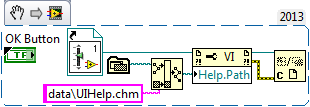executable and help .chm file
I am using a .chm help file to provide context-sensitive help for some VI and control in my application running. I put the path of the .chm file in the path of the help of dialog of the VI documentation and of certain typedefs of control as well as the tag help. Everything works correctly when you run in Labview but when I create an executable file and run it, I get inconsistent results. Some controls to access the help file (question mark in the context help window is blue) while others do not (question mark is grayed out).
How is access to a .chm help file is incompatible in the executable it all works perfectly in operation?
My help .chm file is loaded in my project. I'm using Labview 2011 64 bits.
I rebuilt the application LabVIEW 2013 and did some tests to see if I can recreate the problem. I can't. I see the problem only in the executable file that you sent me. When you build an executable file, however, and want to deploy to the target, you will want to use paths stripped in context help. The method that I used to do this is as follows:
To create a static reference of VI and use a relative path to set the path to each control. When I use this method and then include the help files in my executable, I can change the path to the file for the Type Defs programmatically. This seems to be a better way of defining the type defs, so that the path will be relative whenever respective executable file and its data directory are located.
Shane C
Tags: NI Software
Similar Questions
-
I look at using RoboHelp to produce files/Guides, help and training manuals at the risk of eliminating the repetative job and keep control of the management of versions. However, our application is a J2EE product based on an ASP model can produce us a separate site for the Robohelp-generated help files and have context sensitive help in the application to open a URL in the help via a reference tag files.
That is to say the application has a code for example. entitled "Decree of creation", how would it be transmitted to the files in Robohelp to make appear the right pages?
Any help would be appreciated.
Thank youWelcome to the forum.
This is not a web application hosted on a server? If so I don't think you want to generate a CHM file help, good format would be WebHelp. Why? See the topic below that explains why CHM files do not work on a server without hacking the registry, your clients might not appreciate.
http://www.Grainge.org/pages/authoring/chm_mspatch/896358.htm
If you then decide to go with WebHelp there are a few topics on my site about the appeal of this form of assistance.
-
VC ++ 5.0 executables and Windows 7 files
Hi all
We have the generation of an application using MS Developer Studio 97 (VC ++ 5.0) and we intend to upgrade the XP operating system to Windows 7. Can someone help me with the following questions
1. the request will be comaptiable running in Windows 7
2. no release notes home MS MS Developer Studio 97 and Windows 7
3 are these executables created using VC ++ 5.0 is certified to run in Windows 7
Please advice.
Thank you
Knockaert
Hello Kiss,
The question you posted would be better suited in the MSDN Forums. I would recommend posting your query in the MSDN Forums.
http://social.msdn.Microsoft.com/forums/en-us/vcgeneral/threads
Hope this information helps.
-
All executives and names of files ok - can not see images
I just installed LR 3.2 creating a new catalog. Both DNG and JPG preview or clicking, enlarged...?
Like something was missing. I have 2.5 LR which still works fine.
Someone had the same problem?
Thanks in advance
Flavio
First of all, to return the active profile on screen of laptop for sRGB and at least, you'll see images even without a profile of the manufacturer. I don't think you get a decent profile of the manufacturer of the laptop computer in any case.
You can profile the laptop LCD as well. If you need to do some serious work, you. There is at least one things to know when calibrating an LCD laptop. All the laptop I know changing the brightness of the LCD screen according to the current power. You definitely want to turn that off, other wise you calibration is worthless.
Hope this helps
Franz
-
Why can't I open some chm files?
I have several programs that use for help .chm files. Some of them work, but some do not. Weirder still, for a .chm file (Bluebeam) program works, but others have not. The seller insists that there is a problem with Windows. The size of the file does not seem to make a difference.
I just ran regsvr32 hhctrl.ocx in command-line high (following a suggestion on the web), and he says that he succeeded. No change, still impossible to open chm files.
I'm shocked the third-party application that I showed could not - as it is not in Windows components as far as I KNOW. Which leads me to think that the "seller" you mentioned is incorrect.
I would suggest copy those files to another computer, you can access and try to view it. Perhaps with an OS older, says the 'seller' should be able to open them.
-
Is it possible to change the icon associated with a .chm file?
RoboHelp HTML v11 generating a Microsoft HTML help (.chm file)
Marketing wants our brand image on the icon that is displayed for a file .chm (not the usual page with a yellow question mark).
Is there a setting to change the associated image to the .chm file? (I don't want the image to aid in our software). They want to distribute files .chm separately, but our brand image to this topic.
Hello
To my knowledge, this icon is from the Microsoft HTML Help Viewer application. It is not anyway I never knew of the change. Heck, even within the Microsoft HTML Help file when you present the CHM, you have two custom buttons that you can activate. And you cannot customize even those.
Sorry, but those are the breaks.
See you soon... Rick
-
Script error when opening my CHM file
Hello, everyone.
I'm trying to embed a Youtube video in one of the subjects of my CHM file.
It was working perfectly until now, but now it displays a script error whenever I open it.
I use Robohelp 9 and I want to export using Microsoft HTML Help (CHM file).
Below, the message displayed:
I know not how to fix it, because I can not download videos directly to the topic (rules of the company), I have to incorporate all of them. I don't know what this is URL refers to.
I will be happy if you can help me to solve it. Thanks in advance!
The error comes from youtube (ytimg.com) and it seems that YouTube is at fault. You can include an iFrame to the entire youtube page instead of using the YouTube embed code?
-
The application requires two 2 clicks to launch help CHM
I have developed a (popup) online help CHM file for integration in a desktop application. The help does not open when you first click the 'HELP' button in the application. When you click on it a second time, it opens as expected.
Any thoughts? Thanks in advance for your help.
If the CHM works as expected, the problem is in the way in which your application invokes help. Your developers will need to consider the question.
-
Error message when the chm file is opened and opening topics/links
Hello
I am a user of RoboHelp 10 and tried to generate HTML Help. When I try to open the chm file, you receive the following error message. When you click Yes or no to clear the error, it opens OK. The error message also appears WHEN you click a hyperlink in the project or open a topic.
I use Windows 7 and have a computer laptop 64 bit.
Of course as it seems!
-
Chm file met poster "HTML help" on the title instead of the name of the window bar
Chm file met poster "HTML help" on the title instead of the name of the window bar.
I tried several ways such as:
1. modify the > project name settings and also set the language to English (United States).
2. check the name of the title in the .hhp file
3. use the window while compling.
4 Robohelp language settings.
5. also uninstalled and reinstalled robophelp.
But nothing helps
Title name appear correctly if the same project is compiled on another machine.
When the code in the high hydrostatic pressure and the locale on a correspondence of PC, the title OK is displayed. Or the other way around is also worth the title help is displayed in the language specified in the project IF (and only if) the regional settings of the computer matches the language. Otherwise, the "HTML Help" is displayed.
Hope this helps.
Thank you and best regards,
Rahul Karn
-
I'm trying to prevent users from running potentially dangerous files. According to the Windows policies so I put. Users can run any application Program Files, files (x 86), windows, and folder to all users of the program office. Users have no permission to write anything in this files. When the user double clicks for example document.doc on his desk - document opens fine with MS Word. But when the user tries to open this document in attachment directly (by selecting open with MS Word, instead of the economy) - he sees an error - "this action is limited by local politics. Ask your system administrator. "(not exact text).
So I want, users able to open attachments from Thunderbird automatically, but not able to run any application or link, except Program Files, Program Files (x86), Windows and all users' desktop folder. How can I get this result?
Thanks in advance.
Calvo is serious.PS Sorry for my bad English. It is not my mother tongue.
Thanks for responding.
I discovered what was going on.
This strange "bug" affects multiple computers with Windows 7 Ultimate in my case.
When you create a SRP (software restriction policies) it creates two rules by default to run programs: windows folder and the Program Files folder. I manually add "C:\Program Files (x 86)" in places without restriction. BUT Windows and Program Files folder to default rules directly, but through registry keys. And this part seems difficult. You CAN run the executable files of Program Files. You CAN run the Program Files (x 86) executables. But if Thunderbird or Firefox try to run MS Word or excel or editor for.doc or *.odt opening or another file - downloaded files running programs blocked by SRP.
In order to fix this, simply replace the rules for indirect paths like % HKLM/software/microsoft/windows... etc % with direct, for example "C:/Windows" and "C:/Program Files /". After that, everything works fine. Attachments and downloaded files automatically opens without a problem. -
How can I get the "file, edit, history, bookmarks, tools and help bar is displayed on my browser. I also need my arrow "Previous Page and Next Page"... and my "Start" button appears at the bottom of my screen. I can't navigate without these elements.
Firefox may be in mode "full screen". You can press the F11 key to toggle between the normal display and the display full screen. What is fix?
-
file, edit, view, fav, tools and help, (missing) arrows more front and rear
In the start menu to the top of the page of firefox, Miss me my;--file, edit, view, fav, tools and help bar, also, the arrows back & front, only bars that are exposed are; the most visited, getting titles began later, & less than; AVG, search and status of the page.
Try pressing the ALT on your keyboard, which should bring up the menu bar temporarrily, then use view-> toolbars-> and tick/control from the menu bar and the navigation bar.
If you hold down the alt key and then press V T N keys he does something similar.
Can in some cases use default values to restore or customize/customize options to bring things to the way they were. And, in some cases an extension or a plugin can cause changes. For more information look at
Please mark the issue as resolved if the solution works, if you would like more information, or the idea does not explain what is happening and that someone will try to help.
-
My "file, editing, display, history, Favorites, tools and help" options are hidden, I do not know how to make them visible.
This has happened
Just once or twice
== My father-in-law messed with settings and downloaded a toolbar.
Press the Alt key to display the Menu bar, then open view > toolbars and select menu bar, so it has a check mark.
-
Help... I turned on my computer and all my files and documents disappeared from my screen
Hello
I turned on my computer and all my files and documents disappeared from my screen and everything? can someone help me please?
The simple thing to try is first of all to choose to restart the computer, that can solve. I suspect that your PC started with the default profile instead of yours.
-steve
Maybe you are looking for
-
where can I get drivers for these "other devices"?
HP Pavilion dv8-1200 CTO Entertainment Notebook PC also what is the NICs on the right?
-
Satellite L650 - random instant shut-off valve
Was using my laptop and all of a sudden he stops instantly. Turned it on and it happened once again quite close at the start. So I thought it was a battery problem, I took and used only AC power. It has worked well for the rest of the night. I have y
-
Once you access my iPhone 6 there are apps but down low where the most used applications in the past. In other words, emails, contacts messages, etc., there is a white band. I logged on but they never return. Just the empty Strip where they used to b
-
I have a pressure sensor that generates the current signal. I want to connect it to the module NI 9205 to collect the signal. I already have a NI 9944 resistance totransfer from current to voltage signal. Could you tell me how to connect the transduc
-
I have an old Takamur 400mm lens used with a Pentax. Mounting screws. Is there an adapter that allow me to use the lens with a Rebel T3. Perform a manual use. Thank you.