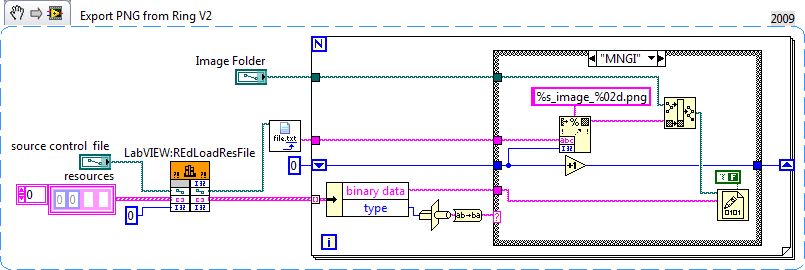Export the Image of Acrobat
I have an InDesign document that has anchored two JPG images. An image that has kept the link to the original file, the second image is more linked to the original file and does not exist. Let's say a picture of a tree and the second image that is no longer the link is to a car just for help in this discussion.
When I generate a PDF and run the "Export all Images" function from Acrobat, it exports two JPG images.
How is Acrobat able to export the second image (car) if the original source file no longer exists?
And the other image (tree), which is still included in the InDesign file. It seems that Acrobat exports this dimension and image size defined in the InDesign file. That is totally different from the original JPG file if you open both images in Photoshop.
Just trying to get a better understanding on what Acrobat exported when you use the function "export all Images.
When you generate the PDF file, all image data is stored in the PDF file and in no case is based on an external file. When you export an image from the PDF file, it takes the image data and generates a new file that will be necessarily different from that of the original source file, for a number of possible reasons (different physical size [as in your case], different compression method, subsampling, etc..)
Tags: Acrobat
Similar Questions
-
. Files NEF (Nikon D600) in Camera Raw (Adobe CC) appear extremely saturated to the point of loss of data. When exporting, the images are very good. There is no update available.
As it appears in Camera Raw
Exported
In Bridge, open camera raw preferences and uncheck the option of graphics processor at the bottom of the dialog box.
-
I'm retouching of images taken on my iPhone 6 more with Photoshop CS6. I'm doing my color correction and add effects and all that. Before you export the image I review and be sure to what I has no more sharpness and the lines are smooth and it looks good overall. I export it to JPEG, max quality with the establishment of reference standards. I then open the image and it seems fine, as it did in photoshop. My problems begin to occur when I try to download on Twitter as my profile picture. I tried downloading from my office directly on the site via google chrome. When I download the image then begins to have jagged edges and overlooks the tablets. So I thought it was some performance settings, then I tweaked them and restarted a couple of times and still the same result. He would go on my desk but when uploaded to twitter as my profile picture is horrible. So I tried emailing the image of myself and the download through my phone. I opened the image on my iphone and it seemed fine as he did on my desktop but when I downloaded the image it makes then look blurry. I had this problem when downloading photos Twitter via my iphone, so it doesn't surprise me. I have read different forums saying: you must download it from the office, so I thought it would work like this. This could be a problem of twitter than compresses uploaded photos? Other people can do very much the same way, but it does not work for me. Please someone help me before I put my computer in an oven microwave.
This could be a problem of twitter than compresses uploaded photos?
Yes. The rest, we can answer. You wrote a lot, but very little discussion. Instead of accurate information you lose yourself in the vague descriptions. Screw color management to the wrong dimensions that trigger resizing server-side it could be any number of things here.
Mylenium
-
Export the image as a picture quality (72 dpi only?)
Hello
I did experiment with the recording of images of films, but it seems that they cannot be exported to 72 dpi, which makes it identical with a piece of screen basically. So the question is to know if we can save the high quality images for printing. I imported a movie in APP was extracted from a DVD, and recorded in mp4 format.
Thank you!
Gustavo
Santa Fe, NM
Gustavo,
Let's go to this subject in a different way. You use words and we use words and I don't think they mean the same thing for you as they do for us. This is the number of pixels available and I have a feeling that you are looking to create more pixels for what you would call a higher resolution. Stick with me for a while and I think I can clarify this.
You have a video from a DVD. You brought it in Premiere Pro. Let's assume for the moment that this is a standard definition DVD, so you either imported in 720 X 480 or you imported in 640 X 480. You did not, so these numbers may be wrong. But we will use 640 X 480 for example because it uses square pixels and therefore easier to do the math.
Export the 640 X 480 image by clicking on the button to export the image (small camera), then open this file in Photoshop. Under Image / Image size, you'll see a window that looks like this:
Someone to video, the important part of the image window is the pixel Dimensions. We don't care anything else. The resolution of 72 pixels per inch is incidental to us.
However, if I wanted to print the image, things get interesting. As you can see in the window, if I print at 72 pixels per inch, I get an image located at more than 8 X 6 inches. The problem is that nobody prints at 72 dpi. We print at 300 dpi or more.
So what happens. Instead of a nice printed in large print, we get something much smaller as shown below.
Basically, we get a big stamp.
What you may be asking, however, is how to get an image of 640 X 480 pixels, expanded to a size that would print this image, using 300 ppi, to size 8 X 6. The word for that is not exactly resolution. Not for us. The word that is upscale. Make it bigger. More pixels. Pull pixels out of the thin air and assign them to the scene in the picture.
The answer to your question is probably quite simple. No, you can't get better resolution, unless you it upscale in Premiere Pro, and it is not the right program for the task.
It upscale in Photoshop. Or buy an app party designed for high-end frame grab something you can print to a decent size.
-
How can I adjust the images in acrobat format without affecting the text?
I get a variety of analyses - news print, logos, etc., and whenever I try to change anything in Acrobat format he rips the text and image of Mischa.
I just try to convert it to grayscale for crying out loud!
How to avoid this?
I had the same problem. After you open the editing tool to "Return to the image", and now he will remember this preference. See here for a better explanation: Edit scanned PDF, Adobe Acrobat DC format
Once you get to the editor at the stage of Photoshop, I'll be very curious to know if you encounter the same problem that I described here: Edit PDF using the Photoshop file size problem
Matthew
-
Impossible to export the image in AdobeRGB (1998) and 8-bit.
Hi all
Im trying to export an image from Lightroom with the following file:
-TIFF
-AdobeRGB (1998)
-8 pieces/components
When the image file is exported is rather has sRGB and 24 bits in the settings.
I'm not quite sure where it won't.
I hope that someone of you can help me on this one.
/ Chris
There is a minor bug in LR, on Windows and Mac, you can safely ignore. LR affects an incorrect value for the EXIF:ColorSpace field, and that's what shows Windows File Explorer. But LR includes ICC profile correct, i.e. what color management applications pay attention to. If you open the TIFF exported in Photoshop or some other color management application, you'll see that he thinks that the TIFF format is Adobe RGB (1998).
Note that the Mac Finder or Windows Explorer may be invoked view photo metadata. In this case, Windows File Explorer does not show you the ICC_Profile field and the Mac Finder does not show EXIF:ColorSpace.
Please, vote and comment to this bug report in the Adobe official feedback forum:
Lightroom: Incorrect value for EXIF:ColorSpace in TIFF export
-
Export the image sequence using only certain frames
Hello
I use CS5 (Windows) and I would like to export a video as a sequence of images, BUT I want to set the interval of frame (e.g. export ONLY every 5th image and skip the rest). I guess it's possible to manually delete the images that I need after having exported them however, I have thousands of images and this would help a lot if I could automate it.
Is it possible to do it in Photoshop or shall I seek another software?
Thank you very much.
Nope, PS does not offer this. You can use After Effects or Premiere Pro, and use of time-stretch / time-remapping to 'jump' frames.
Mylenium
-
When the LR4 CS5 exporting, the Image is modified
When I export my images of LR4 CS5 with the choice of Edit in... , I first of all the .. .can require the... Camera Raw plugin version 7.0... We all know does not exist. Not that it isn't annoying enough (I know - I can't turn off the warning) but the image then PS5 present to the is not the same quality as that I export the LR4. It's almost as if the Lightroom adjustments do not succeed. I tried all three color space options nothing doesn't. Also, I am not be presented with the dialog box asking if I want to edit a copy with Lightroom adjustments. Here are the RAW of Nikon (.nef) files that I work with. Other images that are not RAW files display the dialog box change the Photo with Adobe Photoshop CS5.1 . What I'm missing here?
There are other threads addressing this issue, but install ACR, which is available in final version 6.7 candidate on labs.adobe.com and you can be the same results by both applications.
-
export the image with an alpha channel in cs3
on the video layer 1 I have a background image and video 2 I have a psd numbered video of maya (is the text animation) with an alpha channel (black is the alpha).
If I export the end frame (even with 1 off video (background)... I don't get a bmp or tiff with alpha channel image. I get the black background.
is it possible to export end frame and keep the alpha channel?
Thank you!
Search millions of colors +, this will give you channel alfa.
-
Export the images embedded without resizing.
An old Enigma illustrator I thought I'd see if anyone has solutions to. It is perhaps something changed in CS5.
When you have an image embedded in an EPS file (for example) and you want to get this image in photoshop and illustrator, but you want that there is no resampling, what are you doing?
That is a pixel is equal to one pixel, not more not less.
The only reliable method I have found is to try to put the image so that the information of 'links' indicates that the scale is 100% x 100% and then export at 72 dpi, with something lossless (or copy and paste to the PS).
The downside is that the mathematics involved are devilishly difficult (at least for me, maybe I wasn't paying attention that day at school).
No idea what the multiplier would be to get up to 100 20.935 (4 point something).
I would like to find a better solution. Or equation, I guess. Ideas anyone?
Save to PDF and open it in Photoshop, where a dialog box appears and offers you the possibility to extract the images to their resolution. Give it a try
-
How to export the image of the ring of the photo
Hi all
I have a picture ring, which has several png images.
Now, I want to save these images as separate files. Any way to export them to the ring?
Thank you
Anne
I got rid of it and added a small patch since the result is there are (at least) two different ways that images are stored and I forgot that I usually ditch that VI when anyway because it does not support transparency. VI to 8.5, changes illustrated here:
If you attach your .ctl file I could make sure it works as well.
-
CC with Lightroom not recognizing not exported the images in the new destination file.
For the jpeg workflow, I create images as an export of the master tiff images and placing them in a different folder titled 'exit. However, lightroom does not recognize these new images in the file "out"! However, I can find them in the file "Out" using windows Explorer. If I go ahead and get lightroom to synchronize the catalog it says that there are no new images. This seems to be a new problem with LR - CC was last updated and is a real pain you know where. I use Windows 7 on a 64 platform. Any ideas?
Help > System Info - if you LR CC 2015.2 or 2015.2.1? If so, then you're probably stumble on this bug, reported in the Adobe official feedback forum: synchronize Lightroom CC 2015.2 record any new images see the import dialog box is active. To work around the bug, select 'See the import dialog box before importing' when you synchronize. Please add your vote and the details of your problem to this bug report - that will make it more likely Adobe will give priority to a solution.
-
export the image of the dv - pal standard
How to export a sequence image standard dv - pal without losing the proportion?
Thank you
arikw
You can not, dv pal is non square pixels.
You define 788 or 1050 x 576 (widescreen) in Photoshop for example.
-
George Johnson: Resolution of the Image in Acrobat even downsampling
A few minutes ago I tried to distill for Images to avoid the downsizing when using MS Word to save the file in pdf format. I also set the Acrobat preferences so that the creation of a PDF in Word format would create 'High quality impression.'
However, I get the same result as before: images that are 300 DPI in the end Word up to 150 dpi in pdf file.
What Miss me? Anyne can tell me?
Thank you
GeePapa
When you do a "Save As PDF" in Word, it does not use any component of Acrobat to do the conversion, change the settings for Distiller would have no effect. As you found, if you use PDFMaker, it does. You can also print to the PDF printer that is installed with Acrobat to create a PDF file.
I never created a PDF using Word built-in, so I can't help with it. I suggest that you use that Acrobat provides instead.
-
How to export the images from the Collection as a catalog and then merge with another catalog?
How to transfer a version edited photo in a single LR catalog to a new LR catalog that has no editing.
Tip! The Lightroom Catalog is a database file and contains no actual photo files, all it contains is information about the files that you have imported and info on the work you have done with the original image file.
Please provide information on what you are trying to reach.
The normal workflow is to create a catalog of the original files and then you can have virtual collections, smart Collections, Copies to make alternative options.
Maybe you are looking for
-
When I have my open iTunes (v12.3.3.17) playing, and a download of my Safari is finished, it changes songs about me. If I have a song on pause at the end of download of Safari, the song starts on me. For sure, it's a matter of Apple because it didn't
-
Registration key for XP Pro 32 bit works on XP Pro 64 bit?
I just bought the version upgrade Win8 Pro and had installed XP Pro 32-bit. So the upgrade of the disk only let upgrade me to the 32-bit version of Win8. I have two disks for 32-bit and 64-bit XP Pro, editions of the full version, not OEM versions. T
-
WRT54G v7 - Client DHCP list problem
Hi all I have WRT54G v.7 - firmware ver.7.00.8. by mistake I removed the bad PC of the DHCP Client Table. / Status/LAN How can I restore the list adding the pc to the list, as there are only there ability to delete/remove? Another question, How many
-
How can I publish from lightroom 5,7 to Facebook? [A: Facebook]
How can I publish from lightroom 5,7 to Facebook? Nothing seems to happen, and my clients want to see photos on Facebook.
-
I get the error message that my serial number is not valid...
I had to uninstall acrobat adobe 8 and trying to reinstall, I get the error message that my serial number is not valid.