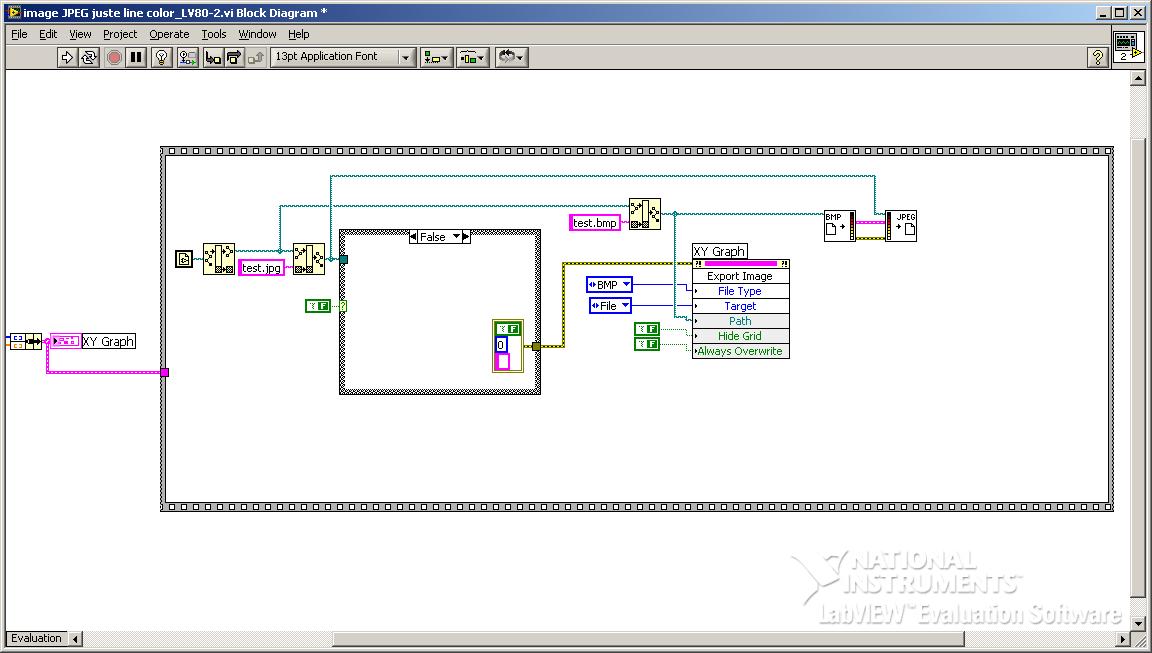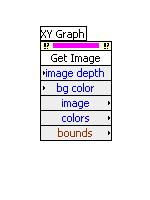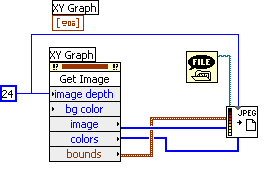Export the project as a SCORM 1.2 file
Hello.
I created a project with different resources and now I export the project as a SCORM 1.2 file.
But do not find this option.
Is it possible to publish this mode of the project?
I use 9 Captivate
Thanks for help me.
Yes, (I use 8 Cp) select Preferences in the Edit menu, click the entry to Reporting in the Quiz section, and check the box for "Enable Reporting for this project",
under the Standard drop-down list, select SCORM 1.2 and click on configure.
Define identifiers, securities, and the fields of description for something unique for this course:
Tags: Adobe Captivate
Similar Questions
-
How to export the same MB size of my cr2 files in jpg or tiff files in Lr?
How to export the same MB size of my cr2 files in jpg or tiff files in Lr?
Let's say that my height is 22 MB, when I export the file in TIFF or jpg, although careful Iam with size of file settings, size, resolution, I can't manioukate how I want it.
With jpg I tried everything, no matter what I do or a change in file size or meanless remains the same size - 7 mb instead of 22...
Please advise,
Best wishes
T
You should not even try to do it.
JPG uses compression technology, so the files will have to be smaller than the original size of your RAWs. In addition, JPGs are 8-bit, while your RAWs are probably 14 bits, so the size needed to store your image will be smaller.
Thus, there is absolutely nothing wrong with getting a 7 mb JPG of a 22 MB RAW.
-
To export the project to the slide show
It seems like if I can't export my project of photo album in a slideshow of pictures, because I used to do in iPhoto. Does anyone have a solution to this problem?
photo album project
Do you mean that you have created a Photo Book?
There is no way to create a slide show from a book directly project in the Photos.
However, you could save your book as a PDF file and then export the pages in the PDF file of the file as JPEG images.
Now import the JPEGs as new photos to Photos, make a record of them and show them as a slideshow.
-
Captivate 6 fail to export the project captions and subtitles
Hello.
I am using Captivate 6.1.0.319 on Windows 7.
I have audio on my slides and captioning is selected on each slide, but when I export (file > > export > > project captions and subtitles), none of the text closed captioning is in the Word document.
Most of the legends project appear, but not all of them.
I've already renamed my preferences to OLD file to force the preferences to refresh.
Any other suggestions?
Thank you
Tichelle
Never mind.
This seems to be a problem with corruption of files.
The I'm working today with a particular file was initially created in Captivate 4.
I opened another project that I created charges last month, and he has no problem with the export of legends; It works exactly as expected.
I tried to copy all the slides in the projects that don't export, then paste them into a new project, but that did not help the issue-exporter.
Tichelle
-
Export the project as flv in first items 10
I need to export my project as a flv file, but I don't immediately want to export it to Youtube. How do I do this in Adobe Premiere Elements 10? Thank you!
Share/computer/FLV.
Note that you will need a Flash Player to play this file, of course. (Adobe has a free.)
-
Need a little help. Script to export the single document for different types of files.
Hey guys, I'm new to scripting. have looked everywhere but cannot find an answer to this, I'm sure it's pretty simple
At work we export logos all the time in a few different formats for the clients.
I looked in the script as a way to automate the process.So far, I thought a little script to export my Illustrator formats document... now I need to be able to export this document even outside as a res low and high PNG, low and high res JPEG, EPS, PDF and TIFF etc.
I have scripts to do all these separately but just need to know how to put it all in a single script I can do all at onceHere is an example of my two different scripts to export PNG. I just need to know how string together so I can add all of the formats without breaking it.
function savePNG() {} var destFolder = Folder.selectDialog ("select the folder to export the PNG files to :');") If {(destFolder) If (app.documents.length > 0) {} var Nomdoc = app.activeDocument.name.match(/^.*[^.ai]/i); var destFile = new file (destFolder + ' /' + Nomdoc + "-HR.png"); if(destFile == null) {return ;} var doc = app.activeDocument; var artRect = doc.artboards [0] .artboardRect; var exportOptions = new ImageCaptureOptions; exportOptions.resolution = 300; exportOptions.antiAliasing = true; exportOptions.transparency = true; doc.imageCapture (destFile, artRect, exportOptions); } } } savePNG(); and here is the version low resolution
function savePNG() {} var destFolder = Folder.selectDialog ("select the folder to export the PNG files to :');") If {(destFolder) If (app.documents.length > 0) {} var Nomdoc = app.activeDocument.name.match(/^.*[^.ai]/i); var destFile = new file (destFolder + ' /' + Nomdoc + "-LR.png"); if(destFile == null) {return ;} var doc = app.activeDocument; var artRect = doc.artboards [0] .artboardRect; var exportOptions = new ImageCaptureOptions; exportOptions.resolution = 72; exportOptions.antiAliasing = true; exportOptions.transparency = true; doc.imageCapture (destFile, artRect, exportOptions); } } } savePNG(); Thanks for any advice you can give!
EliOh, you want to perform two functions, one after another at the same time? then just name with different names and perform one function after another, if all files will be saved in the same folder, the argument selectDialog move method on each of your functions to don't do only once.
function savePNG_HR(){ var destFolder = Folder.selectDialog('Select the folder to export the PNG files to:'); if (destFolder) { if(app.documents.length > 0){ var docName = app.activeDocument.name.match(/^.*[^.ai]/i); var destFile = new File(destFolder + '/' + docName + " - HR.png"); if(destFile == null){return;} var doc = app.activeDocument; var artRect = doc.artboards[0].artboardRect; var exportOptions = new ImageCaptureOptions; exportOptions.resolution = 300; exportOptions.antiAliasing = true; exportOptions.transparency = true; doc.imageCapture(destFile, artRect, exportOptions); } } } function savePNG_LR(){ var destFolder = Folder.selectDialog('Select the folder to export the PNG files to:'); if (destFolder) { if(app.documents.length > 0){ var docName = app.activeDocument.name.match(/^.*[^.ai]/i); var destFile = new File(destFolder + '/' + docName + " - LR.png"); if(destFile == null){return;} var doc = app.activeDocument; var artRect = doc.artboards[0].artboardRect; var exportOptions = new ImageCaptureOptions; exportOptions.resolution = 72; exportOptions.antiAliasing = true; exportOptions.transparency = true; doc.imageCapture(destFile, artRect, exportOptions); } } } savePNG_HR(); savePNG_LR(); -
Cannot export the script to AV as a .txt file
I'm working on the script AV. I have exported successfully to PDF without any problem.
If it has the option, when I click on file/export under... / text document, nothing happens, just no response. I exported several other AV scripts in the form of text documents that were of similar lengths and with similar content. Why is not now it works?
It's currently a bug and we will address it in our next release.
To work around the problem, you can try the following steps-
-export the document under ASTX AV
-Import the file ".astx" in history. (He'll get imported as a movie script)
-Export this movie in text format script.
-
Export the project to Word 2003 - error
I have difficulties to export Word documents my Captivate project so my subject matter experts can verify the content and provide feedback.
The error is attached. Any ideas on how to fix? Help, please.
Hi again
I am at a loss to explain why the documents printing option is a failure. Of course, I used Word 2003 to do before without problem. (Now, I use Word 2007)
Out of curiosity, are you able to use the export option? Have you tried?
Click file > export > captions and subtitles project
My gut says that you will probably see the same behavior. For some reason, it seems that Captivate just for some reason is not 'feel' Microsoft Word on your system. But certainly, it won't hurt to try.
Something weird about your Setup? For example, oh we use Word, but it's a copy shared on a Citrix server. Something like that.
See you soon... Rick
Useful and practical links
Captivate wish form/Bug report form
-
How to export a project in a form of .mov files?
I'm fairly new to editing video and naked with me first. I have a finished project open in first with audio and video files, and I try to export as a Quicktime .mov. I go to export, be sure to what I select video and audio export, but whenever I tried to present only the audio files are exported. I'm sure I do something of bad, but I can't understand what it is. I would appreciate any advice on this point, please.
Post a screenshot of your export settings... https://forums.adobe.com/thread/1070933 for instructions of screenshot
CS5-thru-CC body/Encore tutorial list http://forums.adobe.com/thread/1448923 can also help
-
Export the library of books as a .csv file?
I'm trying to compare my Calibre library with my library of books in iTunes 11.4. Caliber exports data .csv file, but I don't see how the same (or even a file of Excel data or numbers) to the ca. 950 books in my library of books to iTunes. I managed to 'print' a PDF (28 pages) of it, however.
Is it possible to get a data file of the compatible spreadsheet of my books on iTunes?
I never did anything with iBooks, but with iTunes you can actually highlight a series of lines, copy, and paste.
-
How to export the photo graph XY in Clipboard (or file) with labview 6i
Hello
I would like to export graphic image XY in Clipboard (or file) to insert it into a word document using labview 6i
I found the example for labview 8 using invokenode, but not with labview 6i
But this invokenode does not exist in labview 6i: here's what I found in labview 6i
Anyone know how to use this one?
Thanks in advance
Wow, had not launched LV6i in a while, never realized how much I rely on the automatic selection of the tool.
You can wire that call the node directly in the 'write to JPEG File.vi'
-
How to create the project with mutibple workflow (several BPEL files)
Hi all
I am newbie with Oracle BPEL. Now, I need to create a project with a lot of process (I mean a lot of .bpel files). So, how should I do. I see in JDeveloper, I only create a .bpel file in a project.
Can someone help me?
Thanks in advance
NguyenYou can call several BPEL processes in the BPEL process. He will not however be a project. You will need to deploy the BPEL processes to the BPEL process family school and work.
You say that you have a starting point. You should be able to achieve this with N flows, but another method would be to put a BSE on the front and the payload can call other BPEL processes.
see you soon
James -
iMovie 10.1 How do I export a project in the best quality
When I right click on a movie theatre it is not possible to "get info" to see what size it is, that is of quality. So I have to copy it to the desktop computer for "get info. In my view, there a lot less bytes project finalized before it is actually exported at the theatre.
Is it possible to export the project in its original full quality lossless on my hard drive somewhere so that I can create a library of best quality movies?
You can adjust the quality if you share the file and check the box if you want to add to the theatre. Here's a movie 1080 p in full size:

Geoff.
-
How to publish the project as SCORM in Captivate 9
I found an option to publish the project as a SCORM, but can't remember how to access the option, help!
You must configure the Reporting in Quiz section, preferences. Which edition you will automatically get a SCO.
-
When I change the main mxml file in the project and then export the swf file does not change, why?
I have an existing project, years ago that I need to change, I am using Flash Builder 4. When I export the project, it creates a SWF in bin-release, then when I change the code in the mxml project file or files of any format and export the swf file needs to change, but it's not. You have an idea why this might happen?
Thank you
I found the problem, there was a SWF into the html-template folder within the project. This has led to substitute the swf of the new generation.
Maybe you are looking for
-
Hello I have iTunes for Windows 10 Home 12.2.2.25 (both are 64-bit). I tried to upgrade to the latest version of iTunes (12.4.3), but I get a error that says "an error occurred while installing updates. If the problem persists, choose Tools > downloa
-
Unidentified network I have a network not identified on my computer is blocking internet access. How can I remove it?
-
Volume letter and empty file system entries in disk management
I have a D: drive which worked well for a few years. Now I can not access the content. In Explorer, it says: D:\ is not accessible the file or directory is corrupted and unreadable In disk management, the "Volume" and "File system" columns for this v
-
Help blackBerry Smartphones with Blackberry-contacting
Hello I hope someone can help me. Curve daughter 9300 has been gel market for a few months, but now is causing major problems. The only way to fix this is to take out the battery for a while. As the phone was less than a year, I brought back to the
-
Actions in Photoshop CC. New PC yet old stocks have not automatically find. Ideas?
Working in a large company, only a designer here and THEY do not understand. I have also problems to Adobe by IE. Firefox works well.Thank youMelinda