Family manual sharing possible?
Hi, I like to turn the family sharing iCloud but I'm hasitant. Hollow's information pages I have read all shareable content will be automatically available to the ones I added. But is there a way to manually decide what apps or iTunes content is shared with whom?
You can hide purchases.
Hide and show purchases iTunes or iBooks on your Mac or PC - Apple Support
Tags: iCloud
Similar Questions
-
Family photo sharing albums: everything?
I can't find a clear article on this topic: If the family sharing is enabled, it is said that we * shared * album will be created "automatically". I have not seen elsewhere... (true: I was not choosing "photos" in the context of family iCloud because I have no idea what's going to go...)
This means that all of the pictures taken with the iPad, iPhone and iDevices will go into this shared album? Or peut-all the world still select "what" to go in there? (5000 photos limit can be filled with ratherly quickly in the trends of today '...) And everyone doesn't want to share each photo in the album.
And this work is only for pictures taken with Apple devices, or I can also put there any picture taken with a real camera?
Thank you
Rob
See: family shares - Apple Support
The family album shared behaves similar to other shared albums. You must manually add photos to the album.
And you can add any photo you have in your library on any device.
When the family sharing is enabled, a shared album is set up automatically in the Photos app on devices of all members of the family. Then, anyone can add photos, videos and reviews to the album and be notified when something new is added. You can add or view photos and videos on your Mac's iPhoto and Photos on your iPhone, iPad or iPod touch with iOS 7 or later.
-
Family of sharing is not working
Hello.
We try to use family sharing on Apple music - but without success.
We have the family plan of Apple's music.
Family of sharing is enabled.Each Member of the family is in the family group.
When a family member trying to connect on the Apple music it does not work. Apple's music just ask for the connection of family member buy the single or family plan.
Very well. I just found the solution... It's working now... after that I removed and add the members of the family to the family group. Must be a bug apple.
-
Why only download family movies shared and not stream
I use the family sharing and for some reason that my children need to download a movie, I buy to watch while I always listened to?
Hi bjohnson33,
I understand that you have a question about the sharing of family and purchased movies streaming. Family sharing is used to share the iTunes purchases by downloading the content. For streaming content, you should always use home sharing. Here's how it works:
Use home sharing to share iTunes content with other devices
Home sharing lets you share and stream content from the iTunes library on your computer to other computers and Apple TV iOS devices.
Use the home sharing on your Mac or PC
You can use Home sharing with up to five computers on your home network. Follow these steps to use home sharing:
- Open iTunes on your computer.
- Sign in with your Apple and the password. Use the same Apple ID to each computer or device on your network to share at home.
- Go to file > home sharing.
- Turn on home sharing.
Use the home sharing on your iPhone, iPad or iPod touch
- Go to settings > music or settings > videos.
- Scroll to home sharing.
- Press Sign in.
- Then, enter your Apple ID and password. Use the same Apple ID to each computer or device on your network to share at home.
You can now use home sharing on your iOS device:
- To take advantage of shared videos, open the video application, touch Shared and select a library.
- To take advantage of the shared music on your iPhone or iPod touch through home sharing, open the music application and tap my music > library. For iPad, type just my music. In the screen that appears, click on the category near the middle of the screen. Tap on Home Sharing, and choose a shared library to connect to.
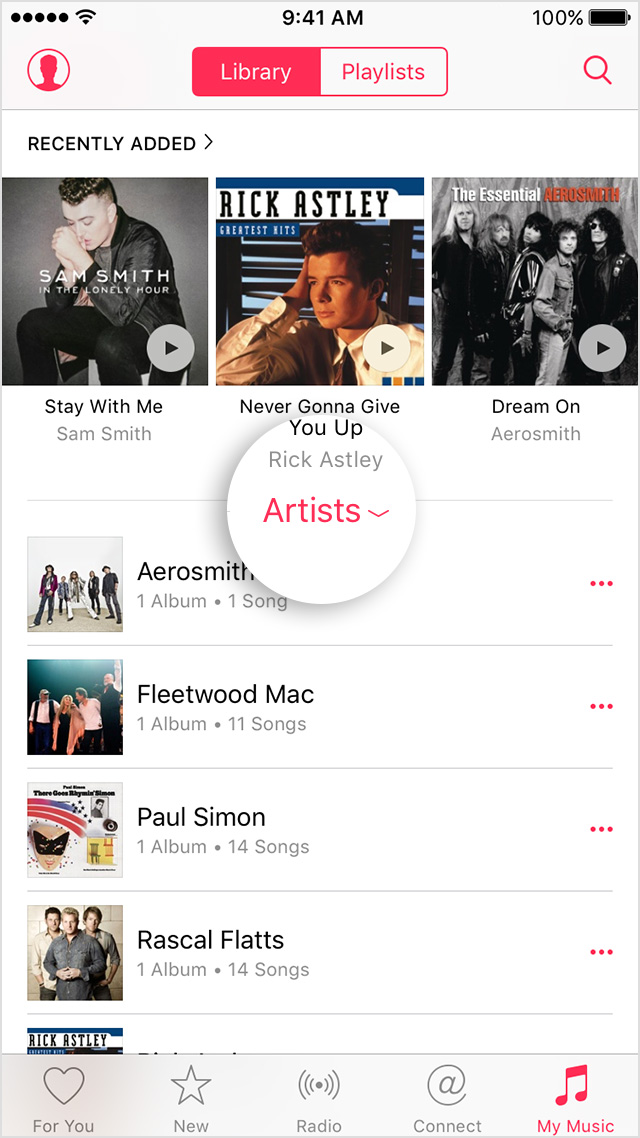
Use the home sharing on your Apple TV
- On your Apple TV (4th generation), go to settings > accounts > home sharing. On earlier models of the Apple TV, go to settings > computers.
- Turn on turn on home sharing.
- Then, enter your Apple ID and password. Use the same Apple ID to each computer or device on your network to share at home.
See you soon!
-
I can see, but cannot add to the family calendar sharing. What I am doing wrong?
My daughters iPad and iPhone don't allow him to add to our family calendar. She can see the calendar. I tried a reset and disconnection of the two devices. It works on devices of my son.
Maybe she got the permission read-only?
Read here: iCloud: overview of calendar sharing
-
My daughter has an iphone 5 related to my itunes through the sharing of the family account. When I take a picture on my iphone it appears on his phone and vice versa. How to stop what is happening? I want to still my pictures appear on my ipad and laptop. Any help gratefully received. Thank you
It has its own Apple ID, which is used on camera here for settings > iCloud?
Otherwise, create a new ID for her
Sharing family and Apple ID for your child - Apple Support
and use it to iCloud and other things like the Messages and FaceTime
-
Family XP sharing anything, printer, files (cannot get music to work with sonos) HELP!
not serious.
so, for a time looong, I had problems with sharing things on our old XP home computer.
I lived with it until now, but since I got a sonos zoneplayer S5, I have to be able to share music folder or at least all of the subfolders, since that's how he gets his music.
the problem come when I choose the folder in the program of sonos.
1 I choose the folder to share
2. it appears saying: setting permissions
3 it goes to the next screen, where he waits, then appears with an error indicating that the DESKTOP COMPUTER is not responding (OFFICE-COMP is the name of the computer)
I was able to share my music on my computer windows 7. but since I was a lot more music on the XP and little space on my computer of W7 I can not move the files to the W7
If I could get a SIN if all fails.
Hello Dumle29,
I suggest that you take in hand the folder you are trying to share and check if you have the same problem. Go to the Windows XP computer.
a. right click on the shared folder that you want to review and then click Properties.
b. click on the sharing tab, and then click Permissions.
c. examine the permissions and change all the settings which contradict the permissions you want for your user account.
Thank you
Irfan H, Engineer Support Microsoft Answers. Visit our Microsoft answers feedback Forum and let us know what you think. -
How do I get recommendations sql query manually, its possible or not?
I'm new dba oracle and my company gives me sql optimize, if research on google and knowledge, addm can give recommendations of sql query
but I sql query and in addm can not give recommendations,
I then how sql query performance increase... ?
and the sql script to get the recommendations?
Thanks in advance
1. upgrade to oracle 11
2. (take the topgun)
Select / * + RESULT_CACHE * / a.empid, empname from
(select empid, empname from india_emp
where deptno <> 10 and empid NOT IN (105,202,11,45,695,646,726,8465,965,56,646,689,446)
Union of all the
Select empid, empname from us_emp
where deptno <> 10 and empid NOT IN (105,202,11,45,695,646,726,8465,965,56,646,689,446)
Union of all the
Select empid, empname from uk_emp
where deptno <> 10 and empid NOT IN (105,202,11,45,695,646,726,8465,965,56,646,689,446)
Union of all the
Select empid, empname from uae_emp
where deptno <> 10 and empid NOT IN (105,202,11,45,695,646,726,8465,965,56,646,689,446)
Union of all the
Select empid, empname from brazl_emp
where deptno <> 10 and empid NOT IN (105,202,11,45,695,646,726,8465,965,56,646,689,446)
Union of all the
Select empid, empname from chine_emp
where deptno <> 10 and empid NOT IN (105,202,11,45,695,646,726,8465,965,56,646,689,446)
Union of all the
Select empid, empname from jpn_emp
where deptno in (54,256,362,9879,24,46) and empid NOT IN (105,202,11,45,695,646,726,8465,965,56,646,689,446)
) a
order by 2;
3. run the query 3 times.
The query will be lightning fast from the 3rd time
4. read the full performance tuning guide
http://docs.Oracle.com/CD/E11882_01/server.112/e41573/TOC.htm
-
Can we have a family sharing without shared payment?
I want to have my family active sharing, but I want that every Member of the family to pay for their own downloads. How is that possible?
The only way to do it is if members of the family have a credit balance on their account an iTunes gift card iTunes staff. Also, some purchases require a credit card to be used, such as recurring subscription purchases. Even if these users are adults and have their own credit card attached to their personal accounts, one of the things on the sharing of the family is using the credit card of the family Organizer. See this document to support with an explanation on the purchases. Purchases payments - Apple Support and family You will see that it says that if an adult member wishes to pay for their purchase, they must be removed from the family group.
-
Family shared & Apple pay payments
I got iCloud family configured sharing with my partner for some time, with my main flow configured as a shared payment card. I changed since that to my debit card to our account to join.
I pay Apple set up on my iPhone and only linked it to my main debit card - it is the card available only to pay Apple.
If I'm shopping in the App Store / iTunes - what card would be charged?
It will be any method of payment you have linked to iTunes - payment methods that you can use in the iTunes Store, the App Store and the iBook Store - Apple Support
-
For many years - members of our family were Non-Apple, "PC users. 2 of us bought iPads. Read us carefully, which seemed to be legal briefs explaining specific Apple buys. We are Post grad educated adults. We have tried to read the 'fine print' Apple, but I guess that not ALL of us are not as intellectual as the "Tech Writers' @Apple.
Outstanding issues:-does not include members of the family in 'Sharing of the family' nor iCloud Photos (stored in icloud). -Is that each and every PC using the Member of the family, need to connect only with Apple ID? "ITunes game is" separate object Apple ID too? Finally, how many times can you change as a manager of Apple account with credit card, so "readily" available iTunes purchases without a warrant of a judge of the circuit court? Seems to my family, no, w/o peripheral non-Apple, can't do much, only with these iPads. Would appreciate answers polite, helpful, non-judgmental ppl who feel, if we don't have an in-depth knowledge of Apple, they are NOT intellectually challenge. Thank you
I try to analyse questions strung together.
"- Cannot include members of the family in 'Sharing of the family' nor iCloud Photos (stored in icloud)." I don't understand this. Members must have an Apple ID, which you then invite to share. Family shares - http://support.apple.com/kb/HT201060
Yes, everything works with AppleIDs.
An iTunes subscription game is one by AppleID, not shared. There is a similar feature which operates as part of a subscription to Apple's music for which there is a family subscription option.
The system is configured to work with the software and Apple devices even if part of the software is available in Android and Windows.
-
So I have sharing enabled family and my brother got a new mac that comes with iMovie, numbers, pages, and keynote and she has family active sharing but these elements are not free on app store from my mac.
She share my Active purchases that says "share your iTunes, iBooks and bought by App Store with your family."
Why its applications displayed on my free store?
Why its applications displayed on my free store?
Because they are not App Store purchases. It was shipped with the computer and are only allowed for use on this computer.
-
Sharing photos of family not appearing album is not in the Photos app
Hello world
I have a family of shared iCloud album to which my wife downloaded a few dozens of photos of Christmas and videos. They appear on my phone (although I can not import everything from here that you cannot import videos on iOS for some weird reason), but only 3 items appear in the family album shared the pictures to Mac. This has already happened and is extremely frustrating - it means basically has no way for me to import these items in my library. Has anyone encountered this problem? Thank you.
On your Mac disable my stream of photos and iCloud, photo sharing in the system/iCloud preferences window
and in the Photo iCloud preferences window.
Reboot and reactivate the two respectively. It helps to start photo stream.
-
Problems with shared printers added manually
When I add a network printer manually shared, it becomes automatically're-shared', which causes a single printer being present in multiple instances on a single PC across the network. If I then manually turn off the're - share' on a target computer, it unfortunately also disables the original share 'host' remotely. So, I have this shared printer more than once or not at all. I would not care much, but this causes the printer becomes completely inaccessible from the network from time to time, which resolves only relocation. Automatic printer detection doesn't work reliably (strangely automatically added printers don't behave this way) and when you add a printer shared from XP to W7 machine, only manual addition works. I find this behavior strange. Any suggestion would be appreciated. Thank you.
PS: I know that LDAP server could solve this problem, but this isn't an option for me right now.
If you use an operating system of server such that some versions of Windows Server, you will probably be unable to find answers here and probably will be redirected to a forum like http://social.technet.microsoft.com/Forums/en-us/winserverprint/threads
However, if you are referring to a home network in which all computers are running some flavor of Windows 'consumer' operating systems (XP, Vista, Windows 7), then please clarify what you mean by
When I add a network printer manually
Generally understood.
- a 'network' is a printer that has its own IP address and is available for each computer connected to the network.
- a 'shared' is a printer connected to a computer and then shared as a resource on this computer using, for example, Windows file and print sharing.
What is a "network shared printer? And why would you want to "share" a printer that is already available on the network?
-
How to increase the video memory shared on Portege M100
I have a Portege M100 and I would like to increase the shared video memory. In the technical documentation: 16-64MB shared video memory
I have 768 MB of RAM
but he can't do it in the Bios or Windows.
where can I do it?(I'm french, sorry for the bad English)
Hello
As far as I know this laptop has an Intel graphics card.
for example on an ATI card graphics it is possible to set manually shared memory, but on an Intel shared memory graphics card will be determined automatically.
That's why you can't find any options to change this value.
Maybe you are looking for
-
How do you the bookmarks and history buttrons open boxes in Firefox 33?
How I make the bookmarks and history buttons open their respective boxes instead of having to use the submenu stupid button on the sidebar? Apparently, the Restorer of classic theme worked for Firefox 29, but it does not work for 33: https://support.
-
Windows 7 64 - bit can work on Satellite L500-02F?
Hello I have a toshiba satellite l500-02f and I have windows 7 32 bit intalled. I have programs such as adobe first pro cs5 and adobe after effects cs5, but I can not install them because I have windows 7 32 bit. So I would like to know if it is poss
-
I get the error message "HTTP not found" and "SMTP." not found What is this and how can I fix it please?
-
HP Mini 110 - 3050 ca does not stop
For some reason, my new HP Mini (100-3050 ca) still stuck on screen 'shutting down '. I tried to leave him alone to see what is happening, but it will stay on that screen for hours without turning off. I've resorted to manually turn it off by holdi
-
I'm having a problem with when I upload a video, it automatically goes into Quicktime and then when I go through the video that had been shot, there is no sound, I can't transfer the file... nothing. I'm extremely frustrated... Please, any advice wou



