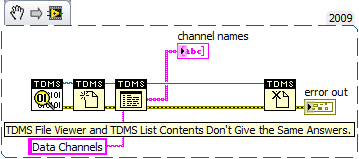File view horizon *.pem SSL Certs
I install SSL certificates ".cer" on VMware View connection server, this went well, how do I create the file .pem for my final customer...
Client VDI zero.
Concerning
Paul
Buddy,
Thanks for your help will try this put updated, and I think you should blog about it.
Concerning
Paul
Tags: VMware
Similar Questions
-
Hello
So, Ive recently rolled out an 8 node vRops enviromnemt and finally had the time to ask the authority of internal certification signed SSL Certs, I created them, convert their PEM format, downloaded 1 cert, had look ok, then did the 2nd node, verified and it looked ok, I then checked the node 1, who pointed out a mistake and said there the same SSL certificate as the crux of the 2nd.
Now I need to check that documentation does not seem to say that and not see anything on the web it is clear either.
VROps is the SSL certificate of the same SSL certifiate for each node for an enviromnemt?
If so what I need to create a single SSL certificate and a subjectAltName for each node intot he asks cert.
which means that I have put an article like this in my openssl.cnf
[v3_req]
subjectAltName = @alt_names
[alt_names]
DNS.1 = vropsnode1.internal.domain
DNS.2 = vropsnode2.internal.domain
DNS.3 = vropsnode3.internal.domain
DNS.4 = vropsnode4.internal.domain
DNS.5 = vropsnode5.internal.domain
DNS.6 = vropsnode6.internal.domain
DNS.7 = vropsnode7.internal.domain
DNS.8 = vropsnode8.internal.domain
IP.1 = 192.168.1.1
IP.2 = 192.168.1.2
IP.3 = 192.168.1.3
IP.4 = 192.168.1.4
IP.5 = 192.168.1.5
IP.6 = 192.168.1.6
IP.7 = 192.168.1.7
IP.8 = 192.168.1.8
see you soon
John
The documentation is really poor in this area. but I got this VMware"one certificate will be used by the web server on all nodes, so to do the certificate must be valid for all nodes. One way to get there is with multiple subject Alternative Name (SAN) entries". So looks like im on the right track.
Which is kind of weird, but works as that said, when you look at the certs ssl free signed that they have different names vc-ops-slice-1, vc-ops-slice-2 etc. but then you download an SSL certificate cert of the same is on all nodes.
Update: Ive had an SSL certificate generated with the subjectAltName as in the example above with the full domain name and IPs for each node in the cluster and created the imported and appropriate to this PEM file, it works and the certificate is valid on all the nodes, this is the solution.
Also of the impact, that is the question that vRops Government itself to vCenter with the IP address and not FQDN, the SSL certificate needs the IP address, but in my case it causes also connectivity issues in browsers because of our proxy settings, so it must be considered if his need...
- vRealize extension of Operations Manager is saved using the IP address instead of the DNS name
By default, vRealize Operations Manager saves its extension with vCenter using the IP address of Operations Manager and not the DNS name vRealize. Users who click on open vRealize Operations Manager tab monitor vCenter open a URL based on the Operations Manager IP address vRealize and not the DNS name.
Workaround: To allow the registration of the name vRealize Operations Manager with the DNS name extension, follow these steps:- On each node of the cluster of Operations Manager vRealize, follow these steps:
- Starting the console, open the following file in a text editor.
$ALIVE_BASE/user/conf/configuration.properties - Add the following line to the properties.
extensionUseDNS = true
Note: You can go back to using the IP address by changing the property to false. - Save and close configuration.properties.
- Starting the console, open the following file in a text editor.
- Connect to the Operations Manager vRealize management interface and restart the cluster.
- On each node of the cluster of Operations Manager vRealize, follow these steps:
John
- vRealize extension of Operations Manager is saved using the IP address instead of the DNS name
-
ASA5505 inscription on SSL cert error when applied to the interface?
Created a CSR, gets the certificate files, the downloaded ASA505. Three certificates in the CA certificates; the one in the certificate of identification. Everything seems all just wonderful. "Now use the SSL certs: in trying to associate the certificate with the Interface in the SSL settings section, we get an error"
[OK] ssl encryption rc4-aes128-sha1 aes256-3des-sha1 sha1 sha1
[ERROR] ssl trust-point ASDM_TrustPoint5 outside
Trustpoint are not registered. If please register trustpoint and try again.The cert will appear in the drop-down selection, why the error? How do I delete it?
Hi Stewart Buswell,
I have seen this problem when starting the CSR request through the CLI by using the configuration of the terminal of registration and then going to the ASDM and adding the identity certificate without using the command crypto ca enroll through the CLI.
In this case, if you use the CLI/ASDM you can follow this guide:
http://www.Cisco.com/c/en/us/support/docs/security/ASA-5500-x-series-NEX...
And the way to solve this problem will be generation a new CSR on the ASDM using the same key pair and install the certificate on this trustpoint. After you apply the cert to the ssl, you can remove the old one which was not.
Hope this info helps!
Note If you help!
-JP-
-
Completely remove sdconf.rec connection server VMware view Horizon 6
Greetings,
I want to completely remove the sdconf.rec file downloaded from my connection to the server VMWare View Horizon 6.0.1. In previous versions, it was that I had to delete the Sdconf.Rec of C:\Windows\System32 and set the attribute to EAP-SecureIDConf under CN = < servername >, OU = server, OU = propriΘtΘs, DC = vdi, DC = VMWare, DC = int '0' but this attribute does not exist in version 6!
Just deleting the Sdconf.REC file does not work, after doing that (even after a reboot) it always says "a Sdconf.REC file has been downloaded" when I check the settings of the connection to the server.
Does anyone know how to delete this file in version 6? I'm this close just removed the server connection and security together and do a complete reinstall.
Thanks in advance!
Bram
bverm wrote:
Haha, Yes, it seems I was typing the variable wrong, changing the attribute now works, but I still see "an sdconf.rec file is already downloaded" even after change to the attribute and remove the sdconf.rec file in system32, even after a reboot of the connection to the server.
This should be OK. What you did is invalidated the sdconf.rec file. It probably will always exist, but watch to see if it has been invalidated. that is, it should now be much smaller than your original and so not usable, which I think is what you wanted to achieve.
If you want to just disable the RSA SecurID authentication, which can be made in view administrator.
Please confirm.
Mark
-
I was wondering if it's something big or something right in the House. When the wired or without wireless on Windows 8 and 8.1 (laptops / tablets), using the client to view Horizon 2.3.3 I get hesitation to scroll in Outlook 2010 and Excel more large spreadsheets, that I don't see on my Windows 7 machines using the same client. Anyone else noticed this or fix?
Thanks for the tips...
I know it's a bit old, but found the fix for our windows users tablet 8.1. On the client itself, we have removed the cache of the client completely do the following steps:
Create a new file as below.
C:\Users\vditest\AppData\Local\Teradici\pcoip_client_settings.txt
and write this line in.
PCoIP.enable_tile_based_image_caching = '0 '.
-
CSR SSL Cert for remote Web Workplace
Customer shall execute a certificate SSL for Remote Web Workplace and asked me for the Certificate Signing Request (CSR) information for the domain. I searched help and knowledge that they can't run their own SSL and now you're wondering how to move forward?
T Hey I need to use Remote Web Workplace, which runs on a sub domain
Looking for an answer on how my client can use their position of remote Web Workplace and have their site hosted on BC?
Remote Web Workplace is a feature of Microsoft Windows Small Business Server and Windows Home Server 2011 medium-sized product company, Windows Essential Business Server, that allows existing users to log into a network front face of the small Server Edition-Professional family interface-based.
After logging in to Remote Web Workplace (using their Windows domain user name and password used), a user can access enabled features of the Small Business Server or Essential Business Server, such as Outlook Web App, the viewing of SharePoint pages and (if a machine is running and allows him to) full remote control of client computers connected to the network to the server.Please and thank you!
Short answer (to date) you can not SSL certs on BC... so you can't generate CSR
-
Help with weird Vcenter SSL cert issues?
Hi all
We set up just a new Vcenter server with 2 ESX4 host. Everything works fine, but when we loging to the DNS name of the server (virtual server) it invites for the SSL cert twice. Once for the DNS name of the virtual server and a time for the IP address. If we connect via the IP instead of the DNS name it only inspires us once. We do not use currently an SSL certificate then just click on ignore twice, but it's a strange slow that I have not seen before and that he could use some direction?
What is a DNS problem? or a problem / setting in vCenter. Any help would be greatly appricated.
Thanks again,
Double guest is normal when VUM is enabled.
In our environment, we installed the SSL certificates for main vCenter (without prompts for main VC) and then just installed/ignored these messages for VUM plugin. The reasoning is that only a few admins will activate the Crossover plugin. Most users have no need for this.
If you do not enable SSL at all you can try this to switch them off at the vSphere client.
You can right-click on your viclient--> properties--> find the target: on my system is "C:\Program Files\VMware\Infrastructure\Virtual Infrastructure Client\Launcher\VpxClient.exe.
Adding a switch '-j' heard ' in the end do like:
'C:\Program Files\VMware\Infrastructure\Virtual Infrastructure Client\Launcher\VpxClient.exe'-i Yes
I understand there is no way to disable the vCenter level alerts. This must be done at the level of the vSphere client or SSL certificates must be configured. It is of course your call concerning the safety of your CA.
-
Need to navigate to a pdf file, view/print it.
In accordance with the subject line, I browse a folder, open a pdf file, view it (no need to edit) and then print it on a wifi printer. If I need a 3rd party app to do this, then please suggest a slight.
Thank you very much.
Look at Acrobat Reader.
https://iTunes.Apple.com/us/app/Adobe-Acrobat-Reader-view/id469337564?Mt=8
-
SE sec_error_inadequate_cert_type with private SSL Cert
Howdy,
I run a certification authority private for personal use and only to learn more about SSL Certs. However, with the current version of FireFox I'm on (31) I can no longer visit the sites that I secured with SSL Certs that are signed by this CA, although these SSL certificates work perfectly fine in Chrome and Internet Explorer. I get an error "sec_error_inadequate_cert_type." I can't assume that the certs that I delivered are bad in some way, but the error is imprecise and the error page does not specify more.
Only, I discovered this when I realized some of my SSL certificates had expired, and I went to their reissue.
From the certificates that has not yet expired, but problems can be found here:
One of the Certs I tried reissue, assorted fields included as closely as possible to a Google SSL cert I looked up is here:
These certificates have been generated using the application called SimpleAuthority, found here: http://simpleauthority.com/
A Site like Networking4All.com seems to believe that certificates are valid, with the exception of the certification authority which is Self signed: http://www.networking4all.com/en/support/tools/site+check/report/?fqdn=phpmyadmin.endofevolution.com & = https protocol
Curiously, using another site like SSLShopper me an error similar to FF31: http://www.sslshopper.com/ssl-checker.html#hostname=https://phpmyadmin.endofevolution.com
Certificates are currently running on an Apache Web server: Apache/2.2.21 (Win32) mod_ssl/2.2.21 OpenSSL/1.0.0e PHP/5.3.10
The CA Cert is in store for FireFox as being approved.
If needed, I can provide certs.
I discovered the problem: the CA certificate that I was using had extended consumption.
See Bug: 1049176
I confirmed this by generating a new CA test with the excluded the use extended field, then generate a new certificate of SSL certificate checks correctly now.
While I'm relieved, I realized what the problem is, being so vague with the error message that makes me lean towards another browser for primary use. The fact it took me 4 days and a very large amount of work to understand why this was happening is unacceptable, because the error description was generic and included no sets out the steps so never.
-
just updated to Firefox 3.6 on XP cannot find buttons for file View tools help etc.
I installed Firefox on Windows XP 3.6.16. The buttons that used to be at the top of the browser that says 'file' 'view' 'tools', 'help' disappeared. By pressing the 'alt' key does nothing. Same thing happened when downloading Firefox 4.
There is not a lot I can do with this browser, if I can't access a basic button as 'tools '. Any help would be appreciated.
TIA- In versions of Firefox 3.6 on Windows and Firefox 4 on Windows and Linux, it is possible to hide the "menu bar" by "view > toolbars" or via the context menu of a toolbar.
- Press F10 or press and hold the Alt key to bring up the 'Menu Bar' temporarily.
- Go on "view > toolbars" or right-click the 'menu bar', or press Alt + V T to select the toolbars to show or hide (click on an entry to switch from the State).
See also:
-
I lost the toolbar that displays 'file' 'view' 'edit' etc at the top, it is impossible to follow your instructions for using the 'view' option to fix my toolbars. I have no idea how access toolbars without this toolbar - I can't believe this allows this toolbar to delete (I did accidentally while trying to get an another toolbar restored). Thanks for any help
Hi toby,.
on the assumption that you always have access to the navigation bar, right click on the stop button, when the home page is loaded and check the 'Menu Bar' option in the context menu that appears.
If you need more help see the knowledge base article the Navigation buttons such as back, home, bookmarks and recharge are missing
Daniel
-
TDMS files viewer used in a dialog box
I would use the viewer of TDMS files within a VI dialog box. The problem occurs if I change the properties of the VI - appearance of window - window modal behavior (it should be modal).
When I click the button and run the viewer of TDMS files become two modal windows (my Viewer file VI and PDM) and 'lock' to the other: I can't control any of them.
Is it possible to use the viewer of TDMS files as a dialog box?
Thanks in advance,
Ljubo.
We remember, made you changes to a copy of the TDMS files viewer and not on that of VI.lib. With a upgrade/reinstall of LabVIEW, you will forget this small change, and you're back to square one.
Tone
-
TDMS files viewer and view the contents of the DDHN does not give the same answers.
I am hoping that there is a simple explanation for this problem. If I use the PDM File Viewer, it can successfully open my data files large experiment. The contents are listed without any problem. Now, if I use the VI of PDM list content, I expect to see the names of groups and channels without data in an indicator. Instead, I get only 1 group and its associated channels. Why this discrepancy? Thank you.
*.Tdms_index always write protected files? Could you try to delete the index files and open the files without them tdms (LabVIEW will generate new files to index if you do that)?
Herbert
-
Cannot declare a variable CNiTimer in a header file * view.h
It cannot declare a variable CNiTimer in a header file * view.h?
I run a MDI VC2005 project with extention of studio OR measure. I have check the project example of "TemperatureSystemSDI.2005." It works very well.
But when I use the following statements in * view.h, compilation, errors are reported:
Code:
Class CVAView: public CFormView
{...public:
CNiTimer * m_pTimer;...
}
Error:
ERROR C2143, C4430.
At the first beginning, I assume that the error might occure when the failure of the header file include. But when I include the following headers, there are still compilation errors.
Code:
#include "NiGraph.h".
#include "NiSlide.h".
#include "NiTimer.h".This time, compilation errors are:
Error C2440, C2548, C2143, C4430, even more than the cases do not include those headers.
I don't know what the problem is. I just declare a variable of CNiTimer! Could you please help me.
Add #include 'NiUtilityComponent.h' or use the Studio remove measure class library Wizard (in the Measurement Studio in Visual Studio menu) to add a reference to the library of utility classes. Files * Component.h aggregate all the necessary header and library includes a library for C++ Studio action.
If this does not work, please attach your project and we will take a look.
David Rohacek
National Instruments
-
Hello
We have a working environment 6 view Horizon, and it works with view client and html. But today, I was at a customer, and when we tried my laptop, we where able to connect, but when I chose the VM, it goes to black screen and after 10-20 sec it disconnects. It must be something on the network of customers since it works from other places, and my laptop works also in other locations. I was able to use RDP, and HTML, so my question is then what do I the customer will have to check in their firewall? I thought that 'users' needs not what anyone special ports open on their side, thought it was by default ports that where free... but I'm not a guy to network... so
Have confirmd with vmware support that this question lies in the customer network, problem with the old hardware when it comes to router / firewall... need to update firmware
Maybe you are looking for
-
Satellite 1800-700 someone updated for windows XP?
I want to upgrade to XP so that I can use my ipod software. Has anyone tried this before? If so, were there problems?
-
I got a phone call from one of the related foreign accent that he was with Microsoft Security and that my computer has been used or something to that effect. I could hardly understand him. Is this another scam floating around? What should I do to
-
I'm having difficulties to restore my system. I tried about 8 different times. I've tried about 8 different dates and after each reboot he wants I would do. It's not accept all the dates I want to use it as a restore point. Seems to me there is s
-
USB port not to pick up when it is connected
USB PORT NOT TO PICK UP WHEN IT IS CONNECTED
-
I scoured internet, Linksys, and same Cisco and impossible to get a difinitive answer. Before investing in a large capacity for my E3200 USB Flash drive, I would like to know if the FTP of E3200 server is secure (SFTP) or simply FTP (without encrypti